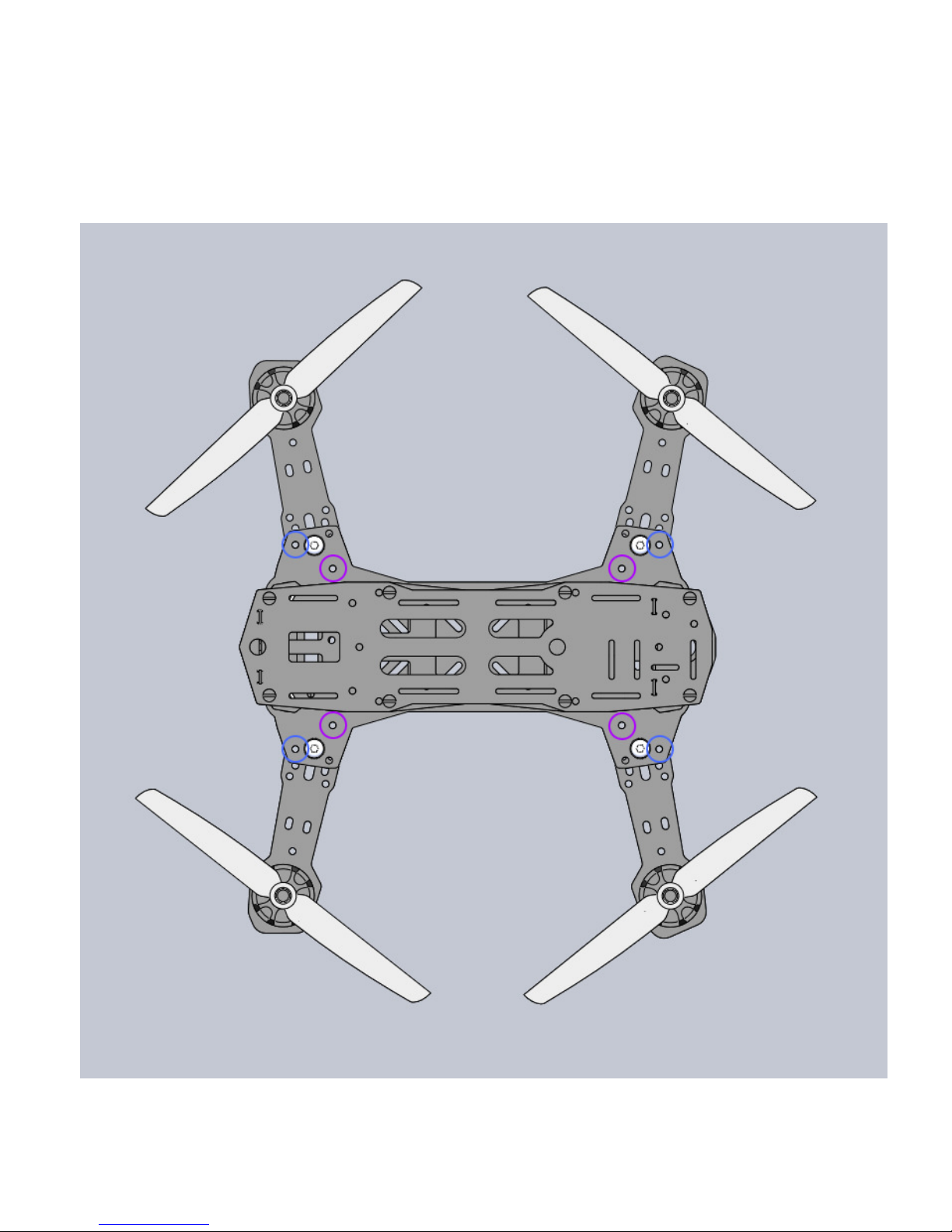
Extended Wingspan 6" (Designed to support Larger Diameter props, more sensitive Pitch then Roll) :
Extend arms out to their ull length. Swing arms out until arms are past the H con iguration and the outside edge
hole on the top, bottom, and arm align per ectly where the blue circles are shown. To sti en the rame in 6"
con iguration it is required to insert an m3 spacer in the gap where the purple circle is and bolt it down with m3 x
8-12mm screws and a standard or nylock nut.
Also recommended to solid mount this con iguration by putting an m3 x 8mm-12mm screw through the blue hole
and a ix the bottom with a standard or nylock nut.