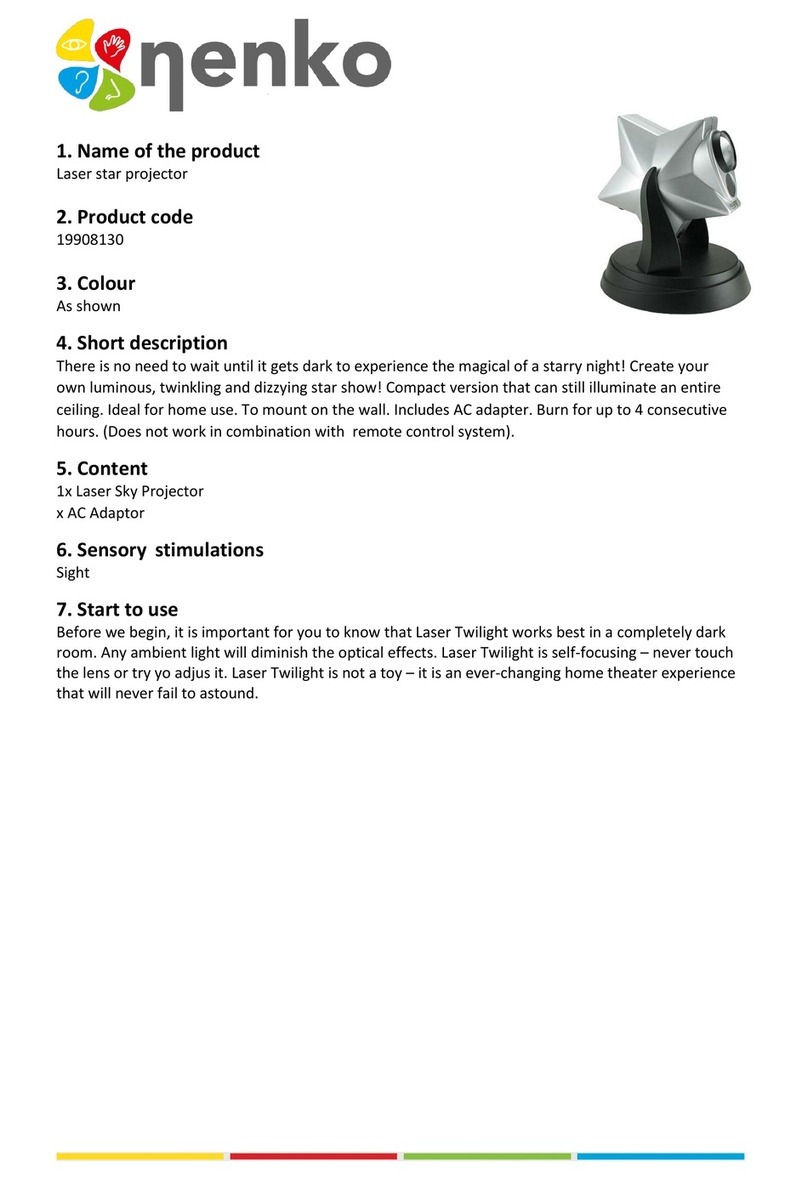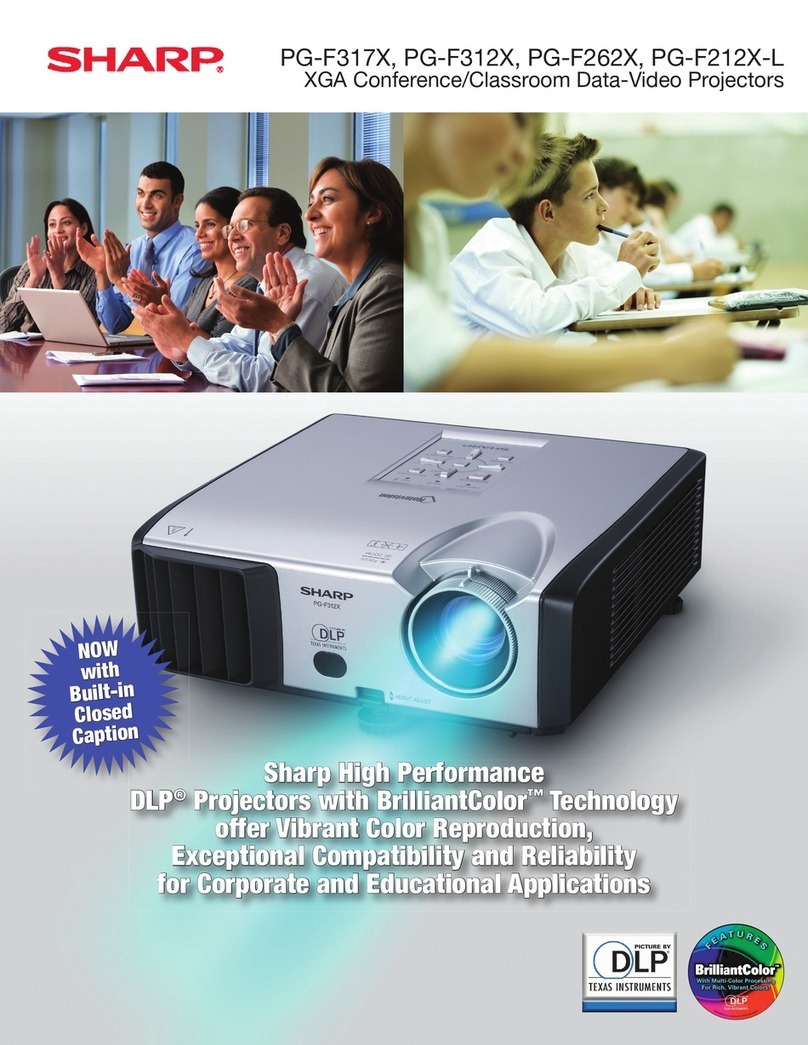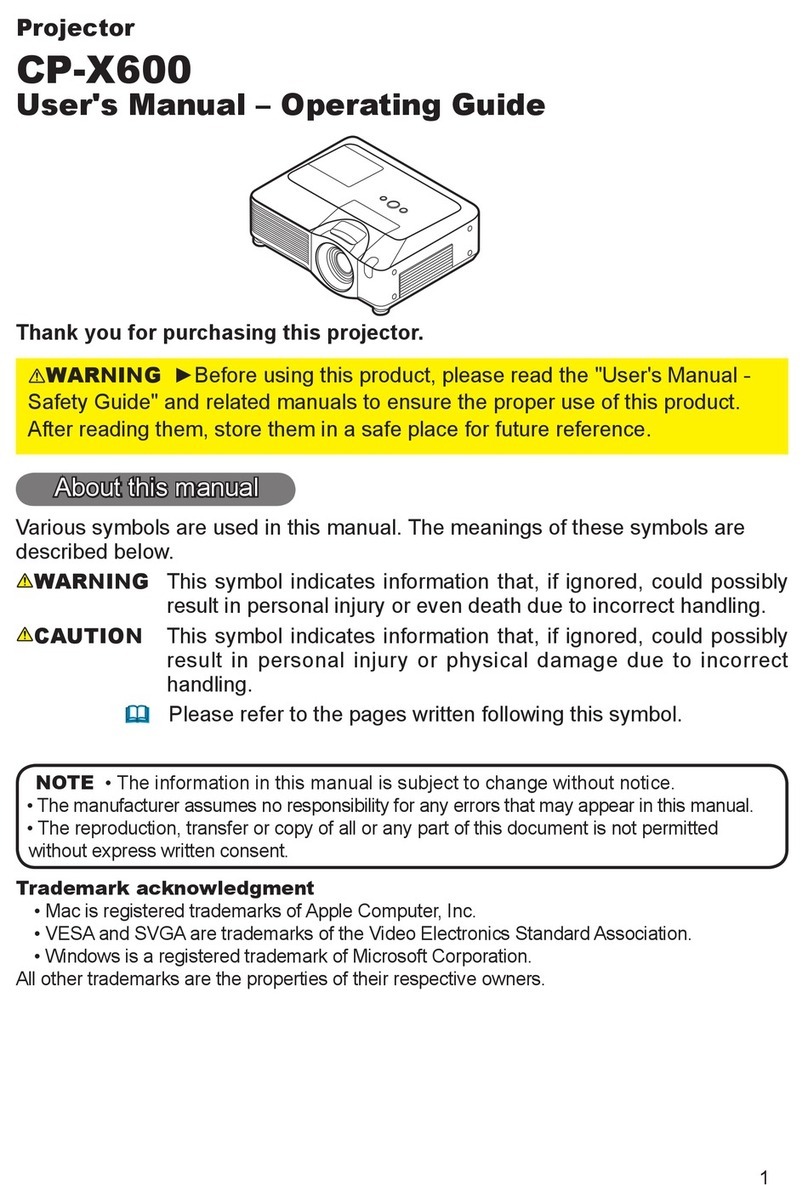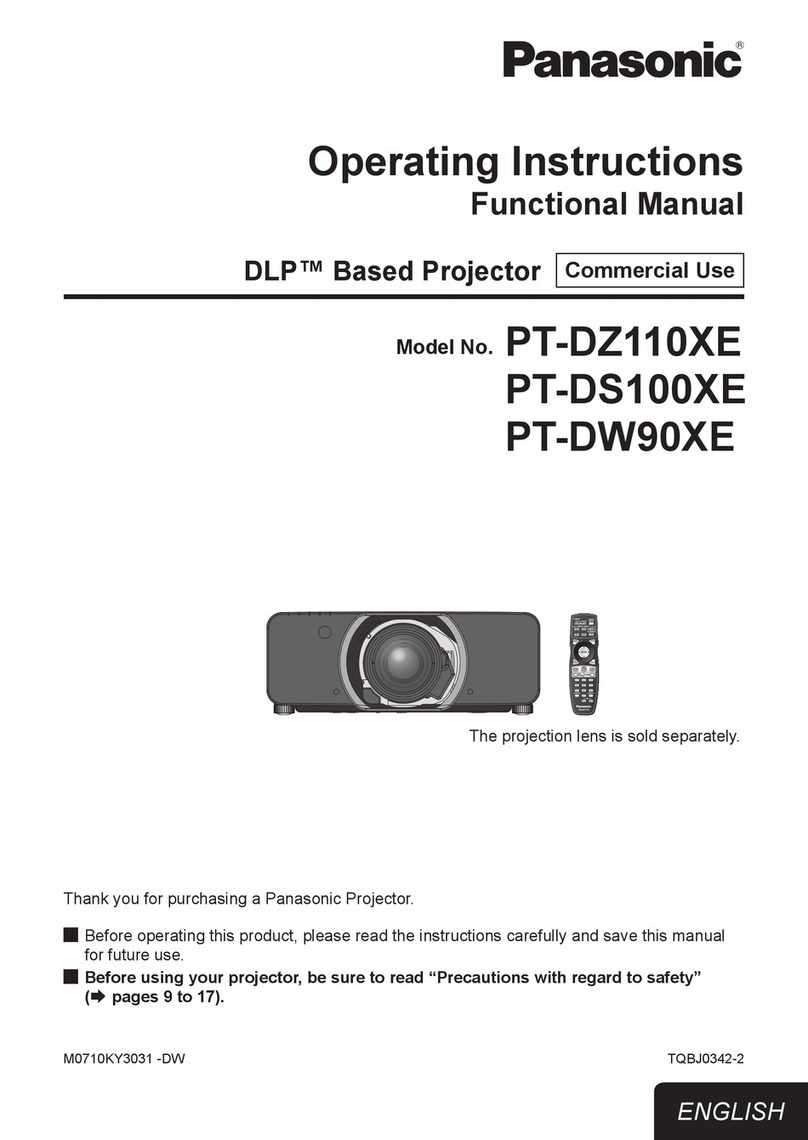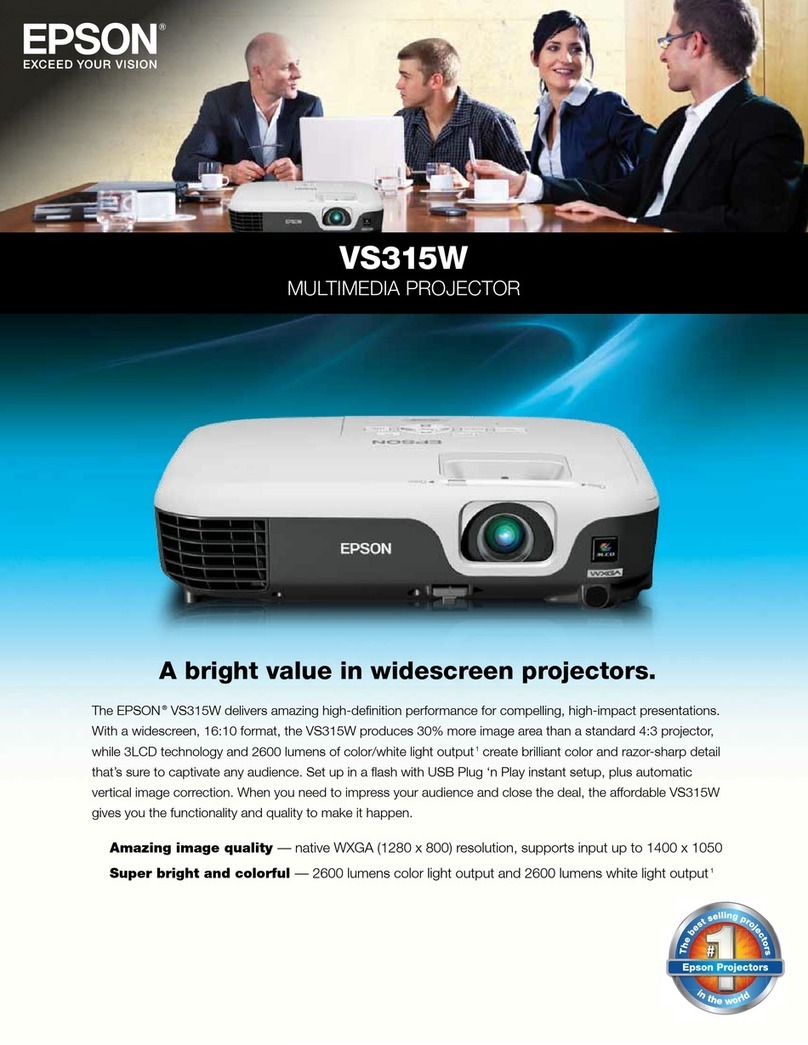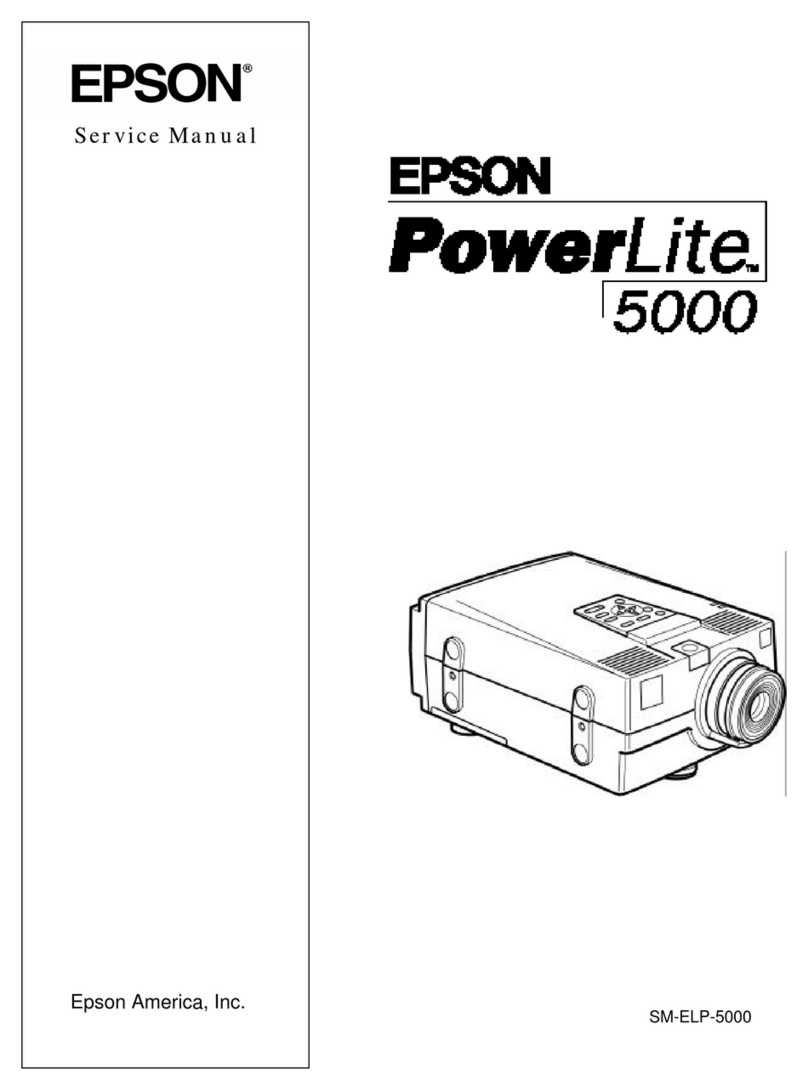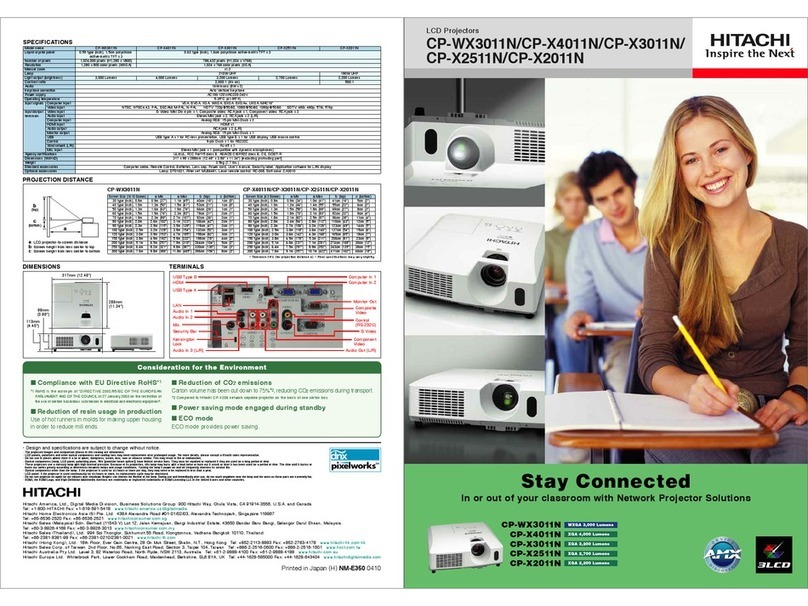NENKO 22612130 User manual

1. Name of the product
LED 100 Projector including wheel motor
2. Product code
22612130
3. Color
As shown.
4. Short description
The 100 LED projector is compact and portable. Suitable for use in professional snoezel rooms as well
as bedrooms and living rooms. LED lighting with low heat output and virtually maintenance-free.
Comes with magnetic wheel motor. Can be used with a Preposition prism, Panorama rotor, Wheel
motors and Multi-facet mirror. 12 Volts. Weight: 1.85 kg. With 85 mm lens.
5. Content
1x LED100 Projector
1x Wheel motor
1x 12V DC Transformer with 1.5 meter cord.
6. Sensory stimulations
See
7. Start using
Read this instructions for use before start using. Choose a suitable spot for the projector taking into
account the following:
This product needs a grounded socket, in accordance with the specifications on the projector.
Make sure the projector is projected on a light surface without obstacles.
Do not place the projector at an angle of more than 90⁰, this may cause the effect and liquidwheel or
other accessories to fall out of the projector at risk of damage and/or injury.
Free ventilation must be possible around the projector, especially at the ventilation grille.
Do not place the projector too close to heat sources such as a radiator.
This product is for the purpose of visioning, and does not need to be touched other than to turn it on
and off. However, it may be necessary to touch the projector in the meantime to be able to change
effect or liquidwheels.
Attach the projector to a stable location that can support the weight of the projector and
accessories, even if the projector falls. For standing placement, use a central bolt and nut (min. 14
mm e.g. M10x20mm) and fix the bracket with at least 2 screws eg 2x 40 mm (no wood screws). If you
want to hang the projector, we advise you to use confirmation set ST1SI (to be ordered separately).
Secure the projector using a safety cable or chain to a fixed object.

8. Additional information
This product works best in a dark or darkened environment. The visual effect or liquid of the
projections can be amplified when used in combination with other interactive products.
Take into account the following projection distances:
9. Security
Use this product only under supervision. Check the product for damage and completeness before
commissioning. Report deviations directly to Nenko.
The projector is only suitable for use in dry, indoor spaces. Make sure that the projector doesn’t
come into contact with moisture, and do not place the projector directly next to highly flammable
materials. Avoid steam, moisture, extreme heat, dust and vibration.
Do not turn on the device when it has fallen, is damaged, malfunctioned, or when the plug or cord is
damaged.
Only use accessories intended for this projector. Use of uneduced accessories can lead to accidents,
injury or damage. If in doubt, please contact Nenko.
10. Technical information
Size: 21.5L x 12.5 x 8H cm(27 cm including bracket)
Power: 24 Watts maximum
Voltage: 100-240V adapter (1.5 meter cord)
12VDC Output: 750mA maximum
Lamp: 20W LED Module Average life LED
Module: 100,000+ hours
Weight: 1.67 kg
Lumens: 1200 lumens (LED), 475 lumens (screen,projection distanceapprox.
2.8 meters)
Color: Color temperature 4000⁰ K
Lens: 85 mm f2.8 42.5 mm Helical Focus Groove
Ambient temperature: Room temperature 10 to 35⁰C
Relative humidity 80 rH max.
11. Installation

Mount the projector using the bracket in one of the following ways:
Adjust the angle and position of the projector using the
button that connects the bracket to the projector. Unscrew the knob,
place the projector in the desired position and tighten the knob again.
To adjust the position of the lever, press the central button,
pull the lever away from the projector, turn it to the desired
point and release.
Electric connection
Make sure that plug and cord are not trapped. Make sure you can't trip over
the loose cable.
When using an extension cable, it must meet at least the same technical
specifications as the projector. Cords with a lower amperage can cause
overload.
Insert the round end of the 12V transformer into the 12V contact
on the back of the projector.
Turn on/Off
Place the wheel motor with liquid or effect wheel in the port at the rear of the projector.
Plug it in. Turn the projector on or off with the on/off button with symbols "O" for off and "I" for on.
Place & turn on accessories
Slide a suitable wheel motor into the guides of the rear gate
(The impact or liquid wheel belongs in the southeast guide) The wheel motor
does it immediately as soon as it is placed.
Make sure that the
ventilation openings
ALWAYS remain free
when installing them!
WARNING:
Never use this
projector lying down
with the bottom on a
flat surface, or while
the ventilation opening
is blocked!

Focus the projection by turning the lens in and out until the
desired sharpness has been achieved. Beware that you don't take the lens that far
turns out that it comes loose and falls out of the projector. This can cause damage
and/or cause injury.
12. Maintenance
Always turn off the projector after use, carefully remove the plug and let the projector cool before
moving or storage it.
The lens should only be cleaned with a soft cloth, making sure that the fans remain dust-free.
Use a soft tissue or lens cloth with a
little spirit or pure alcohol to clean the lens.
Do not try to open the projector yourself and never touch the LED module –you can cause damage!
In case of problems, take the projector to a qualified technician (Nenko can advise you on this)
To replace the fuse, turn off the device and let it cool down sufficiently. Then you can replace the
fuse with a fuse with the same specifications: t1AH/250V Ceramic 20 mm x 5mm diameter) The fuse
can be found in the IEC panel on the back. Remove the fusesholder using a flat screwdriver. Reinse
the fuseholderand press until it nolonger protrudes. Ifthe fuse breaks down immediately, contact
Nenko, do not use a fuse with higher values.
For more information you can visit our website www.Nenko.com.
Other NENKO Projector manuals