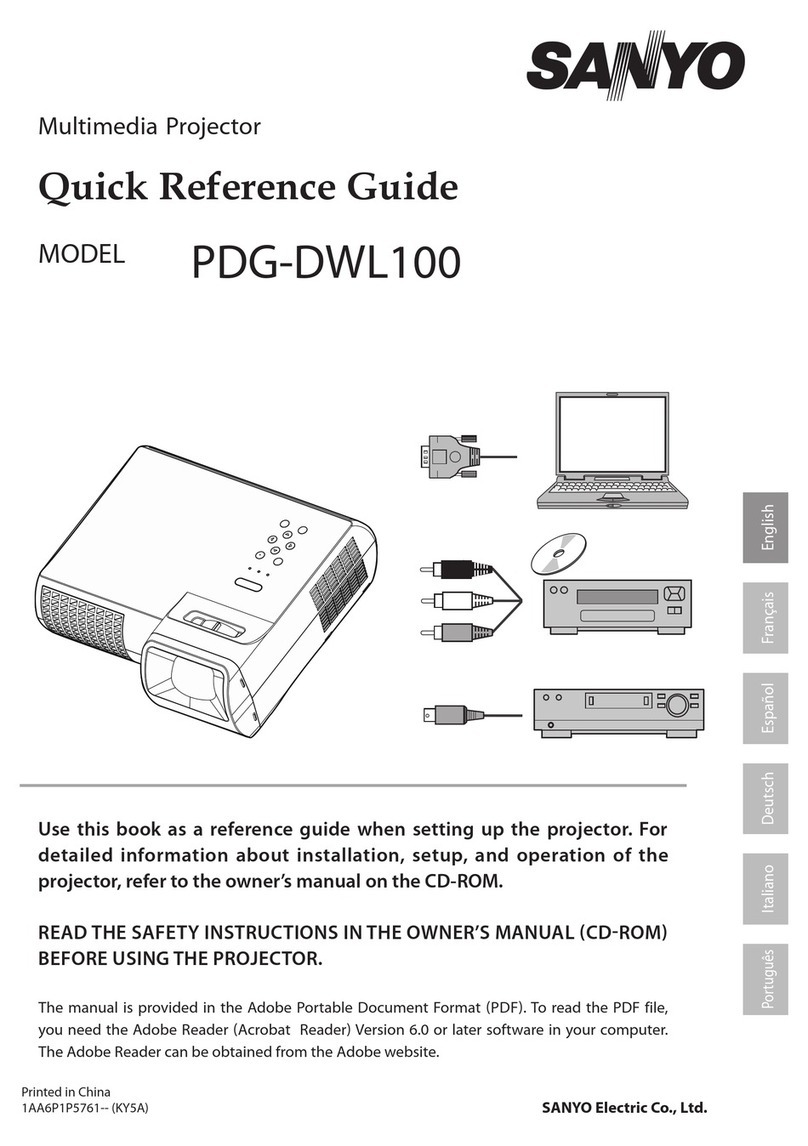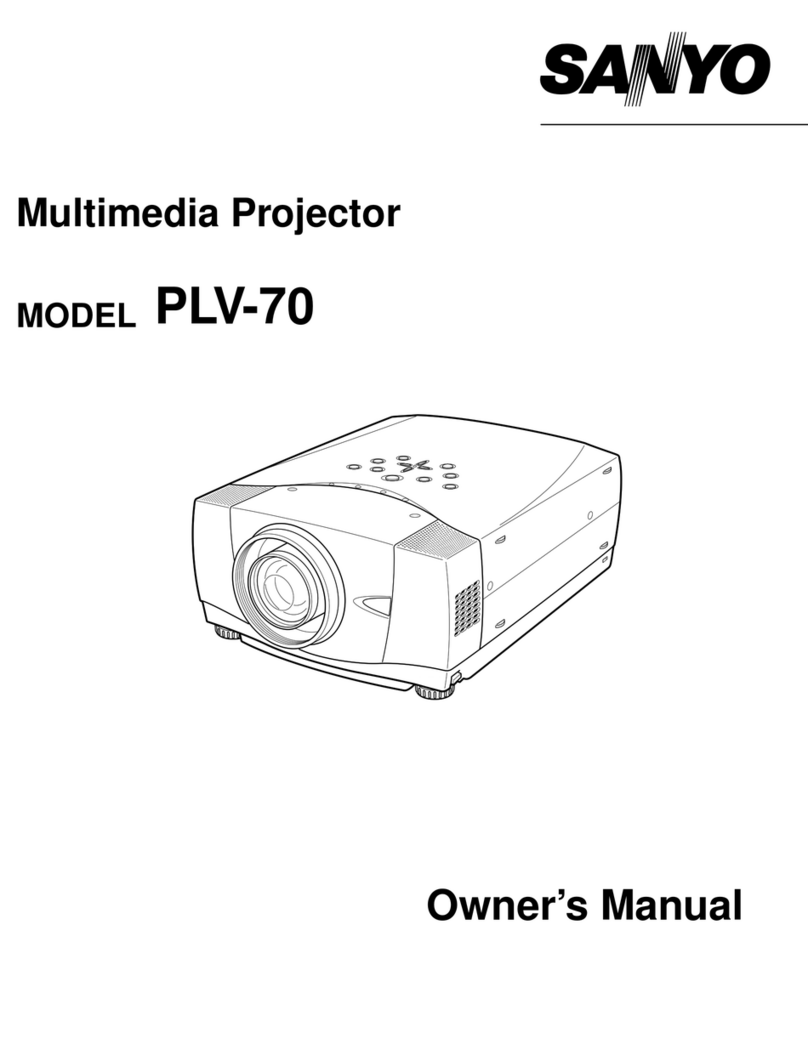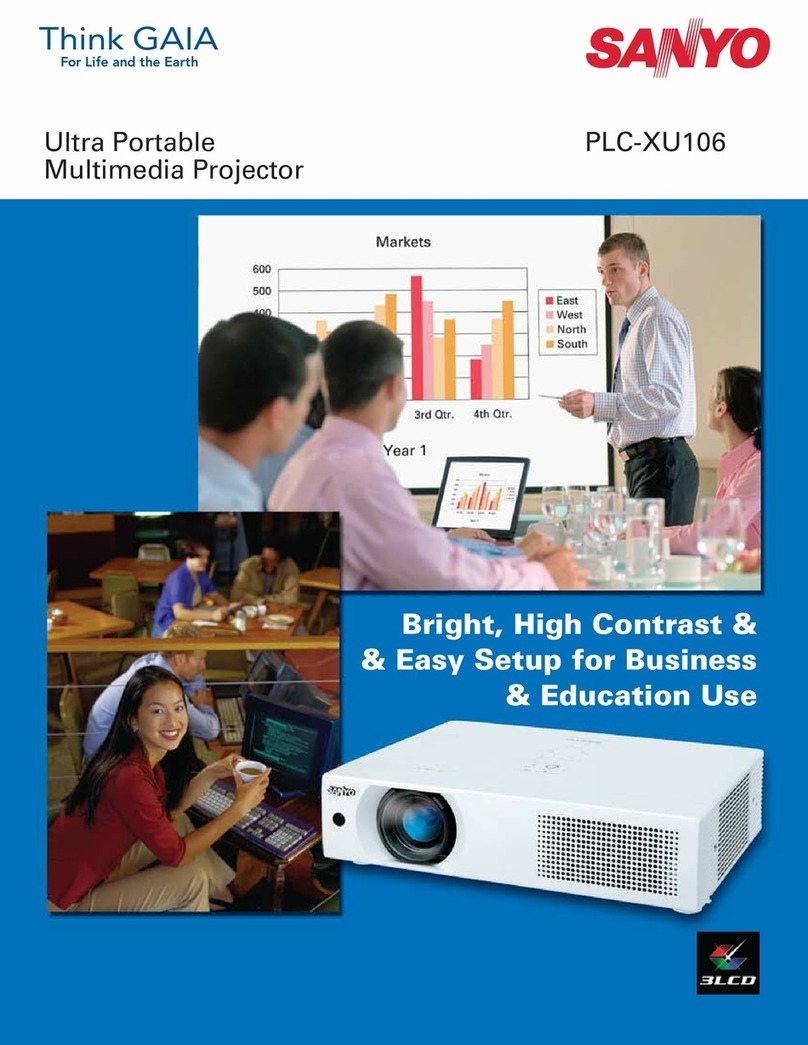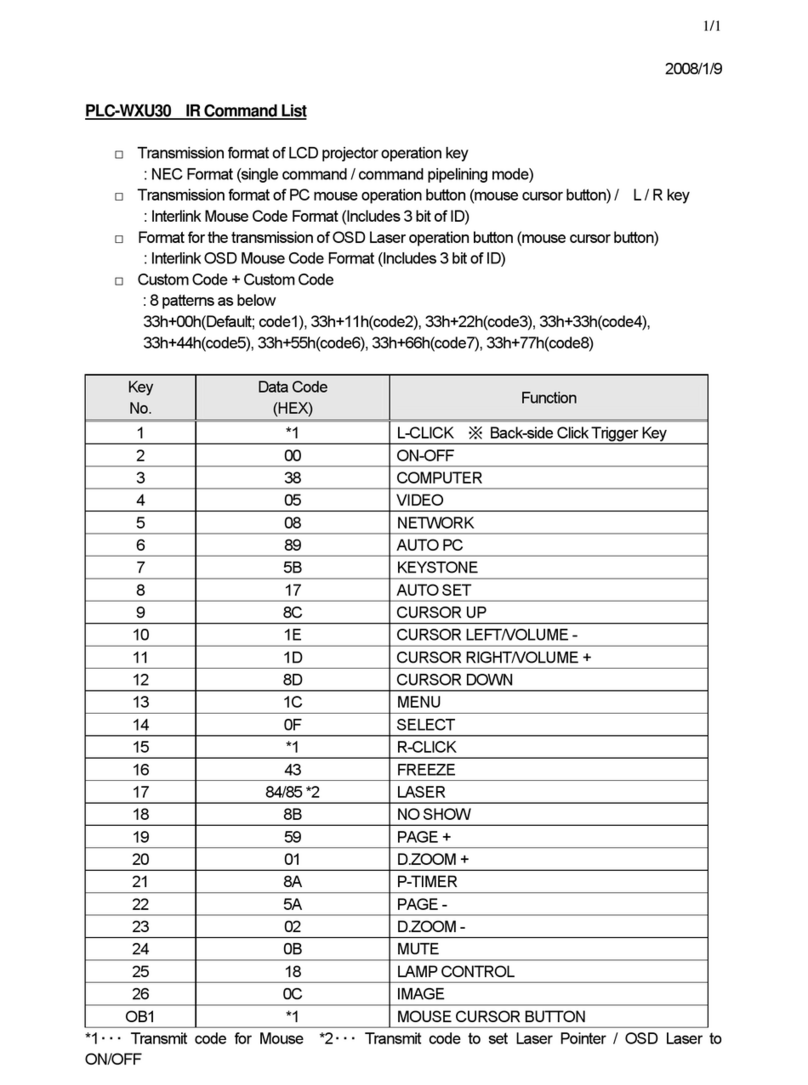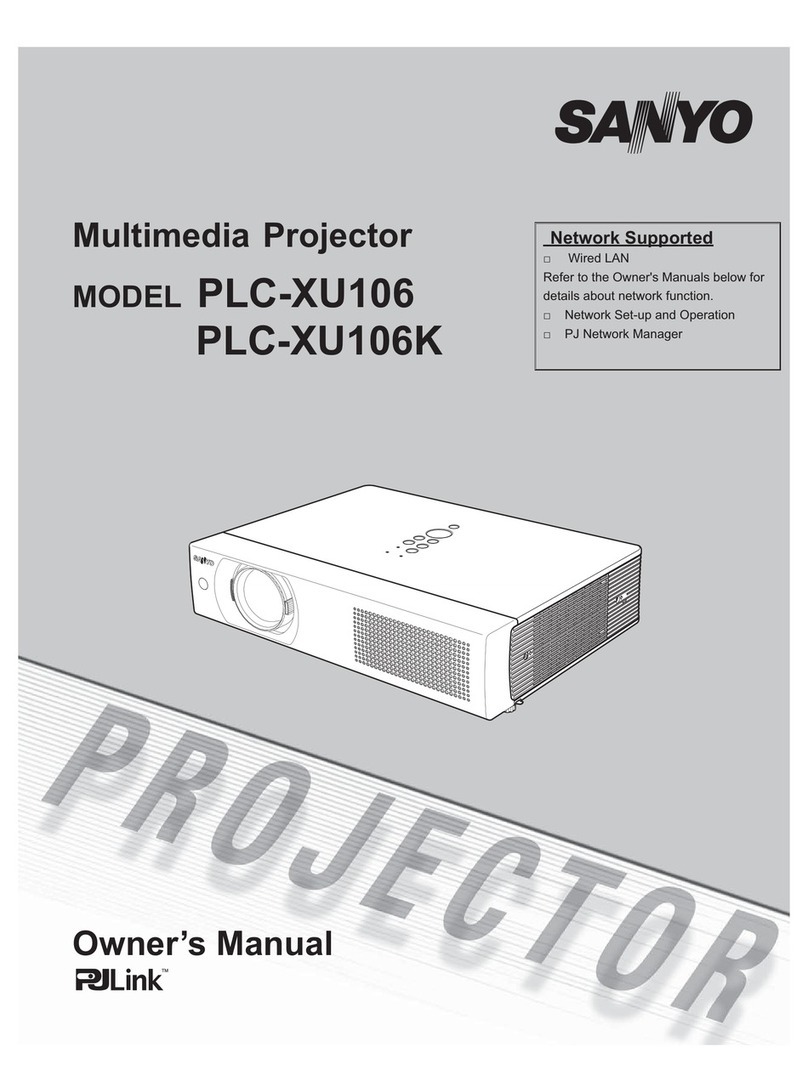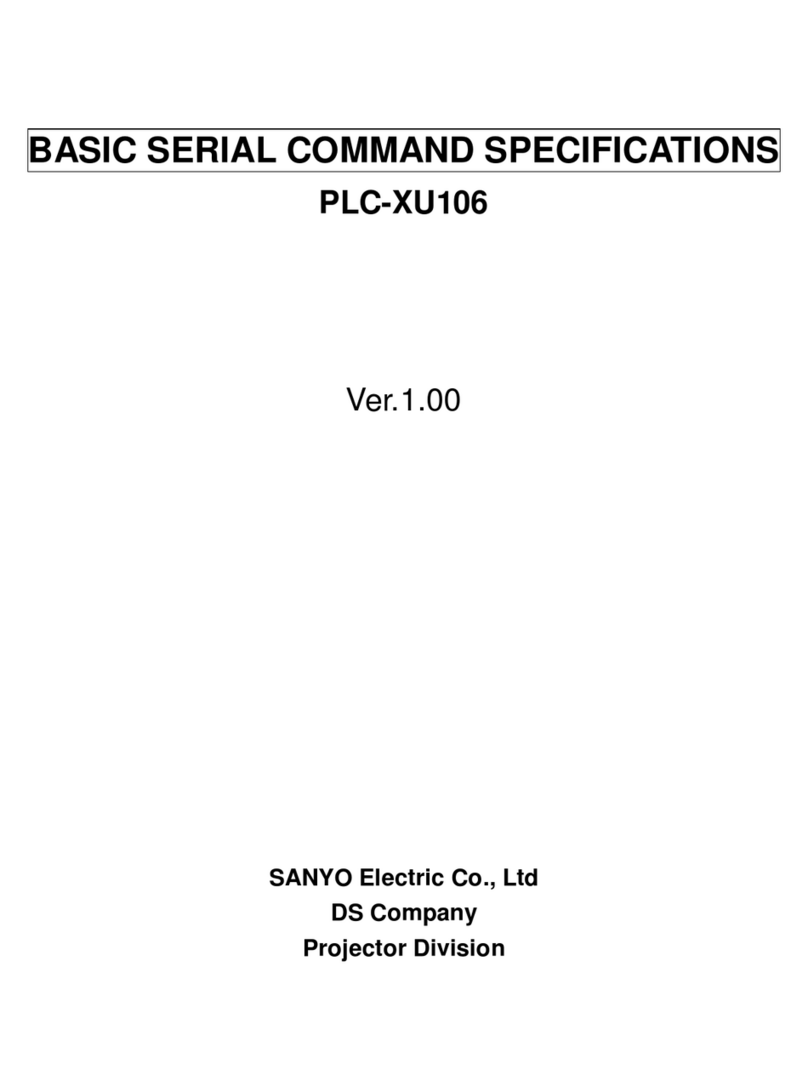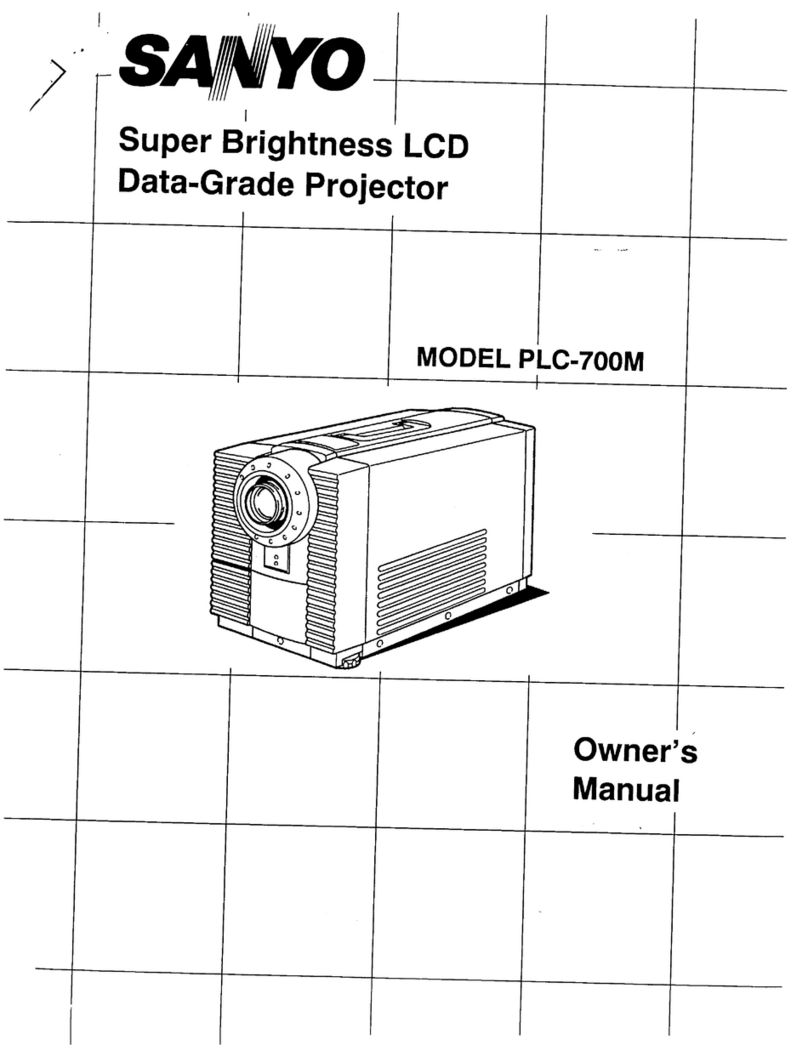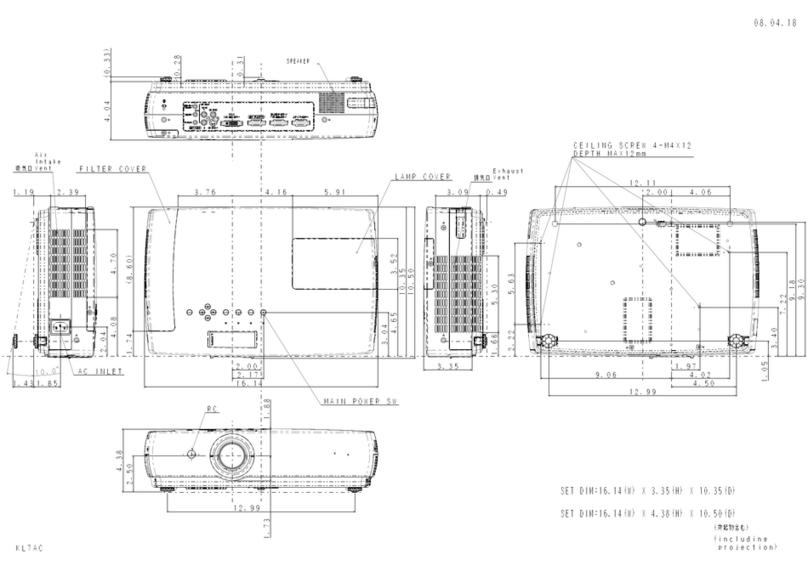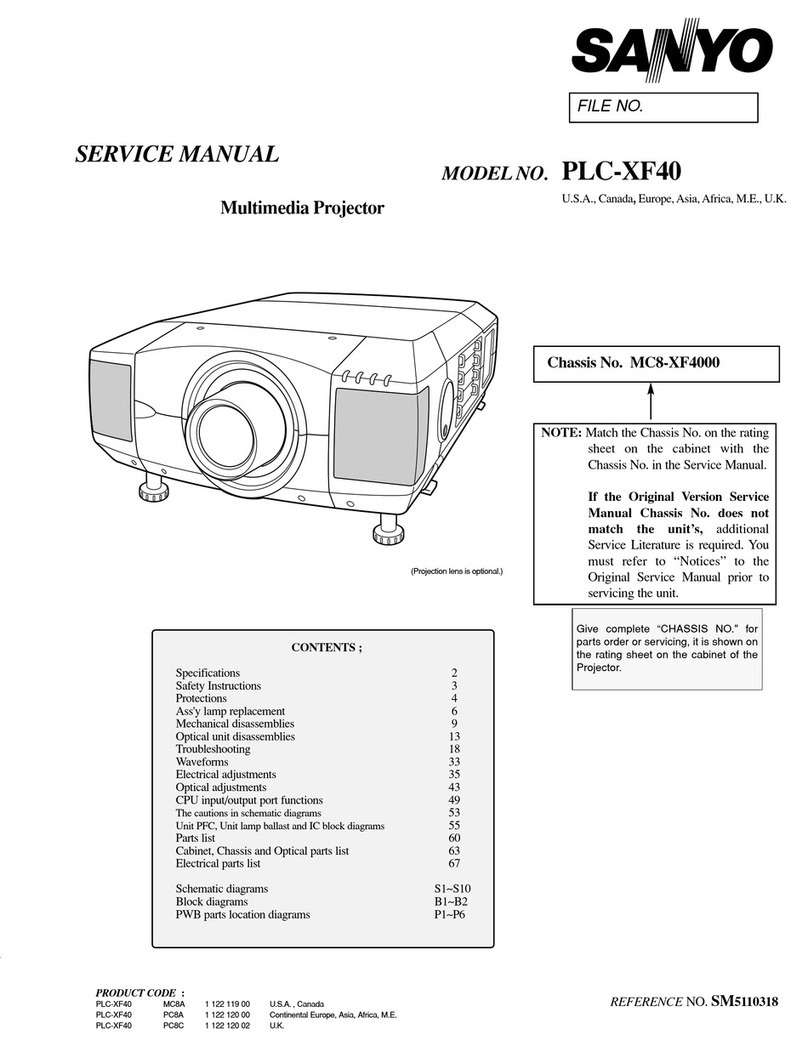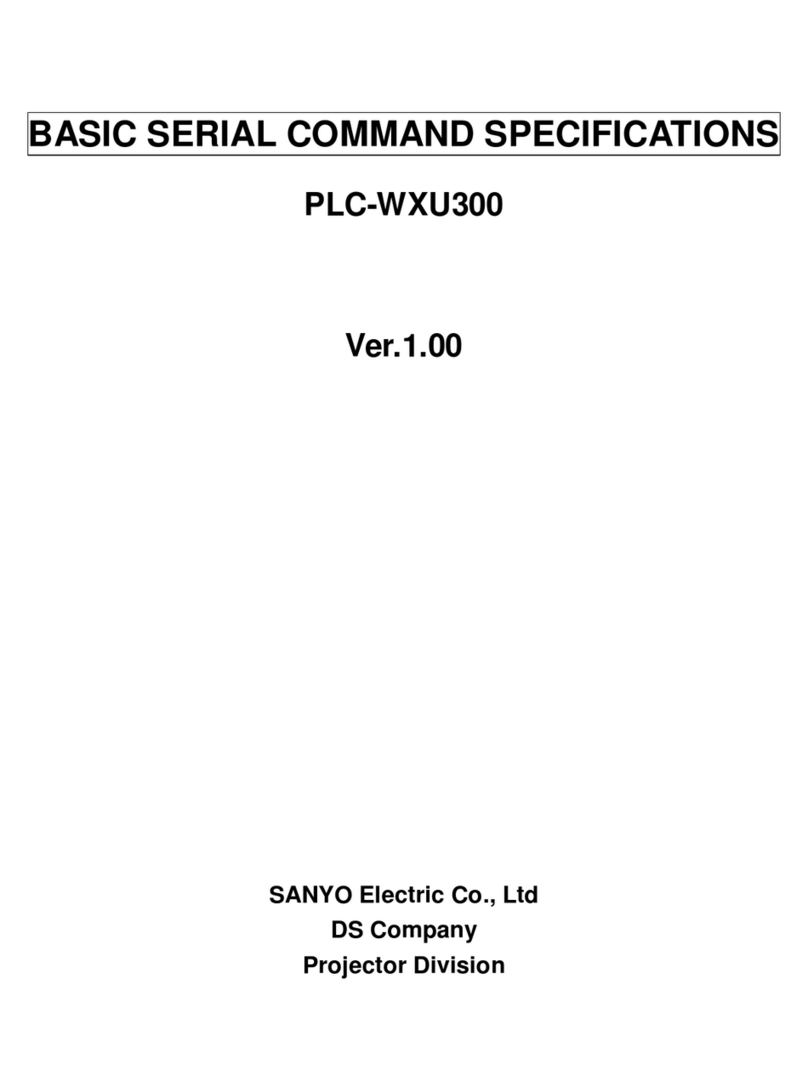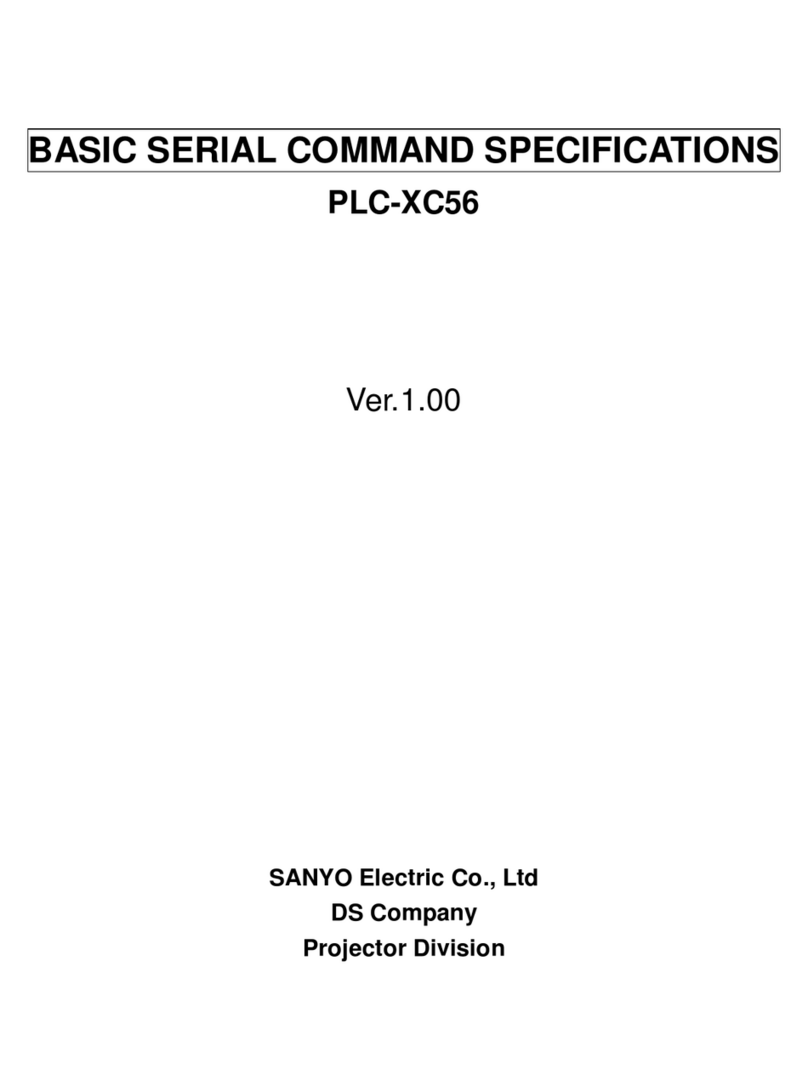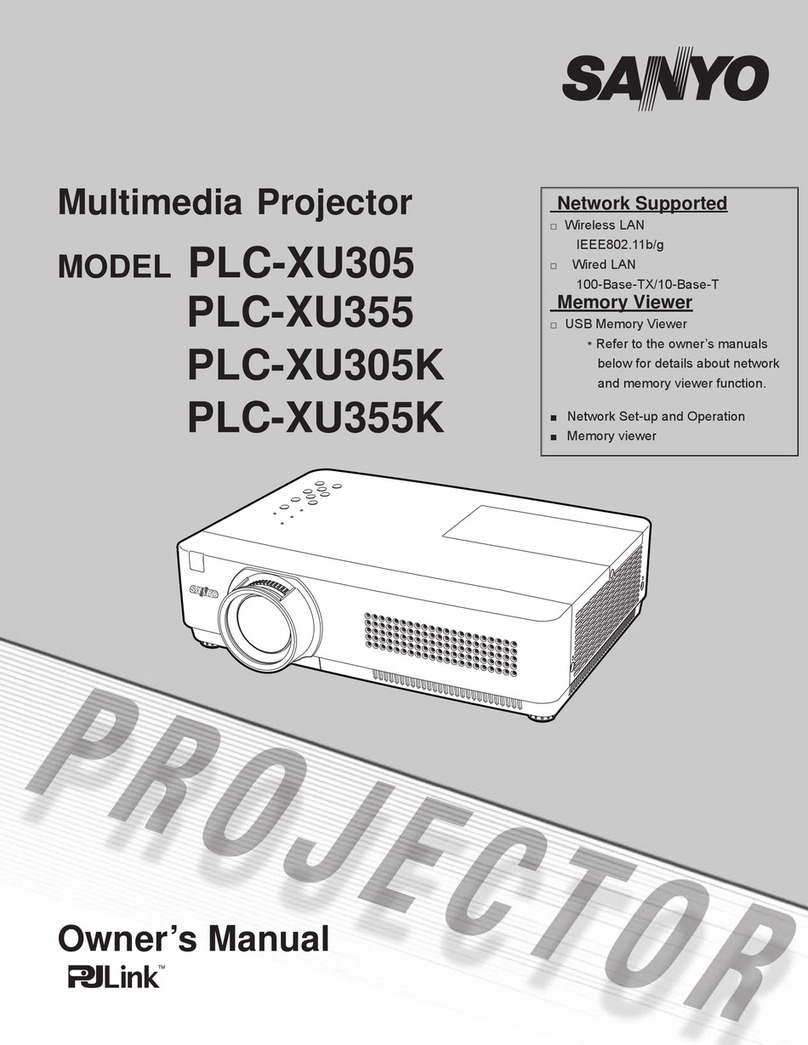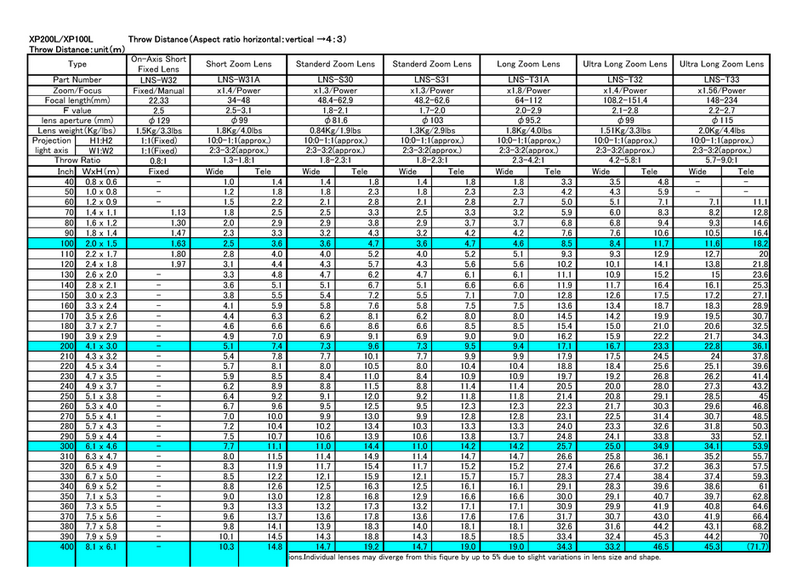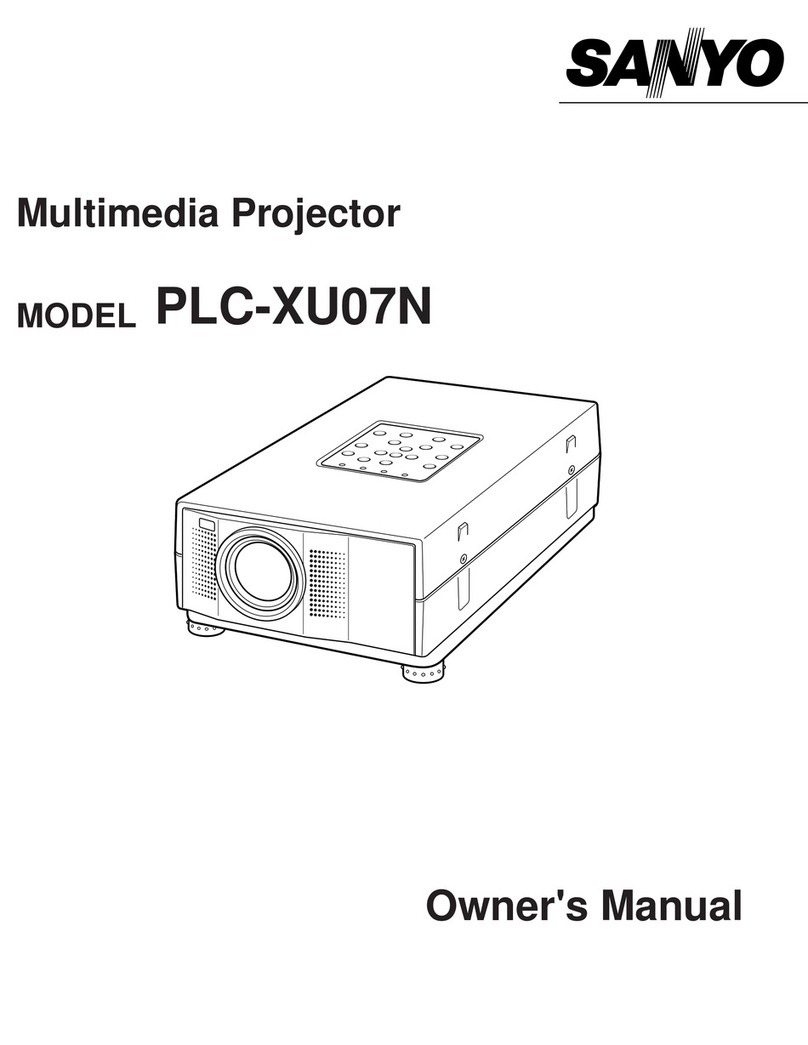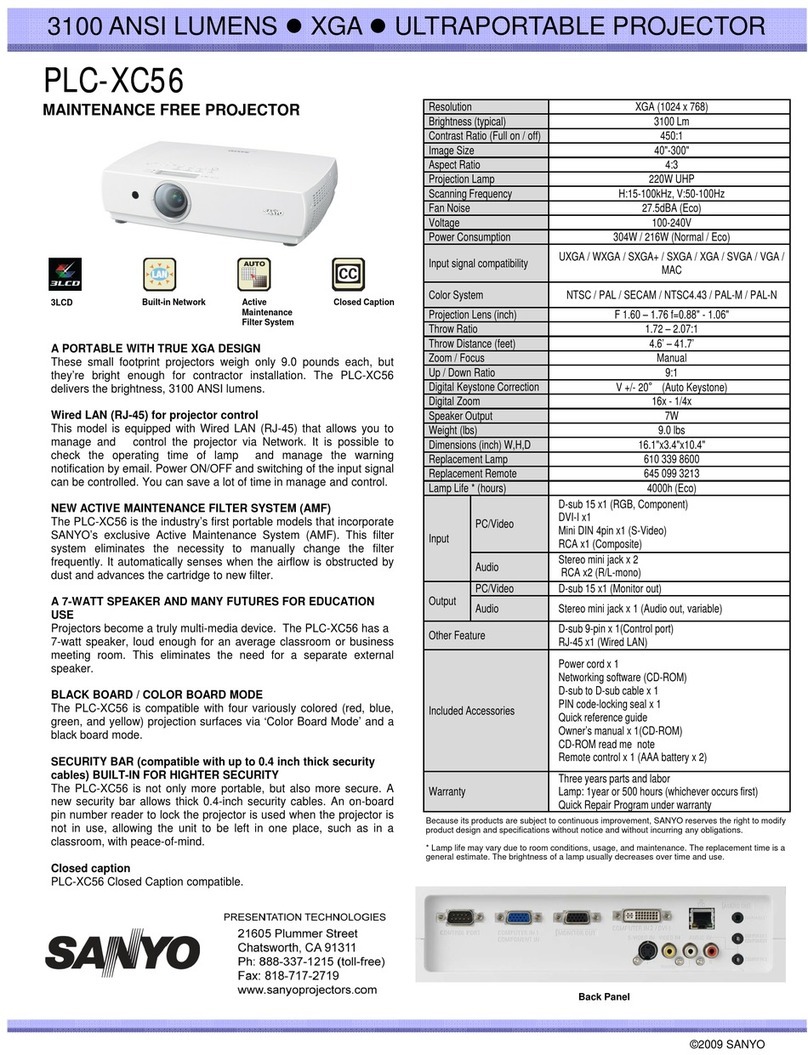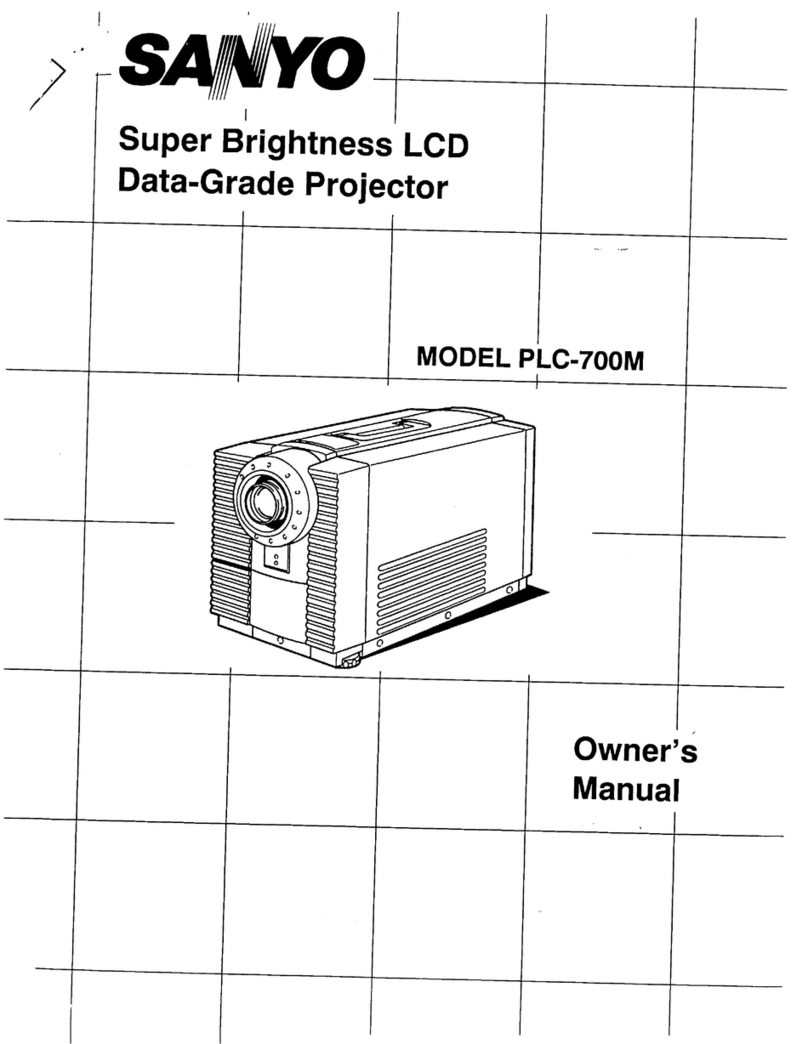2000 ANSI LUMENS TRUE XGA MULTIMEDIA PROJECTOR
PLC-XP18N
XGA Multimedia Projector
•DIGITAL PROGRESSIVE SCANNING
Proprietary SANYO digital progressive scanning doubles the
video information being sent to the projector, substantially
increasing video-image detail and resolution. Interlaced signals
(such as video) are processed by the dedicated 16MB
Progressive Scan memory chip and each pixel is monitored
using SANYO’s original motion detection algorithm to ensure
increased vertical resolution and crisper moving images.
•DIGITAL REALIZED VIDEO SCALING
SANYO’s advanced digital signal processing circuit and
automatic color correction circuit together ensure the highest
color accuracy possible and dramatically enhance image-edge
detail. SANYO’s Hybrid Enhanced Processing Technology
circuit provides analog enhancement for richer colors and digital
enhancement for sharper definition.
•DIGITAL KEYSTONE CORRECTION
With the press of a button, SANYO’s new digital keystone
correction feature compensates for angled projector placement.
By digitally and mathematically interpolating an image’s pixels,
then reconstructing the image, keystoned (trapezoidal) images
are corrected on screen.
•HDTV COMPATIBLE
The SANYO PLC-XP18N is High Definition Television
Compatible, accepting the 1080i, 1035i, 720p, 575p, and 480p
HDTV resolution standards.
•WHISPER QUIET FAN
The PLC-XP18N employs a new Whisper Quiet fan which
produces an amazingly low noise level of only 39 dBA.
•OPTIONAL LENSES
While the standard lens that comes with the PLC-XP18N gives
plenty of flexibility for a wide variety of applications, optional
wide-zoom and long-zoom lenses are also available to provide
even greater flexibility.
PRESENTATION TECHNOLOGIES
21605 Plummer Street
Chatsworth, CA 91311
Ph: 818.998.7322 ext. 288
Fax 818.717.2719
www.sanyolcd.com
Specifications
Type XGA (1024 x 768) Multimedia
Brightness 2000 ANSI Lumens
Uniformity Over 90% (corner to corner)
LCD Panel System 1.3”TFT polysilicon type x 3
Number of Pixels 2,359,296 (786,432 x 3)
Contrast Ratio 700:1
Projection Image (diagonal) 31” – 400”
Aspect Ratio 4:3 (16:9 wide screen mode)
Throw Distance 4.6’ to 48’
Zoom/Focus Powered; 1:1.3 Zoom
Up/Down Ratio 19 – to – 1
Digital Keystone Correction +/- 30°
Projection System X-Type Prism System
Projection Lens F/1.8 – 2.1; f=1.9” – 2.5”
Throw Ratio – 1.8 – 2.34:1
Projection Lamp 200W UHP
Scanning Frequency Automatic Frequency Control
H Sync: 15-100kHz, V Sync: 50-100Hz
Dot Clock 165Hz
Color System PAL/PAL-M/PAL-N/SECAM/NTSC/NTSC4.43
Computer Compatibility Compressed SXGA, XGA, SVGA, VGA
MAC, PC98
Sound Output Two-piece, 3-watt Stereo
Voltage 100-240V AC; 50/60/Hz
with auto sense, auto select
Power Consumption 300W
Dimensions (WxHxD) 10.7”x5.7”x16.2”
Net Weight 15.2 lbs.
Warranty Three years parts and labor; 90 days lamp;
Quick Repair Program under warranty
Input Terminals •2 RGB computer (15 pin) •2 Audio (Mini jack)
•1 composite AV (RCA x 3) •1 S-Video
•1 component / HDTV (RCA x 3-Y,Cb/Cr,Pb/Pr)
•1 mouse control port •1 mouse / RS-232
control port
Output Terminals •1 RGB (15 pin) •1 Audio (mini-jack)
•1 External speaker (mini-jack)
Included Accessories •Wireless I/R Remote Control w/Mouse Pad and
Laser Pointer •AC power supply cord •VGA
computer cable •MAC Adapter •PC control
cables (multipole PS2/MAC/serial) •Dust cover
•Lens cover •Owner’s manual
Optional Accessories •Optional wide zoom and long zoom lenses
•Soft carrying case (PLCCSE04) •Hard carrying
case with wheels and retractable handle
(PLCCSE05) •ATA shipping case (PLCCSE06)
Optional Lens Specifications
Wide Zoom Long Zoom
Part No. LNS-W30KS LNS-T30KS
Zoom Manual Manual
Throw Ratio 1.3 – 1.8:1 2.35 – 4.25:1
F Stop F2.5 – F3.1 F2.0 – F2.9
Length 7.6” 8.5”
Weight 3.75 lbs. 3.97 lbs.
PRELIMINARY SPECIFICATION SHEET ONLY Because its products are subject to
continuous improvement, SANYO reserves the right to modify product design and
specifications without notice and without incurring any obligations.