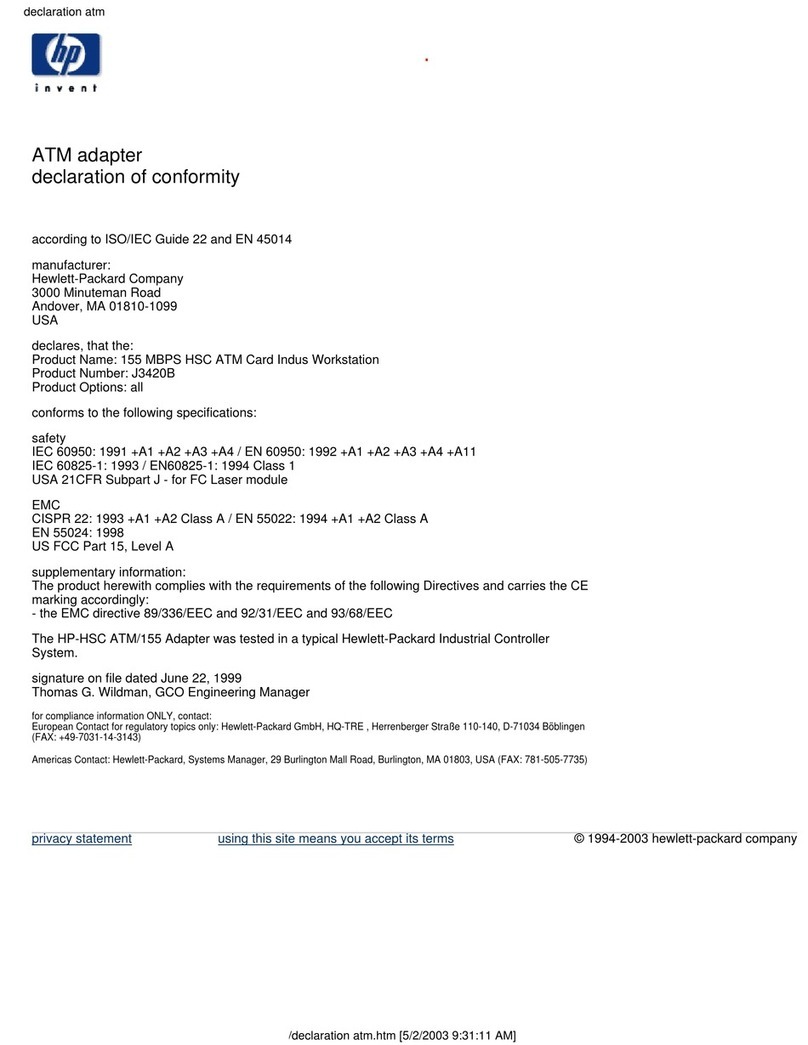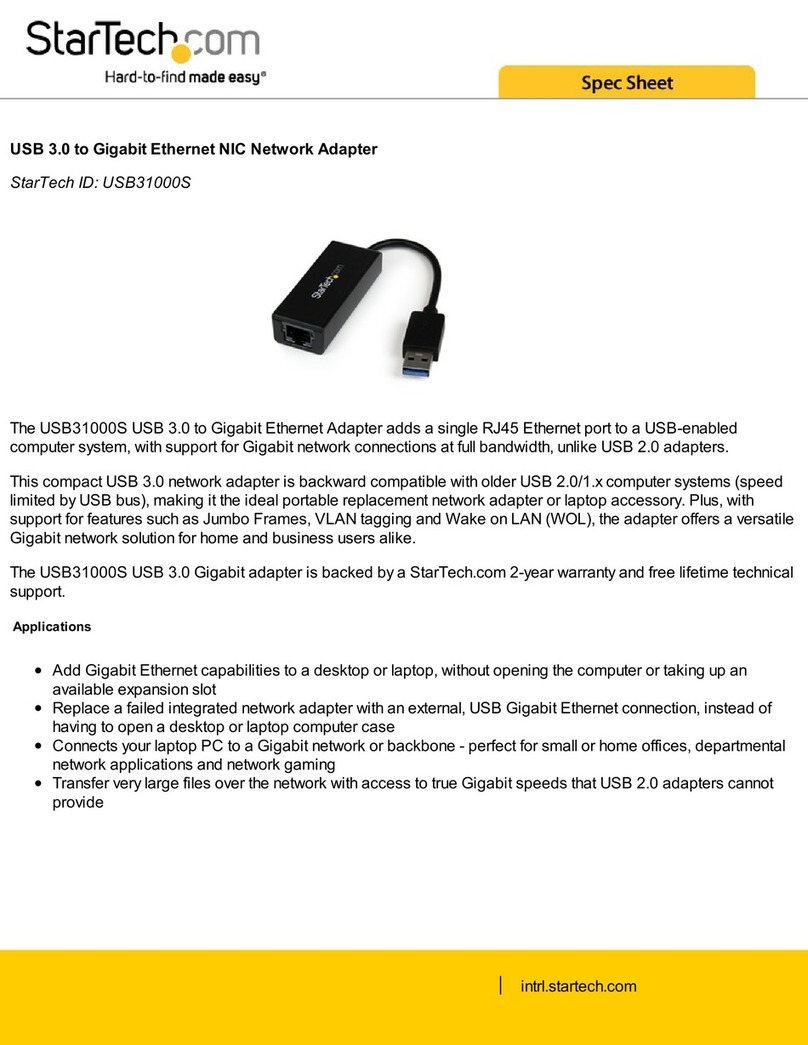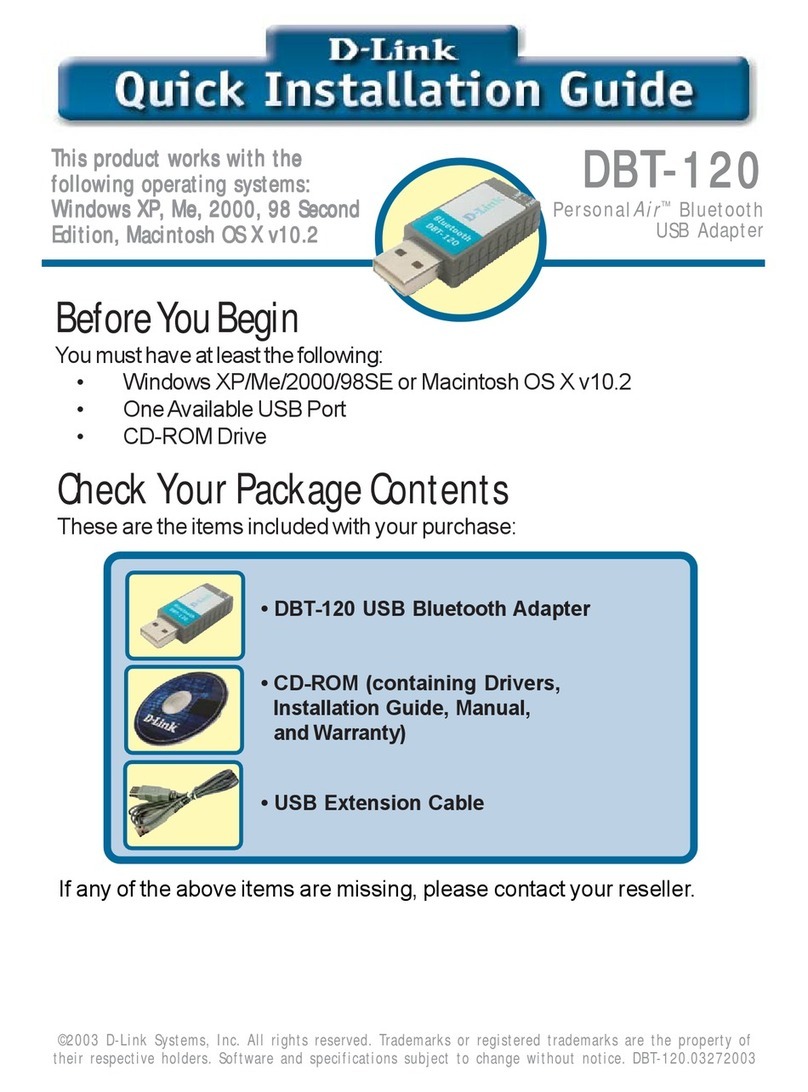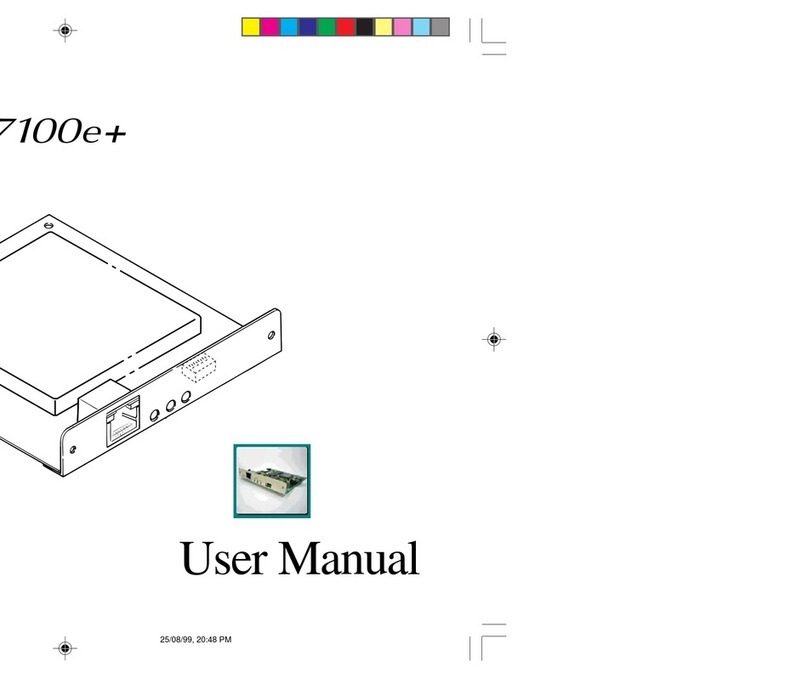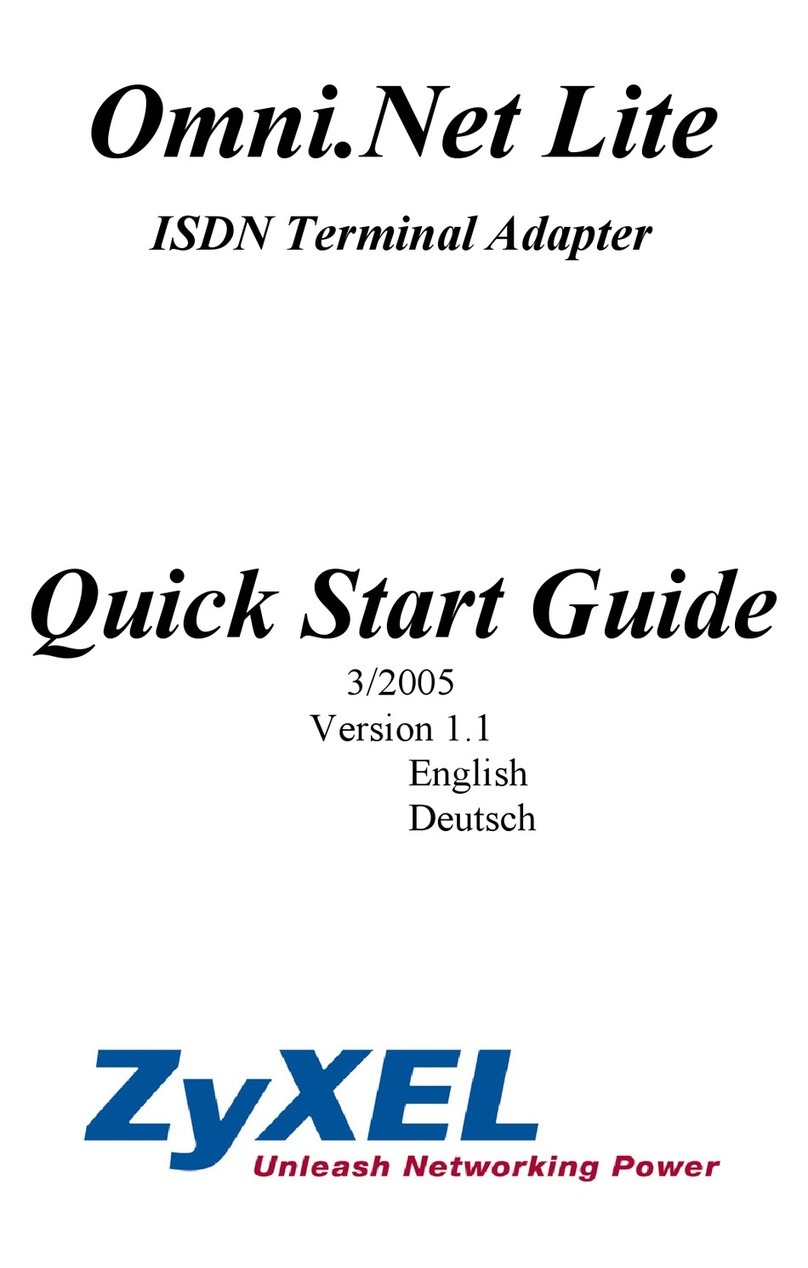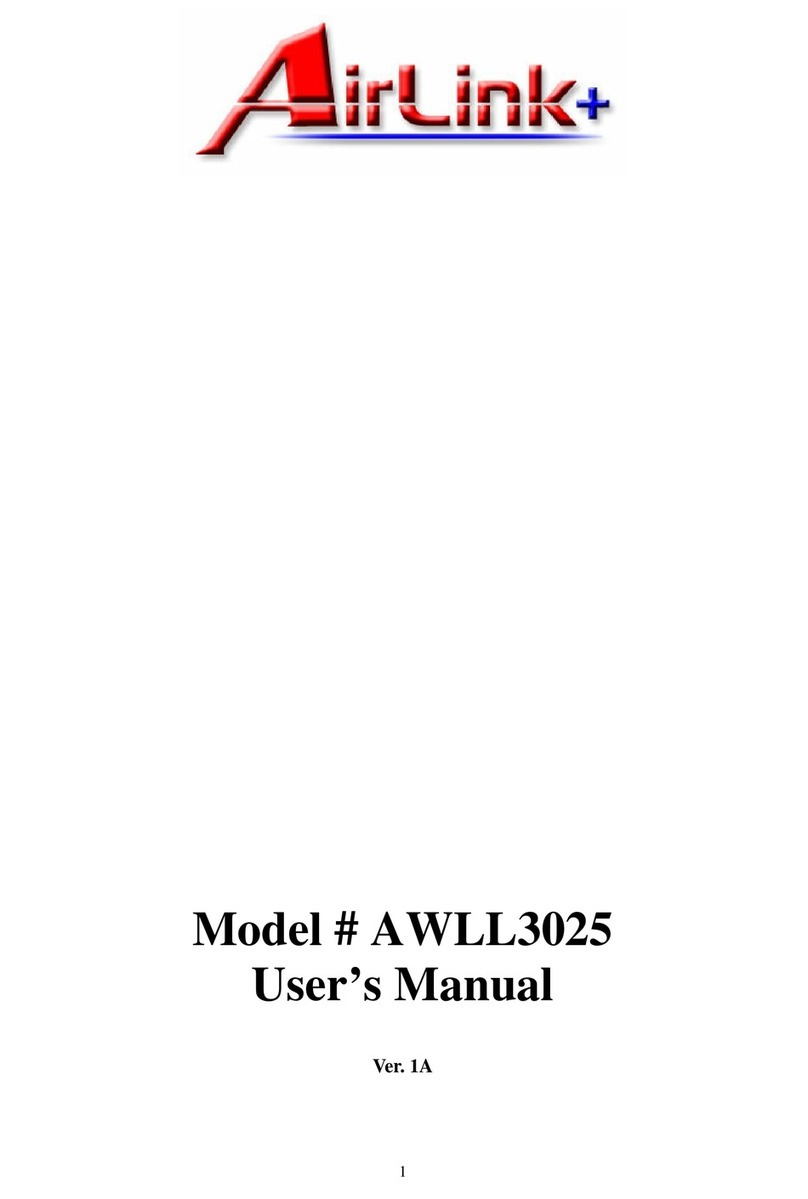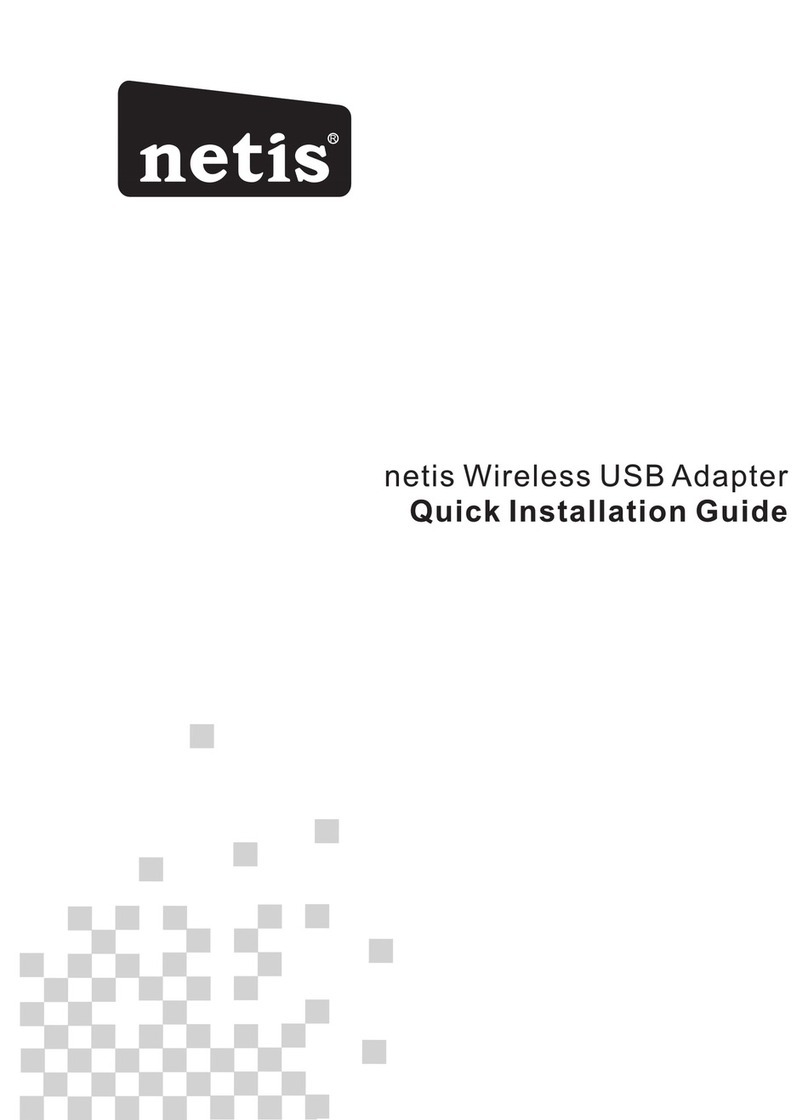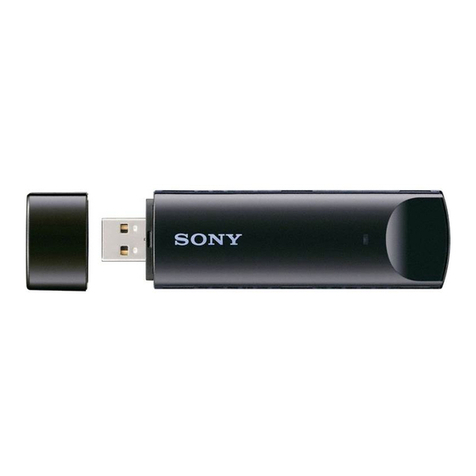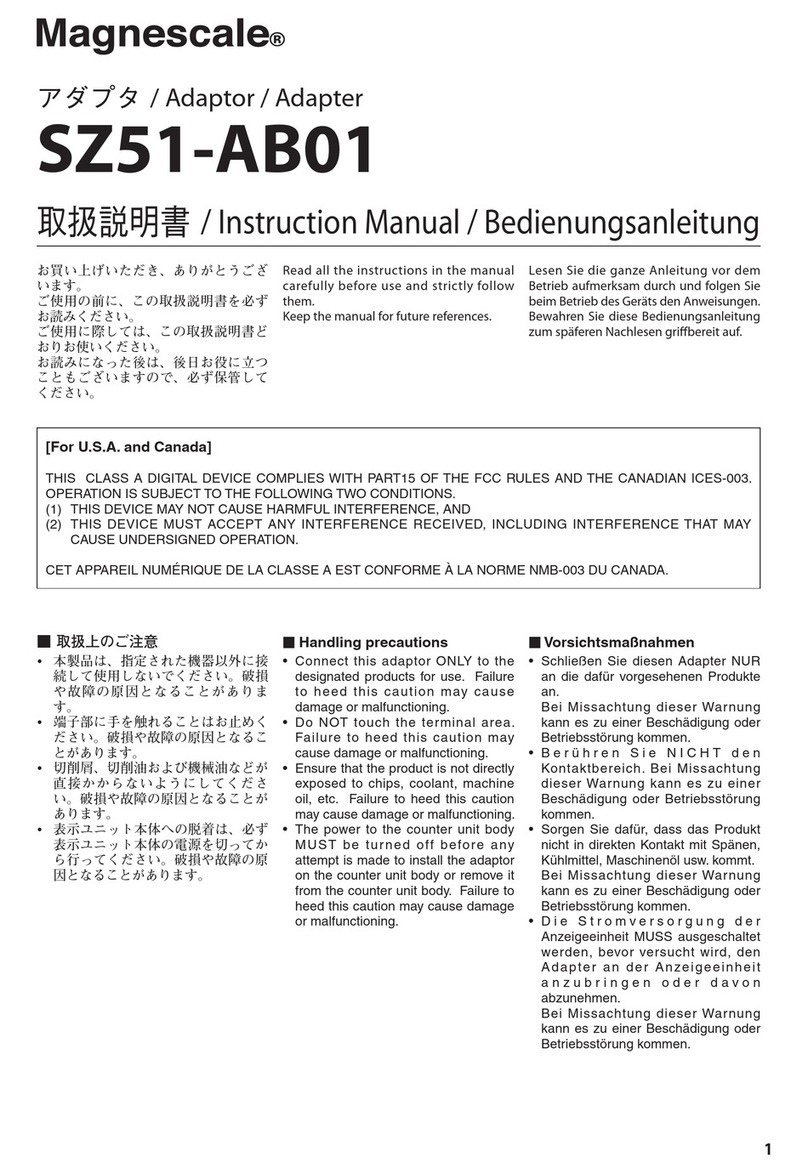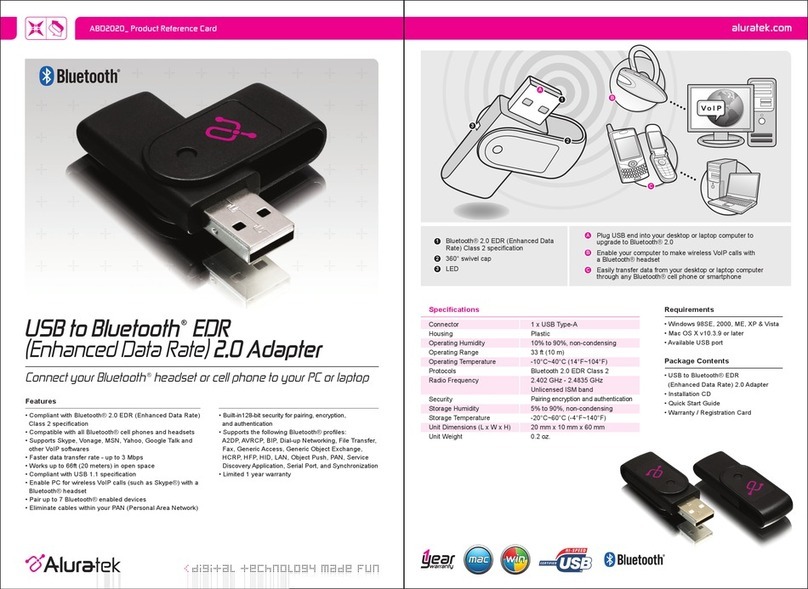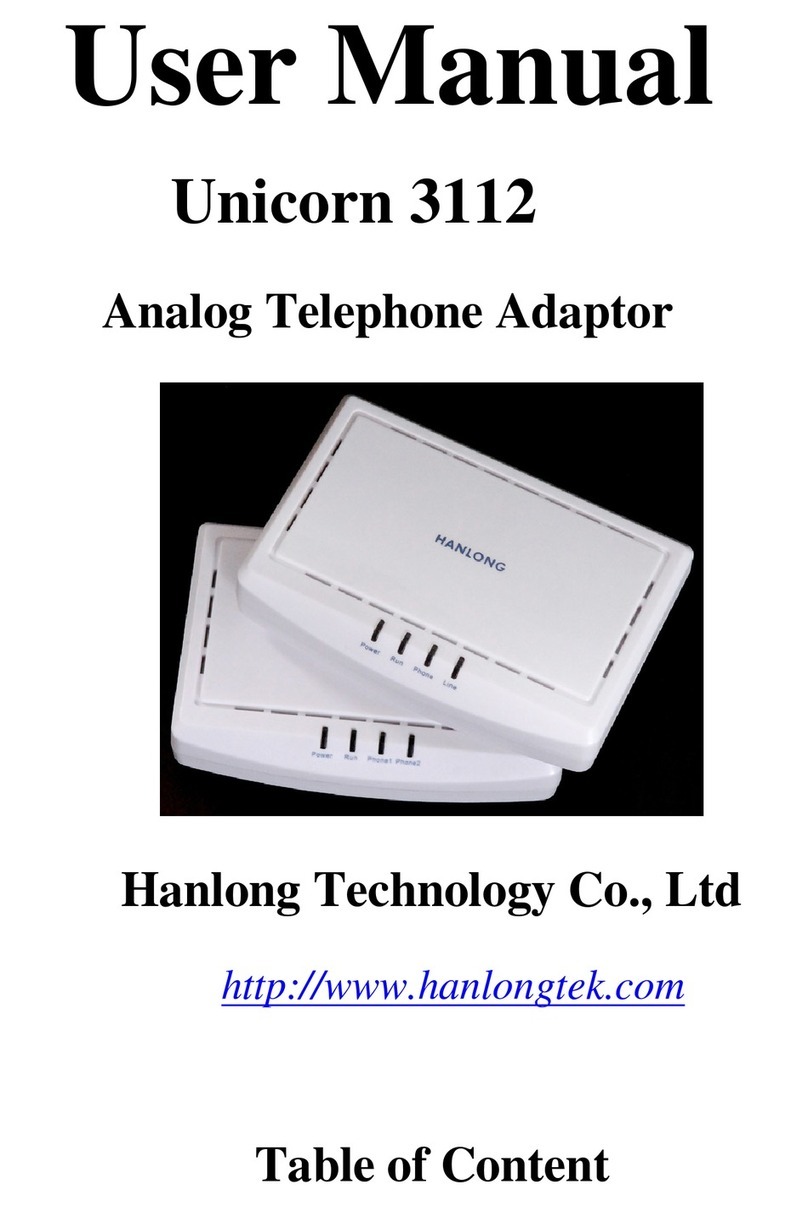Programming
The followin parameters can be edited and stored to settin A or B:
- Preset select
Preset 1 (Mellow sound with far Distance settin . Cabinet simulation is turned off.)
Preset 2 (Closer Distance settin with the 122 cabinet simulation turned on.)
- Drive Intensity
in 5 steps (off,1,2,3,full)
Settin s are stored to flash memory so that there's no repro rammin necessary on power up.
1. Power up the mini Vent while holdin the Slow/Fast switch for 3 seconds
This enters the edit routine, effect will be switched on and Slow Speed is selected
2. Set the A-B switch on the back accordin to the settin you want to edit
3. The Speed LEDs reflect the parameter settin s. Lo LED represents "Preset 1", Hi LED represents
"Preset 2". The Drive intensity is indicated throu h flashin or constant lowin .
Here's a list of all possible settin s:
Preset 1, Drive off (Lo LED blinks 1x/sec, Hi LED off)
factory default for A
Preset 1, Drive 1 (Lo LED blinks 2x/sec, Hi LED off)
Preset 1, Drive 2 (Lo LED blinks 3x/sec, Hi LED off)
Preset 1, Drive 3 (Lo LED blinks 4x/sec, Hi LED off)
Preset 1, Drive full (Lo LED constantly on, Hi LED off)
Preset 2, Drive off (Lo LED off, Hi LED blinks 1x/sec)
Preset 2, Drive 1 (Lo LED off, Hi LED blinks 2x/sec)
Preset 2, Drive 2 (Lo LED off, Hi LED blinks 3x/sec)
Preset 2, Drive 3 (Lo LED off, Hi LED blinks 4x/sec)
Preset 2, Drive full (Lo LED off, Hi LED constantly on)
factory default for B
4. To et UP on the list press the Bypass switch repeatedly, to et DOWN on the list press the Slow /
Fast switch.
5. To le the A-B switch if the other memory shall be edited too and repeat the previous steps
6. When editin is finished press Bypass and Slow/Fast simultaneously and hold for 2 seconds.
Settin s will be stored and the mini Vent returns to play mode (effect on, slow speed).
Warranty terms
Neo Instruments extends a warranty coverin all verifiable defects in material and workmanship for a
period of 12 months from the date of ori inal purchase. Statutory warranty ri hts remain unaffected
hereby. The warranty covers the remedyin of manifest defects by replacin or repairin defective
parts. Any other claims, in particular those for a reduction in price or cancellation of contract, may
only be made after an attempt to rectify the defect or deliver a replacement has failed.
The warranty does not cover dama e incurred durin transit, as well as dama e caused by non-
compliance with the operatin manual and improper or ne li ent handlin of the device. Beyond that,
the warranty does not cover defects or dama e caused by acts of God (includin but not limited to
li htnin , floods, etc.) or other external influences, as well as mechanical dama e or flaws that are
not attributable to manufacturin defects. If defects occur durin the warranty period, please contact
us at the followin address:
NEO Instruments
Flemin strasse 20-22
D-36041 Fulda
+49 (0)661-9619805
info@neo-instruments.de
www.neo-instruments.de
© 2013 Neo Instruments All Ri hts Reserved