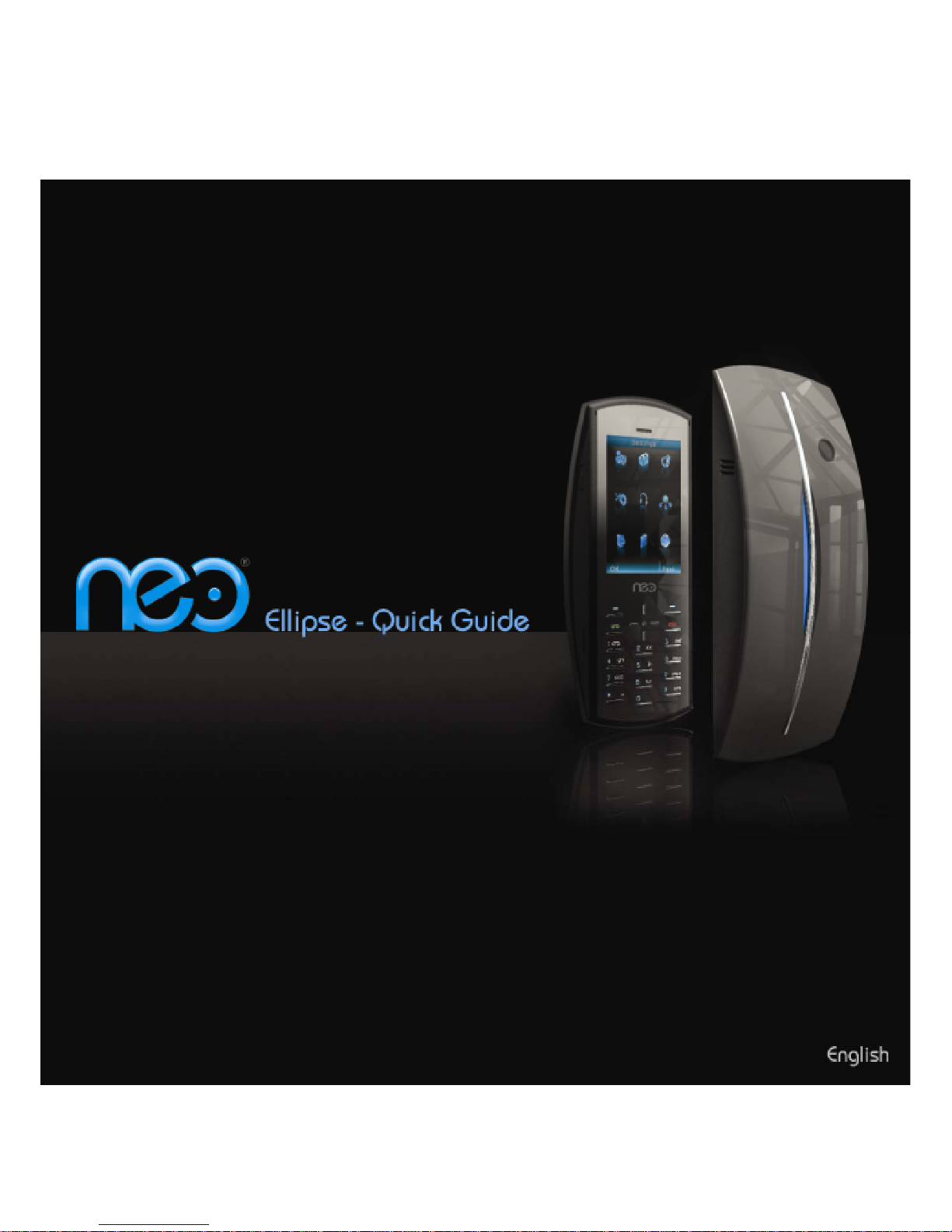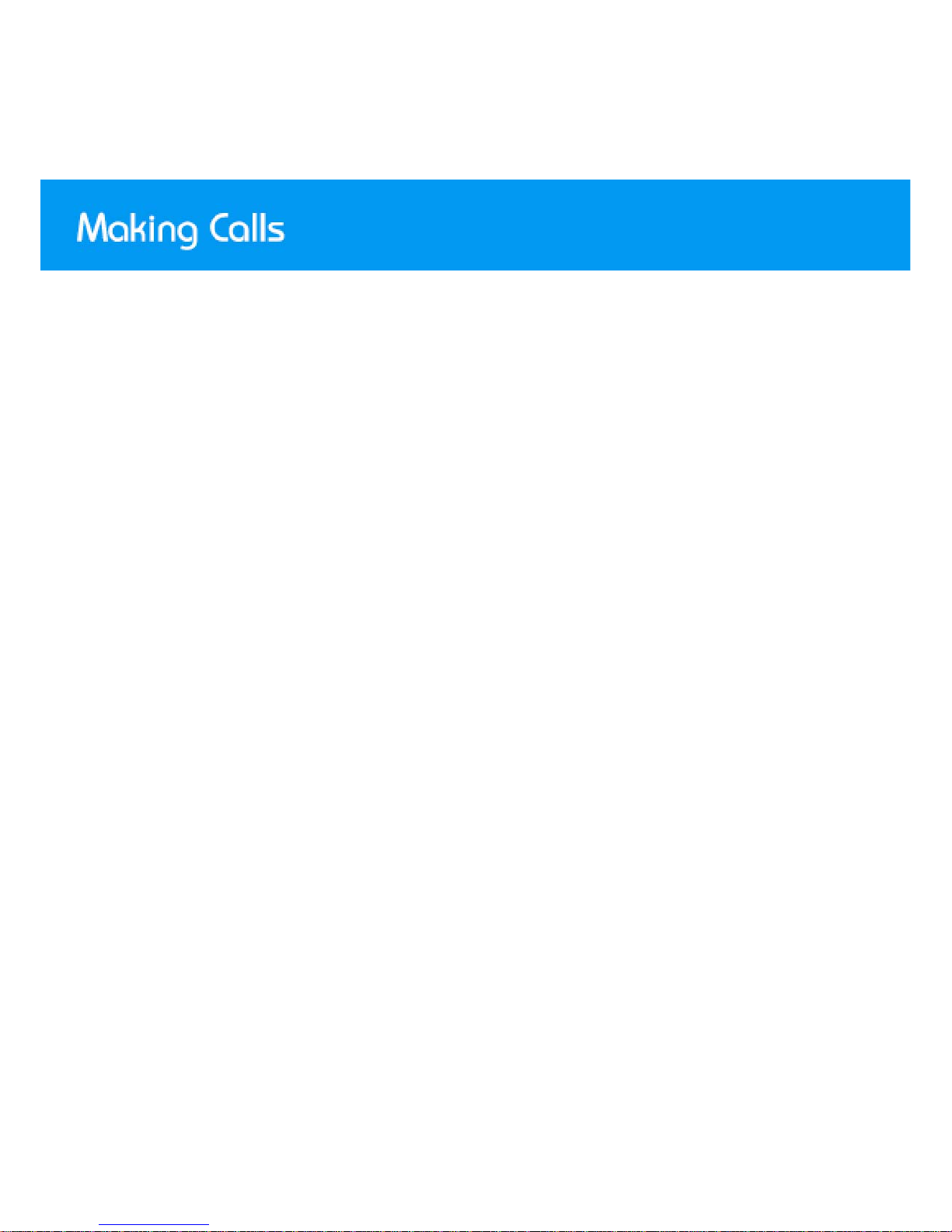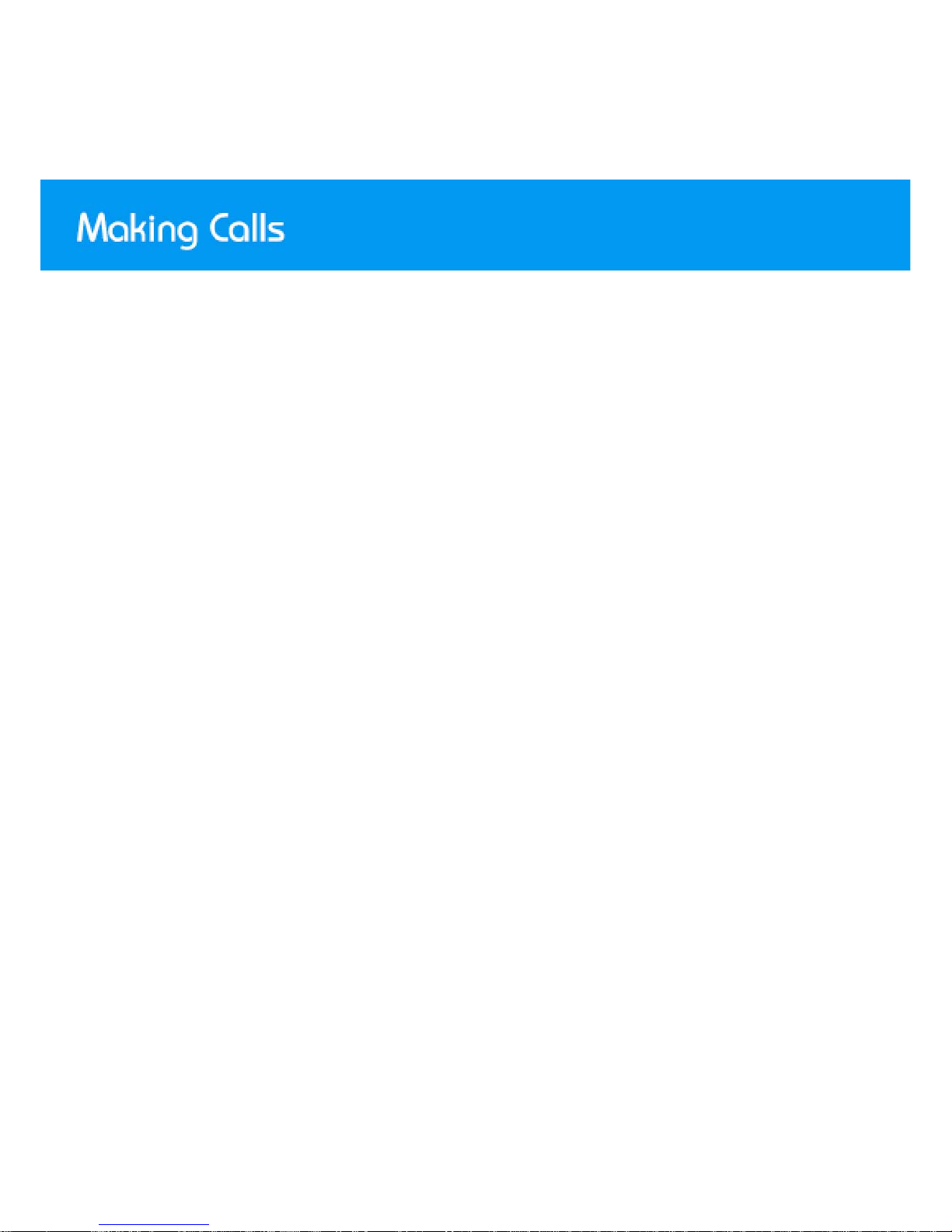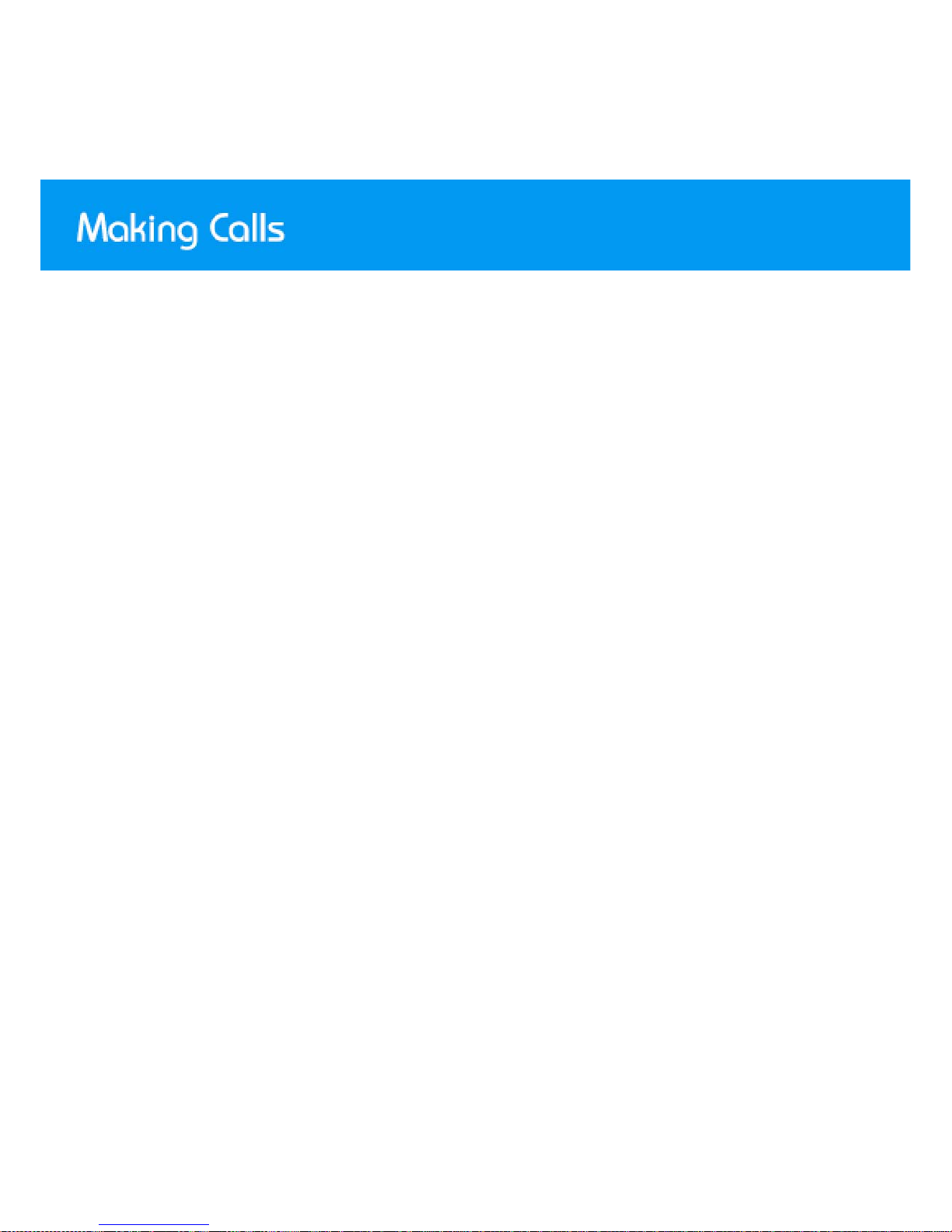Do not attempt to disassemble your device.
Because of possible interference, please keep your device away
from electric appliances like televisions, radio recorders, personal
computers, cardiac pacemakers, and hearing aids. Do not place your
device near your credit cards or other magnetic storage medias.
Do not drop or shake your device. Do not knock the screen of
your device with edge tools.
Use of the phone bag or plastic phone bag may ruin the paint on
your device.
Do not use solvents, harsh chemicals, or strong detergents to
clean your device. Use a soft and clean cloth to clean it.
Do not expose your device to strong sunlight, or use it in smoky
or dusty areas.
Keep your device dry. Do not use it in areas of high humidity
like bathrooms. As your device is not waterproof, do not expose it to
rains or moistures.
Use earphones and other accessories with care. Do not touch the
antenna unnecessarily. Use only the supplied antenna. Unauthorized
antennas could damage your device.
To remove the charger, hold the plug, other than the power cord,
and pull out.
Never rely solely upon your device for essential
communications, for example, medical emergencies.