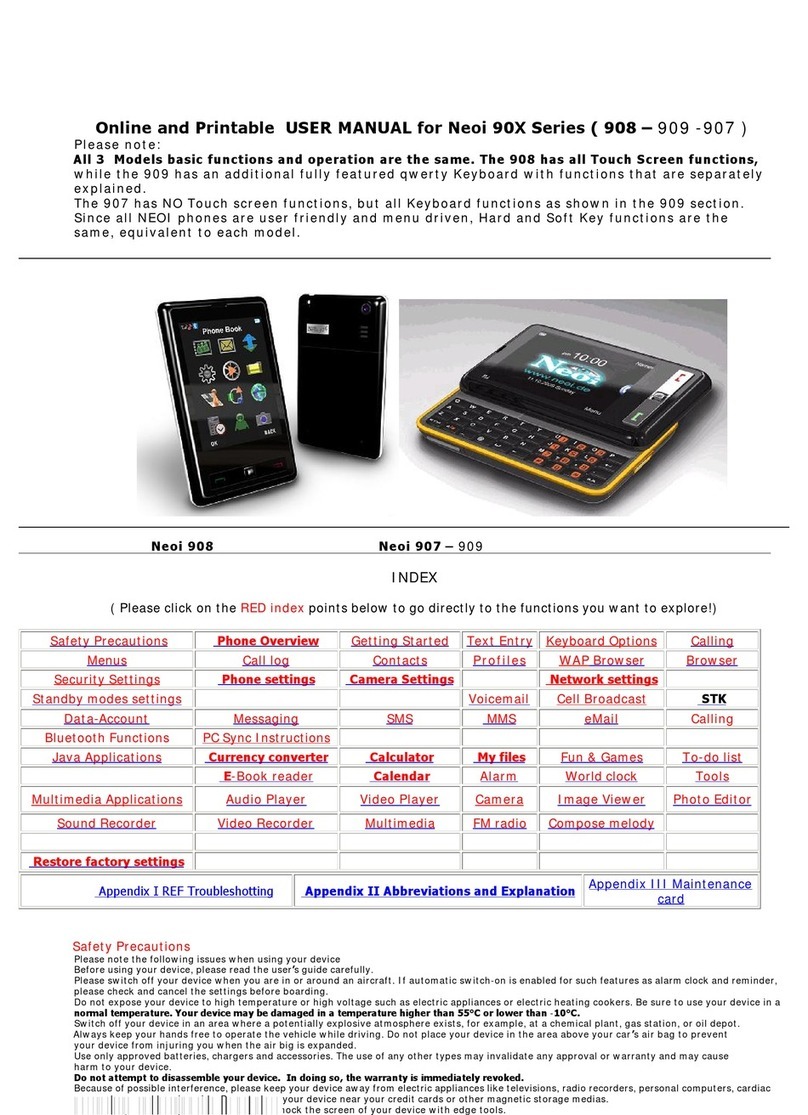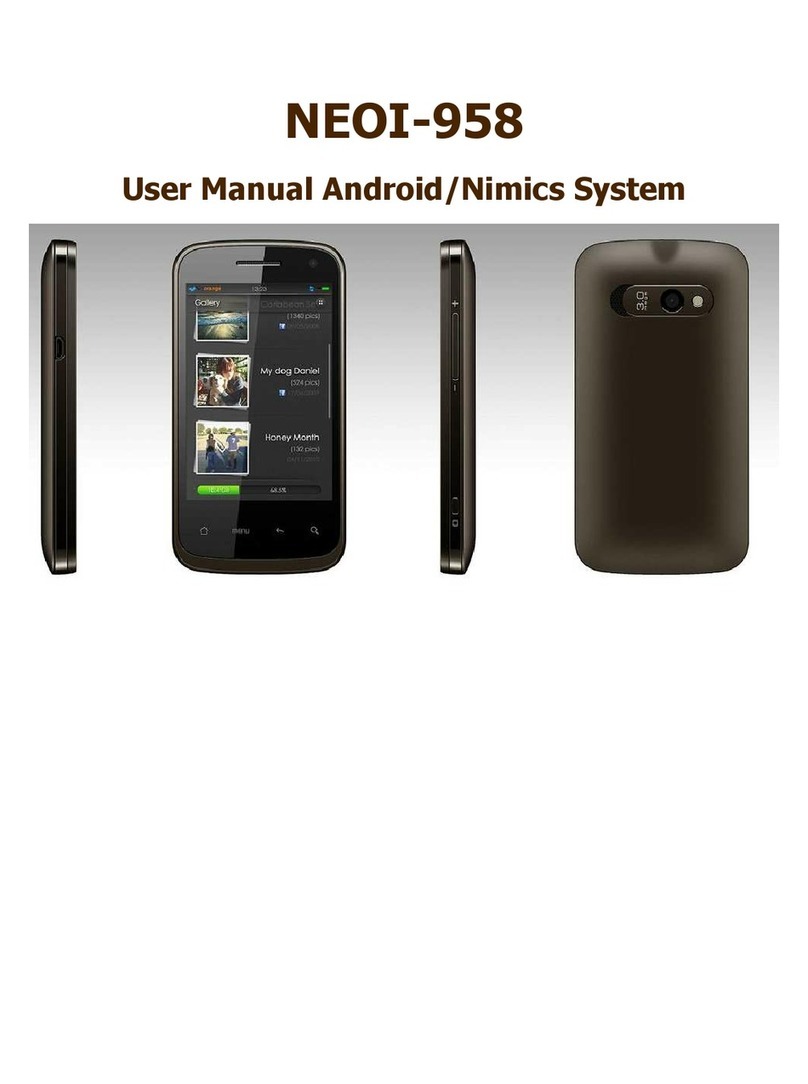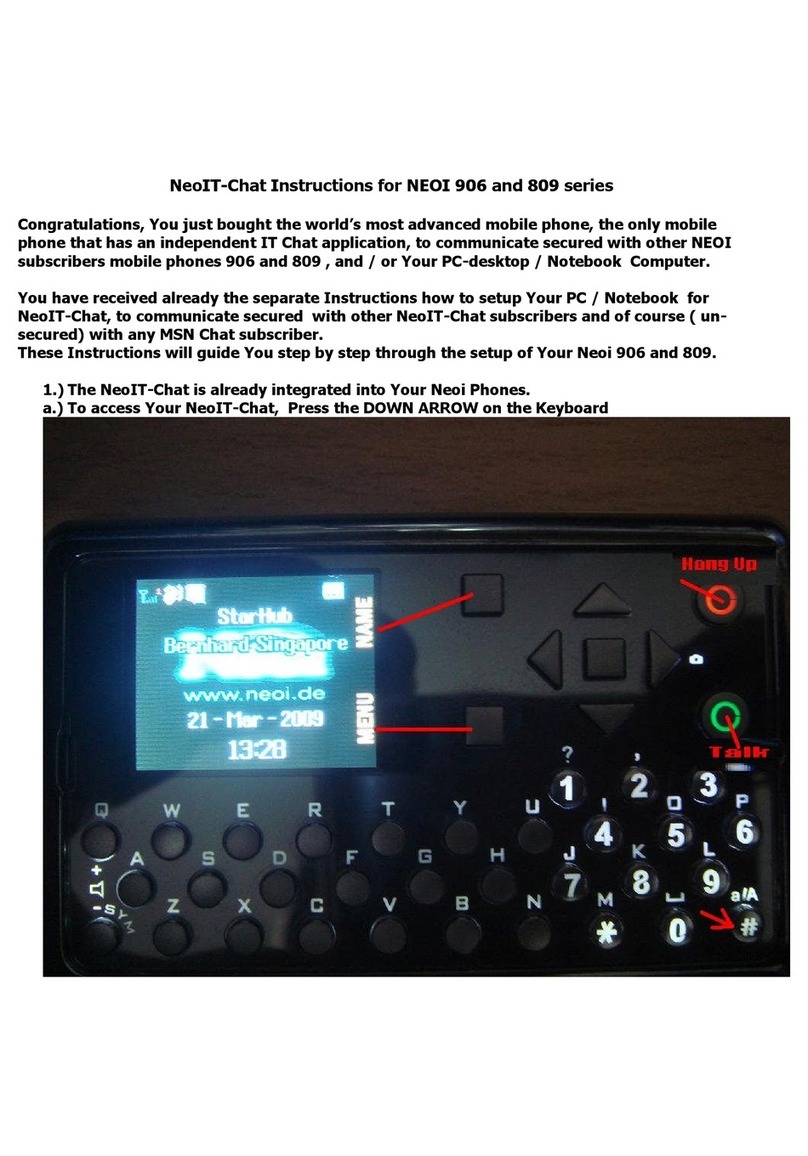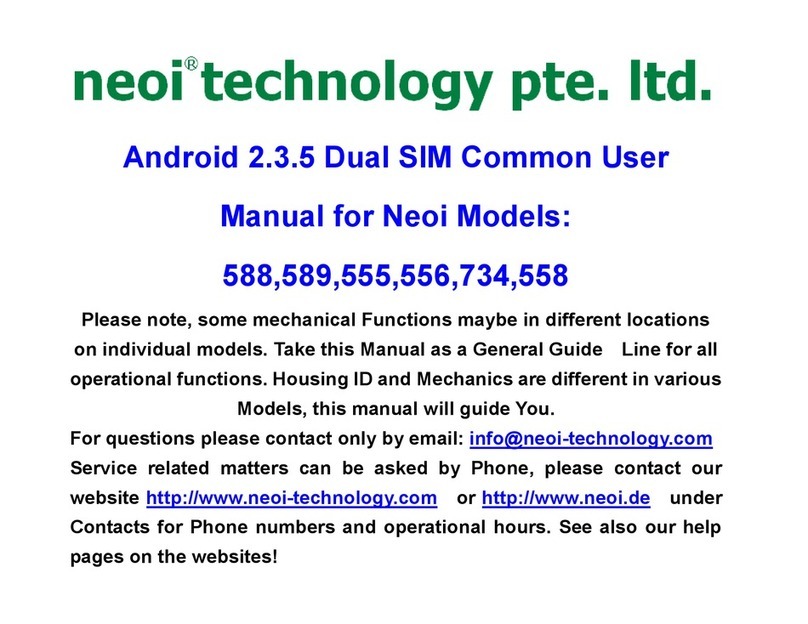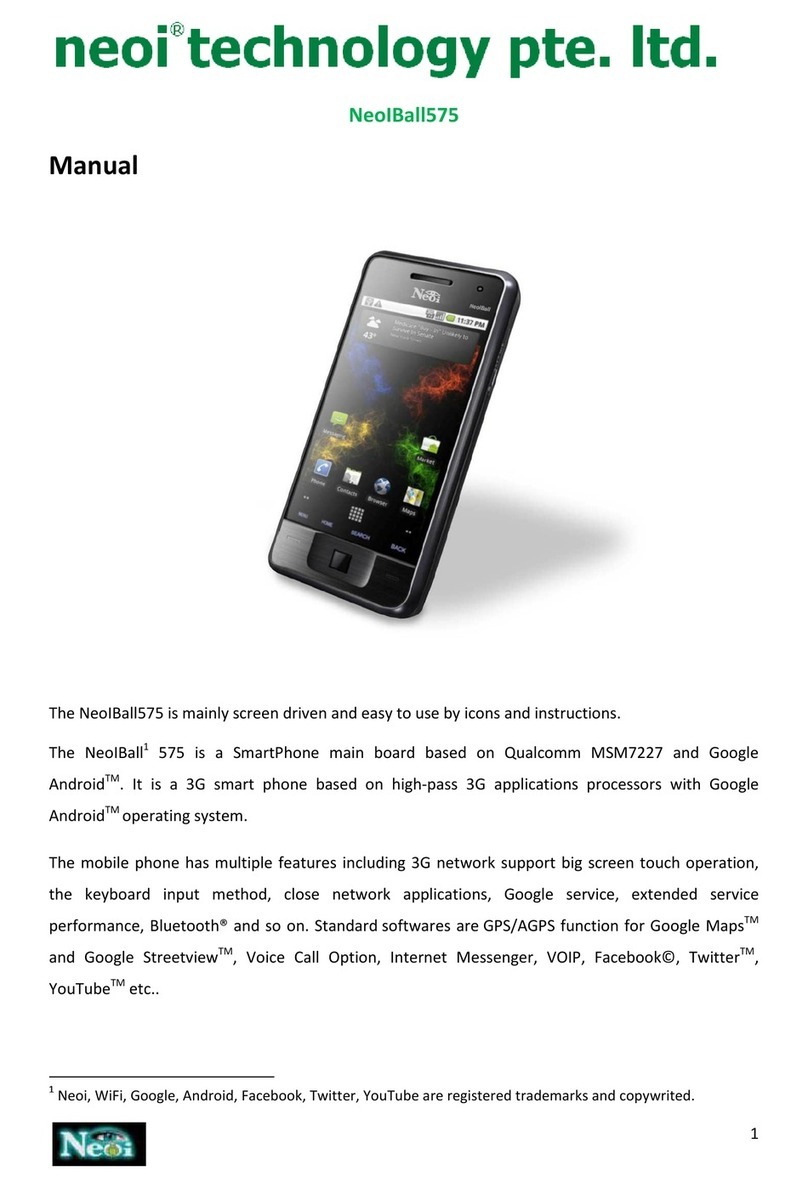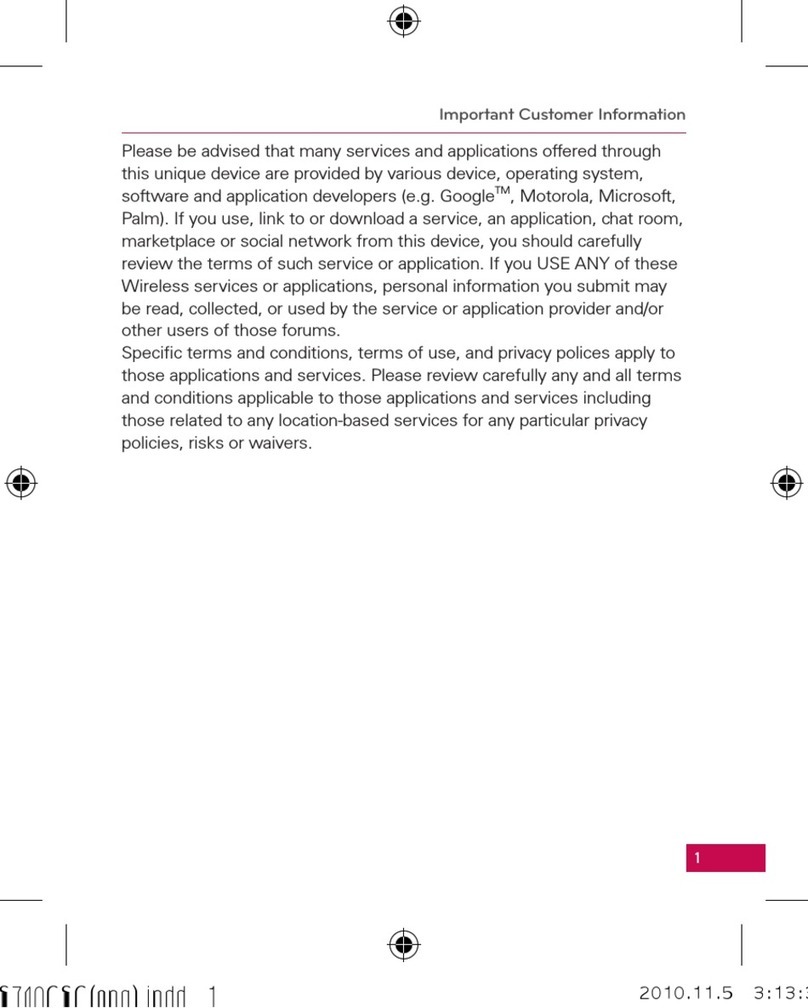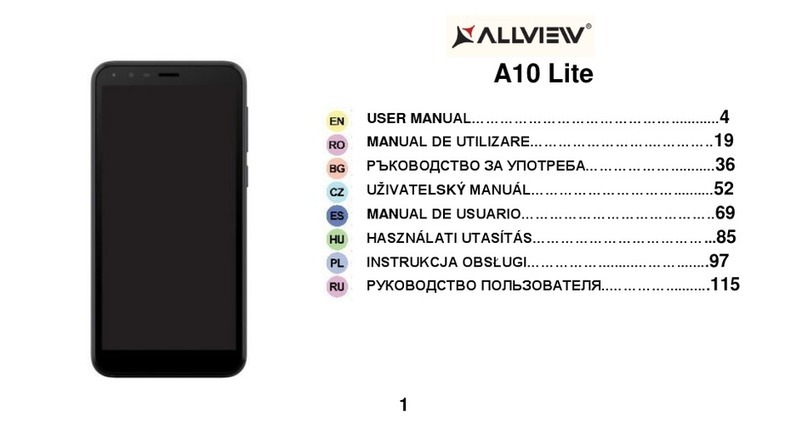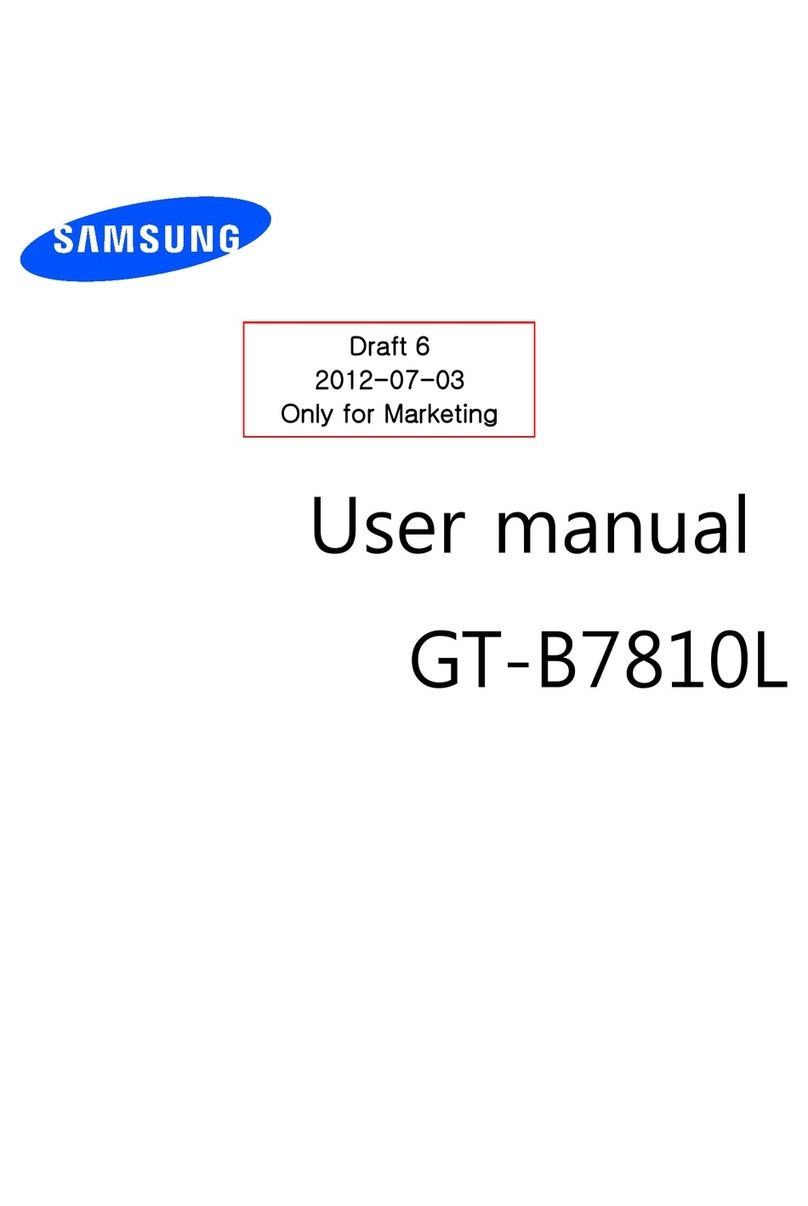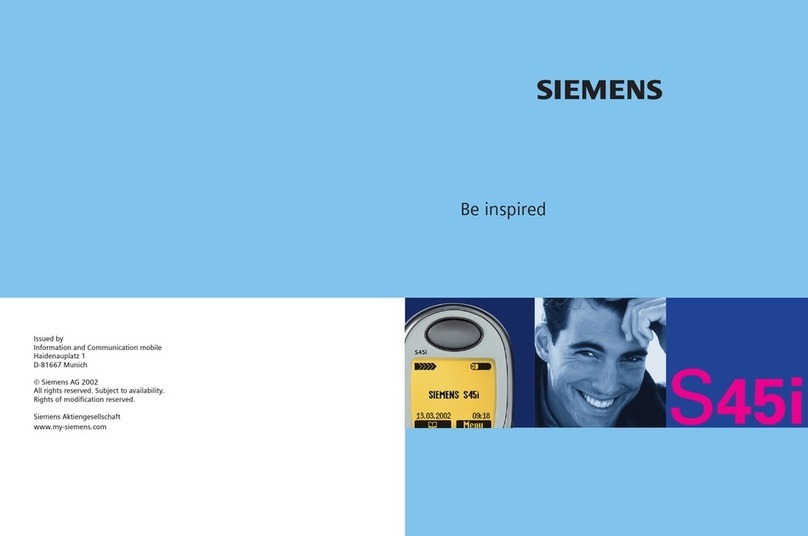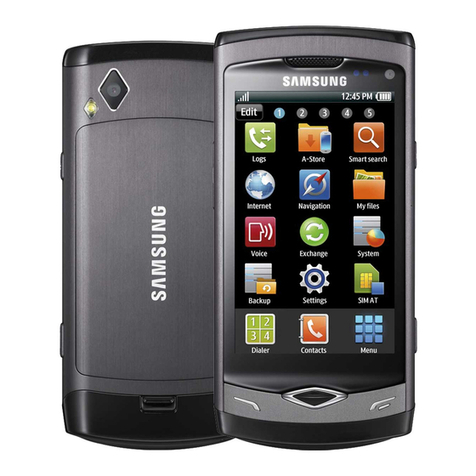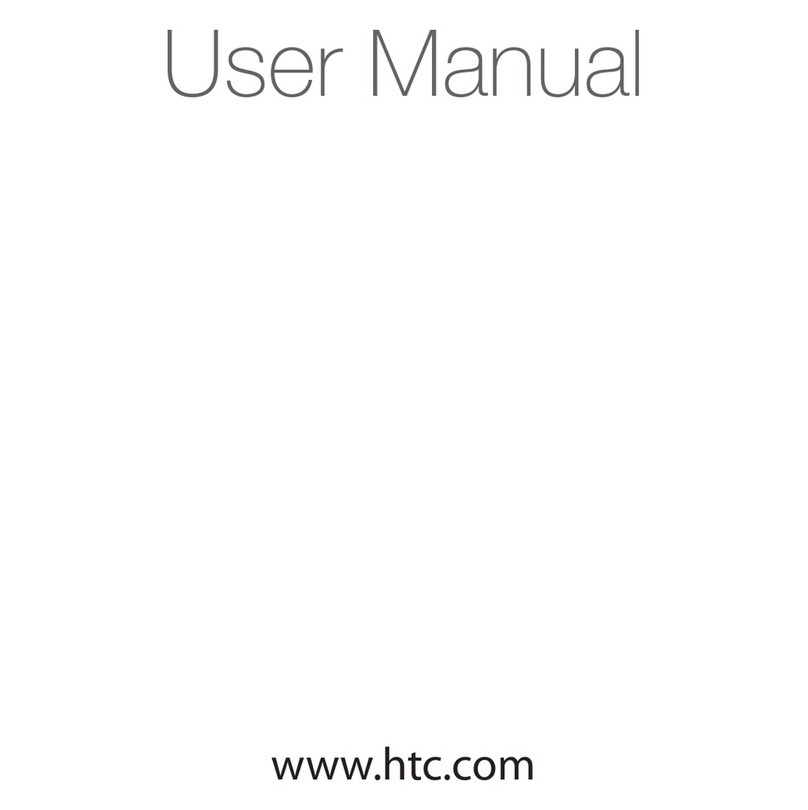Neoi NeoiBall1 585 User manual

The NeoIBall1 585 is a SmartPhone based on the OS Google ndroid
TM . It is a 3G smart phone based on high-pass 3G applications
processors with Google ndroidTM operating system combined with
the Neoi NIMICS TM System.
The mobile phone has multiple features including 3G network
support big screen touch operation, the keyboard input method,
close network applications, Google service, extended service
performance, Bluetooth® and much more. Standard softwares are
GPS/ GPS function for Google MapsTM and Google StreetviewTM,
Voice Call Option, Internet Messenger, VOIP, Facebook©, TwitterTM,
YouTubeTM etc..
!
"
#
$
#
"
#
#
!
" %
&
%!
$
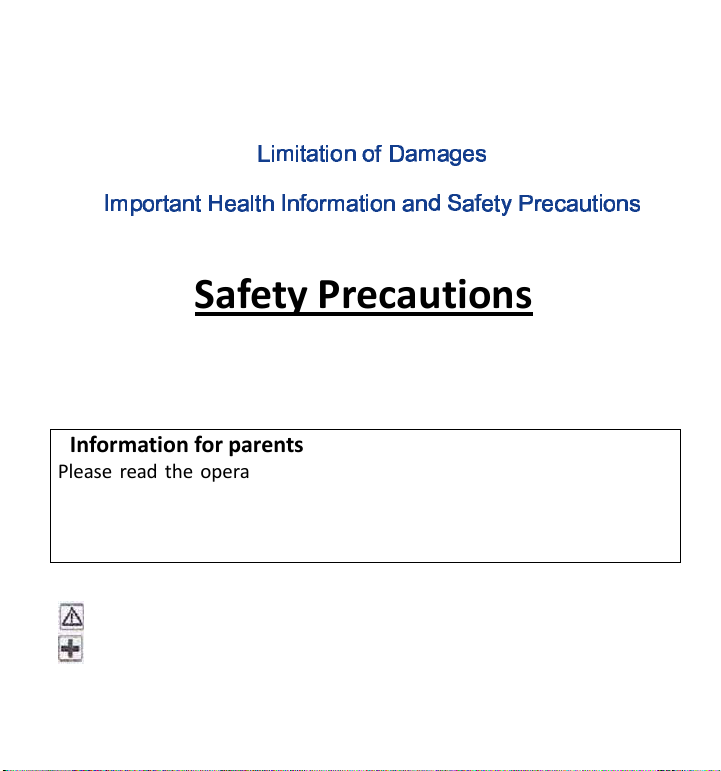
'(
)
(
*+*(
,- ,
. /
+
)
+
012
3
)4,5
*+
-
* 6
1
+7* 8 3
-
.
,5)
+* (
,-
+
-
9 :
+
.
1
*; <
51=
+>* (
,-2
Safety Precautions
Information for parents
Please read the operating instructions and safety precautions carefully
before use.
Explain the content to your children and the hazards associated with
using the phone.
Remember to comply with legal requirements and local restrictions
when using the device, for example, in aeroplanes, petrol stations,
hospitals or while driving.
Mobile devices can interfere with the functioning of medical
devices such as hearing aids or pacemakers. Keep the Unit at least 20 cm

(9 inches) between the phone and pacemaker.
For more information, consult your doctor.
lways keep the device and accessories out of reach of small children.
Small parts such as the SIM card, touch pen as well as the micro
SD card can be dismantled and swallowed by small children.
Do not place the device near electromagnetic data carriers such as
credit cards and floppy disks. Information stores on them could be
lost.
Permanent hearing loss may occur if you use earphones or
headphones at high volume. You can adapt over time to a higher volume,
which may sound normal but can be damaging to your hearing. Set your
volume to a safe level. If you experience discomfort or buzzing in your
ears, reduce the volume or discontinue use of your earphones or
headphones.
The mains voltage (V) specified on the power supply unit must not
be exceeded. Otherwise the charging device may be damaged.
The power supply must be plugged into an easily accessible C mains
power socket when charging the battery. The only way to turn off the
charging device after charging the battery is to unplug it.
You may only open the phone to replace the SIM and micro SD
card. You must not open the battery under any circumstances. ll
other changes to this device are strictly prohibited and will invalidate the
guarantee.
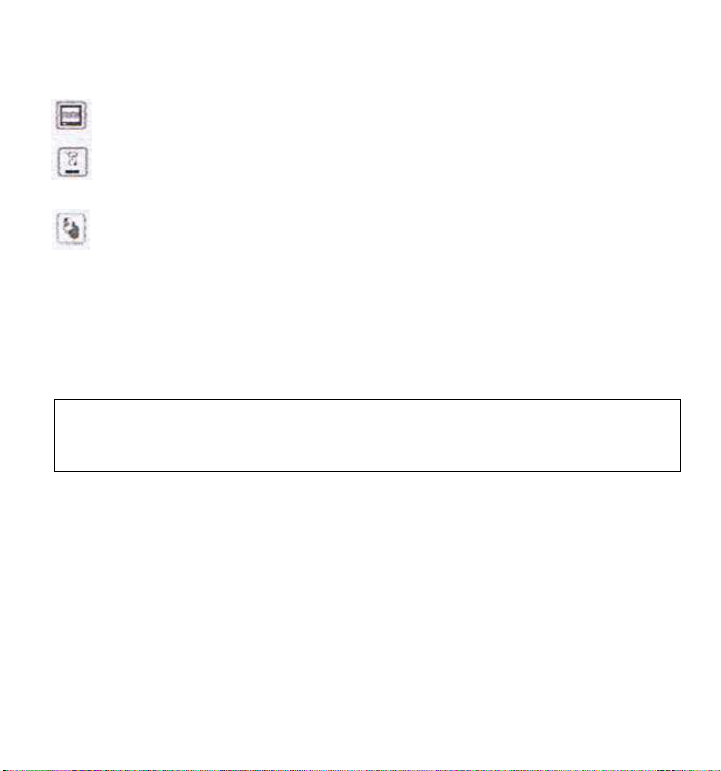
The device may cause interference in the vicinity of TV sets, radios
and PCs.
Dispose of unwanted batteries and phones as permitted by the
laws in your countries.
Only use original batteries and charging devices. Otherwise you
risk serious damage to health and property. The battery could
explode, for instance.
ll batteries can cause property damage, injury or burns if a conductive
material such as Jewellery, keys or beaded chains touch exposed
terminals. Exercise care in handling any charged battery, particularly
when placing it inside your pocket, purse or other container with metal
objects. Do not dispose of batteries in fire as they may explode.
Improper use will invalidate the guarantee! These safety instructions
also apply to original accessories.
Consumer Information on
SAR
(Specific Absorption Rate)
This Model Phone Meets the Government s Requirements for Exposure to Radio Waves. Your wireless phone is a radio transmitter and receiver. It is
designed and manufactured not to exceed the emission limits for exposure to Radio Frequency (RF) energy. These limits are part of comprehensive
guidelines and establish permitted levels of RF energy for the general population. The guidelines are based on standards that were developed by
independent scientific organizations through periodic and thorough evaluation of scientific studies. The standards include a substantial safety margin
designed to assure the safety of all persons, regardless of age and health. The exposure standard for wireless mobile phones employs a unit of
measurement known as the Specific Absorption Rate, or SAR. The SAR limit set by the Government is 1.6 W/kg. Tests for SAR are conducted using
standard operating positions with the phone transmitting at its highest certified power level in all tested frequency bands. Although SAR is
determined at the highest certified power level, the actual SAR level of the phone while operating can be well below the maximum value. Because
the phone is designed to operate at multiple power levels to use only the power required to reach the network, in general, the closer you are to a
wireless base station antenna, the lower the power output. Before a phone model is available for sale to the public, it must be tested and certified

that it does not exceed the limit established by the government- adopted requirement for safe exposure. The tests are performed in positions and
locations (e.g., at the ear and worn on the body) as required for each model. The highest SAR value for this model phone when tested for use at the
ear is 1.24 W/kg and when worn on the body, as described in this user guide, is 0.839 W/kg (body-worn measurements differ among phone models,
depending upon available accessories). While there may be differences between SAR levels of various phones and at various positions, they all meet
the government requirement for safe exposure.
Please Note:
This product may not be disposed of at the end of its life in the normal household garbage. It must be
disposed of at a collection point for recycling electrical and electronic equipment as indicated via this
symbol on the product, the owner's manual or packaging.
The materials in this Appliance can be recycled. By reusing, recycling or other forms of recovery from
old devices, you can make an important contribution to protect our environment.
lease check local regulations for disposal of batteries. The battery should never be placed in regular trash to
avoid possible means of explosions and pollution. Treat the World save.

4390398
Chapter 1- Phone Basics .......................................................................................................................... 9
1.1 Your Phone and ccessories Front panel .......................................................................... 10
1.2 Installing the SIM Card, Battery, and Storage Card ........................................................... 10
1.3 Charging the Battery ........................................................................................................ 14
1.4 Phone Controls ................................................................................................................. 20
1.5 Getting round Your Phone.............................................................................................. 21
1.6 Getting Started ................................................................................................................. 22
1.7 Home Screen .................................................................................................................... 28
1.8 Phone Status and Notifications ........................................................................................ 31
1.9 pplications ..................................................................................................................... 37
1.10 Settings ............................................................................................................................ 37
1.11 djusting the Volume ....................................................................................................... 39
1.12 Using the Phone’s Storage Card as a USB Drive ................................................................ 40
Chapter 2- Using Phone Features ........................................................................................................... 41
2.1 Making Calls ..................................................................................................................... 41
2.2 nswering or Rejecting a Call ........................................................................................... 43
2.3 Using In-call Options ........................................................................................................ 43
2.4 Using Call log .................................................................................................................... 45
2.5 djusting Call settings ...................................................................................................... 47
2.6 Turning the Phone Function On and Off ........................................................................... 47
Chapter 3- Using Contact ....................................................................................................................... 49
3.1 bout Contact .................................................................................................................. 49
3.2 Using the Contact screen ................................................................................................. 50
Chapter 4- Entering Text ........................................................................................................................ 54
4.1 Using the Onscreen Keyboard .......................................................................................... 54
4.2 Entering Numbers and Symbols ....................................................................................... 56
Chapter 5- Exchanging Messages ........................................................................................................... 57
5.1 Sending Text and Multimedia Messaging ......................................................................... 57
5.2 Using Email ...................................................................................................................... 63
Chapter 6- Getting Connected ............................................................................................................... 67
6.1 Connecting to the Internet ............................................................................................... 67

6.2 GPRS/3G/EDGE ................................................................................................................. 67
6.3 Wi-Fi ................................................................................................................................ 68
6.4 Using Browser .................................................................................................................. 70
6.5 Using Bluetooth ............................................................................................................... 75
6.6 Using Your Phone as a Modem ......................................................................................... 78
Chapter 7- Camera and Multimedia ....................................................................................................... 78
7.1 Using Camera and Camcorder .......................................................................................... 78
7.2 Using lbums ................................................................................................................... 81
7.3 Using Music ...................................................................................................................... 85
Chapter 8- Google pps ......................................................................................................................... 89
8.1 Signing In to Your Google ccount.................................................................................... 89
8.2 Using Gmail/Google Email................................................................................................ 90
8.3 Using Google Talk ............................................................................................................. 94
8.4 Using Google Maps .......................................................................................................... 98
8.5 Using Google Latitude ( vailable by Country) ................................................................ 100
8.6 Using YouTube ................................................................................................................ 104
8.7 Using ndroid Market .................................................................................................... 106
8.8 Synchronizing Google pps ............................................................................................ 108
Chapter 9- Other pplications ............................................................................................................. 109
9.1 Using Calendar ............................................................................................................... 109
9.2 Using larm Clock .......................................................................................................... 111
9.3 Using Sync. ..................................................................................................................... 112
Chapter 10- Managing Your Phone ........................................................................................................ 116
10.1 Changing Basic Settings .................................................................................................. 116
10.2 Protecting Your Phone .................................................................................................... 119
10.3 Managing Memory ......................................................................................................... 121
10.4 Resetting the Phone ....................................................................................................... 122
Chapter 11
pps, Icons and More…….…………………………………………….……………………………………………………………………….110
Dictionary……………………………………………………………………………………………………………………………………………..End

Chapter 1- Phone Basics
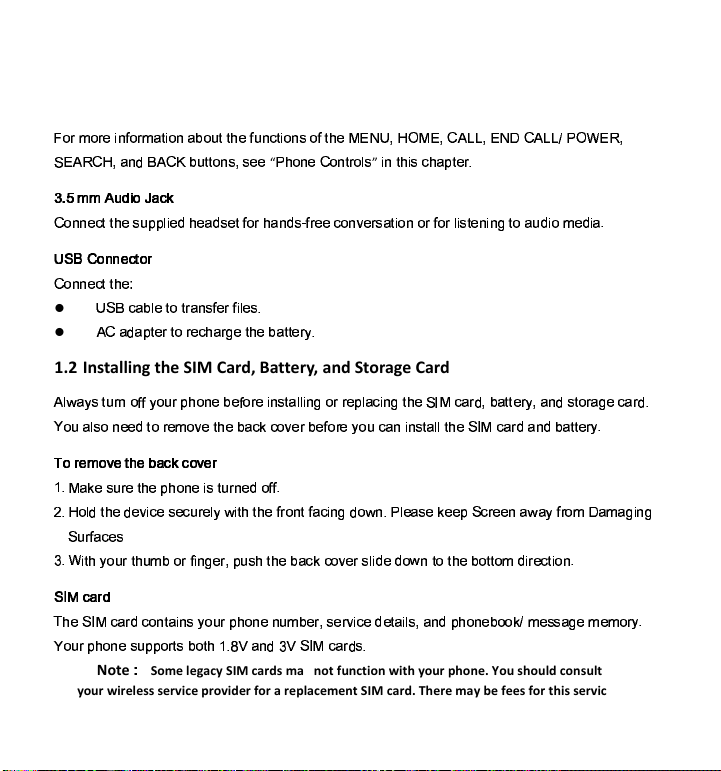
1.1 Your Phone
?
@ A@
B
@ACD C EFD D G
B
FHDI
B
D G JK LMN O
P
JKN Q
R SS
N KLT Q
R SSU V
P
W
K
X
N
Y
K
R X
Q ON C
ZR
Q[ EFDD I N I
“
V
G QD@\I
”
D GI HGC ]D@
^ _` a a b cde
f ghij
QHD DG I F] ]\
GC
ID
B
@ GC
Ik
B
@ H l@IC D @
B
@ \ ID m D C F
A
C
n
op q
frrsi
t
fu
QHD DG v
l
M
Y
Z
HCE\ D D @CI
B
@
B
\I
l
R
Q C
C ]D@ D @HGC@m D G ECDD @
w
1.2 Installing the SIM Card, Battery, and Storage Card
R
\
CwI D F @
BB
w F@ ]G E
B
@ ID C \ \m @ @]\CH m D G
Yx
J H C @
N ECDD @
wN C
ID @Cm HC @
y
F C \I
D @ Al D G ECH z Hl @ E
B
@ w
F HC IDC\ \ D G
Y x
J H C @
C
ECDD @
w
{
f us
a
f|s
t}
s ~hi j if|s u
JC z I F @ DG ]G I DF@
BB
O \
D G
l H I H F@\
w D G D G
B
@D
B
CH m
V
\CI z ]
Y
H @ CCw
B
@ A TC ACm m
Y
F@
B
CHI
W
DG w
F @ D G FA E @
B
m@ N ]FI G D G ECH z Hl @ I\
D D G EDD A
@HD
o
ihu
d
G
Y x
J H C @
H DC I w
F @ ]G FA E @ N I @lH
DC \I N C
]G Ez
U
AIICm A A @
w
y
F@ ]G IF ]]@DI EDG
C
Yx
J H C @
I
Note
Some legacy SIM cards may not function with your phone. You should consult
your wireless service provider for a replacement SIM card. There may be fees for this service.

{
f
e
r
t
h
t}
s
o
ihu
d
JC z I F @ DG ]G I DF@
BB
x
I @D D G
Y x
J H C @
D G DI m \
H DCHD I
B
CH m
C
DI H FDk
BB
H @ @
B
CH m FD D G HC @
I\D
Y
\
D G
Y x
J HC @
H A ]\D \
wD DG I \D
{
f us
a
f|s
t}
s
o
ihu
d
X
Al D G ECH z H l @ C
DG ECDD @
w
V
F\\ FD D G
Y x
J H C @
p
h
tt
su
y
F@ ]G H AI DG C @HGC @mCE\
S
DG FAk E CDD @
wC
I
Im
D FI \
w
AC F
B
CHD F@@kI ]H
B
@mC\ ECDD @I C
C HHII @ I
Z
CDD @
w] @
B
@AC H
]
I AC
w
B
CHD @I N H \F
m D @z H
B
mF@CD N I mC \ I D@ mD G N D G D A] @CD F@
B
D G l @ AD
GHG w F ] @CD w
F @ ]G N D G
B
CD F@I C
U
@ I DD mI w F I \HD C
FI N D AI C DDCH G
D
H HD m ] @DI N C
w F@ lH N
CD C N C
D G@ ] @m @C A FICm ]CDD@ I
Important
When the phone is shipped, the battery is already installed on the phone.
A thin film is inserted in between the battery and the battery compartment.
You need to remove this film first to use the phone.
Z
CDD @
w\
B
ID ACDI C ]]@ ACD I
v
C \z D A v M] D
AFDI
B
@
W
Q TJ
R
M] D
AFDI
B
@
Y
J
Y
DC
E
wD A v M] D
GF @I
B
@
W
Q TJ
R
M] D
G F@I
B
@
Y
J
Note Battery life is subject to network and phone usage. For more Information please
refer to the FAQ Section under www.neoi.de
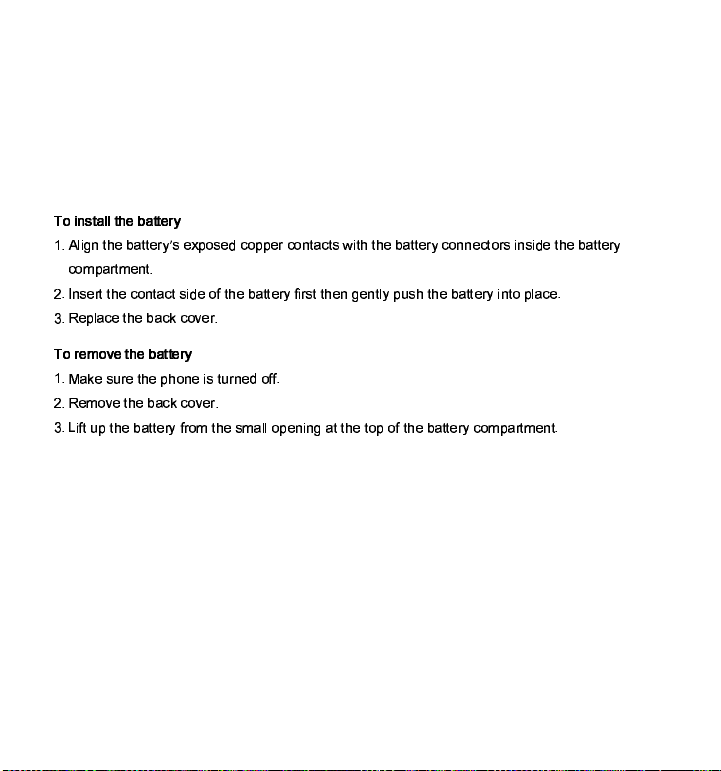
Warning! To reduce risk of fire or burns:
l Do not attempt to open, disassemble, or service the battery pack.
l Do not crush, puncture, short external contacts, or dispose of in fire or water.
l Do not expose to temperatures above 60oC (140oF).
l Replace only with the battery pack designated for this product.
l Recycle or dispose of used battery as stipulated by local regulations.
{
f
e
r
t
h
t}
s ~h
tt
su
R
\m D G ECDD @
w
’
I ]I
H ] ]@ H DCHDI DG D G EC DD @
wH HD @I I
D G ECDD @
w
HA ]C@D AD
x
I @D D G H DCHD I
B
DG ECDD @
w
B
@ID DG m D \
w]FIG DG ECDD @
wD ]\CH
X
]\C H D G EC Hz Hl @
{
f us
a
f|s
t}
s ~h
tt
su
JC z I F @ DG ]G I DF@
BB
X
Al D G ECH z H l @
S
B
D F] DG ECDD @
w
B
@A D G I AC\\ ] m CD D G D ]
B
DG ECDD @
wH A]C @D AD

o
t
fuhs ih u
d
ID @ w F @ ]HD F@I N AFIH N C
C ] ]\HCD I N IDC\\ DG I F ]]\
k
B
\CI G HC @
D wF@ ]G
Important You need to install the T-flash card before you can use the Camera and
Albums applications. ******
{
f
e
r
t
h
t}
s
t
fuhs ih u
d
Y
\
D G
k
B
\CI G HC @
G\
@ D DG EDD A D F\H z D N C
DG
B
\] D ]
x
I @D D G
k
B
\CI G HC @
D DG I\D DG DI m \
H DCHDI
B
CH m
Y
\
D G
k
B
\CI G HC @
H A]\D \
wD D G I \D
Q\I D G
k
B
\CI G HC @
G\
@ C
DG I \
D G
k
B
\CI G HC @
G\
@ F ] D \H z D

{
f us
a
f|s
t}
s
t
fuhs ih u
d
X
Al D G ECH z H l @ C
DG ECDD @
w
Y
\
D G
k
B
\CI G HC @
G\
@
D F\Hz D N C
DG
B
\] D ]
V
F\\ FD D G
k
B
\CIG HC @
1.3 Charging the Battery
L ECDD @I C @ D H GC@m
G I G ]]
Z
B
@ wF IDC @D FI m w
F@ ]G N w
F
D IDC\\
C
HGC @m D G ECDD @
w
Y
A ECDD @ I ] @
B
@A EID C
B
D @ Il @C \
B
F\\ H GC @m
U
IHGC @m H
wH\I
Important: When the phone is shipped, the battery is already installed on the phone. A
thin film is inserted in between the battery and the battery compartment.
You need to remove this film first to use the phone. ******
{
f i
}
hus
t}
s ~h
tt
su
V
\Fm DG M
YZ
H HD @
B
DG
R
Q C
C ]D @ D DG M
YZ
H HD @ CD D G D ]
B
w F@ ]G
V
\Fm D G
R
Q C
C ]D @ D C \HD @HC \ FD\D D ID C @D HGC @mm D G ECDD@
w
Note Only the AC adapter and USB cable provided with your phone must be used to
charge the battery.
QGC@m m I
HCD
E
wC I\
E\F \mGD D G LD
B
HCD
S
KT
R
I D G ECDD @
wI E m HGC @m
G\ D G ]G I N D G H GC @mm ECDD @
wH I
I ]\Cw
DG IDCD FI EC @
B
DG O A I H @
RB
D @ DG EC DD @
wGCI E
B
F\\
wHGC @m
N D G LD
B
HCD
S
KT I GI C I \
m @ \mGD C
C
B
F\\
ECDD @
wH
I ]\Cw
I DG IDCD FI EC @
B
DG O A IH @
?
@ A @
B
@ACD C EFD D G
L D
B
HCD
S
KTN I
“
V
G
Y
DC D FI C
L D
B
HCD I
”
DGI H GC]D @
Warning!
Do not remove the battery from the phone while you are charging it.

As a safety precaution, the battery stops charging when it overheats.

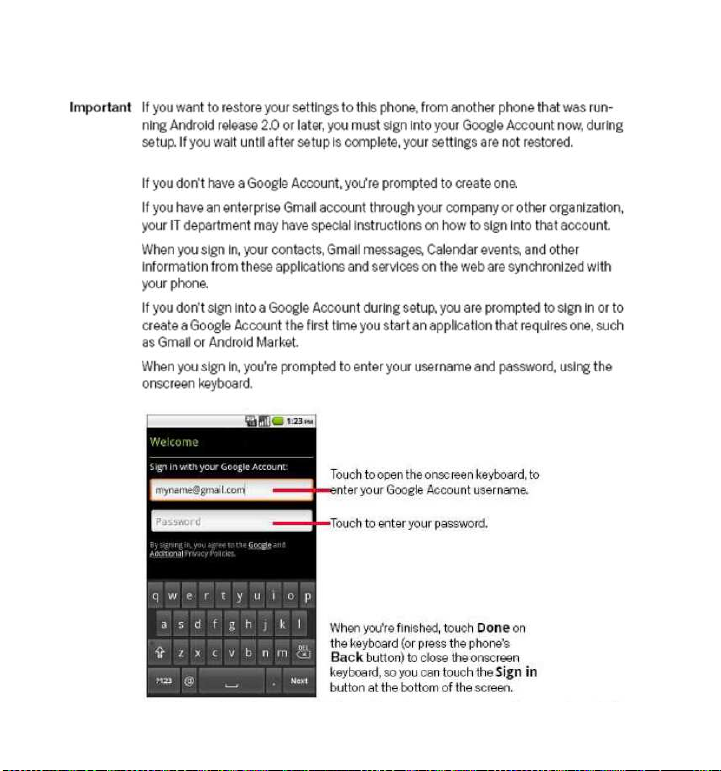
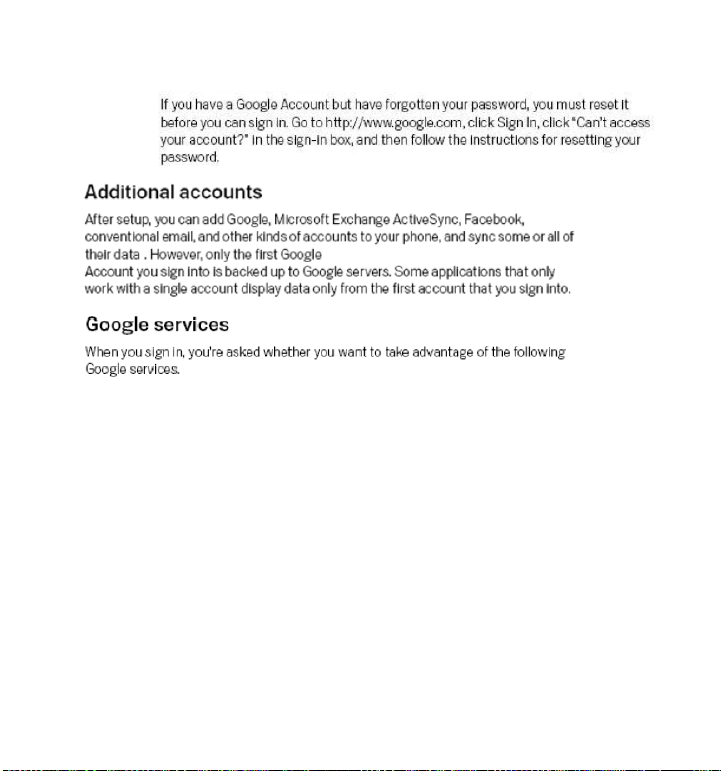


1.4 Phone Controls
V
@II DG H EFDD I D G OA
Y
H @
B
w
F @ ]G D
D G
B
\\m v
Button
Function
CALL
l
Press to open the Phone screen
;
l When a contact, contact number, or phone number is highlighted on the screen, press to call the
contact or phone number;
l While in a call, press MENU , to select the operation of the call on hold;
l If you navigated to another application during a call, drag the status bar at top down to display
and select the ongoing call on the screen;
HOME l While on any application or screen, press to return to the Home screen;
l Press and hold to open the recently-used applications window;
MENU
Press to open a list of actions that you can do on the current screen or options menu
;
BACK
Press to go back to the previous screen, or to close a dialog box, options menu, the otifications
panel, or onscreen keyboard;
END CALL/
POWER
l
Whi
le in a call, press to hang up
;
l While not in a call, press will switch between standby & idle state;
l While not in a call, press and hold to open the phone options menu that lets you turn on/off Mobile
network connection, turn off the phone, or switch your phone to silent mode, vibration mode, or
airplane mode;
Table of contents
Other Neoi Cell Phone manuals