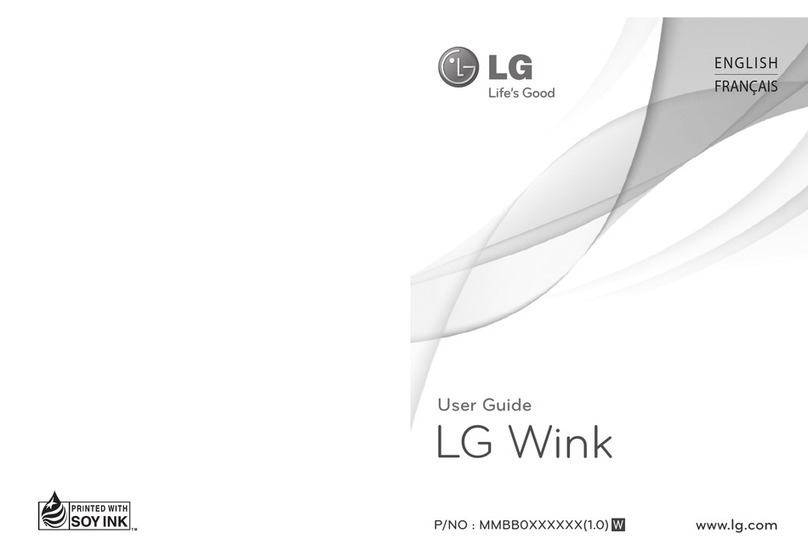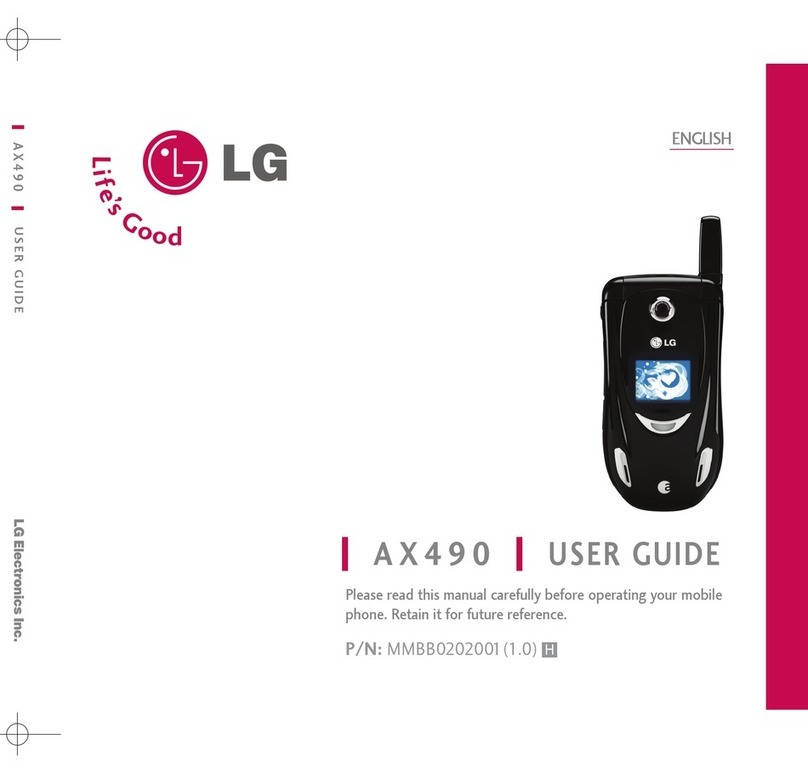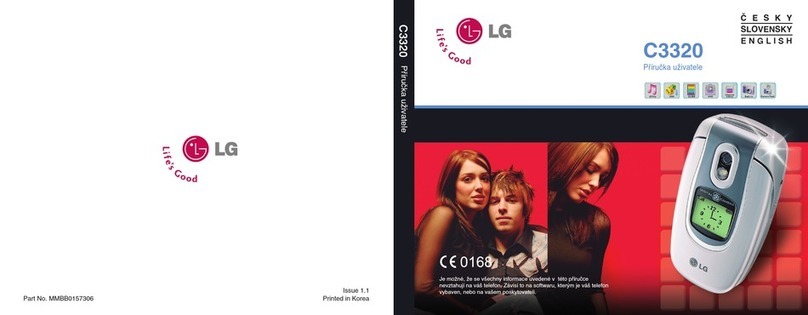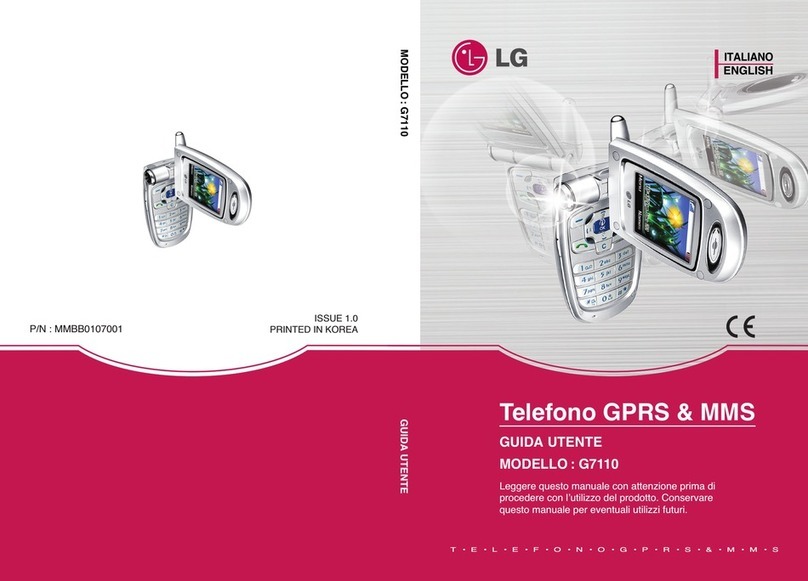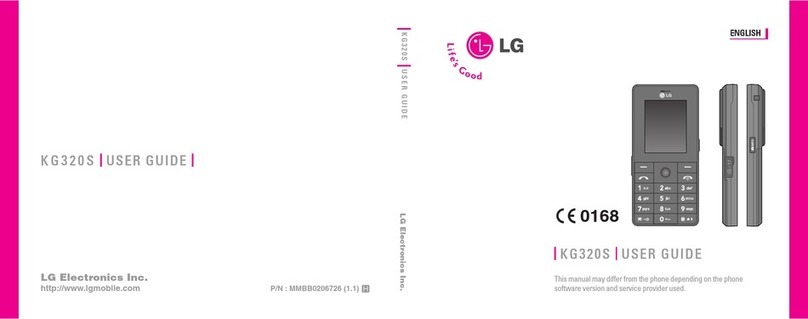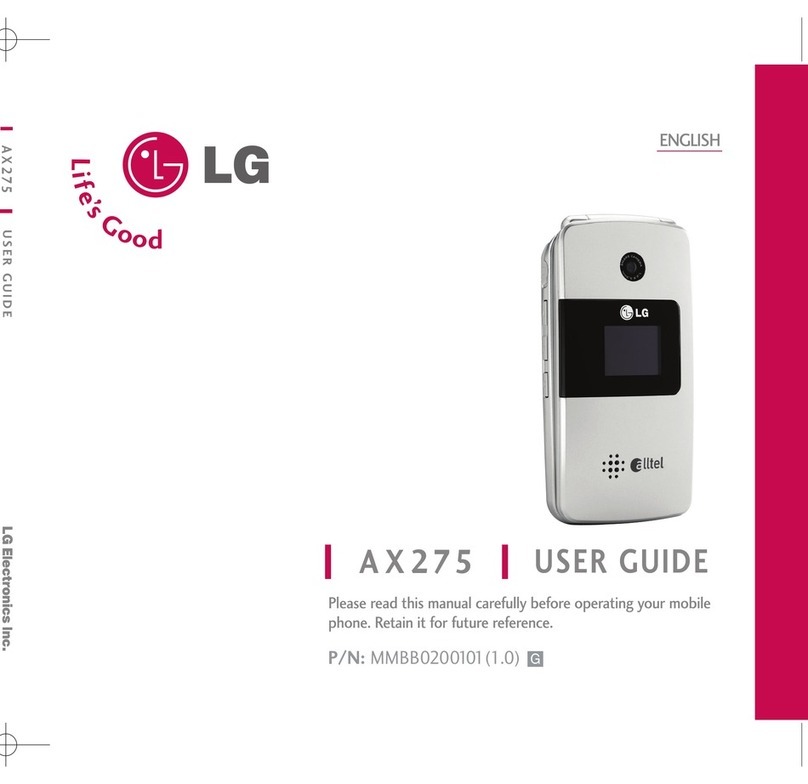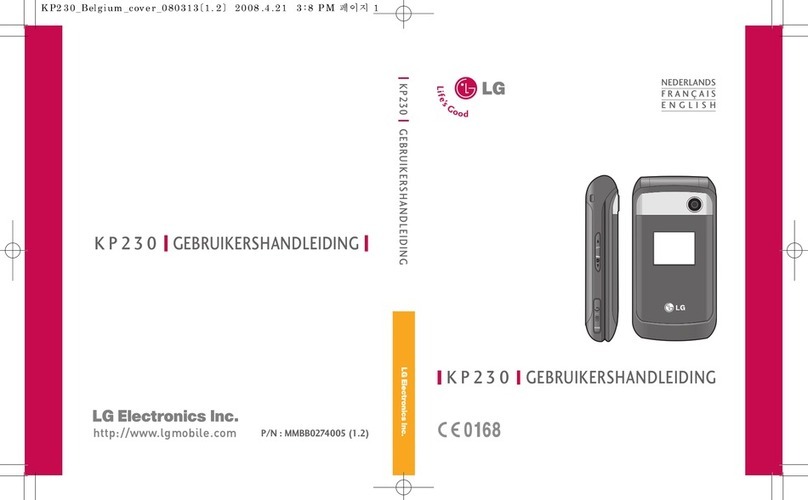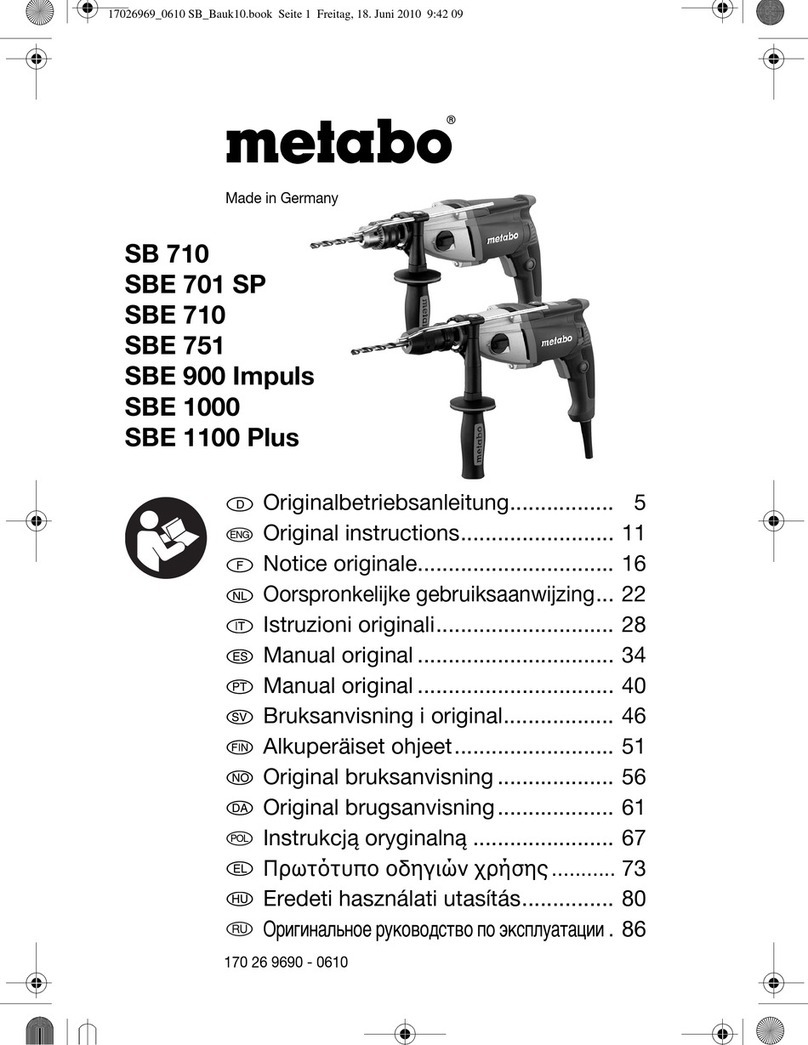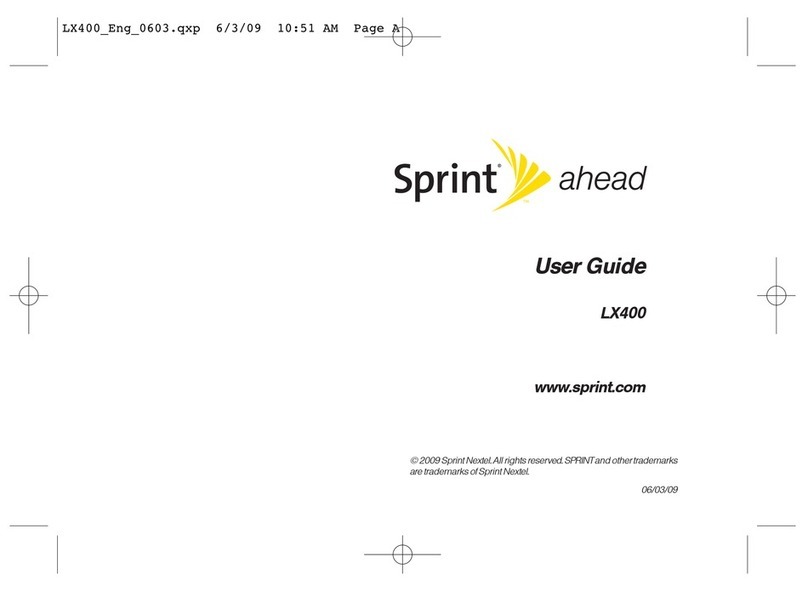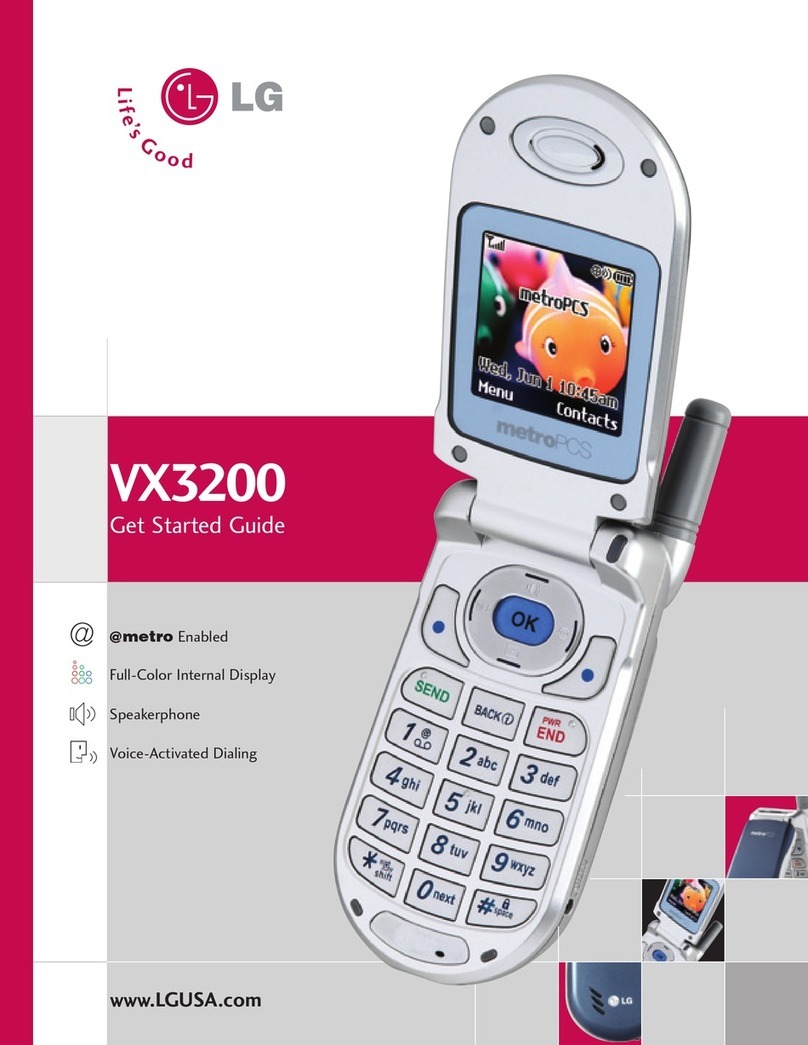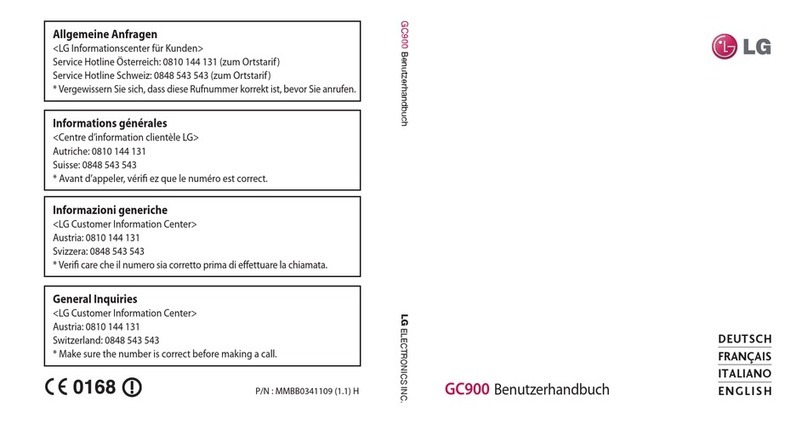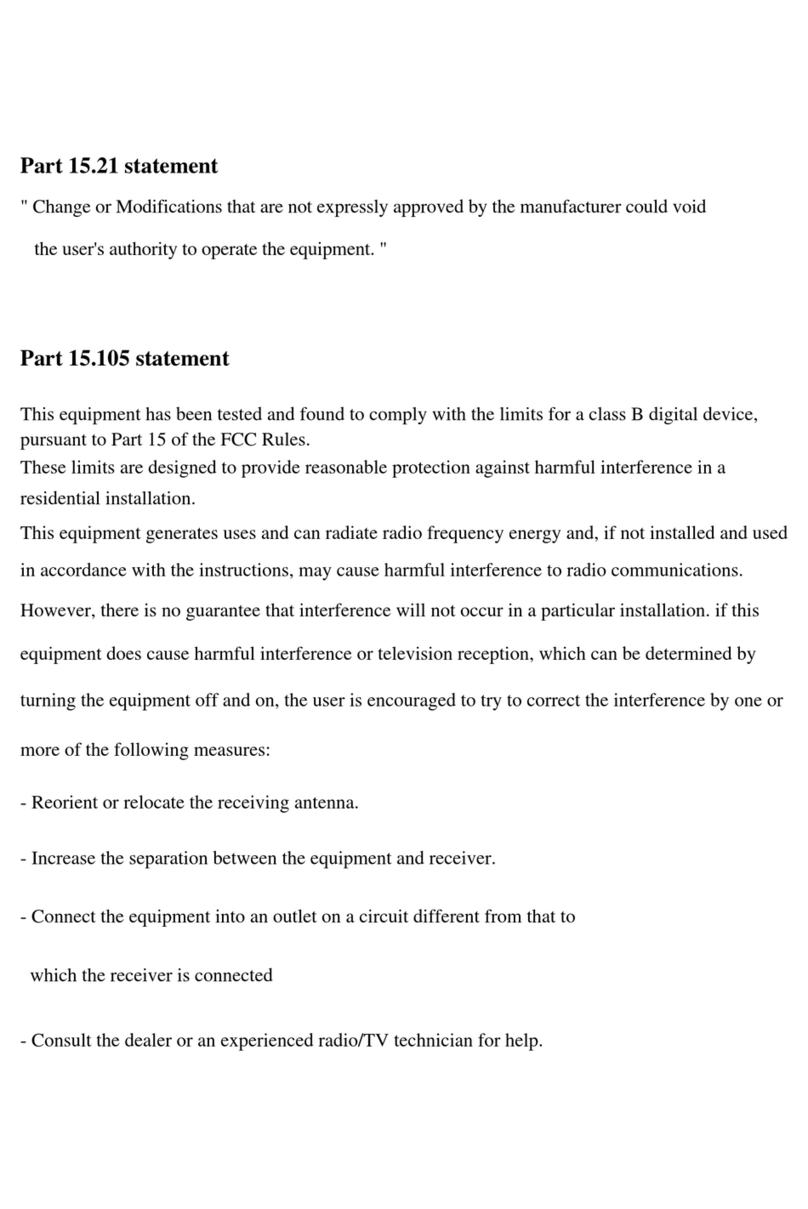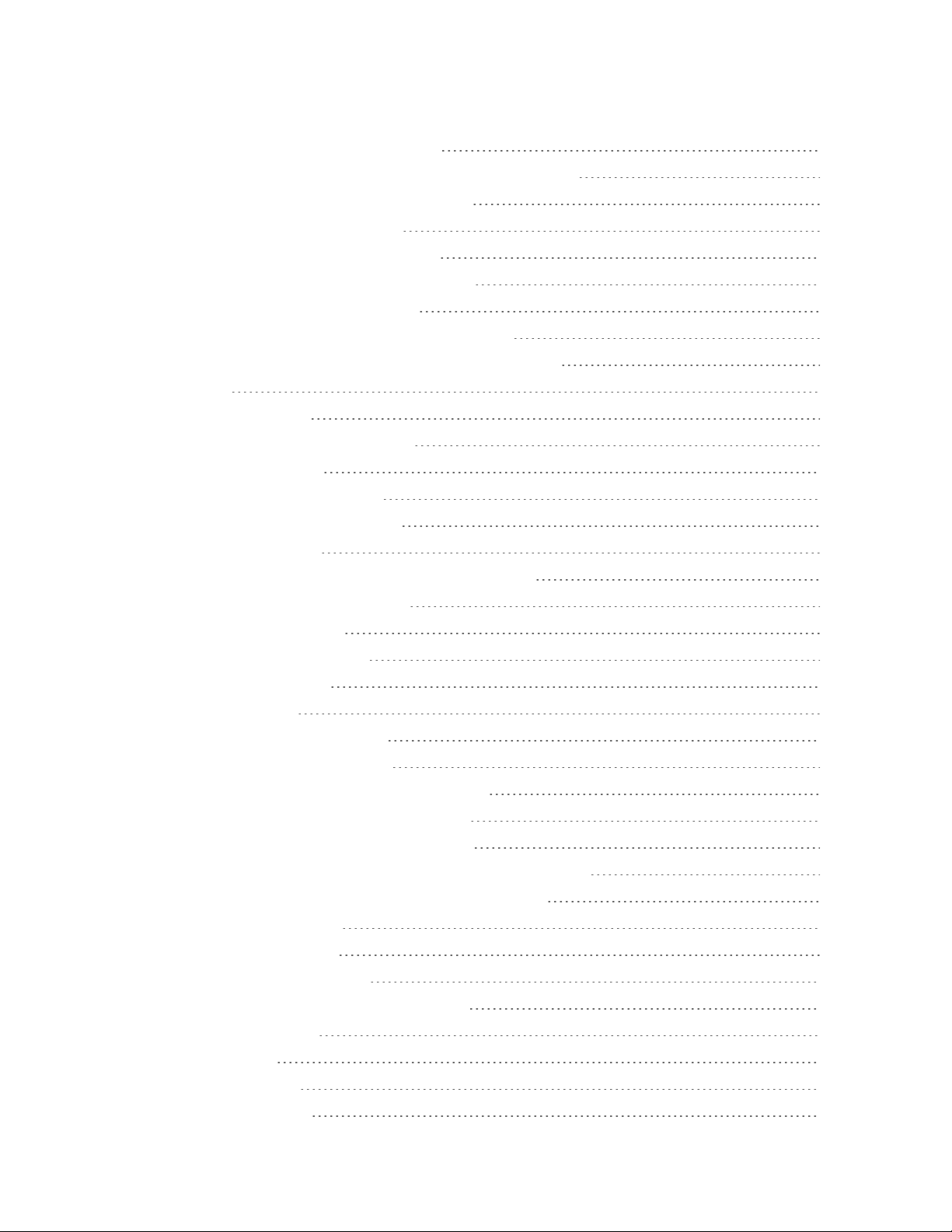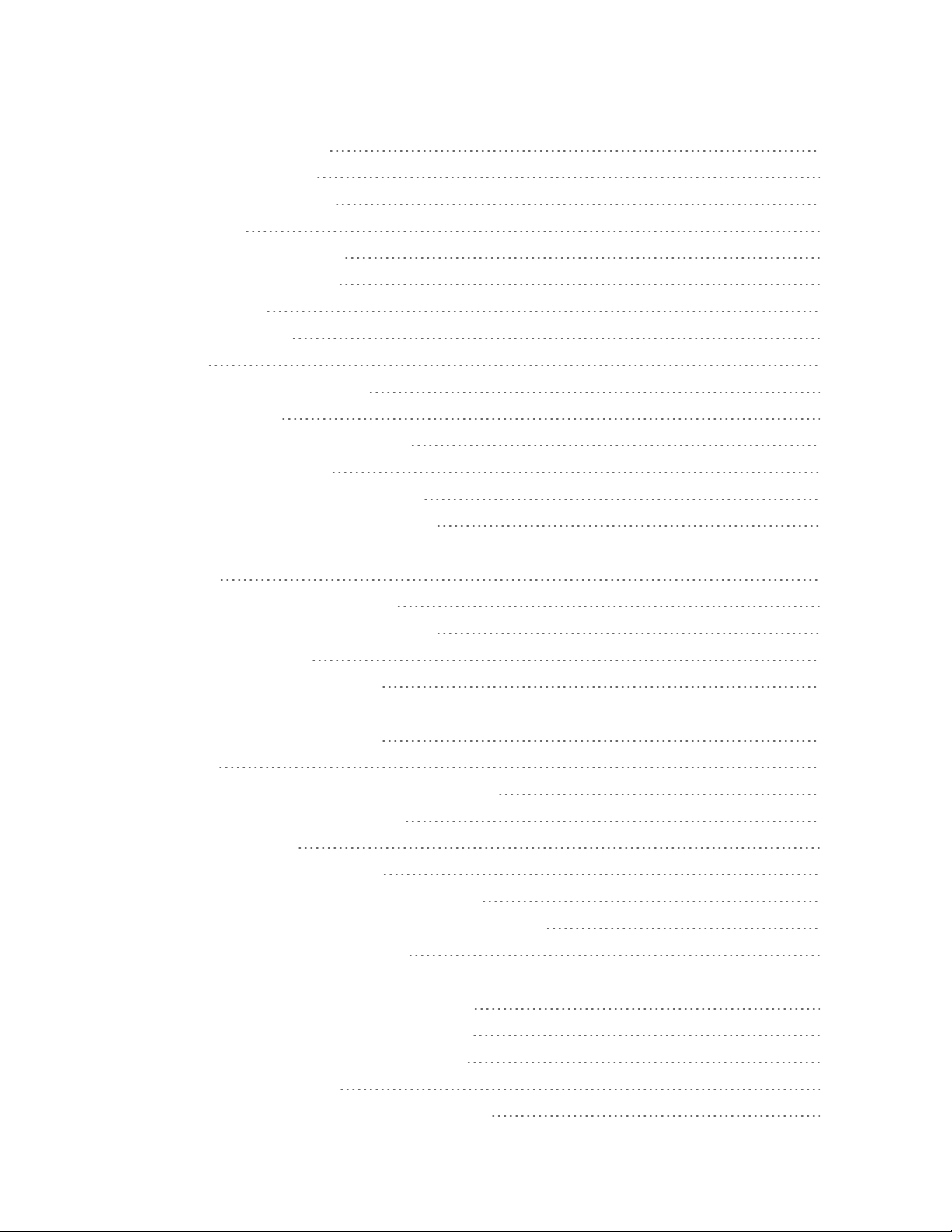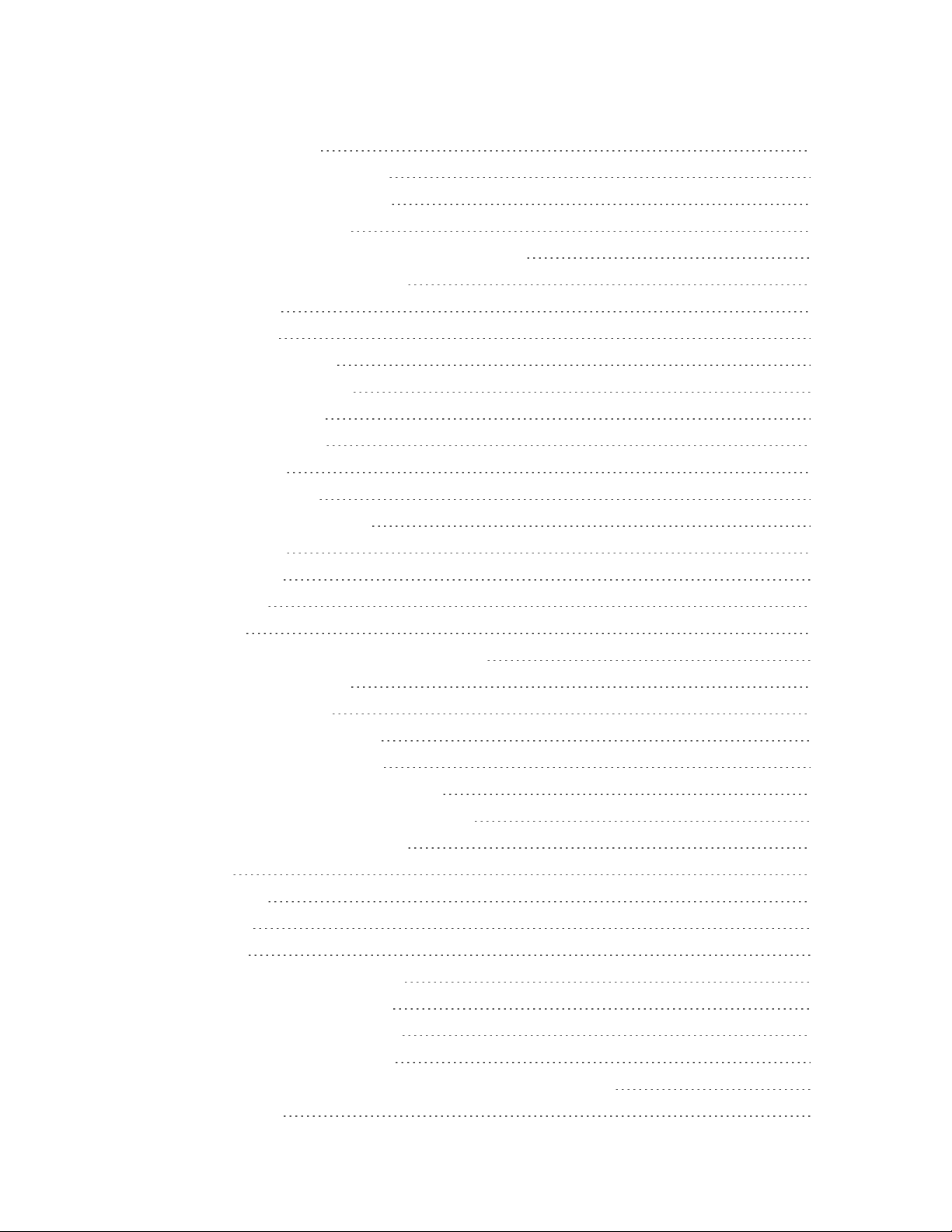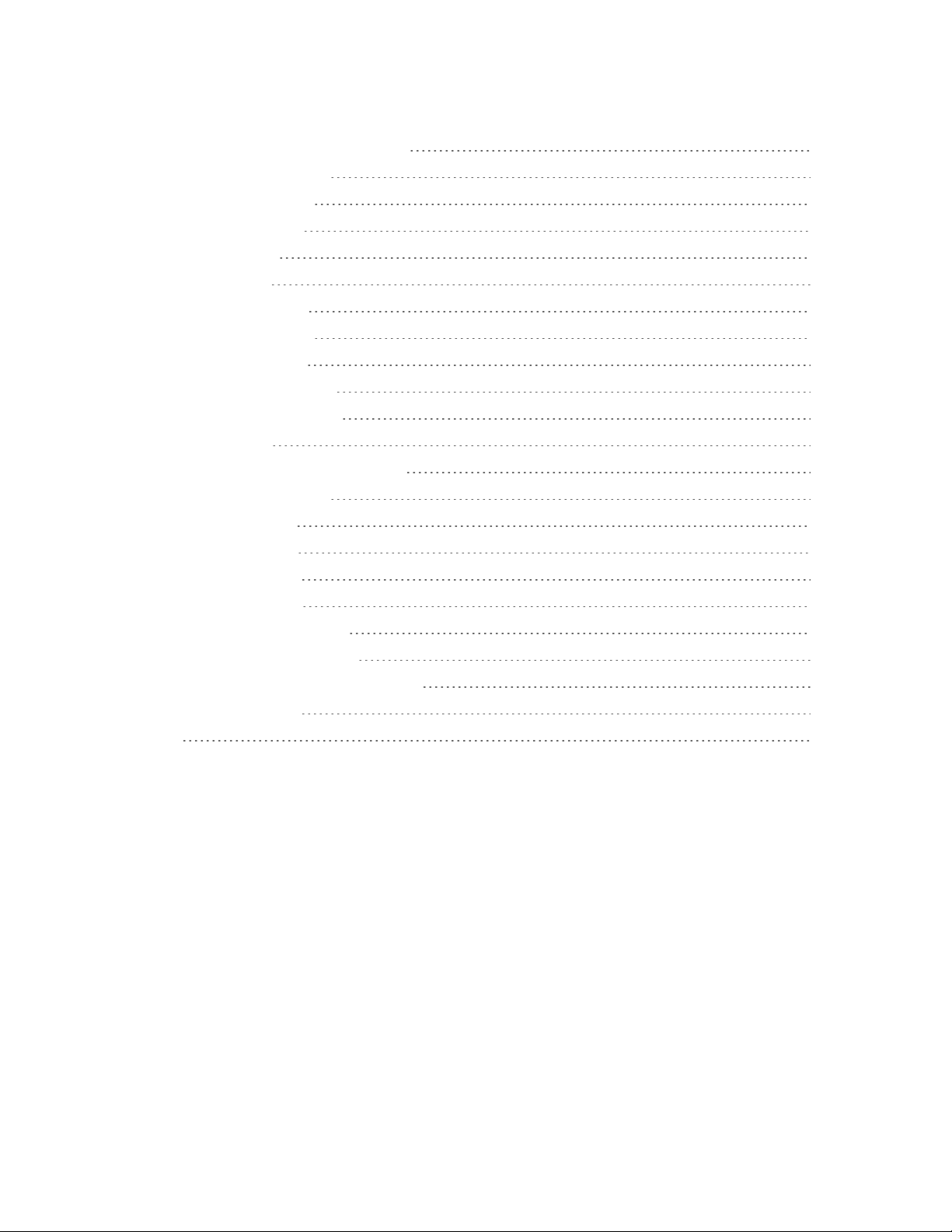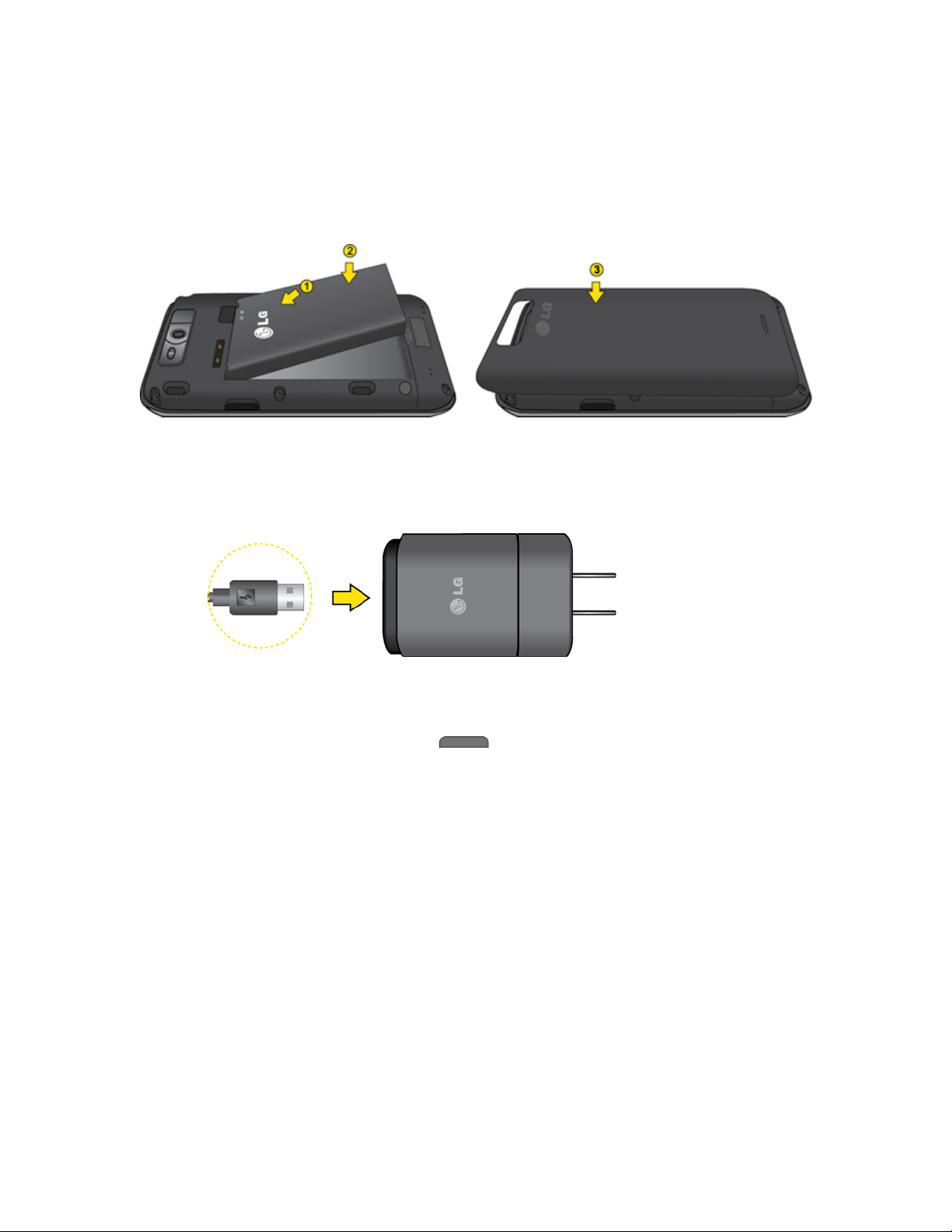Get Started 2
l Insertthebatteryintotheopeninginthebackofthephone,makingsuretheconnectorsalign
(seestep1inthefollowingillustration).Gentlypressdowntosecurethebattery(seestep2
inthefollowingillustration).
l Positionthebackcoveroverthebatterycompartmentandpressdownuntilyouhearaclick
(seestep3inthefollowingillustration).
2. Chargeyourbattery.
l ConnectthechargingadapterandUSBcableasshown;theLGlogoonthecharging
adaptershouldfacetowardyou.
l PlugoneendoftheUSBcableintothephone'sCharger/AccessoryPortandtheotherend
intoanelectricaloutlet.Thechargetimevariesdependinguponthebatterylevel.
3. PressandholdthePower/Lock Button locatedonthetoprighttoturnthedeviceon.
Activate Your Phone
Followtheinstructionsbelowtoactivateyourphoneifithasnotalreadybeenactivated.Depending
onyouraccountorhowandwhereyoupurchasedyourphone,itmaybereadytouseoryoumay
needtoactivateitonyourSprintaccount.
n IfyoupurchasedyourphoneataSprintStore,itisprobablyactivatedandreadytouse.
n IfyoureceivedyourphoneinthemailanditisforanewSprintaccountoranewlineofservice,it
isdesignedtoactivateautomatically.
n Whenyouturnthephoneonforthefirsttime,youshouldseeaHands Free Activationscreen,
whichmaybefollowedbyaPRL UpdatescreenandaFirmware Updatescreen.Followthe
onscreeninstructionstocontinue.