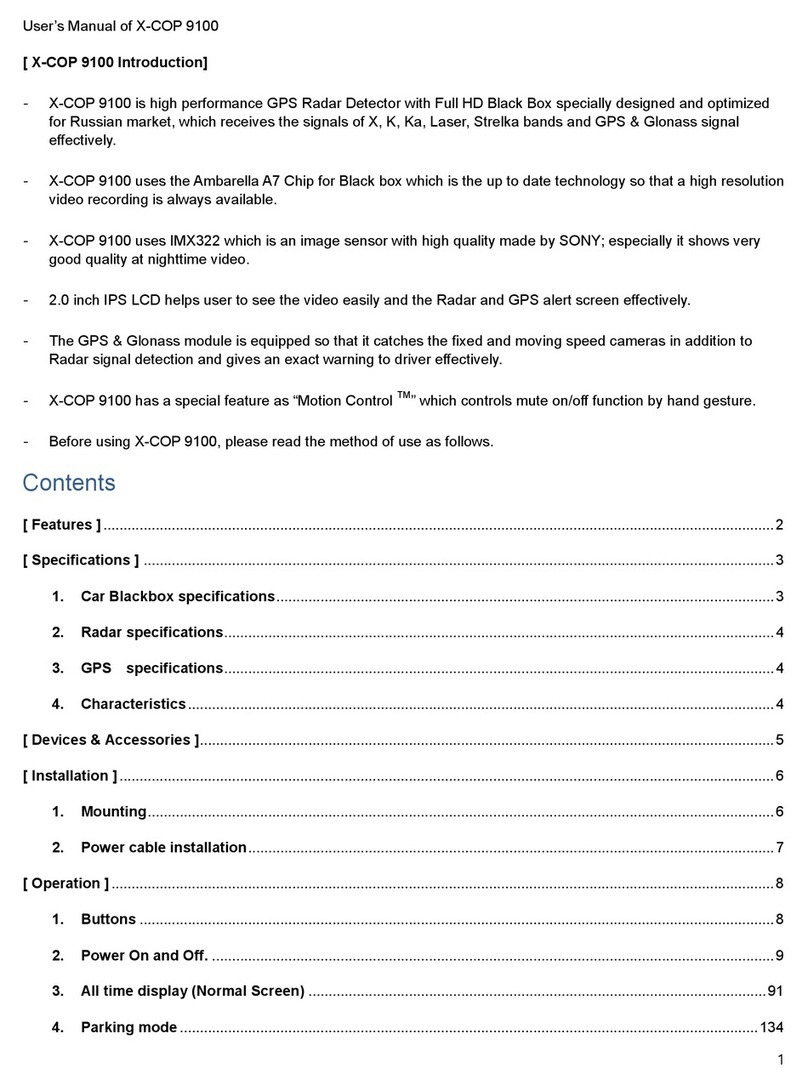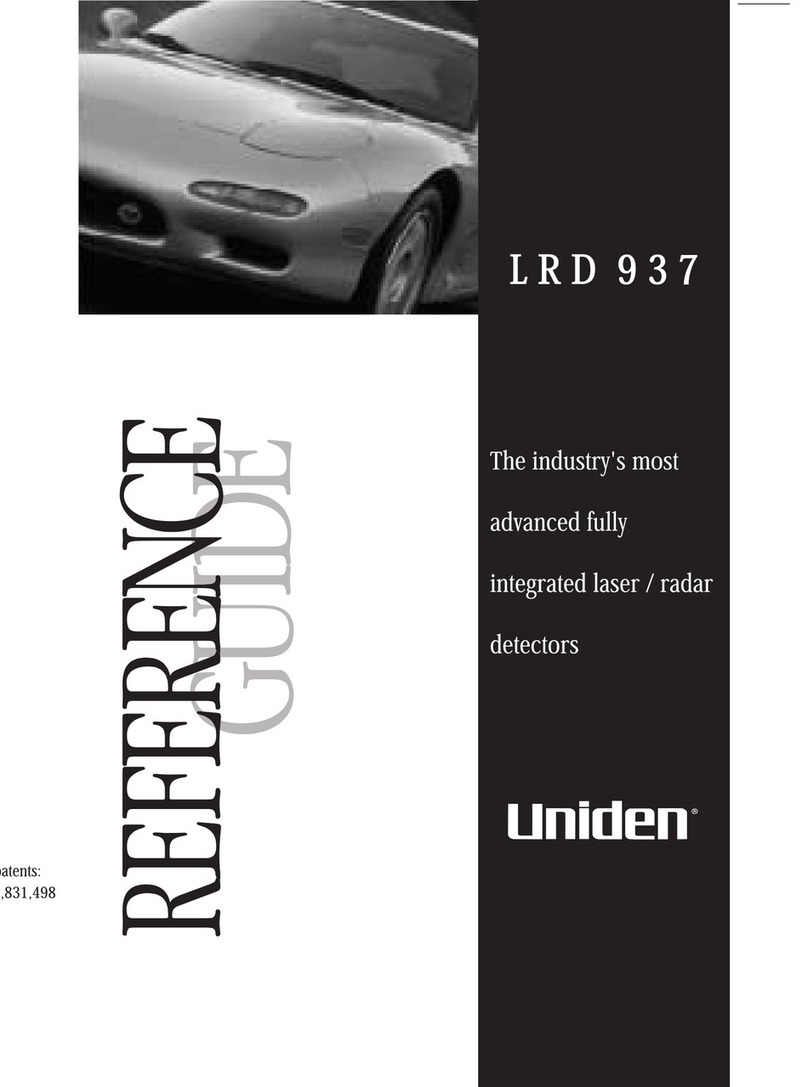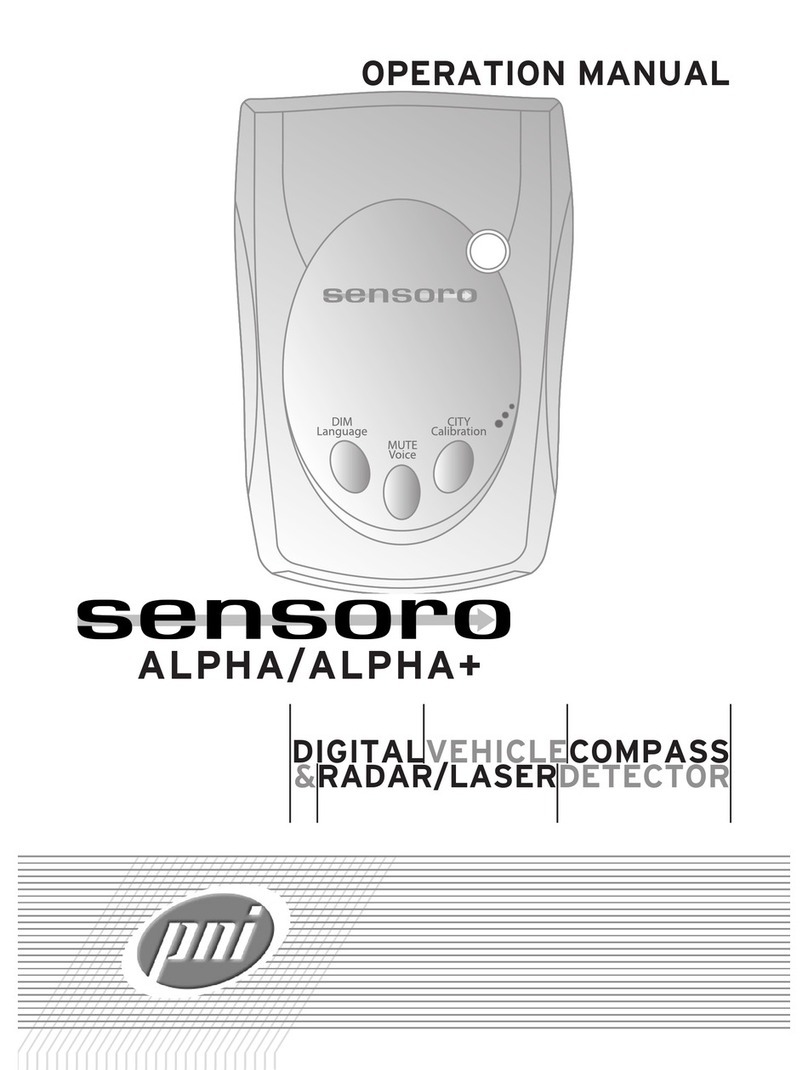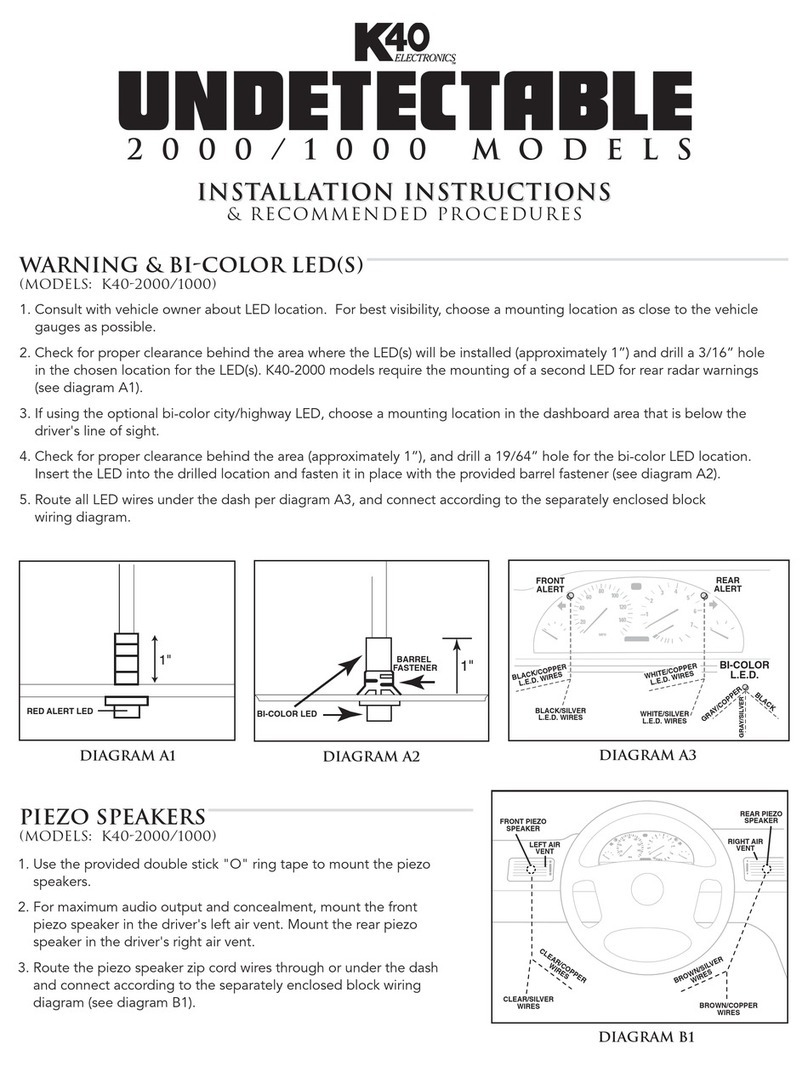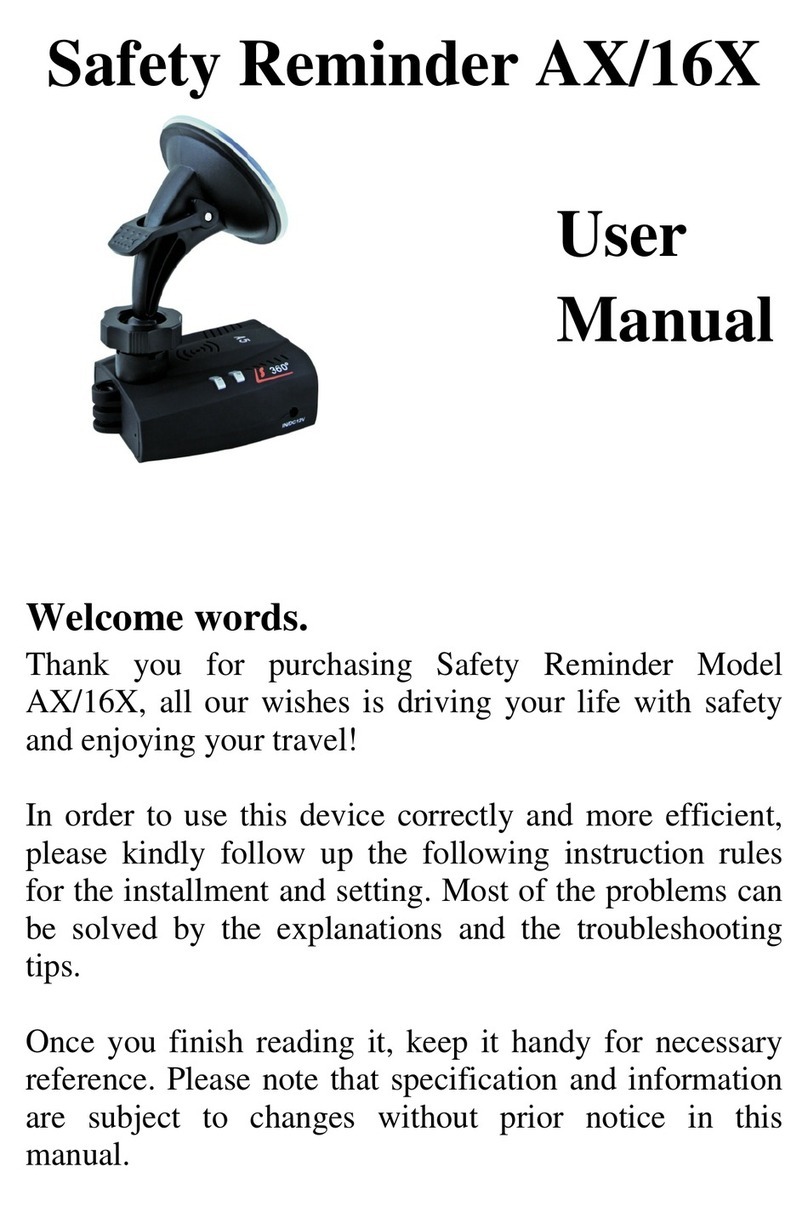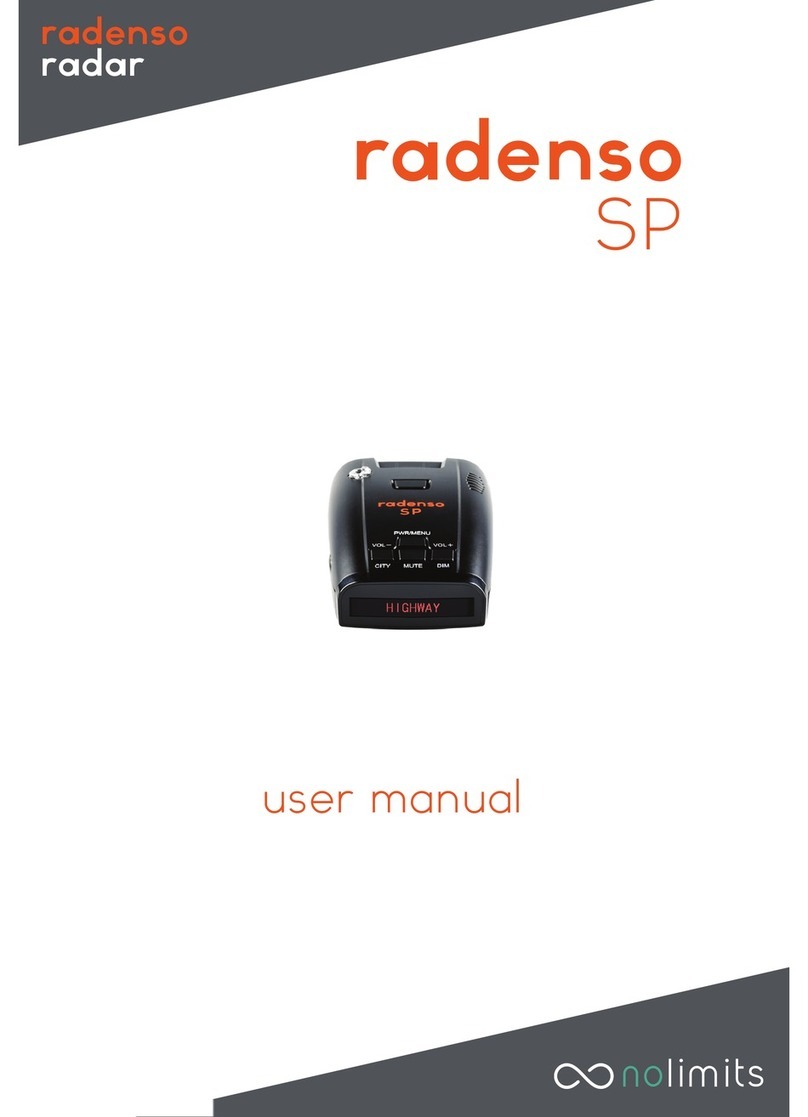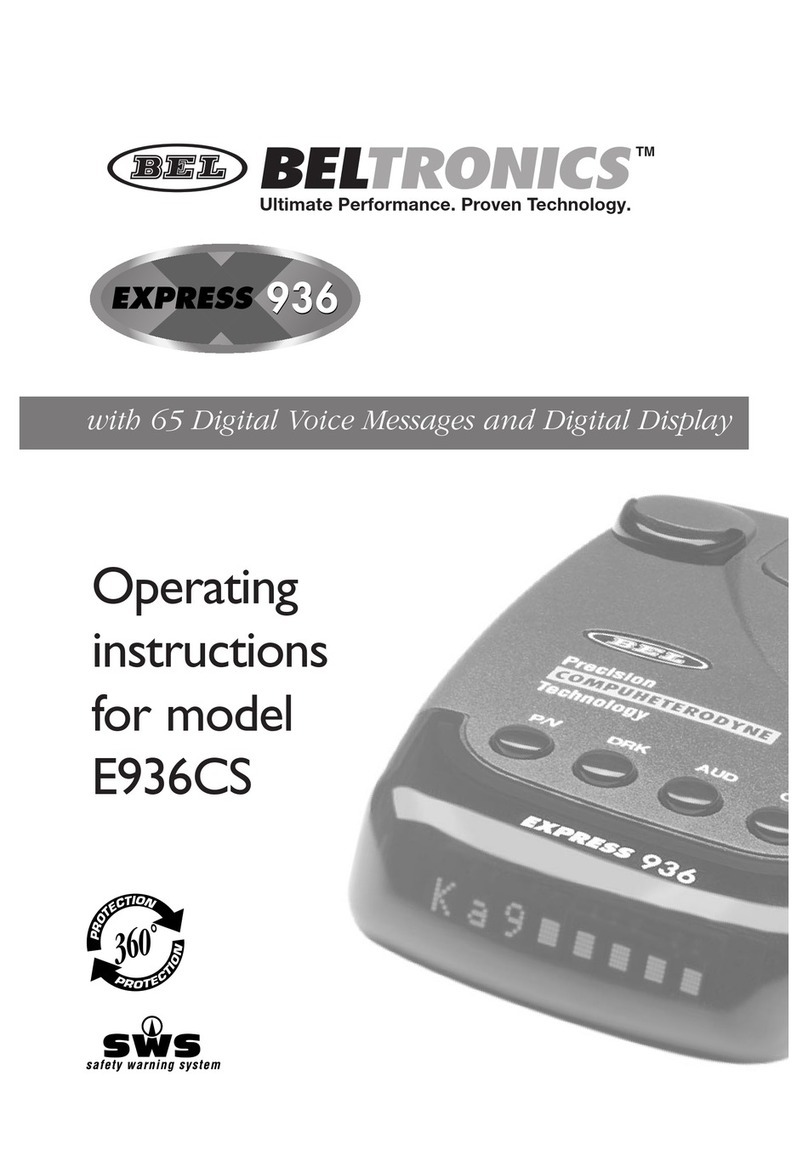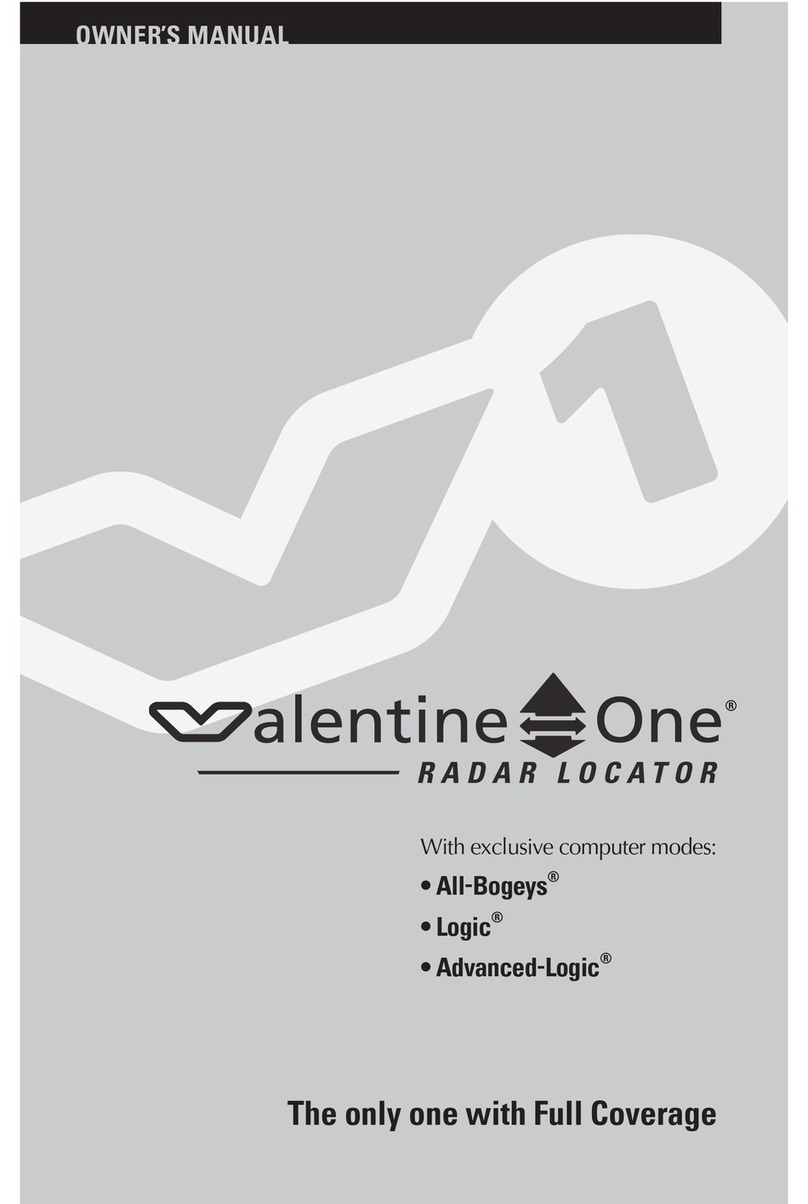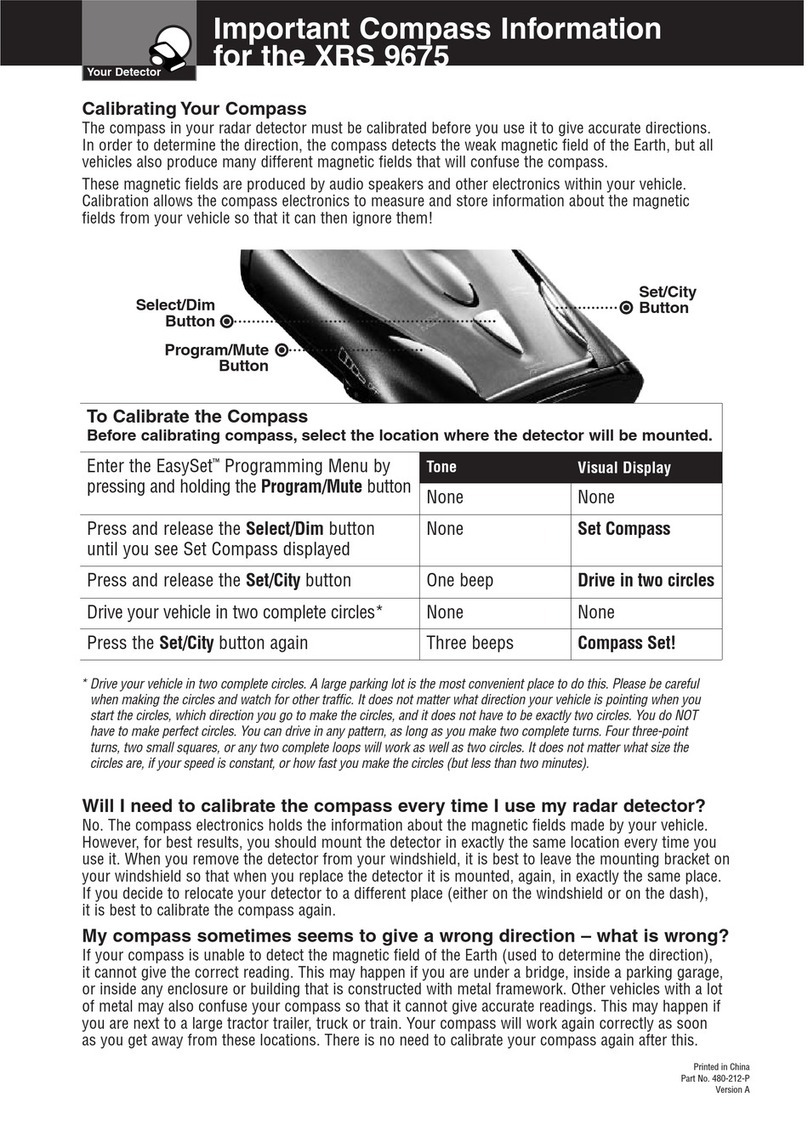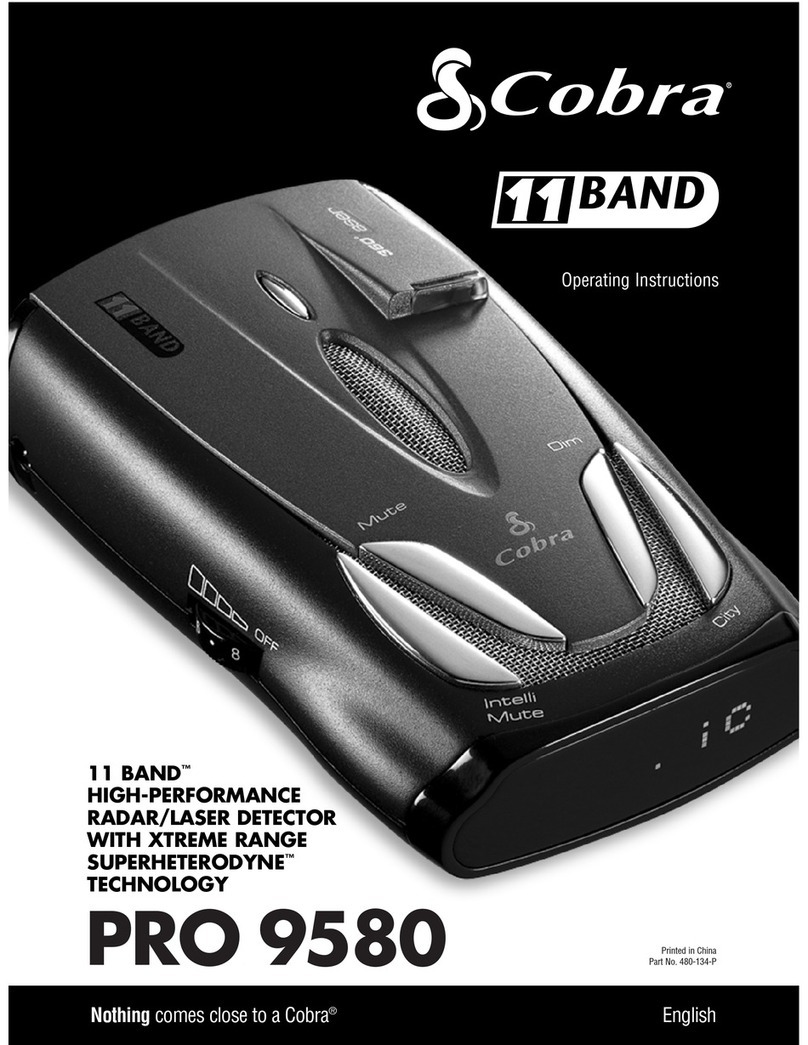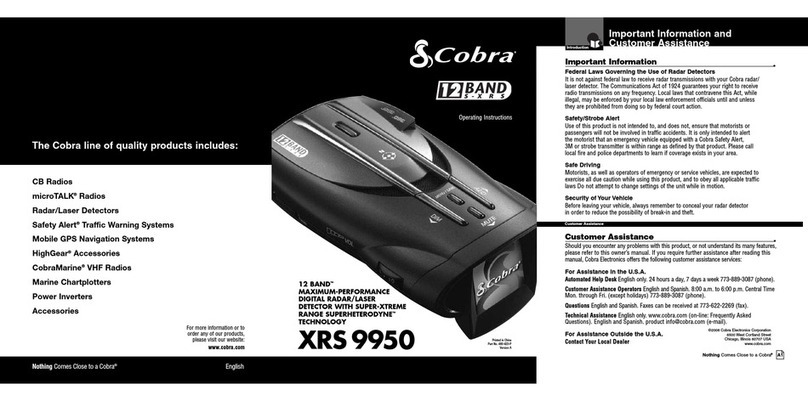Neoline X-COP 9300 Series User manual

X-COP 9300*
RADAR DETECTOR AND DVR HYBRID
Quick Start Guide
*For all Neoline Х-СОР 93ххх models

Description of connectors and keys
‘’Menu’’
‘’Up’’
‘’Hot Key’’
‘’Down’’
‘’On/Off’’ ‘’Reset’’
‘’Select’’
Installation Procedure
Mounting the device with a 3M scotch tape
1. Take the 3M scotch tape windshield mount (supplied).
2. Insert the free end of the mount into a special opening on the top of the device.
3. Attach the device to the windshield with the 3M scotch tape mount. Try to install the hybrid
correctly on the first try; detaching the 3M tape requires effort.
4. Fix the hybrid in a horizontal plane so that it makes no obstruction to radar signals or road view.
5. To get the best record, the DVR frame should capture 30% sky and 70% road.
6. Take the 12-24 V Neoline Power Cord Hybrid (supplied) and connect it to the car socket and to the
hybrid power socket.
1

Car power socket (cigarette
lighter socket)
‘’Power socket’’
‘’Connector’’
‘’Connector’’
‘’Power cord’’
Power cord connection example
3M tape mount with an active charger
(supplied with Neoline Х-СОР 9300 only.
Not supplied with other Neoline Х-СОР 93ххх* models)
The device's mount connector has special terminals for this mount. The power cord is connected
directly to the mount, which makes removing the hybrid from the mount and placing it back quick and
easy.
1. Neoline Power Cord Hybrid
The power cord connection method shown on the diagram is recommended as the safest one, since it
is when the driver's view is unobstructed.
2

Anti-glare CPL filter
Controls and functions
Up/Down
1. Press to adjust the volume.
2. When in Menu, press to switch the Menu titles.
3. Press and hold both keys for 2 seconds to turn the radar module on or off, where necessary. When
the radar mode is off, the mode icon is inactive.
2. Neoline Fuse Cord 3 pin
(supplied with Neoline Х-СОР 9300 only.
Not supplied with other Neoline Х-СОР 93ххх* models)
Connect the power cord to the fuse box as the diagram shows.
Connect the power cord to the fuse box in accordance with the instructions:
- Connect the BATT (+) power cord to the source providing stable 12V voltage.
- Connect the ACC cord to the power source (ignition circuit).
- Connect the GND (-) cord to the car earth.
(supplied with Neoline Х-СОР 9300 only. Not
supplied with other Neoline Х-СОР 93ххх* models)
The CPL filter helps reducing glares and reflections
on the windshield. Besides, it improves the video
contrast significantly. Rotate the filter to minimize
the glares. It is best to use the filter in the day time
as the image may darken at night. Around the hybrid
lens, there are special notches to mount the CPL
filter.
3

Menu
1. Press to enter Menu
2. Press and hold for 2 seconds to enter the Quick Settings mode where you can:
Select
1. Press to select the highlighted Menu title.
2. Press and hold for 2 seconds to start recording the current screen into the Events folder (emergency
recording).
3. When the power cord is disconnected, press to enter the Photo mode.
4. Press to switch a detection mode (X-COP, City, Motorway, Turbo).
The City mode is the mode of the lowest police radar detection sensitivity. At the same
time, it also means the lowest number of false warnings.
The Motorway mode is the mode of standard police radar detection sensitivity. The
number of false warnings is medium.
The Turbo mode is the mode of the highest police radar detection sensitivity and the
poorest interference resistance.
The Х-СОР mode is the mode of auto selection of frequency bands, sensitivity modes
(City/Motorway) and false warning filters based on the vehicle speed.
- turn the radar module on/off
(where necessary);
- turn the microphone to record audio inside the car on/off;
- turn the video recorder on/off;
Driving
In traffic jams
Small residential
areas
Big cities and
highways
Highways and
motorways
Speed
0-24 km/h
25-49
km/h
50-89
km/h
90+
km/h
K
ON
ON
ON
ON
ON
ON
ON
ON
ON
ON
ON
OFF
Silent.
Display only
Sound alerts +
display
Sound alerts +
display
Sound alerts +
display
City
City
Motorway
Motorway
Arrow: Mode Z-signature
filter Notification
4

Menu + Select
Press and hold both keys for 2 seconds to enable/disable the Z-signature filter.
A Red Zone is a zone that requires your special attention. (E.g. a section of speed bumps, a school, a
busy intersection, a quick hide, etc.)
A Silent Zone is a zone where broadband signals are detected, but where there are no police radars
(false warnings). This may occur near gas stations or shops with automatic entrance doors. When
entering a Silent Zone, the proper icon is displayed.
Note Since the hybrid has no battery power source, it has to be connected to the car socket to work
properly. However, it has a built-in super condenser to ensure any current video recording is finished
properly in case the device turns off.
Hot Key
Press and hold for 2 seconds to assign one of the Hot Key functions below:
On/Off
1. Press and hold for 2 seconds to turn the device on/off manually without stopping the car engine.
2. Press once to mute voice announcements.
When in a Red Zone, press the Hot Key to unmark the zone red.
When in a Silent Zone, press the Hot Key to unmark the zone silent.
- pressing the Hot Key adjusts the display brightness.
It is useful at night when the display brightness is excessive.
- pressing the Hot Key adds a Red Zone.
- when receiving a false warning, pressing the Hot Key adds a Silent Zone.
- pressing the Hot Key saves the current video to the Event folder (memory card). The
Event folder keeps the videos recorded at the G-sensor (bump sensor) on.
5

73km/h
Description of main screen icons
Data displayed once a police radar is detected
Restart
Press to restart the device.
‘’Display brightness’’
‘’Police radar name’’
‘’Current
allowed speed’’
‘’Signal
intensity: 1 to
5 (K band)’’
‘’Average car speed
(in case of the
average speed
control)’’
‘’Distance to the
ahead GPS point
(e.g. camera, radar,
red/silent zone).’’
‘’Record audio (to record
audio in the car)’’
‘’Volume’’
‘’Current time’’
‘’Current speed
Note: where there
is no satellite
communication,
the field shows
dashes.’’
‘’Z-signature filter’’
‘’Detection
sensitivity mode
(X-COP, City,
Motorway,
Turbo).’’
‘’Record video’’
6

Z-signature filter
Selecting the K band frequencies
Voltage disconnection
If the voltage in the car power circuit drops below 11V, a warning message appears on the device
display and the device turns off to avoid discharging the car battery.
A Z-signature filter is a know-how developed by Neoline to reduce the number of false warnings. It
recognizes and blocks most false warnings caused by other cars' blind zone sensors.
The key feature of our filter is that it blocks no true warnings (unlike many other similar filters).
DVR settings
Display brightness: adjusting the display brightness (the higher the value, the brighter the display).
Display auto turnoff: turning the display off in a set time.
Screensaver: showing one of the following screensavers while the display is off:
Speedometer: showing current speed and date
Dark: showing speedometer and GPS announcements on a black background.
Resolution: 1920*1080 (Full HD) /1280*720 (HD)
Record audio: recording audio in the car.
Video quality: setting the video quality; the higher the bitrate, the better the quality; yet, the video
file size also increases.
Sharpness: setting the image sharpness.
Contrast: setting the image contrast.
Exposition: setting the image exposition.
WDR: Wide Dynamic Range. The WDR feature provides colour/brightness/sharpness balance of the
images in bad capturing conditions.
Sensitivity (driving): setting the G-sensor sensitivity at driving.
Sensitivity (parking): setting the G-sensor sensitivity at parking.
Motion sensor (parking): setting the motion sensor sensitivity at parking.
Parking mode: setting the time to activate the Parking mode when the car does not move (yet the
engine is ON). Once the engine is OFF, the Parking mode activates immediately.
Record duration (driving): setting a single video record duration.
Cycled recording: setting cycled recording to the Event folder.
Record duration (driving): setting a single video record duration.
Cycled recording: setting cycled recording to the Event folder.
Satellite communication voice announcement: voice announcement of any satellite communication
becoming available.
K Broad Standard setting to detect all police radars within the K
band
Used to minimize the number of false warnings.
ATTENTION: It is recommended when you know the exactly
frequencies the police radars operate at in your region.
Used to minimize the number of false warnings.
ATTENTION: It is recommended when you know the exactly
frequencies the police radars operate at in your region.
23.900 - 24.250 GHZ
K Narrow 24.045-24.190 GHz
K
Ultra-Narrow 24.045-24.145 GHz
7

Radar detector settings
GPS time correction: auto time correction according to the time zone.
Date/time: setting date and time in case the GPS time correction is off.
Date and time OSD: (de)activating the video date and time OSD.
Speed OSD: (de)activating the car speed OSD.
<100 km/h speed OSD: (de)activating the car speed OSD ONLY shown when the speed is less than
100 km/h.
Night mode: setting the time the night mode video recording activates.
In the night mode, the video is noisier; yet, more details in dark areas of the road OR roadsides are
visible.
Car registration number OSD (enter the number): (de)activating the car registration number OSD.
Low voltage turnoff: setting the lowest voltage the device is on at, any lower voltage turning it off.
Language: selecting the interface language.
Default settings: setting the default settings.
Distribute memory card capacity: auto distributing the memory card capacity between the Driving,
Event and Parking folders.
Format memory card: deleting all the memory card data.
Software version: showing the SW current version
Speed
Announcement
distance
0 km/h to
60 km/h
61 km/h to
70 km/h
71 km/h to
80 km/h
81 km/h to
90 km/h
91 km/h to
100 km/h
600m 650m 700m 750m 800m 850m 900m
101 km/h to
110 km/h 110 km/h
8
Auto mute: decreasing the volume by 30% within 6 seconds after the detected signal announcement
starts. The volume will be restored 10 seconds after the announcement ends.
GPS mute unless: while the car speed is less than the set value, no GPS sound announcement is
made.
NOTE: This feature is unavailable when the X-COP mode is on.
RD mute unless: while the car speed is less than the set value, no radar detection sound
announcement is made.
Voice: enabling/disabling police radar voice notification.
Sound: enabling/disabling all sound notifications.
GPS announcement: enabling/disabling announcements of police radars and cameras registered in
the current GPS database.
RD announcement: enabling/disabling the RD police radar announcements.
GPS priority: prioritizing the GPS announcements. (When on, the GPS announcements are both visual
and audial, while those of the RD are only visual).
RD priority: prioritizing the RD announcements. (When on, the RD announcements are both visual
and audial, while those of the GPS are only visual).
Auto Turbo: auto switching to the Turbo mode once the set speed is reached.
Silent Zone Radius: setting incoming broadband signal announcements off within the specified
radius.
Red Zone Radius: setting the radius of the Red Zone (a zone where your special attention is required,
e.g. a section of speed bumps, a school, a busy intersection, a quick hide, etc.)
Overspeed tolerance: the set value is added to the allowed speed value for each camera set in the
GPS database.
Maximum speed: if the car speed is higher than the set value, a sound announcement is generated.
GPS announcement distance: it is the distance to the ahead GPS database point where the GPS
announcement starts; the distance may be defined:
• By the database: each camera in the database has its own announcement distance (m).
• By settings: 300 m / 400 m / 500 m / 600 m/ 700 m / 800 m / 900 m
• Based on the current vehicle speed:

Updating the Firmware
Passing announcement: the announcement of passing a GPS point registered in the database.
Z-signature filter: enabling/disabling the Z-signature filter (see above)
Metric system: setting the speed measurement unit: km/h or m/h
Enabling/disabling detection in the following bands: X, K, Ka, Laser, Strelka
K in City: enabling/disabling the K band when in the City mode. This feature is useful in megacities
where there are no mobile radar systems but the noise level is much higher. By disabling the K band
in the City, you only receive information from the GPS database.
Be sure to switch to the Motorway/Turbo mode when driving out of the city.
Enabling/disabling points of the following types in the GPS database: traffic control posts, police
hides, dummy radars, average speed cameras, stationary cameras with no radar modules, Strelka
radars and stationary radars.
Delete all zones: deleting all the Red and Silent Zones set by the user (the points will not be deleted
from the GPS database).
Demo: displaying examples of police radars and cameras detection.
1) Visit www.neoline.com (Update section)
2) Select Hybrids, and then your hybrid model.
3) From the drop-down list, select the latest GPS database and firmware to download.
4) Insert the memory card into your PC and copy the downloaded files to the card.
5) Insert the memory card into the hybrid memory card slot.
6) Turn the hybrid on; go to Menu/Update and confirm the firmware update; updating starts.
7) Once the update is complete, the device continues its standard operation.
Technical characteristics
DVR specifications:
•Matrix: Sony
•Display: 2.0" TFT (240*320)
•Resolution: 1920*1080 (Full HD) 30 fps, 1280*720 (HD) 30 fps
•FOV angle, Neoline Х-СОР 9300: 135° (5 lanes)
•FOV angle, Neoline Х-СОР 93ххх: 130° (4 lanes)
•6 glass lenses
•Video format: MP4
•Event record duration: 5 seconds before and 25 seconds after the event
•Memory card slot: MicroSD (SDHC: 2Gb ~ 32Gb, SDXC: 128Gb), class 10
•G-sensor, motion sensor
Radar detector specifications: GPS specifications
General characteristics
•Input voltage: 12~24 VDC
•Power demand: 240~600 mA
•Dimensions: 109.5 mm (length) * 84 mm (width) * 46.5 mm (height)
•Operation temperature: -10°С ~ 60°С
9
•К band (23.900 to 24.250 GHz)
•КА band (33.400 to 36.000 GHz)
•Laser (800 nm to 1100 nm)
•Strelka (24.150 GHz)
•GPS module: МК-110С (U-BLOX7)
•GPS antenna: 25*25 mm
•Warm start: <1 min
•Cold start: <5 min

1. Install the hybrid in accordance with the manual.
2. Only use the supplied power cord. Using a third-party charger may compromise the device
performance.
3. Observe the storage and operation temperature conditions. Avoid extra sunlight exposure.
4. When leaving the car, make sure the device is turned off; avoid leaving a powered device
unattended for too long, as this can cause excessive car battery consumption and reduce the device
life.
5. Avoid dropping/jamming the device.
6. To avoid accidents, never do anything to the device while driving.
7. Before cleaning the car interior, remove the hybrid to avoid cleaning agent spilt on it, as this can
compromise the appearance and/or performance of the device.
8. Do not install the device where the airbag appears.
9. Use the voltage of 12-24 V.
10. Avoid any covers on the device when operating.
11. The hybrid readings may be inaccurate due to possible third-party emissions. Powerful
transmitters may affect proper operation of the device. Such transmitters may include, without
limitation: car dead zone sensors, sliding door motion sensors, cellular network base stations,
non-standard electronic devices in the car (mobile phones, other GPS/radar detector devices, etc.)
Detection of secondary transmitters is not a device malfunction.
12. The hybrid is only intended for detecting sources of radio emissions. The manufacturer cannot
guarantee detection of all the sources nearby since the instruments are developing constantly.
13. The hybrid may operate incorrectly where there are athermal or heated windshields. The coating
may compromise detection of broadband signals and correct operation of the GPS module.
14. Mounting the device with 3M adhesive type is only possible once. Therefore, choose the location
wisely.
15. Never remove the memory card during operation, for it may corrupt the data or affect the unit.
16. To record high-quality video, make sure the camera view is unobstructed and the camera lens is
clean.
17. When driving, the unit is affected by vibrations that may corrupt the camera focus Check the
camera focus carefully before use.
18. The manufacturer recommends using only memory cards of Class 10 or higher. The following
Class 10 memory cards have been tested to work correctly with the hybrid: Samsung EVO Plus,
Toshiba Exceria, Sony micro SDHC, Kingston micro SDXC, Transcend Premium 400x, Qumo micro
SDXC. Beware of counterfeits!
19. Format the micro SD card every two months to avoid damages to the file system.
20. The built-in supercapacitor helps you finish your recording correctly. Normal operation of the
Operation Conditions
10

21. The satellite search time may increase due to the weather, time of the day, terrain conditions and
certain features of the car.
Such electronic systems as ABS, cruise control systems, frontal collision prevention systems, etc. may
compromise the normal hybrid operation. The manufacturer is constantly improving the hybrid
software to improve its interference resistance.
The manufacturer reserves the right to modify the equipment and its soft- and hardware without any
prior notice.
The manufacturer reminds the user to observe all the laws and regulations governing the operation of
DVRs and radar detectors. The manufacturer shall bear no responsibility for its equipment being used
in violation of any legal regulations.
In case of any inadequate operation of your Neoline device, please be sure to have the device
software updated before contacting your service center/vendor/other authorized body. The latest SW
version is available at: https://neoline.com/update/. It’s also where you can find the update guide. In
case of any questions, feel free to use the customer support contacts at the website.
Web: https://neoline.com/support/
Thanks for choosing NEOLINE!
For the manufacturer, importer and authorized service organization information, please see the
package.
11
This manual suits for next models
1
Table of contents
Other Neoline Radar Detector manuals