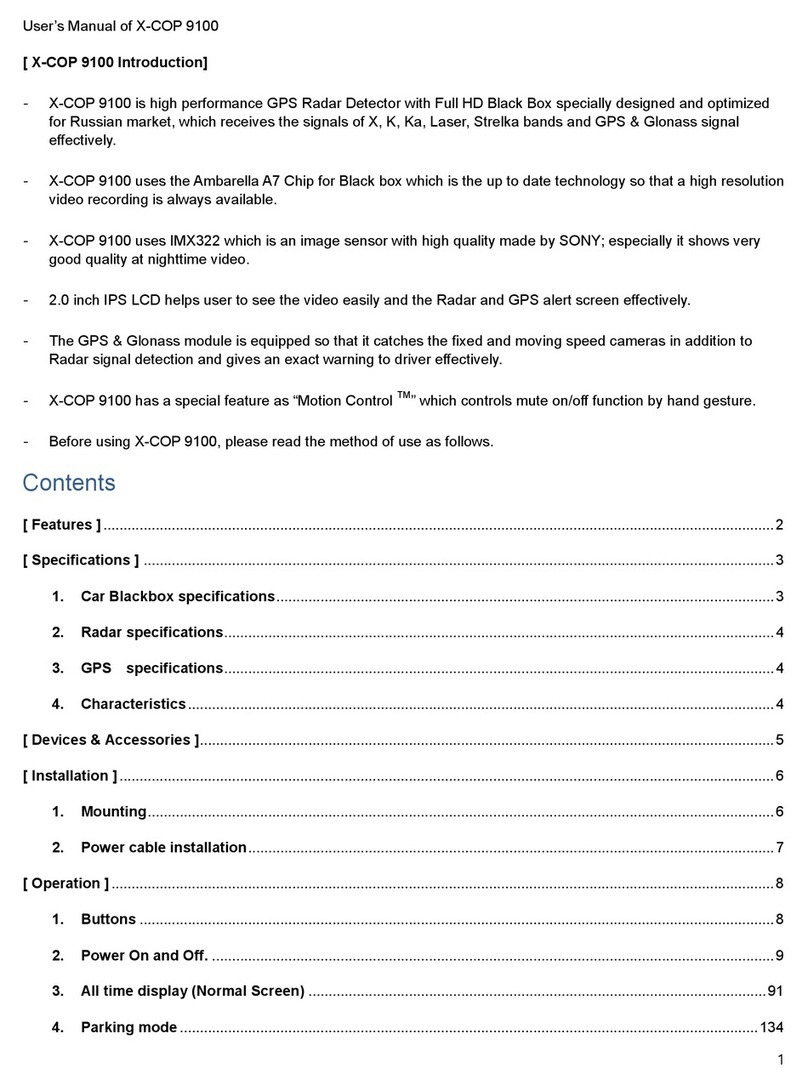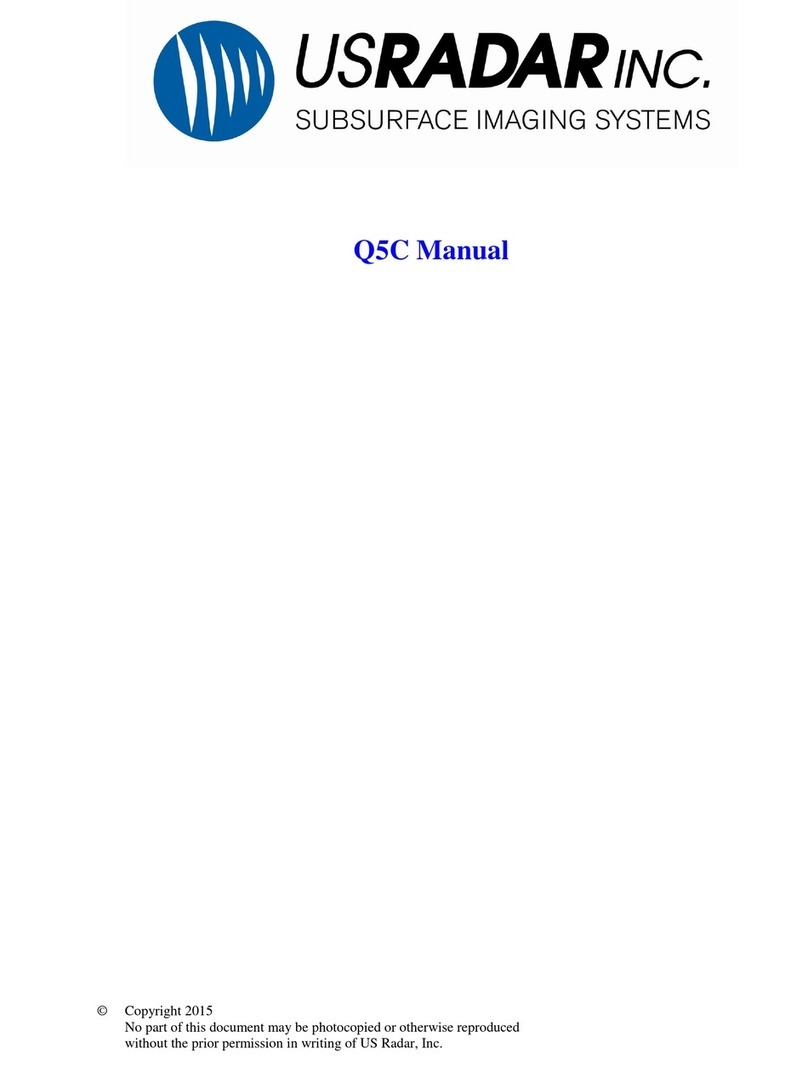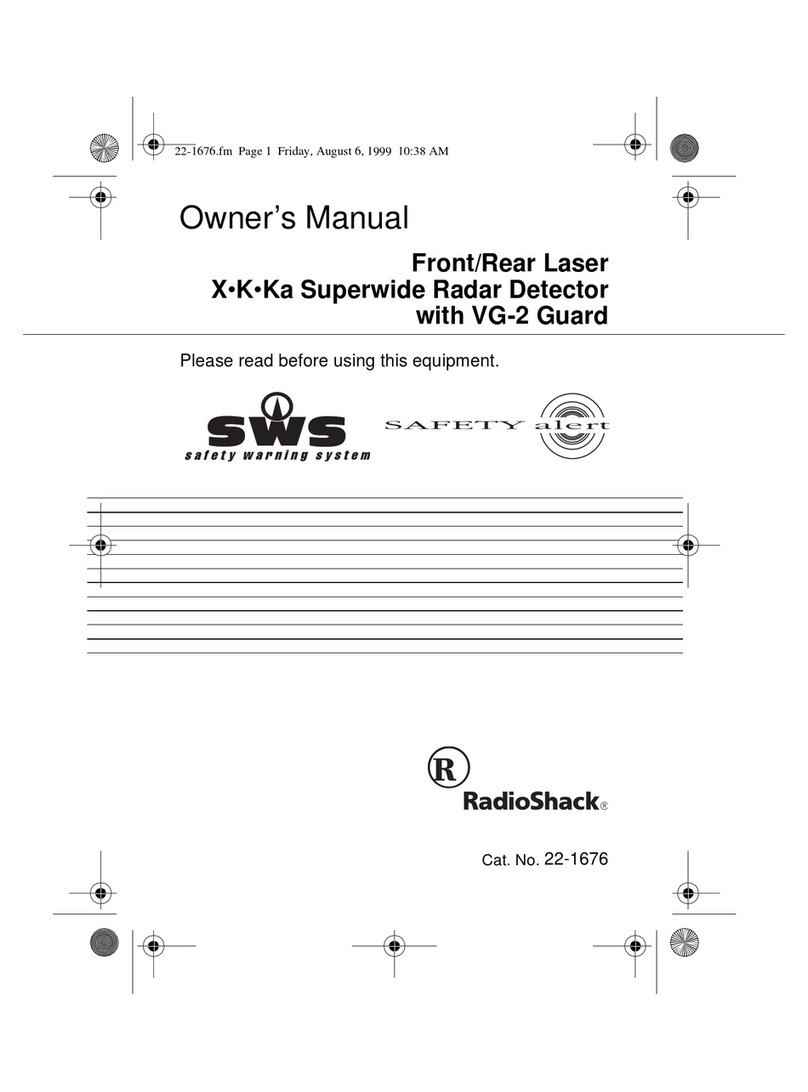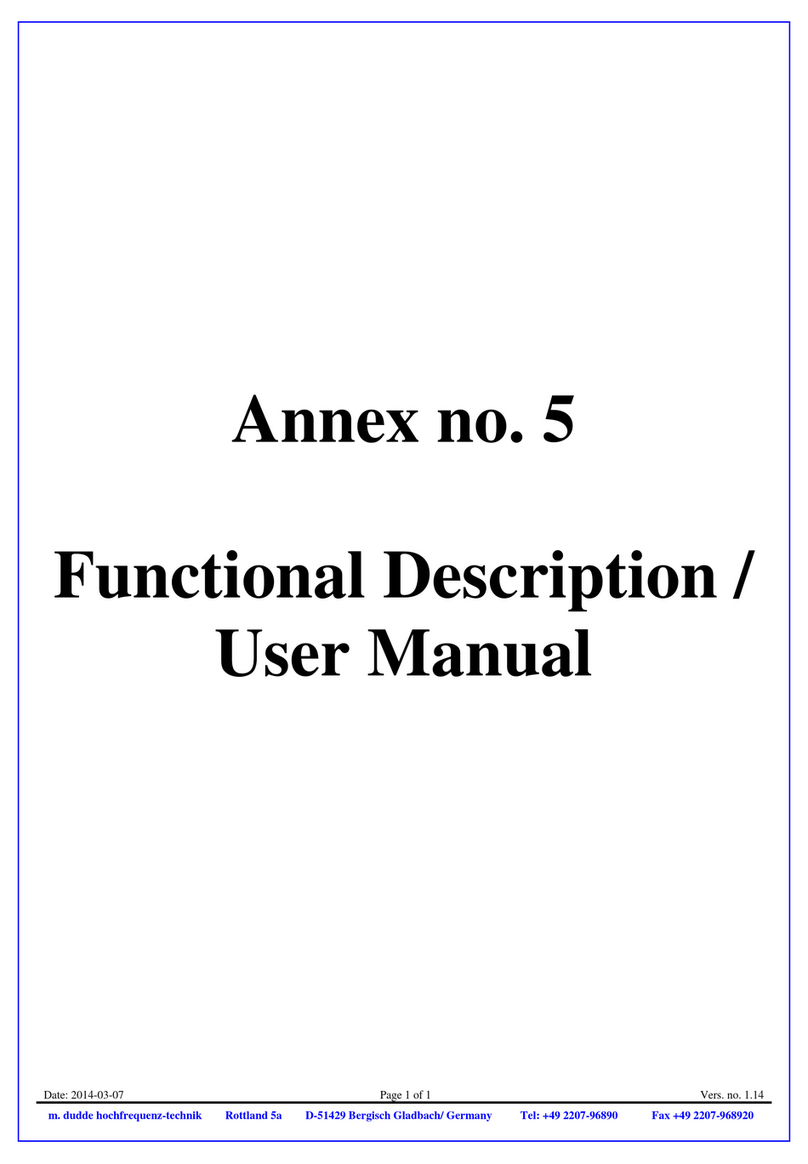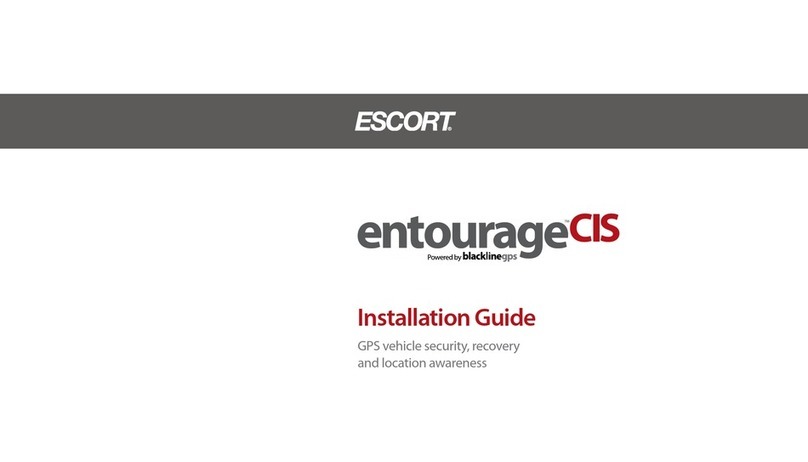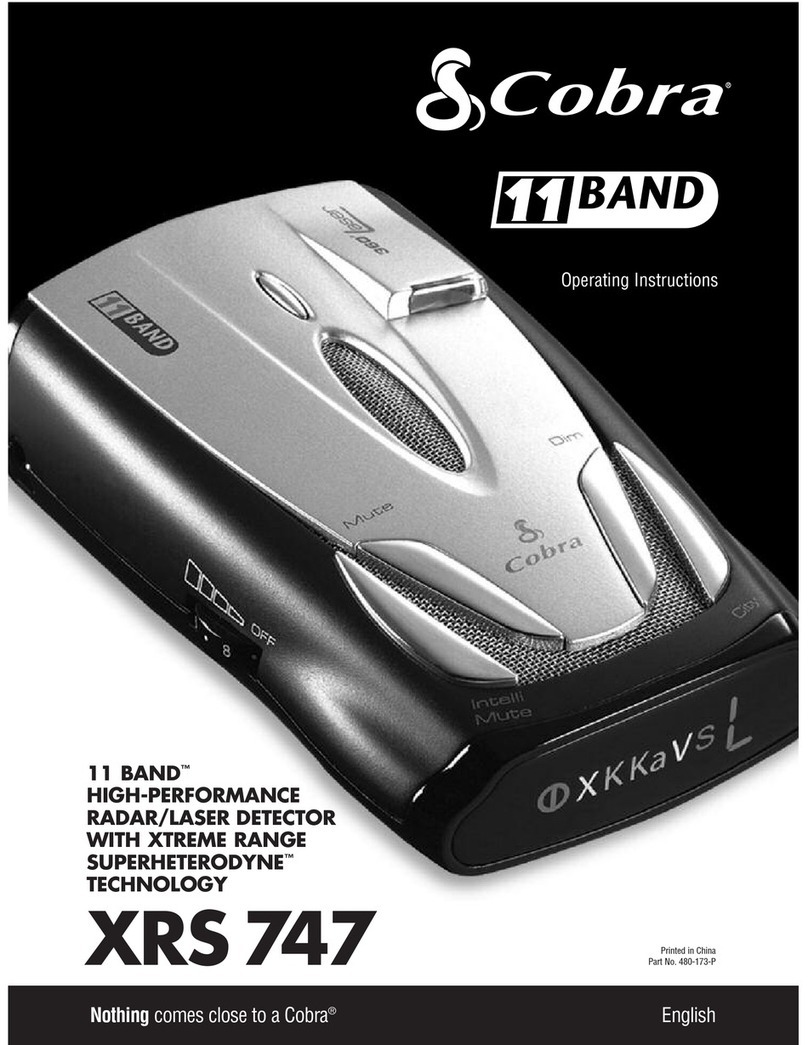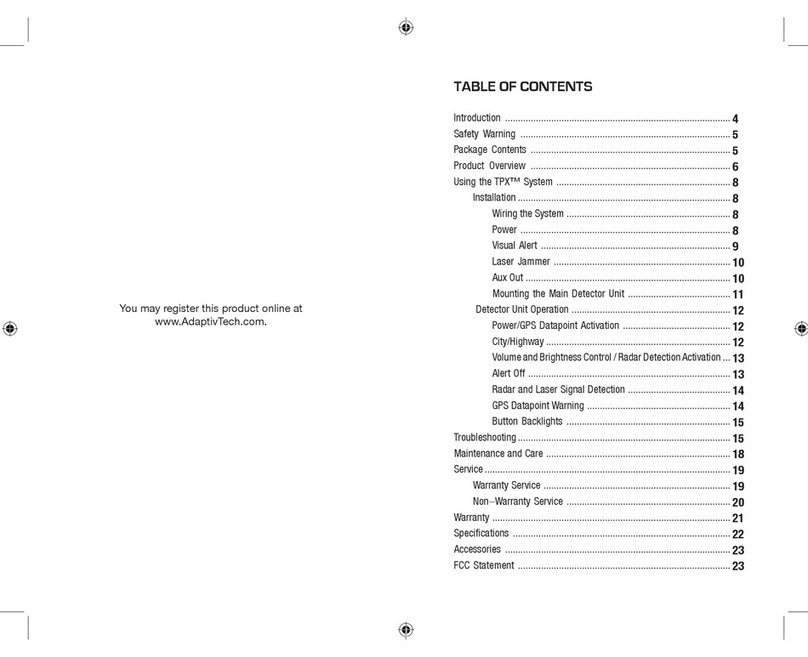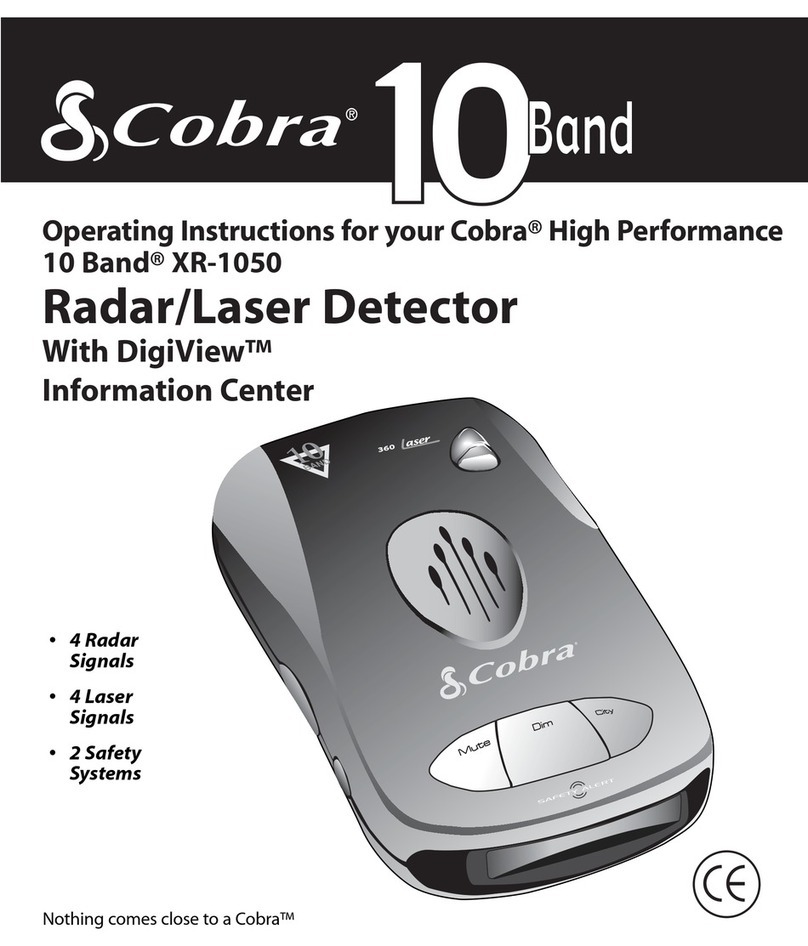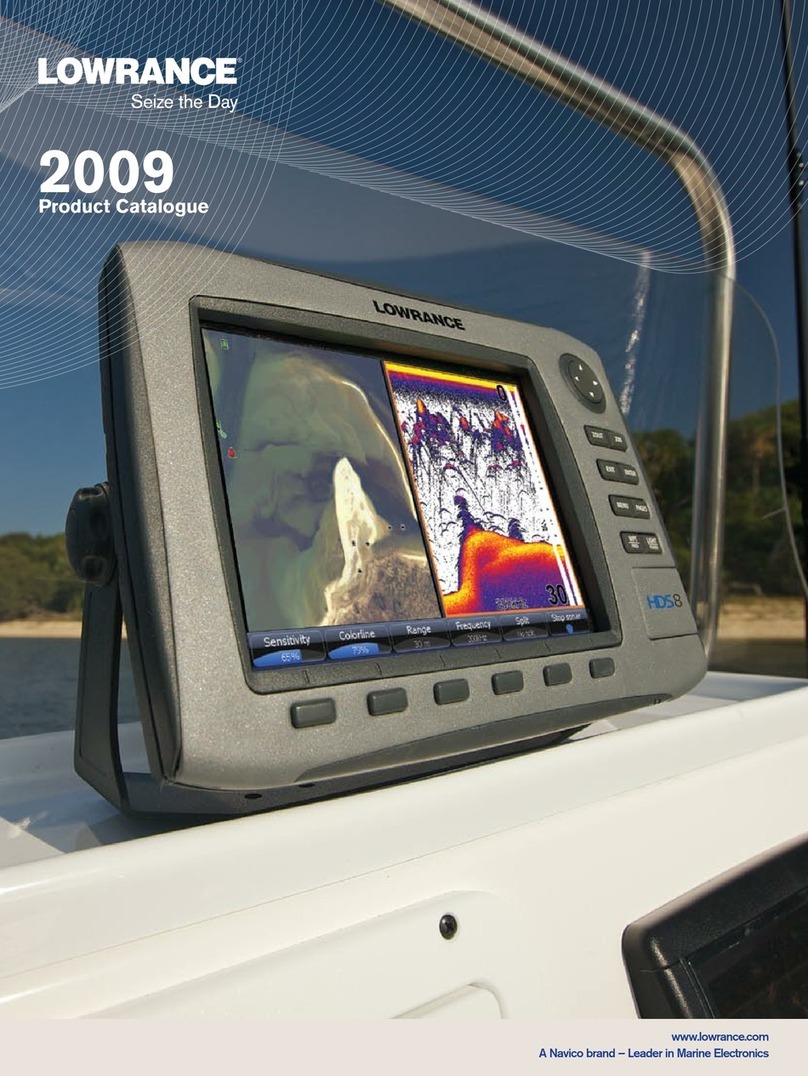Neoline X-COP 9100s User manual

1
Dear customer!
Thank you for purchasing Neoline X-COP 9100s radar detector and
DVR Hybrid. Please read this manual carefully and all through to
ensure proper use and longer service life of the device. Please keep
the manual for future reference.
[ Content ]
[ Operation Conditions ] ...................................................................... 2
[ Brief description ]................................................................................. 4
[ Features ].................................................................................................. 6
[ Specications ]....................................................................................... 8
1. DVR Specications............................................................................ 8
2. Radar detector specications....................................................... 8
3. GPS specications............................................................................. 8
4. General characteristics.................................................................... 9
[ Equipment ]...........................................................................................10
[ Installation ]..........................................................................................11
1. Mounting.........................................................................................11
2. Connecting the power cable....................................................13
[ Main functions ] ..................................................................................16
1. Buttons and keys description...................................................16
2. Turning the device on/o..........................................................18
3. Display ..............................................................................................20
4. Z-signature lter............................................................................27
5. Parking Mode.................................................................................28
6. Motion ControlTM...........................................................................31
7. Firmware Updating......................................................................32
8. Formatting micro SD memory card .......................................35
9. Radio module operation............................................................36
10. Operation of GPS/GLONASS modules.................................38
11. Emergency recording mode ...................................................43
12. Setting.............................................................................................43
13. Conguring the Setup File.......................................................66

2
[ Operation Conditions ]
1. Please read the terms and conditions specied in your warranty card.
2. Install the hybrid in accordance with the manual. To avoid accidents, observe the prescribed rules.
3. Use only the power cord from the kit. Using a third-party charger (even with similar connections) may compromise the
performance.
4. Observe the storage and operation temperature conditions (see specications). Do not expose the unit to sunlight for too long.
5. When leaving the car, make sure the X-COP 9100s is turned o; avoid leaving a powered device unattended for too long; it
can lead to excessive battery consumption and reduce the life of the hybrid (however, when in Parking mode, the unit can only
consume the battery until a specied charge level is reached).
6. Handle the device with due car; avoid dropping/crushing the device.
7. To avoid accidents, please, never do anything to the device while driving.
8. Before cleaning the car interior, remove X-COP 9100s to avoid a cleaner on it, as this can change its appearance or even impair
its performance.
9. Do not install the device where the airbag may appear.
10. Use the voltage of 12-24 V.
11. Avoid any covers on the device when operating.
12. The hybrid readings may be inaccurate due to possible third-party emissions. Heavy emissions can aect proper operation of
the device. The readings may vary depending on the landscape features.

13. The hybrid is only intended for detecting sources of radio emissions. The manufacturer cannot guarantee detection of all the
sources nearby since the instruments are developing constantly.
14. The hybrid may operate incorrectly where there are thermal or heated windshields.
Because of metal coating in such screens; detection of broadband signals and correct operation of GPS and GLONASS modules
may be compromised.
15. Mounting the device with 3M adhesive type is only possible once. Choose the location wisely.
16. Never remove the memory card during operation, for it may impair the data or aect the unit.
17. To record high-quality video, make sure the camera view is unobstructed and the camera lens is clean.
18. When driving, the unit is aected by vibrations that may have negative impact on the camera focus. Please, check the camera
focus carefully before use.
19. Please, format the micro SD card every two months to avoid damages to the le system.
20. Recharge the battery every two months when the X-COP 9100s is not used for a long time.
21. The built-in battery is designed for the correct completion of video recording. Recording video when in parking or in a normal
mode is only possible when there is an external power source.
22. The satellite search time may increase due to the weather, time of the day, terrain conditions and certain features of the car.
3

4
The manufacturer reserves the right to modify the equipment and its soft- and hardware without any prior notice.
[ Brief description ]
Neoline X-COP 9100s is the world’s rst hybrid adjusted for the radars used in Worldwide. The device is intended to ensure your
driving safety. Most of the police radars and police posts equipped with radar systems are located on busy city roads or country
highways where speed limits usually apply; so you’ll always know there are some, even without seeing any signs, and you’ll
always know where to be careful.
A built-in GPS base contains more than 100 000 entries of posts and radars around the world and allows detecting police radars
well in advance.

Neoline X-COP 9100s is the world’s rst hybrid able to detect even the“phantom” Multa Radar CD and CT system. This type of
radar is widespread in Europe and starts spreading in Russia now in 2018. These radars show a unique signal structure, so their
detection requires special tools. In Russia, the system was rst introduced in 2018 by Multa Radar CD moving on board of a Lada
Largus.
The hybrid integrates EXD Plus, an ultra-sensitive new-generation radar module ensuring radar detection well in advance. The
device is of special eciency in Turbo mode excluding any sudden low-powers and other surprises. Compared to the standard
module, the device is totally adapted to detecting radar systems used in Europe. This is the world’s rst hybrid with a separate
platform for detecting radars in the Ka band.
To avoid most false positives (especially those caused by other cars’ blind zone sensors), a Neoline’s proprietary solution of
Z-signature lters and Ka-lters is used.
The Ambarella A7 video processor and the best new generation matrix by SONY provide high quality records, even at night, even
at 120 km/h speed. A 135-degree aspect angle covers four road lanes and the roadside.
The video record quality also depends on the object lens installed before the matrix. In our case, it is a set of six glass lenses that
guarantee clear Full HD image.
NOTE: GPS/GLONASS modules are required to detect police cameras using video units, e.g. Avtodoriya or certain Strelka-Plus
cameras, since these emit no radio signals and can only be detected by the GPS database coordinates. Besides,
the GPS/GLONASS modules allow displaying the speed value right within the frame or at a speedometer screensaver.
5

6
[ Features ]
Easy operation
• Motion Control ™
• Neoline Easy Touch interface
• Ergonomics
• Smart Click Plus mounts allowing active charge
• Backup video les copy to a secondary SD card
• Quick access to main settings and functions through the main screen menu
• Review, rewind, copy and lock video les right on the device!
• Software and GPS database are updated with a micro SD
• Easy operation with four buttons
Detection and GPS data features:
• Long-range ultrasensitive EXD Plus module (K+Ka band)
• Multa Radar CD, CT and CD moving detection (М-band)
• Detection of broadband signals (К, М, Ка, Laser and Strelka)
• Region-specic band adjustment
(Russia, Baltic countries, Europe, the World, the USA, Israel, the CIS, the PRO1 and PRO2)
• Z-signature lter
• Ka-lter
• K-band options: broad, narrow or targeted

7
• Global GPS database of police radars (Russia, Europe, USA, Israel, CIS, Turkey, Middle East, Australia etc.); see the
complete list at neoline.com.
• Notication on nearby trac cameras orientation (bus lane, “following”, intersection, roadside, crosswalk)
• Smart processing instant and medium speed control cameras (Cordon-Temp, Skat-Rif, Strelka Plus,
Avtouragan -VSM, Vocord Cyclop)
• Car-camera distance, speed limits / allowed speed / average speed, signal power / camera name and driving
regulations control can be displayed right on a display
• The modes of operation are as follows: City/Road/Turbo /X-COP
• Auto Turbo mode (automatic activation of Turbo mode)
• Option to disable the K band when in City mode
• Priority to GPS or RD modules
• GPS or RD modules silent unless the predened speed is reached
• Max speed
• Tolerable overrun
• Setting of Danger and Silence regions
• Adjustable radius of Silence and Danger regions
• GPS positions of individual types disabled/enabled
• Voice announcement of 45 types of station radars
• Adjustable volume / brightness
• Automatic volume control
• Passing-by notication
• Speed unit options (km/h/mph)
• Detection range of 2,5 km
• VG-2 / Specter 4 / Specter Elite counter-detection

8
• Demo mode
• Made in Korea
Clear and natural looking video:
• Realistic and clear video as detailed as possible in the day or at night.
• Smart anti glaring
• Bright and contrast image on the Hybrid screen
• Auto dimming display
• Sound notication
• Adjustable volume (9 levels)
• Inside audio recording
• Battery charge indicator
• Adjustable video sharpness, contrast, exposure and quality
• 3 recording modes (standard, emergency and parking mode)
• Cyclic recording
• Review, rewind, copy and lock your records right to the device
• Adjustable G-sensor and motion sensor (while driving and parking)
• Parking mode
• Voice reports on satellites
• GPS time synchronization
• Stamp indicating license plate number, speed and video time and date
• 2 styles of a screensaver: “speedometer” and “dark”
• Automatic night mode recording

9
2. DVR Specications
- Ultra-X and Ultra-K bands
- K band (24.150GHz +/- 100MHz)
- M band (24.150GHz +/- 100MHz)
- KA band (34.70GHz +/- 1300MHz)
- Laser (800nm ~ 1100nm)
- Strelka (24.150 GHz)
4. General characteristics
- Input voltage: 12V ~ 24V DC
- Current consumption: 400mA ~ 500mA
- Dimensions (mm): 94 (length) * 73 (width) * 46 (height)
- Working temperature: -10 °C ~ 60 °C
3. GPS specications
- GPS module: MK-120G (U-BLOX8)
- Antenna (18mm*8mm)
- Warm start: <10 seconds
- Cold start: <2 min
• Protection of the car battery: hybrid is disabled when the battery voltage drops below the set threshold
• Voice prompts in Russian, English, Lithuanian
• Memory card formatting
• Software version
[Specications]

10
[ Equipment ]
1) Neoline X-COP 9100s
2) Mounted with 3M adhesive tape on the Smart Click
Plus rack with active charger
3) Power cable to car outlet (DC12V ~ 24V)
4) Power cable to the Neoline Fuse Cord 3 pin
on-board network (DC12V ~ 24V)
5) Fasteners for power cable (8 pcs)
6) Extra adhesive tape (3M)
7) Storage case
8) Tool to remove 3M tape
1
4 5
23
6
8
7
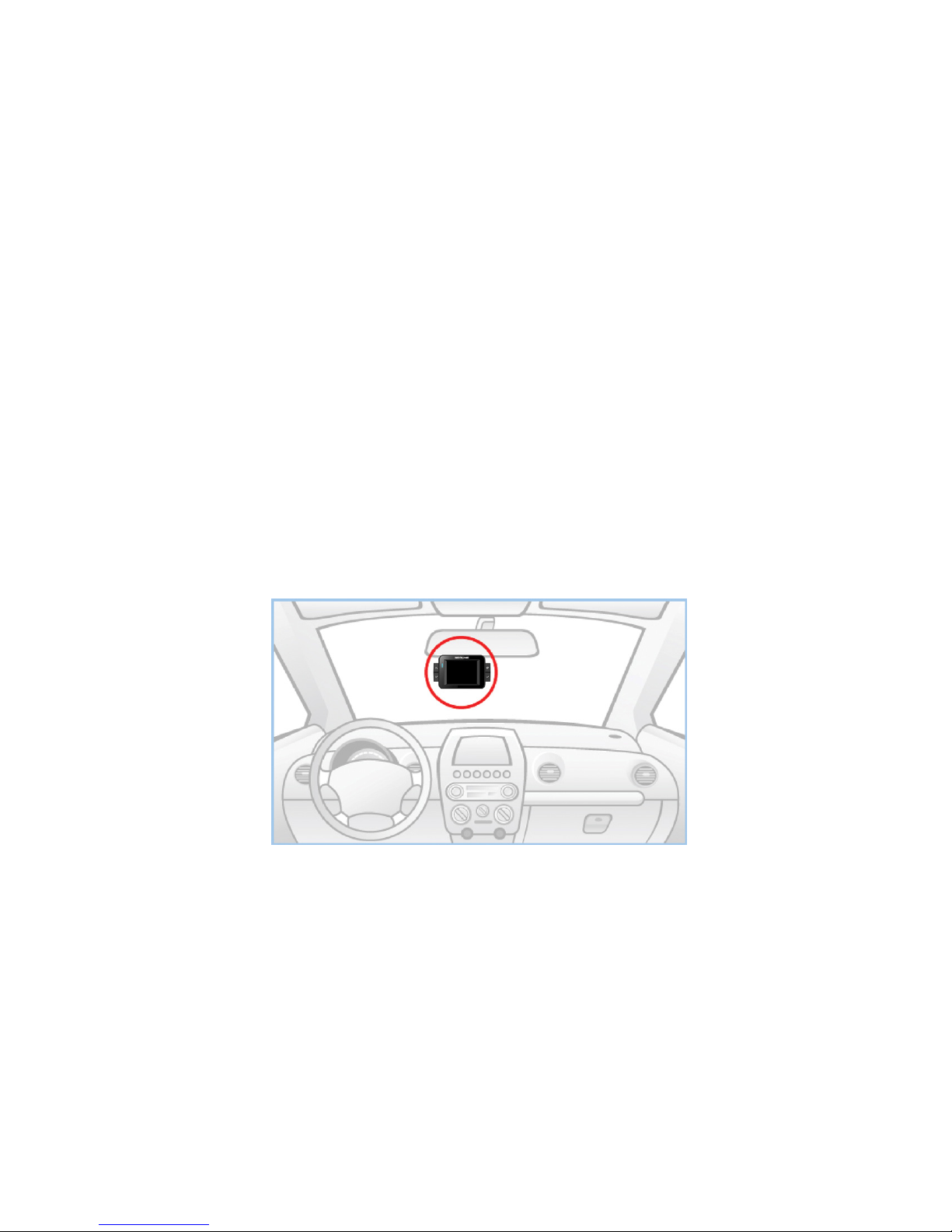
11
[ Installation ]
1. Mounting
1.1. Recommended position
Position the device so that it is in the center of the windshield and slightly below the rear view mirror
(so that the display is not covered). See example at the picture.
So installed, the device takes up a minimum of the windshield space, does not obstruct the road view
and locates close to the driver.

12
1.2. Mounting procedure
- Take the Smart Click Plus windshield mount on 3M scotch tape from the box.
- Insert the free end of the fastener into a special opening on the top of the X-COP 9100s.
- Select the mounting location on the windshield.
- Attach the device to the windshield using the Smart Click Plus mount. Select the location of the camera wisely, since the
adhesive tape to x is of single use.
- If you need to change the position the 3M tape, use the kit tool to remove the tape; split the mount carefully and the
attachment from the adhesive tape, then remove the tape o the windshield.
- X-COP 9100s must be xed in a horizontal plane so that it makes no obstruction to
radar signals or road view.
- To get the best record, the camera should
capture 30% of sky and 70% of the road.
- Connect the 12-24V power cable to the
car outlet and to the Smart Click Plus mount.
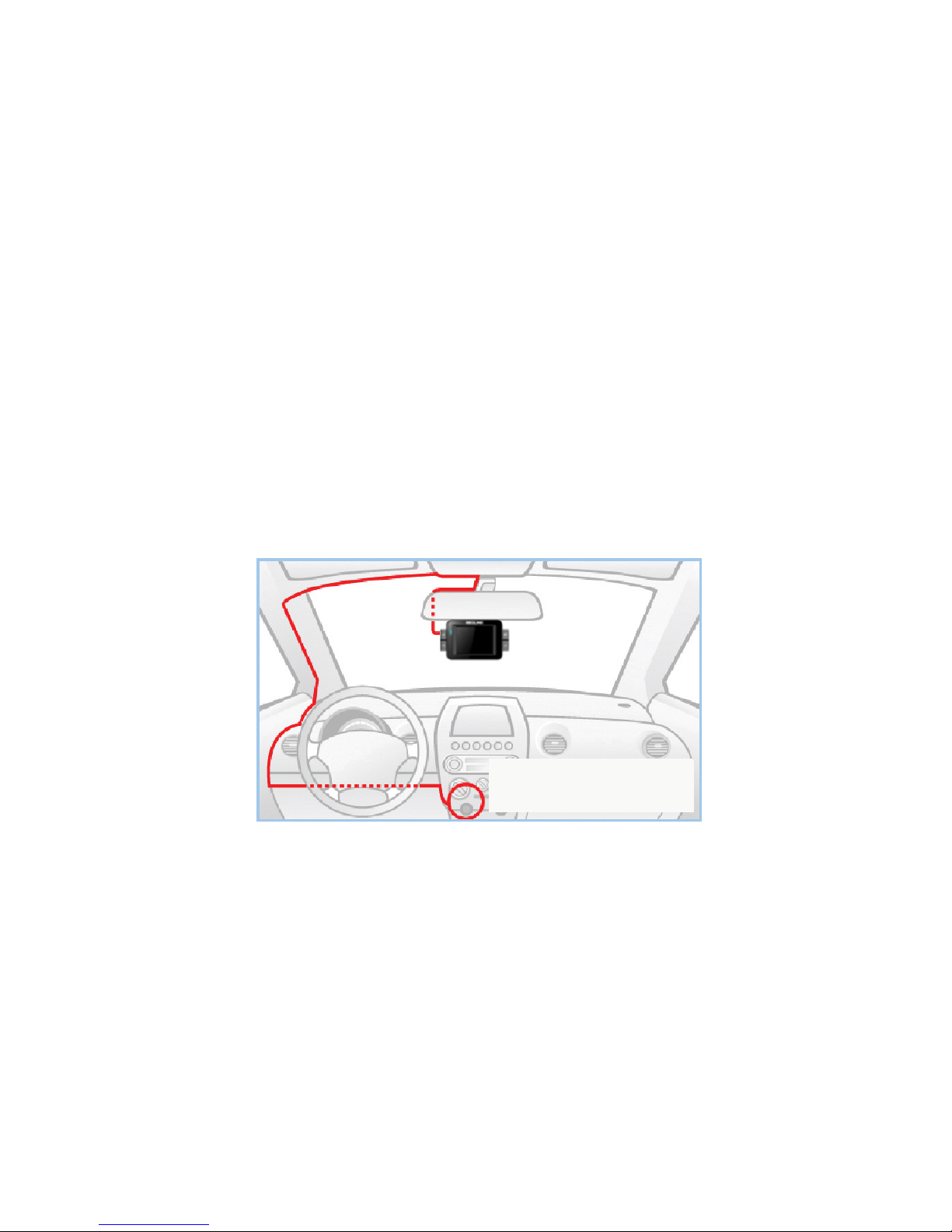
13
2. Connecting the power cable
2.1. Cigarette lighter power cable
An installation example for the power cable shown on the picture is as the safest, since the driver’s view is unob-
structed.
The special fastening elements for the power cable that are included in the kit will help to x the cable in this way.
Car outlet (cigar socket)
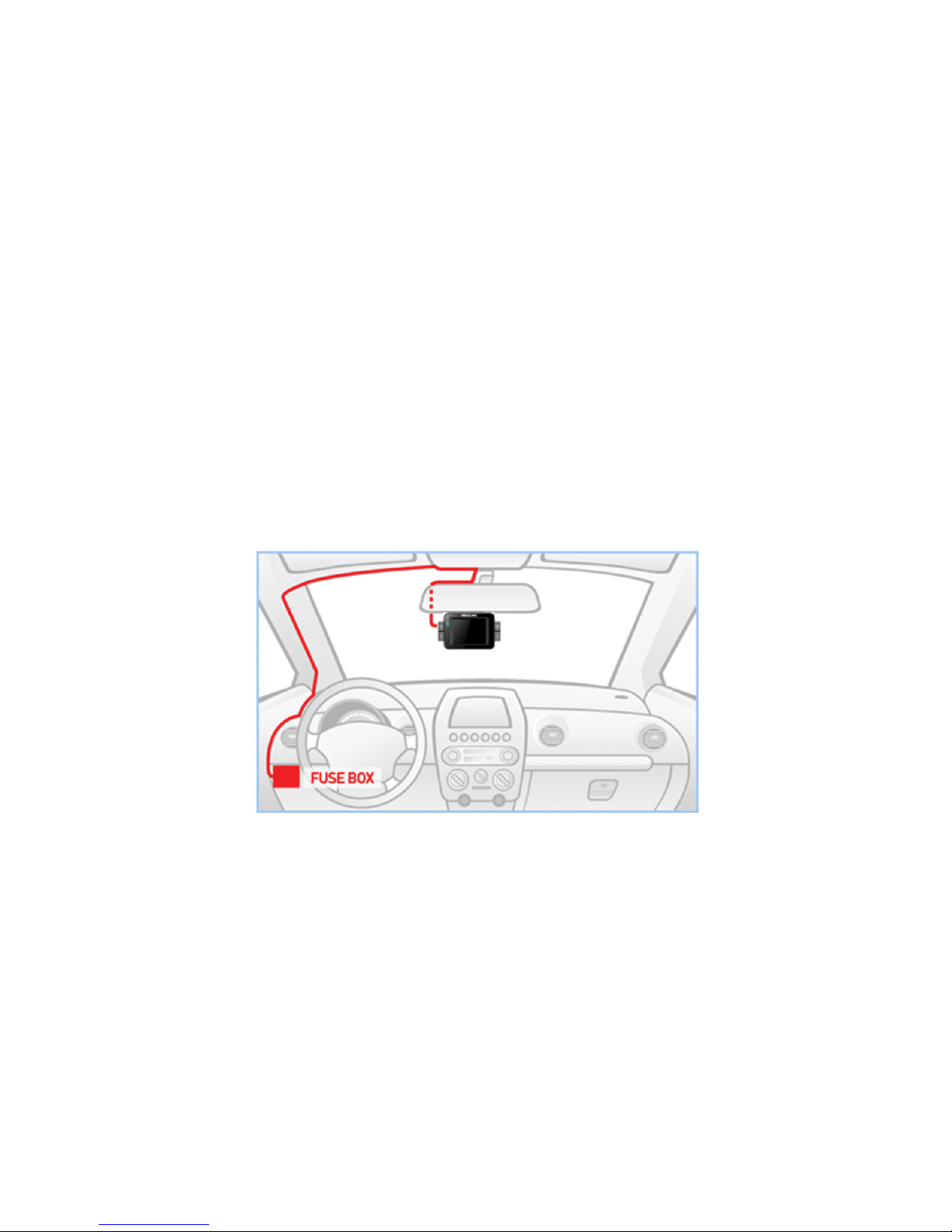
14
2.2. On-board network power cable
Route the power cable to the fuse block as the diagram below shows.
Connect the power cable to the fuse box in accordance with the instructions:
- Connect the BATT (+) power cable to the circuit providing stable 12V voltage.
- Connect the ACC cable to the power circuit (ignition).
- Connect the GND cable (-) to the vehicle ground.
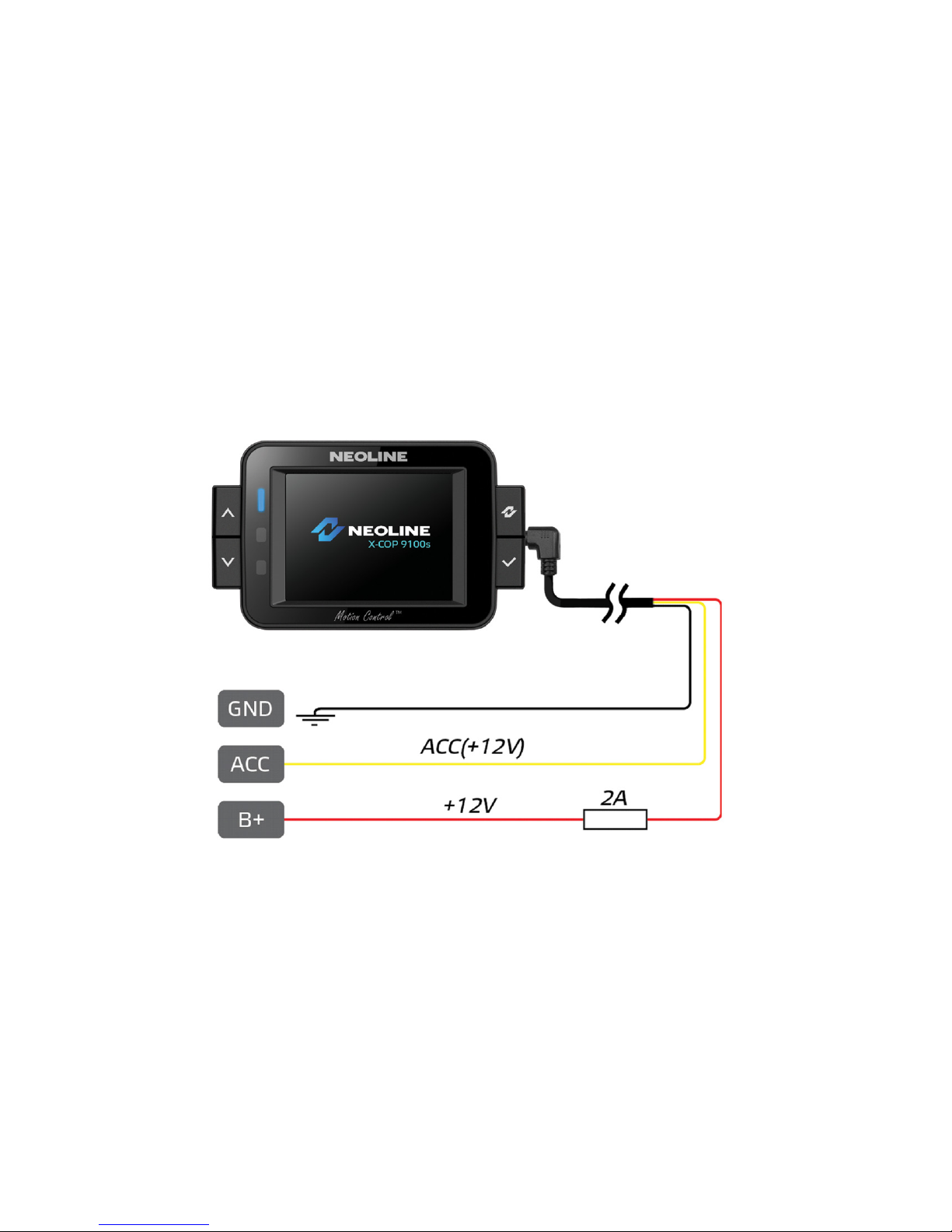
15
2.3. Power cable to on-board network connection example

16
[ Main functions ]
1. Buttons and keys description
1.1. On/O key
- When you start the car engine, the X-COP 9100s turns on automatically, provided it is connected
to the on-board lighter.
To turn the device on/o manually, press and hold the ON/OFF key for 2 seconds.
«Select»«Down»
«Up» «Мenu»
«ON/OFF»
«Reset»
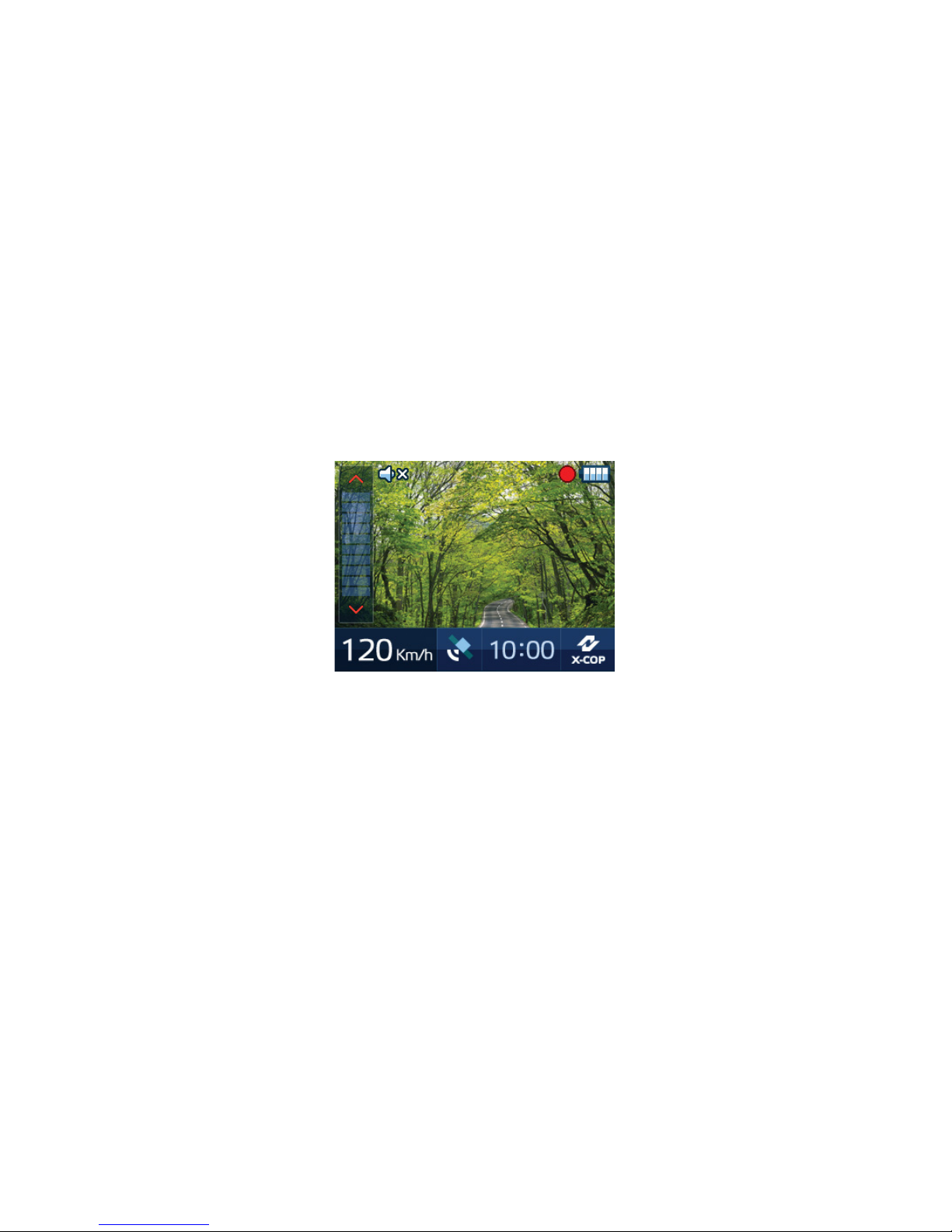
17
1.2. Up and Down keys
- Press the Up or Down key to adjust the volume while the device is turned on.
- Press the Up or Down key when in Menu mode to switch between the parameters.
- Press and hold the button for 2 seconds in Menu mode to move to a new page or return to the previous page.
- Press and hold both the Up and Down keys for 2 seconds to turn the radar module on or o completely
(in case the RD component needs to be removed).
ATTENTION: the Menu is not available at this point.

18
1.3. Menu button
- Power on, please, press to enter the Settin
- Press and hold the button for 2 seconds to enter the Quick Settings mode.
- When in Menu mode, press the key to exit it.
1.4. Select button
- Press the Select key to switch the detection modes (X-COP, City, Motorway or Turbo).
- Press Select when in Menu mode to activate your selection.
- Press and hold Select button for 2 seconds when the device is turned on; standard video recording will start.
- Press and hold Select for 2 seconds when the device is turned on (without connecting the power cable); the current
screen image will be saved into the„Events“ folder (memory card). The image size is 1920*1080 pxls.
1.5. Reset button
The X-COP 9100s is powered by a battery, so there is a possibility that the system may fail.
In this case, you need to reboot the system by pressing the RESET button.
2. Turning the device on/o.
When you start the car engine, X-COP 9100s turns on automatically. For manual switch, press and hold the On/O key
for 2 seconds. When the device is turned on, the Neoline logo appears on the display.

19
X-COP 9100s turns o when the user turns o the car engine or holds the ON/ OFF key for 2 seconds.
(Display with logo) (Standard mode)

20
3. Display
3.1. Description of Standard mode icons
The display shows the status of the device and
the active settings.
1) Current speed
Displays the current vehicle speed
2) GPS/GLONASS indicator
Displays connection to satellites status
3) Time
Displays the current time
4) Modes (press Select to activate)
(GPS/GLONASS
connected)
(X-COP) (City) (Road) (Turbo)
(GPS / GLONASS
disabled)
Standard
mode
Table of contents
Other Neoline Radar Detector manuals