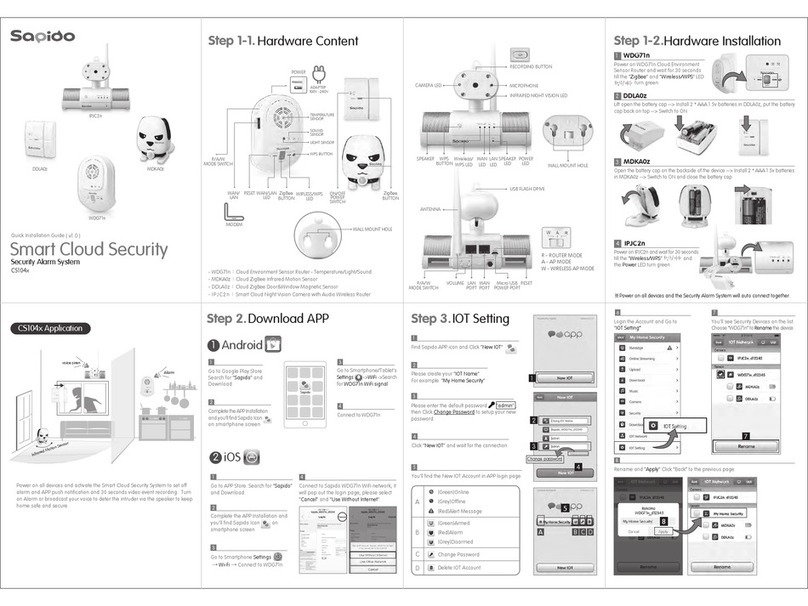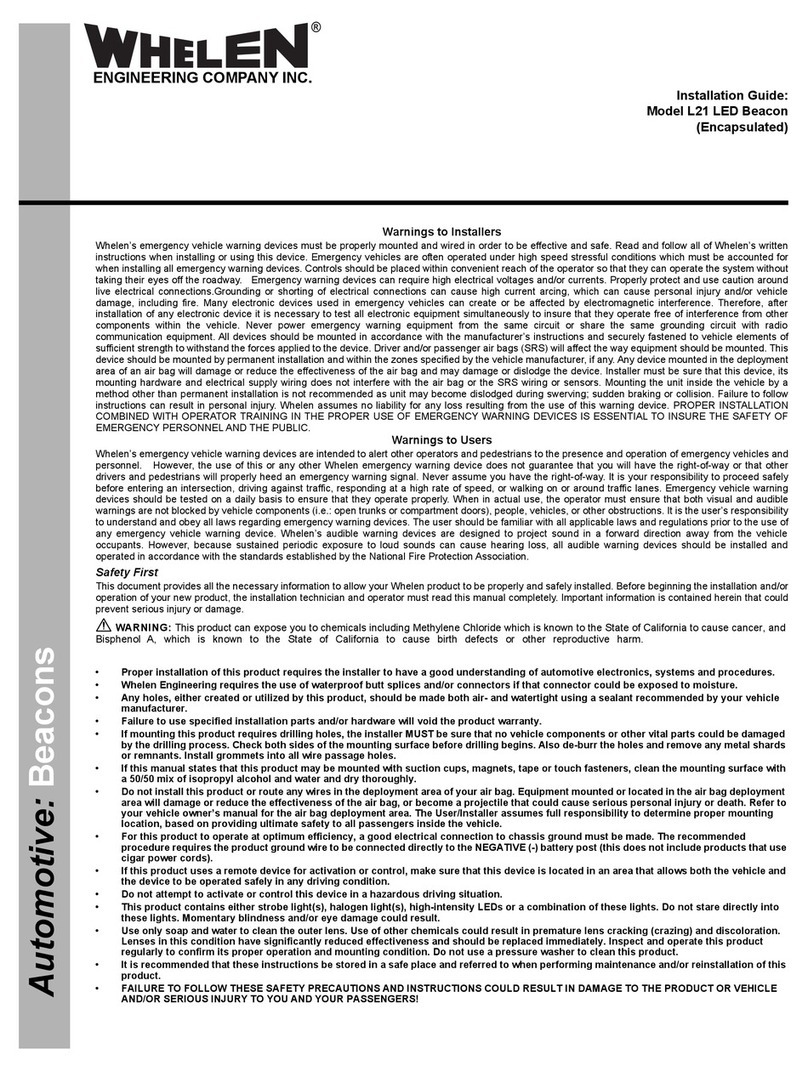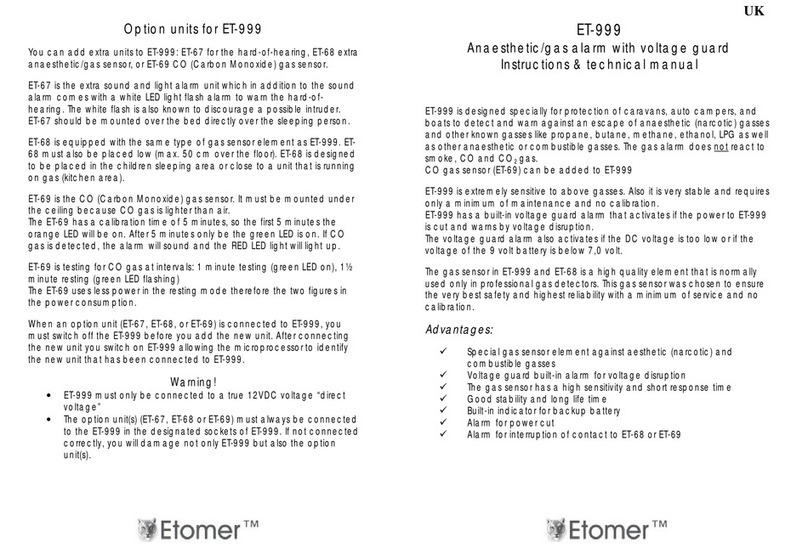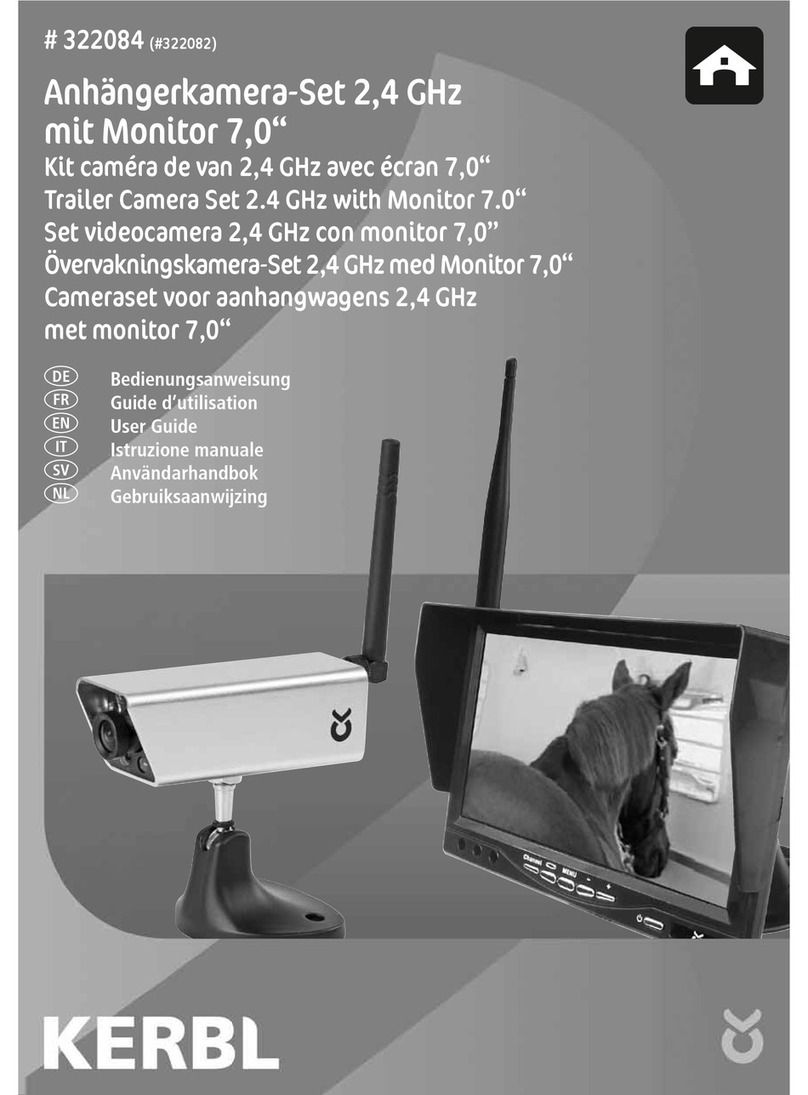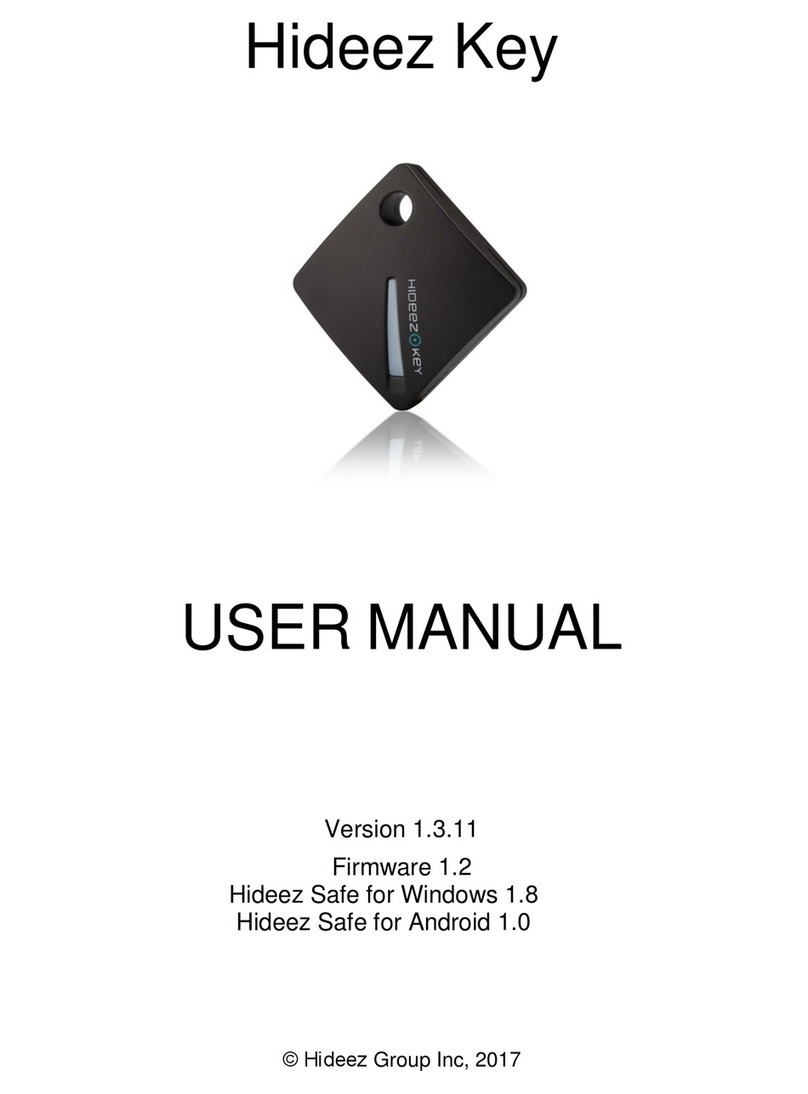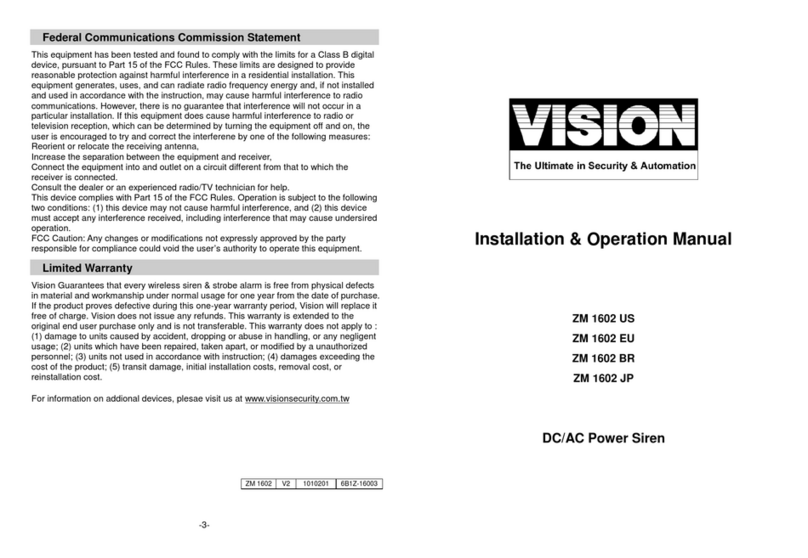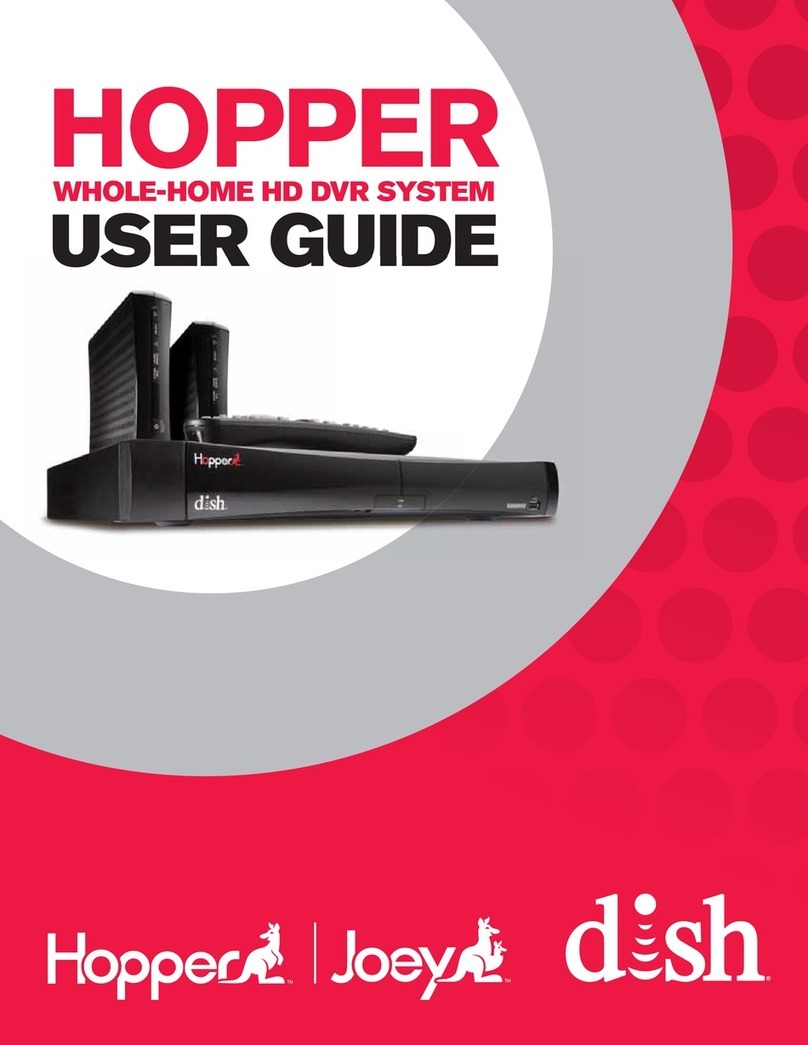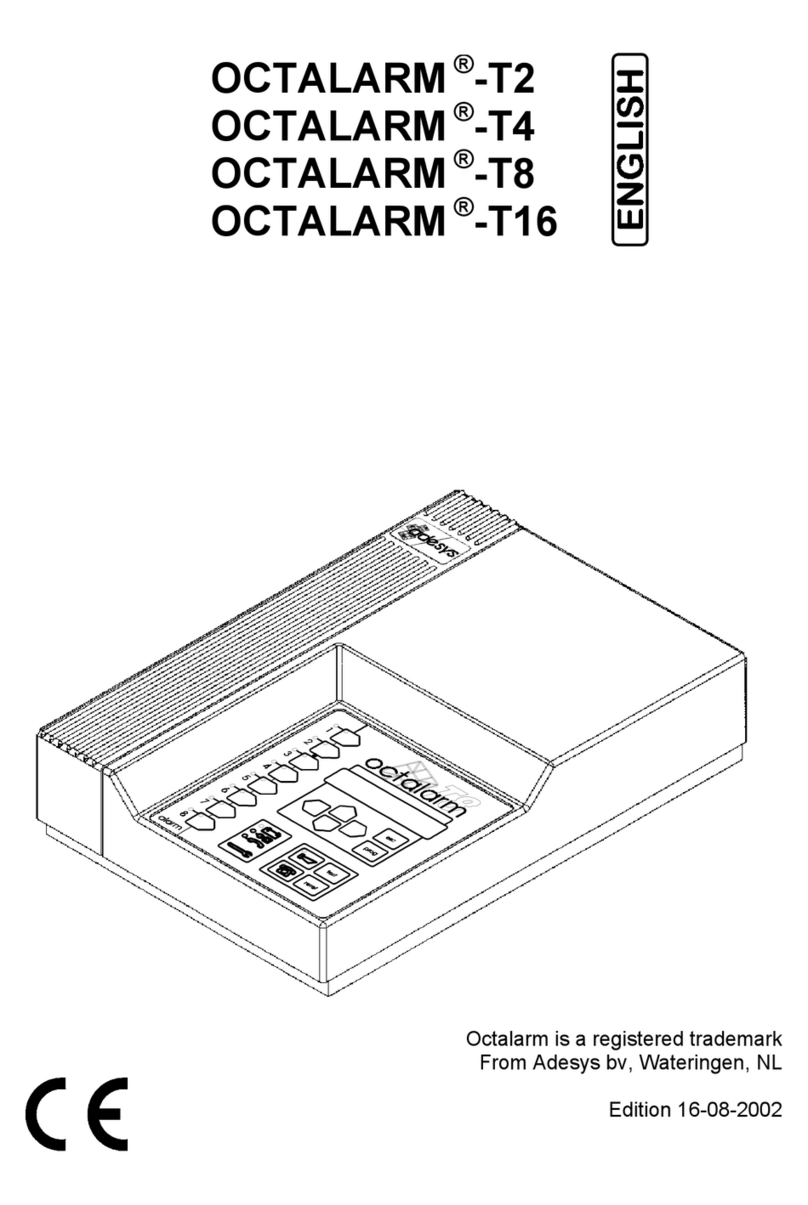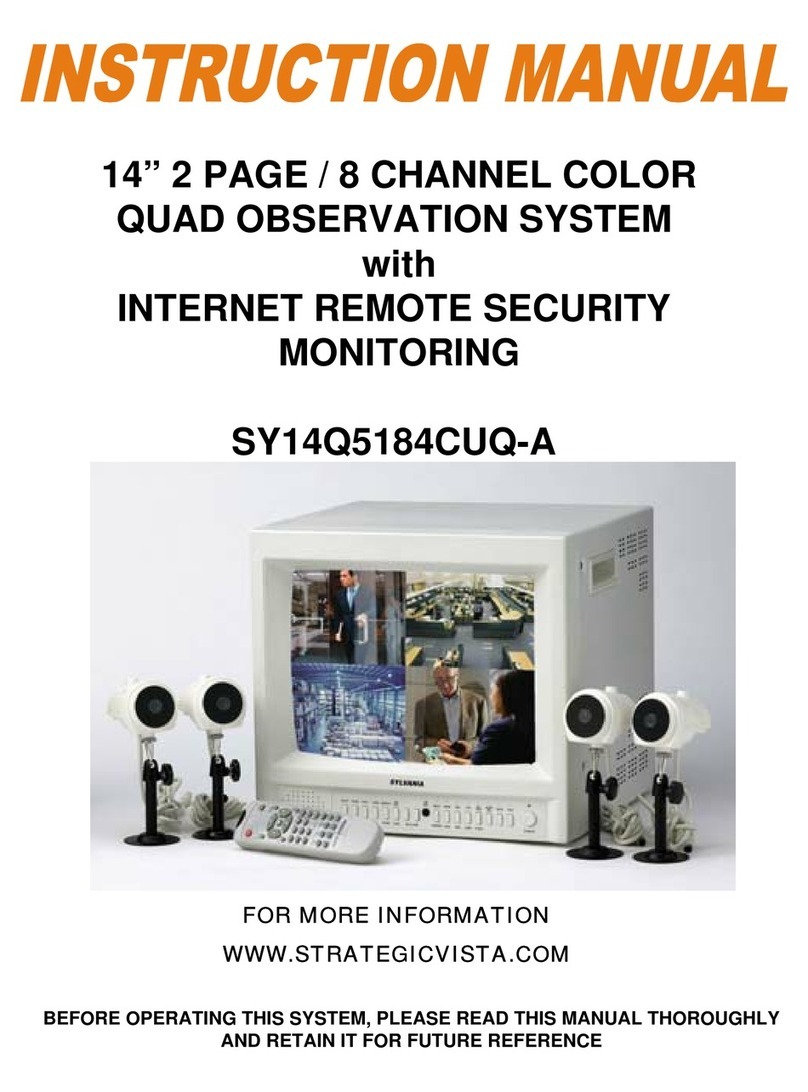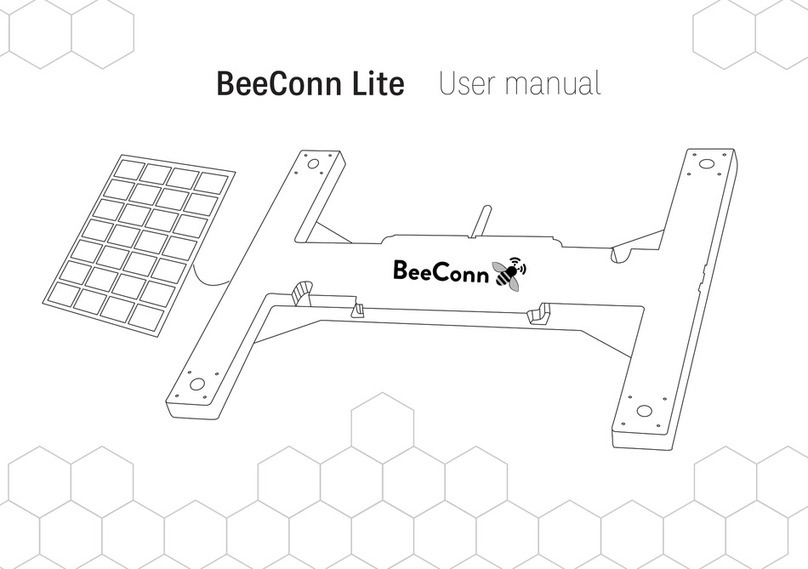Neomatica ADM34 User manual


Neomatica LLC”. Tag ADM34 ver..1.0 of 21.11.2022
This operation manual refers to the Tag ADM34 (Tag hereinafter), the manual describes its
functionality, the procedure of its configuration and operation.

Neomatica LLC”. Tag ADM34 ver..1.0 of 21.11.2022
Content
1 Applicat ion and fu ncti ons ................................................................................................................................................. 4
2 Technical ch aracte rist ics .................................................................................................................................................. 4
3 Pr eparat ion for u se an d con figu ratio n ..................................................................................................................... 5
3.1 Preparation for use ................................................................................................................................................................ 5
3.2.1 Search of the tag in application «ADM BLE-Configurator».................................................................................. 6
4 Configuration .............................................................................................................................................................................. 7
4.1 Configuration of the tag in "ADM BLE-Configurator" ............................................................................................7
4.2 Main parameters of the tag ......................................................................................................................................................7
4.2.1 Mode of operation ........................................................................................................................................................... 8
4.2.2 Submode ...........................................................................................................................................................................9
4.2.3 Data package control ..................................................................................................................................................... 9
4.2.4 Other configurations ...................................................................................................................................................... 9
4.3 Configuration of broadcast in the mode «BLE tag»................................................................................................... 11
4.4 Broadcast configuration in mode “Control of immobilizer”. .................................................................................... 13
4.5 Broadcasting configuration in mode “Mixed”. ............................................................................................................. 15
5 Tag firmware actualization ........................................................................................................................................................ 16
6 Storage and Transportation ..................................................................................................................................................... 16
7 Warranty ........................................................................................................................................................................................ 16
8 Marking and Packing .................................................................................................................................................................. 17
9 Disposal ......................................................................................................................................................................................... 17
10 Scope of supply ......................................................................................................................................................................... 17
11 Acceptance certificat e .................................................................................................................................................... 17

Neomatica LLC”. Tag ADM34 ver..1.0 of 21.11.2022
1 Application and functions
The tag is designed to identify objects and persons.
The tag contains a microcontroller with integrated Bluetooth Low Energy 4.1 (BLE) radio
interface, two buttons, a LED and a sound transmitter. The tags is powered by a lithium battery
CR2450. The tag transmits the identification number according to the chosen algorithm through radio
channel using Bluetooth Low Energy 4.1 technology.
2 Technical characteristics
•Operating temperature: from 0°С up to + 40°С;
•Frequency range of radio interface: 2400..2483,5 МHz;
•Transmitter power: up to +8 dBm;
•Receiver sensitivity: -96 dBm;
•Data exchange technology: Bluetooth Low Energy (BLE);
•Coverage in the mode of BLE: up to 50 m in line-of-sight;
•Supported protocols: ADM, iBeacon, AltBeacon, Eddystone UID, Eddystone URL,
Eddystone EID, SOS.
•Battery: CR2450 Panasonic;
•Operation time with one battery: up to 1 year;
•Housing protection level: IP53 ;
•Housing material: ABS plastic;
•Dimensions, mm, not more than: 40x40x10 (without fob);
•Weight: not more than 20 g.
Figure 1 – View of the tag.

Neomatica LLC”. Tag ADM34 ver..1.0 of 21.11.2022
3 Preparation for use and configuration
3.1 Preparation for use
The tag is supplied switched with factory settings. By default continuous transmission is set,
the period of transmission is 1 second, the protocol is ADM.
3.2 Application «ADM BLE-Configurator»
Application «ADM BLE-Configurator» is available in Google Play.
To work with the application, you need the permission of the «Geolocation» or «Location». This
is due to Google requirements for applications that provide data exchange with BLE devices, since
BLE technology includes positioning by BLE beacons. You also need permission for the access of
photos, media and files because this is used when updating the sensor software.
The Android application «ADM BLE-Configurator» performs the following functions:
•Tag control;
•Tag configuration;
•Assessment of signal level when passing through obstacles;
•Assessment of the battery state;
•Definition of the tag address;
•Definition of the firmware version.

Neomatica LLC”. Tag ADM34 ver..1.0 of 21.11.2022
3.2.1 Search of the tag in application «ADM BLE-Configurator»
•Launch «ADM BLE-Configurator» application.
•Make sure that the application has been given all the necessary permissions.
•For correct operation, you need not only to permit the use of the «Geolocation» or «Location»,
but also to enable this function if it is disabled.
•The tag will be found as soon as the next message is sent.
If the tag is not detected, press both buttons at the same time and hold them not less than 10-
15 seconds before the beep, then try detecting again.
Following parametrs are avaliable:
•Model;
•MAC-address;
•RSSI –level of received radio signal
•The time passed since the last data mes-
sage was received

Neomatica LLC”. Tag ADM34 ver..1.0 of 21.11.2022
4 Configuration
The tag is supplied switched with factory settings. By default continuous transmission is set,
the period of transmission is 1 second, the protocol is ADM.
If default settings comply with the set goals, it is not necessary to make configuration.
Configuration is done in the application "ADM BLE-Configurator" in OS Android.
4.1Configuration of the tag in "ADM BLE-Configurator"
To check or change the tag settings, wait until it is detected and click on the icon
to go to the menu “Control”. If the tag is not detected, press both buttons at the same time and hold
them not less than 10-15 seconds before the beep, then try detecting again.
4.2 Main parameters of the tag
The tag configuration contains three levels that depend on each other. We recommend
setting three main parameters in the following order: mode of operation, submode, data package
control.

Neomatica LLC”. Tag ADM34 ver..1.0 of 21.11.2022
4.2.1 Mode of operation
Configuration of the main broadcast mode. This parameter determines what role the tag plays.
Following modes are:
•BLE Tag
•Immobilizer control – The tag makes works as remote control for the ADM33
immobilizer. It is possible to change the state of the immobilizer by buttons or by
presence/absence of signal.
•Mixed – device works as a tag and as remote control for immobilizer at the same time.
Broadcasting is carried out by pressing buttons or periodically. In this case, the
submode does not need to be selected. The broadcast algorithm is configured in the
menu “Data package control”.

Neomatica LLC”. Tag ADM34 ver..1.0 of 21.11.2022
4.2.2 Submode
Configuring the algorithm of message transmission on air. The availability of either submode.
depends on the mode of operation of the selected tag
Following submodes are avaliable:
•Continuous broadcast– broadcasting according to the established period.
•Continuous broadcasting with changing of the state - broadcasting according to the
established period with change of the identifier and broadcasting protocol by pressing
the button. A protocol and an identifier are set for each button.
•Broadcast by button – broadcasting starts after pressing the button and stops after the
set time has passed. Each button is set to the broadcast duration, protocol, and
identifier.
•Pressing the button turns broadcast on or off - broadcasting according to the established
period with ability to stop or continue broadcasting by button.
4.2.3 Data package control
Set the broadcast protocol and identifier. The availability of a particular item depends on the
selected submode.
Detailed description is given in paragraph 4.3.
4.2.4 Other configurations
•Password
Set password to protect configurations.
The password is required to run the session of the configurations.The existence of
password doesn’t affect tag.
• LED indication

Neomatica LLC”. Tag ADM34 ver..1.0 of 21.11.2022
Turn the light indication on or off.
• Sound indication
Turn the sound indication on or off.
•Battery power alert
Turn the battery power alert on or off.
•Potencia del transmisor
Setting transmitter power. The lower the power, the smaller the distance over which the signal
will be transmitted. Signal transmission range also depends on the surrounding conditions.
•Reset configurations
Resets the tag to factory settings.
•Firmware actualization
This menu updates the tag software.

Neomatica LLC”. Tag ADM34 ver..1.0 of 21.11.2022
4.3 Configuration of broadcast in the mode «BLE tag».
Mode: BLE tag,
Submode: continuous broadcast.
The tag transmits identifier by chosen protocol with set period.
Chose the protocol, identifier of the tag (UID) and set the period
of broadcasting in menu “Data package control”.
Mode: BLE tag,
Submode: continuous broadcast with changing of state.
In this mode a selection of two broadcast protocols is available
each with its own identifier. Switching between them is
performed by pressing one of the buttons. The label transmits
the identifier over the selected protocol with the set frequency,
after a short press on the button the corresponding identifier
and protocol button is switched to broadcast.
Chose the protocol, identifier of the tag (UID) and set the period
of broadcasting in menu “Data package control”.
Modo: BLE tag,
Submode: broadcast by button.
In this mode, a selection of two broadcast protocols is available,
each with its own identifier. Broadcast starts after a short press
on the button and stops by expiration of the established
broadcast duration.
Chose the protocol, identifier of the tag (UID) and set the duration
of broadcasting in menu “Data package control”.

Neomatica LLC”. Tag ADM34 ver..1.0 of 21.11.2022
Mode: BLE tag,
Submode: pressing the buttons turns on/off the continuous
broadcast.
The tag transmits the identifier over the selected protocol at a set
frequency. Pressing a small button starts broadcasting, pressing
a large button stops broadcasting.
Chose the protocol, identifier of the tag (UID) and set the period of
broadcasting in menu “Data package control”.

Neomatica LLC”. Tag ADM34 ver..1.0 of 21.11.2022
4.4 Broadcast configuration in mode “Control of immobilizer”.
To control the immobilizer ADM33 enter the immobilizer MAC-address and encryption key in menu
"Data package control".
If you select the mode "Immobilizer Control", you will be prompted to set the password of access the
tag configurations. We recommend setting a password, otherwise other people can access the
address and encryption key of the immobilizer.
Mode: control of immobilizer.
Submode: continuous broadcasting.
The tag sends the command to switch the immobilizer to the
specified state at the specified frequency.
For example, the immobilizer is set to switch relay to the off
mode in the absence of commands, and the tag is set to send a
command to turn it on. Immobilizer relay will turn on when a tag
appears in the receiving area and turn off when the tag leaves
the area.
In menu "Data Package Control" select the state to which to
switch the immobilizer relay and set the broadcast frequency.
Modo: control of inmovilizer.
Submode: continuous broadcasting with changing of state.
The tag sends the command to switch the immobilizer at the set
frequency.
The state to which the relay should switch is determined by the
last pressed tag button.
In menu "Data Package Control" select the state to which to switch
the immobilizer relay and set the broadcast frequency.

Neomatica LLC”. Tag ADM34 ver..1.0 of 21.11.2022
Mode: control of immobilizer.
Submode: broadcasting by button.
Broadcasting begins after a short press on the button and stops
after the set broadcast duration has expired. Each button is
assigned a state to which the immobilizer relay should switch
In the "Data package control" menu for each tag button select the
state to which to switch the immobilizer relay and set the
broadcast duration.

Neomatica LLC”. Tag ADM34 ver..1.0 of 21.11.2022
4.5 Broadcasting configuration in mode “Mixed”.
The "Mixed" mode is a combination of the "Control of
immobilizer, broadcast by button" and "BLE tag, constant
broadcasting" modes. A tag with a set frequency broadcasts
the identifier over the selected protocol, and also sends control
commands to immobilizer when buttons are pressed.
Submode configuration isn’t available in this case.
Configuration should be made in menu “Data package control”.
To get access to control the immobilizer ADM33 enter
Immobilizer MAC-address and encryption key. We recommend
setting a password, otherwise other people can access the
address and encryption key of the immobilizer.
Chose protocol, identifier (UID) of the BLE-tag, broadcast
period in the menu “Data package control”. For each label
button, select a state to which to switch the immobilizer relay
and set the broadcast duration.

Neomatica LLC”. Tag ADM34 ver..1.0 of 21.11.2022
5 Tag firmware actualization
Wait until the sensor is detected
To switch to the «Control» menu click the icon
Click on «Firmware update»
If the tag firmware version is less than the version of the current firmware available on the up-
date server, the message «Update available» will be displayed indicating the current version.
To start the update process, click «update».
To check the relevance of the firmware version and download it from the update server, the
application needs Internet access. At the same time, traffic may be consumed or a fee for
communication services may be charged by your mobile network operator. The «ADM-BLE
Configurator» application does not support a continuous connection via the Internet. Syn-
chronization of firmware versions is performed no more than once a day. The sensor firm-
ware has a size of not more than 100 kB.
6 Storage and Transportation
The tag should be stored in a warehouse at a temperature of 0C to +29Сand relative humidity at
most 85 %.
After transportation of the tag in sub-zero temperatures they should be stored at room temperature
within 24 hours
7 Warranty
The manufacturer guarantees the proper function of the tag within 12 months from the day of its
sale if consumer meets all the requirements and follows all the rules of transportation, storage, in-
stallation and handling.
The warranty does not cover:
- tags with mechanical damages and defects (cracks and chips, dents, signs of impacts, etc.)
caused by consumer as a result of handling, storage and transportation rules violation. When there
are signs of oxidation or other proofs of liquid penetration in the sensor housing;
- -tags with signs of electrical and/or other damages caused as a result of unacceptable changes in
external power network parameters or improper use of the terminal;

Neomatica LLC”. Tag ADM34 ver..1.0 of 21.11.2022
The device software is licensed, terms related to the manufacturer's limited liability in the framework
of the License Agreement are provided at the web site
https://neomatica.com/upload/docs/license.pdf
8 Marking and Packing
Marking is placed on the housing of the tag. Both multipack and individual package is possible.
9 Disposal
Disposal of the tag and discharged battery is performed according to national and local norms
and requirements.
10 Scope of supply
Device name
Quantity
Comments
Tag ADM34
11 Acceptance certificate
Tag ADM34 in the amount of _____ pcs are considered to be ready for operation
Date of manufacture:
Manufacturer: «Neomatica»LLC
614087, Russia,Perm, 24A Malkova Str., office 6.
Telephone: +7 (342) 2-111-500 (ext. 42).
E-mail: sales@neomatica.com
Web site: http://neomatica.com/en
Table of contents