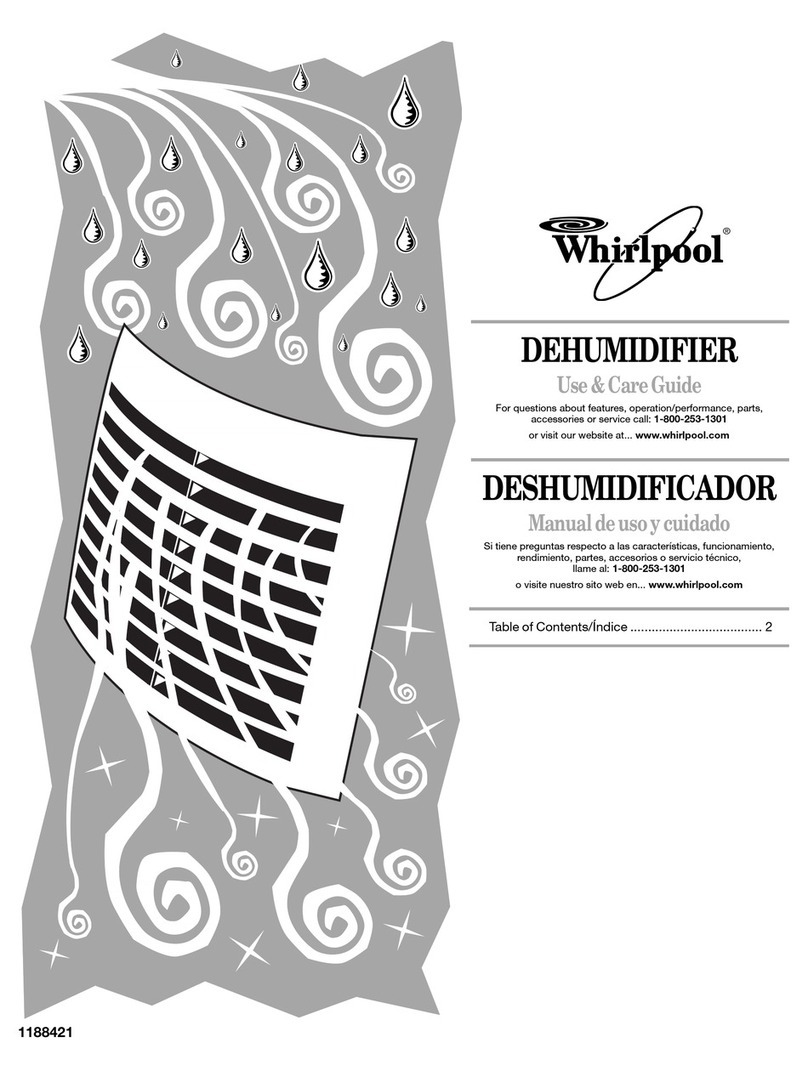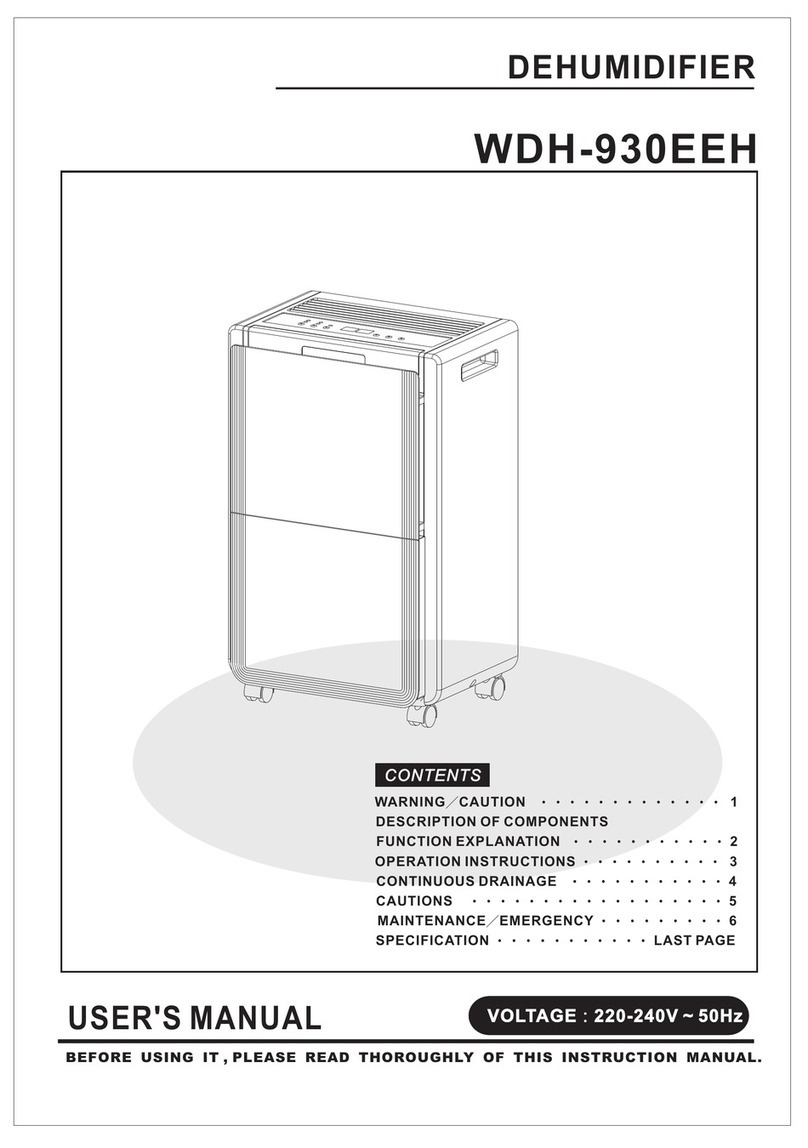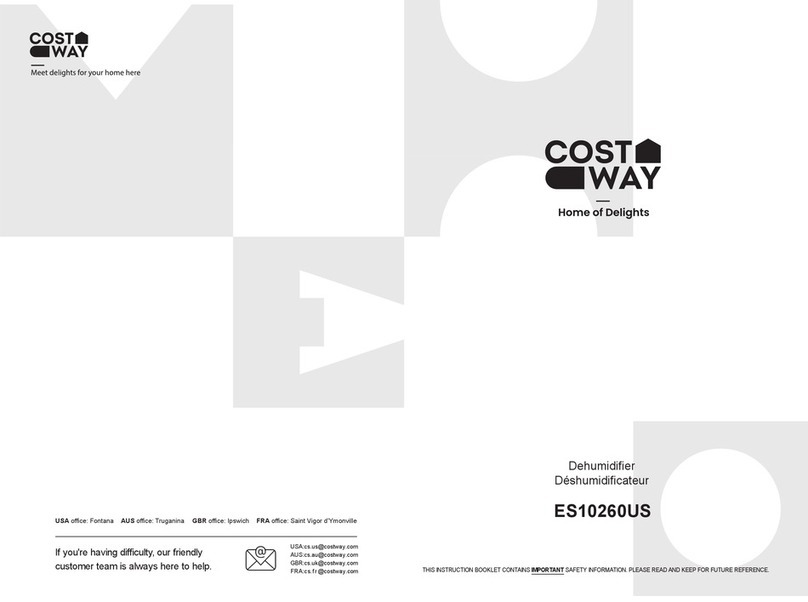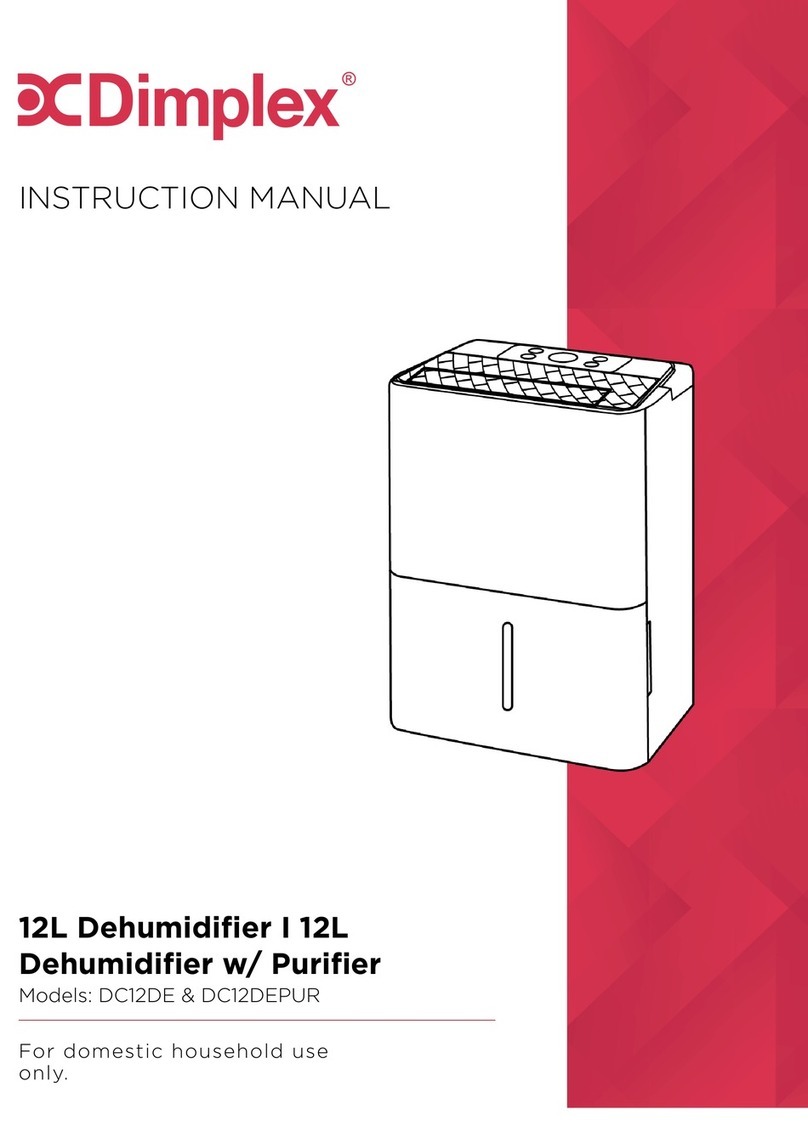Neostar Electronics 2000939 User manual
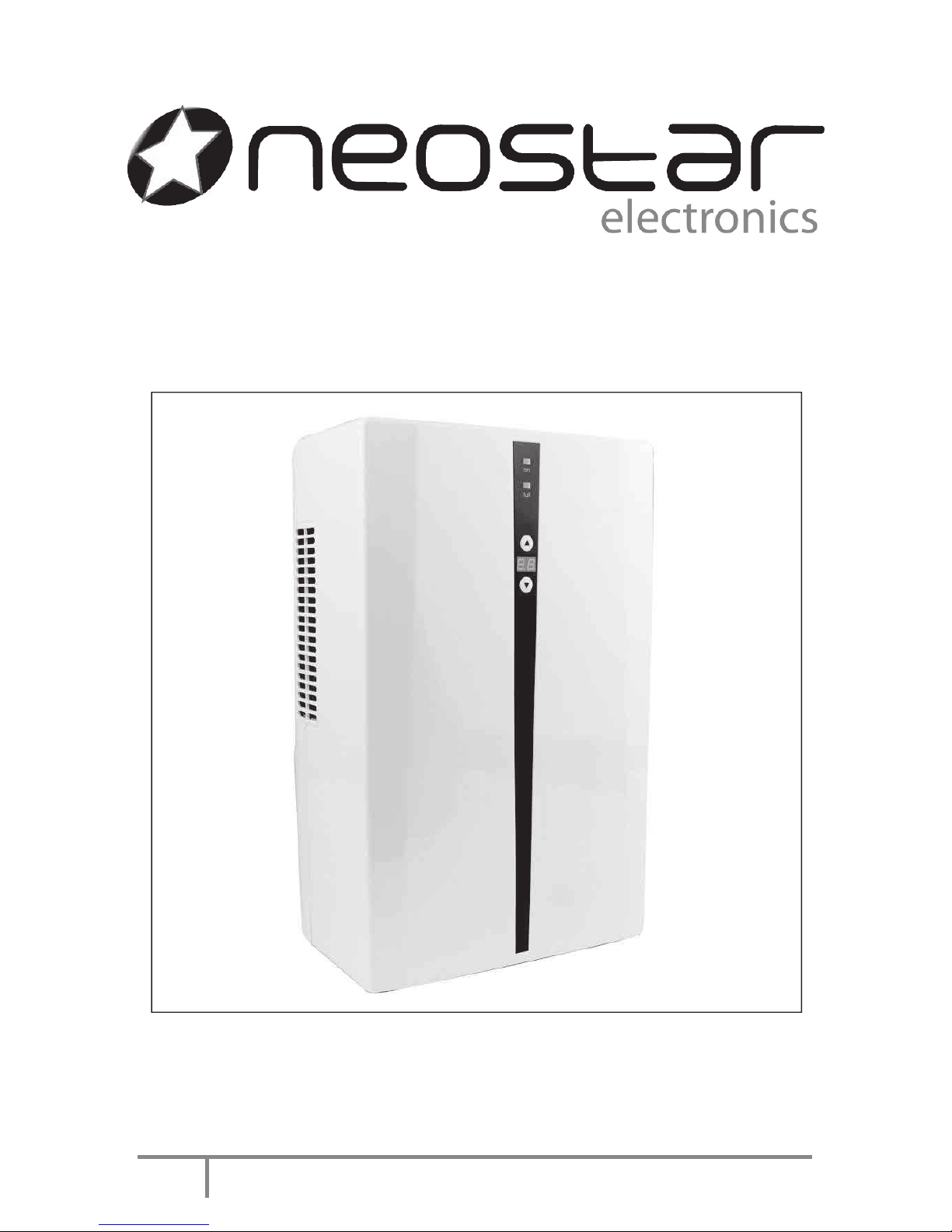
1
Scos Ltd. Cotswold House, 1 Crompton Road, Groundwell, Wiltshire. SN25
5AW
Enquiries: 0344 482
1414
hp://www.neostar-electronics.co.uk
Product Code: 2000939
Peler Dehumidifier 750ml
INSTRUCTION MANUAL
Please retain for reference
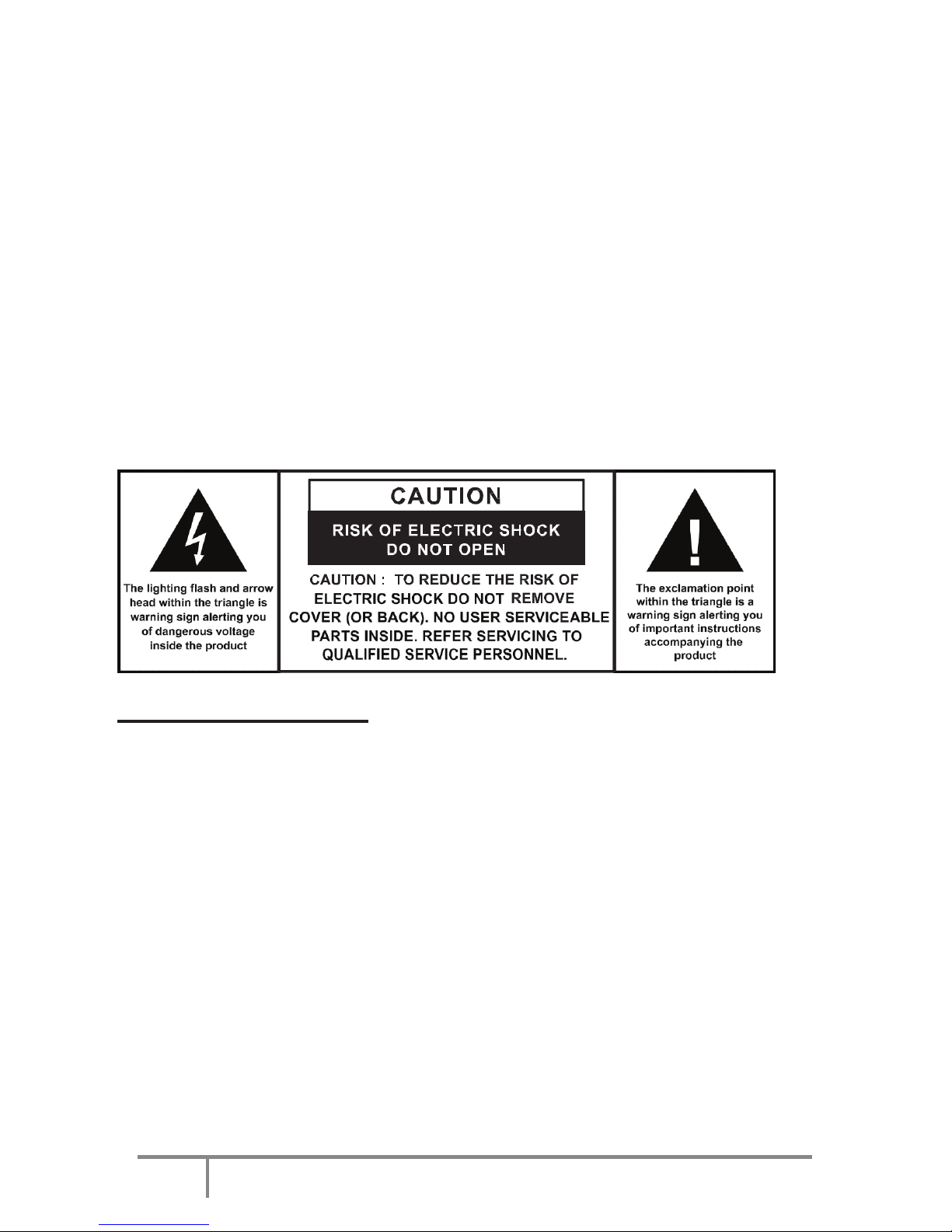
2
Scos Ltd. Cotswold House, 1 Crompton Road, Groundwell, Wiltshire. SN25
5AW
Enquiries: 0344 482
1414
hp://www.neostar-electronics.co.uk
Table of Contents
Table of Contents
....................................................................................
2
Safety Informaon
..................................................................................
2
Parts & Controls ………………………………………………………………………………….. 3
Operaon Instrucons …………………..………………………………………….………… 3
Relave Humidity Levels ………………………..……………………………………………. 3
Seng the Relave Humidity to the Desired Level ………………………………. 4
Emptying the Water Tank ……………………………………………………………………. 4
Cleaning and Maintenance ………………………………………………………………….. 4
4
Specificaon
...........................................................................................
Safety Informaon
1. Read the instrucons. All user guidelines must be read before starng the device.
2. Keep the instrucons for future use.
3. Aenon, use and security guidelines must be respected.
4. The device must not be used near water or be put in contact with moisture.
5. Make sure no liquid is spilled on the device or device openings.
6. Move device carefully, avoid shocks.
7. Do not block the device air outputs.
8. Do not place the device near a heat source (e.g. radiator), or place in direct sunlight.
9. Plug the device as indicated within this instrucon manual.
10. The power cable should be unplugged when the unit is not in use.
11. The unit contains no user serviceable parts. All repairs should be carried out by a qualified engineer.
Improper repairs may place the user at risk of harm, and will invalidate any guarantee.
12. Do not expose the unit to dripping or splashing and no objects filled with liquids (e.g. vases)
shall be placed on the unit.

3
Scos Ltd. Cotswold House, 1 Crompton Road, Groundwell, Wiltshire. SN25
5AW
Enquiries: 0344 482
1414
hp://www.neostar-electronics.co.uk
13. No naked flame sources, such as lighted candles should be placed on or near to the unit.
14. This unit is not intended for use by persons (including children) with physical, sensory or
mental capabilies or lack of experiences or knowledge. They should be given supervision and
instrucon in the use of the appliance by a person responsible for their safety.
15. Do not use the unit for any purpose other than that for which it has been designed.
16. This unit is designed for domesc use only. It should not be used for commercial purposes.
17. This unit should not be adjusted or repaired by anyone except qualified service personnel.
18. Avoid contact with moving parts. Never insert any objects through the grill when the fan is
in operaon.
On/off switch
On LED (green)
Tank full LED (yellow)
Relative humidity (RH) level display
RH up/down buttons
Air inlet
Dry air outlet
Carry handle
Removable water tank
Tank pull out handle
Water displacement hole with plug
Hydraulic cut-off
Power adaptor
Power socket
Rubberized feet
1
2
3
4
5
6
7
8
9
10
11
12
13
14
15
Numbrer Description
Operaon Instrucons
1. To remove excess moisture from small rooms, place the dehumidifier in the required area.
2. Check the mains voltage and ensure that it matches the voltage on the rang label.
Plug the appliance into the mains voltage.
3. Turn the unit on by flicking the on/offswitch to the on posion. The unit is now ready to use. To turn
the unit offflick the switch to the offposion.
Parts & Controls
Relave
Humidity Levels
This dehumidifier features an advanced humidistat funcon. Dehumidifiers without a humidistat stay on
and work hard, non-stop even if the RH levels drop as low as 20%. This wastes energy and wears out the
power adapters. With this Dehumidifier's humidistat funcon, you can set your desired relave humidity
level in the range of between 40%-80%. When the RH levels increase beyond your set level by a value of
5%, the machine automacally turns on. When the RH levels drop below your set level by a value of 5%,
the machine automacally turns off. By default, the unit is set to 50% RH.

4
Scos Ltd. Cotswold House, 1 Crompton Road, Groundwell, Wiltshire. SN25
5AW
Enquiries: 0344 482
1414
hp://www.neostar-electronics.co.uk
Seng the Relave Humidity to the Desired Level
1. Switch the unit on by flicking the on/off switch to the on posion, wait a few seconds unl the RH level
display (4) reads the current RH level.
2. Press the RH up or down buons (5) to select your desired RH level.
3. The display will flash ten mes, then revert to showing the current environment RH.
Emptying the W
ater
Tank
1. The Dehumidifier will automacally turn offonce tank is full.
2. The tank full LED (3) will turn on (yellow).
3. Before removing the water tank, switch the unit offby flicking the on/offSwitch (1) to the offposion.
4. Insert twofingers into tank pull-out handle (10) and gently slide out the water tank.
5. Pull out the plug from the water displacement hole (11).
6. Pour the water out of the tank into a drain or sink.
7. Re-insert the plug and slide the tank back into device unl it clicks.
8. The device is now ready to use again.
Cleaning and Maintenance Instrucons
To clean:
1. Disconnect the power cord from the mains.
2. To clean the air vents use a sobristled brush to remove dust buildup.
3. To clean the water tank, remove the water tank. Clean the water tank filter using a neutral detergent
and a sobristled brush or cloth. Clean the inside of the water tank using a sobrush or cloth and a
neutral detergent. Clean offthe detergent using clean water, and dry with a dry socloth.
4. Clean the mainunit with a neutral detergent and a socloth. When you have finished ensure that no
water is leon the control panel. Cleaning is now complete.
WARNING:Always unplug the product from the electrical supply before cleaning.
Always ensure that the product is completely dry before plugging it back into the mains electricity supply
and switching the unit back on.
Specificaon
Model number : MD898
Power supply : AC 230V ~ 50Hz
Power consumpon : 60W
Capacity : Approximately 750ml per day
Water tank capacity : 2 litres
* DESIGN AND SPECIFICATIONS SUBJECT TO CHANGE WITHOUT NOTICE.
The crossed out Wheelie Bin logo is used to highlight electrical products that should not be
disposed of with normal household waste. Scos Ltd has contributed to the funding of an
alternave network of UK recycling facilies. Please visit www.recycle-more.co.uk to find where
your nearest recycling point is and recycle this product at the end of its life.
Made in China for Scos Ltd. 910-241400-0120-100
Table of contents
Other Neostar Electronics Dehumidifier manuals
Popular Dehumidifier manuals by other brands

Seaira Global
Seaira Global WatchDog 900c quick start guide
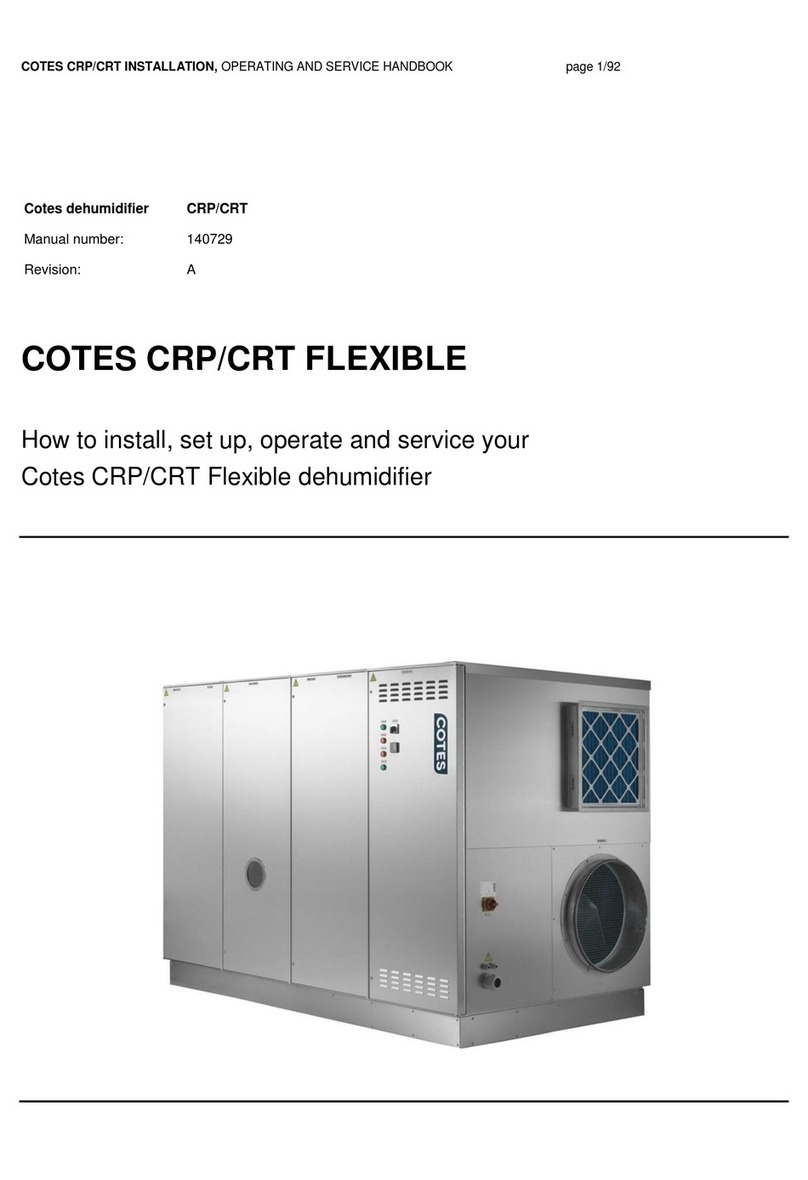
Cotes
Cotes CRP FLEXIBLE Service handbook
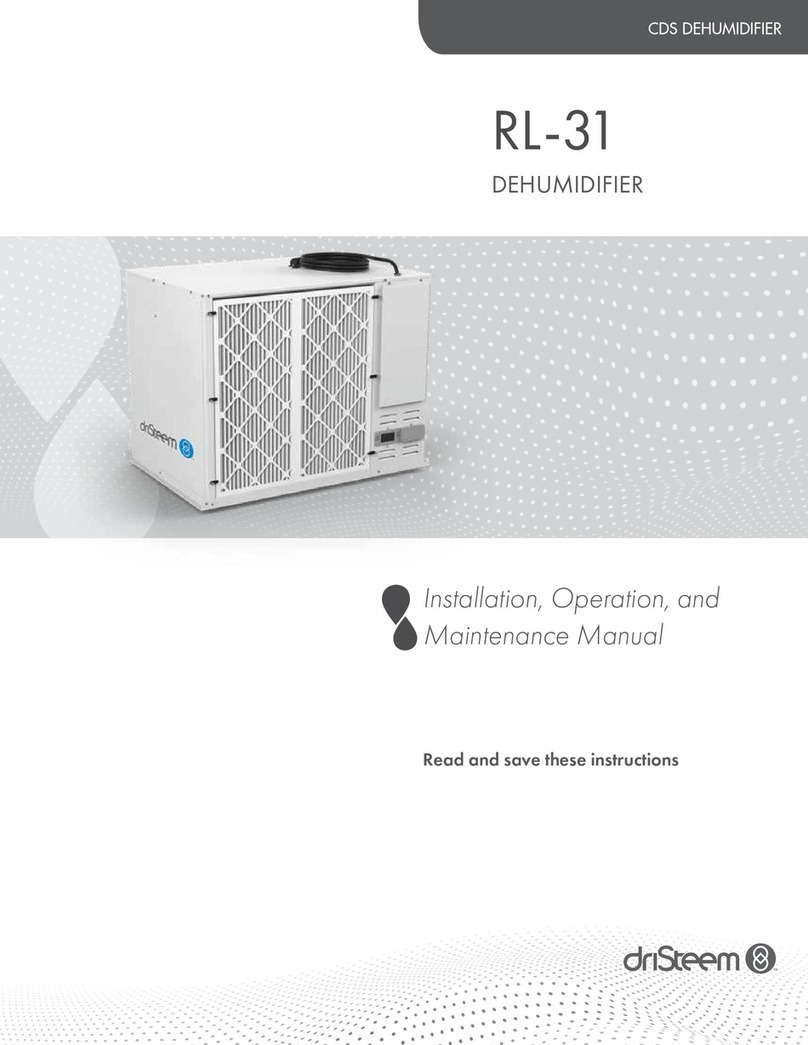
DriSteem
DriSteem RL-31 Installation, operation and maintenance manual

DeLonghi
DeLonghi DE320GB Instruction book
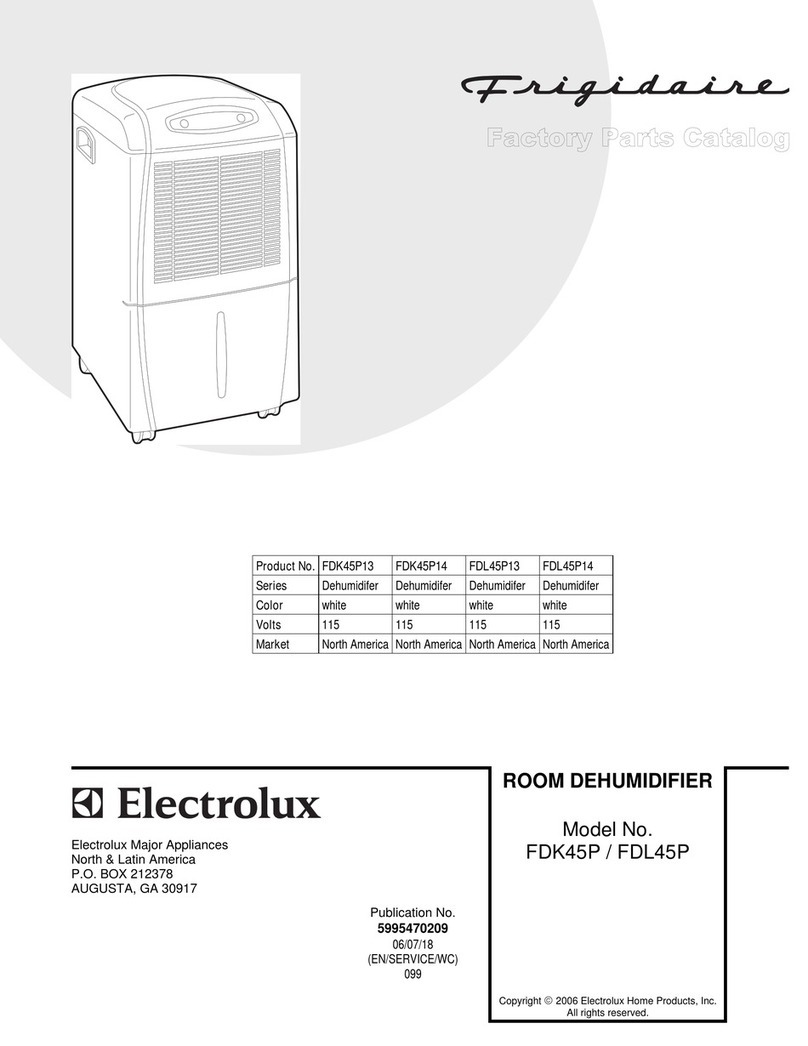
Frigidaire
Frigidaire FDK45P Factory parts catalog

Beko
Beko DRYPOINT RA VSD Series Instructions for installation and operation