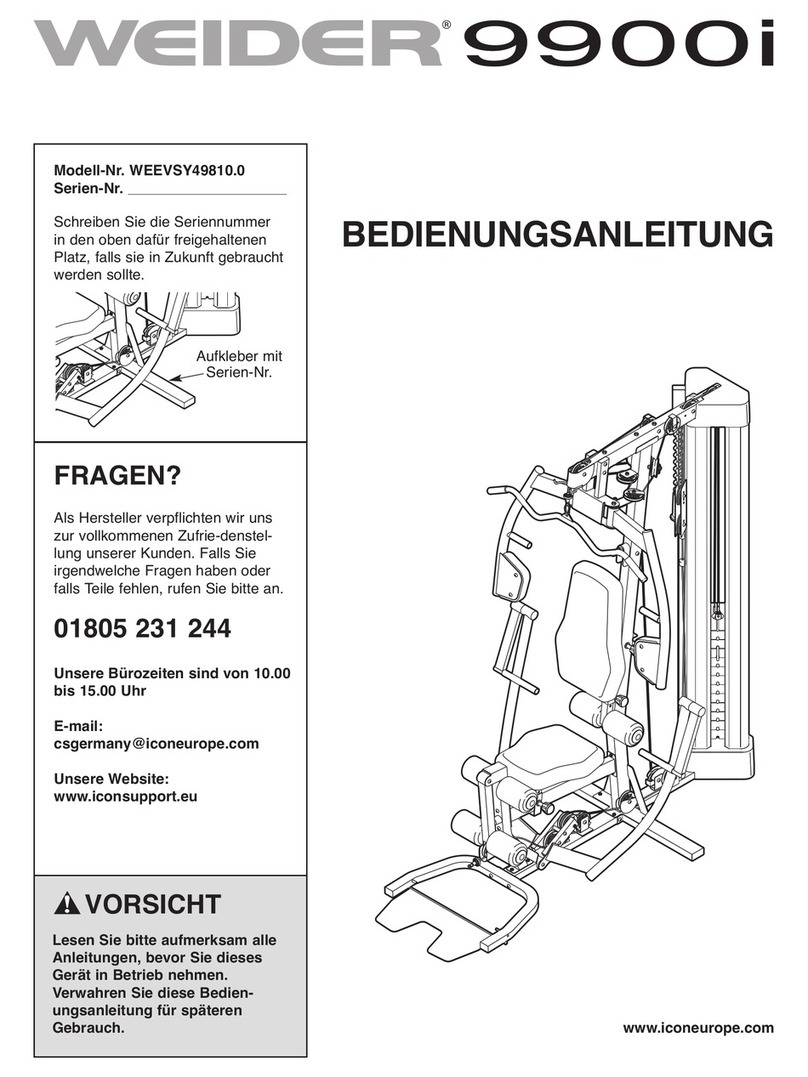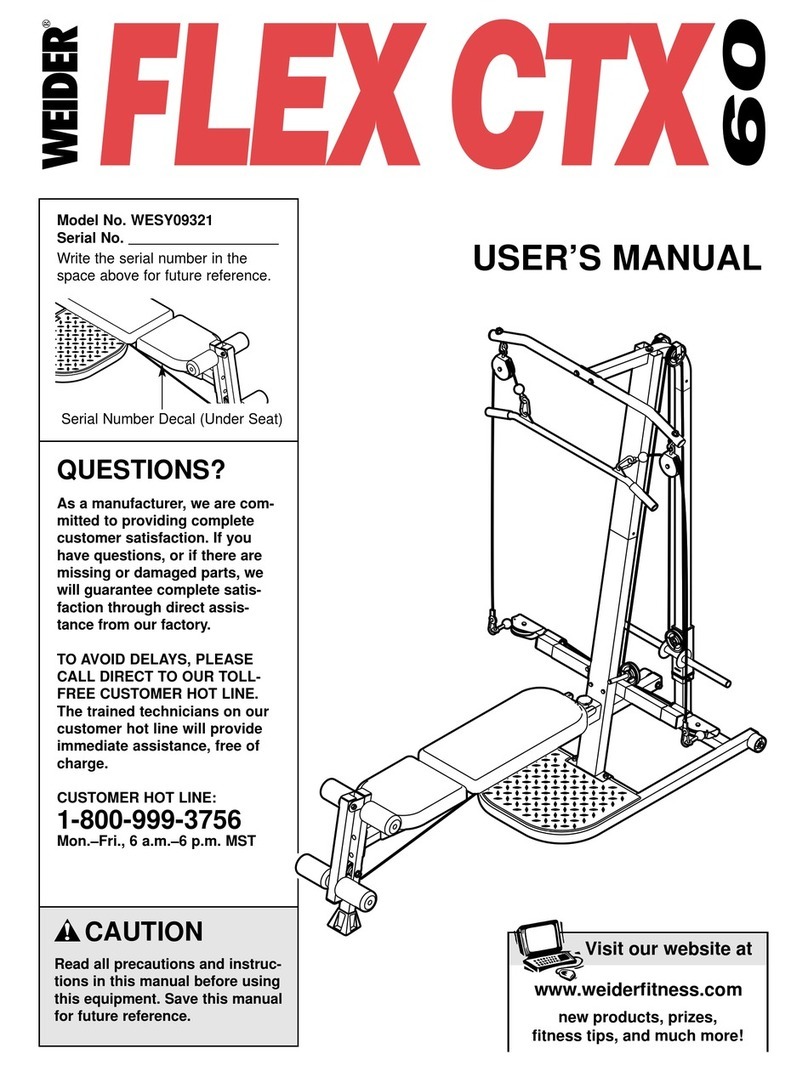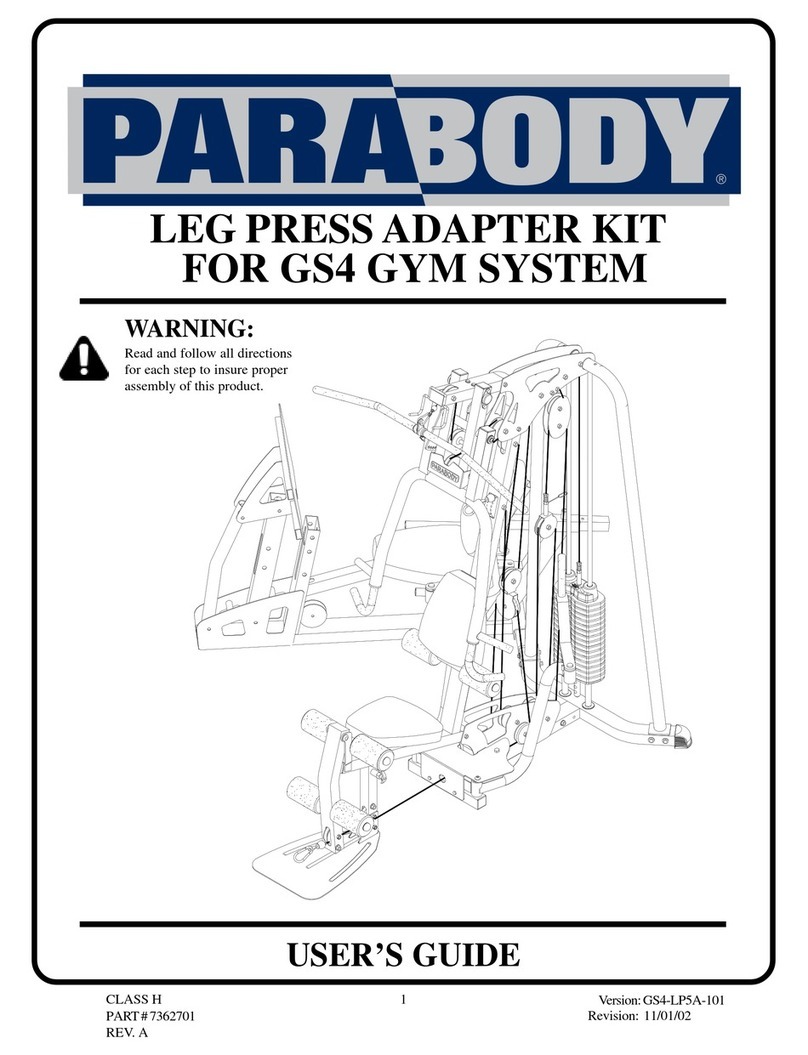Neostar 3284936 User manual

1
Neostar
-
Health
Cotswold House, 1 Crompton Ro
ad, Groundwell, Wiltshire.
SN25 5AW
Enquiries: 0344 482 9700
www.scottsofstow.co.uk
Product Code: 3284936
Neostar Rowing Machine
INSTRUCTION MANUAL
Please retain for reference.

2
Neostar
-
Health
Cotswold House, 1 Crompton Ro
ad, Groundwell, Wiltshire.
SN25 5AW
Enquiries: 0344 482 9700
www.scottsofstow.co.uk
Table of Contents:
2-3
Important Safety Information
3-4
Accessory diagrams and description
5-7
Assembly instructions
8 How the LCD monitor works
8 Specifications
9 Functions
9 How the Resistance works
10 Recycling Information
Many thanks for purchasing this Neostar® Health Rowing Machine. We hope that you get
many years of enjoyment from this product. For you to get the best use out of this item,
please read the following instructions carefully, and keep in a safe place for future
reference.
Safety instructions:
WARNING!
To reduce the risk of injury to persons:
1. Consult a doctor before starting any exercise program to determine whether you
have any physical or medical conditions that could pose a risk to your health and
safety.
2. Stop exercising if you experience any of the following symptoms: pain and/or
tightness in the chest, irregular heartbeat, extreme shortness of breath, light-
headedness, dizziness, nausea, or any other discomfort. Consult a doctor
immediately.
3. Do not allow children and persons with reduced physical, sensory, or mental
capabilities to use this product unless under close supervision in a safe way and
understanding the hazards involved. Keep all pets away from the unit
4. Place the unit on a clean, flat surface, on top of a protective mat to shield your
floor or carpeting. Allow at least one foot of open space on all sides
5. Before using this unit, check to make sure that all its nuts and bolts are securely
fastened. To keep the unit in top condition, examine it regularly for signs of
damage or wear- and-tear
6. Check all parts and fixings are present before assembly. Please call our customer
service line if not for advice on 0344 482 9700.
7. If you hear any unusual noises from the unit during use, stop use immediately.
Do not use the unit again until the problem has been rectified.
8. Wear suitable clothing while using the unit. Avoid loose clothing that may get
caught in the units working parts. Also avoid excessively tight clothing that may
restrict or prevent movement.
9. During use, grip the handlebars securely.
10. This unit is designed for home use ONLY. It is suitable neither for therapeutic use,
nor for use in gyms and other public exercise facilities.
11. This unit is designed for personal and indoor use, not commercial use. Do not
operate the unit outdoors.

3
Neostar
-
Health
Cotswold House, 1 Crompton Ro
ad, Groundwell, Wiltshire.
SN25 5AW
Enquiries: 0344 482 9700
www.scottsofstow.co.uk
12. Do not place this unit close to a heat source or an open flame.
13. To reduce the chances of injury, warm up and stretch prior to exercise. This will
prepare muscles and joints for exertion.
14. Always increase exercise speed, intensity, and duration at a gradual pace.
15. The unit is to be used by one person at a time.
16. Immediately discontinue use if you experience dizziness or other discomfort
Consult your doctor at once.
17. When mounting the rowing machine, please sit on seat first before securing your
feet in the foot holders.
18. When dismounting the rowing machine, please unsecure your feet from the foot
holders before attempting to stand.
19. Maximum body weight: 120kg Maximum user height: 190cm
Notice: The Pictures & diagram of this manual are just for reference; any change will be
informed.

4
Neostar
-
Health
Cotswold House, 1 Crompton Ro
ad, Groundwell, Wiltshire.
SN25 5AW
Enquiries: 0344 482 9700
www.scottsofstow.co.uk
Accessory Diagrams and descriptions
Computer Handles
Plastic Cap Plastic Screw Cap
Strengthen Plate Spanner, Allen keys,
Bolts and Screw nuts

5
Neostar
-
Health
Cotswold House, 1 Crompton Ro
ad, Groundwell, Wiltshire.
SN25 5AW
Enquiries: 0344 482 9700
www.scottsofstow.co.uk
Assembly Instructions
Step 1 – Attaching the Strengthen Plate
Place the bolts into the strengthen plate as pictured above. Place the strengthen
plate underneath the rowing machine in the middle where the rowing arm meets the
base. Place the screwing nuts on top and tighten with the spanner.
Step 2 – Attach the plastic cap with Screw
Place the plastic cap above the screwing nuts, and fix in place with the small screws
on each side

6
Neostar
-
Health
Cotswold House, 1 Crompton Ro
ad, Groundwell, Wiltshire.
SN25 5AW
Enquiries: 0344 482 9700
www.scottsofstow.co.uk
Step 3 – Attach the handles
Slot in the handles onto the rowing bar. They should click in place as example in
picture above.
Step 4 – Attach the rear foot
At the seat end of the rowing machine, move the T bar up and insert the bolt and
secure with the plastic screw cap, as pictured above.

7
Neostar
-
Health
Cotswold House, 1 Crompton Ro
ad, Groundwell, Wiltshire.
SN25 5AW
Enquiries: 0344 482 9700
www.scottsofstow.co.uk
Step 5 – Adjust the T bar to your designated height
To adjust the T bar – pull out the pin with the ring, move the pole up or down to
desired height and slot the pin back in.
Step 6 – Attach the LCD monitor
Attach the LCD monitor to the rowing bar handle as pictured above.
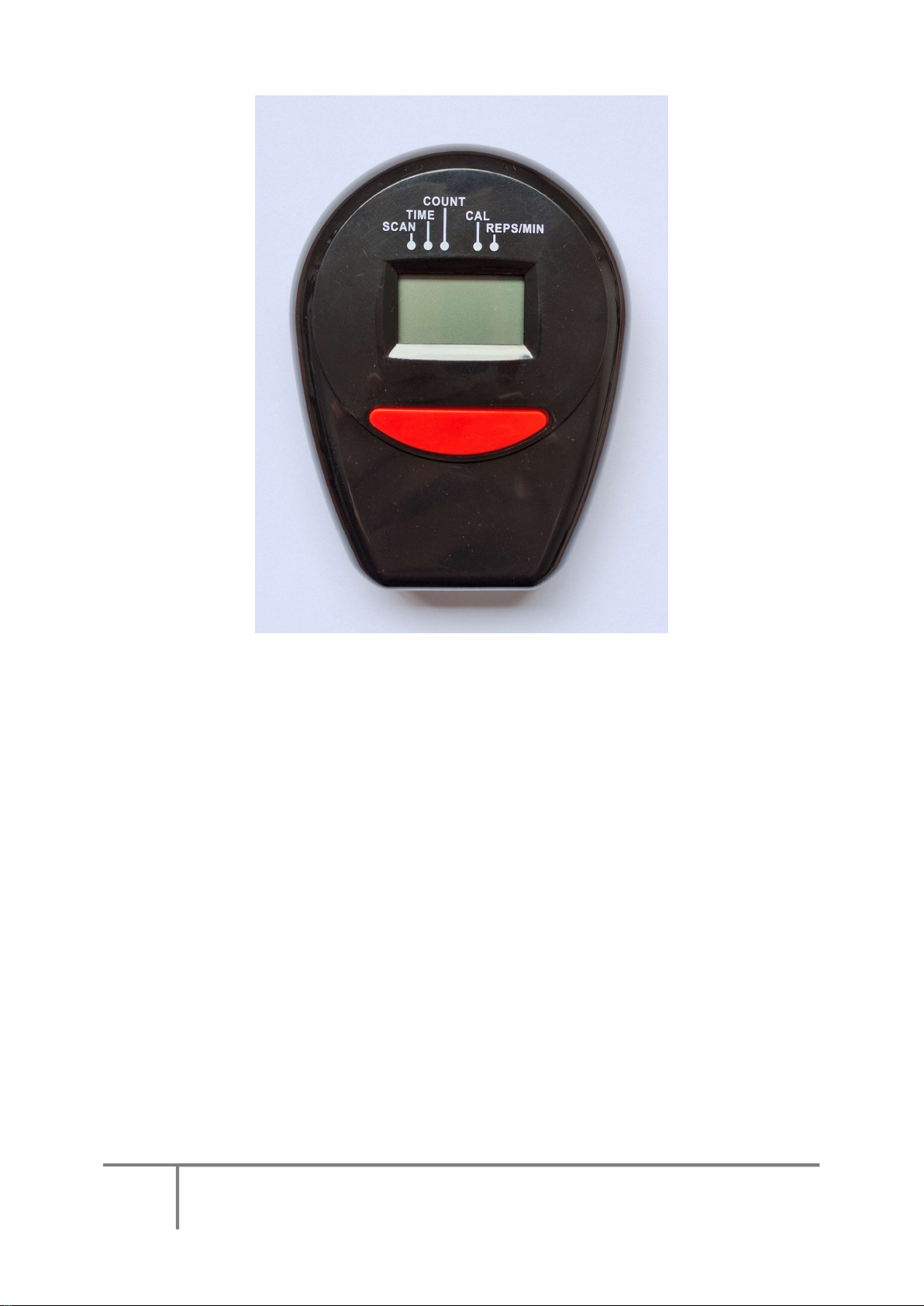
8
Neostar
-
Health
Cotswold House, 1 Crompton Ro
ad, Groundwell, Wiltshire.
SN25 5AW
Enquiries: 0344 482 9700
www.scottsofstow.co.uk
HOW THE LCD MONITOR WORKS
LCD display requires 2x AAA Batteries, please follow polarity markings on the
battery compartment on the back of the display.
SPECIFICATIONS:
TIME - 0:00-99:59 MIN/SEC
SPEED - 0:00-999.9 MPH
DISTANCE - 0:00-999.9 MILES
CALORIES - 0:00-999.9 KCAL

9
Neostar
-
Health
Cotswold House, 1 Crompton Ro
ad, Groundwell, Wiltshire.
SN25 5AW
Enquiries: 0344 482 9700
www.scottsofstow.co.uk
FUNCTION
POWER ON/OFF: Press the button once or start to pedal to power on. The power
will automatically shut off after 4 minutes of inactivity.
SCAN: Press the button until the screen displays SCAN. The computer will
automatically scan each function: SPEED, TIME, DISTANCE and CALORIES every
6 seconds. Press the button once to stay in a particular function. Press the button
again once to move to the next function.
TIME: Workout time is displayed in minutes and seconds.
SPEED: Workout speed is displayed in miles per hour.
DISTANCE: Accumulated distance travelled with every use.
CALORIE: Calorie Readout is an estimate for an average user. It should be used
only as a comparison between workouts in this unit.
RESET: Press and Hold the button for more than 2 seconds to reset all values to
zero.
HOW THE RESISTANCE WORKS
You can set the resistance by turning the screw at the top of the cannister whilst the
rowing bar is in reset position. Resistance is rated 1-12. 1 being easy, and 12 being
hard.
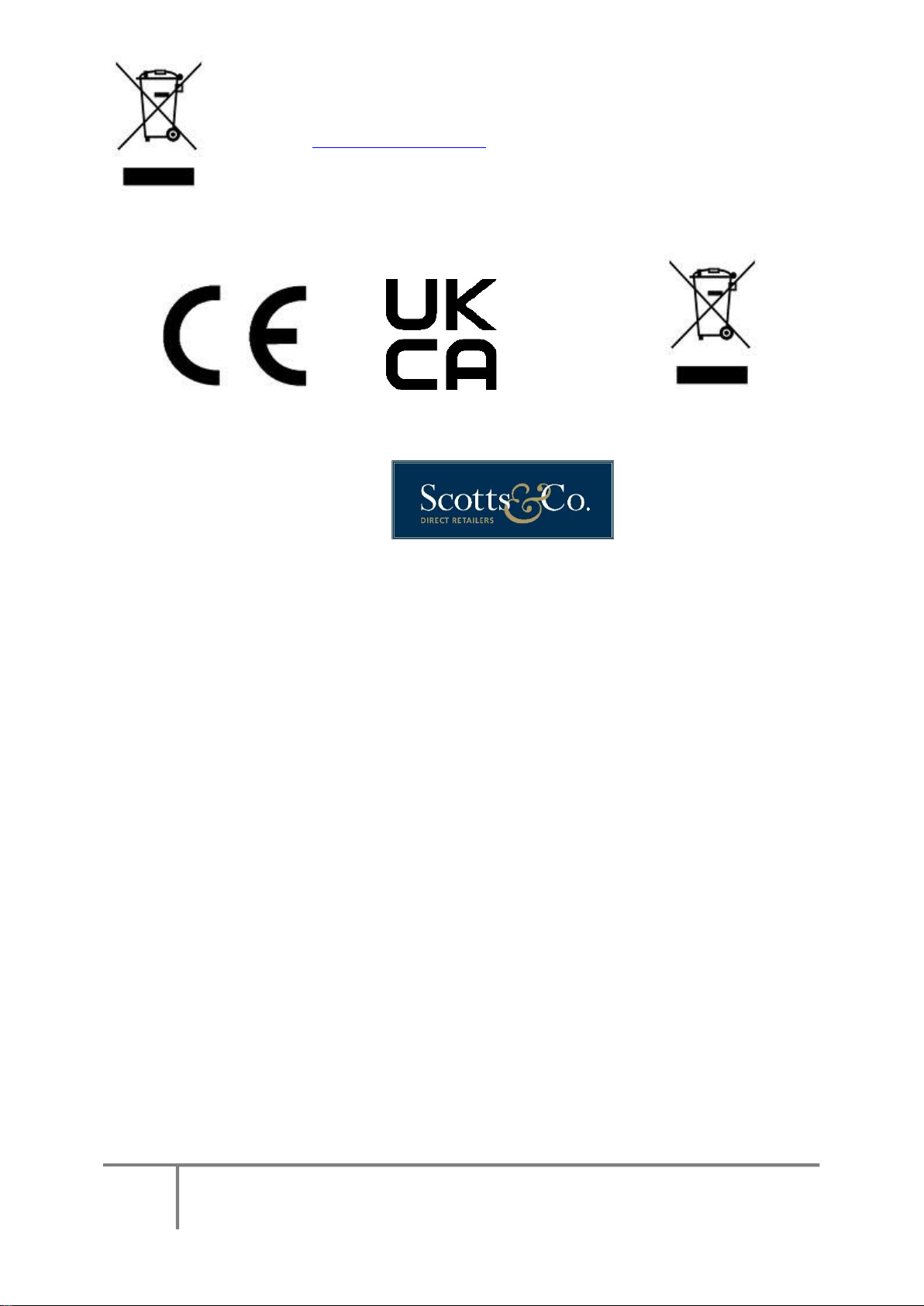
10
Neostar
-
Health
Cotswold House, 1 Crompton Ro
ad, Groundwell, Wiltshire.
SN25 5AW
Enquiries: 0344 482 9700
www.scottsofstow.co.uk
The crossed out Wheelie Bin logo is used to highlight electrical products that
should not be disposed of with normal household waste. Scotts Ltd has contributed
to the funding of an alternative network of UK recycling facilities.
Please visit www.recycle-more.co.uk to find where your nearest recycling point is
and recycle this product at the end of its life.
Made in China
for
Table of contents
Popular Home Gym manuals by other brands

Life Fitness
Life Fitness PSTE parts manual
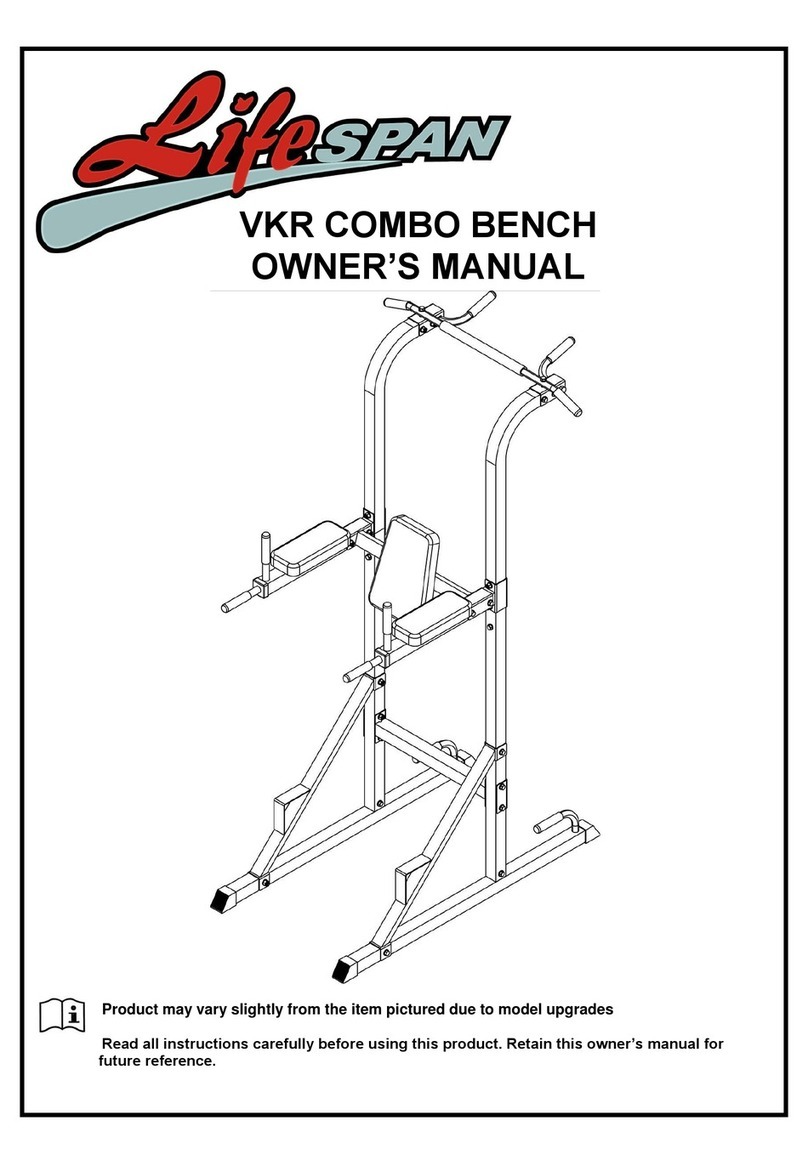
Life Span
Life Span VKR Combo owner's manual

Sunny Health & Fitness
Sunny Health & Fitness Obsidian Surge 500 user manual
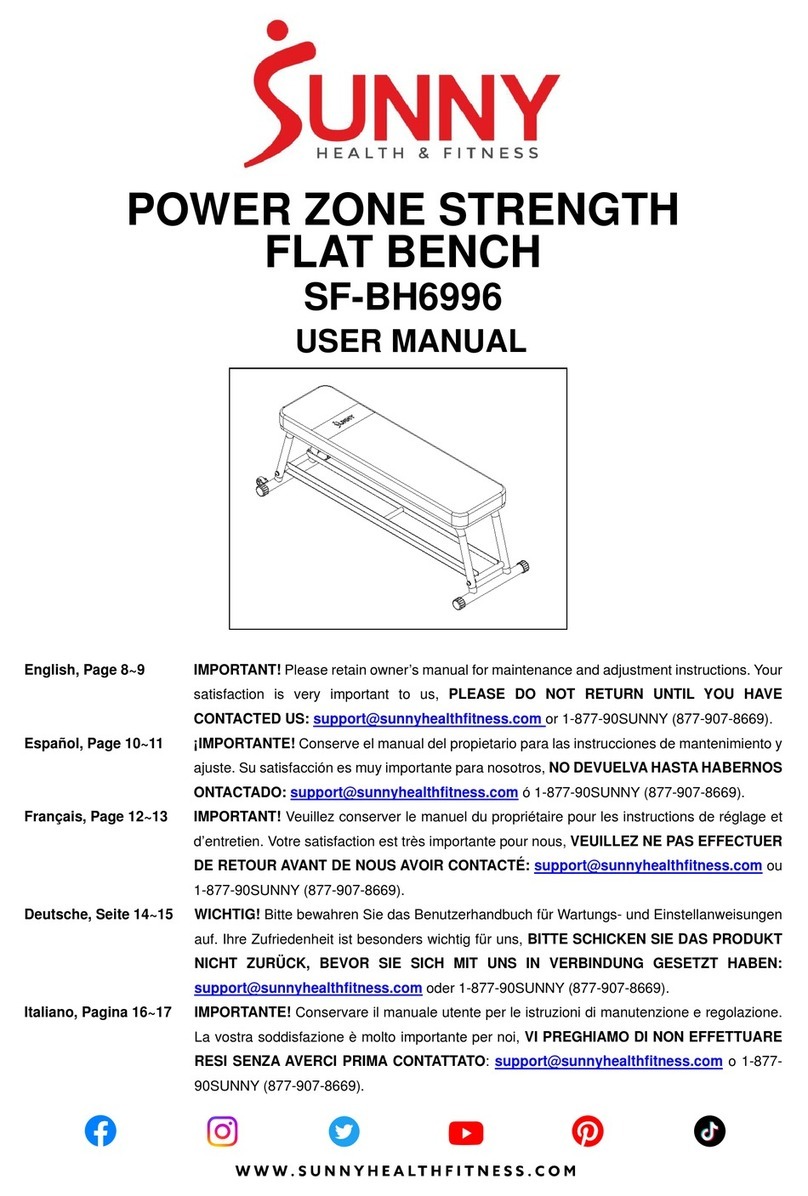
Sunny Health & Fitness
Sunny Health & Fitness SF-BH6996 user manual
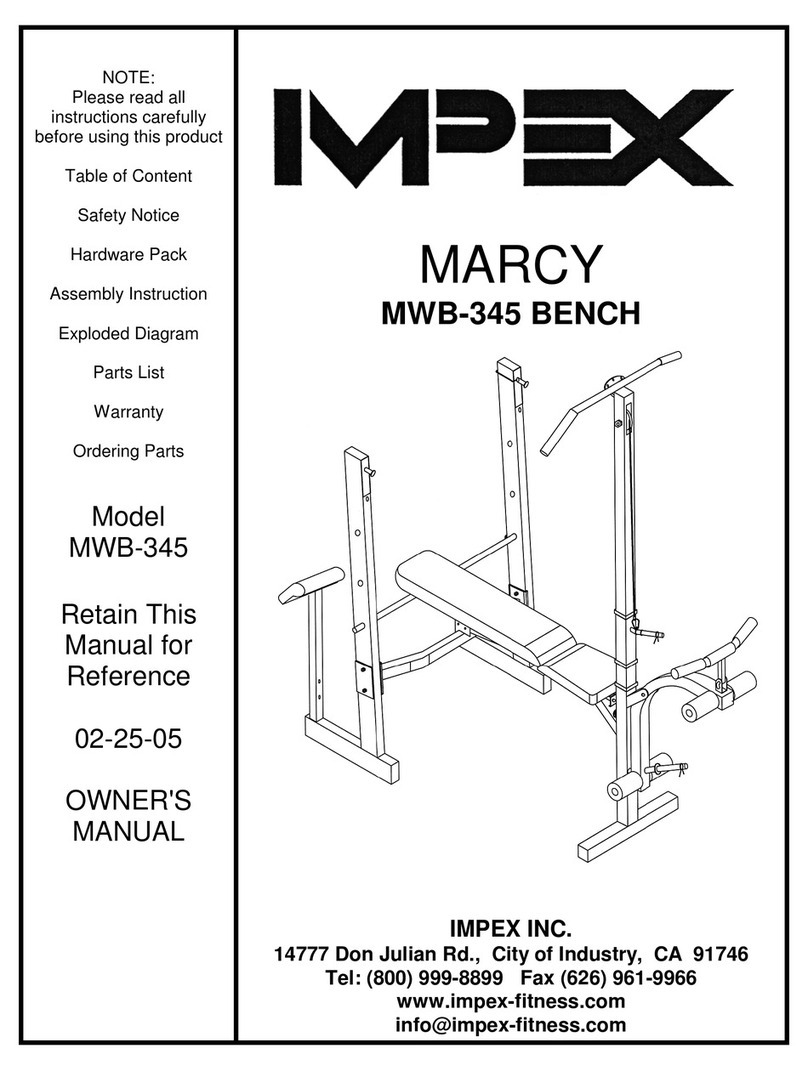
Impex
Impex MARCY MWB-345 owner's manual

Sunny Health & Fitness
Sunny Health & Fitness SF-RW5639 user manual