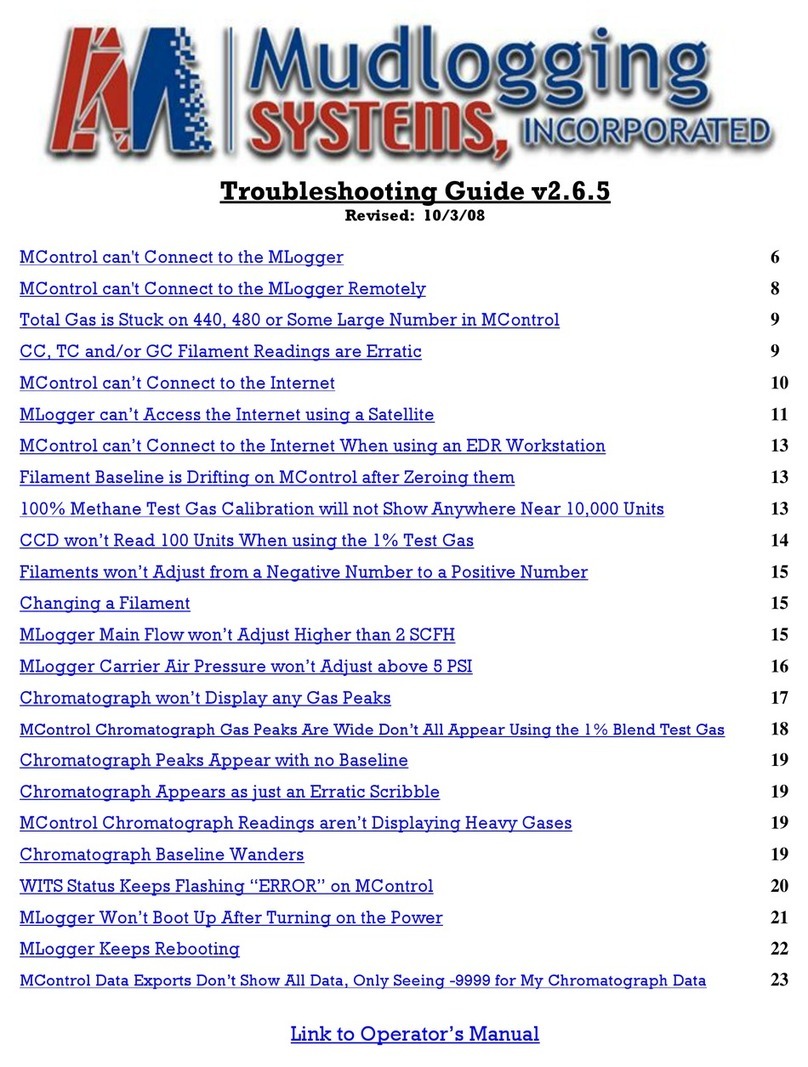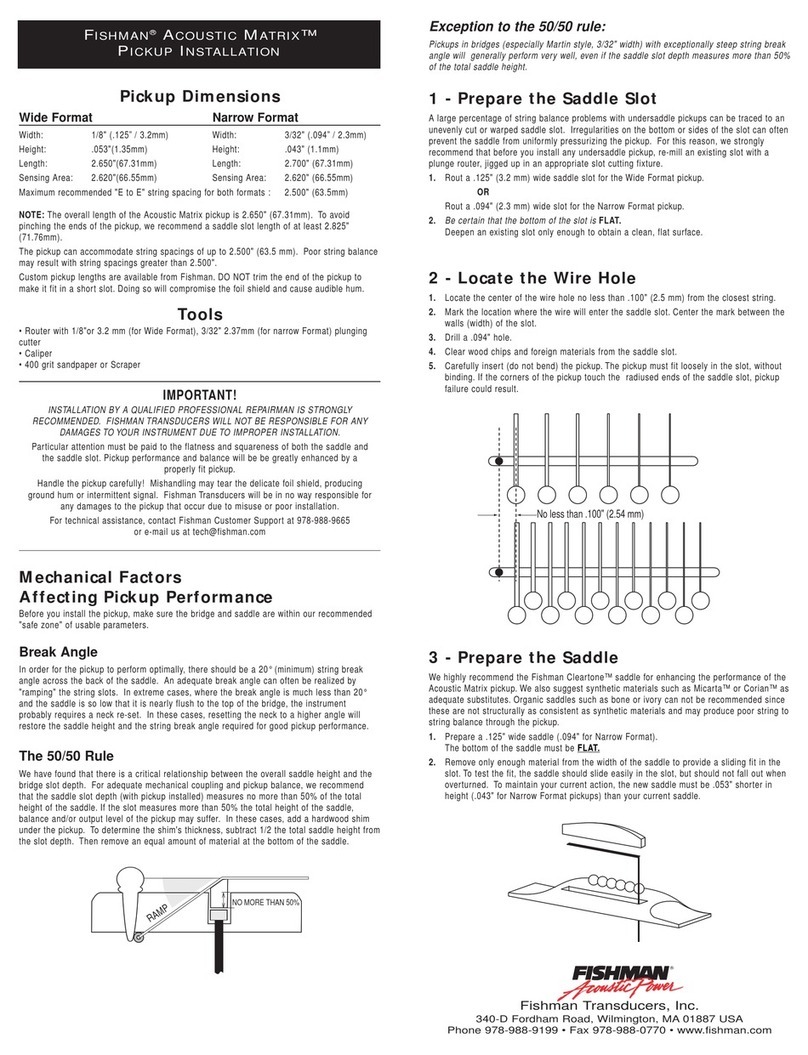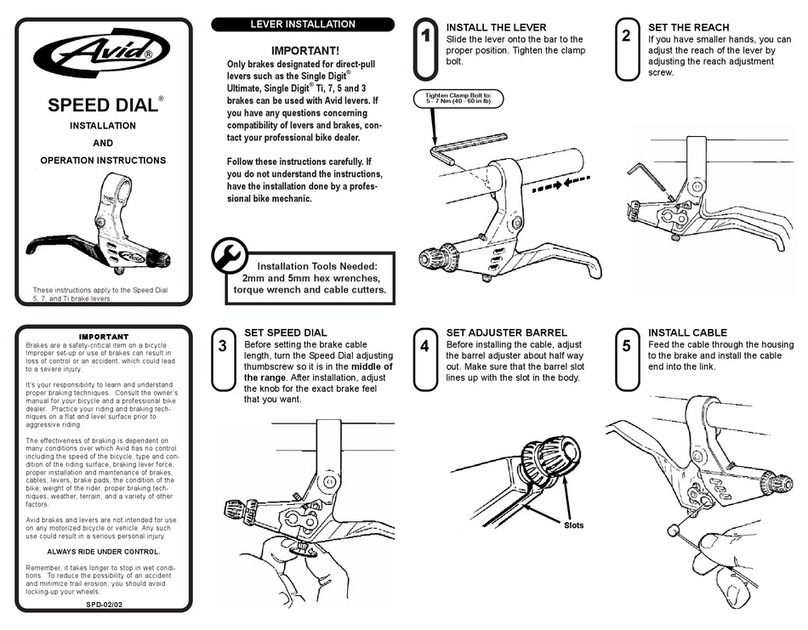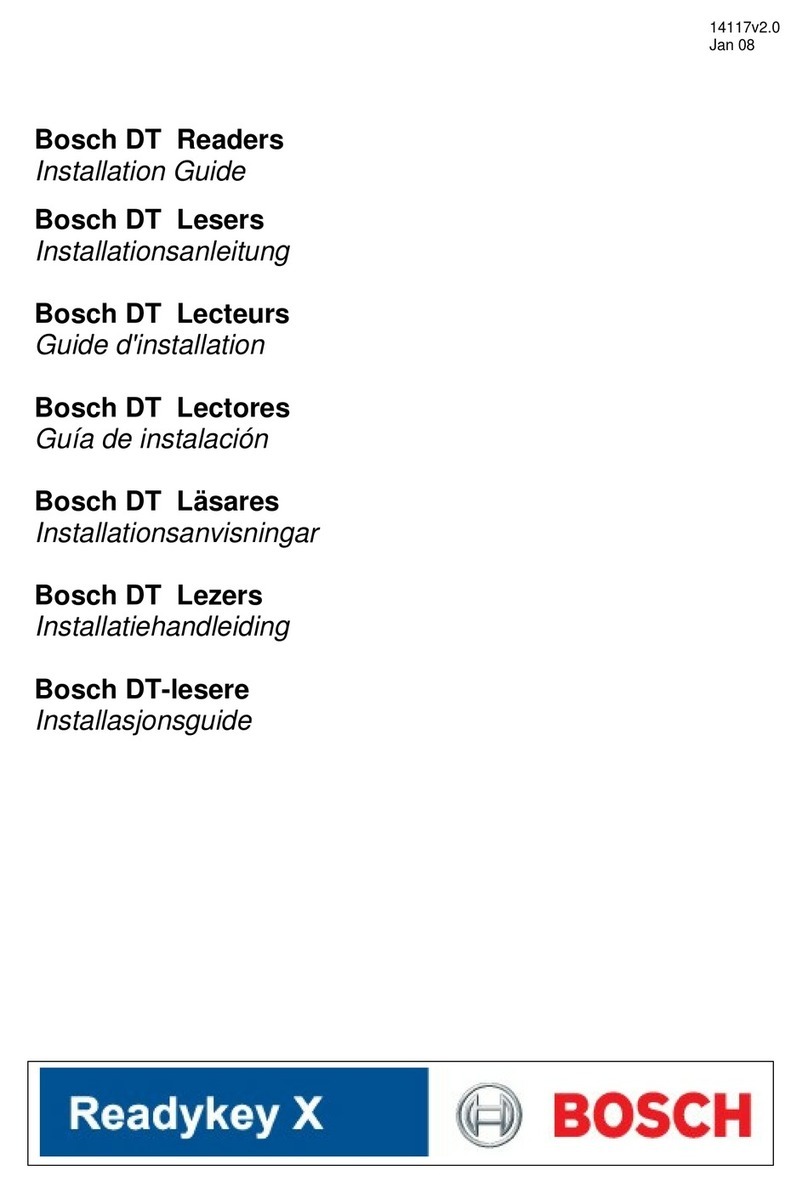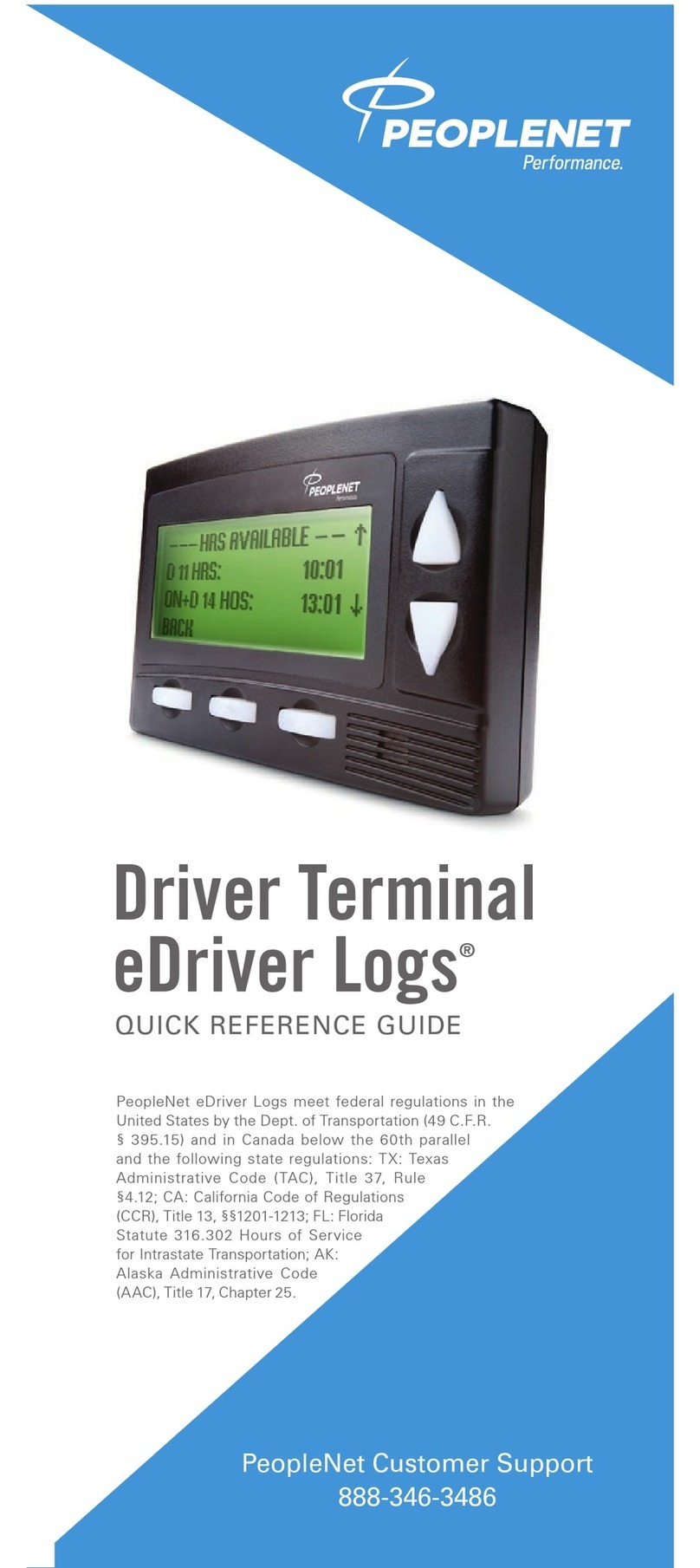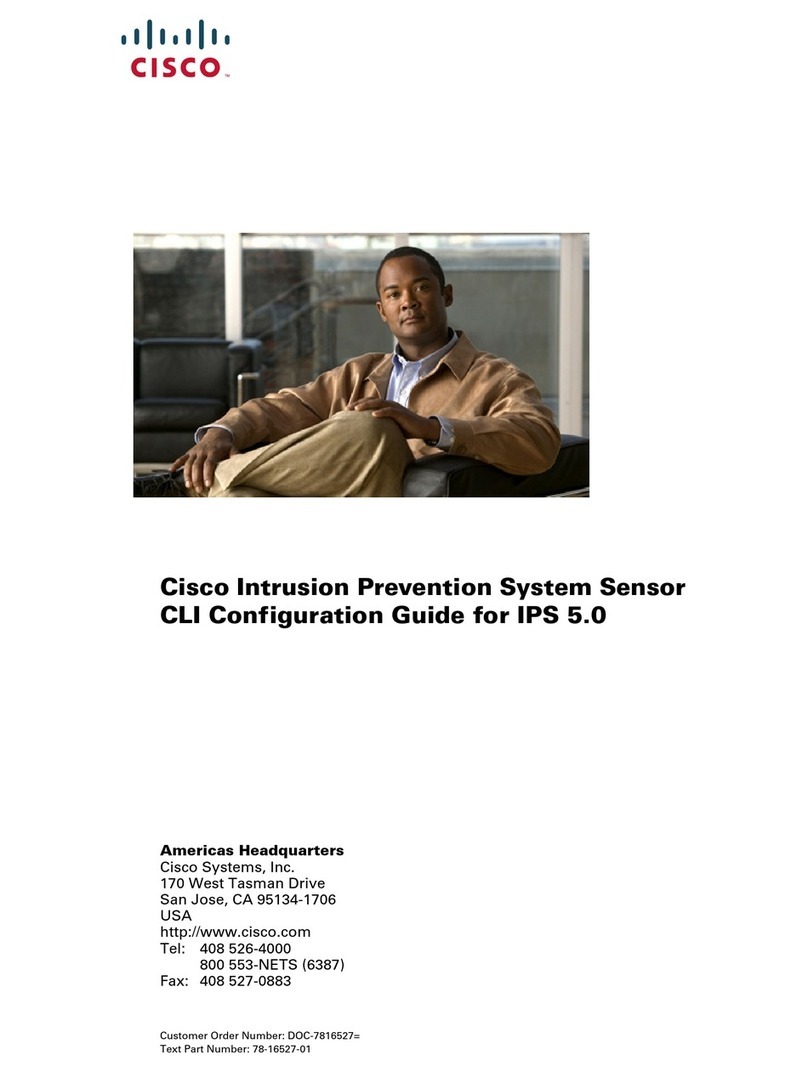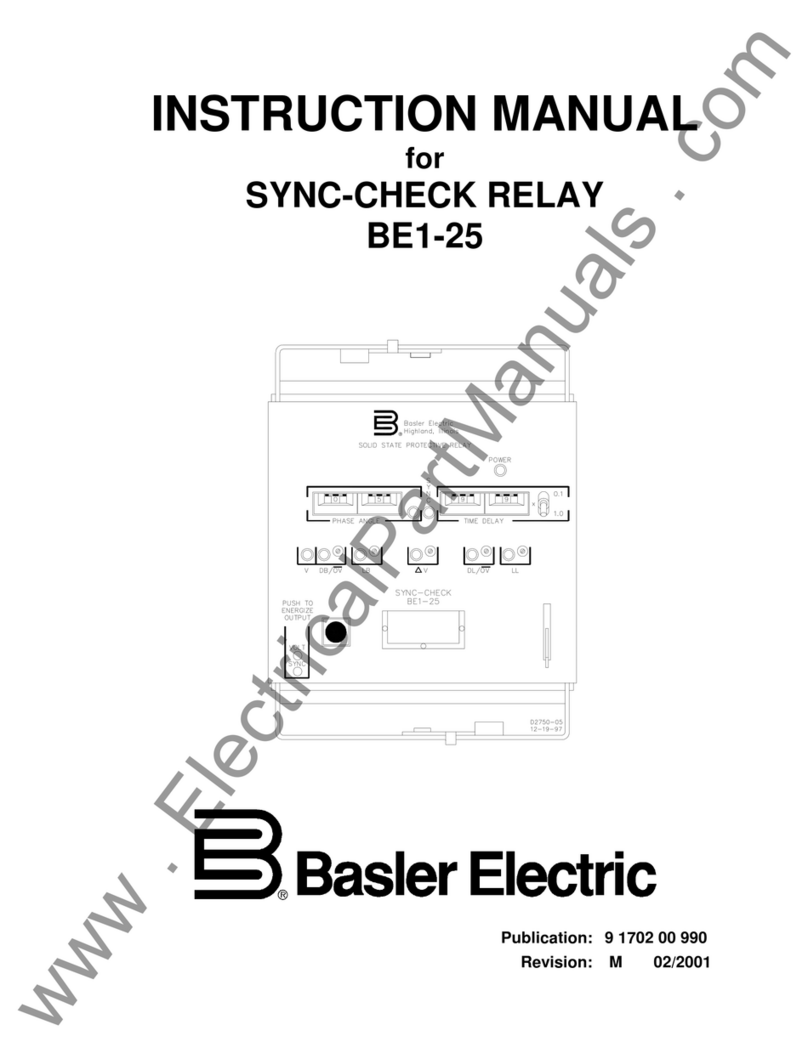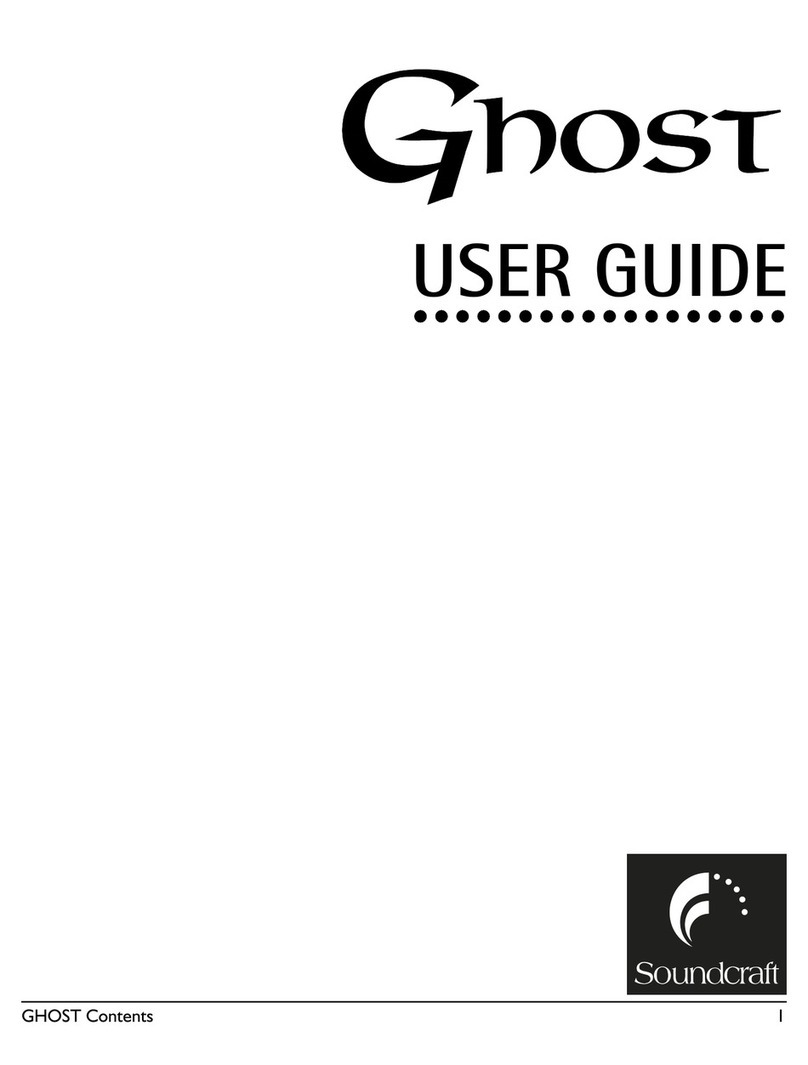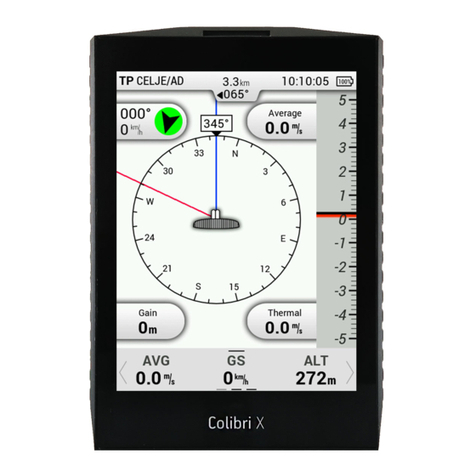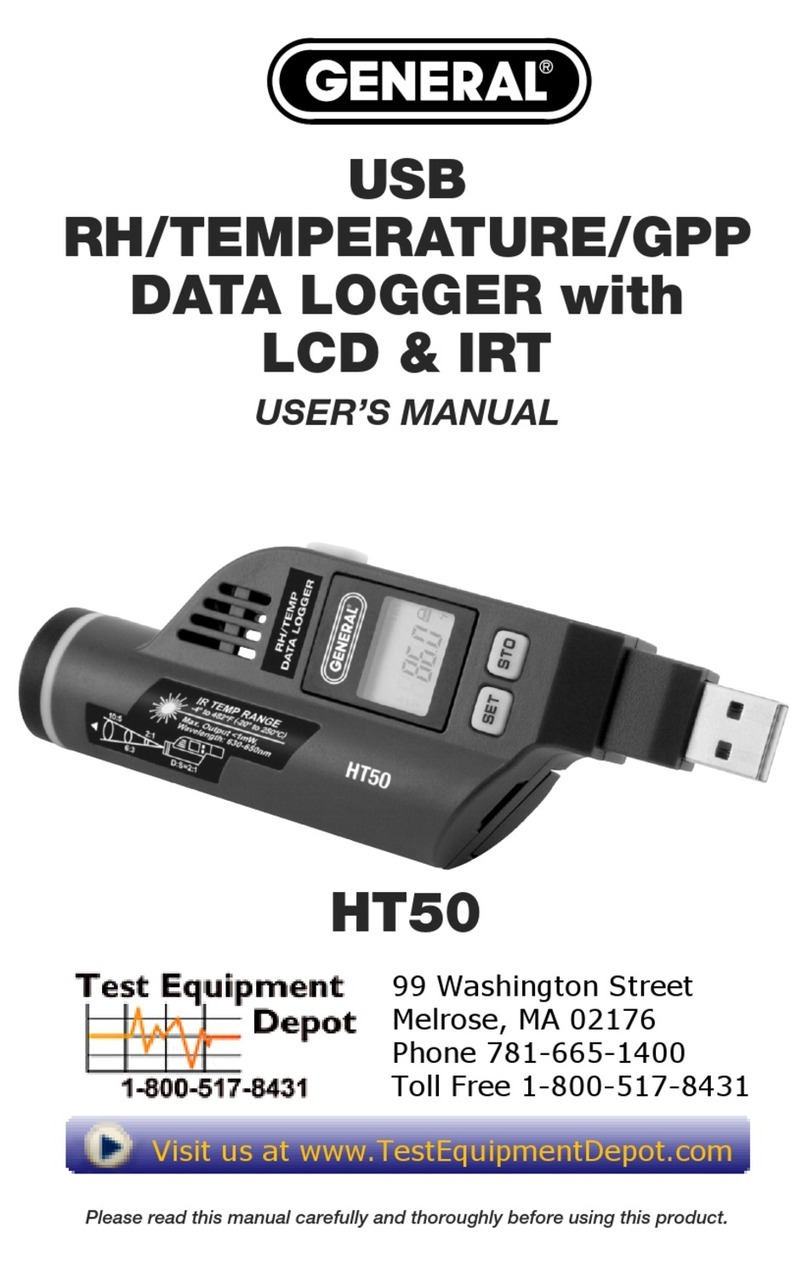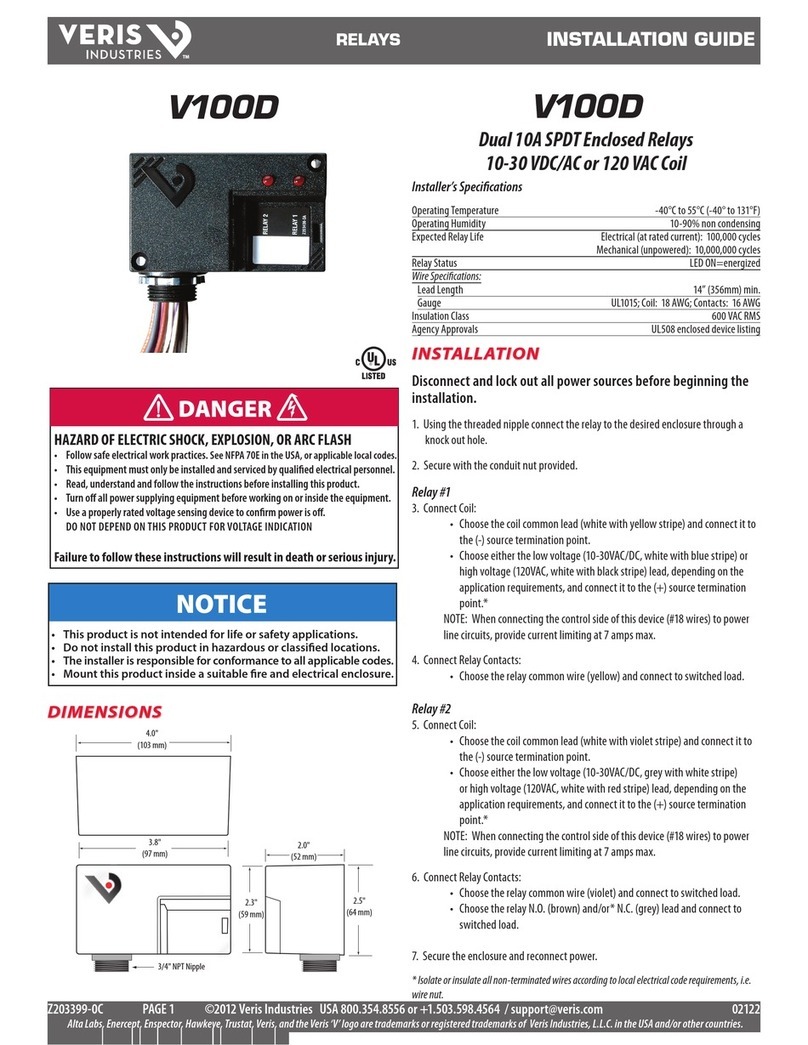Neptune MRX920 User manual

MRX920™ Getting Started Guide
(Versión en español disponible en www.neptunetg.com)


MRX920™ Getting Started Guide
(Versión en español disponible en www.neptunetg.com)

Proprietary Rights Notice
This manual is an unpublished work and contains the trade secrets
and confidential information of Neptune Technology Group Inc., which
are not to be divulged to third parties and may not be reproduced or
transmitted in whole or part, in any form or by any means, electronic
or mechanical for any purpose, without the express written
permission of Neptune Technology Group Inc. All rights to designs or
inventions disclosed herein, including the right to manufacture, are
reserved to Neptune Technology Group Inc.
The information contained in this document is subject to change
without notice. Neptune reserves the right to change the product
specifications at any time without incurring any obligations.
Trademarks Used in This Manual
ARB and R900 are registered trademarks of Neptune Technology
Group Inc. MRX920 and N_SIGHT are trademarks of Neptune
Technology Group.
Other brands or product names are the trademarks or registered
trademarks of their respective holders.
Regulatory Compliance
Federal Communication Commission (FCC) Statement:
FCC ID: P2SMRXV4
This device complies with Part 15 of the FCC Rules. Operation is
subject to the following two conditions: (1) This device may not cause
harmful interference, and (2) this device must accept any interference
received, including interference that may cause undesired operation.
(US 47 CFR §15.19)
The MRX920v4 contains a Bluetooth transceiver with modular
certification, the Laird BT900-SA, whose regulatory identifier is:
SQGBT900 (FCC) .

This device complies with Part 15 of the FCC Rules. Operation is
subject to the following two conditions: (1) This device may not
cause harmful interference, and (2) this device 7 must accept any
interference received, including interference that may cause
undesired operation. (US 47 CFR §15.19)
This equipment has been tested and found to comply with the limits
for a Class B digital device, pursuant to Part 15 of the FCC Rules. These
limits are designed to provide reasonable protection against harmful
interference in a residential installation. This equipment generates
uses and can radiate radio frequency energy and, if not installed and
used in accordance with the instructions, may cause harmful
interference to radio communications. However, there is no
guarantee that interference will not occur in a particular installation.
If this equipment does cause harmful interference to radio or
television reception, which can be determined by turning the
equipment off and on, the user is encouraged to try to correct the
interference by one of the following measures:
lReorient or relocate the receiving antenna.
lincrease the separation between the equipment and receiver.
lConnect the equipment into an outlet on a circuit different from
that to which the receiver is connected.
lConsult the dealer or an experienced radio/TV technician for help.
RFExposure
To comply with FCC/IC RF exposure limits for general population /
uncontrolled exposure, the antenna(s) used for this transmitter must
be installed on non-permanent objects and structures to provide a
separation distance of at least 20 cm from all persons (US 47 CFR

§2.1091), and must not be co-located or operating in conjunction with
any other antenna or transmitter.
This Radio transmitter has been approved by the FCC to operate with
the antenna types listed below. Antenna types not included in this list,
having a gain greater than the maximum listed below. Antenna types
not included in this list, having a gain greater than the maximum gain
indicated for that type, are strictly prohibited for use with this device.
Approved Antenna List
Type: Omni-Directional
Gain: 5dBi
Impedance: 50 ohms
Freq: 896-970 MHz
Professional Installation
accordance with section 15.203 of the FCC rules and regulations, the
MRX920 must be professionally installed by trained installers.
Industry Canada (IC) Notice:
IC:4171B-MRXV4
This radio transmitter (4171B-MRXV4) has been approved by Industry
Canada to operate with the antenna types listed below with the
maximum permissible gain and required antenna impedance for each
antenna type indicated. Antenna types not included in this list, having a
gain greater than the maximum gain indicated for that type, are strictly
prohibited for use with this device.
The MRX920v4 contains a Bluetooth transceiver with modular
certification, the Laird BT900-SA, whose regulatory identifier is:
(Industry Canada) 3147A-BT900.
Le présent émetteur radio (4171B-MRXV4) a été approuvé par
Industrie Canada pour fonctionner avec les types d'antenne

énumérés ci-dessous et ayant un gain admissible maximal et
l'impédance requise pour chaque type d'antenne. Les types d'antenne
non inclus dans cette liste, ou dont le gain est supérieur au gain
maximal indiqué, sont strictement interdits pour l'exploitation de
'émetteur.
Le MRX920v4 contient un émetteur-récepteur Bluetooth avec
certification modulaire, le Laird BT900-SA, dont l’identificateur
réglementaire est : 3147A-BT900 (Industrie Canada).
Approved Antenna List
Type: Omni-Directional
Gain: 5dBi
Impedance: 50 chms
Freq: 896-970 MHz
This device complies with Industry Canada licence-exempt RSS
standard(s).
Operation is subject to the following two conditions:
(1) This device may not cause interference; and
(2) This device must accept any interference, including interference
that may cause undesired operation of the device.
Le présent appareil est conforme aux CNR d'Industrie Canada
applicables aux appareils radio exempts de licence. L'exploitation est
autorisée aux deux
(1) l'appareil ne doit pas produire de brouillage, et
(2) l'utilisateur de l'appareil doit accepter tout brouillage
radioélectrique subi, même si le brouillage est susceptible d'en
compromettre le fonctionnement.

RF Exposure
Cet équipement est conforme aux limites d'exposition aux radiations
dans un environnement non contrôlé. Cet équipement doit être
installé et utilisé à distance minimum de 20 cm entre le radiateur et
votre corps. Cet émetteur ne doit pas être colocalisées ou opérant en
conjonction avec tout autre antenne ou transmetteur.
NOM-208 Statement for Mexico
La operación de este equipo está sujeta a las siguientes dos
condiciones:
(1) es posible que este equipo o dispositivo no cause interferencia
perjudicial y
(2) este equipo o dispositivo debe aceptar cualquier interferencia,
incluyendo la que pueda causar su operación no deseada.
MRX920™ Getting Started Guide
Literature No. GS MRX920 v4 04.18
Neptune Technology Group Inc.
1600 Alabama Highway 229
Tallassee, AL 36078
Tel: (334) 283-6555
Fax: (334) 283-7293
Copyright © 2005-2018
Neptune Technology Group Inc.
All Rights Reserved

Contents
Chapter 1: Introduction 1-1
System Operations 1-2
About This Guide 1-3
Conventions Used in this Guide 1-4
Product Support within North America 1-5
Contacting Customer Support 1-5
Phone 1-5
Fax 1-6
Email 1-6
Chapter 2: Specifications 2-1
Physical Conditions 2-1
Dimensions and Weight of the MRX920 2-2
Hardware Requirements 2-3
Chapter 3: Getting Started 3-1
MRX920 Overview 3-1
MRX920 Components 3-2
3-2
LED Status Light Indicators 3-3
Bluetooth/USB Support 3-3
Bluetooth Support 3-3
USB Connection 3-3
Laptop 3-4
Software Installation 3-4
Accepting the License Agreement 3-6
MRX920 Getting Started Guide vii

Contents
Preparing to Install the Software 3-7
Installing MRX900 3-8
Finishing the Installation 3-9
Setting Up the Connection 3-9
Initial Bluetooth Connection 3-10
Initial USB Connection 3-10
Scan for Devices 3-11
To Upgrade the Receiver 3-11
Configuring the Driver 3-12
If Windows 7 or Higher Does Not Recognize Driver 3-15
Updating the Driver 3-17
Accessing the MX900 Software 3-20
Verifying the Laptop Date and Time 3-20
If the Date and Time are Incorrect 3-22
Starting MX900 3-23
Setting Up the MRX920 3-24
Installing the MRX920 in the Vehicle 3-24
Plugging in the Power Cable 3-24
Installing the Antenna 3-26
Inserting the USB Flash Drive 3-29
Starting the Software 3-30
Becoming Familiar with the MRX920 3-30
Navigation 3-31
Software 3-32
Glossary G-1
Index
viii MRX920 Getting Started Guide

Figures
Figure 1.1 MRX920 Mobile Data Collector 1-1
Figure 1.2 MRX920 Meter Reading Operations 1-2
Figure 2.1 MRX920 Dimensions 2-2
Figure 3.1 MRX920 Receiving/Processing Unit 3-2
Figure 3.2 InstallShield Wizard Preparing to Install 3-5
Figure 3.3 InstallShield Wizard MX900 3-5
Figure 3.4 InstallShield Wizard Welcome 3-6
Figure 3.5 Neptune Software License Agreement 3-6
Figure 3.6 Destination Folder 3-7
Figure 3.7 Ready to Install Program 3-8
Figure 3.8 Installing MRX900 3-8
Figure 3.9 Finishing the MRX900 Installation 3-9
Figure 3.10 Devices and Printers Network Settings 3-12
Figure 3.11 Network and Setup Connections 3-13
Figure 3.12 Local Area Connection 6 Properties 3-13
Figure 3.13 Internet Protocol Version 4 3-14
Figure 3.14 Selecting Neptune MRX920 Properties 3-15
Figure 3.15 Neptune MRX920 Properties 3-16
Figure 3.16 Neptune MRX920 Properties General Tab 3-17
Figure 3.17 Update Driver Dialog 3-17
Figure 3.18 Update Driver Software 3-18
Figure 3.19 Browse for Driver 3-18
MRX920 Getting Started Guide ix

Figures
Figure 3.20 Windows Security Dialog 3-19
Figure 3.21 Update Driver Software Successful 3-19
Figure 3.22 Dialog with Laptop's Date and Time 3-21
Figure 3.23 Incorrect Date and Time Dialog 3-22
Figure 3.24 MX900 Login Dialog 3-23
Figure 3.25 Vehicle Power Supply Power Cable 3-25
Figure 3.26 Vehicle Power Supply Cable Inserted in Car 3-26
Figure 3.27 Antenna Installation 3-27
Figure 3.28 Antenna Cable Through Window 3-27
Figure 3.29 Cable Protector 3-28
Figure 3.30 USB Port and Drive 3-29
Figure 3.31 Navigating Within the Software 3-32
x MRX920 Getting Started Guide

Tables
xii MRX920 Getting Started Guide
This page intentionally left blank.

MRX920 Getting Started Guide 1-1
Chapter 1: Introduction
The MRX920™ is a compact, portable, mobile data collection device used for
meter reading of Neptune radio frequency (RF) equipped water meters. It is
used in conjunction with the MX900 software and a laptop supplied by the
utility to conduct automatic meter reading. The data collected is then
communicated through the host software to the utility’s billing system.
Figure 1.1 MRX920 Mobile Data Collector
The MRX920 provides the meter reading industry with many advantages
over current meter reading methods.
lSuitable for any size utility
lPortable and easy to set up
lSignificantly reduced man-hours needed to collect readings
lMaximized meter reading success rates
lImproved meter reading accuracy
lAccess for meters that are "hard-to-read" or "dangerous-to-read"
lIncreased safety and minimized liability exposure
The MRX920 is only to be used for in-vehicle purposes.

System Operations
Operators use the N_SIGHT™ host software to make route
assignments for meter readers. The routes to be read are
obtained from the utility billing system and placed on a USB
flash drive or accessed by use of a Bluetooth connection for
the meter readers. Routes are loaded into the MX900
software. Each meter reader drives through the assigned
routes to collect data broadcast by R900® meter interface
units (MIUs). When complete, the meter readings can be
uploaded to the N_SIGHT host software. The host software
transfers the customer information to the billing computer to
generate customer bills. See Figure 1.2.
Figure 1.2 MRX920 Meter Reading Operations
1-2 MRX920 Getting Started Guide
Chapter 1: Introduction

About This Guide
The MRX920™ Getting Started Guide describes the system
and its features. This guide also provides procedures on
how to set up the MRX920, use its MX900 software, exit,
and close the unit. This guide contains the following
chapters:
Chapter Title Description
2 Specifications Provides a section that includes all product
specifications, including dimensions,
weight, and environmental conditions.
3 Getting Started with the
MRX920
Provides an overview of the MRX920 unit
and how to get started using it. It contains
procedures for installing the MX900
software and installing the antenna. It also
describes hardware setup instructions,
power and antenna connections, and
instructions on how to turn on the laptop
computer. The chapter also includes
information on how to adjust system
settings including keyboard back-lighting,
display intensity, and the beeper settings. It
also provides steps for installing and
updating the software.
The procedures for reading meters, reviewing account information,
reading missed meters, using the data logger, using the mapping
feature, and exiting the software are contained in the HTML5 Help
included in the MX900 software.
Table 1.1 Chapter Overviews
MRX920 Getting Started Guide 1-3
Chapter 1: Introduction

Conventions Used in this Guide
This guide uses the following icons and typographical
conventions to identify special information.
The Warning icon identifies actions that can cause injury
to the user or permanently damage the product.
The Caution icon identifies important information that is
critical to ensuring that data stored with the MRX920 is
not lost.
The Note icon identifies information that clarifies a point
within the text.
All small caps Refers to keys. Examples: ENTER,ALT,TAB
All bold initial caps Refers to field names, menus, buttons, and menu
options. Example: Device field or File menu.
+ between keys Refers to pressing the keys at the same time.
Example: ALT+B
1-4 MRX920 Getting Started Guide
Chapter 1: Introduction

Product Support within North America
Neptune offers various methods to receive high-quality,
responsive Customer Support. However, before contacting
Neptune, it is important that you know the version number
of the host software that your MRX920 uses. This
information is useful to the Customer Support Specialist
who addresses the call.
The version number of MX900 software is located on the
title bar at the top of the window.
Contacting Customer Support
Within North America, Neptune Customer Support is
available Monday through Friday, 7:00 AM to 5:00 PM
Central Standard Time by telephone, email, or fax.
Phone
To contact Neptune Customer Support by phone,
complete the following steps.
1. Call (800) 647-4832.
2. Select one of the following options.
lPress 1if you have a Technical Support Personal
Identification Number (PIN).
lPress 2if you do not have a Technical Support PIN
number.
3. Type the six digit PIN number and press #.
MRX920 Getting Started Guide 1-5
Chapter 1: Introduction

4. Select one of the following options.
lPress 2for Technical Support.
lPress 3for maintenance contracts or renewals.
lPress 4for Return Material Authorization (RMA) for
Canadian Accounts.
You are directed to the appropriate team of Customer
Support Specialists. The specialists are dedicated to you
until the issue is resolved to your satisfaction. When you
call, be prepared to give the following information.
lYour name and utility or company name.
lA description of what occurred and what you were doing
at the time.
lA description of any actions taken to correct the issue.
Fax
To contact Neptune Customer Support by fax, send a
description of your problem to (334) 283-7497. Please
include on the fax cover sheet the best time of day for a
Customer Support Specialist to contact you.
Email
To contact Customer Support by email, send your message
with a description of the problem to support@neptunetg.com.
1-6 MRX920 Getting Started Guide
Chapter 1: Introduction
Other manuals for MRX920
3
Table of contents