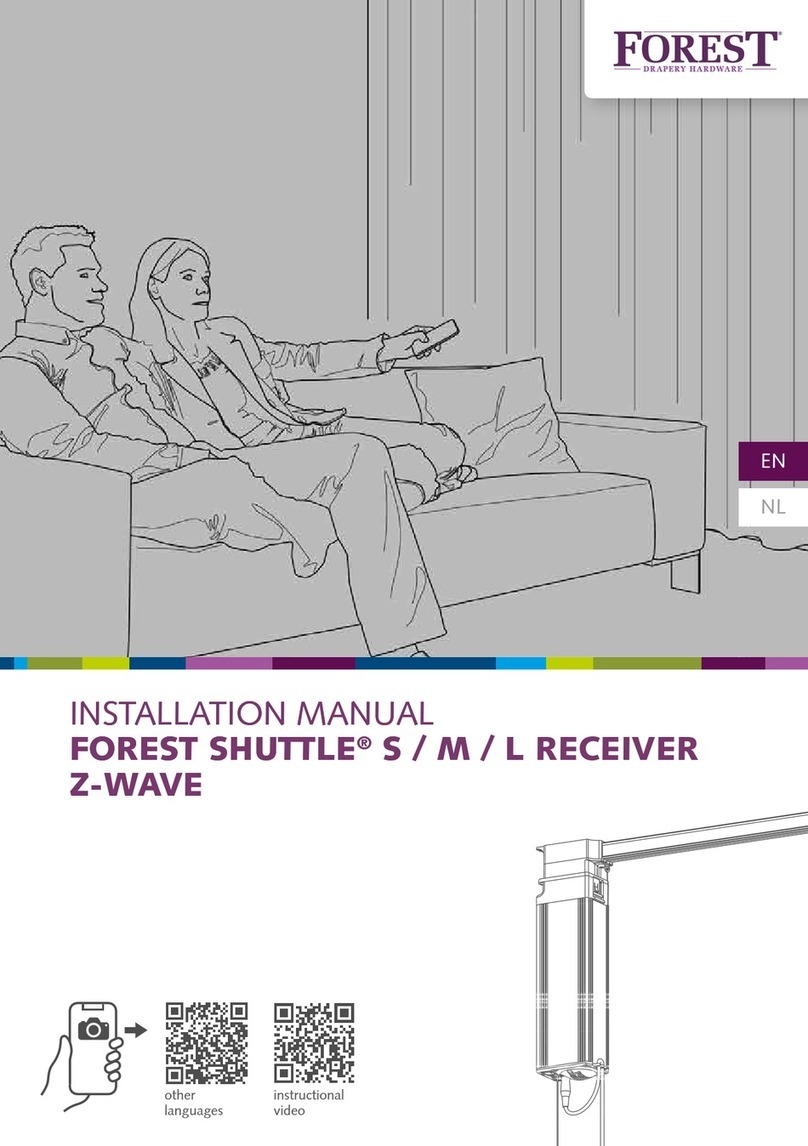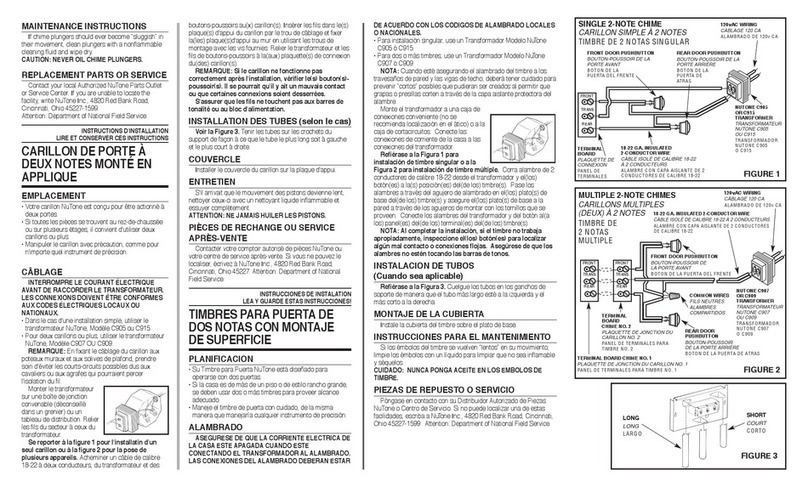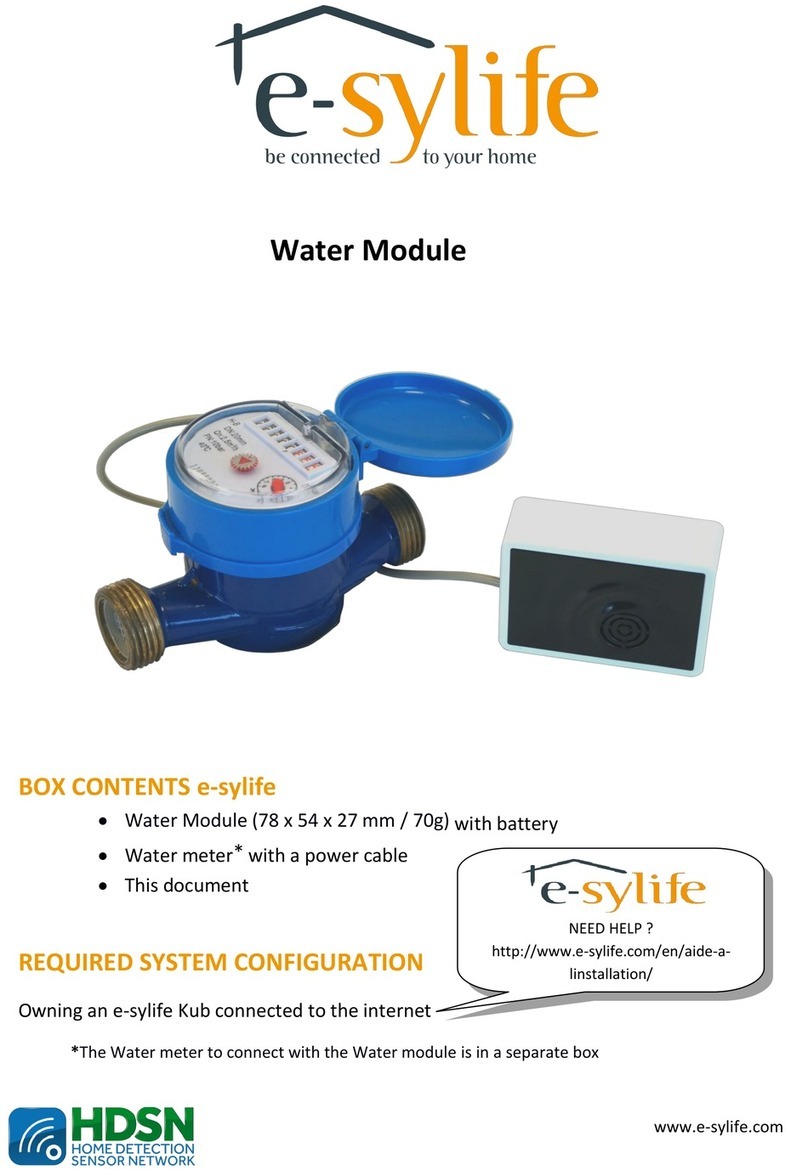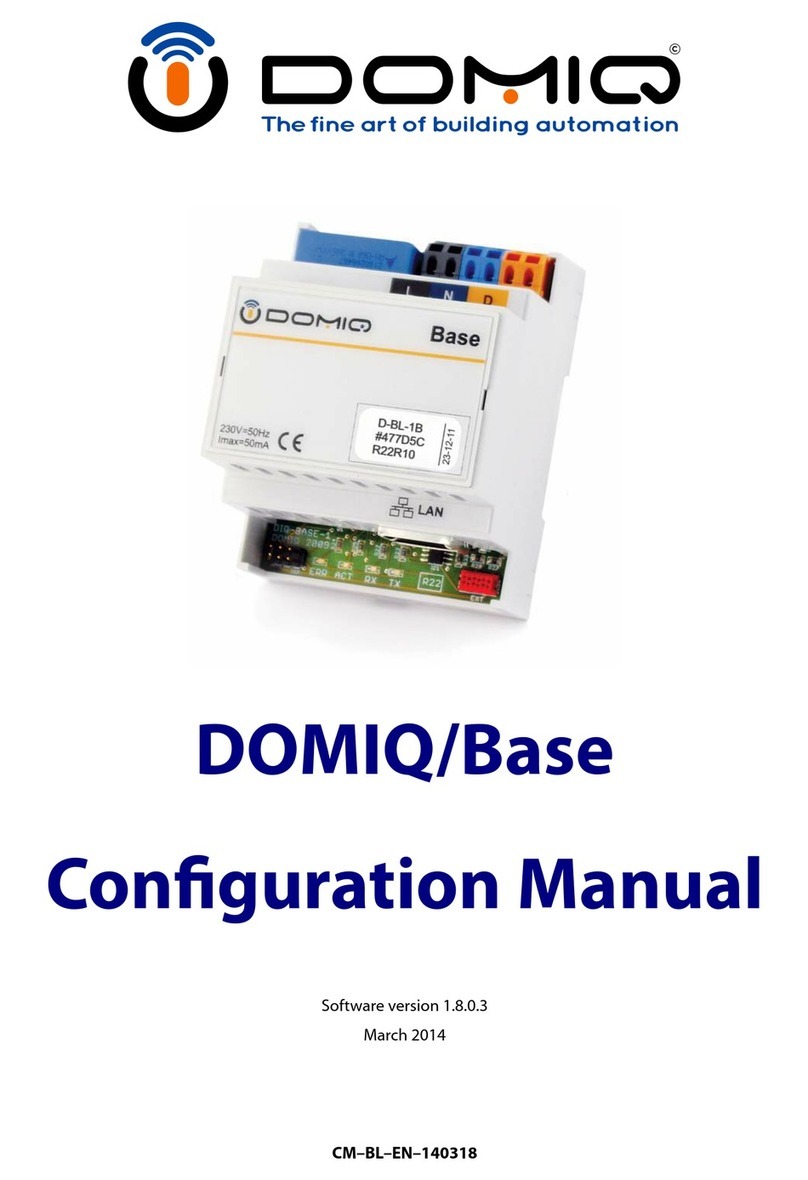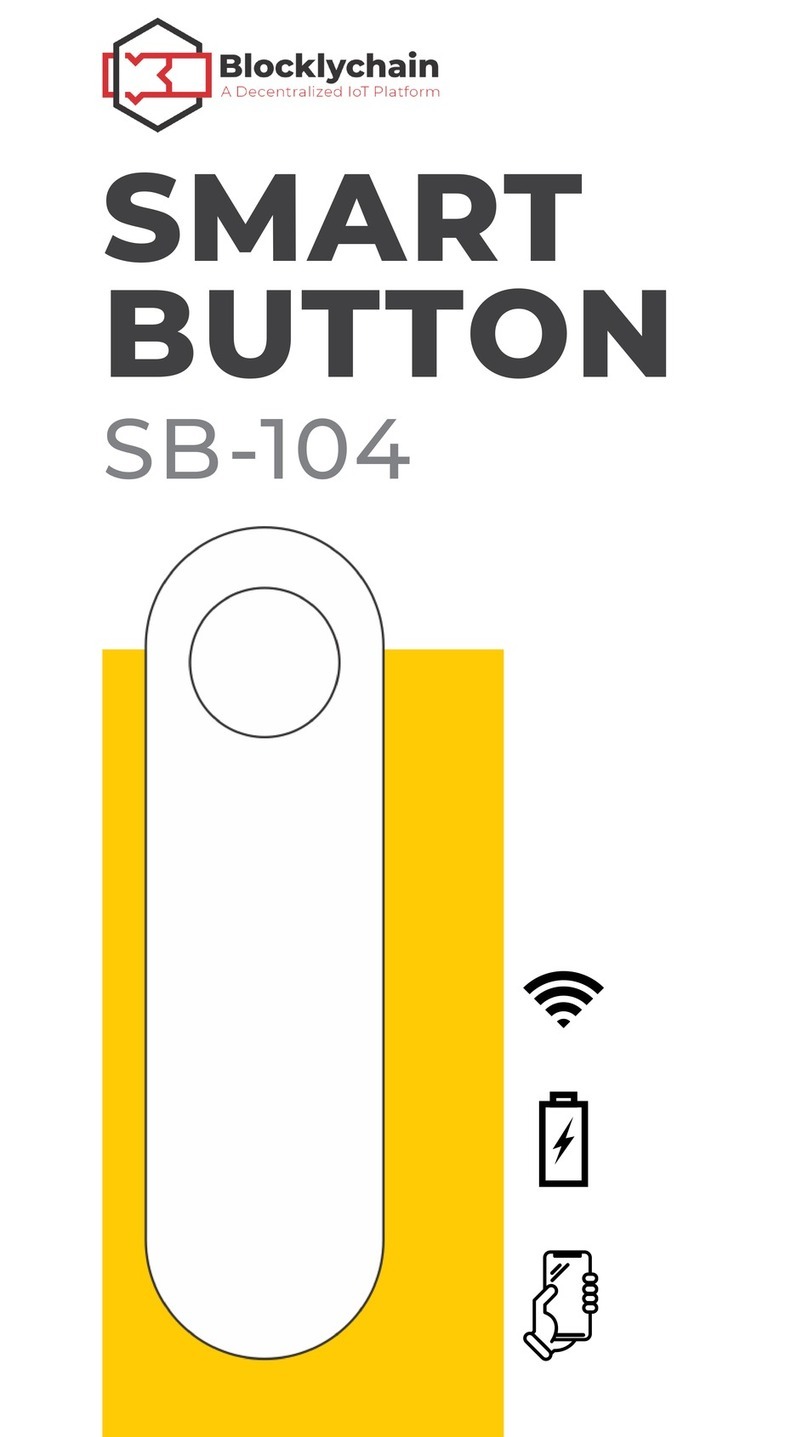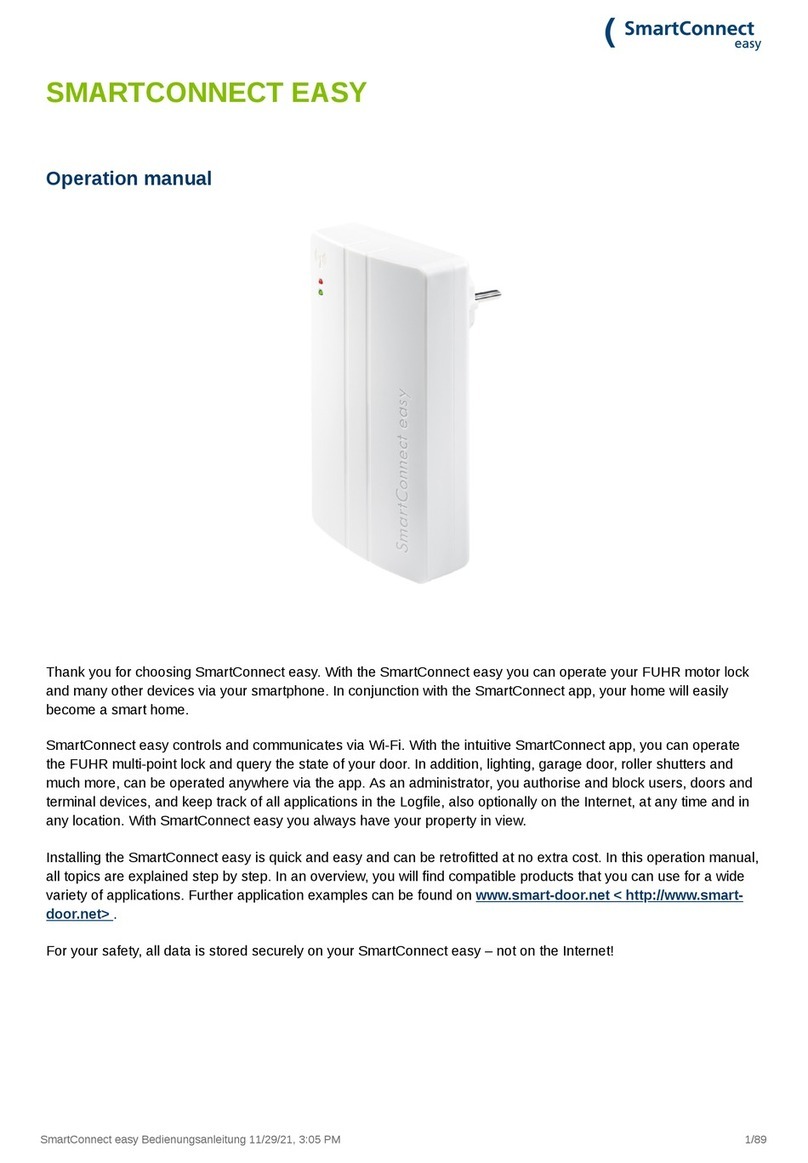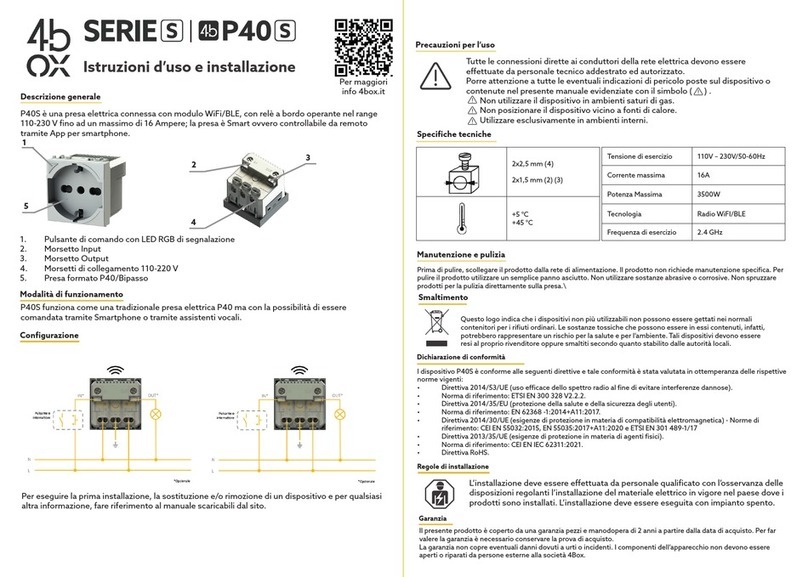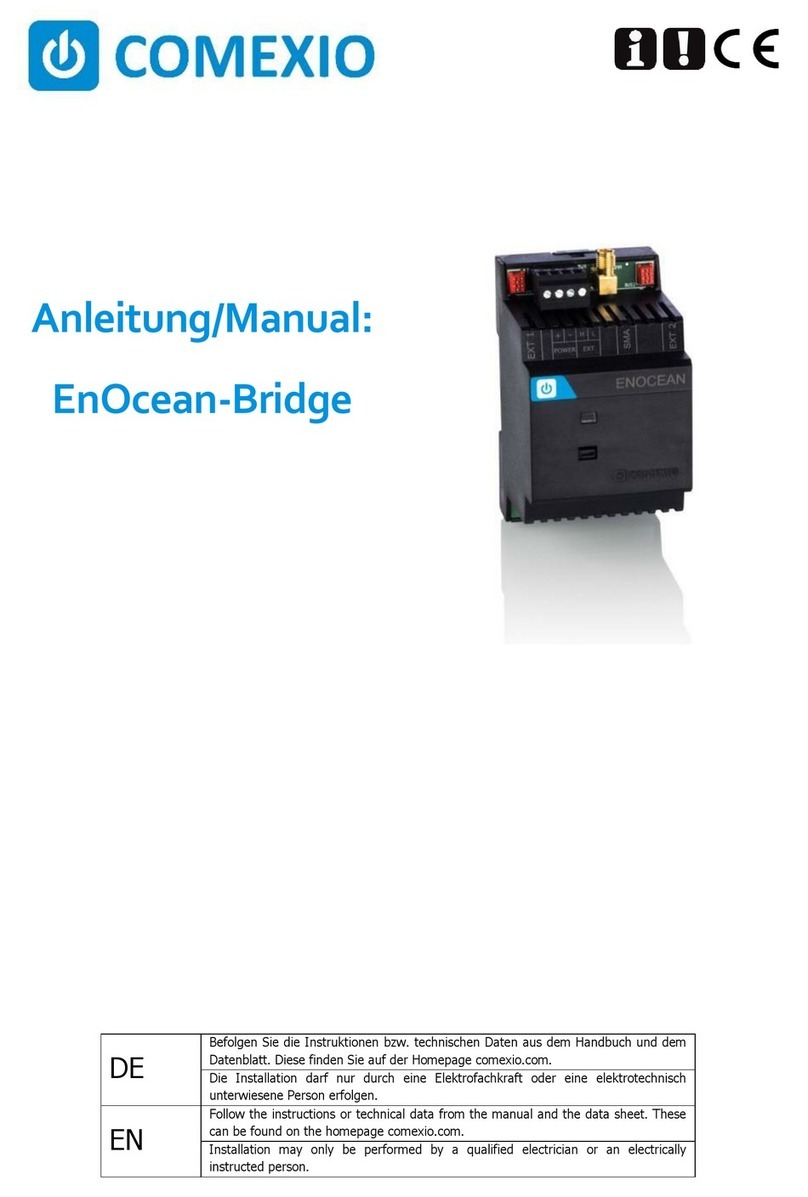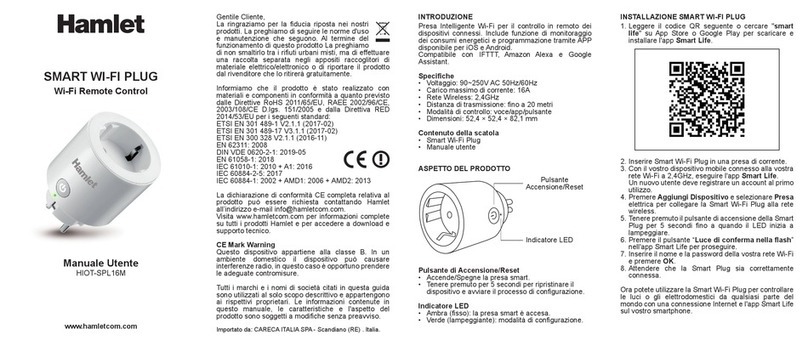NEROXDOMO PULSE 45 User manual
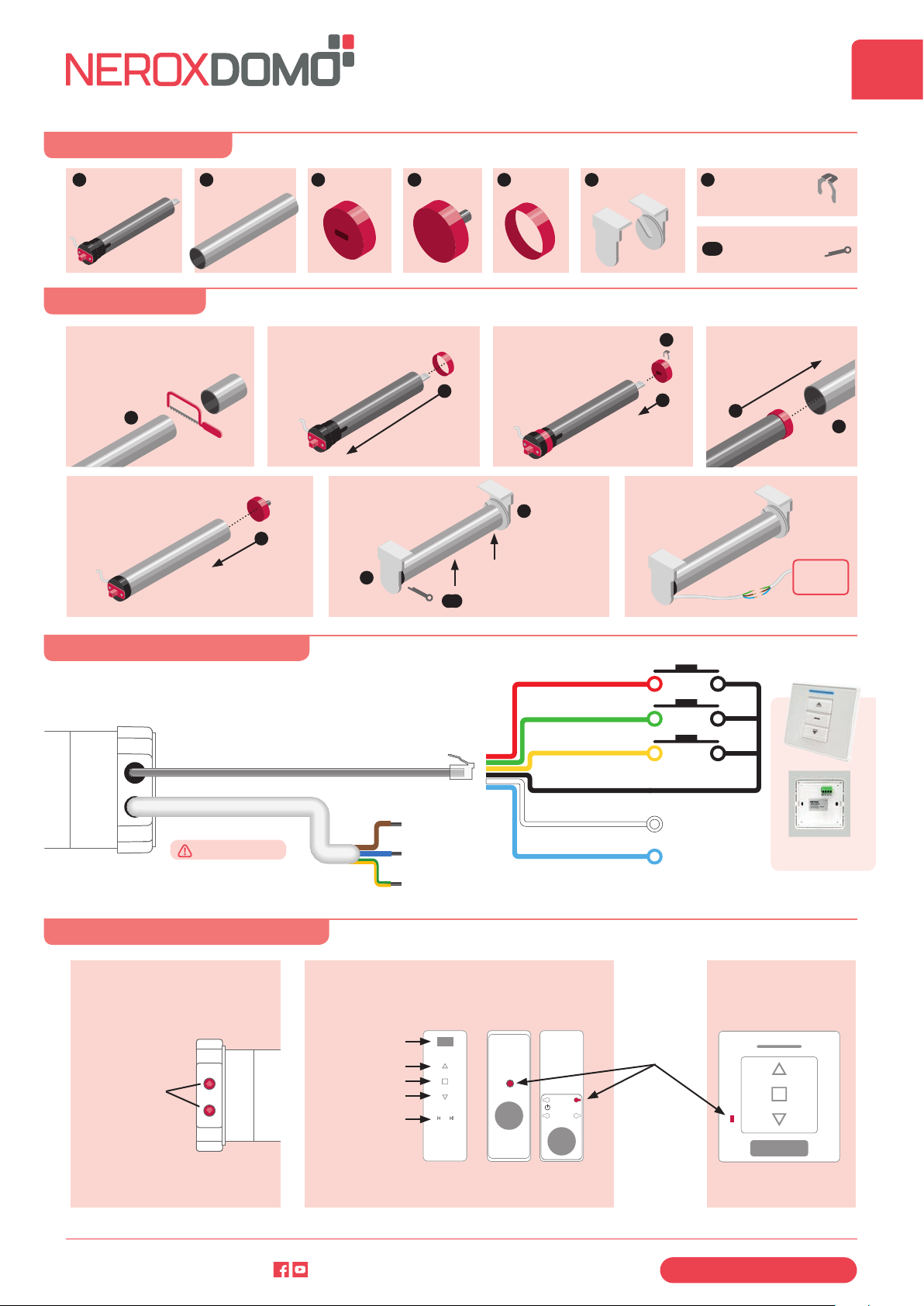
PULSE 45
manual de instalación
2 9/
5AÑOS DE GARANTÍA
www.neroxdomo.com
ESP
Esquema de conexiones
Botones de programación
Botón
SET
En el MOTOR
RJ12
Rojo: Abrir
Verde: Parar
Amarillo: Cerrar
Negro: Común
Blanco: No usar
Azul: No usar
Marrón: Fase
Azul: Neutro
Amarillo-Verde: Cerrar
Cable de alimentacion
Cable de control (uso opcional)
AC230V / 50hZ
Motor
A
A
Tubo
B
B
B
Contera
D
G
C
D
E
Corona
ESoportes
FPasador punta
G
Pasador soporte
H1
H1
F
F
Rueda
C
Componentes
Instalación
1. Cortar el Tubo
teniendo en cuenta
el espacio de los
soportes
2. Insertar la Corona
en la cabeza del
Motor
3. Colocar la Rueda
y jarla con el
pasador
4. Insertar el Motor
en el tubo
5. Insertar Contera
en el Tubo
6. Instalar entre
los Soportes
Colocar pasador
7. Realizar las
conexiones
eléctricas
AC230V
50Hz
15802006
Pila
LED
S2**
SET
S1**
Pila
botón
SET
Pulsador
(sin tapa)
En el MANDO A DISTANCIA En un PULSADOR
Mod.2Mod.1
Pila
Subir
Indicador Canal *
Parar
Bajar
Selector Canal *
Vista delantera Vista trasera
(sin tapa)
** No usar S1 o S2*Solo modelo
MULTICANAL
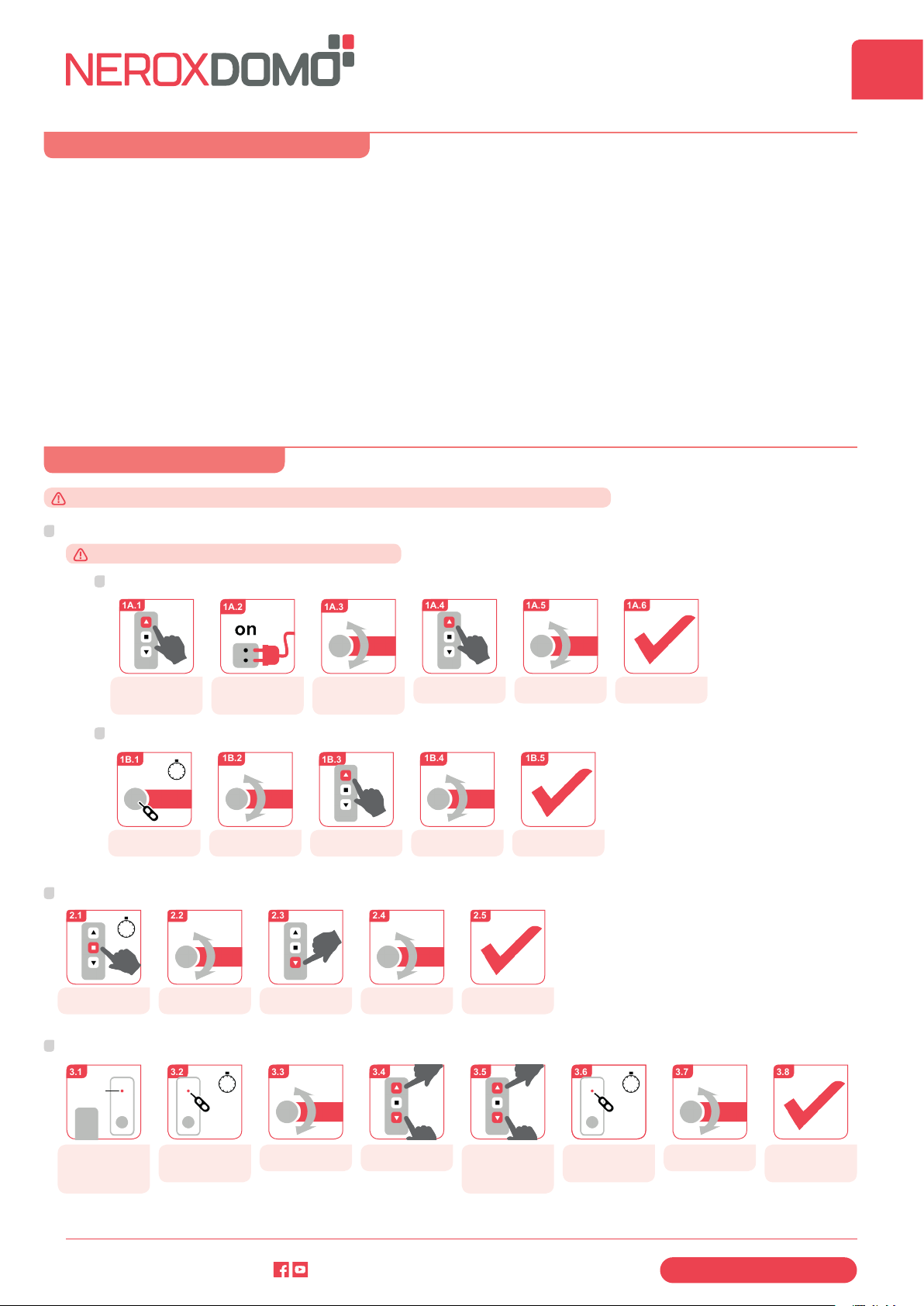
PULSE 45
manual de instalación
3 9/
5AÑOS DE GARANTÍA
www.neroxdomo.com
ESP
El tiempo entre instrucciones debe ser inferior a 10 segundos o el Motor saldrá del Modo Programación
Si se usa el Mando Multicanal, elegir previamente el canal
El motor tiene 2 Finales de Carrera electrónicos y 4 Posiciones
Intermedias opcionales programables desde el mando a distancia.
El Primer Final de Carrera se puede denir como Abierto o
Cerrado. La distancia mínima entre Finales de Carrera y Posiciones
Intermedias es de 30 cm.
Cuando los 2 Finales de Carrera han sido programados el motor
pasa automáticamente a “Modo Continuo”.
Las Posiciones Intermedias sólo se pueden añadir cuando los 2
Finales de Carrera han sido programados y únicamente funcionarán
en “Modo Continuo”.
En “Modo Continuo” al pulsar la tecla ARRIBA/ABAJO del mando
a distancia el motor realiza un desplazamiento constante hasta
la siguiente Posición Intermedia o Final de Carrera. Si se pulsa 2
veces la tecla ARRIBA/ABAJO el motor no se detendrá en ninguna
Posición Intermedia.
En “Modo Pulsos” al pulsar la tecla ARRIBA/ABAJO del mando a
distancia el motor realiza un desplazamiento corto. Si se realiza una
pulsación larga en la tecla ARRIBA/ABAJO el motor se desplazará
continuamente.
Antes de empezar a programar
Programación básica
1. Programación del Mando a distancia / Canal
1A. Con el motor desconectado
1B. Con el motor conectado
1A.1
1B.1
1A.2
1B.2
1A.3
1B.3
1A.4
1B.4
1A.5 1A.6
1B.5
2. Cambio del sentido de giro (solo si es necesario)
2.1 2.2 2.3 2.4 2.5
3. Programación del 1er Final de Carrera
3.1 3.2 3.3 3.4 3.5 3.6 3.7 3.8
1”
5”
1” 1”
SET
Mantener pulsado el
botón SUBIR con el
motor desconectado
Pulsar SET
durante 1 seg.
Pulsar SUBIR
una vez
Pulsar SUBIR
una vez
MANDO / CANAL
programado
MANDO / CANAL
programado
El Motor girará
ligeramente, soltar
el botón SUBIR
Conectar el motor
sin soltar el botón
SUBIR
El Motor girará
ligeramente
El Motor girará
ligeramente
El Motor girará
ligeramente
Pulsar PARAR
durante 5 seg.
Pulsar BAJAR
una vez
SENTIDO
cambiado
El Motor girará
ligeramente
El Motor girará
ligeramente
Quitar la tapa
del mando para
acceder al botón
SET
El Motor girará
ligeramente
Pulsar SUBIR y
BAJAR una vez
para elegir el final
de carrera
El Motor girará
ligeramente
Pulsar SET en el
mando
durante 1 seg.
Mover hasta la
posición deseada
Pulsar SET en
el mando durante
1 seg.
1ER FINAL
DE CARRERA
programado
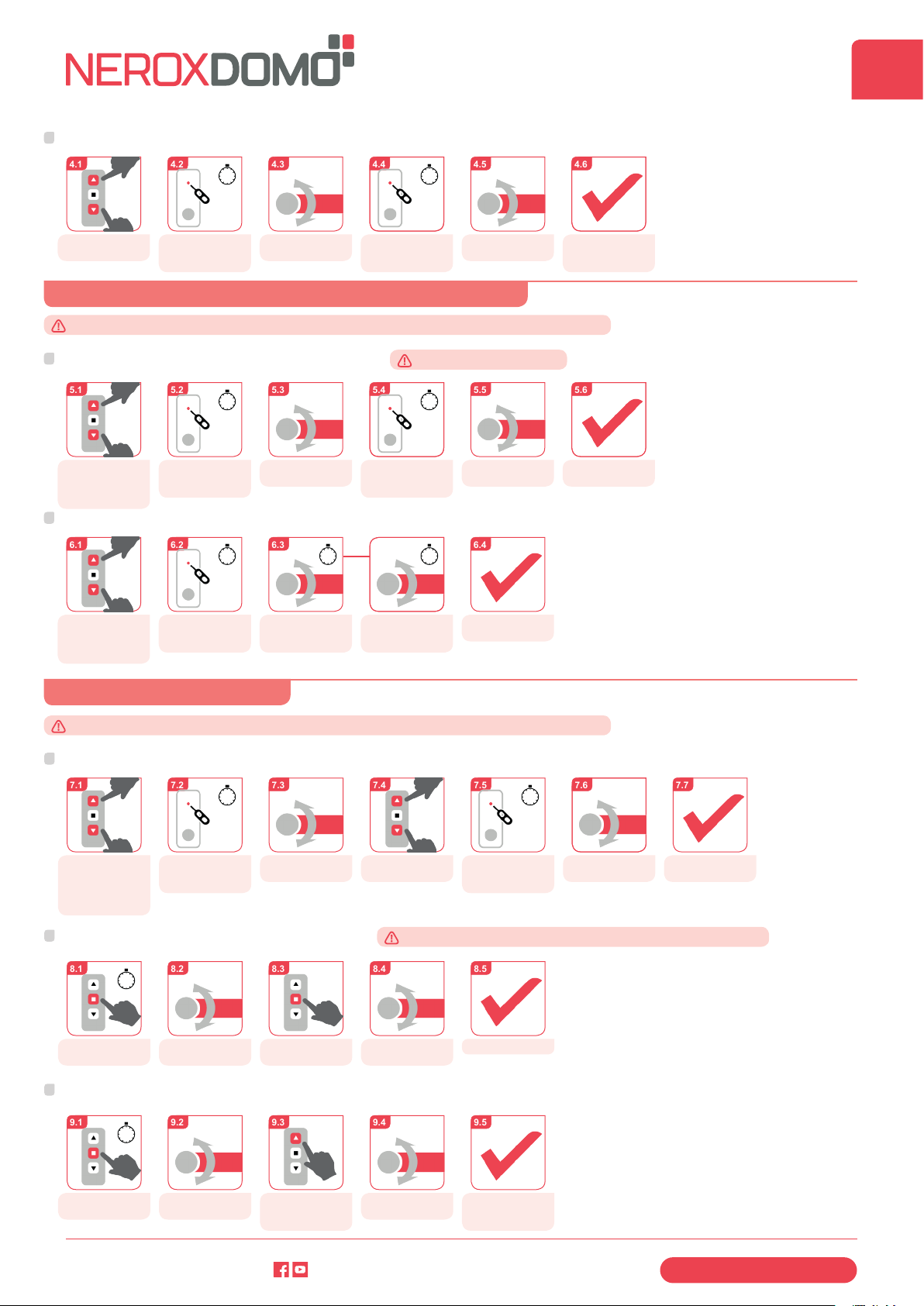
PULSE 45
manual de instalación
4 9/
5AÑOS DE GARANTÍA
www.neroxdomo.com
ESP
El tiempo entre instrucciones debe ser inferior a 10 segundos o el Motor saldrá del Modo Programación
Funciones adicionales
6. Borrado de Posiciones Intermedias (válido también para el 2º Final de Carrera)
6.1 6.2 6.3 6.4
7. Ajuste no de Final de Carrera / Posicion intermedia
8. Cambio entre “Modo Pulsos” y “Modo Contínuo”
9. Añadir Mando a distancia / Canal usando otro programado
7.1
8.1
9.1
7.2
8.2
9.2
7.3
8.3
9.3
7.4
8.4
9.4
7.5
8.5
9.5
7.6 7.7
Solo es posible el cambio si los Finales de Carrera están programados
El tiempo entre instrucciones debe ser inferior a 10 segundos o el Motor saldrá del Modo Programación
Solo en “Modo Contínuo”
Programación de posiciones intermedias (opcional)
5. Programación de Posiciones Intermedias (máximo 4)
5.1 5.2 5.3 5.4 5.5 5.6
4. Programación del 2º Final de Carrera
4.1 4.2 4.3 4.4 4.5 4.6
7” 7”1”
Mover hasta
la POSICIÓN
INTERMEDIA a
eliminar
El Motor girará
ligeramente pasado
1 seg.
POSICIÓN
borrada
Pulsar SET en el
mando
durante 7 seg.
El Motor girará
ligeramente
pasados 7 seg.
1” 1”
5”
5”
NUEVO
Mover hasta
el FINAL DE
CARRERA o
POSICIÓN a
ajustar
Pulsar PARAR
durante 5 seg.
Pulsar PARAR
durante 5 seg.
El Motor girará
ligeramente
Pulsar PARAR
una vez
Pulsar SUBIR en
el nuevo Mando /
Canal
Pulsar SET en el
mando
durante 1 seg.
MODO cambiado
nuevo MANDO
A DISTANCIA /
CANAL añadido
NUEVA POSICIÓN
ajustada
Pulsar SET en el
mando
durante 1 seg.
El Motor girará
ligeramente
El Motor girará
ligeramente
Ajustar hasta la
posición deseada
El Motor girará
ligeramente
El Motor girará
ligeramente
El Motor girará
ligeramente
1” 1”
Mover hasta la
posición POSICIÓN
INTERMEDIA a
programar
El Motor girará
ligeramente
El Motor girará
ligeramente
Pulsar SET en el
mando
durante 1 seg.
Pulsar SET en el
mando
durante 1 seg.
POSICIÓN
programada
1” 1”
Mover hasta la
posición deseada
El Motor girará
ligeramente
El Motor girará
ligeramente
Pulsar SET en el
mando
durante 1 seg.
Pulsar SET en el
mando
durante 1 seg.
2º FINAL DE
CARRERA
programado

PULSE 45
manual de instalación
5 9/
5AÑOS DE GARANTÍA
www.neroxdomo.com
ESP
11A. Bloqueo de canales 11B. Desbloqueo de canales
11. Bloqueo/Desbloqueo del número de canales disponibles (Sólo en Mando Multicanal)
11A.1 11A.2 11A.3 11B.4 11B.5 11B.5
Para bloquear:
Situarse en el canal
deseado
NUMERO DE
CANALES
bloqueado
Pulsar PARAR y
flecha DERECHA
durante 5 seg.
NUMERO DE
CANALES
desbloqueado
Pulsar PARAR y
flecha DERECHA
durante 5 seg.
Para desbloquear:
Situarse en
cualquier canal
5” 5”
Problemas Causas Soluciones
El motor no funciona o funciona muy despacio. A - Sobrecarga.
B - Instalación incorrecta.
C - Voltaje incorrecto
A - Comprobar peso cortina.
B - Comprobar componentes.
C - Comprobar alimentación.
El motor se detiene mientras está funcionando. A - Sobrecalentamiento.
B - Fallo del suministro.
C - El motor alcanzó un Final de Carrera.
A - Dejar enfriar el motor.
B - Comprobar suministro.
C - Pulsar sentido contrario.
Resolución de problemas
Advertencias
Riesgo eléctrico Riesgo de atrapamiento No golpear el dispositivo No perforar el dispositivo
Mantener alejado de líquidos o sustancias corrosivas
El motor tiene protecciones internas para evitar sobrecalentamiento y se dentendrá cuando
esté funcionando continuamente 4 -6 min. o su temperatura interna supere los 110ºC. El
motor permanecerá inactivo 3-10 min. para enfriarse
Instalar el cable con curva
hacia abajo, para evitar
entrada de agua en el motor
El tiempo entre instrucciones debe ser inferior a 10 segundos o el Motor saldrá del Modo Programación
El Borrado Completo eliminará: Posiciones Intermedias, Finales de carrera, Mandos a distancia / Canales, Sentido de giro y Modo seleccionado.
Borrado completo (Reset de fábrica)
12A. Borrado completo desde el Mando a distancia
12B. Borrado completo desde el Motor
12A.1 12A.2 12A.3 12A.4
12B.3
12A.5
12B.1 12B.2
10. Borrado de Mando a distancia / Canal (en Mando Multicanal)
10.1 10.2 10.3 10.4 10.5
5”
7”
7”
7”7”
x2
x2
1”7”
Pulsar PARAR
durante 5 seg.
Pulsar SET
durante 7 seg.
Pulsar SET en el
mando
durante 7 seg.
El Motor girará
ligeramente 2
veces pasados
7 seg.
El Motor girará
ligeramente 2
veces pasados
7 seg.
BORRADO
COMPLETO
realizado
El Motor girará
ligeramente
El Motor girará
ligeramente pasado
1 seg.
El Motor girará
ligeramente pasado
1 seg.
BORRADO
COMPLETO
realizado
1”5”
Pulsar PARAR
durante 5 seg.
Pulsar SET en el
mando
durante 1 seg.
MANDO A
DISTANCIA /
CANAL borrado
El Motor girará
ligeramente
El Motor girará
ligeramente
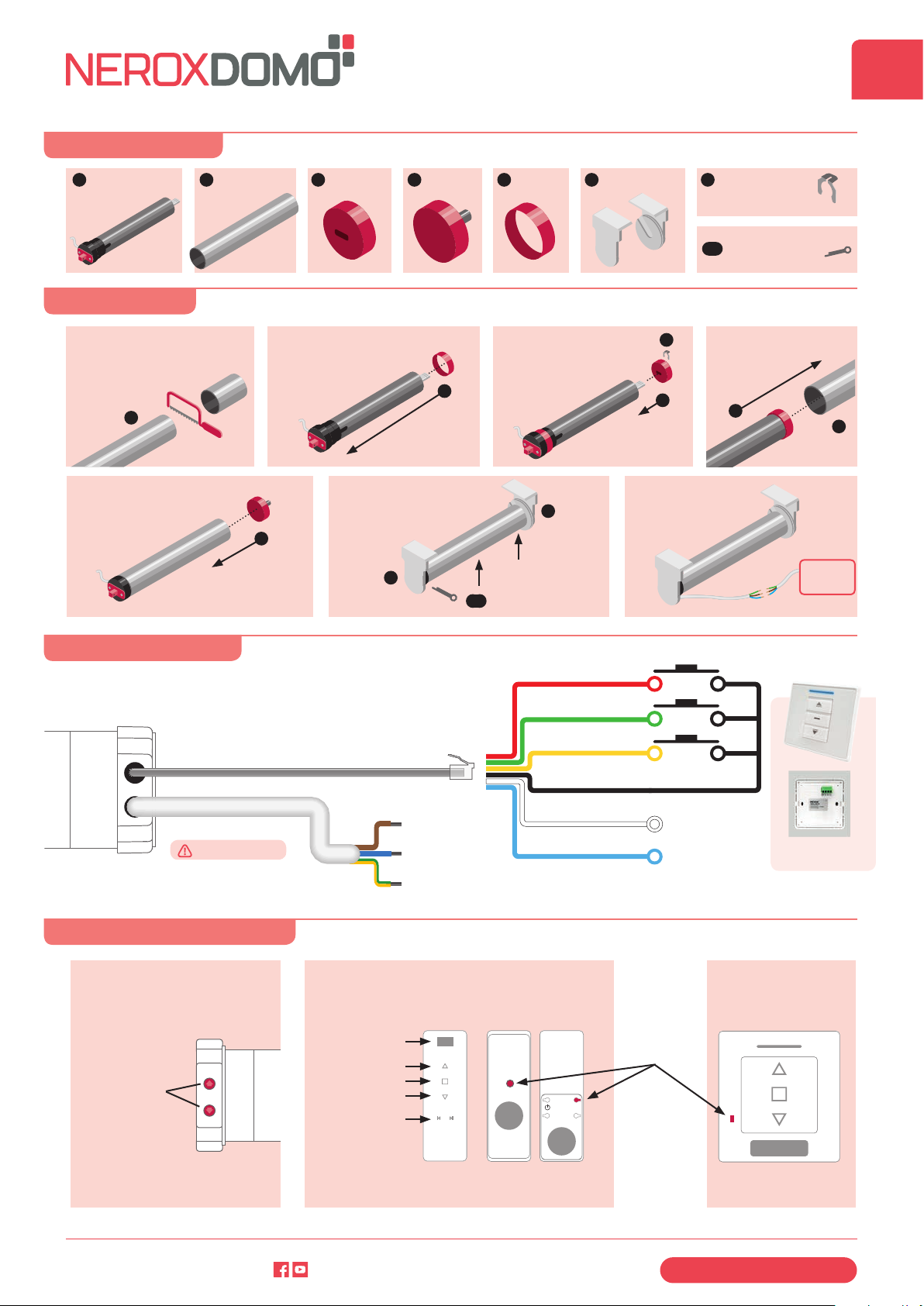
PULSE 45
installation manual
6 9/
www.neroxdomo.com
ENG
5YEARS WARRANTY
15802006
Wiring scheme
Programming buttons
SET button
RJ12
Red: Down
Green: Stop
Yellow: Up
Black: Common
White: Do not use
Blue: Do not use
Brown: Live
Blue: Neutral
Yellow-Green: Close
Power cable
Control cable (optional use)
AC230V / 50hZ
Motor
A
A
Tube
B
B
B
Idler
D
G
C
D
E
Crown
EBrackets
FShaft fastener
G
Bracket fastener
H1
H1
F
F
Wheel
C
Components
Assembly
Colocar pasador
7. Make the
electrical
connections
AC230V
50Hz
1. Cut the tube
considering the
brackets space.
2. Inserta crown
to the head of the
motor
3. Insert wheel in
the motor shaft
and x it with the
fastner.
4. Insert motor
into the tube.
5. Insert idler in the tube. 6. Install the set between
the brackets. Remember
to expose the motor
buttons.
In the MOTOR
Battery
LED
S2**
SET
S1**
Battery
Front view Back view
(w/o cover)
** Do not use S1 or S2* MULTICHANNEL
only models
Up
Channel display * SET
button
Stop
Down
Channel selector *
Switch
(w/o cover)
in the REMOTE CONTROL In a SWITCH
Mod.2Mod.1
Battery
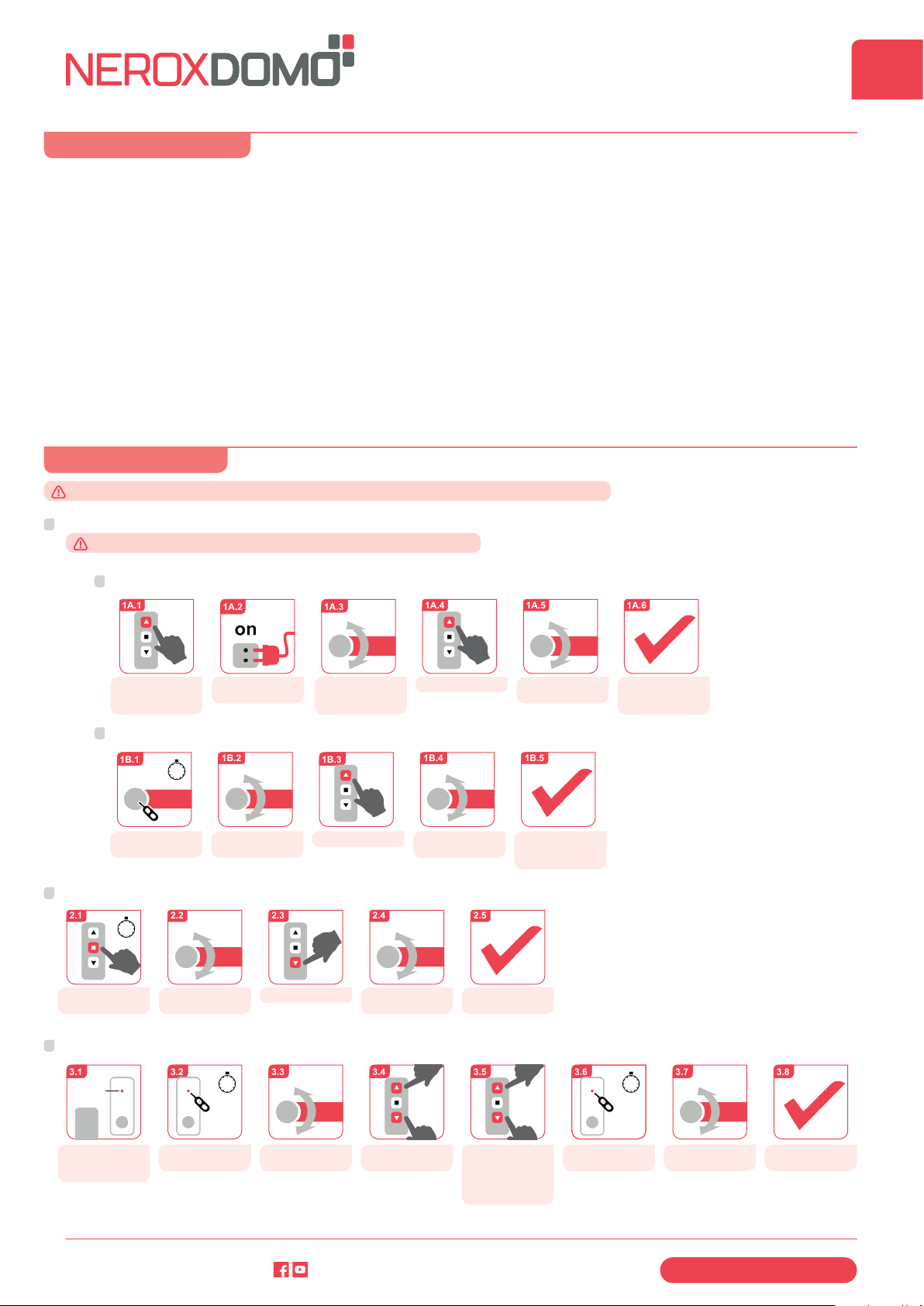
PULSE 45
installation manual
7 9/
www.neroxdomo.com
ENG
5YEARS WARRANTY
1A. With the motor disconnected
1B. With the motor plugged-in
1A.1
1B.1
1A.2
1B.2
1A.3
1B.3
1A.4
1B.4
1A.5 1A.6
1B.5
2. Changing turn direction (only if needed)
2.1 2.2 2.3 2.4 2.5
3. Setting 1st limit
3.1 3.2 3.3 3.4 3.5 3.6 3.7 3.8
The time between operations must be lower than 10 seconds or the motor will leave the setting mode
If a Multichannel Remote control is used, choose the channel rst
The motor has 2 electronic Limits and 4 optional
Intermediate Positions programmable from remote control.
The First Limit can be dened as Upper or Lower limit.
The minimum distance between Limits and Intermediate
Positions is 30 cm.
When the two Limits have been programmed the motor
automatically switches to “Continuous Mode”.
Intermediate Positions can only be added when the 2
Limits have been programmed and can only be operated in
“Continuous Mode”.
In “Continuous Mode” when the UP/DOWN button of the
remote control is pressed the motor moves constantly until
the next Intermediate Position or Limit is reached. If the UP/
DOWN button is pressed twice the motor will not stop at
any Intermediate Position.
In “Pulse Mode” when the UP/DOWN button of the remote
control is pressed the motor moves in short movements. If
the UP/DOWN button is long pressed the motor will move
continuosly.
Before starting...
Basic settings
1. Remote control / Channel setting
1”
5”
1” 1”
SET
Press UP button and
hold with the motor
disconnected
Plug-in motor while
holding UP button
Press STOP for
5 sec.
Press DOWN once TURN DIRECTION
changed
Motor will turn
slightly
Motor will turn
slightly
Remove the cover
to have access to
button SET
Motor will turn
slightly
Press UP or
DOWN to select
whether the first
limit is the upper or
lower limit
Motor will turn
slightly
Press SET in RC
for 1 sec.
Move until reach
the desired height
Press SET in RC
for 1 sec.
1st LIMIT
programmed
Press SET
for 1 sec.
Press UP once
Press UP once
REMOTE /
CHANNEL
added
REMOTE /
CHANNEL
added
Motor will turn
slightly
Motor will turn
slightly, release UP
button
Motor will turn
slightly
Motor will turn
slightly
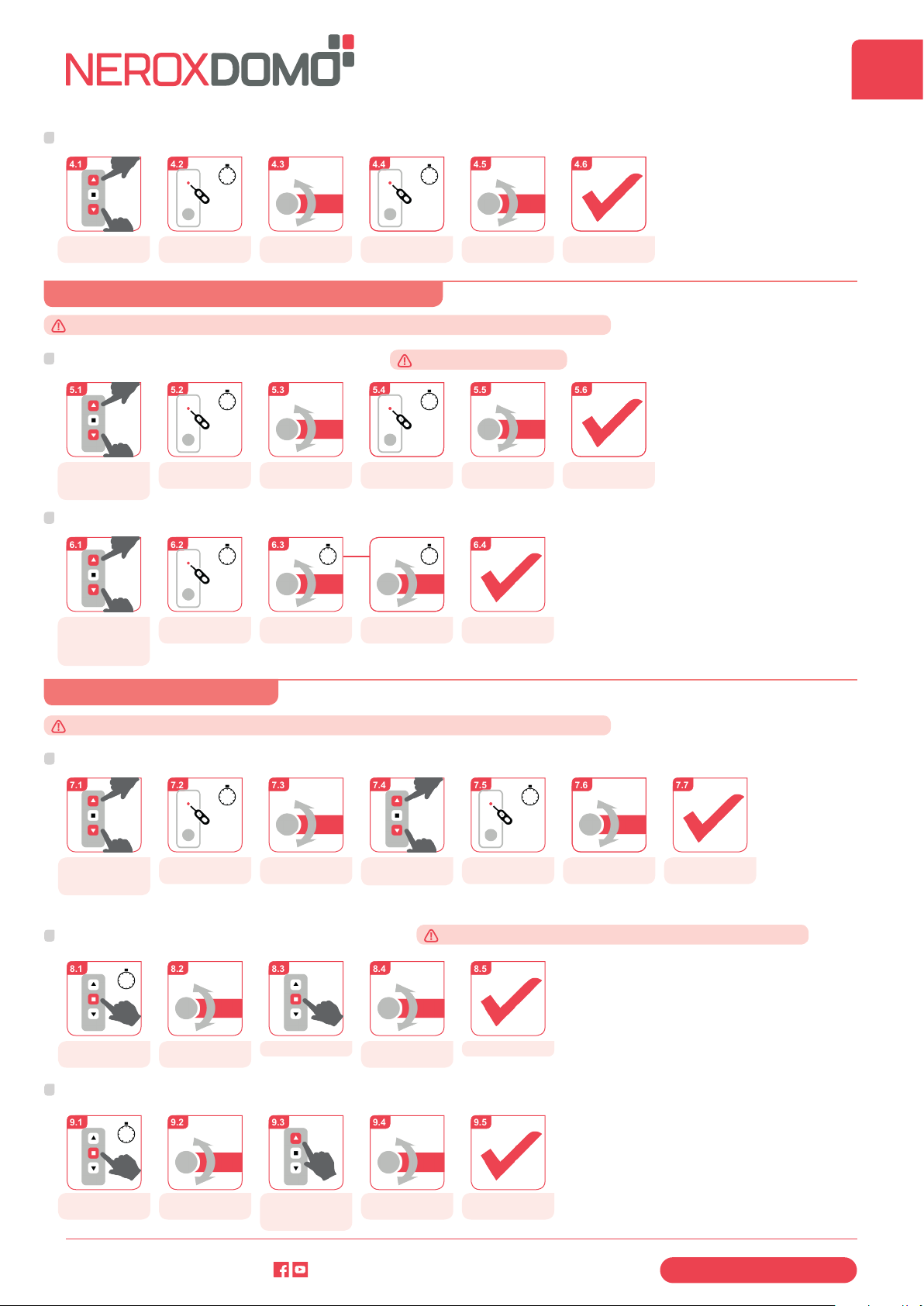
PULSE 45
installation manual
8 9/
www.neroxdomo.com
ENG
5YEARS WARRANTY
The time between operations must be lower than 10 seconds or the motor will leave the setting mode
Additional functions
6. Deleting intermediate positions (also valid for 2nd limit)
6.1 6.2 6.3 6.4
7. Limit / intermediate postion ne tuning
8. Change between “Pulse mode” and “Continuous mode”
9. Adding a new remote control / channel from one programmed
7.1
8.1
9.1
7.2
8.2
9.2
7.3
8.3
9.3
7.4
8.4
9.4
7.5
8.5
9.5
7.6 7.7
The time between operations must be lower than 10 seconds or the motor will leave the setting mode
Only in “Continuous mode”
Intermediate positions setting (optional)
5. Intermediate positions setting (maximum 4)
5.1 5.2 5.3 5.4 5.5 5.6
4. Setting 2nd limit
4.1 4.2 4.3 4.4 4.5 4.6
Only is possible if the Upper and Lower Limits are programmed
7” 7”1”
1” 1”
5”
5”
NUEVO
1” 1”
1” 1”
Move to the
INTERMEDIATE
POSITION desired
Motor will turn
slightly
Motor will turn
slightly
Press SET in RC
for 1 sec.
Press SET in RC
for 1 sec.
POSITION
programmed
Move until reach
the desired height
Motor will turn
slightly
Motor will turn
slightly
Press SET in RC
for 1 sec.
Press SET in RC
for 1 sec.
2nd LIMIT
programmed
Move to the
INTERMEDIATE
POSITION you
want to delete
Motor will turn
slightly after 1 sec.
POSITION
deleted
Press SET in RC
for 7 sec.
Motor will turn
slightly afte 7 sec.
Move to the LIMIT
or POSITION you
want to adjust
Press STOP for
5 sec.
Press STOP for
5 sec.
Motor will turn
slightly
Press STOP once
Press UP once in
the new REMOTE /
CHANNEL
Press SET in RC
for 1 sec.
MODE changed
new REMOTE /
CHANNEL added
NEW POSITION
adjusted
Press SET in RC
for 1 sec.
Motor will turn
slightly
Motor will turn
slightly
Move until reach
the desired position
Motor will turn
slightly
Motor will turn
slightly
Motor will turn
slightly
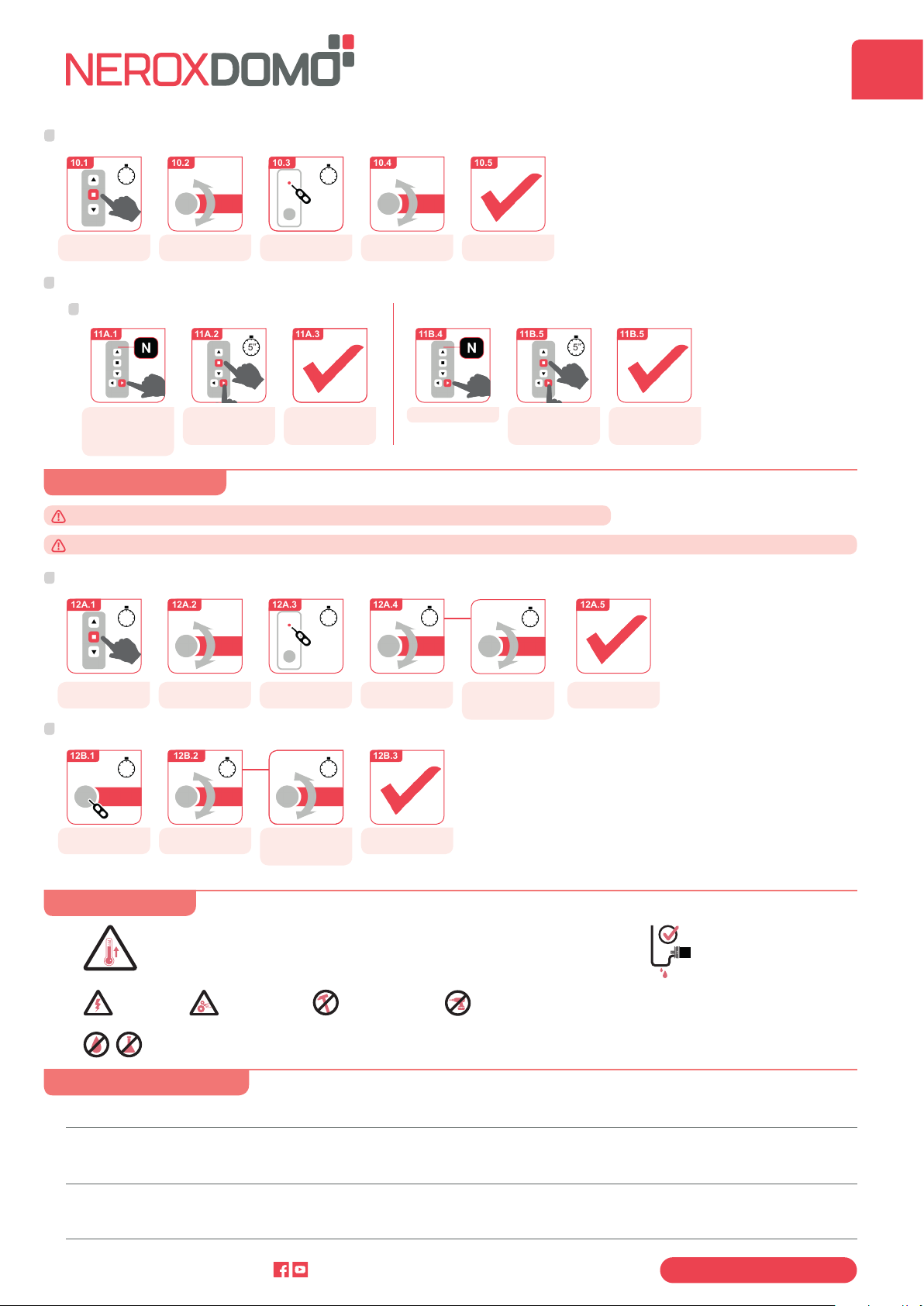
PULSE 45
installation manual
9 9/
www.neroxdomo.com
ENG
5YEARS WARRANTY
11. Lock / Unlock the quantity of available channels in multichannel remote controls
11A.1 11A.2 11A.3 11B.4 11B.5 11B.5
5” 5”
Problems Causes Solutions
Motor does not work or do it slowly. A - Overloading.
B - Incorrect installation.
C - Incorrect voltage.
A - Check weight of the blind.
B - Check components.
C - Check voltage.
Motor stops suddenly. A - Overheating.
B - Power failure.
C - Motor reached one of the limits.
A - Let motor cool.
B - Check supply.
C - Press opposite direction button.
Troubleshooting
Warnings
The motor has internal protections to prevent overheating and it will stop after working
continuously for 4 -6 min. or its internal temperature will rise 110ºC.The motor will remain
inactive for 3-10 min. to cool down.
Put cable downward to avoid
water inow
The time between operations must be lower than 10 seconds or the motor will leave the setting mode
Factory reset will delete: Intermediate positions, Limits, Remote controls / Channels,Turn direction and Mode selected.
Factory reset
12A. Factory reset from the remote control
12B. Factory reset from the motor
12A.1 12A.2 12A.3 12A.4
12B.3
12A.5
12B.1 12B.2
10. Deleting a remote control / channel (in multichannel remote)
10.1 10.2 10.3 10.4 10.5
11A. Lock channels 11B. Unlock channels
Electric risk Entrapment risk Do not hit motor Do not drill motor
Keep away from liquids and corrosive materials
5”
7”
7”
7”7”
x2
x2
1”7”
Press SET for
7 sec.
Motor will turn
slightly 2 times after
7 sec.
Motor will turn
slightly after 1 sec.
FACTORY RESET
done
1”5”
Press STOP for
5 sec.
Press SET in RC
for 1 sec.
REMOTE /
CHANNEL deleted
Motor will turn
slightly
Motor will turn
slightly
Choose the
number of
maximum channels
desired
MAX. QUANTITY
OF CHANNELS
locked
Press STOP and
RIGHT arrow for
5 sec.
MAX. QUANTITY
OF CHANNELS
unlocked
Press STOP and
RIGHT arrow for
5 sec.
Select any channel
Press STOP for
5 sec.
Press SET in RC
for 7 sec.
FACTORY RESET
done
Motor will turn
slightly
Motor will turn
slightly after 1 sec.
Motor will turn
slightly 2 times after
7 sec.
Table of contents
Languages:
Other NEROXDOMO Home Automation manuals