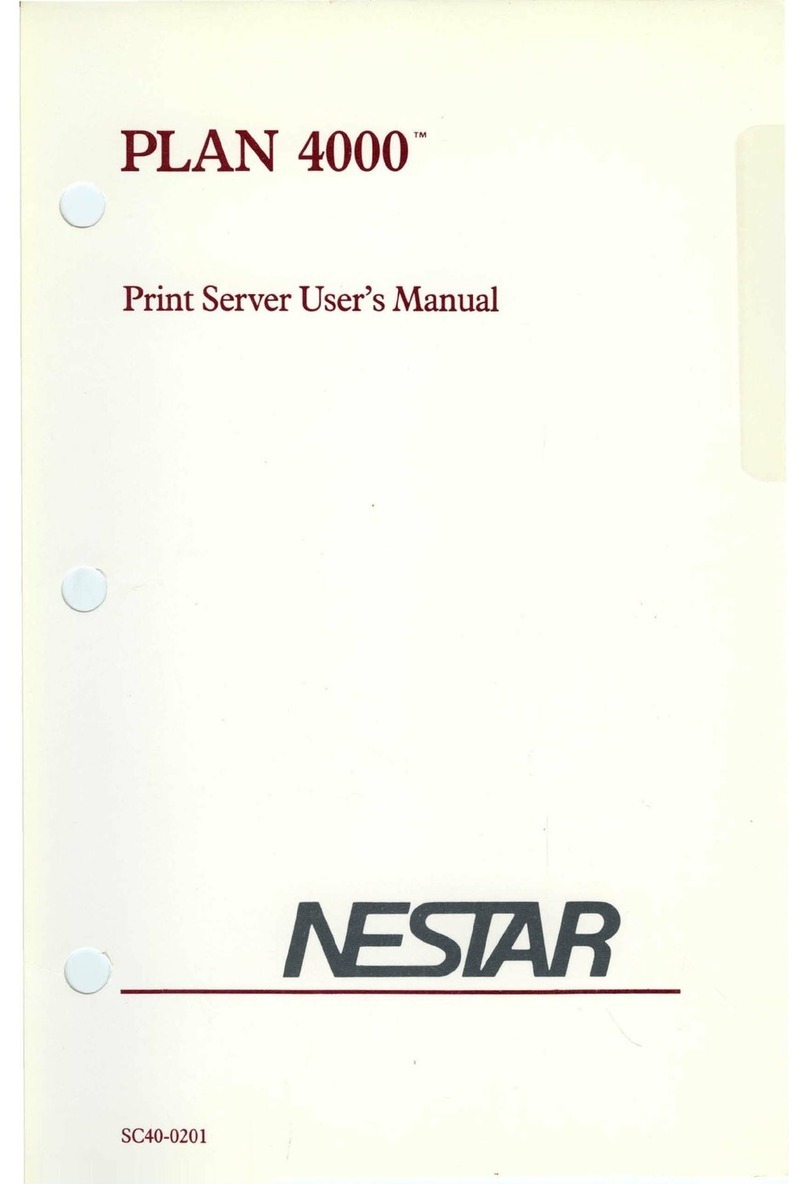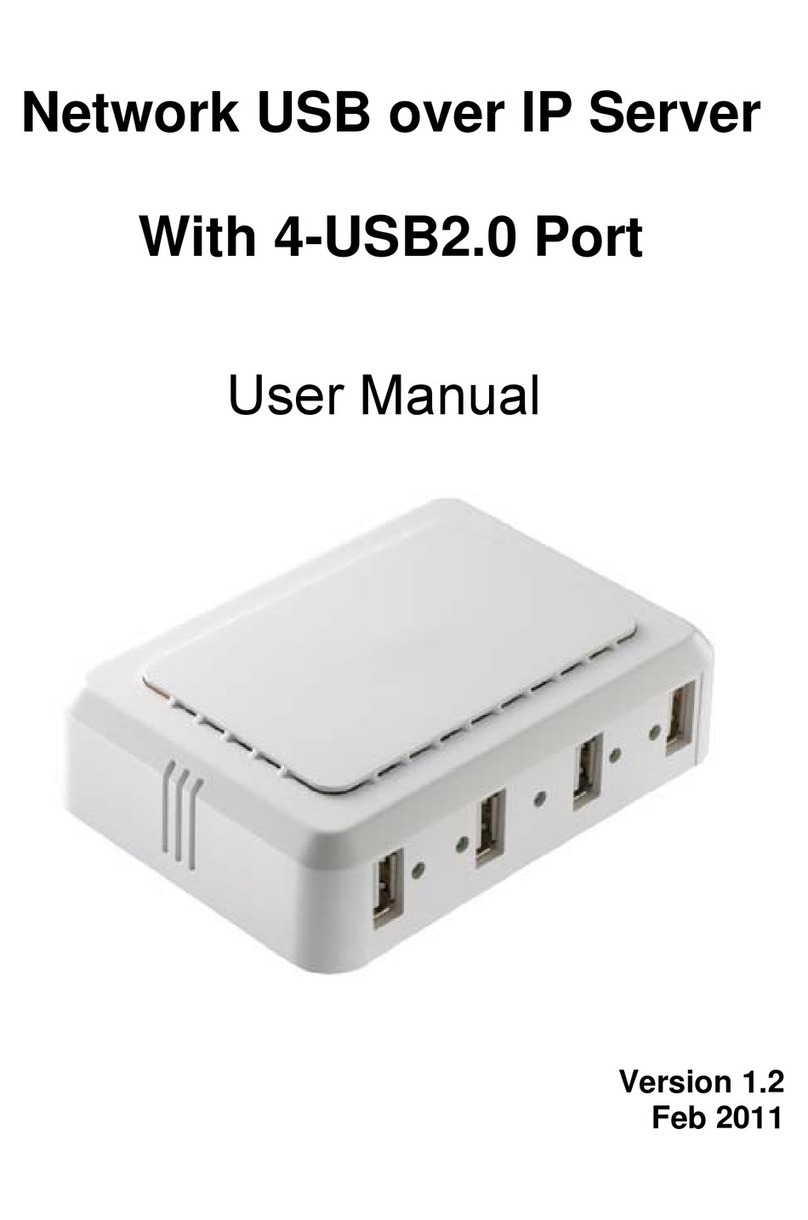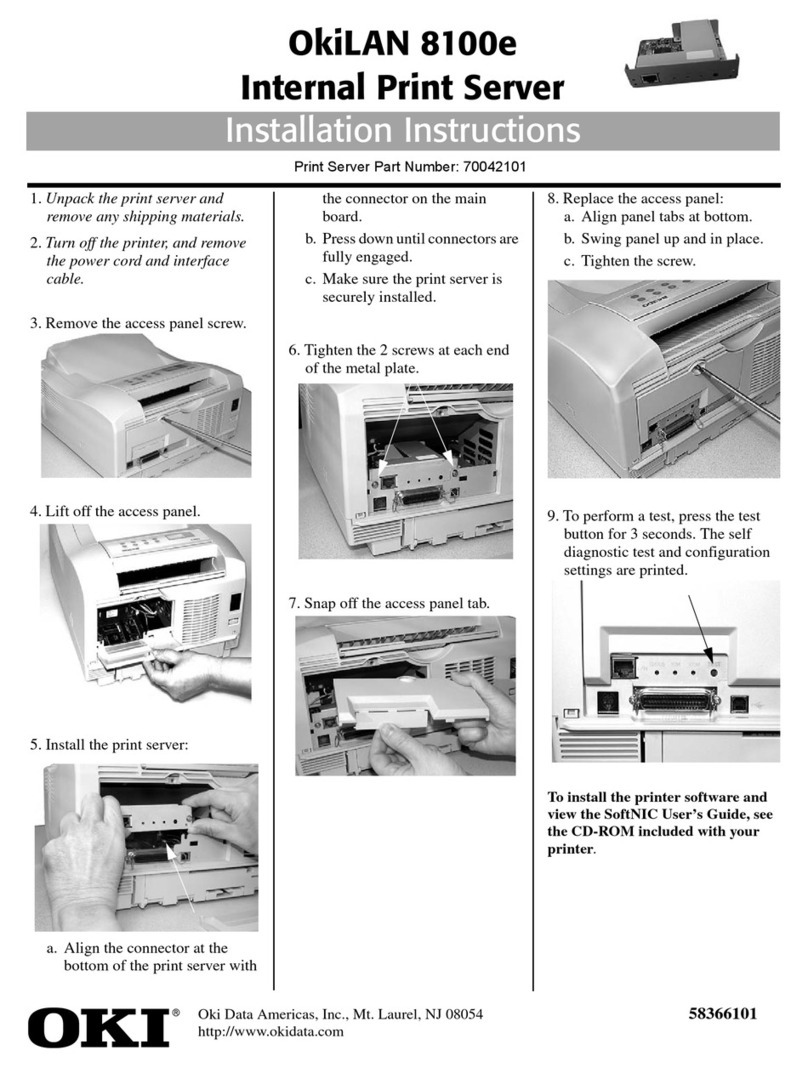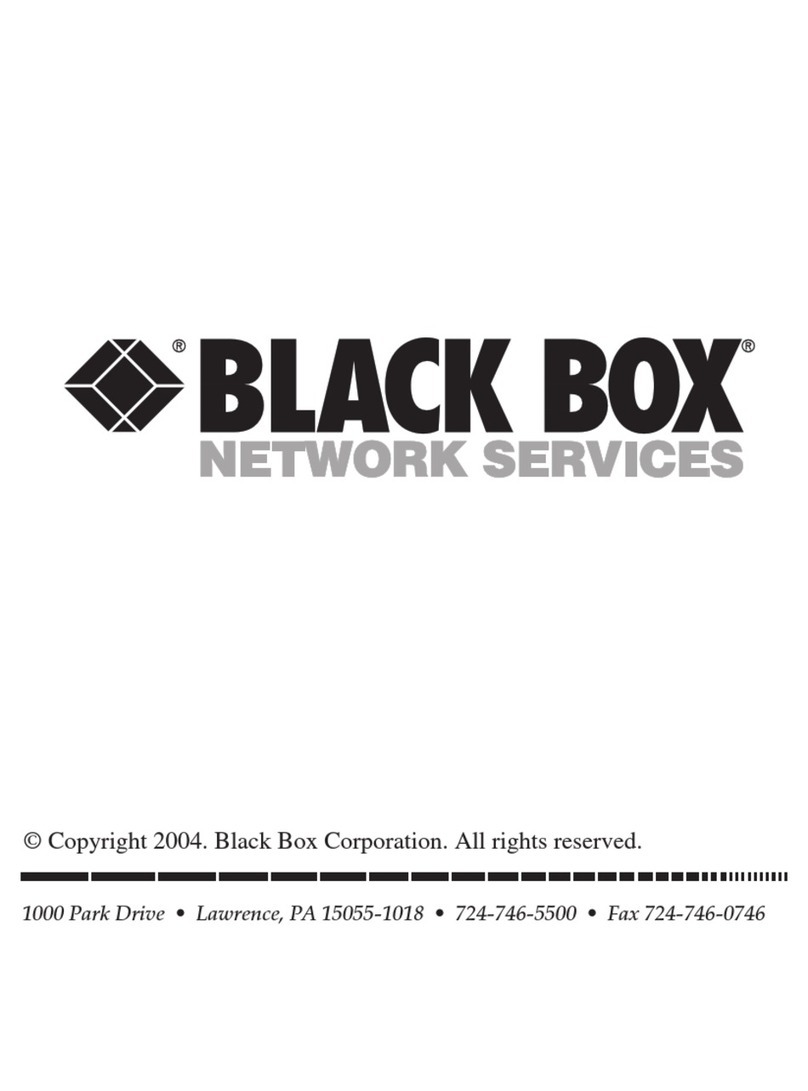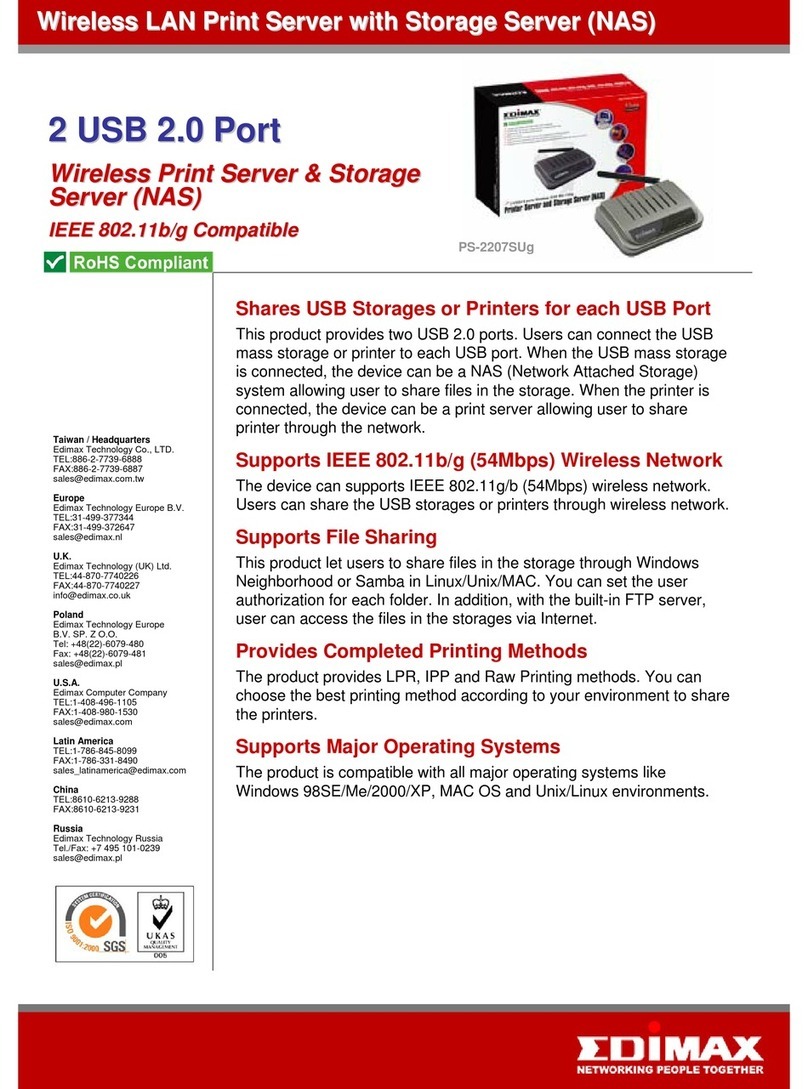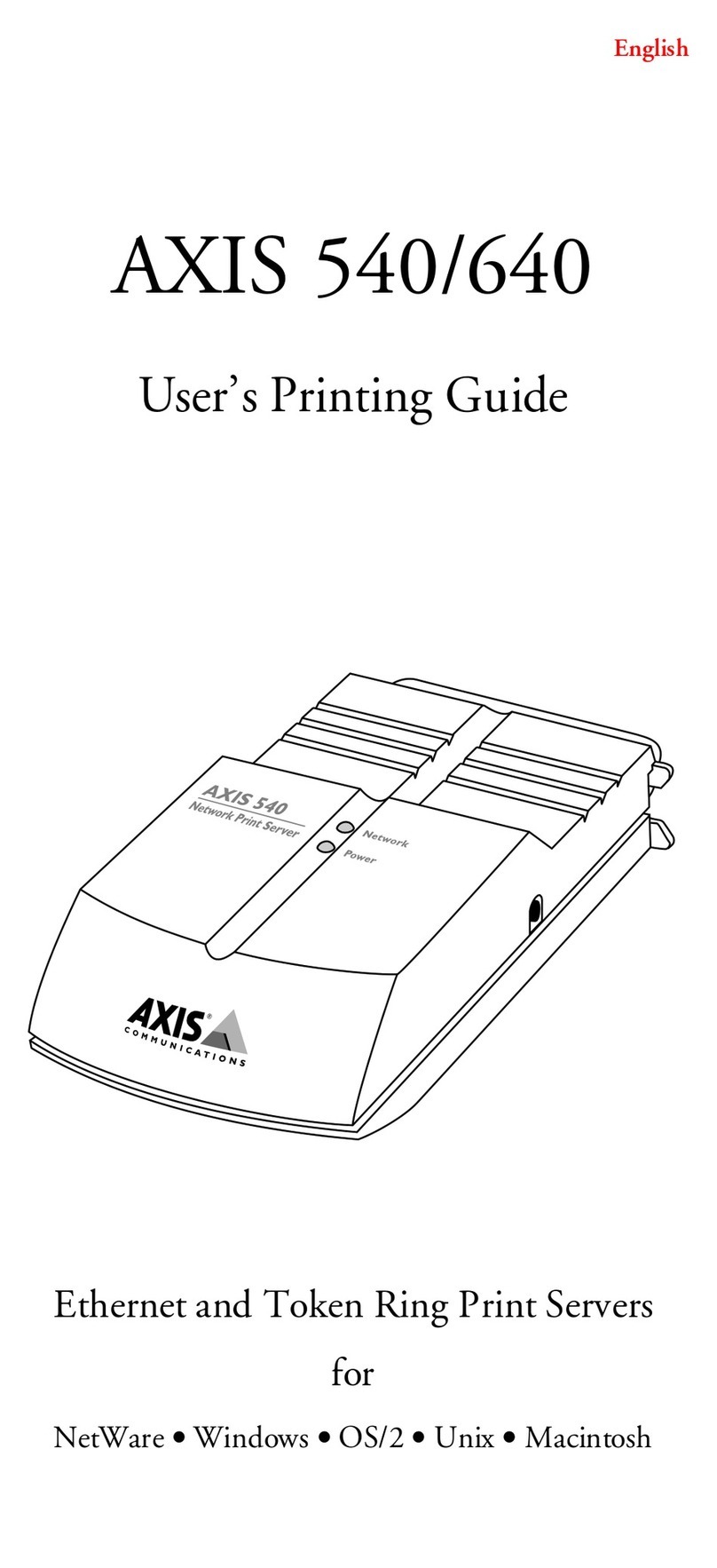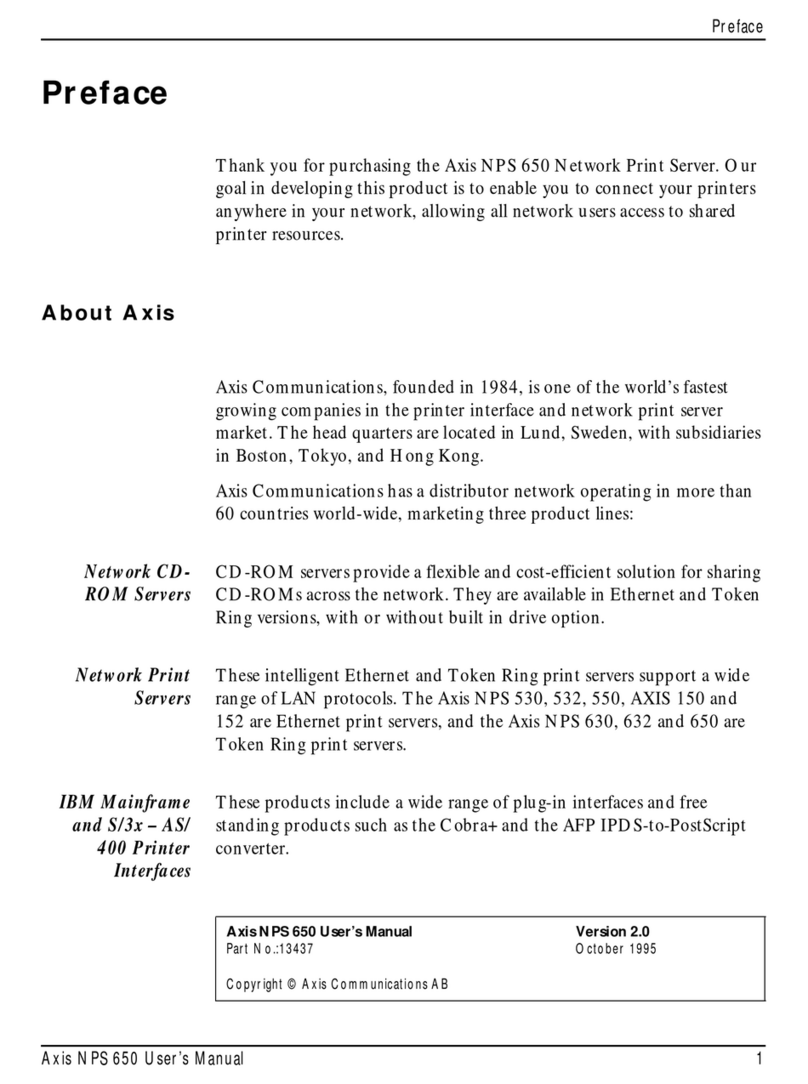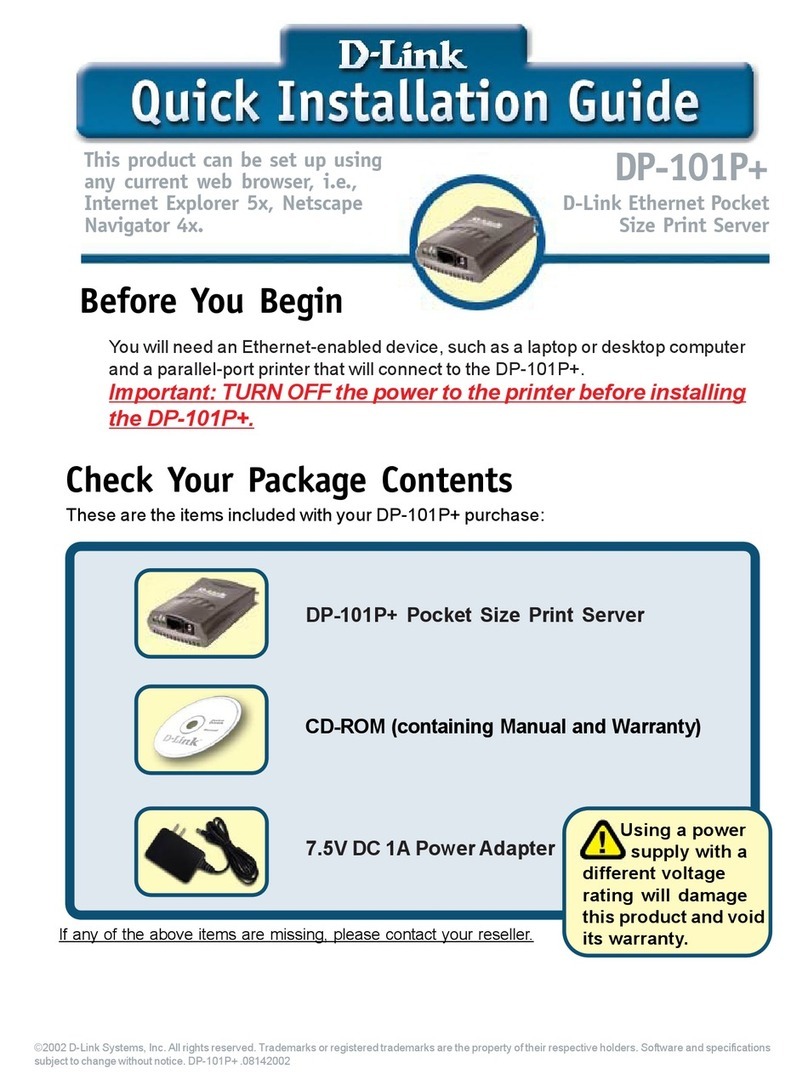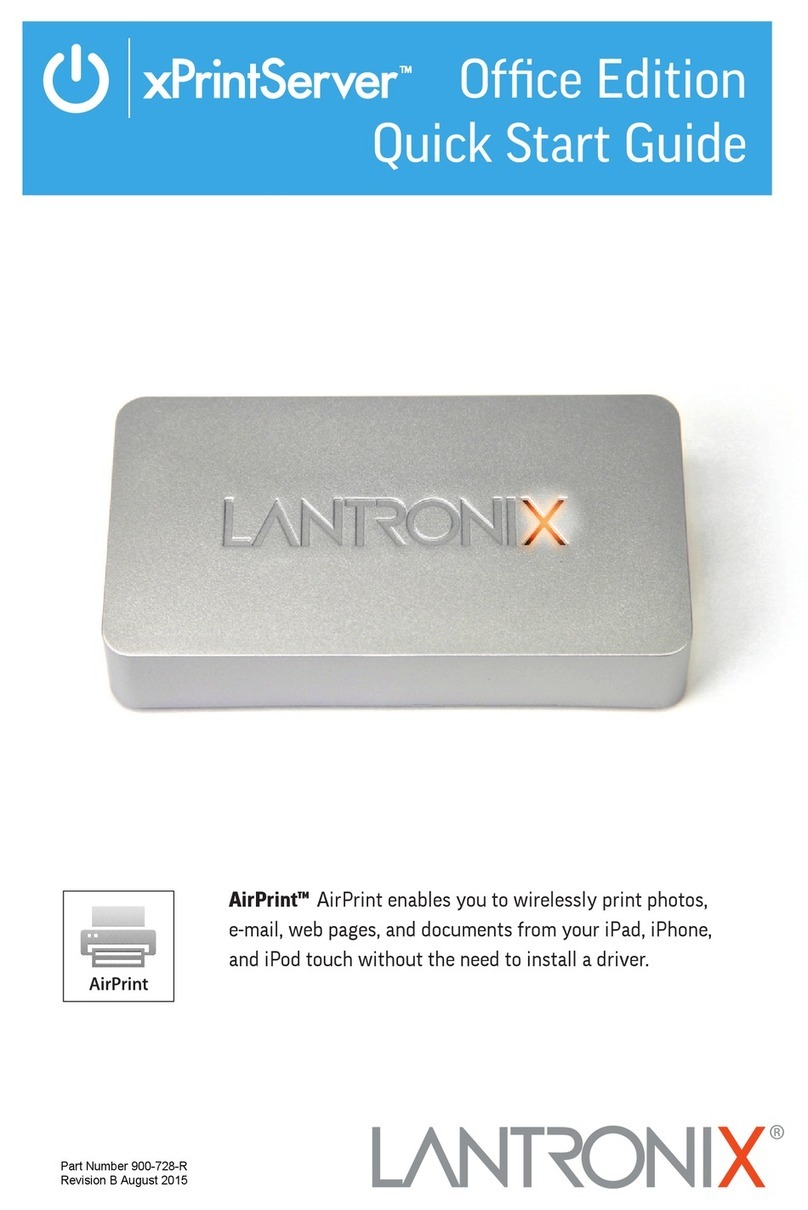Nestar PLAN 4000 User manual

PLAN
4000
™
Print
Server
Installation
and
Operation
Manual
SC40-0301

NESTAR
SYSTEMS,
INCORPORATED
PLAN
4000
(TM)
PRINT
SERVER
INSTALLATION
AND
OPERATION
MANUAL

DISCLAIMER
OF
WARRANTIES
The
information
in
this
document
has
been
carefully
reviewed
and
is
believed
to
be
reliable;
nevertheless.
Nestar
Systems,
Incorporated
makes
no
warranties.
either
express
or
implied.
with
respect
to
this
manual
or
with
respect
to
the
software
described
in
this
manual,
its
quality.
performance,
merchantability,
or
fitness
for
any
particular
purpose.
The
entire
risk
as
to
its
quality
and
performance
is
with
the
buyer.
The
software
herein
is
transferred
"AS
IS".
Nestar
Systems.
Incorporated.
reserves
the
right
to
make
changes
to
any
products
described
herein
to
improve
their
functioning
or
design.
Nestar
programs
are
licensed
products
whose
use
is
defined
in
the
Nestar
System
Software
License
Agreement.
Server
Programs
usually
require
a
separate
license
for
each
machine
on which
they
run.
In
no
event
will
Nestar
Systems,
Incorporated
be
liable
for
direct,
indirect,
incidental,
or
consequential
damages
at
law
or
in
equity
resulting
from any
defect
in
the
software,
even
if.~estar
Systems,
Incorporated·has
been
advised
of
the
possibility
of
such
damages.
Some
states
do
not
allow
the
exclusion
or
limitation
of
implied
warranties
or
liability
for
incidental
or
consequential
damages.
so
the
above
limitation
or
exclusion
may
not
apply
to
you.
The
Regents
of
the
University
of
California,
Apple
Computer.
Inc.
and
International
Business
~~chines,
Inc.,
make
no
warranties,
either
express
or
implied,
regarding
the
computer
software
programs
described
herein,
their
merchantability
or
their
fitness
for
any
particular
purpose.
UCSD.
UCSD
Pascal,
and
UCSD
p-System
are
all
trademarks
of
the
Regents
of
the
University
of
California.
CP/M
is
a
registered
of
Digital
Research,
Inc.
Z-80
is
a
registered
trademark
of
Zilog,
Inc.
Softcard
is
a
trademark
of
Microsoft
Consumer
Products.
This
document
is
copyrighted
and
all
rights
are
reserved.
This
document
may
not,
in
whole
or
part,
be
copied,
photocopied,
reproduced,
translated,
or
reduced
to
any
electronic
medium
or
machine-readable
form
without
prior
consent,
in
writing,
from
Nestar
Systems,
Incorporated.
Copyright
1981,
1982,
1983 by
Nestar
Systems.
Inc.
2585 E.
Bayshore,
Palo
Alto,
California,
94303
(415)
493-2223
Telex
171420
Nestar
PLA
Publication
number
SC40-030l-0
All
rights
reserved.
ii
4/1/83

HOW
TO
How
to
Use
This
Nanual
This
document
is
directed
to
those
who
are
installing,
configuring
and
maintaining
the
Print
Server
Subsystem
software.
It
assumes a
general
knowledge
of
the
PLAN
4000
system
and
its
use
in
the
various
network
user
and
server
station
environments.
For
more
information
refer
to
the
following
manuals:
The
PLAN
4000
General
Information
Manual
The
PLAN
4000
File
Server
User's
Manual
The
PLAN
4000
File
Server
User
Guides
for
your
environments
The
PLAN
4000
Physical
Planning
and
Installation
Manual.
Chapters
1 and 2
of
this
manual
are
introductory.
Chapter
1
explains
how
the
print
servers
are
integrated
into
networks
which
have
more
than
one
print
server,
and
how
print
servers
are
used
when
an
installation
has
more
than
one
connected
segment.
Chapter
2
provides
an
overview
of
how
the
print
server
software
is
booted
on
the
print
server.
It
also
explains
how
the
server
software
processes
and
performs
the
requests
which
are
queued
up by
the
users.
The
tasks
of
the
system
manager
with
respect
to
the
print
system
are
detailed
in
Chapters
3
through
5.
They
are:
1.
Determining
how
many
print
servers,
printers
and
setups
will
be
supported
and what
they
will
be
called
(Chapter
3).
2.
Installing
the
software
(Chapter
3).
4/1/83
iii

HOW
TO
3.
Configuring
the
print
server
software
so
that
it
knows
what
print
servers,
printers,
and
setups
are
available
(Chapter
4).
4.
Maintaining
system
print
server
queues
and
assisting
users
who
require
special
printer
setups
(Chapter
5).
5.
Understanding
use
of
print
server
user
software
in
appropriate
user
environments,
as
explained
in
the
appendices
of
the
Print
Server
User's
~~nual.
The
appendices
of
this
manual
contain
environment
specific
instructions
for
installation,
configuration
and
maintenance
of
the
Print
Server
Subsystem
software.
Refer
to
the
appropriate
appendices
for
the
environments
that
your
installation
supports.
The
material
in
this
document
applies
to
Version
2.2
of
the
Print
Server
Subsystem
software.
We
welcome
criticisms
and
suggestions.
Forms
for
reporting
program
errors
and
documentation
errors
or
inadequacies
are
provided
at
the
back
of
this
manual.
iv
4/1/83

CONTENTS
Contents
Disclaimer.
• • • • • • • • • • • • • • • • • • • • • • • • • • • • • • • • • ••
ii
How
to
Use
This
}~nual
•••••••••••••••••••••••
iii
Contents.
. . . . . . . . . . . . . . . . . . . • . . . . . . . . . . . . . . . v
Chapter
1
Introduction
to
the
Print
Server
Subsystem
1.0
The
Print
Server
Subsystem.............
1-1
1.1
Multiple
Printers
and
Multiple
Setups.................................
1-2
1.
2
Multiple
File
Servers
and
t1ultiple
Networks
•...
~
....
e..
......
...........
....
1-2
Chapter
2 The
Print
Server
Station
Operation
Overview
2.0
2.1
2.2
2.3
Introduction
•••••••••••••••••••••••••••
Executing
the
Server
Program
•••••••••••
Server
Program
Operation
••••••.•••••••••
Finding
and
Printing
a
Request
•••••••••
Chapter
3
Installing
the
Print
Server
Subsystem
2-1
2-9
2-14
2-16
3.0
Introduction
•••••••••••••••••••••••••••
3-1
3.1
Print
System
Installation
••••••••••••••
3-1
Chapter
4
Configuring
the
Print
Server
Subsystem
4.0
Introduction
.•••••.•.•••..••••••••••••
4-1
4.1
Access
and
Usage:
Protecting
/MAIN/SYSTEH/QUEUE
••••
o
0.00
•••••
0......
4-1
4.2
File
Installation
When
Nultiple
Network
Segments
are
Present
•.
0
••
o
••
0 • 0 • • • • • • • •
4-3
4.
3
Setting
System
Parameters
0.0
00
• • • • • • • •
4-4
4/1/83
v

CONTENTS
4.4
Naming
the
Print
Servers:
SETPROFILE
..................
0 • • •
..
• • • • • • • • •
..
4-19
Chapter
5
Maintaining
the
Print
Server
Subsystem
5.0
Intr·oduction...........................
5-1
5.1
Reconfiguring
the
System
Parameters:
the
SET
Codes
••••••••••••••••••••••.•••
5-2
5.2
Other
Print
Server
Console
COlDDlands. • • • • • • • • • • • • • • • • • • • • • • • • • • • • • •
5-10
5.3
Monitoring
the
QUEUE
Files
•••••••••••••
5-13
Appendices
Appendix A
Installation
Configuration
and
Maintenance
of
Print
Server
Subsystem
in
the
Apple
II
DOS
Environment"
A.D
Introduction
•••••••••••••••••••••••••••
A-1
A.1
Installation
of
Print
Server
Software
.•
e
•••••••••••••
0
••
C'............
A-2
A.2
Configuration
of
Print
Server
Software
...............•.•
CP
•••••••••••••
A-5
A.3
Maintenance
of
the
Print
Server
Subsystem.
. . . . . . . . . . . . . • . . . . . . . . . •
••.
. . . A-5
Appendix B
Installation,
Configuration,
and
Maintenance
of
the
Print
Server
Subsystem
in
the
Apple
II
Pascal
Environment
B.O
Introduction
•••••••••••••••••••••••••••
B-1
B.1
Installation
of
Print
Server
Software
••••••••••••••••••••••••••••••••
B-2
B.2
Configuration
of
Print
Server
Software
..........................•....
B-5
B.3
:t-1aintenance
of
the
Print
Server
Subsystem
•••••••••••••••••••••••••••••••
B-9
vi
4/1/83

CONTENTS
Appendix C
Installation,
Configuration
and
Maintenance
of
Print
Server
Subsystem
in
the
Apple
II
CpIM
Environment
C.O
Introduction...........................
C-1
C.l
Installation
of
Print
Server
Software................................
C-2
C.2
Configuration
of
Print
Server
Software
••••••••••••••••••••••••••••••••
C-S
C.3
Maintenance
of
the
Print
Server
Subsystem
•••••••••••••••••••••••••••••••
C-6
Appendix
D
Installation,
Configuration,
and
Maintenance
of
Print
Server
Subsystem
in
the
Apple III
soS
Environment
D.O
Introduction
•••••••••••••••••••••••••••
D-1
D.l
Installation
of
Print
Server
Software.
. . . . . . . . . . . . . . . . . . . • . . . . . . . . . . .
0-2
D.2
Configuration
of
Print
Server
Software................................
0-5
D.3
Maintenance
of
the
Print
Server
Subsys
tern
•••
•
'.
• • • • • • • • • • • • • • • • • • • • • • • • • •
D-
9
Appendix E
Installation,
Configuration
and
Maintenance
of
the
Print
Server
Subsystem
in
the
IBM
PC
UCSD
p-System
Environment
E.O
Introduction
•••••••••••.•••••••••••••••
E-1
E.l
Installation
of
Print
Server
Software
...............................
E-2
E.2
Editing
the
Defaults.Text
Files
to
Preset
Option
Defaults
•••••••..••••.•••
E-S
E.3
Print
Server
Subsystem
Maintenance
•••••
E-6
4/1/83
vii

CONTENTS
Appendix
F
Installation,
Configuration
and
Maintenance
of
the
Print
Server
Subsystem
in
the
IBM
PC
DOS
Environment
FeD
Introduction............................
F-l
F.l
Installation
of
Print
Server
Software................................
F-2
F.2
Editing
the
Defaults.Text
File
to
Preset
Option
Defaults
•••••••••••••••••••••••••
F-5
F.3
Maintenance
of
the
Print
Server
Subsystem
•••••••••••••••••••••••••••••••
F-6
Index
Bibliography
Reader
Comment
Form
viii
4/1/83

INTRODUCTION
Chapter
1
Introduction
to
the
Print
Server
Subsystem
1.0
The
Print
Server
Subsystem
The
Print
Server
Subsystem
is
designed
for
ease
of
use.
To
print
a
file,
users
simply
execute
a
print
request
program
from
their
operating
system
environment.
These
print
request
programs
prompt
for
the
names
of
the
files
that
the
user
wants
printed,
the
number
of
copies
to
be
printed,
type
of
paper
to
be
used,
and
other
options
for
the
job.
The
options
on
the·
prtnt
request
menu
are
discussed
in
detail
in
Chapter
2
of
the
Print
Server
User's
Manual.
The
print
request
programs
take
the
information
given
them and
place
it
on one
of
the
network's
hard
disks,
in
a
newly
created
"request"
volume.
Meanwhile,
the
printers
on
the
network
are
controlled
by "
print
server"
stations.
Each
print
server
station
runs
a
server
program
that
causes
it
to
check
the
request
queue on
the
file
server
disk.
every
minute
or
so.
When
a
server
station
finds
a
new
request,
it
transfers
it
to
a
different
queue where
it
waits
its
turn
to
be
printed.
The
options
that
the
users
specified
when
issuing
the
requests
may
prevent
those
requests
from
being
processed
in
the
exact
order
that
they
were
issued.
We
explain
this
in
greater
detail
below.
4/1/83
1-1

INTRODUCTION.
1.1
Multiple
Printers
and
Multiple
Setups
The
PLAN
4000
system
may
have
more
print
server
available.
In
some
cases,
workstations
are
dedicated
as
print
with
each
workstation
controlling
printers.
than
one
several
servers,
several
The
print
programs
allow
users
to
choose
the
printer
and
print
server
to
do
their
job.
If
any
printer
or
print
server
is
acceptable,
the
programs
allow
users
to
specify
"ANY".
Many
printers
can
be
set
up
in
more
than
one
way.
For
example,
different
colored
ribbons
or
sizes
of
paper
may
be
used
for
different
jobs.
For
instance,
one
·printer
might
be
used
to
print
labels,
checks,
and
documents.
lfhen
a
printer
is
set
up
to
print
checks,
it
can
not
print
documents
because
the
parameters
and
paper
are
not
appropriate.
The
print
server
software
checks
the
requirements
for
a
particular
job
against
the
current
printer
configuration.
If
it
can
perform
the
job
according
to
user
print
request
specifications,
the
job
will
be
completed
as
soon
as
it
reaches
the
top
of
the
queue.
If
the
job
can
not
be
completed
with
the
current
printer
setup,
it
will
be
left
in
the
queue
until
the
system
manager
has
reconfigured
the
printer
and
used
the
Configure
Server
utility
to
change
the
Server
program's
current
setup.
1.2
Multiple
File
Servers
and
Multiple
Networks
Some
PLAN
4000
systems
have
more
than
one
file
server
station.
Each
file
server
controls
its
own
hard
disks.
The
print
servers
can
check
with
each
file
server
on
the
network
for
print
requests.
1-2
4/1/83

INTRODUCTION
In
all
operating
system
environments,
users
can
specify
files
to
be
printed
from
any
file
server
in
the
network
that
the
system
manager
allows.
Print
requests
queued
on
the
default
file
server
can
specify
files
to
be
printed
that
reside
on
other
file
servers.
A
single
print
server
can
serve
several
physical
network
segments
at
once.
The
server
is
simply
connected
to
the
different
segments
by
network
interface
cards
placed
iri
different
slots
in
the
server.
If
a
print
server
is
connected
to
multiple
segments,
the
users
of
these
segments
can
issue
requests
involving
files
stored
on
any
connected
segment's
file
server.
The
system
manager
will
configure
the
print
server
software
to
know
the
names
of
available
file
servers,
print
servers,
printers
and
setups.
After
configuration
is
completed,
the
system
manager
should
inform
users
of
the
names
that
are
to
be
used
in
the
print
request
form
to
specify
particular
file
servers,
print
servers,
printers
and
setups.
4/1/83
1-3


SYSTEM
OPERATION
Chapter
2
The
Print
Server
Station
Operation
Overview
2.0
Introduction
The
print
server
software
consists
of
programs
that
run
at
the
server
stations
and
other
programs
that
run
in
various
user
workstation
environments.
These
server
and
user
station
programs
also
have
text
files
that
are
associated
with
them.
In
some
of
the
environments,
the
print
programs
draw
default
values
from
text
files
that
the
user
and
system
manager
can
create.
The
server
software
relies
on
textfiles
for
much
of
its
configuration
information.
The
system
manager
configures
these
textfiles
using
the
text
editor
under
the
appropriate
environment.
Chapter
4
of
this
manual
describes
configuration
of
the
prlnt
server
software.
The
user
PRINT
program
creates
small
print
request
volumes
that
are
stored
under
a
special
directory
on
the
shared
hard
disk.
Stations
dedicated
as
print
'servers
read
these
request
volumes
and
cause
the
desired
files
to
be
printed
out
on
printers
that
they
control.
(See
Figure
1).
4/1/83
2-1

SYSTEM
OPERATION"
USER STATION
Figure
1
PAINTS REOUESTEO
FilE
Printers
shared
by
network
users
must be
controlled
by a
print
server
station.
One
server
can
control
multiple
printers,
but
only
one
job
can
be
printed
at
a
time
via
one
print
server.
2-2
4/1/83

SYSTEM
OPERATION
Multiple
print
servers
are
required
to
print
multiple
jobs
simultaneously.
Print
server
stations
can
be
used
to
control
as
many
printers
as
they
have
interface
capability
to
support.
Server
stations
can
be
used
as
workstations
when
print
server
duties
are
not
required.
Print
servers
can
access
multiple
file
servers
on one
network
and
can
be
connected
to
more
than
one
network
at
a
time.
The
capacity
of
the
dedicated
server
to
support
network
and
printer
interface
determines
how
many
printers
and
network
segments
can
be
suppo~ted.
An Apple
II
dedicated
as
a
print
server
can
support
a
combination
of
up
to
seven
network
interface
and
printer
interface
cards.
For
example,
one
Apple
II
can
support
four
printers
and
serve
three
network
segments.
If
many
interface
cards
are
installed
in
an
Apple
II,
an
external
power
supply
and a
cooling
device
may
be
required
for
reliable
operation.
Print
Server
Subsystem
operation
is
illustrated
in
Figures
2
and
3.
4/1/83
2-3

SYSTEM
OPERATION
User
runl
Pnnt ReQuest program
Prlnl Reauest
hies
are createa
on IMAlNlSYSTIMIQUlUflNEW
Pront
SeMJf
Xecule.
SeIver program. reaas
Pronl
ReQuest F,les vIa
Speclhedll"
_
=-:..=
Sool
VOlume
In
,-/SYSTEM/QUEUE/IlEC
~""IIIIIS
__
ers
IHllnu
__
ayat
__
_
...
1-1-"--
_pnn*_
2-4
User Slallon
Seconc:tary
File
SeMJf
Figure
2
\
Customl
zIng prontlng
carameter
In Detaults I
~J(!
/
.....
\ \
\,. / I
~
4/1/83

SYSTEM
OPERATION
PRINT
SERVER
STATION
BOOTS
I MAIN/SYSTEM/ PRINTER
!
READS
Startcmd.text
on
•
I MAIN/SYSTEM/ PRINTER
sets Network Passwordsfor
/MAIN/SYSTEM/QUEUE
~--------~I
I~
____
~
•
~
__
~l~
______
~
Reads
Reads
Servercmd.Text Printcmd.Text
sets Network slots
in
: environments that use them . sets orinter names
. sets participating file servers . sets
Setup
types
. sets print server password
i
.-----.1
_____
Issues "CS" Command:
Set
server
Code then edits Servercmd.Text
r System Manager
at
Console
Figure
3
Issues "CP" command: Setprinter
Code then edits Printcmd.Text
r
The
following
paragraphs
describe
the
above
figures
in
some
detail.
All
material
presented,
however,
is
reiterated
and
elaborated
upon
in
4/1/83
2-5

SYSTEM
OPERATION
the
chapters
to
follow.
1.
Users
execute
a
print
request
from
their
operating
system
environments
(Figure
2).
The
PRINT
programs
create
network
files
that
are
listed
in
the
network
directory
/!1AIN/SYSTEM/QUEUE/NEW
on
the
workstation's
current
default
file
server.
The
print
request
files
contain
the
names
of
files
to
be
printed,
together
with
various
scheduling
and
formatting
options
that
users
may
specify
for
the
printing
job.
(All
Network
files
beginning
with
the
pathname
/MAIN/SYSTEM/QUEUE
and
used
by
the
print
server
software
are
created
by
the
print
request
program
or
by
the
print
server
programs
the
first
time
that
the
programs
are
run,
or
in
advance,
by
the
system
manager).
2.
Some
of
the
environment
software
packages
are
configured
such
that
the
print
request
program
is
invoked
when
it
has
been
selected
from
a menu.
These
environments
also
allow
the
print
request
program
to
be
invoked
directly.
In
any
case,
the
procedure
for
invoking
the
print
request
menu
is
described
in
the
appendix
for
your
environment.
3.
The
print
request
form
is
used
to
specify
options
for
printing
jobs.
Chapter
2
of
the
Print
Server
User's
Manual
explains
this
in
detail.
2-6
In
most
environments
there
are
two
defaults
files;
o'ne
resides
on
the
user's
volume and
one
resides
on
the
shared
library
volume.
The
user
can
edit
his
or
her
defaults
file
to
specify
what
printer
setup,
how
many
copies,
4/1/83

SYSTEM
OPERATION
and
which
type
of
printer
he
or
she
usually
wants.
The
system
manager
can
edit
the
shared
library
defaults
file
to
specify
the
names
of
the
file
server
and
print
server
that
the
workstations
will
most
frequently
use.
When
the
print
request
form
is
invoked,
the
user's
defaults
are
automatically
read
into
the
form.
If
the
user
has
not
specified
defaults
for
all
the
blanks,
then
the
shared
library
volume
defaults
file
will
be
read
in
to
fill
in
the
remaining
default
values.
If
neither
file
specifies
defaults
for
one
or
more
types
of
options,
those
lines
will
be
empty and
the
user
can
fill
them
in
at
the
time
of
the
request.
The
user
can
replace
any
defaults
displayed
in
the
form
with
different
values
if
his
or
her
particular
request
requires
different
values
for
some
of
the
options.
The
procedure
of
setting
defaults
under
different
operating
system
environments
varies
somewhat. The
above
description
is
a
generalized
example.
Refer
to
the
appendices
of
the
Print
Server
User's
Manual
for
specific
instructions
for
specifying
print
option
defaults.
4.
The Apple
//
becomes a
dedicated
print
server
when
it
boots
from a
virtual
volume
called
/MAIN/SYSTEM/PRINTER.
If
there
are
multiple
print
servers
on a
network
segment,
each
must
boot
its
own
volume.
Sample volume names:
/~~IN/SYSTEM/PRINTERA
/MAIN/SYSTEM/PRINTERB
4/1/83
2-7
Other manuals for PLAN 4000
1
Table of contents
Other Nestar Print Server manuals