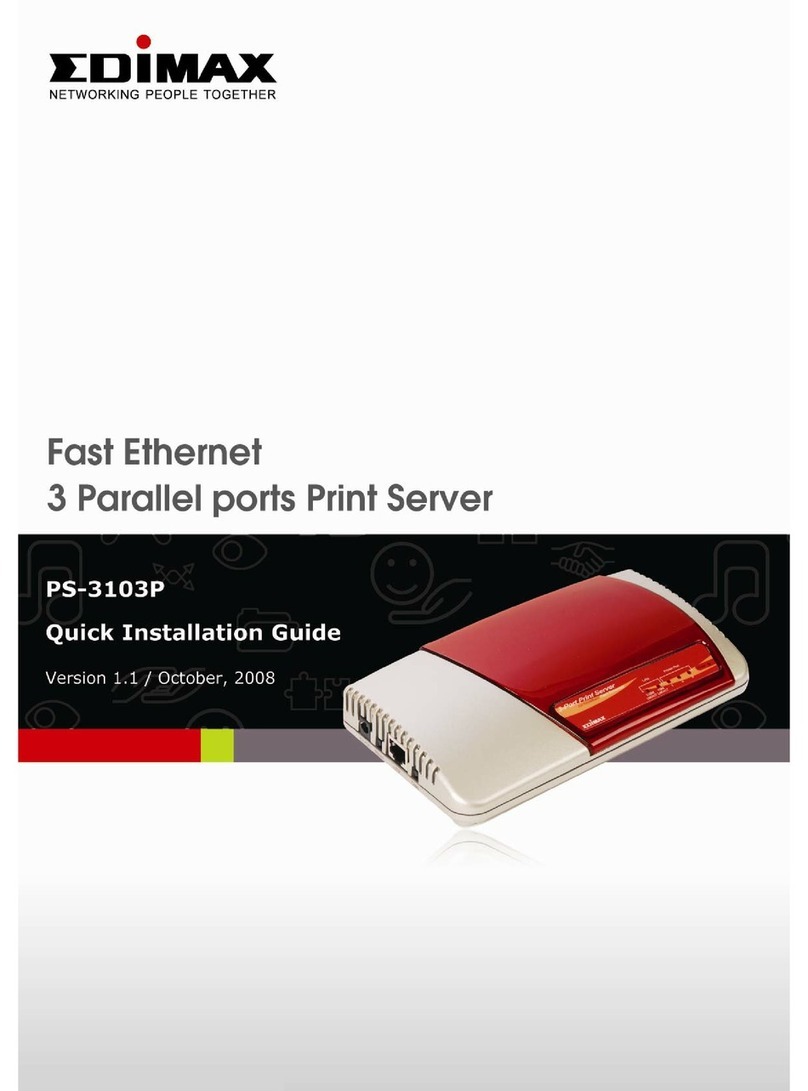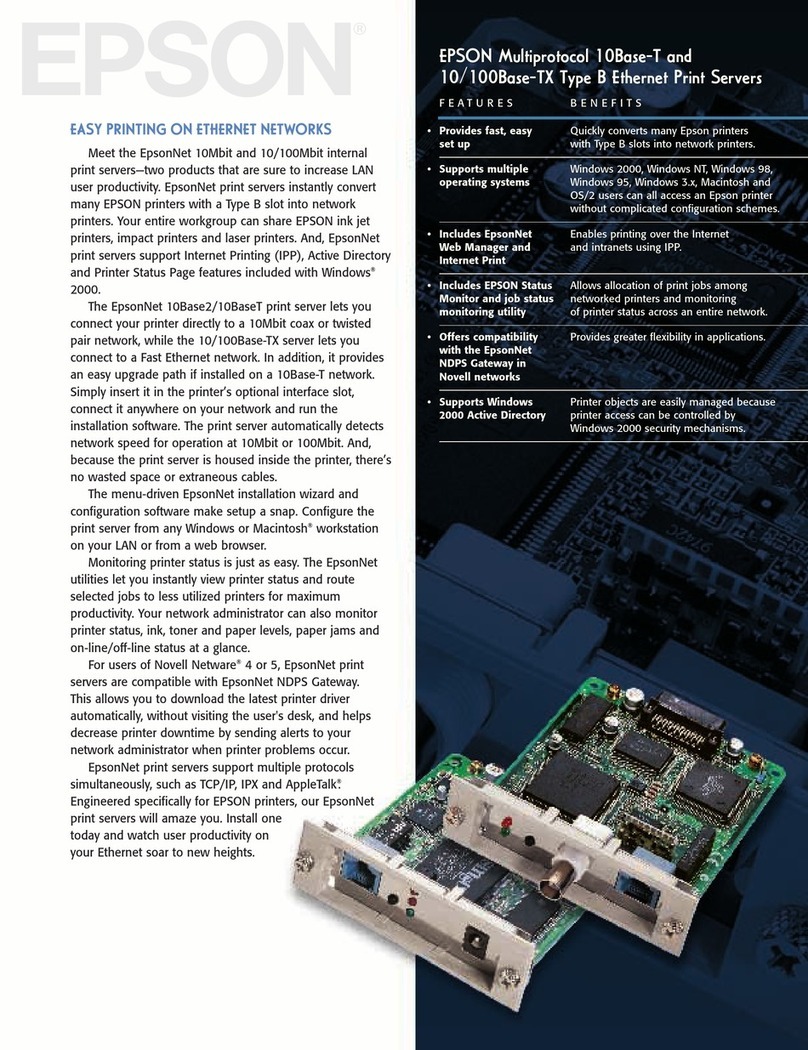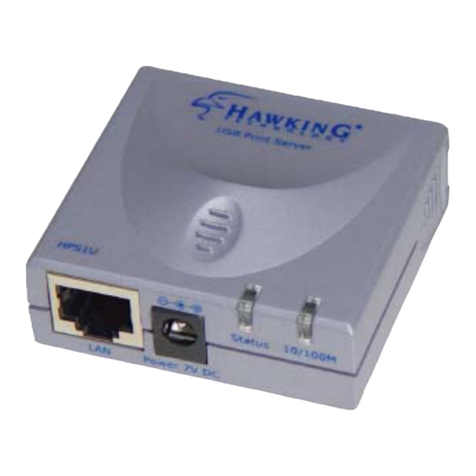Edimax PS-1210MFn User manual
Other Edimax Print Server manuals

Edimax
Edimax PS-1206UWg User manual

Edimax
Edimax PS-1206PWg User manual

Edimax
Edimax PS-1206MF User manual

Edimax
Edimax Print Server User manual

Edimax
Edimax PS-1210MFn User manual

Edimax
Edimax PS-2207SU User manual

Edimax
Edimax PS-1210Un User manual

Edimax
Edimax PS-1206MF User manual
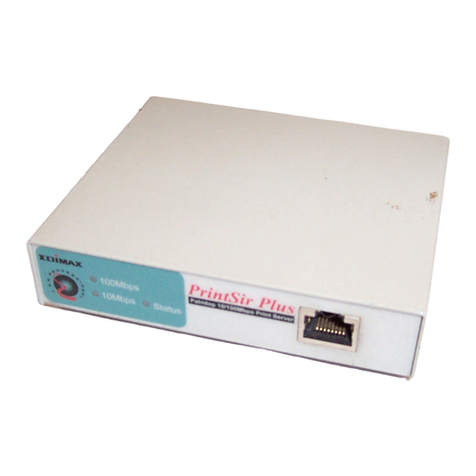
Edimax
Edimax PS-1100+ User manual

Edimax
Edimax PS-3207 Series User manual

Edimax
Edimax PS-2207SU User manual

Edimax
Edimax PS-2207SU User manual
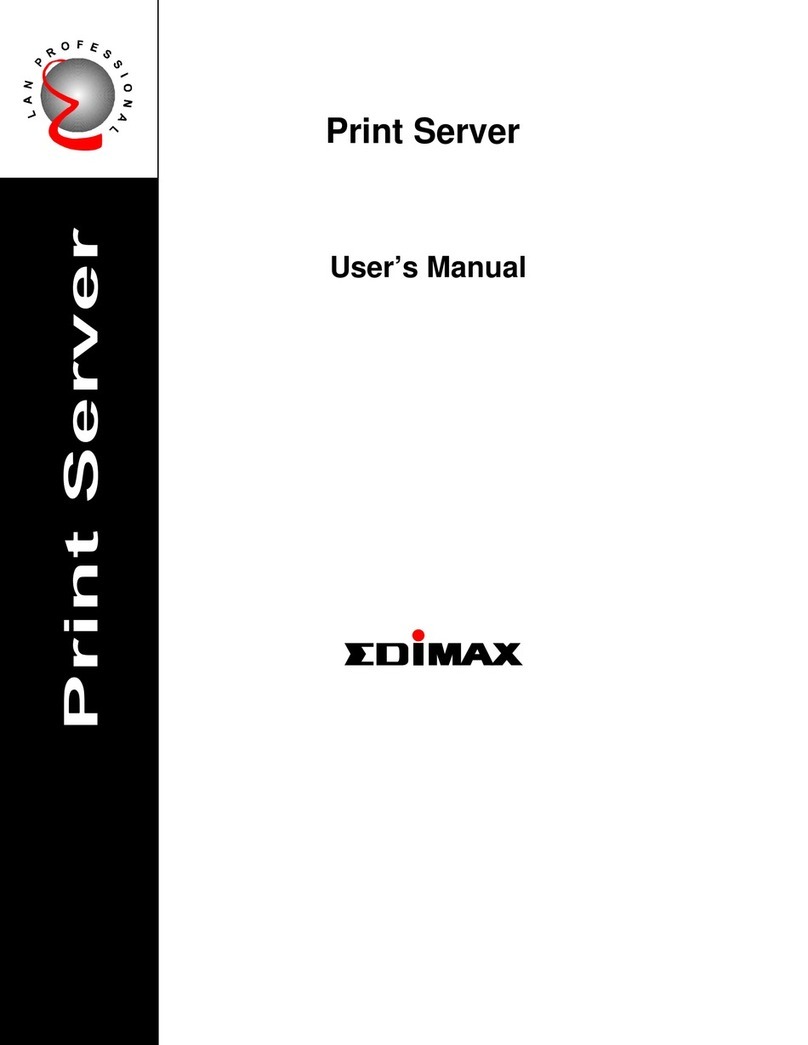
Edimax
Edimax Print Server User manual

Edimax
Edimax Past Ethernet Combo Print Server PS-1216U User manual

Edimax
Edimax PS-3103P User manual
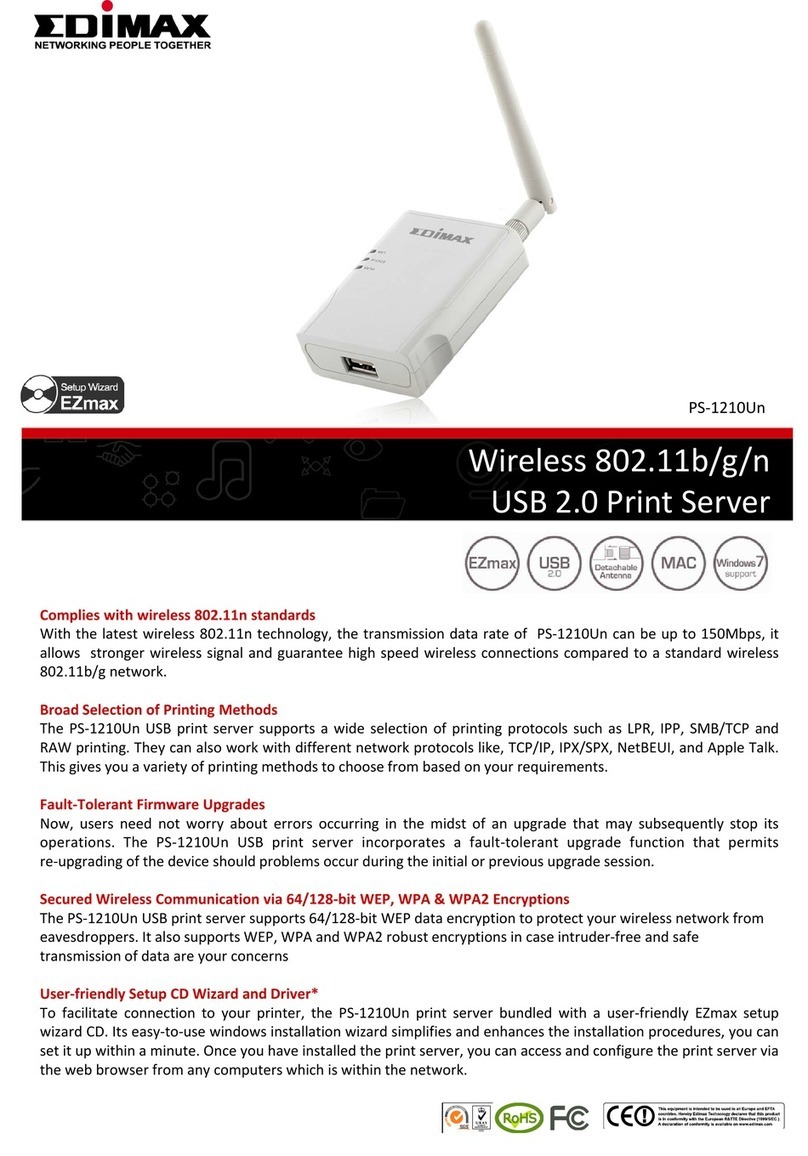
Edimax
Edimax PS-1210Un User manual

Edimax
Edimax PS-1206MF User manual

Edimax
Edimax PS-1206U User manual

Edimax
Edimax PS-2207SUg User manual

Edimax
Edimax PS-1206MFg User manual