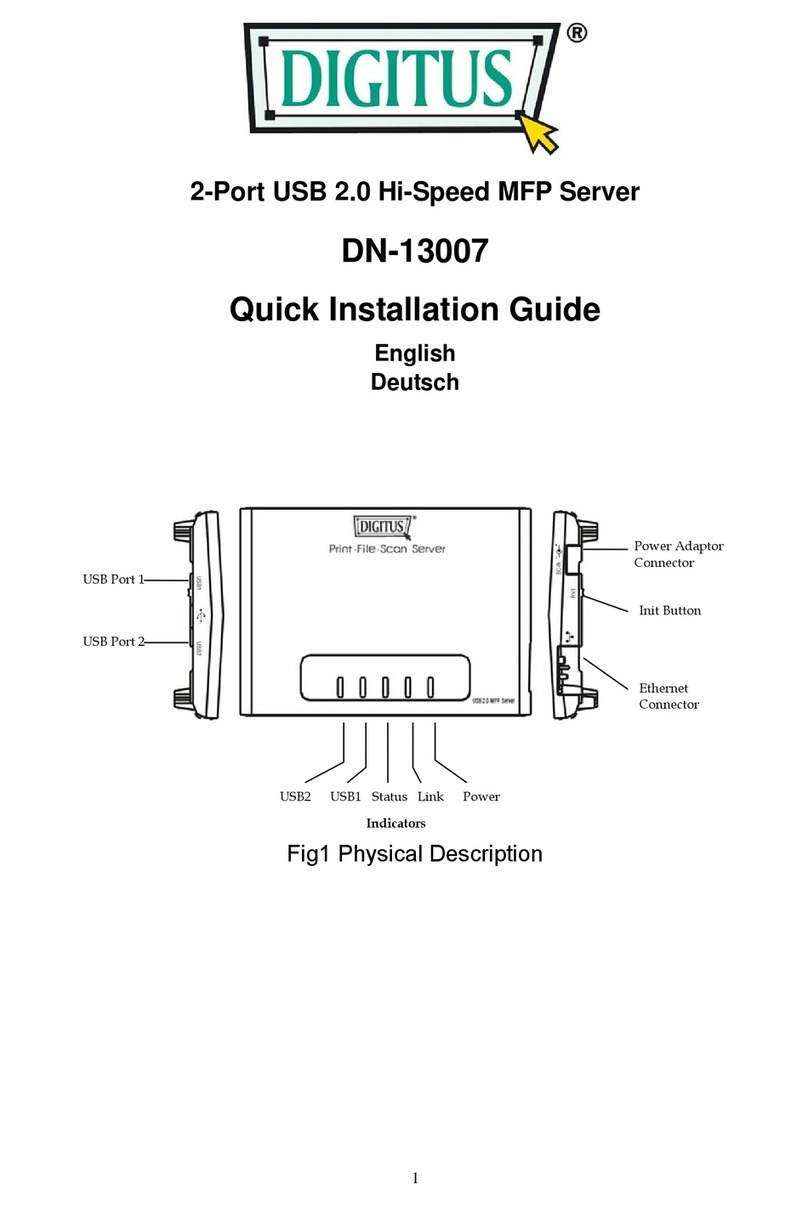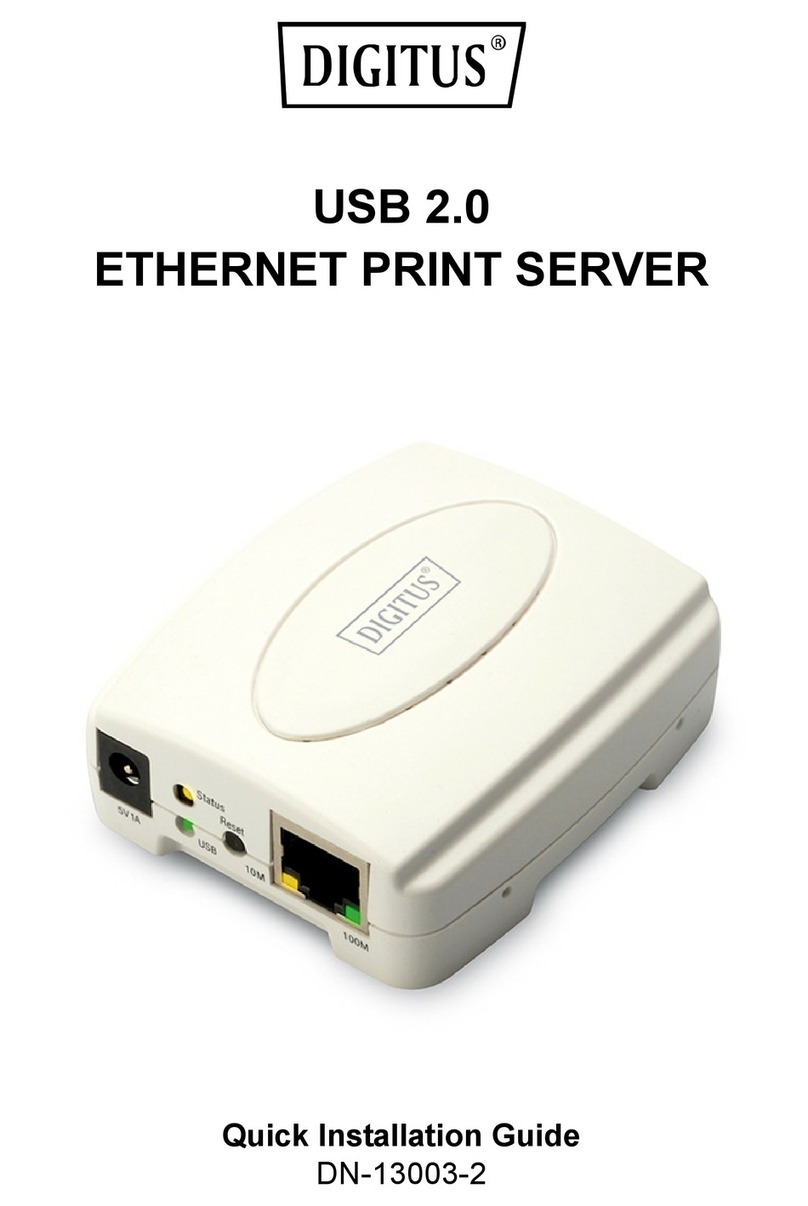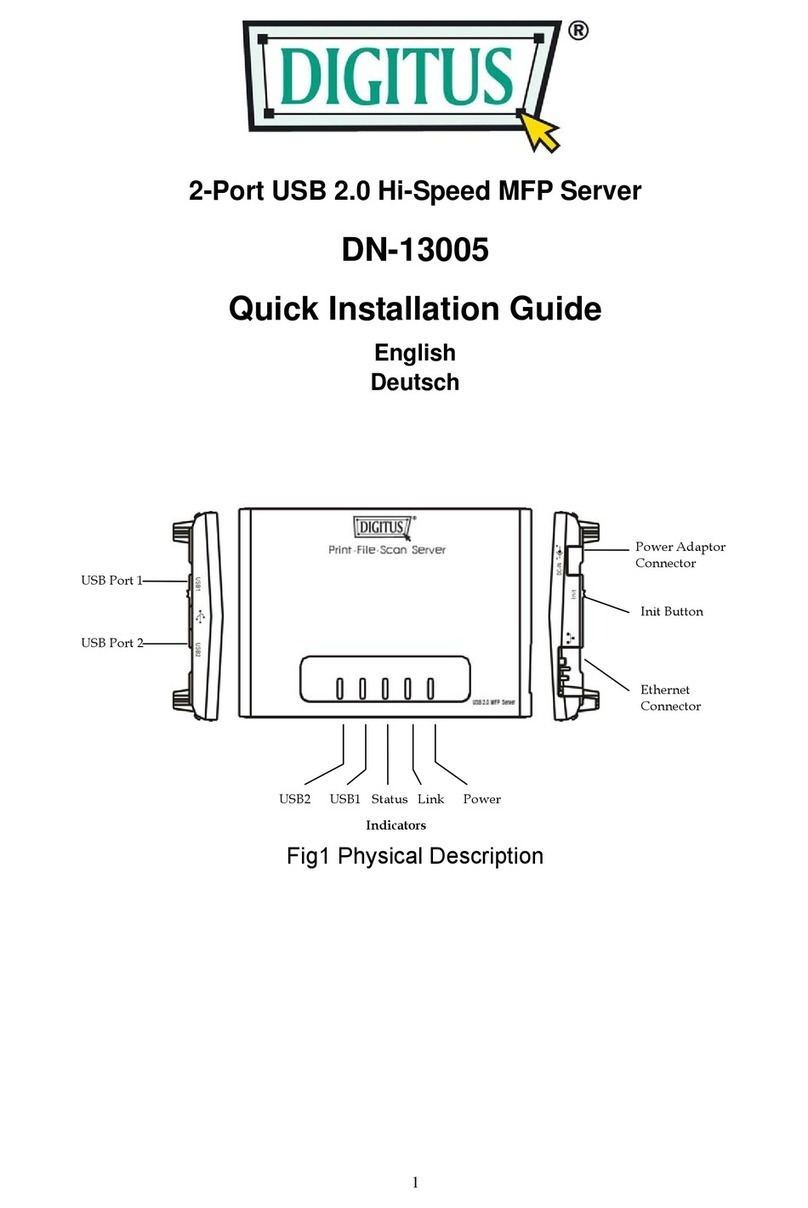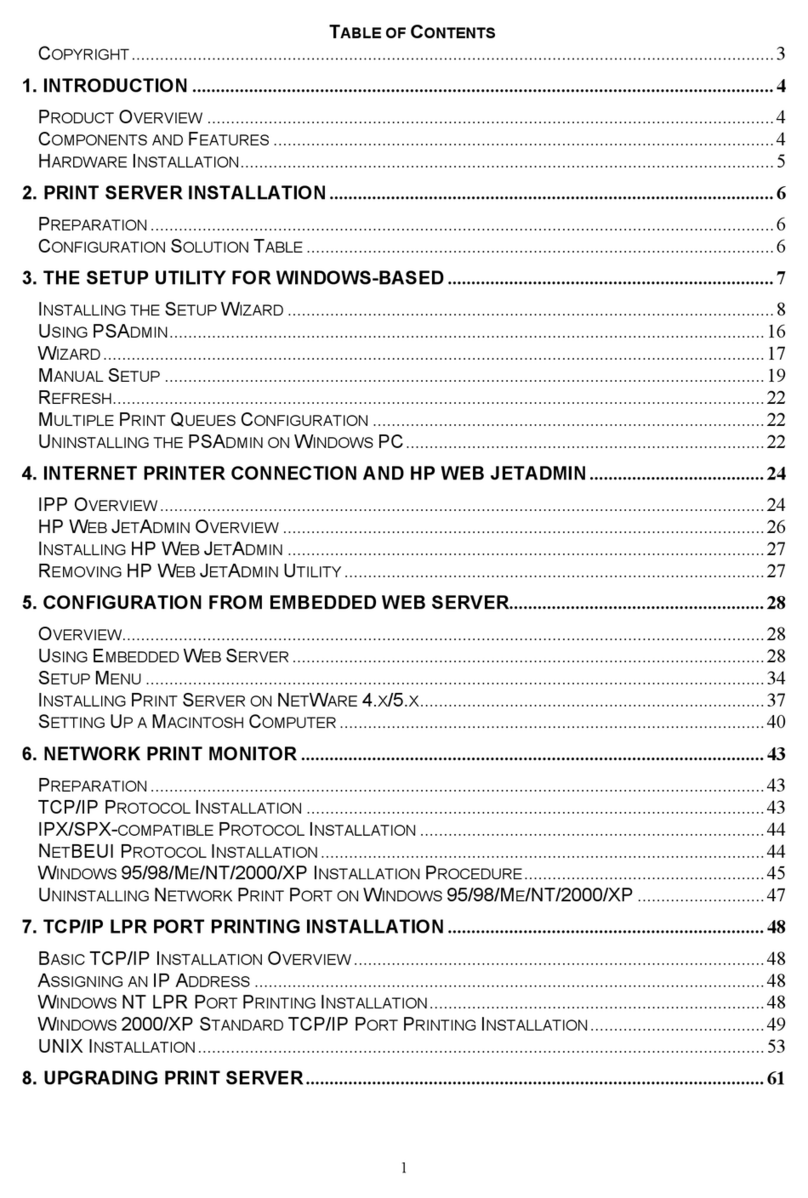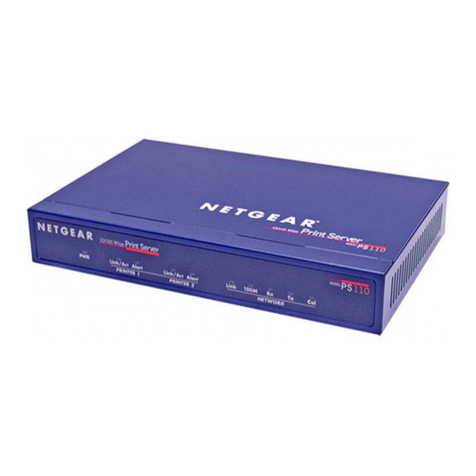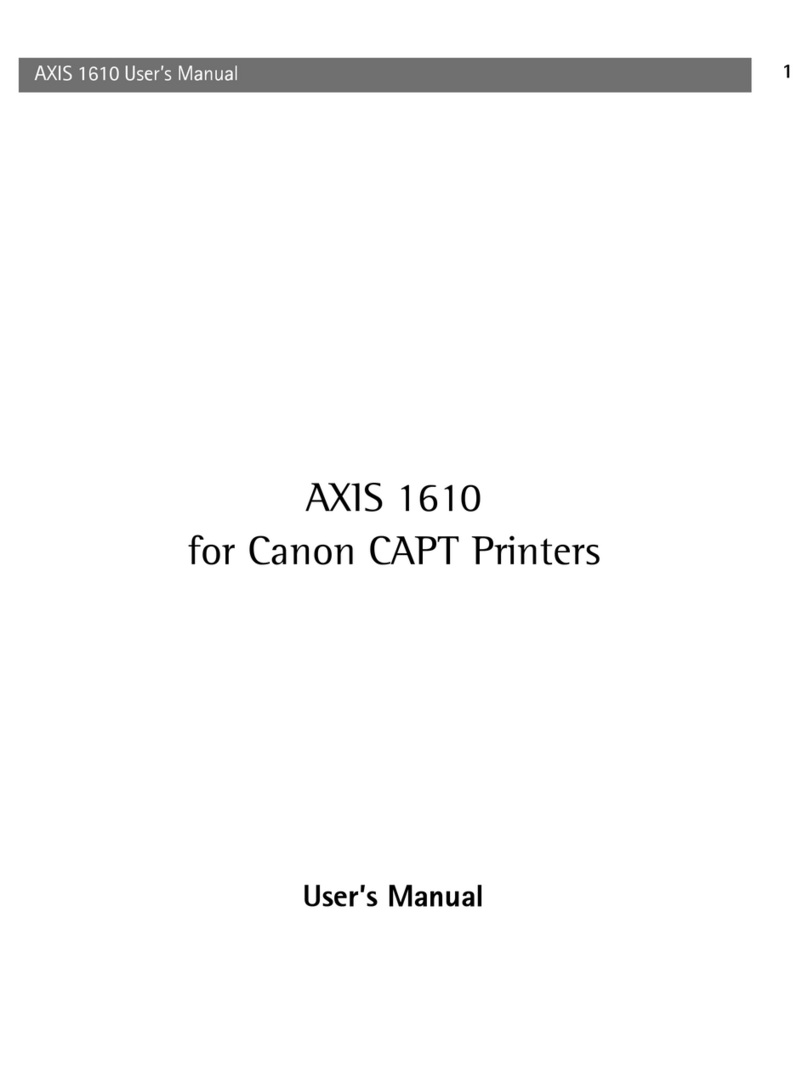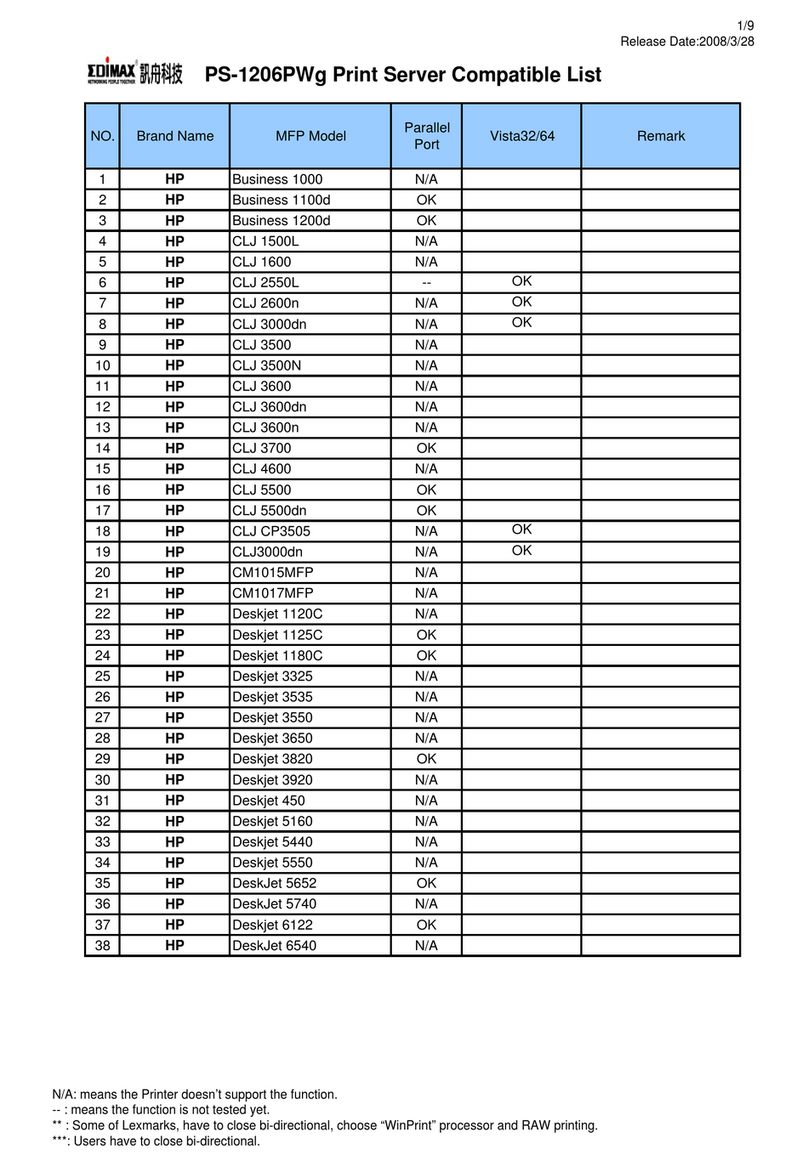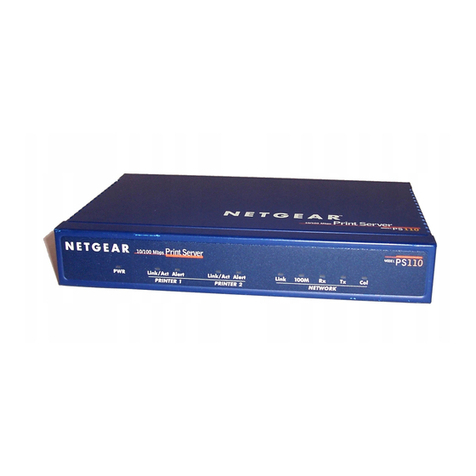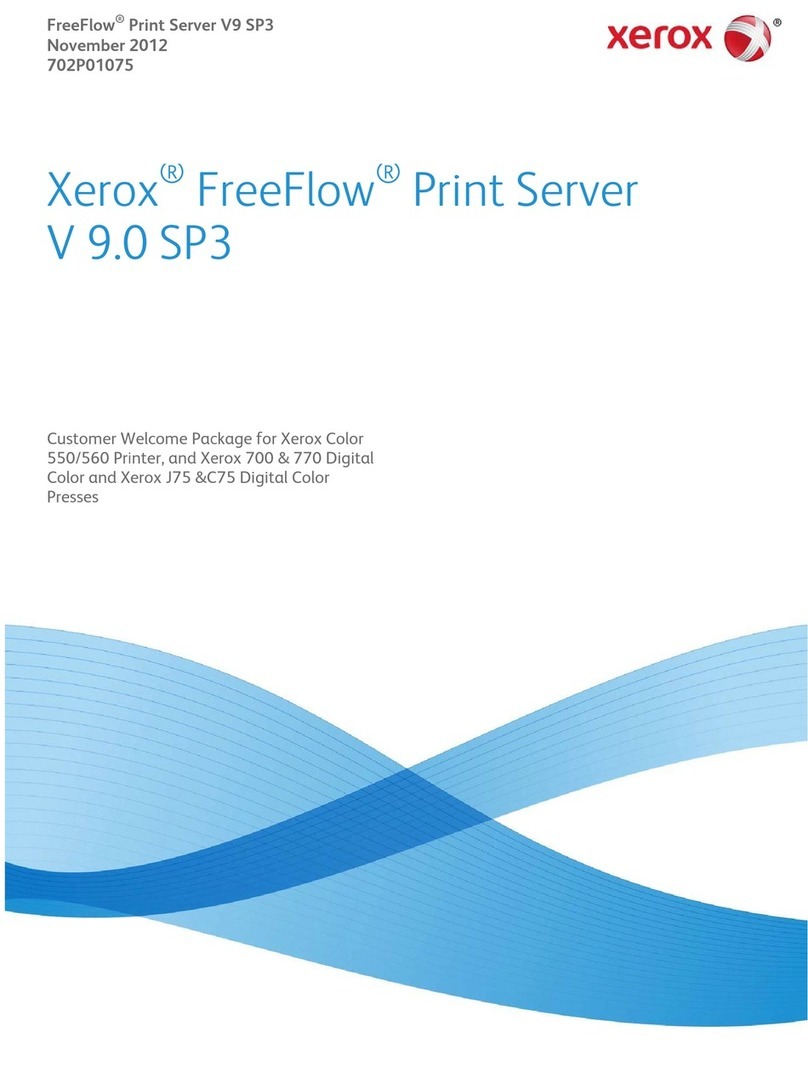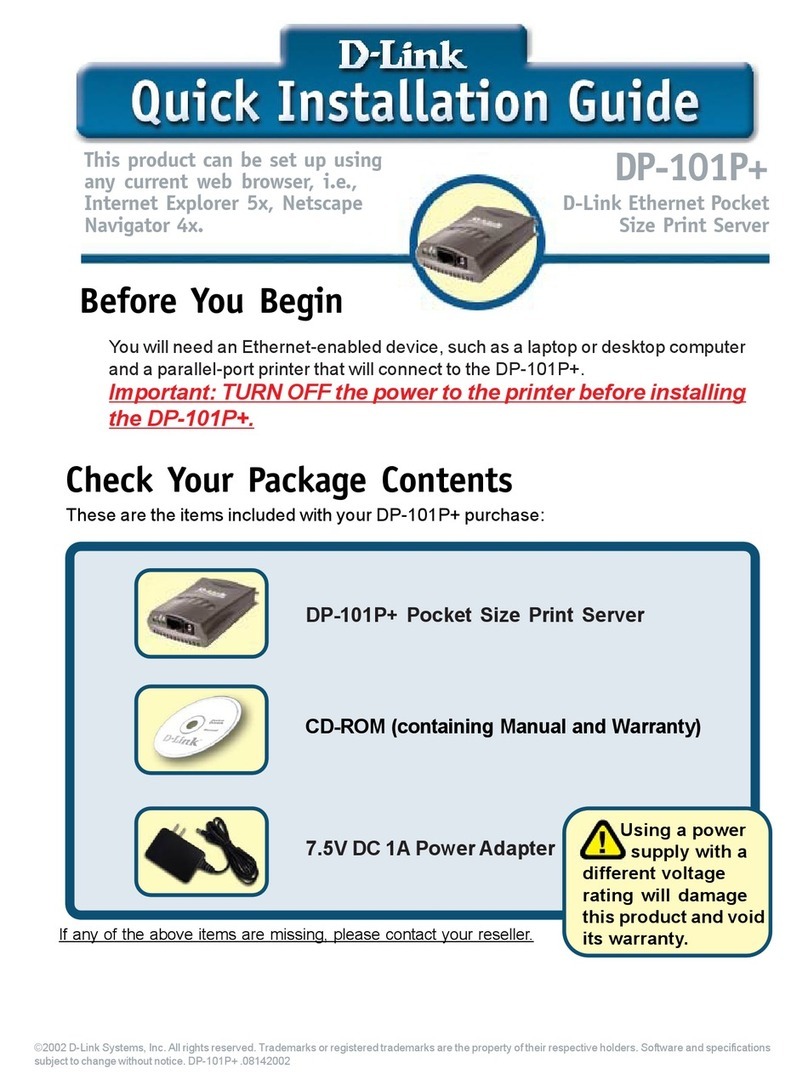3
The Administrator Installation Program executes a wizard-driven
procedure that performs the following tasks:
Install all necessary utilities and drivers in your PC
(including the client utilities).
Prompt to setup the print server (including the print
server name and network protocols).
Add the network port of the print server to your PC.
After the installation, perform the standard “Add Printer”
procedure and choose the print server’s “Network Port” in the
“Available Ports” list. Then, you can test printing function from
the Administrator PC.
The Administrator Installation can be performed on Windows
95/98SE/Me/NT/2000/XP/2003/7 with the same user interface.
Before the installation, please verify that your network protocol
is installed on your PC (TCP/IP, IPX and/or NetBEUI). Please
follow the steps below to start installation. Note that the
following steps are running in Windows XP, for other Operating
Systems the procedures are similar.
Insert the CD shipped along with the print server into your CD-
ROM drive. The Autorun.exe program should be executed
automatically. If not, run Autorun.exe manually from CD-ROM
drive’s root directory.
The “Installation Manager” will be displayed on the screen as
following. Click “Administrator Installation”.