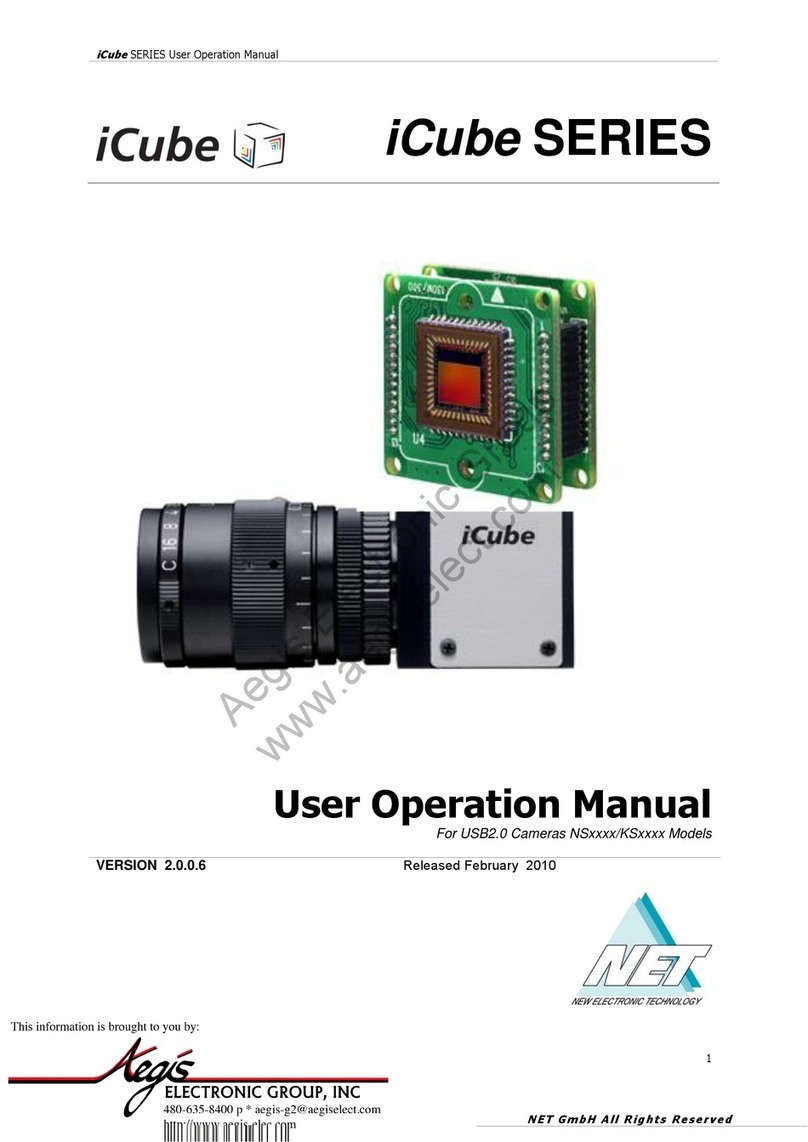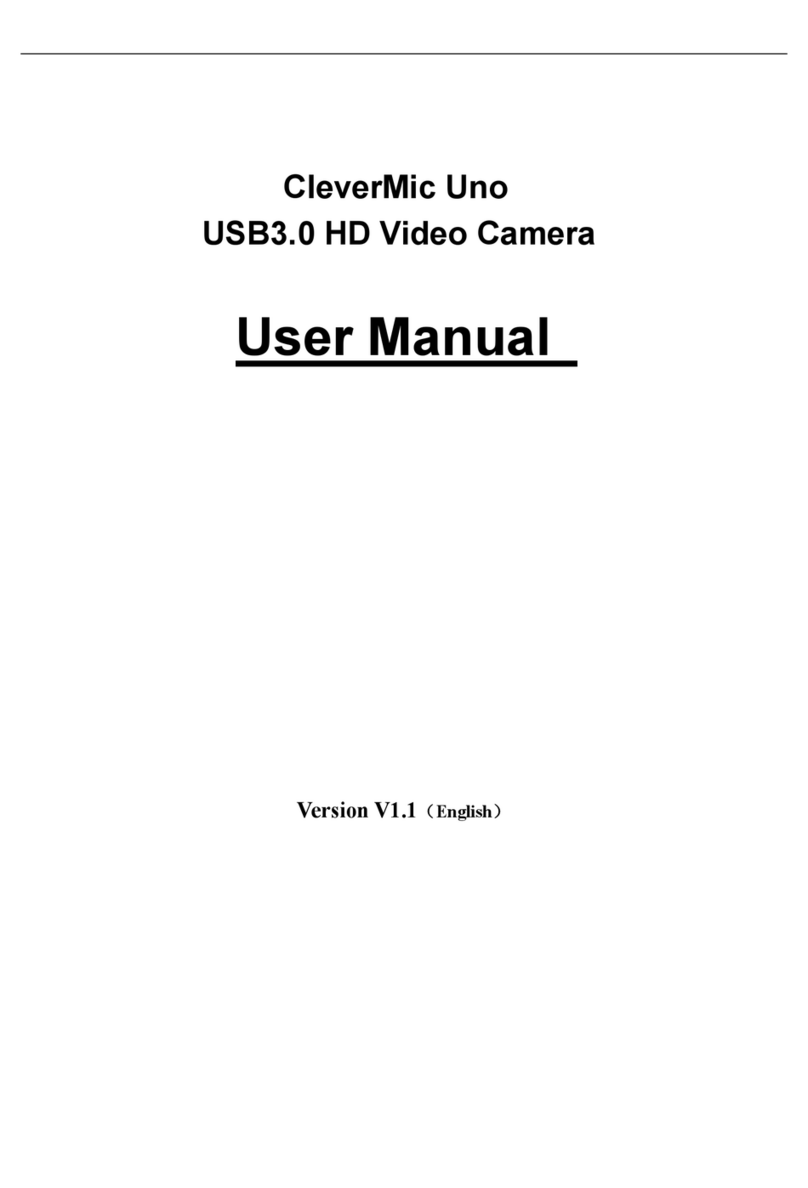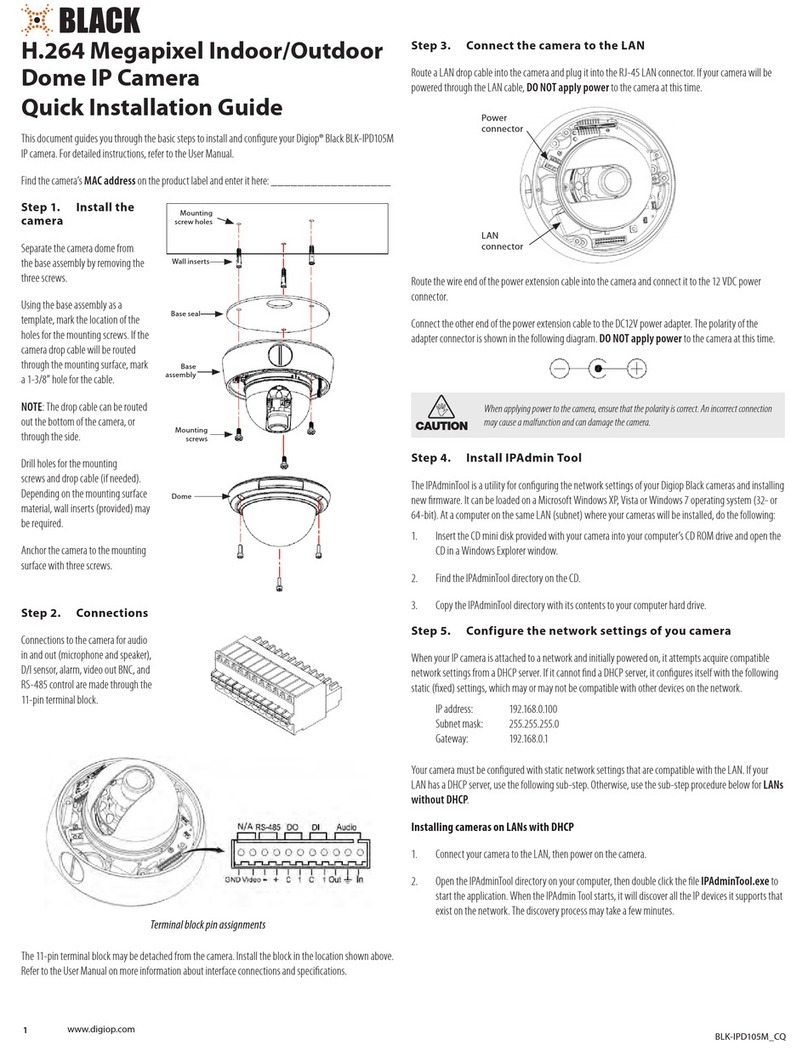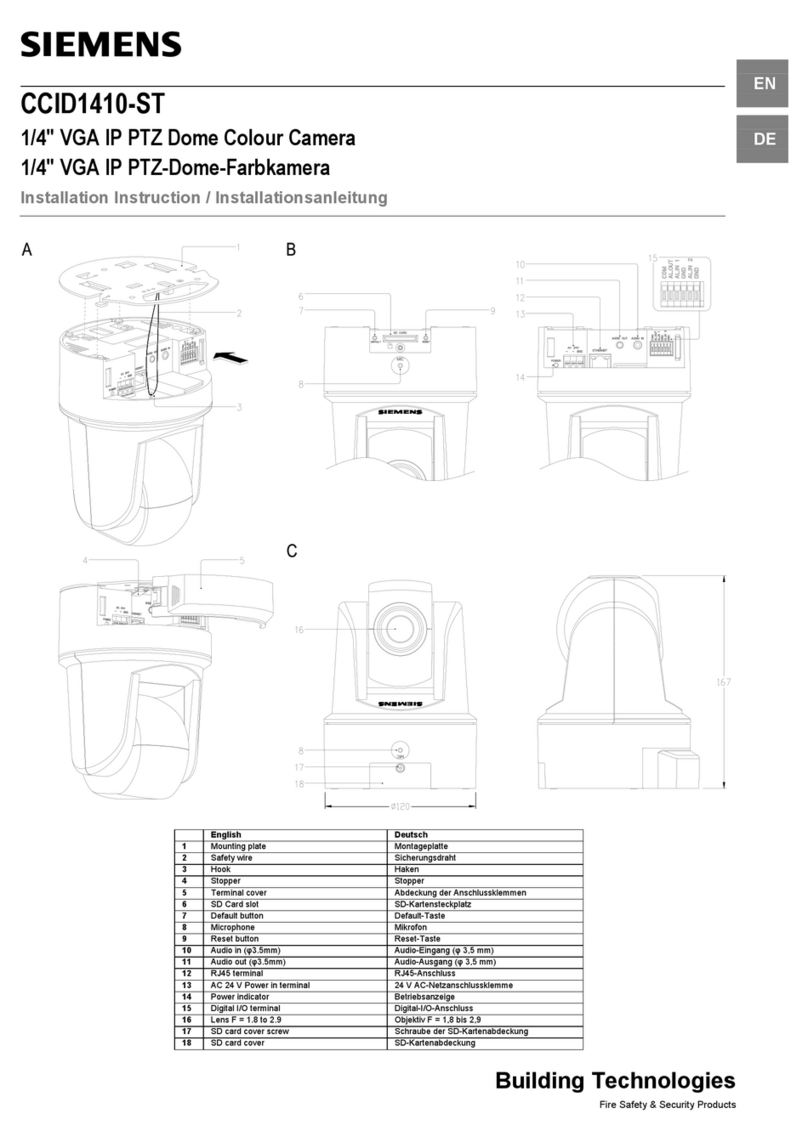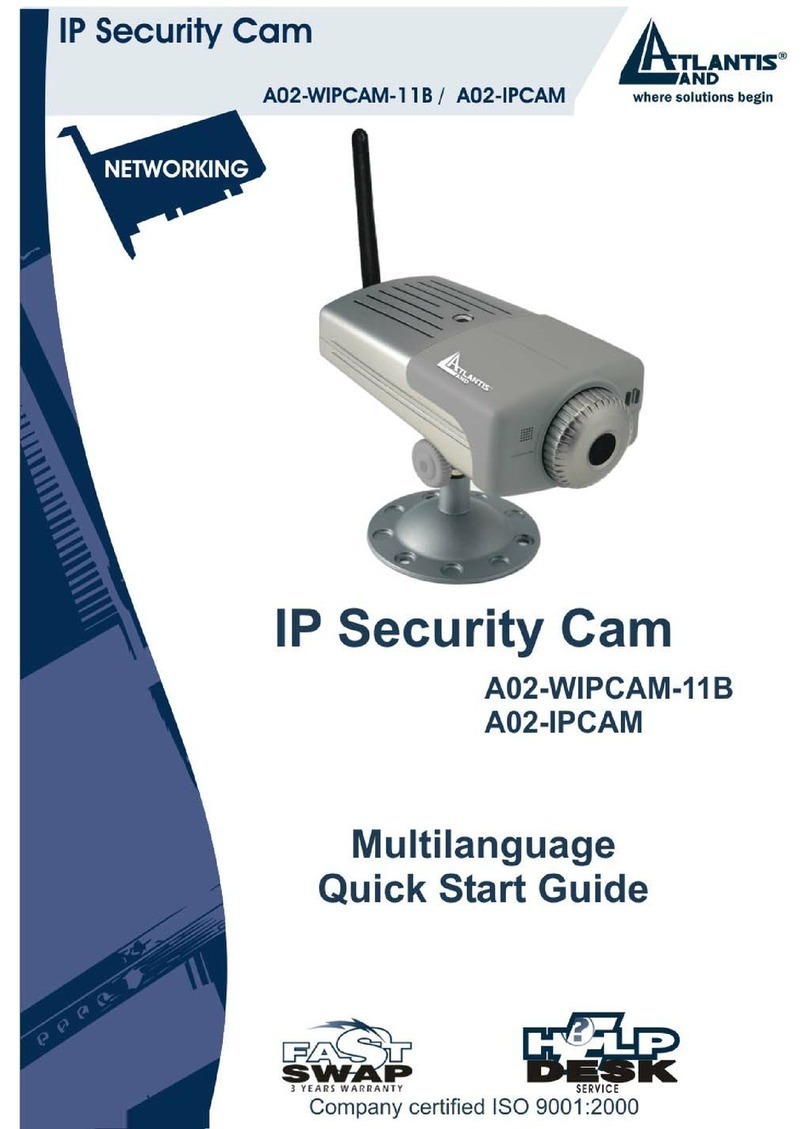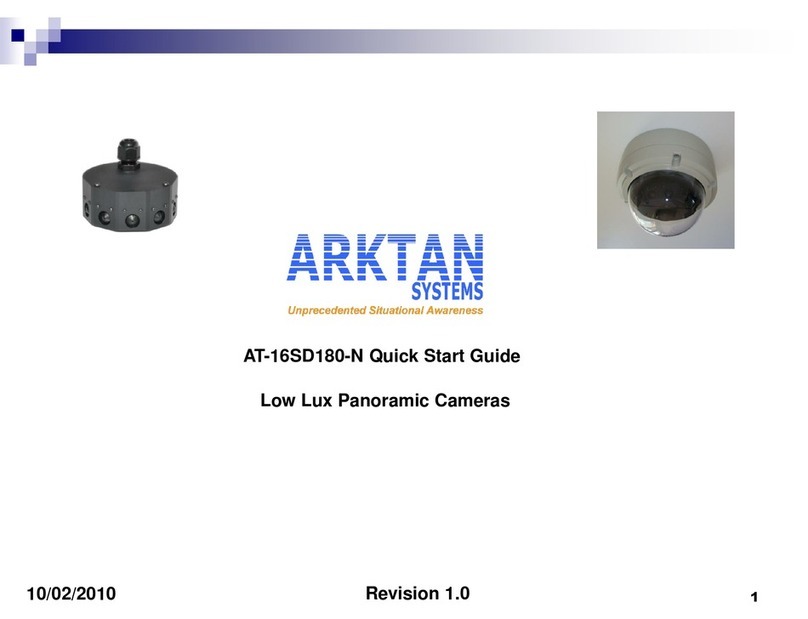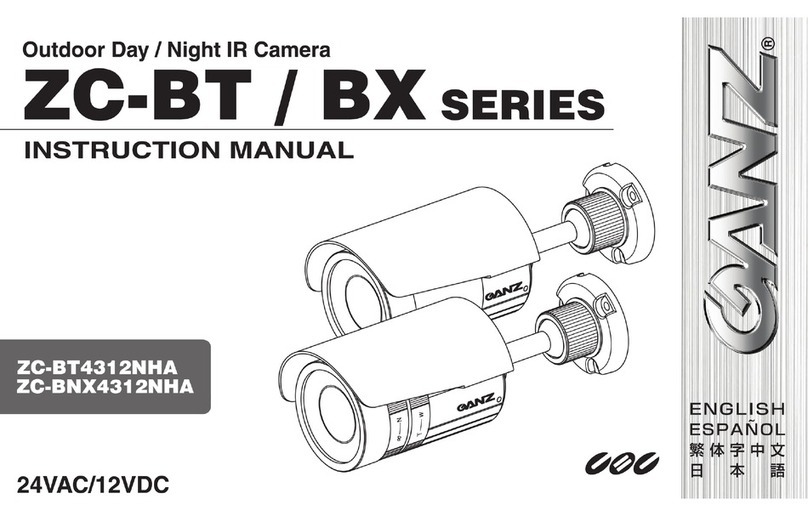NET iCube Series User manual

iCube
SERIES SDK API Manual
N E T G m b H A l l R i g h t s R e s e r v e d
ICube Series SDK API Manual
NET New Electronic Technology GmbH
Lerchenberg 7
86923 Finning, Germany
Tel: 49 8806 9234 0
Fax: 49 8806 9234 77
info@net-gmbh.com
www.net-gmbh.com
NET Italia S.r.l.
Via Carlo Pisacane, 9
25128 Brescia, Italy
Tel: 39 030 5237 163
Fax: 39 030 5033 293
info@net-italia.it
www.net-italia.it
NET USA, Inc.
3037 45th Street
Highland IN 46322, USA
Tel: 1 219 934 9042
Fax: 1 219 934 9047
info@net-usa-inc.com
www.net-usa-inc.com
NET Japan Co., Ltd.
2F Shin-Yokohama 214 Bldg.
2-14-2 Shin-Yokohama, Kohoku-ku,
Yokohama-shi, 222-0033, Japan
Tel: 81 45 478 1020
Fax: 81 45 476 2423
info@net-japan.com
www.net
-
japan.com
iCube
SERIES
SDK API Manual
For USB2.0 Cameras NSxxxx/KSxxxx Models
VERSION 2.0.0.7
Released May 2011

iCube
SERIES SDK API Manual
N E T G m b H A l l R i g h t s R e s e r v e d
ICube Series SDK API Manual
Legal Notice.
For Cu tomer in U.S.A.
This equipment has been tested and ound to comply with the limits or a Class B digital device, pursuant to Part 15 o the FCC Rules. These
limits are designed to provide reasonable protection against harm ul inter erence when the equipment is operated in a commercial
environment. This equipment generates, uses, and can radiate radio requency energy and, i not installed and used in accordance with the
instruction manual, may cause harm ul inter erence to radio communications. Operation o this equipment in a residential area is likely to
cause harm ul inter erence in which case the user will be required to correct the inter erence at his own expense. You are cautioned that
any changes or modi ications not expressly approved in this manual could void your authority to operate this equipment. The shielded
inter ace cable recommended in this manual must be used with this equipment in order to comply with the limits or a computing device
pursuant to Subpart J o Part 15 o FCC Rules.
For cu tomer in Europe
This apparatus has been certi ied to meet or exceed the standards or CE compliance per the Council Directives. Pertinent testing
documentation is available or veri ication.
For cu tomer in Canada
This apparatus complies with the Class B limits or radio noise emissions set out in the Radio Inter erence Regulations.
Pour utili ateur au Canada
Cet appareil est con orme aux normes Classe B pour bruits radioélectriques, spéci iées dans le Règlement sur le brouillage radioélectrique.
Life upport application
These products are not designed or use in li e support appliances, devices, or systems where mal unction o these products can reasonably
be expected to result in personal injury. NET customers using or selling these products or use in such applications do so at their own risk
and agree to ully indemni y NET or any damages resulting rom such improper use or sale.

iCube
SERIES SDK API Manual
N E T G m b H A l l R i g h t s R e s e r v e d
ICube Series SDK API Manual
Before You Start
This manual should help you in installation and setting o the camera and we recommend you to care ully ollow the instruction described.
To ensure that your warranty remains valid, read the manual care ully be ore using the camera.
DO NOT disassemble, modi y or repair the camera since there is no user serviceable part inside and may void warranty. For prevention o
ire or electric shock DO NOT remove screws or cover rom the camera.
Operation in wet environment is NOT recommended and camera SHOULD NOT be exposed to rain or moisture. For long li e and use o
camera’s CCD, do not point the camera directly to the sun or strong spotlight which may result CCD blooming and permanent damage. DO
NOT operate camera beyond operation temperature range stated and AVOID usage in conditions exceeding 90% humidity.
DO NOT use unregulated power supply source to prevent camera’s circuit damage.
Use so t materials such as lens tissue or cotton tipped applicator with ethanol or CCD aceplate cleaning ONLY when necessary and AVOID
contact with ingers or any hard object. Do not use solvent, abrasives or detergent in case o cleaning camera body.
Warranty shall be voided or improper usage or ault caused by user or damage caused by other equipments due to negligence
Warranty
NET GMBH warrants the original components ree o de ects or one year rom purchase date. This warranty covers ailures and damage
due to de ect which may occur during normal use. It does not cover damages or ailure resulting rom mishandling, abuse, misuse or
modi ication. For every repair or replacement, RMA numbers must be obtained in advance.
Di claimer
The in ormation in this document has been care ully checked and is believed to be reliable. However, no responsibility is assumed or
inaccuracies, nor is any responsibility assumed by NET GMBH. There is no legal obligation to documenting internal relationships in any
unctional module o its products, which is realized in either hardware or so tware.
Copyright
All the materials in this document are protected by copyright and other laws or intellectual property. They are not allowed to be copied,
reproduced or modi ied or any use without the permission o NET GmbH. NET GMBH reserves the right to make changes in speci ications,
unctions or designs at any time and without any notice. The company names in this document may be the trademarks and trade-names o
their respective owner and are hereby acknowledged.
Copyright © 2005 NET GMBH. All rights reserved.

iCube
SERIES SDK API Manual
N E T G m b H A l l R i g h t s R e s e r v e d
ICube Series SDK API Manual
iCube SDK API Manual
0. Licen e
.......................................................................................................................................... 5
0.1 Limited License or Evaluation Version................................................................................... 5
0.2 Note ........................................................................................................................................ 5
0.3 Legal Notice ............................................................................................................................ 5
1. Sy tem Requirement
................................................................................................................ 6
1.1 Hardware requirements .......................................................................................................... 6
1.2 So tware requirements ........................................................................................................... 6
1.3 Supported Platt orms .............................................................................................................. 6
1.4 Enviroment Requirements ...................................................................................................... 7
2. Software
..................................................................................................................................... 8
2.1 So tware CD ............................................................................................................................. 8
2.2 So tware Installation ............................................................................................................... 9
2.3 So tware and Driver update .................................................................................................. 10
2.4 Problems ............................................................................................................................... 10
2.5 Applications ........................................................................................................................... 11
3. SDK-Interface
........................................................................................................................... 14
3.1 Setup: .................................................................................................................................... 14
3.2 Available Functions ............................................................................................................... 15
3.3 Functions detailed overview ................................................................................................. 16
3.4 Error Codes: ........................................................................................................................... 35
4. DirectShow Interface
............................................................................................................ 36
4.1 Supported DirectShow Inter aces ......................................................................................... 36
4.2 iCube-DirectSHow-Inter ace ................................................................................................. 36
4.3 iCube-DirectSHow-setting ..................................................................................................... 37

iCube
SERIES SDK API Manual
N E T G m b H A l l R i g h t s R e s e r v e d
ICube Series SDK API Manual
0. Licen e
0.1 Limited Licen e for Evaluation Ver ion
Evaluation version o the NET GmbH Camera API (iCubeSDK Library) is only compliant with cameras
manu actured by NET GmbH and my not be operable with other cameras.
User may purchase the license by contacting our sales department or your local distributor or
unlimited use o the API and it’s unction. Please re er to the standard EULA documents or details
concerned with API License.
0.2 Note
NET GmbH Camera API (iCubeSDK Library) only supports NET GmbH hardware and strictly orbidden
to use or build Application or cameras or hardware rom other venders with this API. The
EVALUATION VERSION SOFTWARE is provided to you “AS IS” without warranty. The entire risk o the
quality and per ormance o the so tware is with its users. We would appreciate eedback bug report
o any kind, however, we can not guarantee satis actory response.
0.3 Legal Notice
By installing, copying or otherwise using the SOFTWARE, you agree to be bound by the terms o the
End User License Agreements (EULA). The SOFTWARE includes NET GmbH and NET GmbH suppliers’
intellectual property.
Please read NET GmbH and NET GmbH suppliers’ EULA be ore installing the SOFTWARE. I you do not
accept the terms o the license agreements, please do not install copy or use this SOFTWARE.

iCube
SERIES SDK API Manual
N E T G m b H A l l R i g h t s R e s e r v e d
ICube Series SDK API Manual
1.0 Sy tem Requirement
1.1 Hardware requirement
The iCube cameras need the ollowing system requirements:
- USB 2.0 on board Inter ace
- Pentium IV processor with a clock requency o at least 1.5 GHz or higher
Application Notes:
- we pre er PCs with USB 2.0 on board. PCI or PCMCIA USB 2.0 adapters may have a lower per ormance
- the iCube need a “ ull powered” USB 2.0 inter ace (with 500mA)
- use only USB 2.0 cables or “high speed”
1.2 Software requirement
The ollowing so tware is required to use NET GmbH Camera API;
iCube Camera Device Driver
Compiler : Microso t Visual C ++ 6.0, C++ Builder 6.0, C#, Delphi, Visual Basic (VB6, .NET)
Microso t DirectX 9.0b or higher
The ollowing so tware are required to use Cognex VisionPro so tware
iCube Camera Device Driver
iCube Cognex AIK Setup
1.3 Supported Plattform

iCube
SERIES SDK API Manual
N E T G m b H A l l R i g h t s R e s e r v e d
ICube Series SDK API Manual
1.4 Enviroment Requirement
The ollowing enviromental conditions are required:
Ambient temperature: 0°C …. 45°C (32°F …. 113°F)
Storage temperature: -20°C …. 60°C (-4°F …. 140°F)
Do not subject the iCube camera to direct sunlight and moisture.
The conditions or shock and vibrations are on request by NET.

iCube
SERIES SDK API Manual
N E T G m b H A l l R i g h t s R e s e r v e d
ICube Series SDK API Manual
2.0 Software
2.1 Software CD
The so tware CD include ollowing directories:
WINDOWS
00_Documentation
iCube Operation Manual
iCube SDI API Manual
03_Driver
iCube Camera Device Driver
iCube Cognex AIK Setup
04_ iewer SW
iControl viewer So tware
05_Interfaces
SDK
- C#
- C++
- C++Builder
- VB6
- VB.NET
DShow
06_Misc
dxRegistration
LINUX
Full so tware package
isit our website for the latest drivers and documentations about our software
www.net-gmbh.com

iCube
SERIES SDK API Manual
N E T G m b H A l l R i g h t s R e s e r v e d
ICube Series SDK API Manual
2.2 Software In tallation
Admini trator right are nece ary for in talling a driver
1. Copy the CD-Rom to your PC directory.
2. Execute setup.exe to install the iCube device driver.
3. Plug in the USB 2.0 cable into your USB 2.0 port and the iCube.
4. Windows plug and play manager recognizes the new hardware.
5. Follow the instruction o the windows plug and play manager.
6. A ter the iCube driver was installed, you can see on the device Manager / imaging devices the
recognized iCube camera.
NET Icube_Cam Device
Windows (german version) Windows (english version)

iCube
SERIES SDK API Manual
N E T G m b H A l l R i g h t s R e s e r v e d
ICube Series SDK API Manual
2.3 Software and Driver update
The latest drivers and documentations about our so tware are available on our homepage
www.net-gmbh.com
The so tware package includes ollowing iles:
- iControl viewer so tware
- USB driver
- API
- iCube Cognex AIK Setup
Please install the full package (iControl and USB driver) to get the right function.
A ter you have installed the ull so tware package, you have to update the camera driver!
I an iCube camera is connected to the PC, please update the camera-driver (new .in ile) on the device
manager (imaging devices) and select the driver manually.
2.4 Problem
NET GmbH Camera API (iCubeSDK Library) is the library consisting unctions or the controlling the cameras produced by
NET GmbH.
Due to heavy real-time data trans er and processing is involved, system per ormance especially CPU per orm crucial or
smooth operation. The API is may unction smoothly under systems equipped with Pentium IV 1.5 Ghz or higher and
possible per ormance degradation such as actual rame rate drop may occur or system with lower per ormance.
Camera peak bandwidth. The maximum o the bandwidth is de ined by the USB chip set and the internal PC
hardware.
I you can see ollowing e ects, please reduce the pixelclock o the iCube camera.
Effect :
Black image
Bad rames
Surge image
No maximal ramerate

iCube
SERIES SDK API Manual
N E T G m b H A l l R i g h t s R e s e r v e d
ICube Series SDK API Manual
2.5 Application
2.5.1 iCube iControl viewer oftware
The iControl so tware allows you to test the unctionalities o the iCube camera on your own application. Apart
rom controlling the iCube camera, you can grab images and save them as jpg, bmp and ti iles.

iCube
SERIES SDK API Manual
N E T G m b H A l l R i g h t s R e s e r v e d
ICube Series SDK API Manual
2.5.2 iCube dx-Regi tration
The iCube dx-Registration so tware is to register more than one device as dx-capture ilter
The iCube dx-Registration so tware can be accessed as ollows:
Connect all iCube cameras to PC.
1) Choose device to register.
You will see the connected camera with serial numbers in the ComboBox.
The selection o the dx-capture ilter in 2) will change automatically,
when changing the device.
2) Register the selected device.
The name in the square brackets is the dx- riendly-name,
which will appear in amcap or example.

iCube
SERIES SDK API Manual
N E T G m b H A l l R i g h t s R e s e r v e d
ICube Series SDK API Manual
2.5.3 iCube SDK ample
The iCube SDK samples show you how you can develop or integrate the iCube on your own application
so tware.
On the CD-Rom you can ind examples or ollowing development so tware:
C#
C++
C++Builder
VB6
VB.NET

iCube
SERIES SDK API Manual
N E T G m b H A l l R i g h t s R e s e r v e d
ICube Series SDK API Manual
3.0 SDK-Interface:
3.1 Setup:
3.1.1 Micro oft Vi ual Studio / C++ (VB6.0):
Static linking:
I the user want to use „iCubeSDK.lib“ ile while compiling, add the path
lib/ iCubeSDK.lib to library modules.
Uncomment the de ine „#de ine LIBFILE“ in the "NET_iCube_API.h" ile.
dynamic linking:
Comment the de ine „#de ine LIBFILE“ in the "NET_iCube_API.h" ile.
3.1.2 C++ Builder:
Static linking:
I the user want to use „iCubeSDK.lib“ ile while compiling, add the path
lib/ IcubeSDK.lib to library modules.
Uncomment the de ine „#de ine LIBFILE“ in the "NET_iCube_API.h" ile.
Uncomment the de ine „#de ine BORLAND_C“ in the "NET_iCube_API.h" ile.
dynamic linking:
Comment the de ine „#de ine LIBFILE“ in the "NET_iCube_API.h" ile.
3.1.3 Vi ual Ba ic .NET:
available Vi ual Da ic.NET example:
Inter ace de initions: iCube_API.vb

iCube
SERIES SDK API Manual
N E T G m b H A l l R i g h t s R e s e r v e d
ICube Series SDK API Manual
3.2 Available function :
iCube SDK_Init
iCube SDK_Open
iCube SDK_Close
iCube SDK_IsOpen
iCube SDK_GetVersion
iCube SDK_GetFWVersion
iCube SDK_SetCallback
iCube SDK_Start
iCube SDK_IsStarted
iCube SDK_Stop
iCube SDK_SetResolution
iCube SDK_GetResolution
iCube SDK_GetResolutionRange
iCube SDK_GetSize
iCube SDK_SetMode
iCube SDK_GetMode
iCube SDK_GetModeList
iCube SDK_SetBinSkip
iCube SDK_GetBinSkip
iCube SDK_GetBinSkipList
iCube SDK_SaveToFile
iCube SDK_SetTrigger
iCube SDK_GetTrigger
iCube SDK_SetCamParameter
iCube SDK_GetCamParameter
iCube SDK_GetCamParameterRange
iCube SDK_GetParamAuto
iCube SDK_SetParamAuto
iCube SDK_SetParamAutoDe
iCube SDK_SetParamOnePush
iCube SDK_GetName
iCube SDK_GetBrokenFrames
iCube SDK_GetGoodFrames
iCube SDK_GetSerialNum
iCube SDK_SetExposure
iCube SDK_GetExposure
iCube SDK_GetExposureRange
iCube SDK SaveAvi
iCube SDK SetDisplayMode

iCube
SERIES SDK API Manual
N E T G m b H A l l R i g h t s R e s e r v e d
ICube Series SDK API Manual
3.3 Function detailed overview:
int
iCube SDK_
Init()
Purpose: initializes the camera connected to your pc.
return value:
int
CamCount: number o connected cameras.
int
iCube SDK_
Open(int nCamIndex)
Purpose: opens the camera inter ace.
return value:
int stat:
IC_SUCCESS: success
else: error
parameter :
int nCamIndex: index o camera to open.
void
iCube SDK_
Clo e (int nCamIndex)
Purpose: closes the camera inter ace.
return value:
int stat:
IC_SUCCESS: success
else: error
parameter :
int
nCamIndex:
index o camera to close.
-
description
parameters
return value int CamCount
description
parameters int CamIndex
return value int stat
description
parameters int CamIndex
return value int stat

iCube
SERIES SDK API Manual
N E T G m b H A l l R i g h t s R e s e r v e d
ICube Series SDK API Manual
void
iCube SDK_
I Open (int nCamIndex)
Purpose: checks or open camera inter aces.
return value:
int stat:
IC_SUCCESS: camera is not open
else: camera is open
parameter :
int
nCamIndex: index o camera.
void
iCube SDK_
GetVer ion(int nCamIndex ,char* pVer ion)
Purpose: get the SDK version
return value:
none.
parameter :
int
nCamIndex:
index o camera.
char* version: the version o the SDK dll
void
iCube SDK_
GetFWVer ion(int nCamIndex,char* pVer ion)
Purpose: get the irmware version
return value:
int stat:
IC_SUCCESS: success
else: error
parameter :
int
nCamIndex:
index o camera.
char* version:
the version o the camera irmware
-
description
parameters int CamIndex
return value
-
description
parameters int CamIndex,char* pVersion
return value
parameters int CamIndex, char* pVersion
return value int stat

iCube
SERIES SDK API Manual
N E T G m b H A l l R i g h t s R e s e r v e d
ICube Series SDK API Manual
int
iCube SDK_
SetCallback (int nCamIndex,int nMode,long (CALLBACK
*CallbackFunc,void* pCBBContext)
Purpose: sets the callback unction.
Only necessary, i Callback-Flag in “iCubeSDK_Start” is true.
The structure o the callback- unction has to be as ollows:
long CALLBACK CallbackFunc(BYTE * pBu er, long lBu erSize,PVOID pContext )
Parameters passed by the Callback- unction:
BYTE * pBu er: pointer to rame data.
long lBu erSize: size o the rame data bu er.
PVOID pContext: context parameter (see below).
return value:
int stat: IC_SUCCESS: success
else: error
parameter :
int
nCamIndex:
index o camera.
int nMode: de ines the grabmode.
CALLBACK_RAW:
Data- ormat, passed to the callback unction:
Color- camera: 8bit/Pixel (Bayer-raw Data)
BW-camera: 8bit/Pixel (Raw Data)
CALLBACK_RGB:
Data- ormat, passed to the callback unction:
Color- camera: 24bit/Pixel (RGB24 Data)
BW-camera: 24bit/Pixel (RGB24 Data)
long* CallbackFunc: pointer to the callback unction.
void* pCBContext: pointer to user de ined argument, which is passed by the callback
unction.
description
parameters int CamIndex,int nMode,long (CALLBACK* CallbackFunc), void* pCBContext
return value int stat

iCube
SERIES SDK API Manual
N E T G m b H A l l R i g h t s R e s e r v e d
ICube Series SDK API Manual
int
iCube SDK_
Start (int nCamIndex,HWND ImgHandle,int Preview,int Callback)
Purpose: starts the video stream
return value:
int stat:
IC_SUCCESS: success
else: error
parameter :
int nCamIndex:
index o camera.
HWND ImgHandle: handle to preview window.
int Preview: set/unset the use o a preview window. I preview mode is set and
ImgHandle is NULL, a de ault preview window will be used.
int Callback: set/unset the use o the callback unction.
void
iCube SDK_
I Started (int nCamIndex)
Purpose: checks or open image stream.
return value:
int stat:
IC_SUCCESS: image stream is open
else: image stream is not open
parameter :
int
nCamIndex: index o camera.
description
parameters int CamIndex, HWND ImgHandle, bool Previe , bool Callback
return value int stat
-
description
parameters int CamIndex
return value

iCube
SERIES SDK API Manual
N E T G m b H A l l R i g h t s R e s e r v e d
ICube Series SDK API Manual
int
iCube SDK_
Stop (int nCamIndex)
Purpose: stops the video stream.
Closes the de ault preview window, i used.
Stop resets the trigger status to stop
return value:
int stat:
IC_SUCCESS: success
else: error
parameter :
int
nCamIndex: i
ndex o camera.
int
iCube SDK_
SetRe olution(int nCamIndex,ROI_PROPERTY *property)
Purpose: set the resolution and position o the Region o Interest (ROI).
enable/disable the ROI mode.
This unction can be called anytime a ter “iCubeSDK_Open”.
This unction has to be called a ter “iCubeSDK_SetMode”, i
“iCubeSDK_SetMode”is used.
return value:
int stat:
IC_SUCCESS: success
else: error
parameter :
int
nCamIndex:
index o camera.
ROI_PROPERTY * property: pointer to the ROI_PROPERTY structure.
description
parameters int CamIndex
return value int stat
description
parameters
return value
int CamIndex, R I_PR PERTY *property
int stat
Other manuals for iCube Series
2
Table of contents
Other NET IP Camera manuals