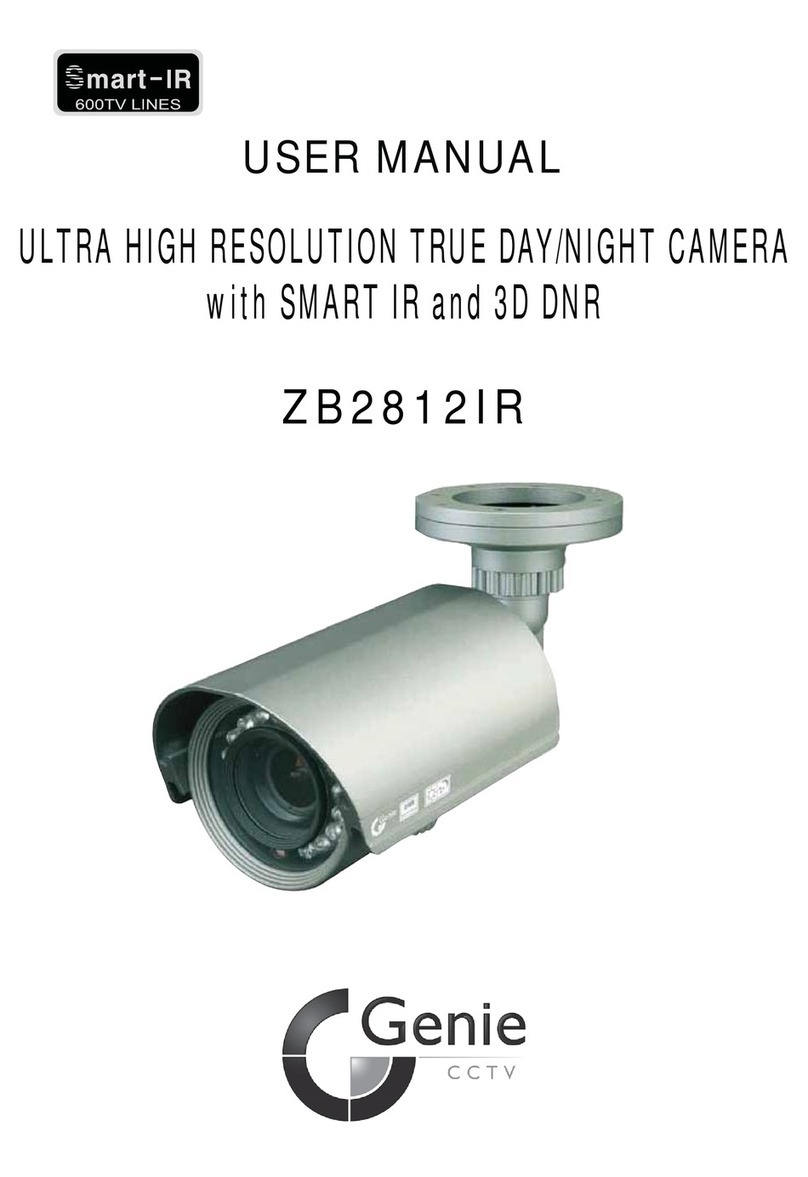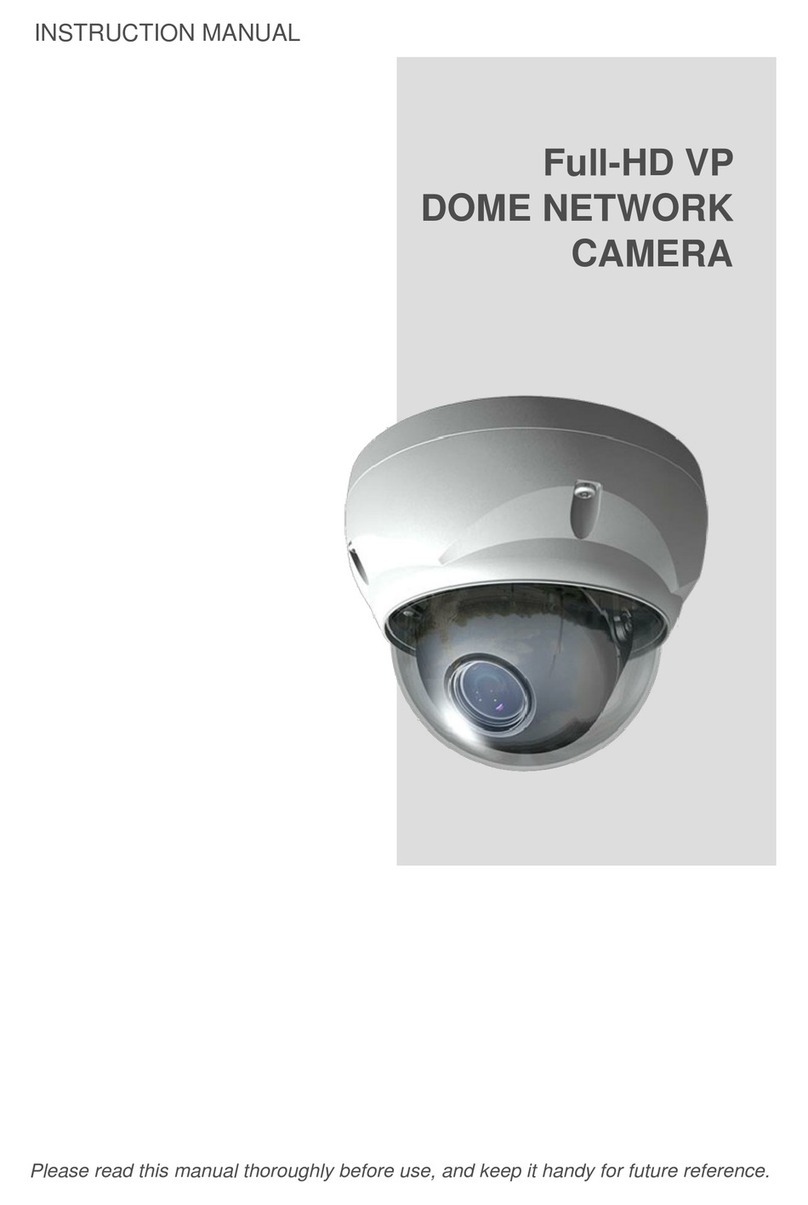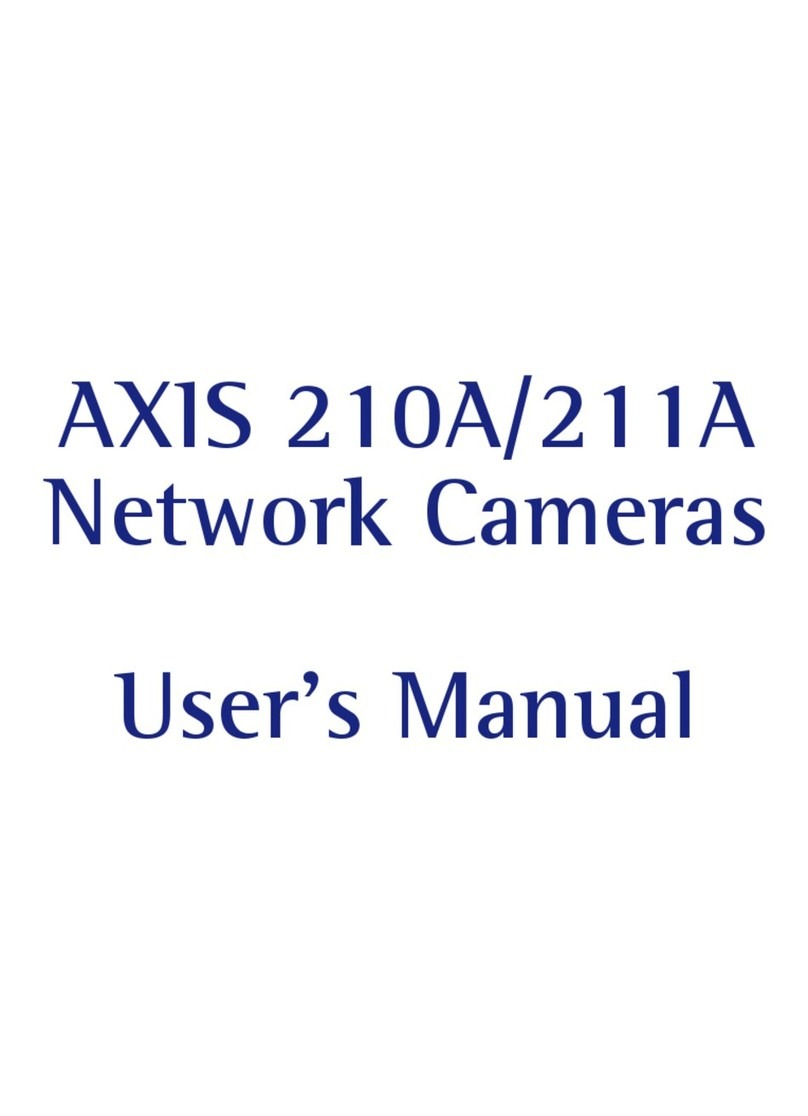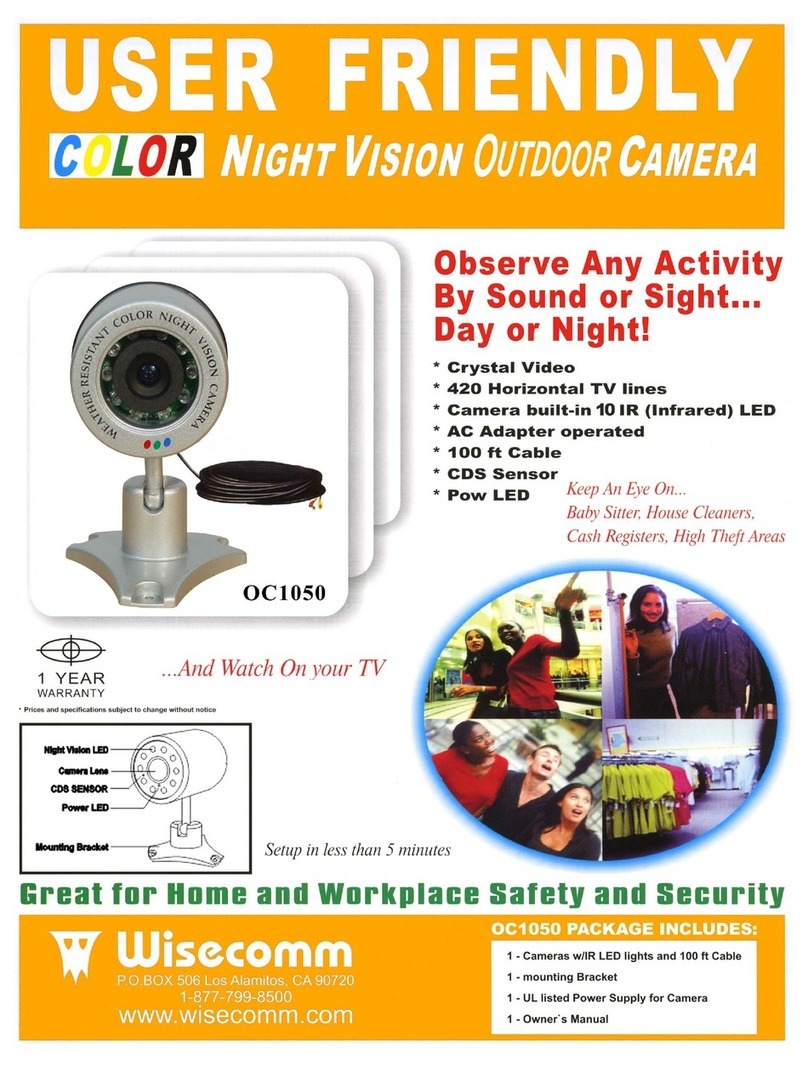NET NET145LA User manual

NET 145CL/LA Manual
NET New Electronic Technology GmbH
info@net-gmbh.com
www.net-gmbh.com
NET Italia S.r.l.
info@net-italia.it
www.net-italia.it
NET USA, Inc.
info@net-usa-inc.com
www.net-usa-inc.com
NET Japan Co., Ltd.
info@net-japan.com
www.net-japan.com
HIGH-RESOLUTION DIGITAL AREA SCAN B&W CCD CAMERA
NET145LA
NET145CL
User Manual
Document ID : NET03-0105-00
Revision code : 1.0C

ii NET145LA/NET145CL User’s Manual Rev1.0C
© 2004 NET GmbH. All rights reserved
Table of Contents
IMPORTANT INFORMATION.....................................................................................................V
WARNING.........................................................................................................................................V
PRECAUTIONS ..................................................................................................................................V
LIMITED WARRANTY ......................................................................................................................V
DISCLAIMER ....................................................................................................................................V
COMPLIANCE STATEMENTS FOR CE, FCC, MIC................................................................V
1. INTRODUCTION.........................................................................................................................1
1.1 OVERVIEW..................................................................................................................................1
1.2 FEATURES ...................................................................................................................................1
1.3 APPLICATIONS ............................................................................................................................1
2. HARDWARE SETUP...................................................................................................................2
2.1 CONTENTS OF THE CAMERA PACKAGING.....................................................................................2
2.2 ACCESSORIES FOR SETUP (OPTION).............................................................................................2
2.2.1 RS-644/LVDS Cable or CameraLink Cable....................................................................................................2
2.2.2 RS-232 Cable ..................................................................................................................................................2
2.2.3 Power Cable....................................................................................................................................................2
2.2.4 Power Supply, PS low noise, low ripple and quality stabilized PS may be used.............................................2
2.2.5 Popular frame grabber....................................................................................................................................2
2.2.6 Lens.................................................................................................................................................................2
2.3 EXTERNAL DESCRIPTION ............................................................................................................2
2.4 DIMENSIONS................................................................................................................................6
2.5 IMAGER SPECTRAL SENSITIVITY CHARACTERISTICS...................................................................7
2.6 SETUP..........................................................................................................................................7
2.6.1 Setup Configuration ........................................................................................................................................7
2.6.2 Camera setup ..................................................................................................................................................7
2.6.3 Installation for RS-232 Control Program ........................................................................................................8
3. CAMERA FUNCTIONS..............................................................................................................9
3.1 SHUTTER.....................................................................................................................................9
3.1.1 Normal Shutter Mode......................................................................................................................................9
3.1.2 Random Shutter Mode.....................................................................................................................................9
3.1.3 Shutter Function..............................................................................................................................................9
3.2 VERTICAL SYNC RESET...............................................................................................................9
3.2.1 When reset........................................................................................................................................................9
3.3 TRIGGER TTL /TRIGGER LVDS .................................................................................................9
3.4 SAVE TO EEPROM.....................................................................................................................9
4. DIGITAL AND FUNCTIONAL TIMING ...............................................................................10
5. SERIAL PROTOCOL AND COMMAND...............................................................................12
5-1 PROTOCOL................................................................................................................................12
5.2 COMMAND ................................................................................................................................12
5.2.1 Command Format .........................................................................................................................................12
5.2.2 Command List...........................................................................................................................................13
5.3 COMMAND DESCRIPTION ..........................................................................................................13
5.4 DATA TRANSMIT AND RECEIVE.................................................................................................15
6. FRAME GRABBER SETUP.....................................................................................................15

NET145LA/NET145CL User’s Manual Rev1.0C iii
© 2004 NET GmbH. All rights reserved
6.1 METEOR-II/DIG (FOR NET145LA)...........................................................................................15
6.1.1 FG Installation..............................................................................................................................................15
6.1.2 DCF Copying ................................................................................................................................................15
6.1.3 Start Intellicam..............................................................................................................................................15
6.1.4 Start DCF......................................................................................................................................................15
6.1.5 Continuous Grab...........................................................................................................................................15
6.2 DIFFERENT FRAME GRABBER ...................................................................................................16
8. TROUBLESHOOTING .............................................................................................................17
8.1 COMMON SOLUTIONS................................................................................................................17
9. TECHNICAL SUPPORT INFORMATION............................................................................17
Figure List
FIGURE 1. PARTS DESCRIPTION.............................................................................................2
FIGURE 2. POWER AND TRIGGER CONNECTOR........................................................................3
FIGURE 3. SERIAL CONNECTOR .............................................................................................3
FIGURE 4. DATA CABLE CONNECTOR .....................................................................................4
FIGURE 5. NORMAL SHUTTER SPEED .....................................................................................5
FIGURE 6. IMAGER SPECTRAL SENSITIVITY CHARACTERISTICS .................................................7
FIGURE 7. SYSTEM CONFIGURATION ......................................................................................7
FIGURE 8. DIGITAL INTERFACE TIMING..................................................................................11
FIGURE 9. SERIAL COMMAND LIST ........................................................................................13
•AFTER BOOTING,THE CAMERA SETS DATA OF [0]..................................................................13
FIGURE 10. RANDOM SHUTTER LIST………..……………………………………………………………….14
FIGURE 11. CAMERA SPECIFICATIONS....................................................................................16

NET145LA/NET145CL User’s Manual Rev1.0C iv
© 2004 NET GmbH. All rights reserved
Do not remove screws or covers to prevent fire or electric shock.
Do not expose this camera to rain, directly to sunlight or moisture, nor try to operate it in wet areas.
Do not attempt to remove camera cover nor modify any unit.
Warranty will be voided against the damage caused by you or any other equipment.
Before using this camera, please read the User’s Manual carefully.
The product has been safely designed to prevent malfunctions and accidents. Please observe
strictly the handling precautions below. If faults are suspected, consult the shop for NET
products nearest you without attempting to disassemble the camera yourself.
Important information
Warning
Precautions
Do not attempt to disassemble, modify, or repair the camera.
If you need, please contact New Electronic Technology.( “NET”) for help.
Do not directly shoot sunlight or strong spotlight to the camera for a long period.
It may cause CCD blooming and permanent damages.
Do not operate the camera beyond the temperature range and avoid using the camera
over 90% humidity.
Do not use unregulated power supply source.
Do not clean CCD faceplate with fingers or any hard objects other than Lens tissue or a
cotton tipped applicator and ethanol.
Do not use the strong or abrasive detergents when cleaning the camera body.
Limited Warranty
NET warrants only the original components to be free from defects in material for one year from the
purchasing date. This warranty covers failures or damages due to defects in material, which would occur
during normal use. It does not cover damages or failures, which result from shipment, mishandling, abuse,
misuse, or modification.
Any damage caused by improper handling will not be repaired by NET.
A Return Material Authorization (RMA) number is required prior to returning any NET product for repair or
replacement.
This proprietary document may not be reproduced or photocopied without the consent of NET, which doesn’t
make any warranty or assume or responsibility for the errors which may not appear in this document.
NET reserves the right to make changes without notice or obligation.

NET145LA/NET145CL User’s Manual Rev1.0C v
© 2004 NET GmbH. All rights reserved
Disclaimer
The information in this document has been carefully checked and is believed to be entirely reliable. However,
no responsibility is assumed for inaccuracies, nor is any responsibility assumed by NET GmbH ( “NET” ) for
its use; nor for any infringements against the patents or the other rights of the third party resulting from its
use. No license is granted under any patent or the patent rights of NET. NET points out that there is no legal
obligation to documenting internal relationships in any functional module of its products, which is realized in
either hardware or software.
NET reserves the right to make changes in specifications, functions or designs at any time and without any
notice.
NET products are not authorized for use as components in life support devices or systems intended to
surgically be implanted into the body or intended to support or sustain life Product and the company names
in this document may be the trademarks and trade-names of their respective owner and are hereby
acknowledged.
Copyright © 2004 Net GmbH
All rights reserved.
COMPLIANCE STATEMENTS for CE, FCC, MIC
To meet EC requirements, shielded cables must be connected to other devices for these cameras. These
cameras have been tested in the compliant environment of a typical class A. It is assumed that the camera
has been tested and found to comply with the limits for a Class A digital device, pursuant to Part 15 of the
FCC Rules. These limits are designed to provide the reasonable protection against harmful interference in a
residential installation. This equipment generates uses and can radiate radio frequency energy and, if not
installed and used in accordance with the instructions, may cause harmful interference to radio
communications. However, there is no guarantee that interference will not occur in a particular installation.

vi NET145LA/NET145CL User’s Manual Rev1.0C
© 2004 NET GmbH. All rights reserved
Blank Page

NET145LA/NET145CL User’s Manual Rev1.0C 1
© 2004 NET GmbH. All rights reserved
1. Introduction
1.1 Overview
The NET145LA or NET145CL are a 1.45 Mega pixel digital camera with an EIA-644 (“LVDS”) or
CameraLink standard interface. The camera is a high resolution B/W progressive scan CCD camera.
The imager resolution is 1392 x 1040 pixels. All functions of the camera are adjusted via its digital and
serial interface. For this purpose, NET145LA/NET145CL provides a user-friendly RS-232C as external
port add to internal RS-232C, respectively.
It connects the camera ports with the serial port and frame grabber on the PC through customer’s cable.
Camera control program runs under WIN2000 / XP and gives control over the camera functions. A serial
command is possible to fully control the camera functions using the windows hyper terminal
independently. For this purpose,a well-known terminal program or any appropriate program may be used
as well.
NET145LA/NET145CL has an exclusive built-in look-up table(LUT). This can be set at externally
selectable functions such as gain, offset, shutter speed and others through the RS-232C. Details
concerning the command code can be found in the section “Serial Command”.
What is LVDS or Camera Link signal?
LVDS is a Low Voltage Differential Signaling device which extends the performance of the commonly used
RS-422 differential data bus. RS-422 limits the frequency to the 20 MHz range. However, LVDS clock
support is over 65MHz (66 MHz NSC, 65 MHz TI) and improves the signal transmission of cables with
10m to 30m lengths. It also reduces the EMI significantly. The LVDS device is now called RS-644 and is
pin-to-pin compatible with standard RS-422. If a frame grabber contains a RS-644 input, it can take both
RS-644 data and RS-422 data with extended cable length.
CameraLink standard is based on Channel Link Technology of National Semiconductor. Channel Link is
the standard and advanced concept of LVDS (Low Voltage Differential Signaling) technology for
transmitting digital data. Channel Link uses a parallel-to-serial transmitter and a serial-to-parallel receiver
to transmit data at rates up to 2.38 Gbps.
1.2 Features
2/3” Progressive Scan and interline transfer CCD Imager
1392(H) x 1040(V) effective pixels
Supports Digital RS-644(LVDS) or Camera Link
Supports 15fps full pixel and high frame rate up to 60fps as effective 256 lines
Square pixel
High sensitive and low smear
Full frame shutter from 1/15 to 1/6,000 sec
Supports random shutter
S/N ratio 50 dB or better
Asynchronous reset with external shutter control
10-bit RS-644/LVDS digital output
RS-232 external control
C-mount
1.3 Applications
Applications are machine vision, robotic control, inspection, character recognition, medical, biomedical
imaging, microscope, traffic control, surveillance, RFID and other scientific & industrial applications.

2 NET145LA/NET145CL User’s Manual Rev1.0C
© 2004 NET GmbH. All rights reserved
1
2
36 19
DATA OUT
18 1
2
3
POWER
DC IN/ SYNC
Ext.sig.
REMOTE
1211
6
5
4
9
1
10 8
7
43
2
16
5
3
4
7
56
2. Hardware Setup
2.1 Contents of the camera packaging
•NET145LA / NET145CL Camera
•Lens cover
•RS-232C Controller Program
•User’s Manual
2.2 Accessories for setup (option)
2.2.1 RS-644/LVDS Cable or CameraLink Cable
Should be the flexible twisted pair and overall shielded cable.
2.2.2 RS-232 Cable
2.2.3 Power Cable
2.2.4 Power Supply, PS low noise, low ripple and quality stabilized PS may be used.
PS electricity requirement is 12VDC / 1A
2.2.5 Popular frame grabber
Refer to Appendix A (Compliant List)
2.2.6 Lens
C-mount Lens are available at NET GmbH / NET USA, Inc.
2.3 External Description
Figure 1. Parts Description
* NET145LA : 36 pin
* NET145CL : 26 pin
* Only for NET145LA

NET145LA/NET145CL User’s Manual Rev1.0B 3
© 2004 NET GmbH. All rights reserved
Camera side connector : HR10-10R-12PA (Hirose)
Cable side plug : HR10A-10P-12S (Hirose)
5
82
12
10
4
11
37
6
1 9
Lens mount
It is suitable for various types of C mount lens.
C-mount ring can be rotated by loosing the hexagonal screws (M3:Dia 1.5mm)
Screw holes for mounting camera
Used for mounting the camera into a tripod stand, etc.
DC Power and Ext. Trigger connector
Figure 2. Power and Trigger Connector
•Strobe Pulse Signal : Can only be used with Random Shutter mode
Remote and Analog video output connector (Only for NET145LA)
Below is the connector for 15 Hz non-interlaced video signal of 1 Vp-p with Sync and RS-232C
control.
Figure 3. Serial Connector
•3 Pin(Video), 4 Pin(+10V), and 5Pin (A.GND) are used for controlling IRIS of Lens, not for RS-232C
control
Pin No.
NET145LA
1
Power GND
2
+ 12V
3
A.GND
4
Analog Video Signal
5
GND
6
External Trigger
7
NC
8
GND
9
NC
10
GND
11
Strobe Pulse
12
GND
Pin No.
NET145CL
1
Power GND
2
+ 12V
3
GND
4
NC
5
GND
6
Rx (RS-232)
7
Tx (RS-232)
8
GND
9
Strobe Pulse
10
External Trigger
11
NC
12
GND
Camera
Pin No.
Signal
Signal Name
COM port
of PC (DB9)
1
RX
Receive data
3
2
SG
Signal GND
5
3
VIDEO *
-
-
4
+ 10V *
-
-
5
A.GND
Analog GND
-
6
TX
Transmit data
2
Camera side connector : HR10-7R-6PA (Hirose)
Cable side plug : HR10A-7P-6S (Hirose)
61
25
34

4 NET145LA/NET145CL User’s Manual Rev1.0C
© 2004 NET GmbH. All rights reserved
Power LED
When power is on, LED turns blue.
External Trigger LED
When Ext. Trigger enters the LED lights up and under regular Trigger the LED turns green. If red blinks
continuously, it indicates an error with the camera or with Ext. Trigger.
Digital video data output connector
Used for connection with the 36-pin interface cable.
Figure 4. Data Cable Connector
1) CLK : Pixel clock output
2) HD : Reference timing pulse output for line data
3) VD : Reference timing pulse output for frame
4) EXT TRIG : Random shutter trigger input
Description for NET145LA
Pin No.
Signal
I/O
Pin No.
Signal
I/O
1
CLK +
O
19
D2 +
O
2
CLK -
O
20
D2 -
O
3
HD +
O
21
D3 +
O
4
HD -
O
22
D3 -
O
5
VD +
O
23
D4 +
O
6
VD -
O
24
D4 -
O
7
RX
I
25
D5 +
O
8
TX
O
26
D5 -
O
9
NC
27
D6 +
O
10
NC
28
D6 -
O
11
NC
29
D7 +
O
12
NC
30
D7 -
O
13
NC
31
D8 +
O
14
EXT TRIG
I
32
D8 -
O
15
D0 +
O
33
D9 +
O
16
D0 -
O
34
D9 +
O
17
D1 +
O
35
GND
18
D1 -
O
36
GND
1) Camera side connector : MDR 10236-
2200VE(3M)
2) Camera side connector : MDR 10226-
2200VE(3M)
3) LVDS Cable side plug : 10136-6000EC (3M)
1
13
26 14
1
18
19
36
(LVDS)
(Camera Link)

NET145LA/NET145CL User’s Manual Rev1.0B 5
© 2004 NET GmbH. All rights reserved
Normal Shutter Speed Mode & Random Shutter Speed Mode
Figure 5. Shutter Speed
Description for NET145CL
Pin No.
Signal
I/O
Pin No.
Signal
I/O
1
GND
14
GND
2
TX0-
15
TX0+
3
TX1-
16
TX1+
4
TX2-
17
TX2+
5
TxClk-
18
TxClk+
6
TX3-
19
TX3+
7
SerTC+
20
SerTC-
8
SerTFG-
21
SerTFG+
9
CC1-
22
CC1+
10
NC
23
NC
11
NC
24
NC
12
NC
25
NC
13
GND
26
GND
Normal Shutter Speed
Random Shutter Speed
1/15sec
1/120sec
1/30sec
1/250sec
1/60sec
1/500sec
1/120sec
1/1000sec
1/500sec
1/2000sec
1/1000sec
1/3000sec
1/2000sec
1/4000sec
1/3000sec
1/8000sec
1/4000sec
1/16000sec
1/8000sec
1/16000sec

6 NET145LA/NET145CL User’s Manual Rev1.0C
© 2004 NET GmbH. All rights reserved
2.4 Dimensions
Size : 50 (W) x 50 (H) x 76 (L) mm
Weight : approx. 330gr
7
3
DC IN/ SYNC
DATA OUT
POWER
5
4
11
6
12
Ext.sig.
REMOTE
43
10
2
1
8
9
2
61
5
1) Camera side connector
HR10-7R-6PA (Hirose)
2) Cable side plug
HR10A-7P-6S (Hirose)
1) Camera side connector
HR10-10R-12PA (Hirose)
2) Cable side plug
HR10A-10P-12S (Hirose)

NET145LA/NET145CL User’s Manual Rev1.0B 7
© 2004 NET GmbH. All rights reserved
Please connect each device correctly.
2.5 Imager Spectral Sensitivity Characteristics
Figure 6. Imager Spectral Sensitivity Characteristics
2.6 Setup
2.6.1 Setup Configuration
Figure 7. System Configuration
2.6.2 Camera setup
Cable connection procedure should be in the following order.
When Plug-off, the step should be reversed !
iMac
PC with Frame Grabber
(LVDS or CL)
Cable for LVDS or Camera Link
PCMCIA
56K
INSERT THIS END
RS-232
Ext Trigger
Ext Power
…. etc

8 NET145LA/NET145CL User’s Manual Rev1.0C
© 2004 NET GmbH. All rights reserved
1) Connect one end of the data cable from FG on PC to camera connector.
1-1) Indicates the connector for outputting digital video signal
1-2) Read out 10-bit parallel signal according to EIA-644 or RS-422 specifications.
2) Connect serial cable(RS-232C) from COM Port on PC to camera connector.
(only used in case of NET145LA)
3) Connect one end of the power cable from power supply to camera connector.
3-1) Supply +12VDC power from the external DC power.
3-2) For the power supply voltage, supply the rated 12VDC. If it fluctuates, be sure to use the
voltage within the range 10VDC to 15VDC.
2.6.3 Installation for RS-232 Control Program
1) Make any folder (ex: NET145) on your PC
2) Copy the RS-232 control program to your PC
This should correspond to the appearance figure shown below
3) Program may be different according to the camera model
4) Run the RS-232 Control Program
5) Evaluate the serial communication, shutter speed, mode setting, etc.
(Refer to the Serial Command List)

NET145LA/NET145CL User’s Manual Rev1.0B 9
© 2004 NET GmbH. All rights reserved
3. Camera Functions
3.1 Shutter
There are two modes in shutter mode such as normal mode and random mode.
3.1.1 Normal Shutter Mode
When the normal shutter is chosen, the CCD performs continuous exposure and outputs
the output video signal at real-time. Under this mode, Trigger signal is not accepted.
3.1.2 Random Shutter Mode
When input the external trigger signal, the CCD device charges and outputs rapidly the remained
electrical charge area and smear at CCD transfer area.
3.1.3 Shutter Function
The following trigger signal is not accepted within the video accumulation period after trigger
input(about 100ms after trigger is signaled).
3.2 Vertical Sync Reset
Vertical Sync Reset is only effective in Random Shutter Mode.
3.2.1 When reset
After the trigger signal input, the VD is automatically reset inside the camera.
In this case, the input of the EXT VD is not accepted.
3.3 Trigger TTL / Trigger LVDS
As described in section “Camera connectors” the cameras are equipped with two
equivalent trigger inputs. Pin 8 and 9 of the control interface utilize an opto-coupled TTL
input (TR-/+), while pin 2 and 3 of the image data interface make up an LVDS-based
trigger input. Normally, the latter is used. It is controlled via a frame grabber, which in
turn, obtains the trigger pulse from an external device (for instance a light barrier).
3.4 Save to EEPROM
Saves the current camera parameters to Camera’s EEPROM.

10 NET145LA/NET145CL User’s Manual Rev1.0C
© 2004 NET GmbH. All rights reserved
4. Digital and Functional Timing
The image data interface of NET145LA / NET145CL is LVDS or CameraLink based.
The diagram below illustrates the transfer scheme of pixels, lines and frames. Please
note that the micro timing may differ from this scheme (signal delay, flank conductance,
etc.). Nevertheless, when it comes to the adaptation of a frame grabber to the camera,
the micro timing is usually not important. The scheme is conceptually simple: The
transfer of an image starts when FVAL(VD) goes low. During this time, LVAL(VD)
goes from high to low, thus indicating the transfer of the n-th line. A corresponding low
level of PLLK will then signal a valid pixel. Please note that the first and the last pixel of
a line, as well as the first and last lines of a frame are black.
A. Continuous Shutter Operations
1) Vertical Synchronization Signal
1061
7H
Blanking Period
Video Signal Period
VD
HD
Video
Out
0
19
12H
1068
1040H
1
2) Horizontal Synchronization Signal
(
1790
)
400T
Video Signal Period
0
180
HD
Video
Out
400
1392T
2T
3T
(
1790
)
3T
(1H)
0
Blanking Period

NET145LA/NET145CL User’s Manual Rev1.0B 11
© 2004 NET GmbH. All rights reserved
Figure 8. Digital Interface Timing
3) Pixel Clock
1CLK=35nS
Pixel Clock
Digital Data
Pixel Clock = 28.6364MHz
B. The Condition after Input Random Trigger
RandomTrigger
VD
Strobe Pulse
Exposure
Time
Video Out Shutter Image
CCD Exposure
Period
1/500 ~1/2000 sec
Continuous Image
Continuous shutter
mode change to
Randomshutter
mode
3.24ms
79.8us
58.8us

12 NET145LA/NET145CL User’s Manual Rev1.0C
© 2004 NET GmbH. All rights reserved
5. Serial Protocol and Command
5-1 Protocol
Communication mode : Transmit by Full duplex serial
Data length : 8 bits
Stop bit : 1 bit
Parity : None
Transmission speed : 9600 bps
Refer to Figure3 Serial Connector about cable connection
5.2 Command
5.2.1 Command Format
Command is transferred in the following order..
[STX][CODE1][CODE2][TYPE][DATA1][DATA 2][ETX]
In the case of NET145LA,
STX = ‘\002’, ETX = ‘\003’, ACK = ‘\006’, NACK = ‘\025’
In the case of NET145CL,
STX = ‘Z’, ETX = ‘M’, ACK = ‘\006’, NACK = ‘\025’
•It is necessary to provide a text start character control code “STX”at the beginning of
each command, and a text end character control code “ETX”at the end.
•All the alphabetic characters of each command should be in capital letters.
Use of lower case characters does not cause the command to be executed.
•All Commands should be converted to ASCII characters before sending to the camera.
•In case of transmission of an incorrect command or in the event of a communication
error, a negative acknowledge character code “NAK”will be sent back from the camera.
Characters
Type
Command
Remark
1st character
STX
-
Start of Command
2nd & 3rd character
CODE
00 ~ FF
Command name
5th and 6th character
DATA
00 ~ FF
Data Value
Last character
ETX
-
End of Command

NET145LA/NET145CL User’s Manual Rev1.0B 13
© 2004 NET GmbH. All rights reserved
5.2.2 Command List
Figure 9. Serial Command List
•After booting, the camera sets data of [0].
5.3 Command Description
(1) R_SHUT_SPEED
Controls Random shutter speed
Example : When sets Random shutter speed to 1/120 sec
NET145LA : \002050\003
NET145CL : Z050M
Control Item
Command
Description
CODE
TYPE
DA
T
A
R_SHUT_SPEED
05
0
-
1/120sec
05
1
-
1/250sec
05
2
-
1/500sec
05
3
-
1/1000sec
05
4
1/2000sec
05
5
1/3000sec
05
6
1/4000sec
05
7
1/8000sec
N_SHUT_SPEED
04
0
-
1/15sec
04
1
-
1/30sec
04
2
-
1/60sec
04
3
-
1/120sec
04
4
-
1/500sec
04
5
-
1/1000sec
04
6
-
1/2000sec
04
7
-
1/3000sec
04
8
-
1/4000sec
04
9
-
1/8000sec
GAIN
06
0
XX
ADC gain control (00 : 0dB,
FF:+24dB)
(* default : 64) XX = 0x00 ~ 0xFF)
Fine/Draft mode
0E
0
-
Fine mode resolution (normal
shutter mode only)
0E
1
-
Draft mode resolution
Shutter mode
0F
0
-
Normal shutter mode
0F
1
-
Random shutter mode
OFFSET
13
0
XX
ADC Offset control with value xx,
XX=0x00~0xFF
13
1
-
ADC PED control, back to factory
setting
ALL RESET
14
F
-
Factory setting
TX Clock
1C
0
-
Tx clock phase 0
1C
1
-
Tx clock shift by degree of 180
SAVE
F0
0
Y
- Saves the current setting value in
[Y] areas of flashrom.
- Load [Y] area value of flashrom
- Y = 0~ F
LOAD
F0
1
Y
RETUTN
01
F
-
Transfer the current camera setting
value to the serial port.

14 NET145LA/NET145CL User’s Manual Rev1.0C
© 2004 NET GmbH. All rights reserved
(2) N_SHUT_SPEED
Controls Normal shutter speed
(3) GAIN
Gain can be set for the range value from 0 dB to +24 dB.
To set Gain value to +24 dB
[STX] [0] [6] [0] [F] [F] [ETX]
(4) OFFSET
The following are the control method for offset value
Offset Setting
[STX] [1] [3] [0] [X] [X] [ETX]
[X] [X] :[0] [0] ~ [F] [F]
When sets at initial factory default
[STX] [1] [3][1] [ETX]
(5) ALL RESET
All setting condition initialized.
[STX] [1] [4] [F] [EXT]
By this command, all setting conditions return to initial setting condition. Initial setting
condition means Factory setting condition.
(6) SAVE/ LOAD
Available memorized and call preset setting condition.
This command can memorize camera setting condition (max.6 modes) and possible to call.
The memory to Page-1 present setting condition
[STX] [F] [0] [0] [1] [ETX]
When call Page-2 (memorized setting condition)
[STX] [F] [0] [1] [1] [ETX]
(7) RETURN
The current camera setup data is sent from the camera to the terminal.
A. Sending the setup data back to the camera.
[STX] [0] [1] [F] [ETX]
When the above command is accepted by the camera, the following command will
be transmitted continuously.
01F[ACK]05Y[ACK]04Y[ACK]06YY[ACK]0FX[ACK]130YY[ACK]
•[ACK] : Acknowledge control code
•X value is 0 or 1 and Y value is from 0 to 0xF
This manual suits for next models
1
Table of contents
Other NET Security Camera manuals
Popular Security Camera manuals by other brands

Novus
Novus NVIP-2H-4201 quick start guide

Zetronix
Zetronix NANO-4K user manual

Honeywell
Honeywell HD273H user guide
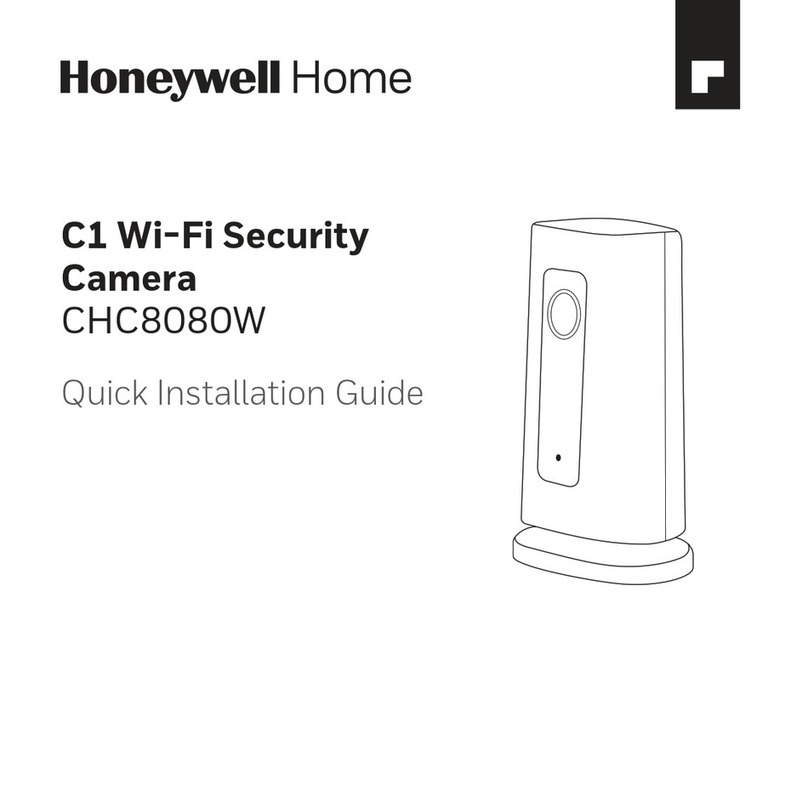
Honeywell Home
Honeywell Home SUMMER WAVES SKIMMERPLUS SFX600 Quick installation guide

TRASSIR
TRASSIR TR-D4281WDIR2 quick start guide
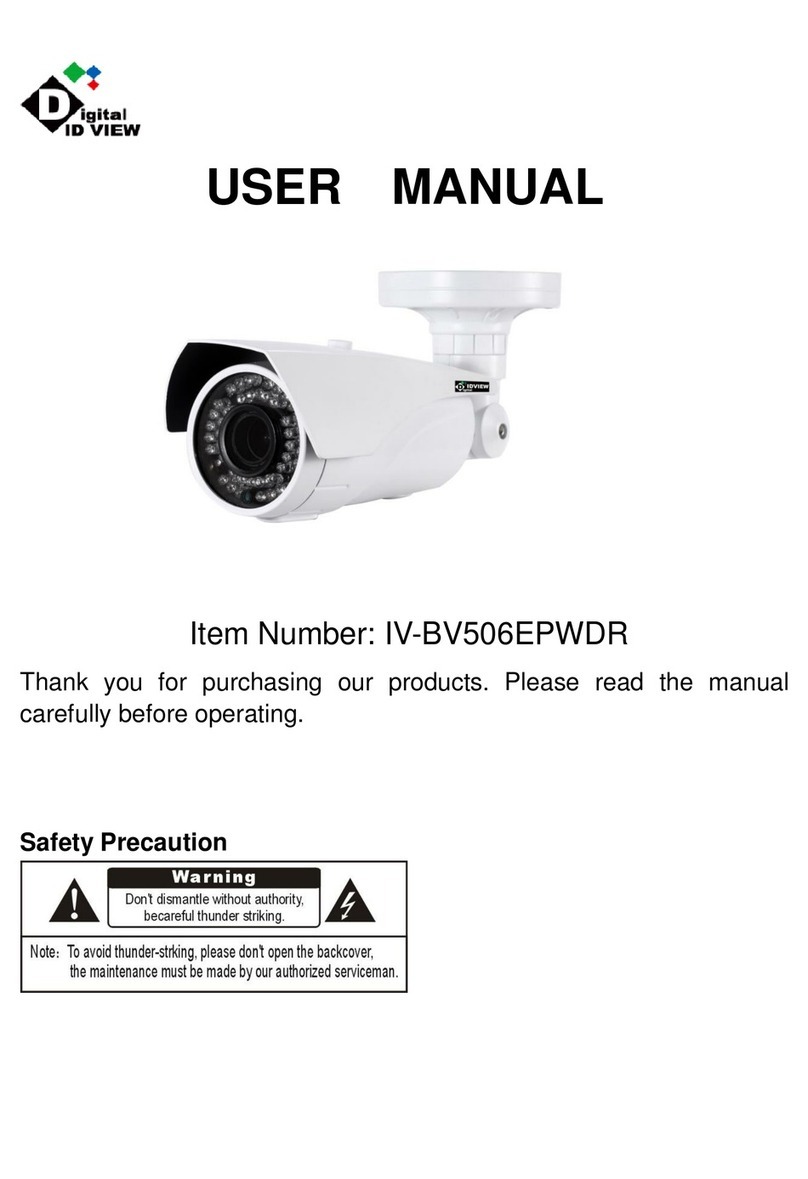
Digital ID View
Digital ID View IV-BV506EPWDR user manual