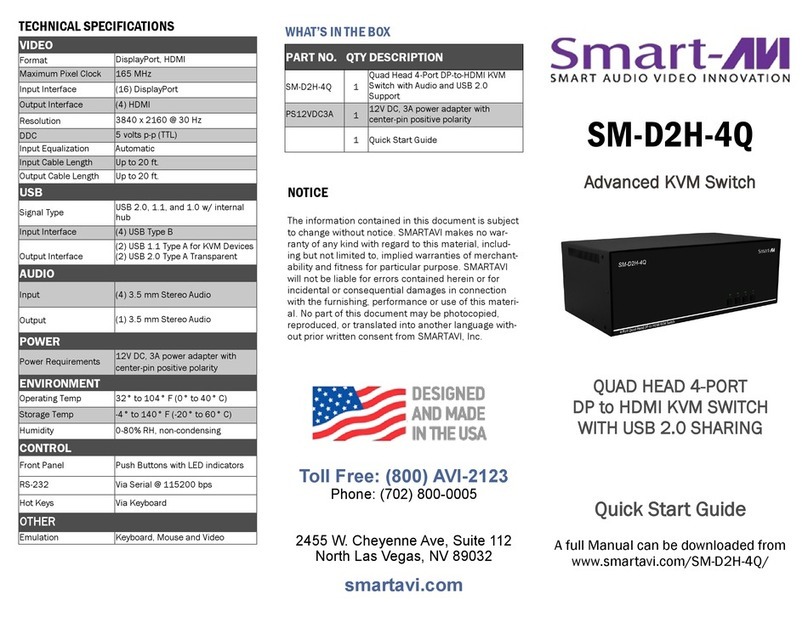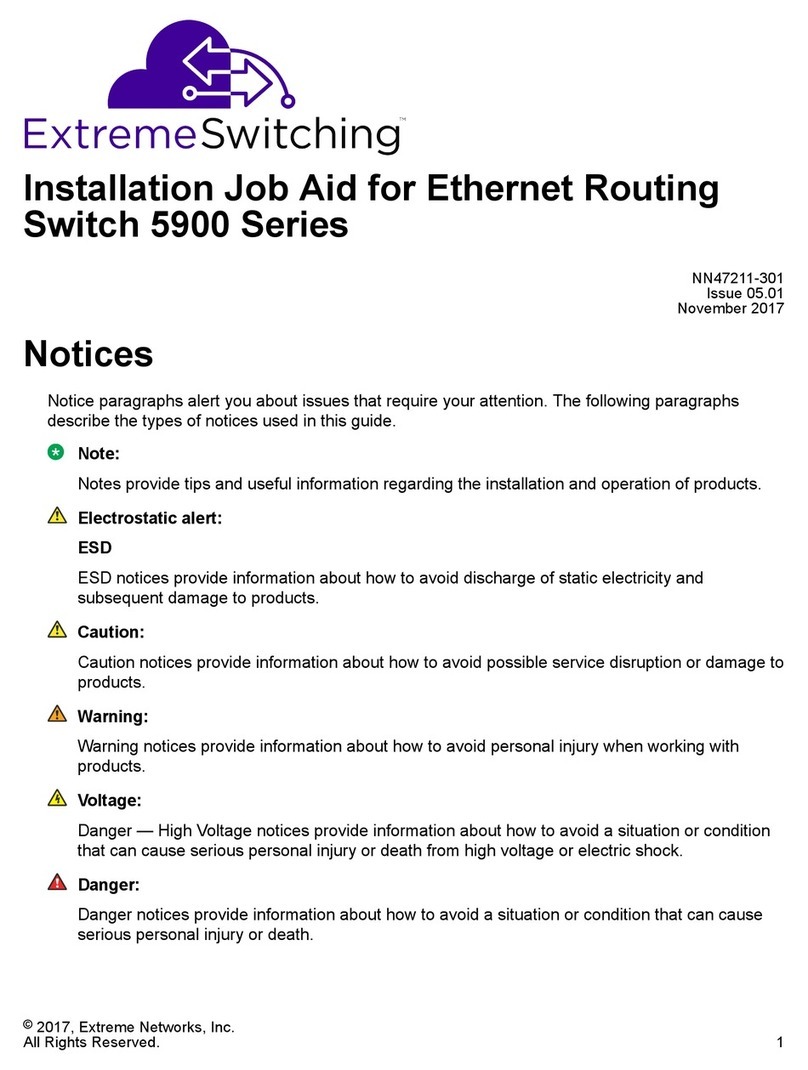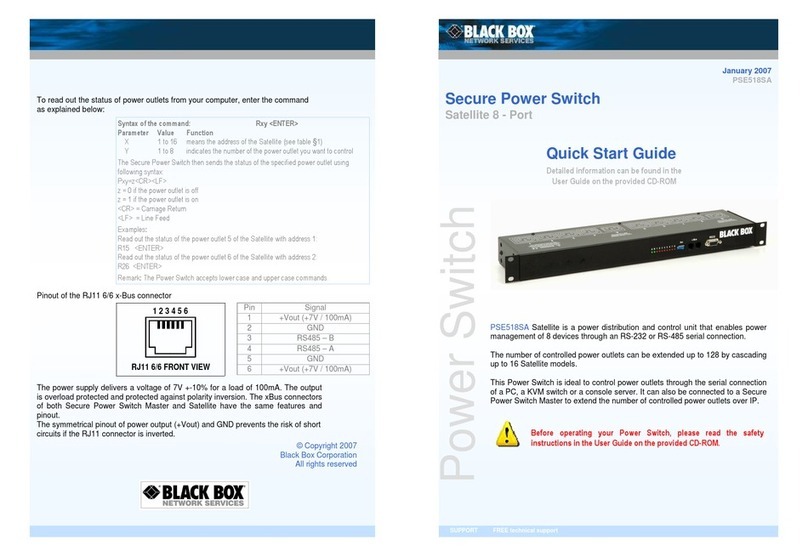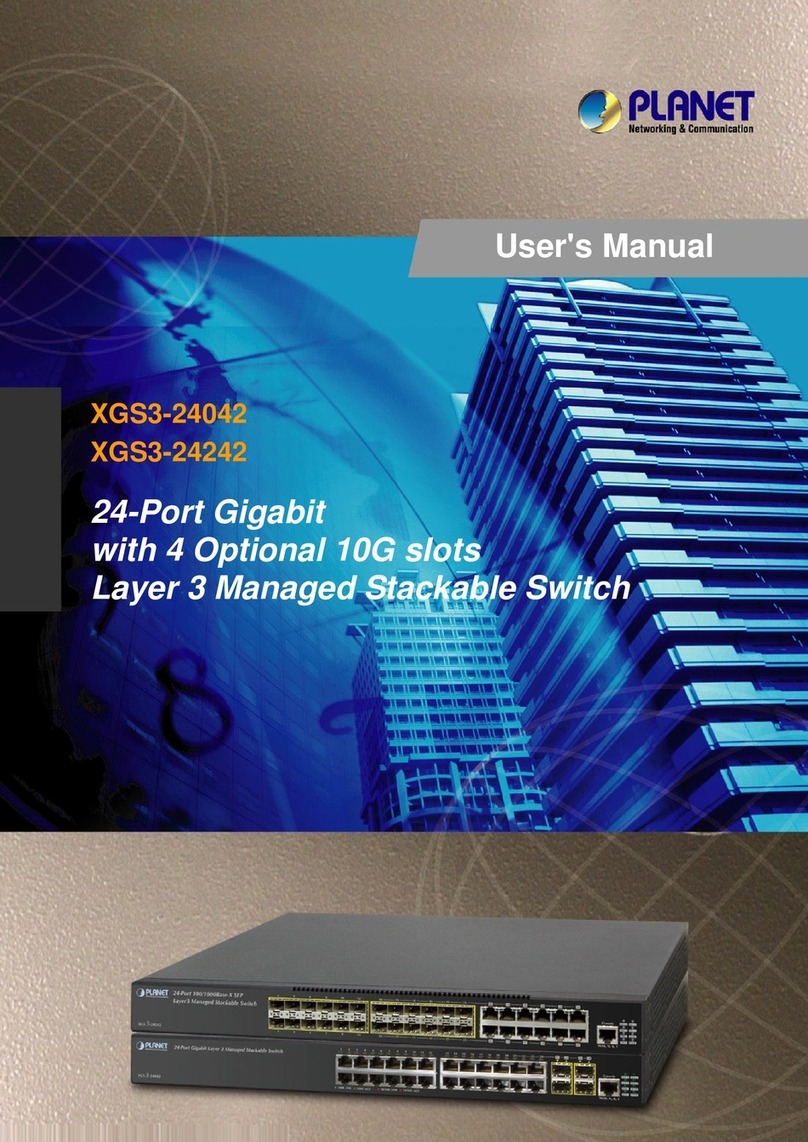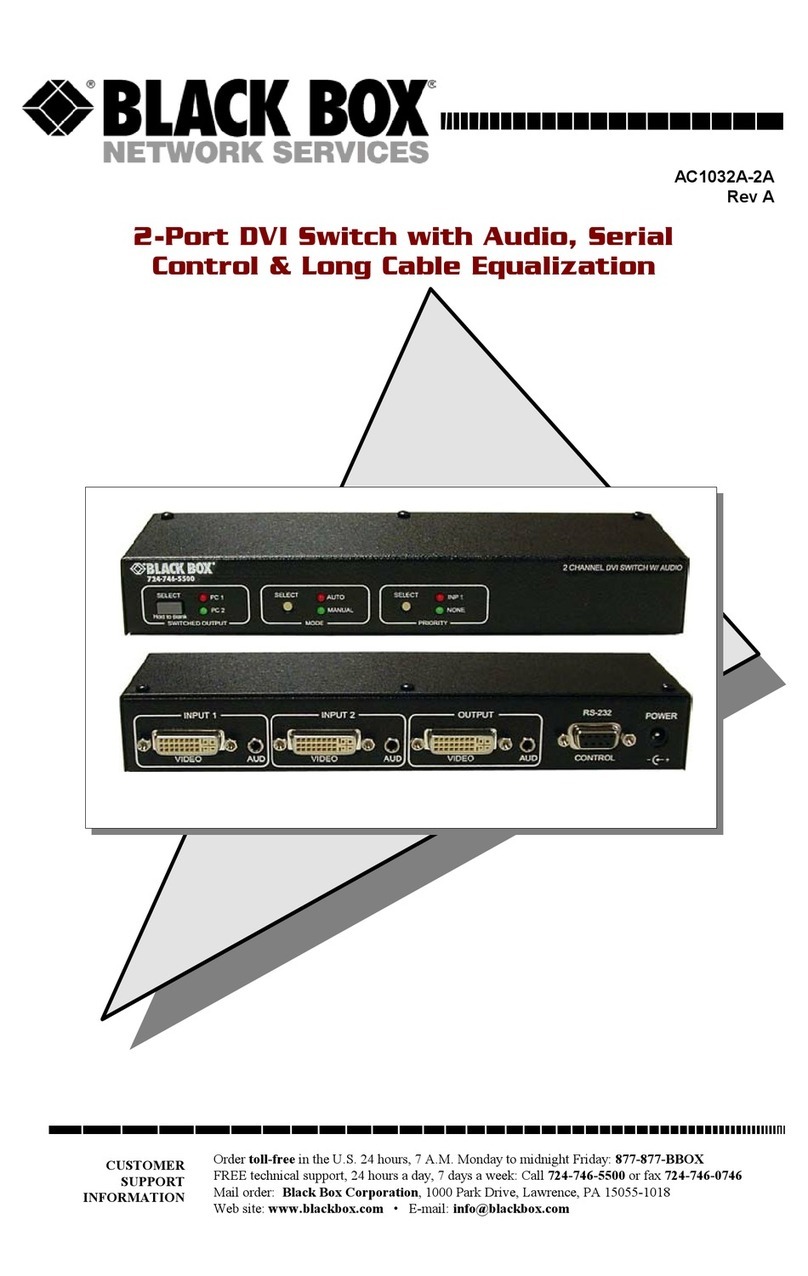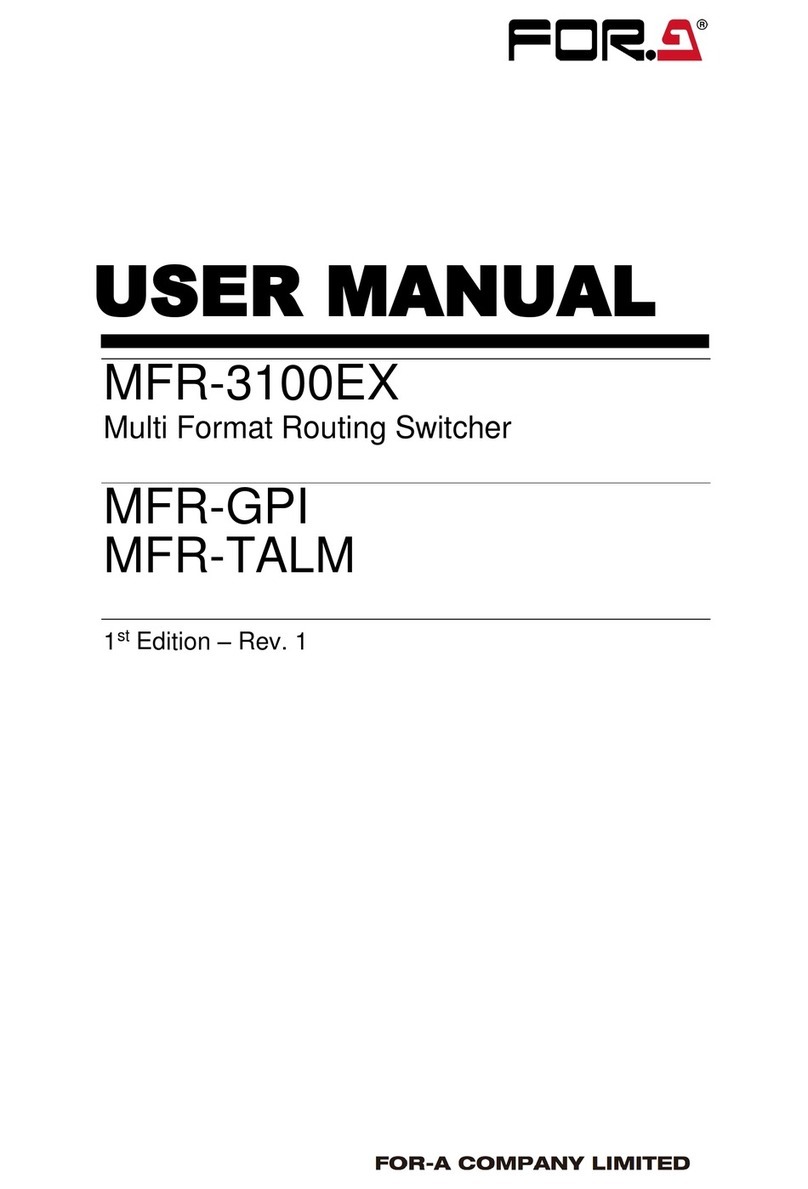Industrial DIN-Rail Unmanaged PoE Ethernet Switch
EHG6308 series
8-Port Unmanaged PoE Ethernet Switch
with Gigabit Unlink Ports
Hardware Installation Guide
Version 1.0
Updated on Nov. 9, 2011
Introduction
Thank you for choosing the ATOP Industrial DIN-Rail Unmanaged
PoE Ethernet Switch. The Switch delivers non-blocking, wire speed
switching for your 10/100 and network clients and 1000Mbps for
uplink, so all workstations will perform at their maximum speeds.
The guide covers two product models:
■EHG6308-4PoE:
8-Port Unmanaged PoE Ethernet Switch with Gigabit Unlinks.
Includes 8-Port 10/100/1000Mbps with 4-Port 802.3at Power
over Ethernet Switch
■EHG6308-4PoE-4SFP:
8-Port Unmanaged PoE Ethernet Switch with Gigabit Unlinks.
Includes 4-Port 10/100/1000Mbps with 802.3at Power over
Ethernet Switch and 4-Port 1000Mbps SFP Fiber.
Use the instructions in this Hardware Installation Guide to help
you install the Switch. These instructions should be all you need
to get the most out of the Industrial Harsh Ethernet Switch.
Inside the Package
■Main Product
■ Atop EHG6308 Industrial Unmanaged PoE Ethernet Switch x 1
■Standard Accessories:
■7-pin Terminal Block ( 2ESDV-07P) x 1
Atop P/N: 50706491G
■RJ-45 Port Plugs x 4
Atop P/N: 3990012G
■Hardware Installation Guide(Warranty card is included) x 1
Atop P/N: 89900407G
■Optional Accessories
■Wall mount kit x 1
Atop P/N: 202EH731000003G
■7-pin Terminal Block (2ESDP-07P) x 1
Atop P/N: 50706551G
■Grounding cable x 1
Atop P/N: 59906861G
Tel: 886-3-5508137
Fax: 886-3-5508131
www.atop.com.tw
Product Description
LED Indicators
There are five LED indicators located at the front panel of
EH series.
Name
Fault
PW1/PW2
RJ-45
LED
RED
Green
Green
Yellow
Status
Off
On
Off
On
Off
Blink
Off
On
Power input status is normal
Power input is disconnected or failed
No power input detected from PWR1/PWR2
Power is supplied from PWR1/PWR2
Link is down or no cable is plugged in
Data is transmitting on this port
Link is down or no Powered Device (PD)
is connected
EHG6308 is supplying power to the
connected PD
Hardware Installation
■ Electrical
Step 1: Unpack the Switch, check to make
sure no external damages and no
parts are missing.
Step 2: Connect the power adapter/supply
(48V~57VDC). It is normal to see
the PWR1 and PWR2 indicator on.
If the Switch misses one of PWR1 or
PWR2, the Fault indicator will on.
Step 3: Hook up one RJ-45 port to your LAN,
and another port to your computer.
Check to make sure your host
computer can access the LAN.
■ Mechanical
All Ethernet Switches are equipped with DIN-Rail bracket attached
onto rear panel. Follow the steps below to fasten the switch to
DIN-Rail.
Step 1: Tilt the unit slightly backwards.
Step 2: Fit the unit over top the DIN-Rail.
Step 3: Push downwards and against the DIN-Rail for locking.
Step 4: Check that the unit is locked into position.
Metal Spring
Description
Atop Technologies, Inc.
EHG6308-4PoE
1. Green: Power input PWR1 LED
2. Green: Power input PWR2 LED
3. Red: Fault LED
4. Yellow: Port 1~4 LED, PoE Port
5. Green: Port 1~8 LED, LAN Port
6. Port 1 ~ 4:
4 ports of 10/100/1000baseT(X) with
RJ-45 connector and PoE function
7. Port 5~8: 10/100/1000BaseT(X) port
PWR1
PWR2
Fault
PoE
1
2
3
4
1
2
3
4
5
6
7
8
1
2
3
4
5
6
7
8
LAN
1 2 3 5
4
6
7
EHG6308-4PoE-4SFP
1. Green: Power input PWR1 LED
2. Green: Power input PWR2 LED
3. Red: Fault LED
4. Yellow: Port 1~4 LED, PoE Port
5. Green: Port 1~8 LED,
Switch is sending or receiving data
6. Port 1 ~ 4:
4 ports of 10/100/1000baseT(X) with
RJ-45 connector and PoE function
7. Port 5~8: 1000BaseSFP slot
PWR1
PWR2
Fault
PoE
1
2
3
4
1
2
3
4
5
6
7
8
1
2
3
4
5
6
7
8
LAN
1 2 3 5
4
6
7