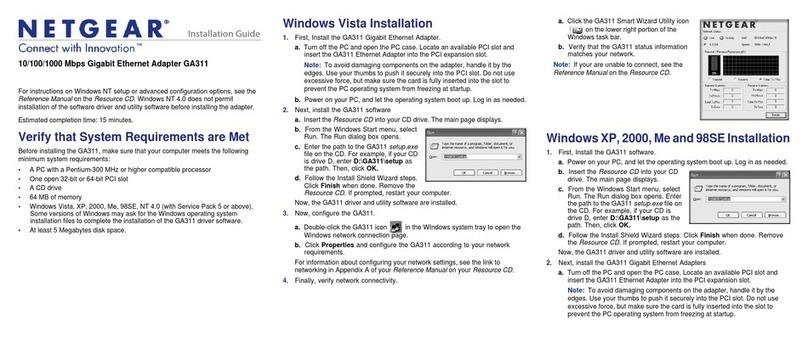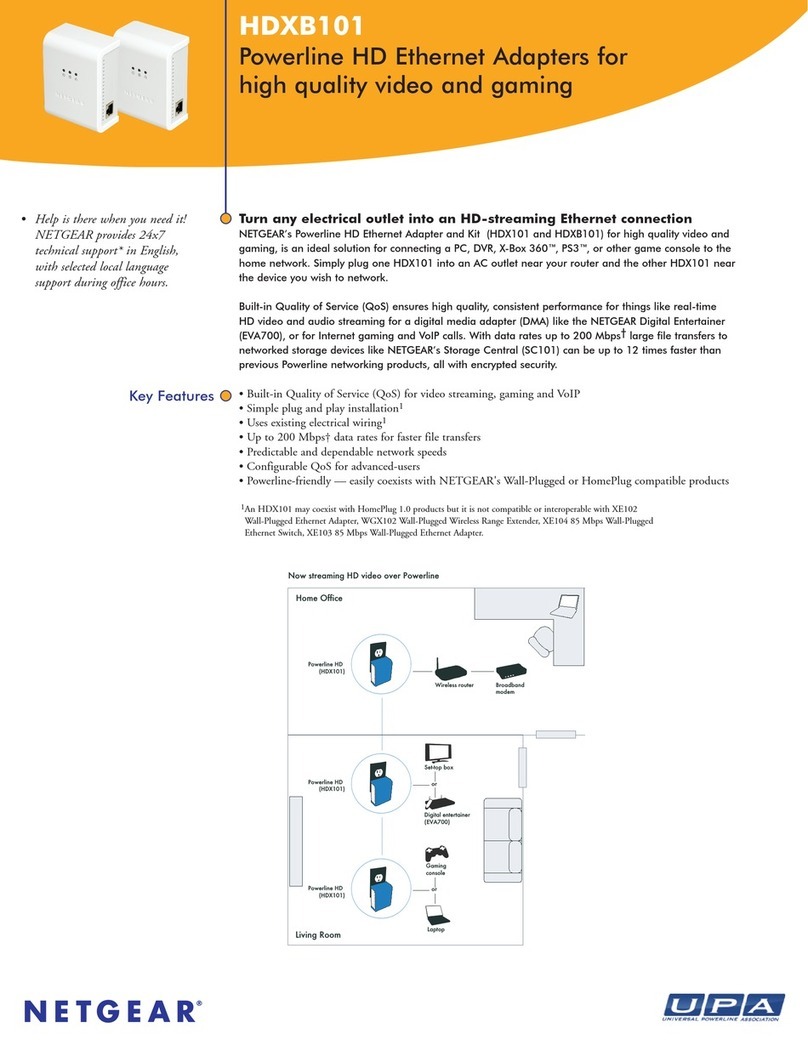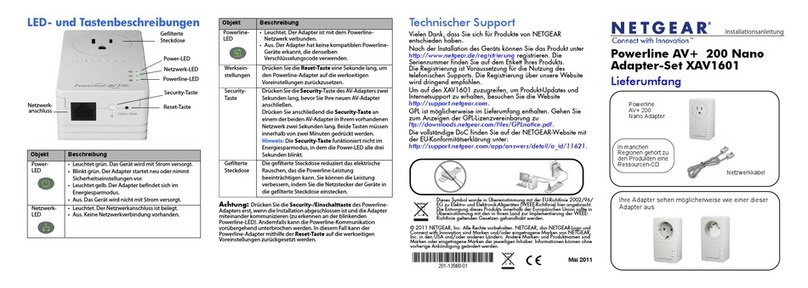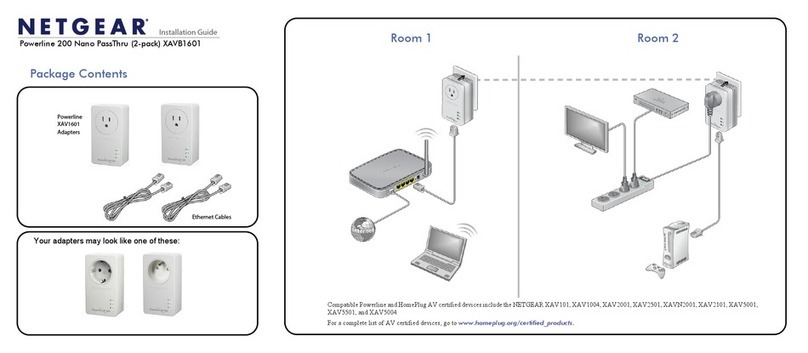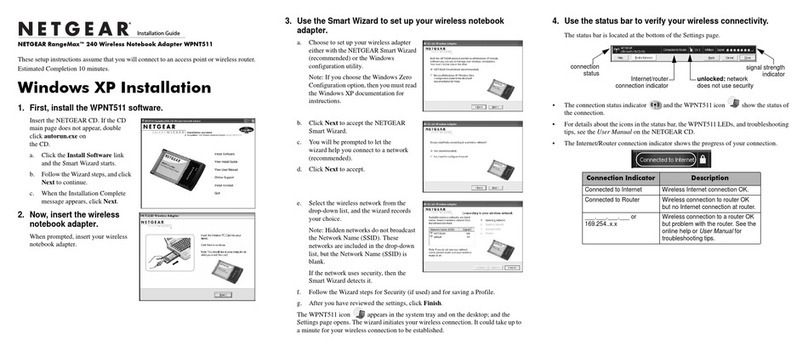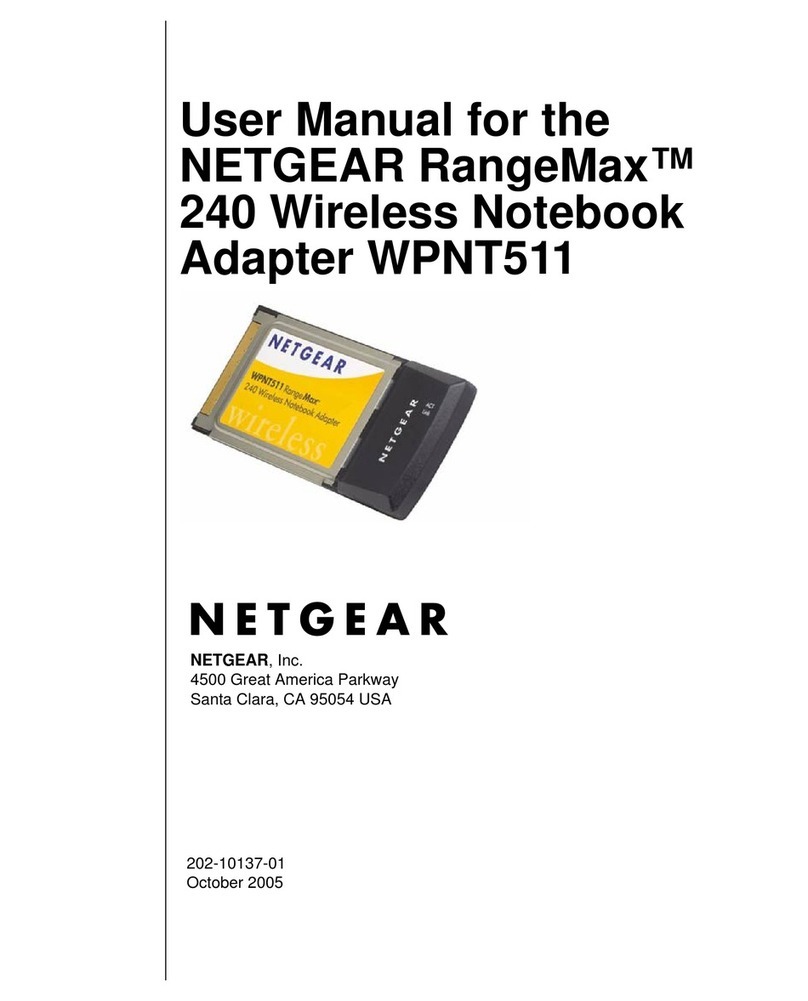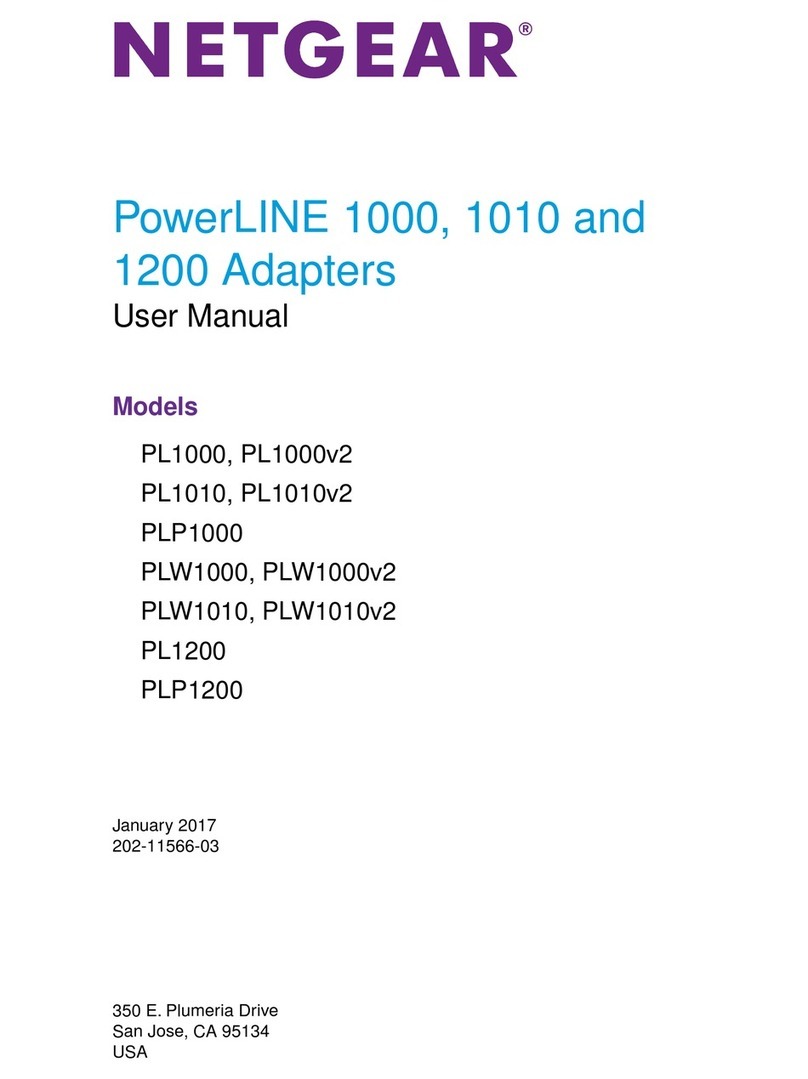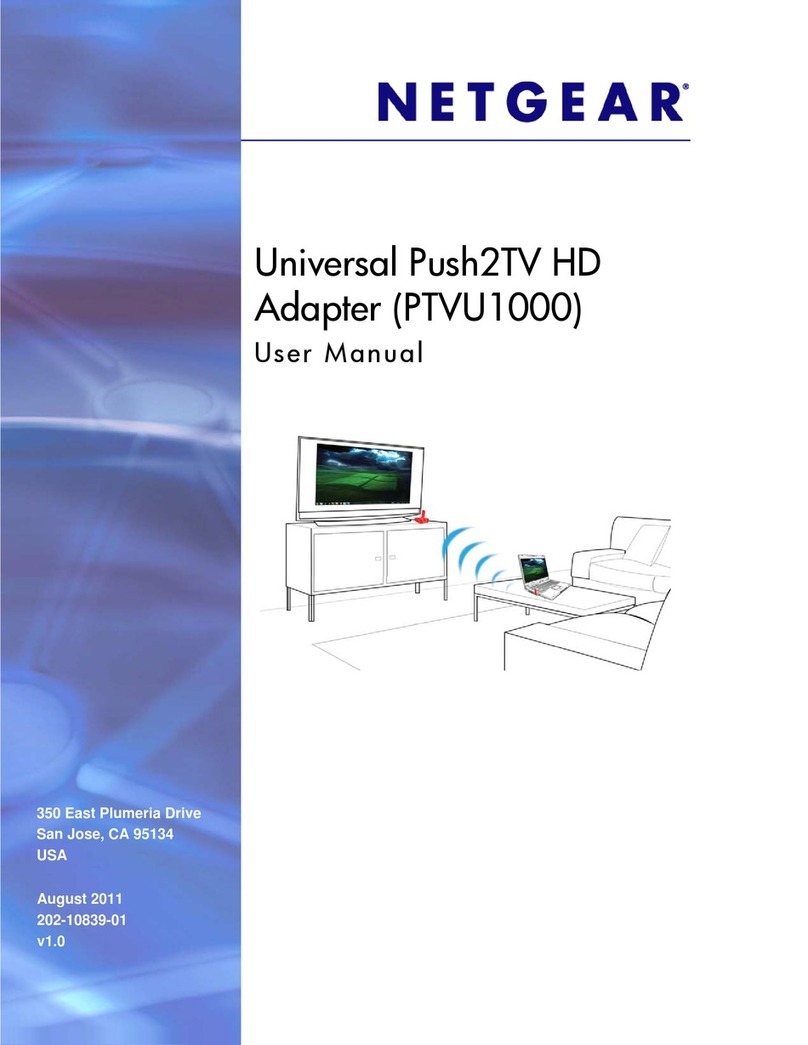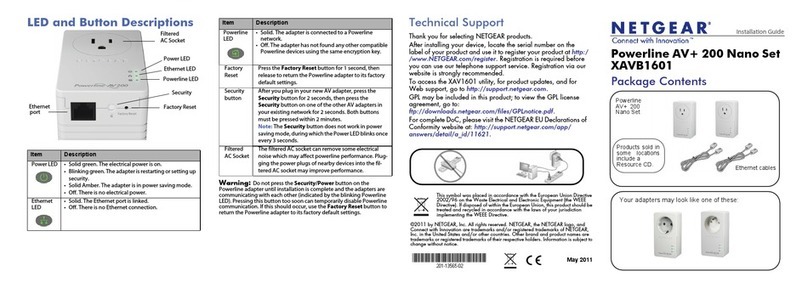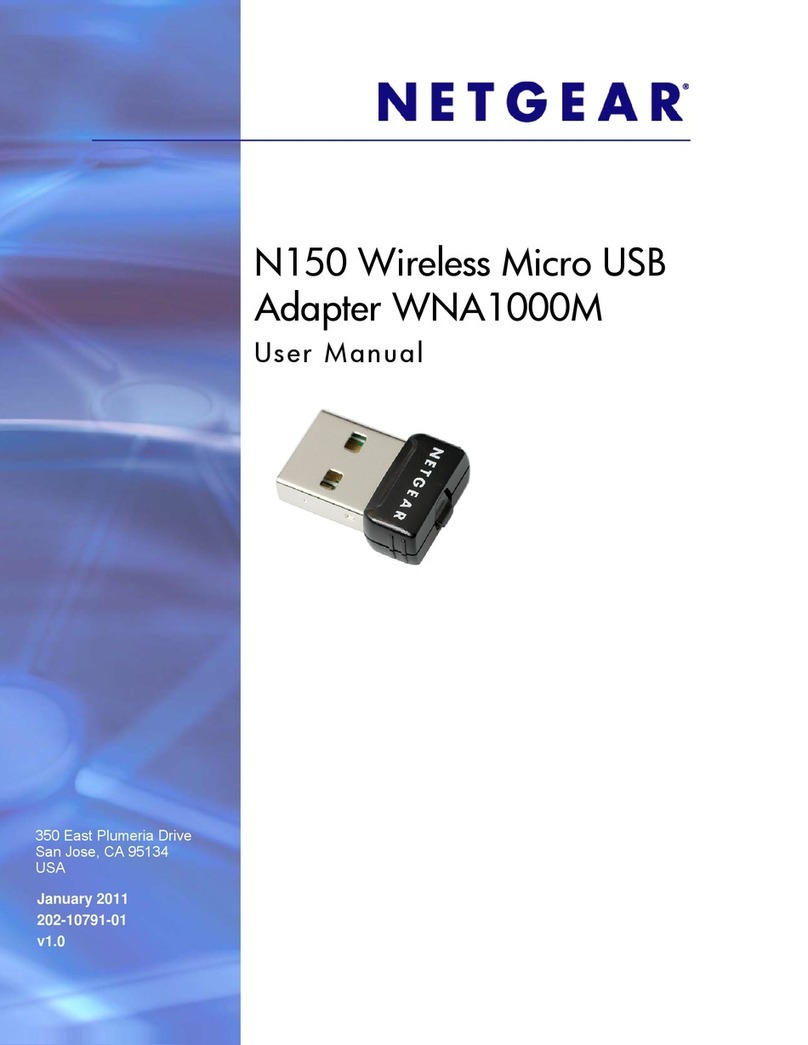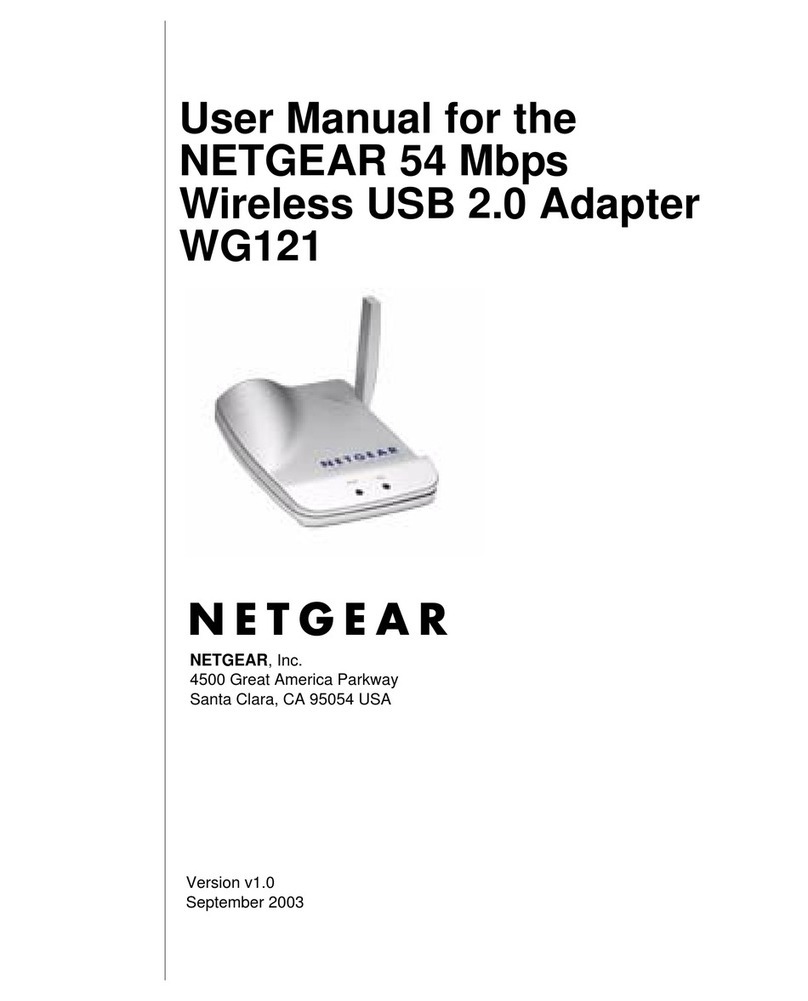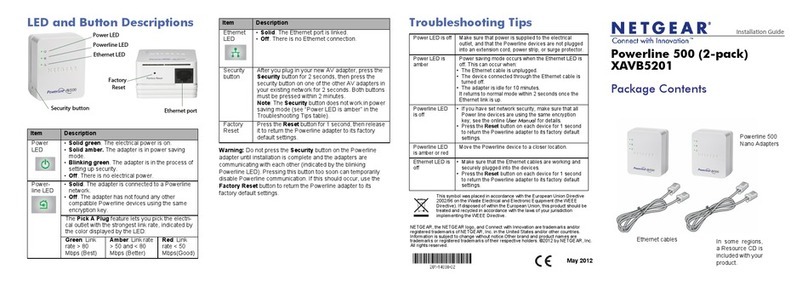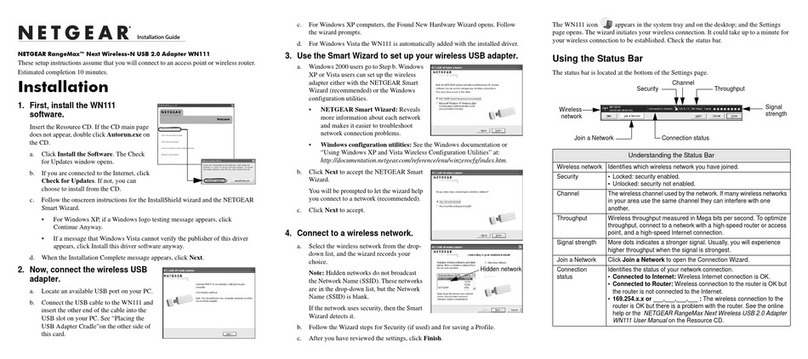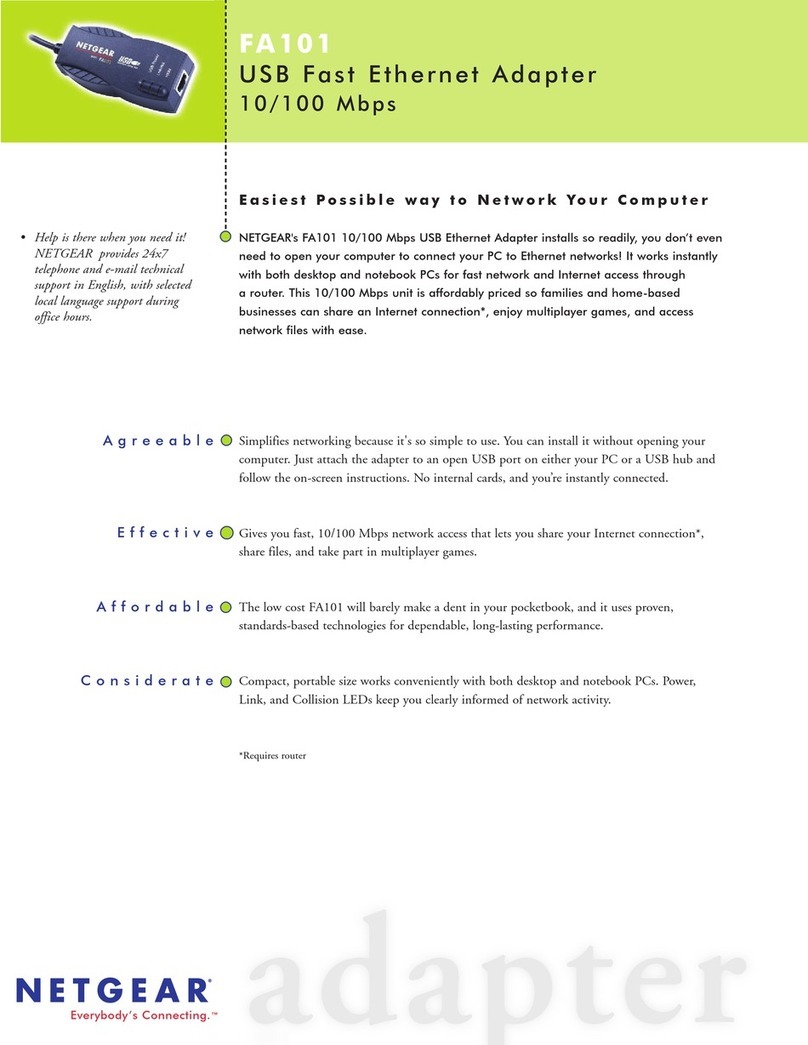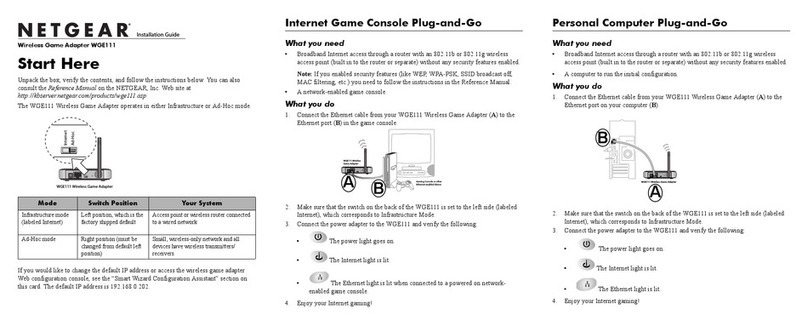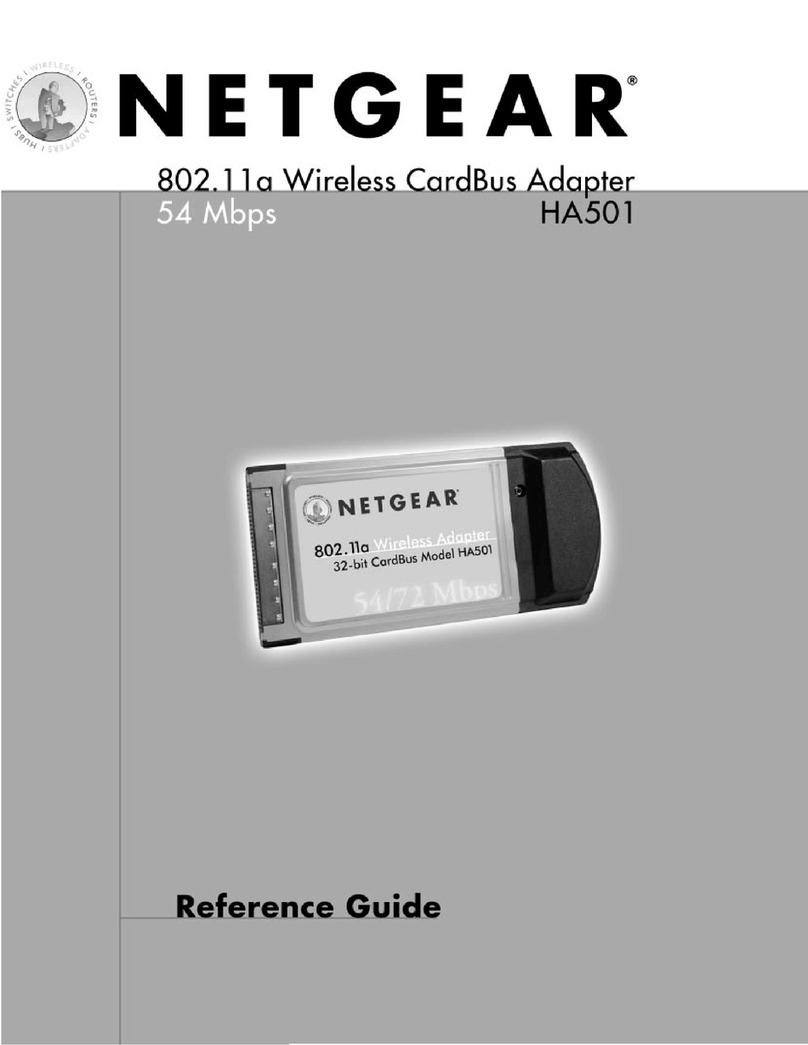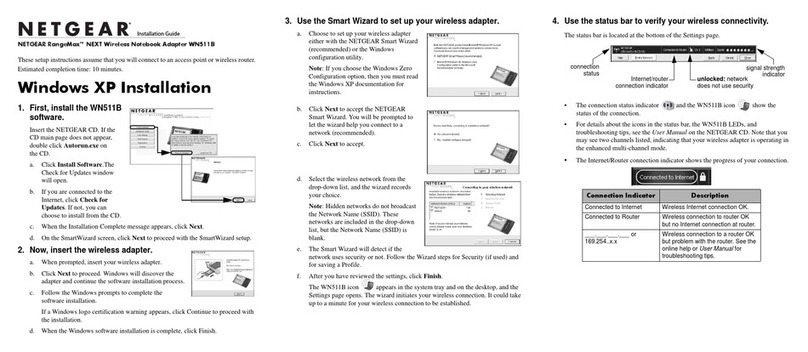4500 Great America Parkway
Santa Clara, CA 95054 USA
Phone: 1-888-NETGEAR
www.NETGEAR.com
©2002 NETGEAR, Inc. NETGEAR®, the
Netgear Logo, the Gear Guy, and
Everybody’s connecting are trademarks or
registered trademark of Netgear, Inc. in
the United States and/or other countries.
Microsoft, Windows, and the Windows
logo are trademarks, or registered trade-
marks of Microsoft Corporation in the
United States and/or other countries.
Other brand and product names are
trademarks or registered trademarks of
their respective holders. Information is
subject to change without notice. All
rights reserved.
D-POE101-0
System Requirements
-Two straight through Ethernet cables, not included
with the NETGEAR POE101:
•One short cable from an Ethernet hub or
switch to the POE101 base unit
•One long cable (up to 328 feet) for connecting
from base unit to a terminal unit
-One 5V DC powered NETGEAR Access Point
(one set of POE101 Adapters per Access Point
is required)
Package Contents
-Power over Ethernet base unit
-Power over Ethernet terminal unit
-Installation guide
-Localized AC power cable
-100~240 V AC to 24V DC 30W power adapter
-Two 2-foot DC power cables
-One 2-foot Ethernet cable
-Wall mount kit
-Warranty card
-Support information card
Related Products
-ME102 802.11b Wireless Access Point
Technical Specifications
•POE Base unit:
-Power input: 24V DC
-10/100 Mb LAN IN
-10/100 Mb LAN OUT with 24V DC power
•POE Terminal unit:
-Power output: 5V DC 2.5A max.
-10/100 Mb LAN IN with 24V DC power
-10/100 Mb LAN OUT
•AC power adapter:
-Input: 100~240V AC 0.85A 50~60 Hz
-Output: 24V DC 1.5A
•Cables:
-Ethernet cable with RJ-45 connectors for terminal
to access point
-DC power cable for terminal unit to NETGEAR
ME102 (North American version)
-DC power cable for terminal unit to all other
NETGEAR 5V DC powered devices
-Localized AC power cable for wall to power adapter
•Physical Dimensions:
-Base and Terminal units: 3-1/8" (8.0 cm) x
3-1/16" (7.8 cm) x 13/16" (5.0 cm)
-Power adapter: 3-3/4" (9.6 cm) x 1-5/8"
(4.15 cm) x 1-1/8" (2.9 cm)
•Weight:
-Base unit: 2.4 oz (68 grams)
-Terminal unit: 2.7 oz (76 grams)
-Power adapter: 5.4 oz (153 grams)
•Warranty:
-2 year limited warranty (GE)
-1 year limited warranty (NA)