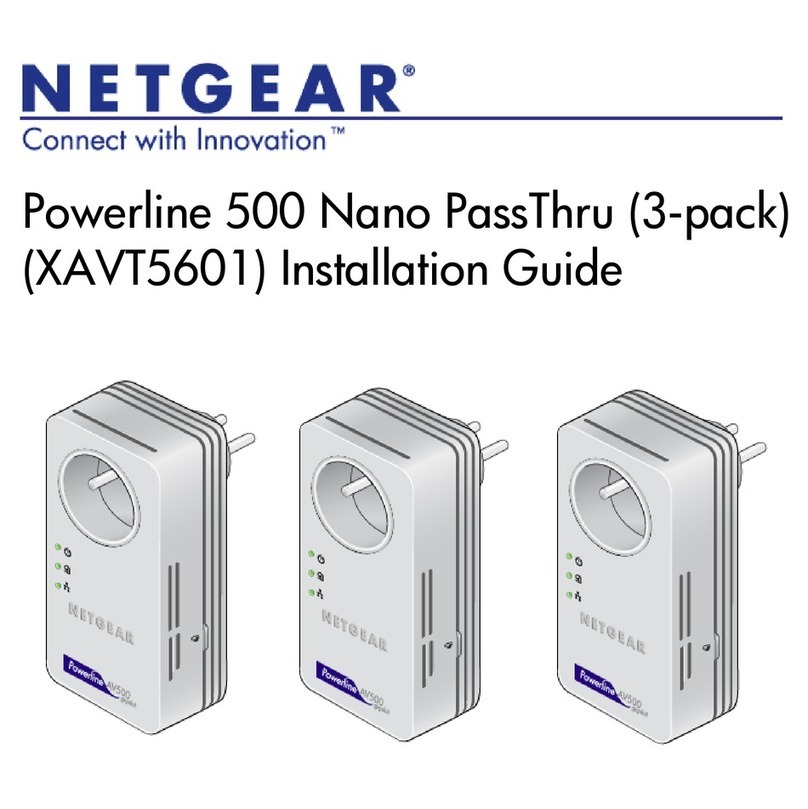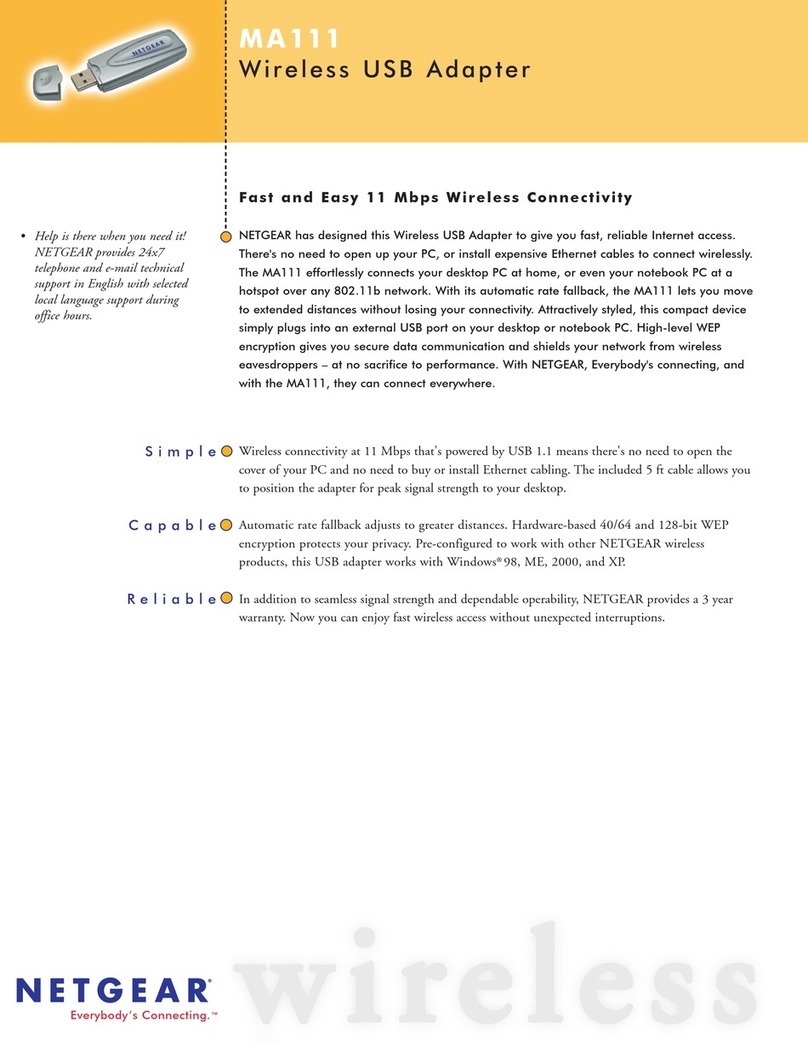NETGEAR XA601 - Powerline USB Adapter User manual
Other NETGEAR Adapter manuals
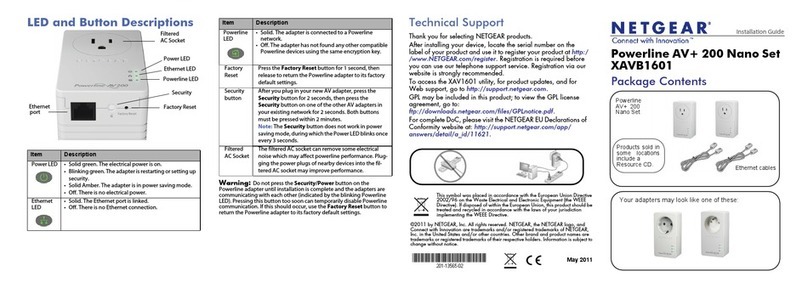
NETGEAR
NETGEAR XAVB1601 User manual

NETGEAR
NETGEAR PowerLINE 2000 User manual
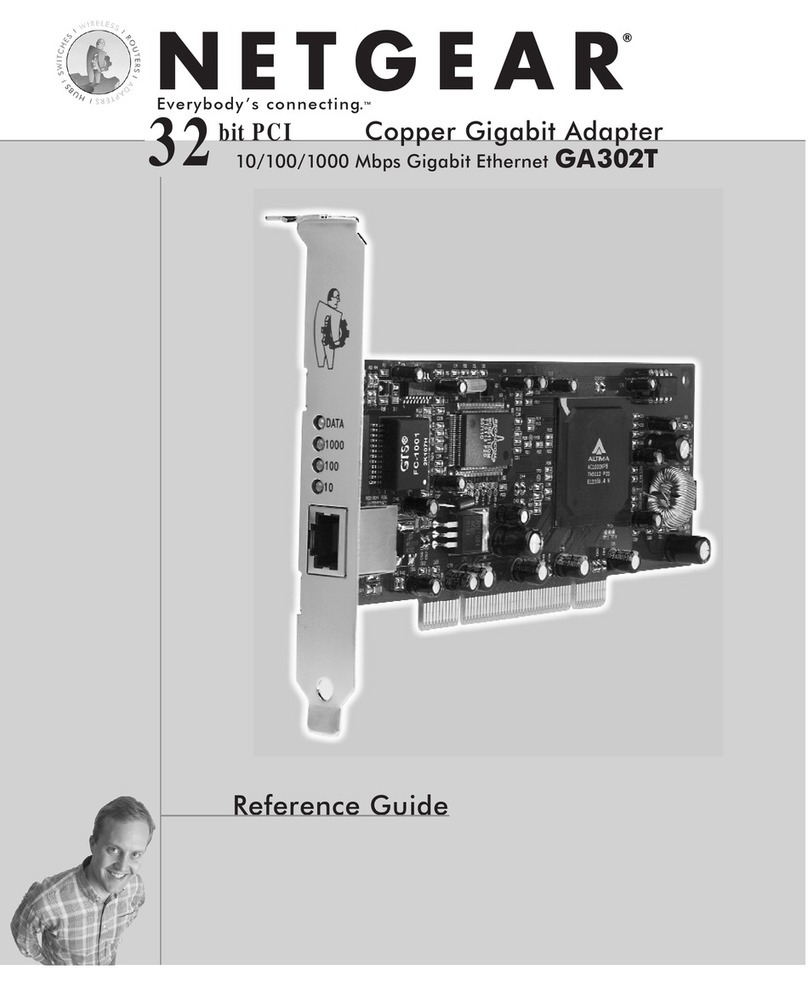
NETGEAR
NETGEAR GA302T User manual

NETGEAR
NETGEAR A7000 User manual
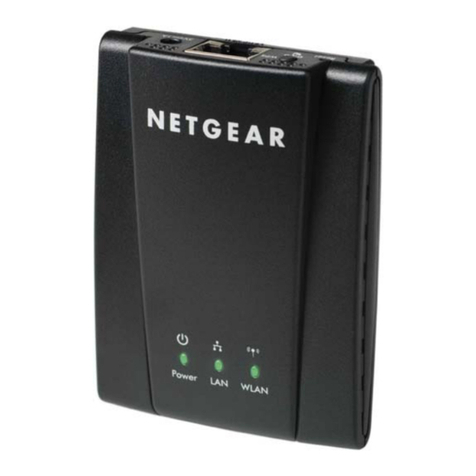
NETGEAR
NETGEAR WNCE2001 - Ethernet to Wireless Adapter Instruction manual
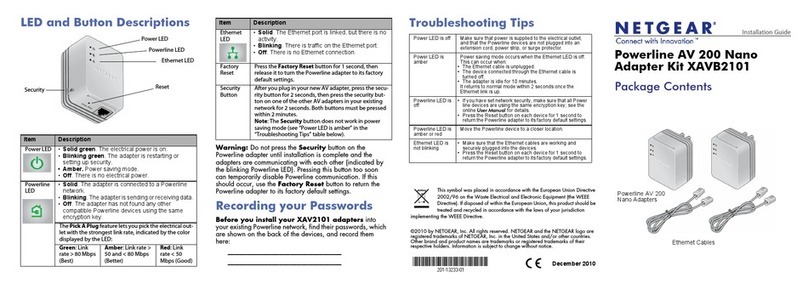
NETGEAR
NETGEAR XAVB2101 User manual

NETGEAR
NETGEAR WNHD3004 - High Performance Wireless-N HD Home Theatre... User manual
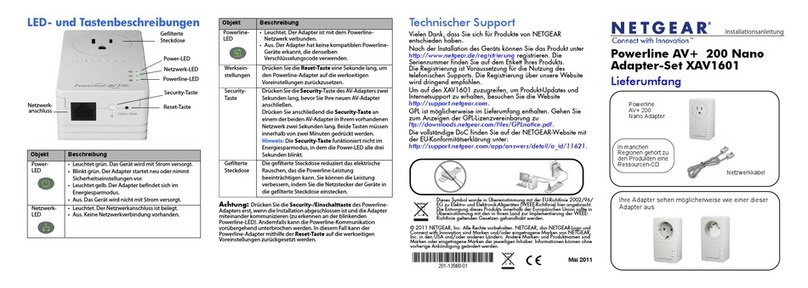
NETGEAR
NETGEAR XAV1601 User manual
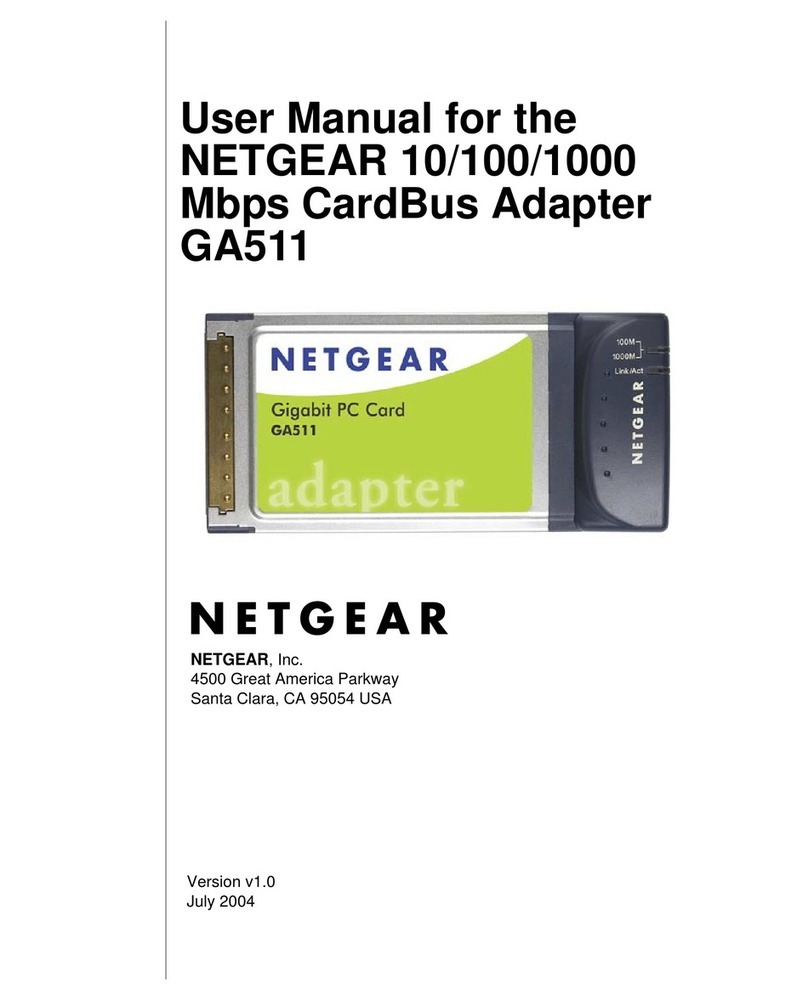
NETGEAR
NETGEAR GA511 - Gigabit Ethernet PC Card User manual

NETGEAR
NETGEAR A6150 User manual

NETGEAR
NETGEAR WPN111 - RangeMax Wireless USB 2.0 Adapter User manual

NETGEAR
NETGEAR XAV1301v1/XAVB1301v1 User manual
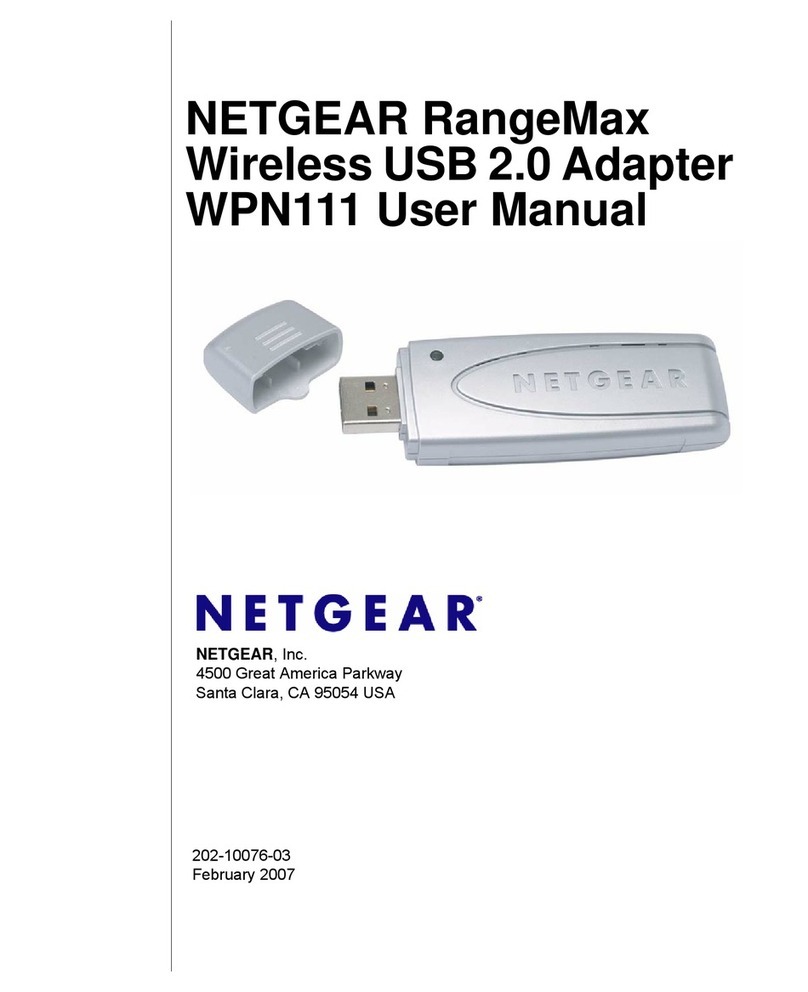
NETGEAR
NETGEAR RANGEMAX WPN111 User manual
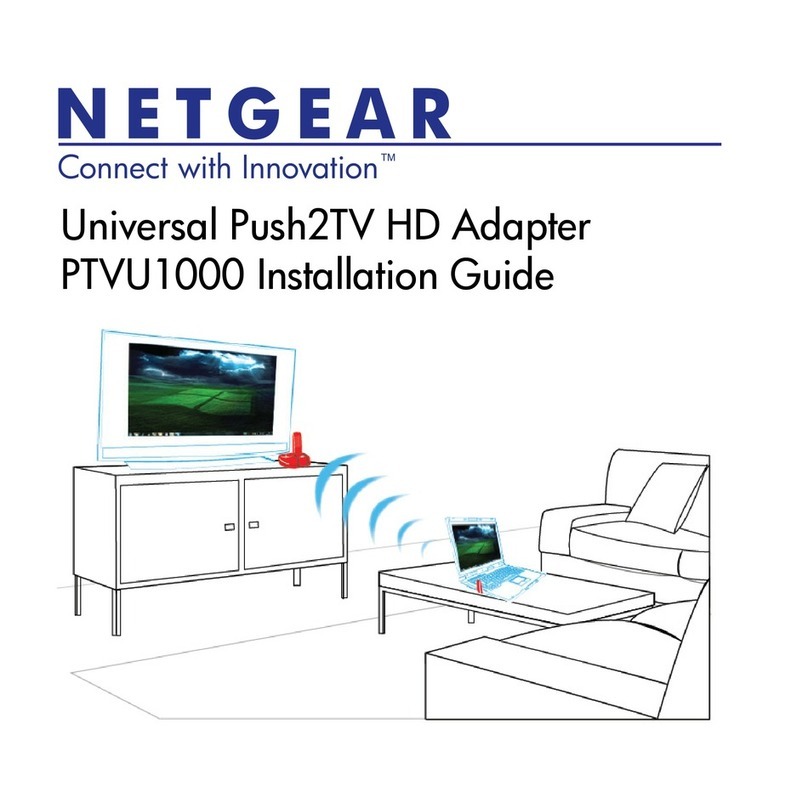
NETGEAR
NETGEAR PTVU1000 User manual
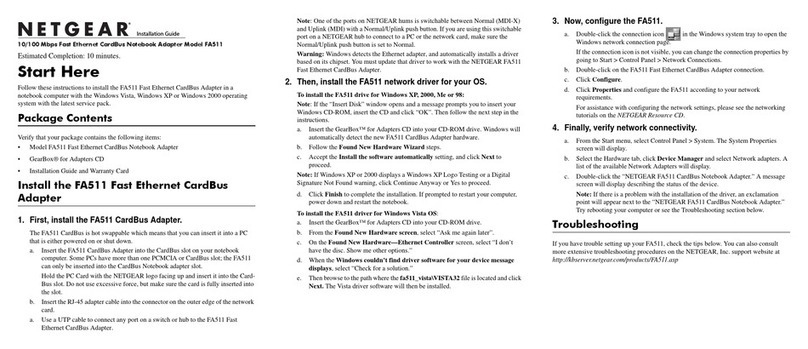
NETGEAR
NETGEAR FA511 - 32-bit CardBus PC Card Mobile User manual
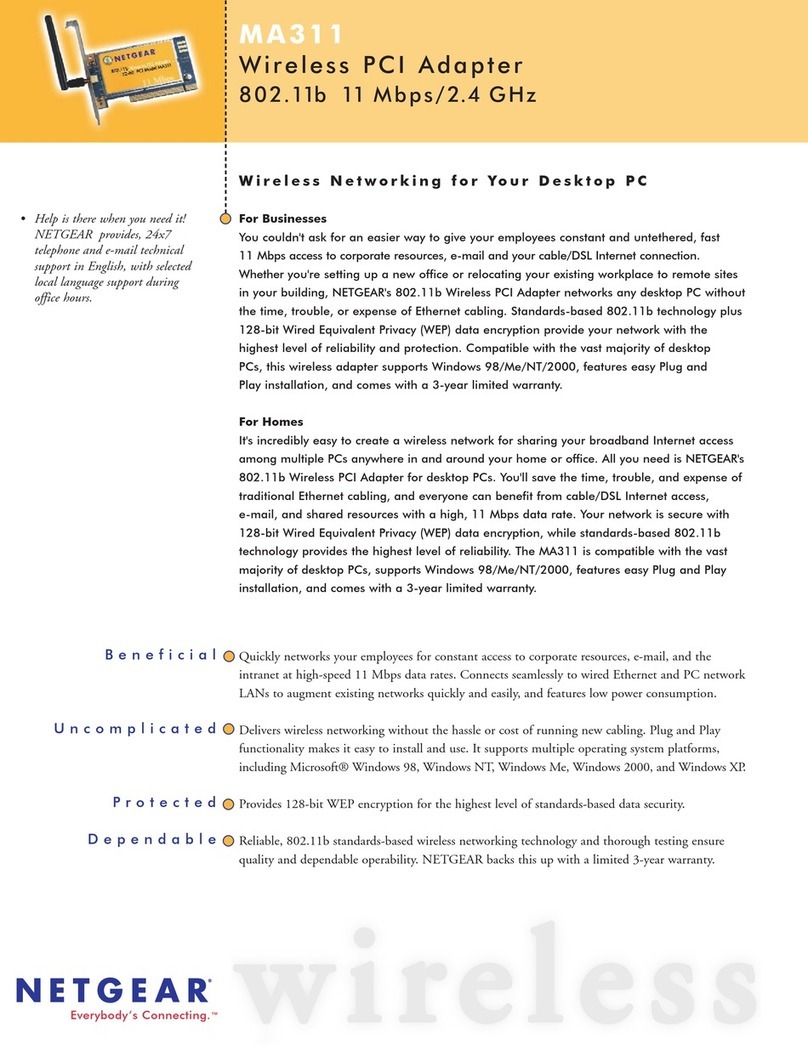
NETGEAR
NETGEAR MA311 - 802.11b Wireless PCI Adapter User manual
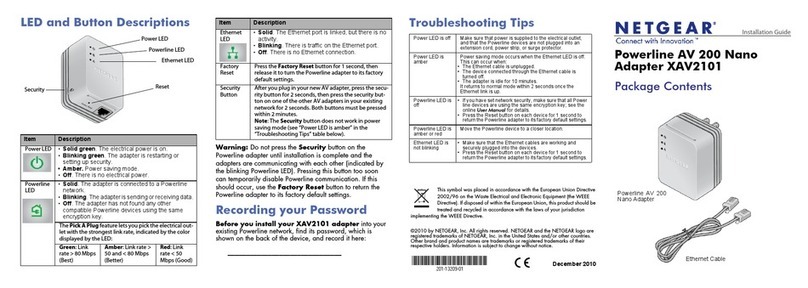
NETGEAR
NETGEAR XAV2101 - POWERLINE AV 200 NANO ADAPTER User manual

NETGEAR
NETGEAR RangeMax WPNT511 User manual

NETGEAR
NETGEAR WNA3100 - Wireless-N 300 USB Adapter Operation manual
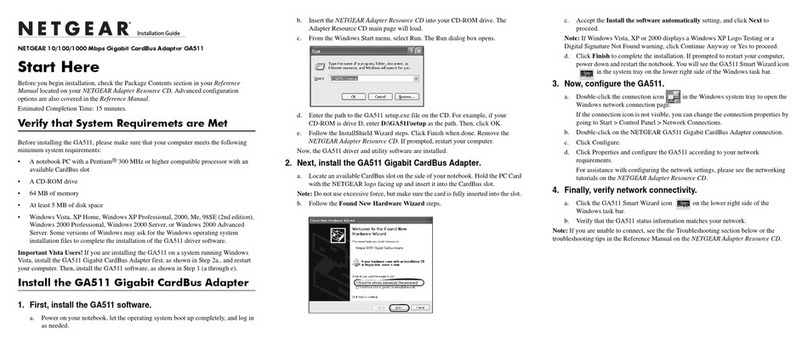
NETGEAR
NETGEAR GA511 - Gigabit Ethernet PC Card User manual