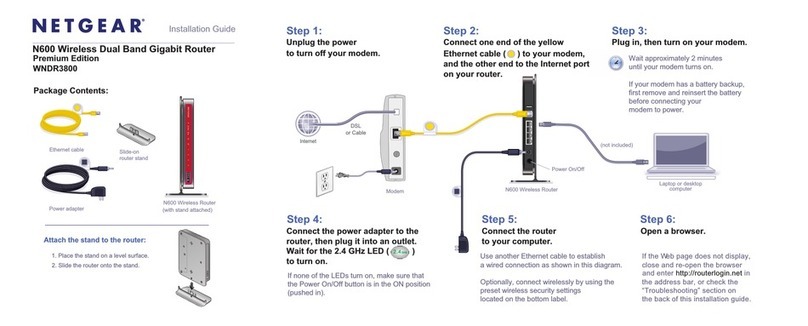NETGEAR LBR20 User manual
Other NETGEAR Wireless Router manuals
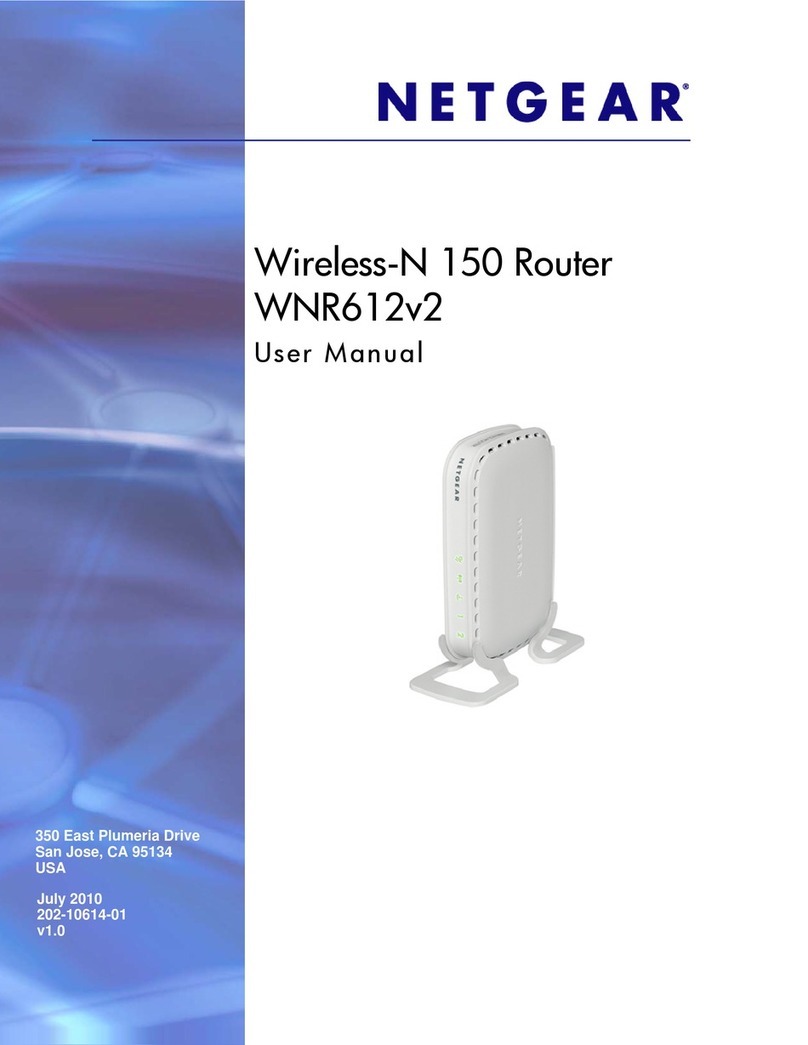
NETGEAR
NETGEAR WNR612v2 - Wireless-N 150 Router User manual

NETGEAR
NETGEAR WNR3500L - RangeMax Wireless-N Gigabit... User manual
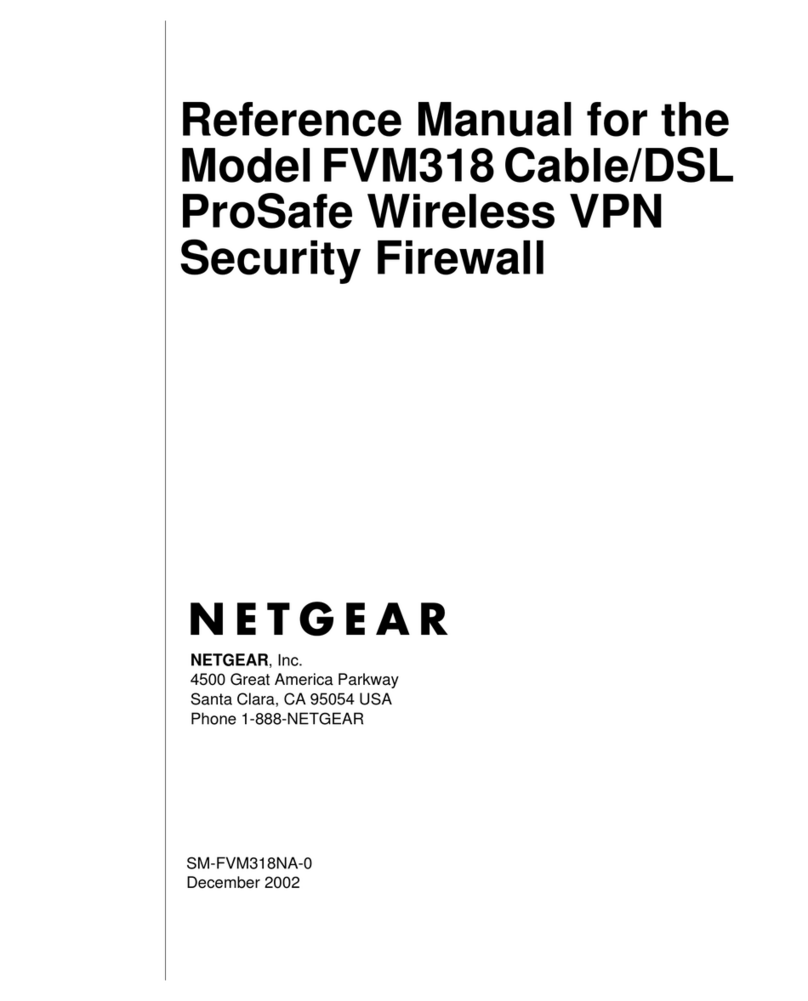
NETGEAR
NETGEAR ProSafe FVM318 User manual

NETGEAR
NETGEAR DG834GT - 108 Mbps Super G Wireless ADSL... Instruction Manual
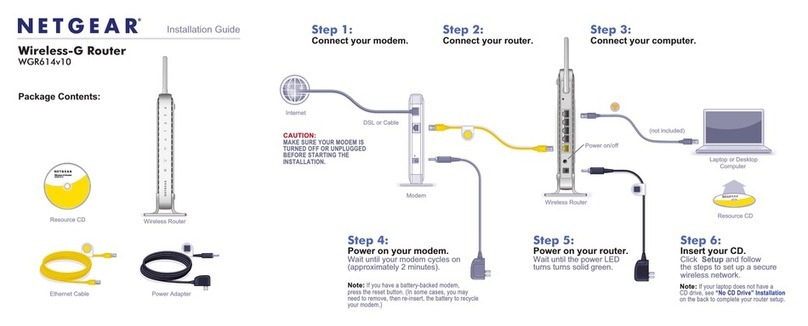
NETGEAR
NETGEAR WGR614v10 - 54 Mbps Wireless Router User manual

NETGEAR
NETGEAR Nighthawk X4S R7800 User manual
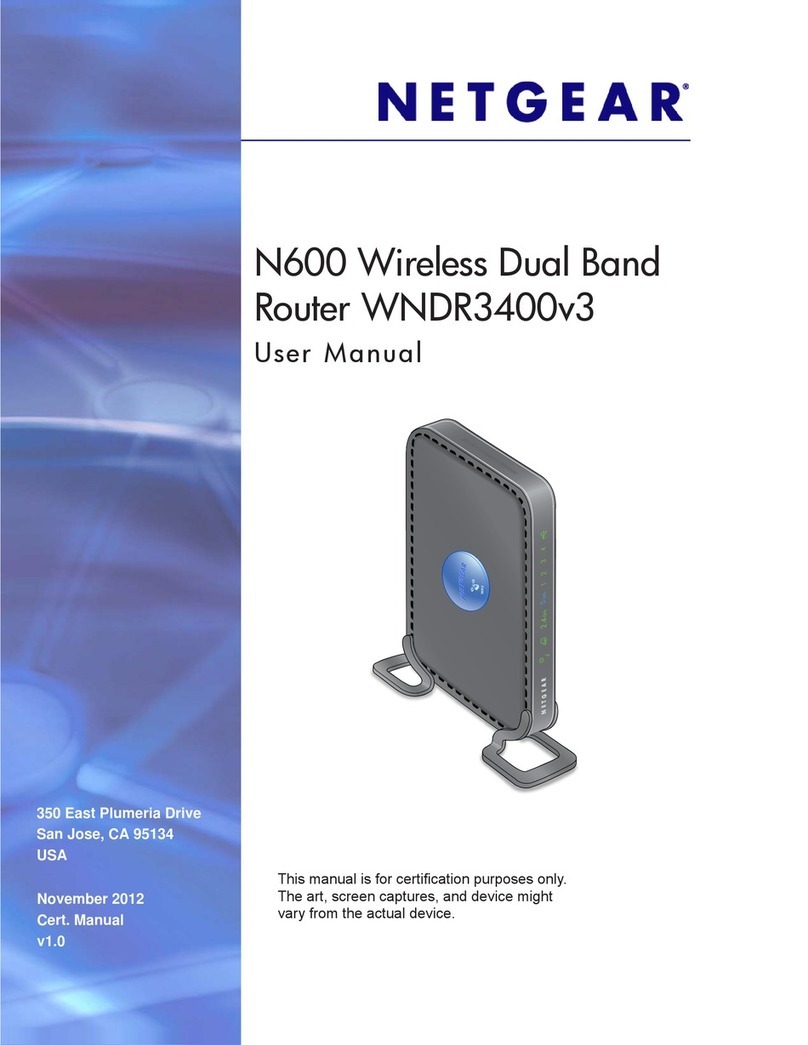
NETGEAR
NETGEAR WNDR3400v3 User manual

NETGEAR
NETGEAR NIGHTHAWK R7000 User manual

NETGEAR
NETGEAR Orbi RBR50 User manual

NETGEAR
NETGEAR WGT624v3 - 108 Mbps Wireless Firewall Router User manual

NETGEAR
NETGEAR AirCard 782S User manual
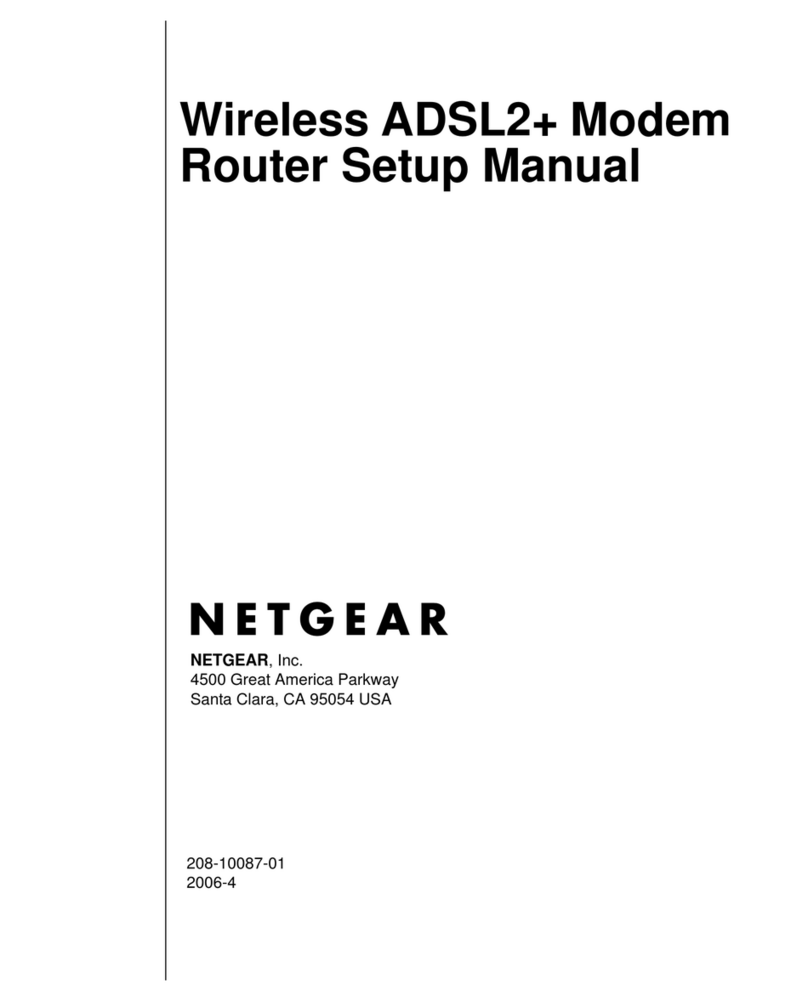
NETGEAR
NETGEAR DG834N User guide

NETGEAR
NETGEAR WNHD3004 - High Performance Wireless-N HD Home Theatre... User manual

NETGEAR
NETGEAR R6080 User manual
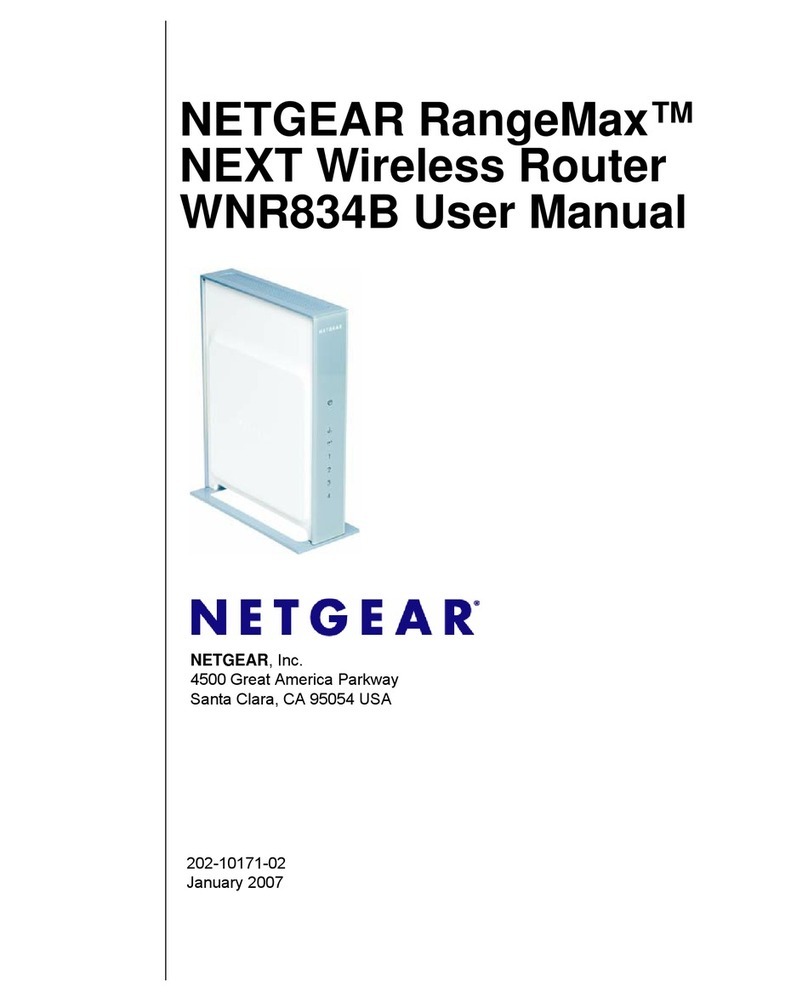
NETGEAR
NETGEAR RangeMax WNR834B User manual
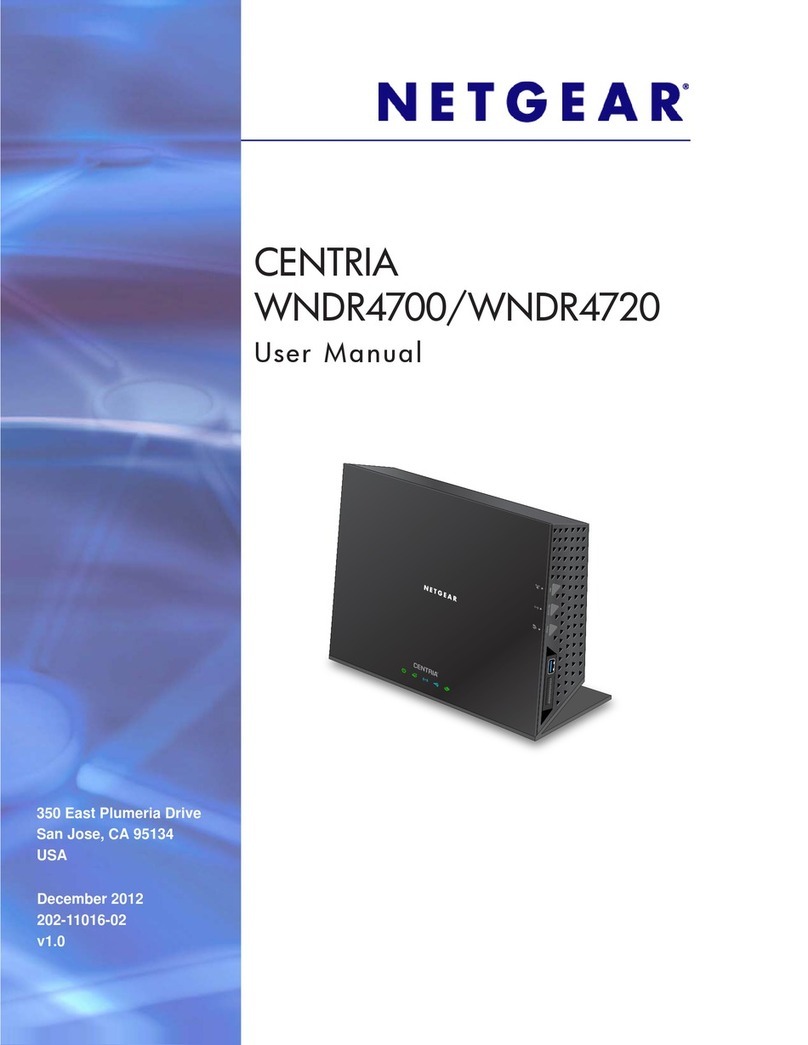
NETGEAR
NETGEAR CENTRIA WNDR4700 User manual
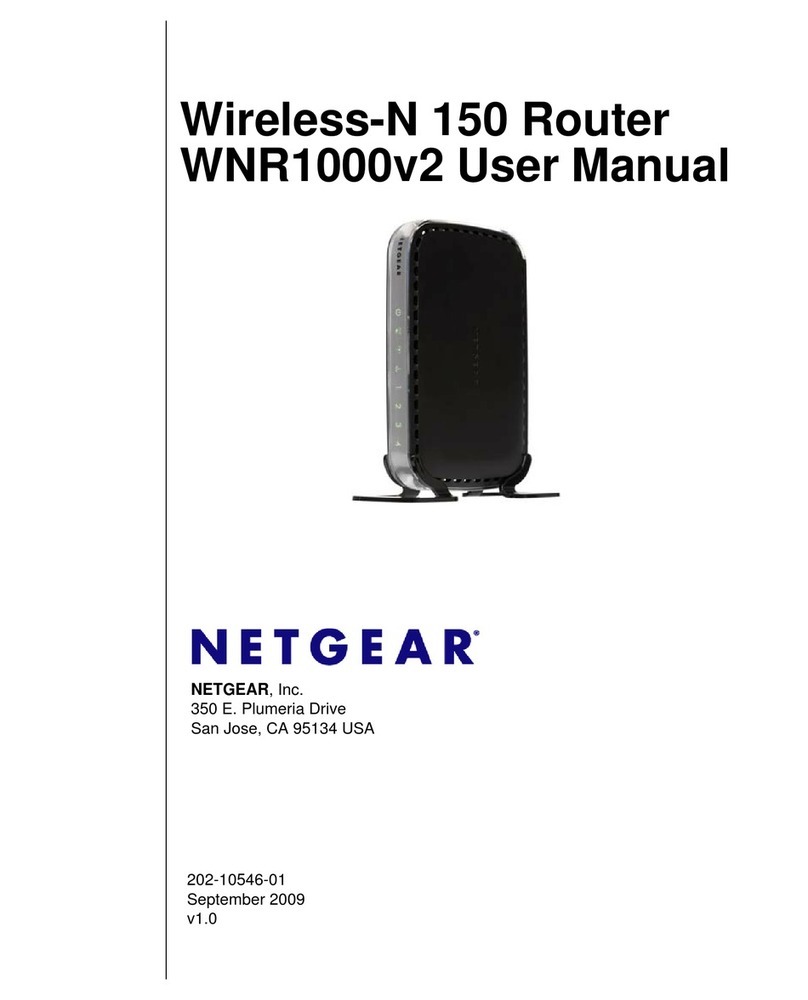
NETGEAR
NETGEAR WNR1000v2 - Wireless- N Router User manual

NETGEAR
NETGEAR Orbi RBK53S Installation instructions
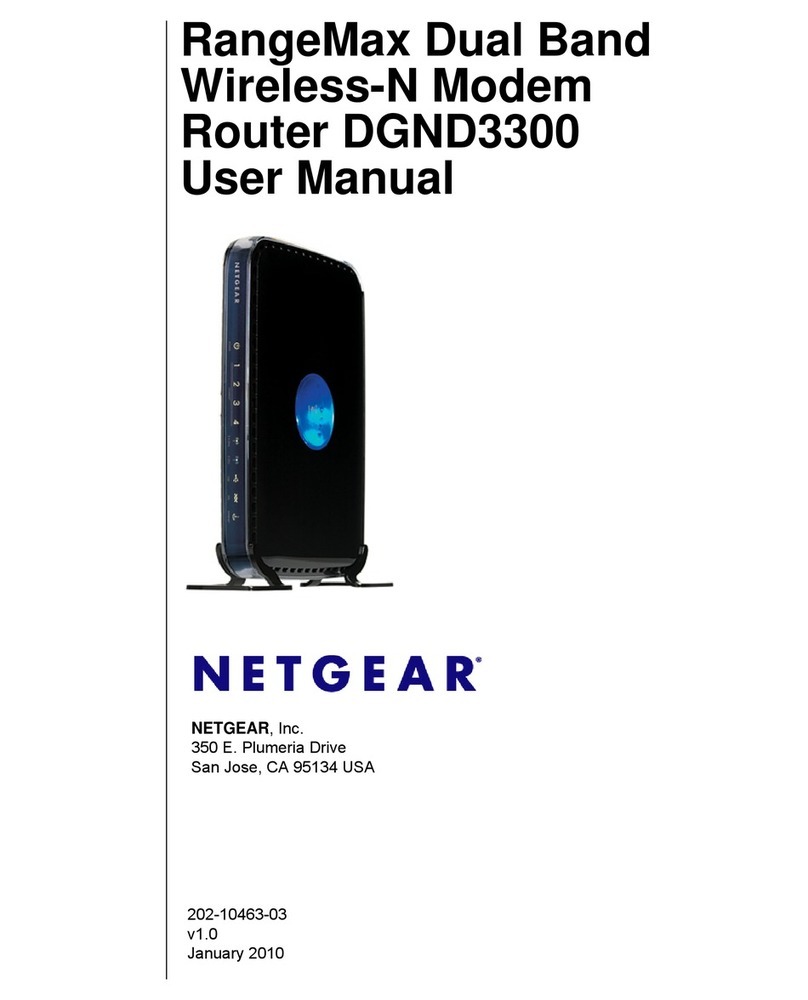
NETGEAR
NETGEAR Wireless-N User manual
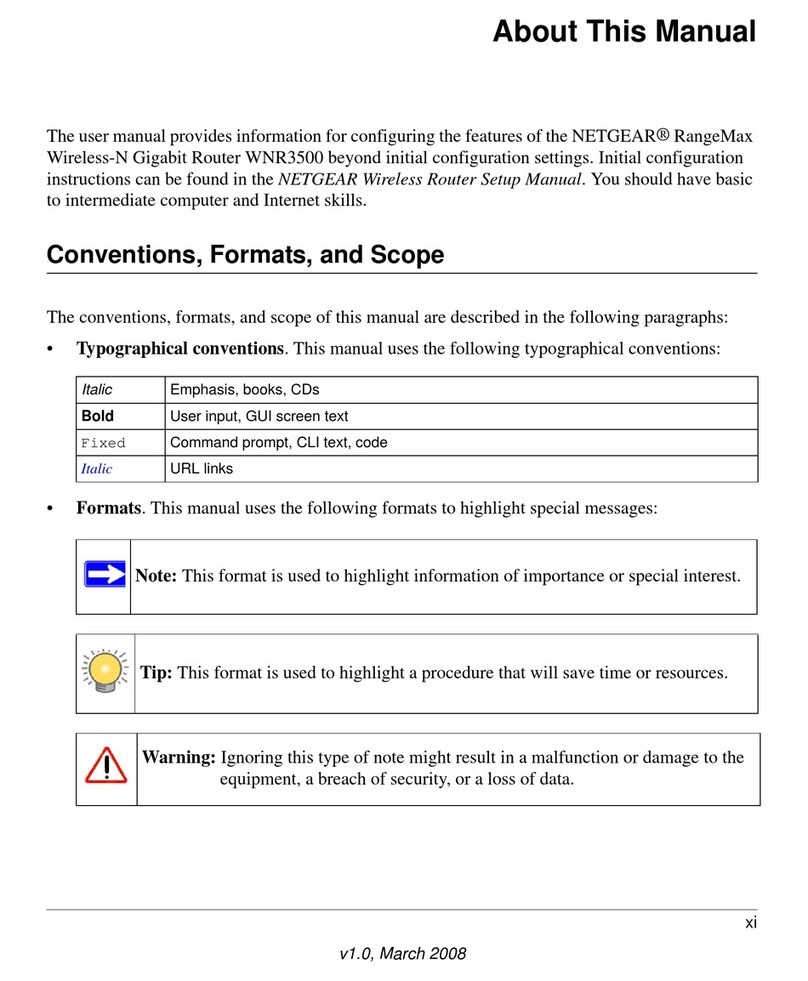
NETGEAR
NETGEAR RangeMax WNR3500 User manual