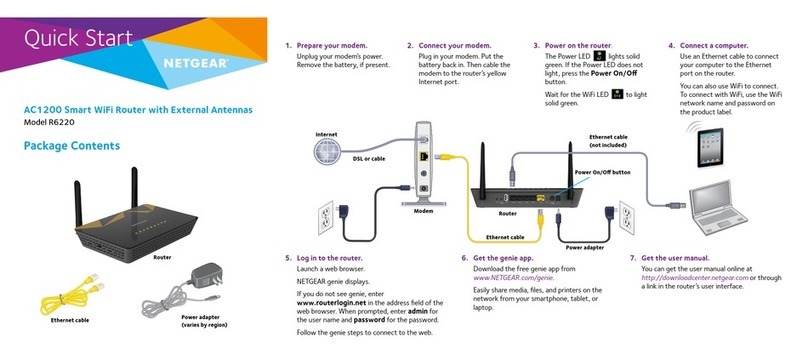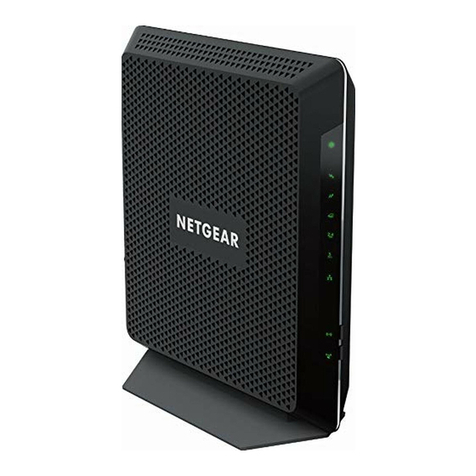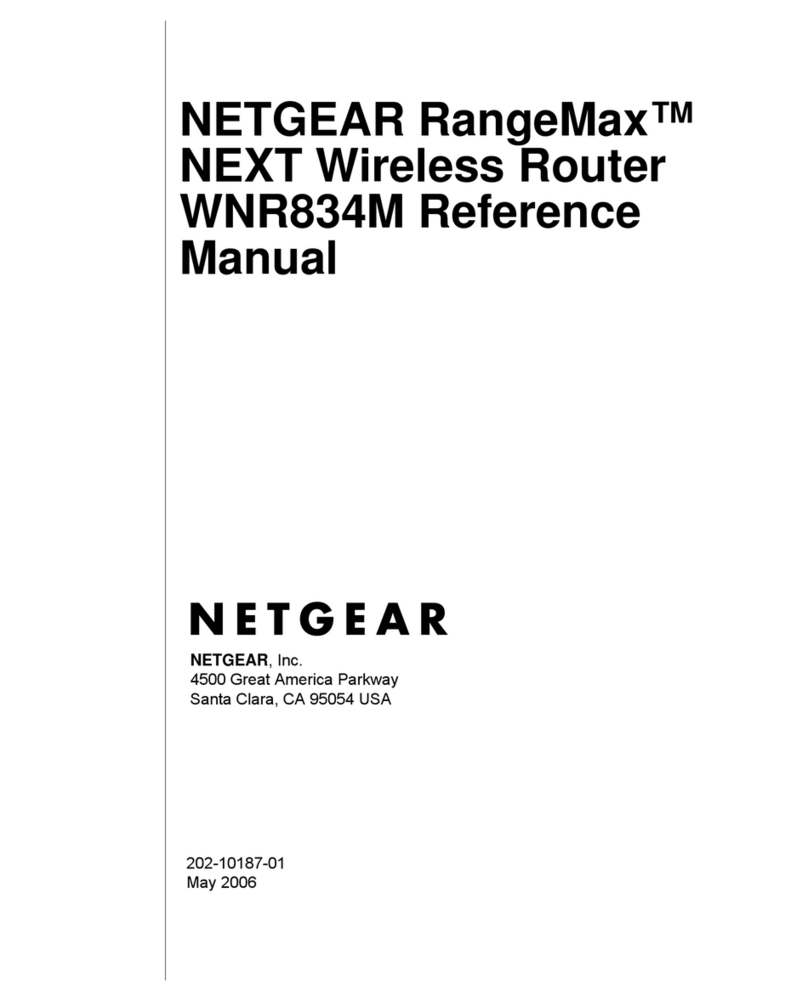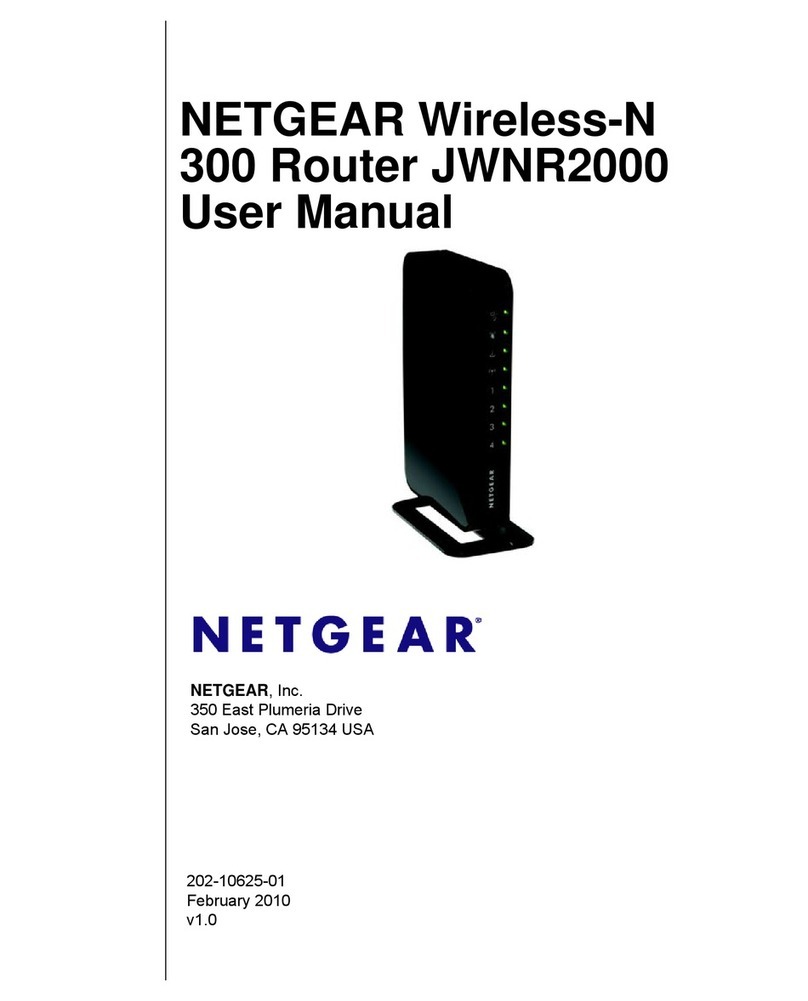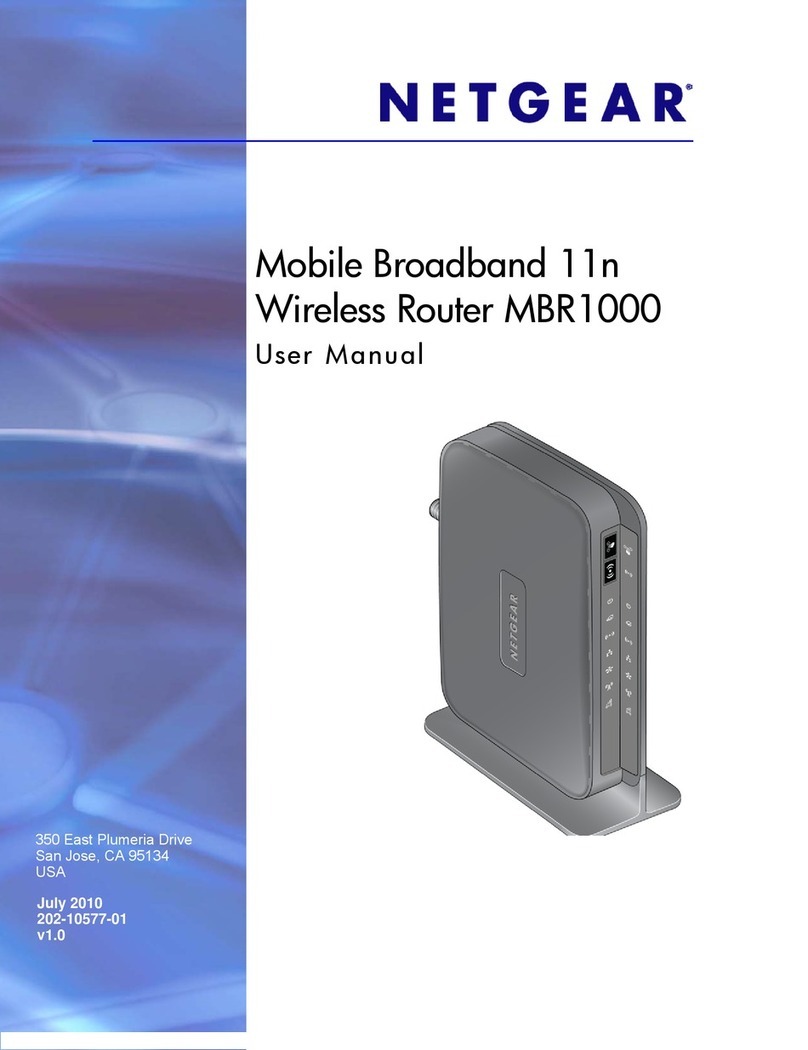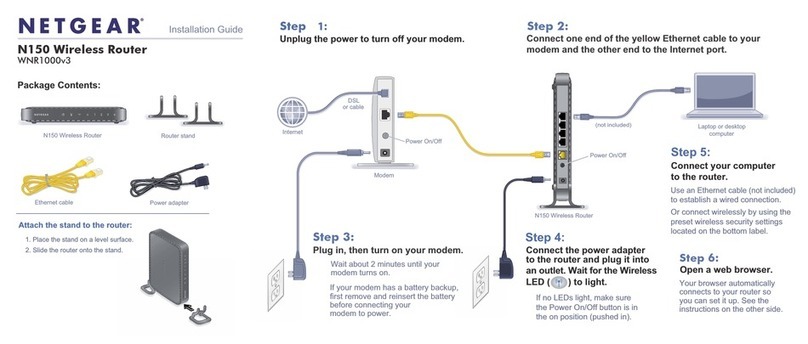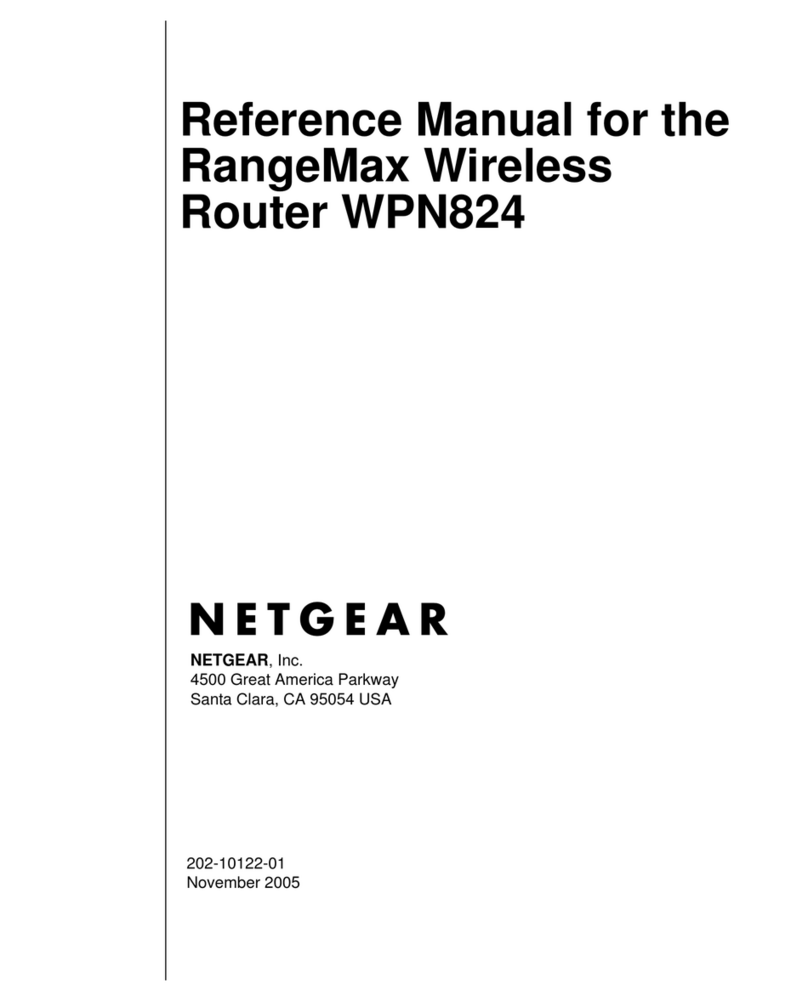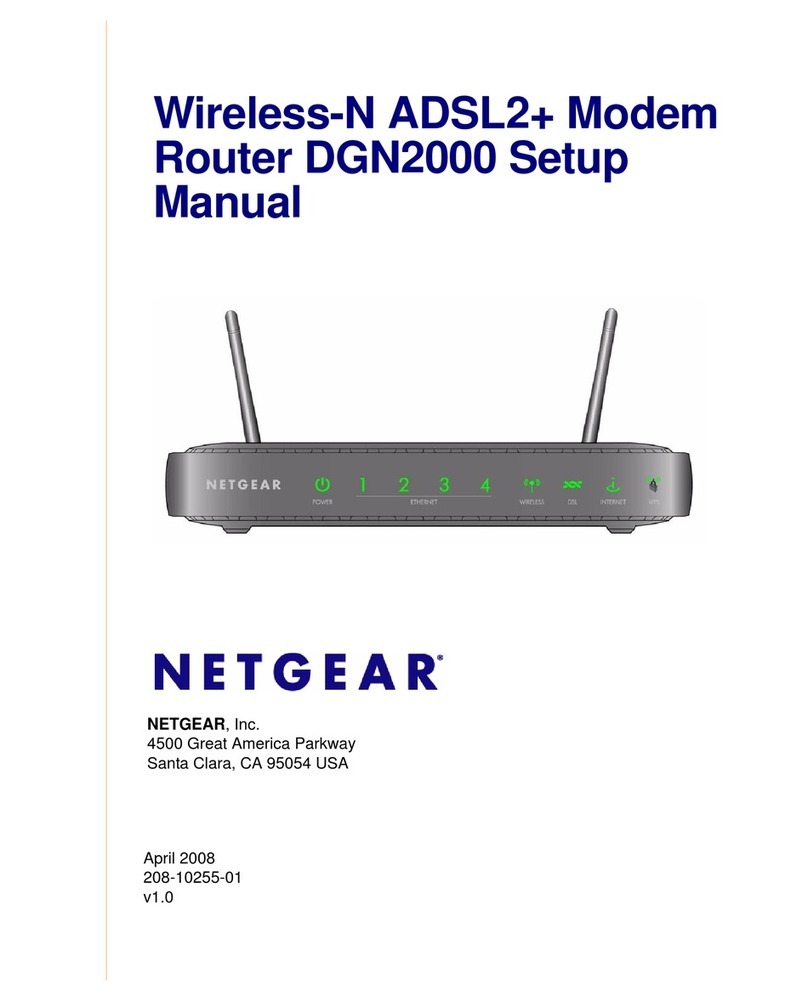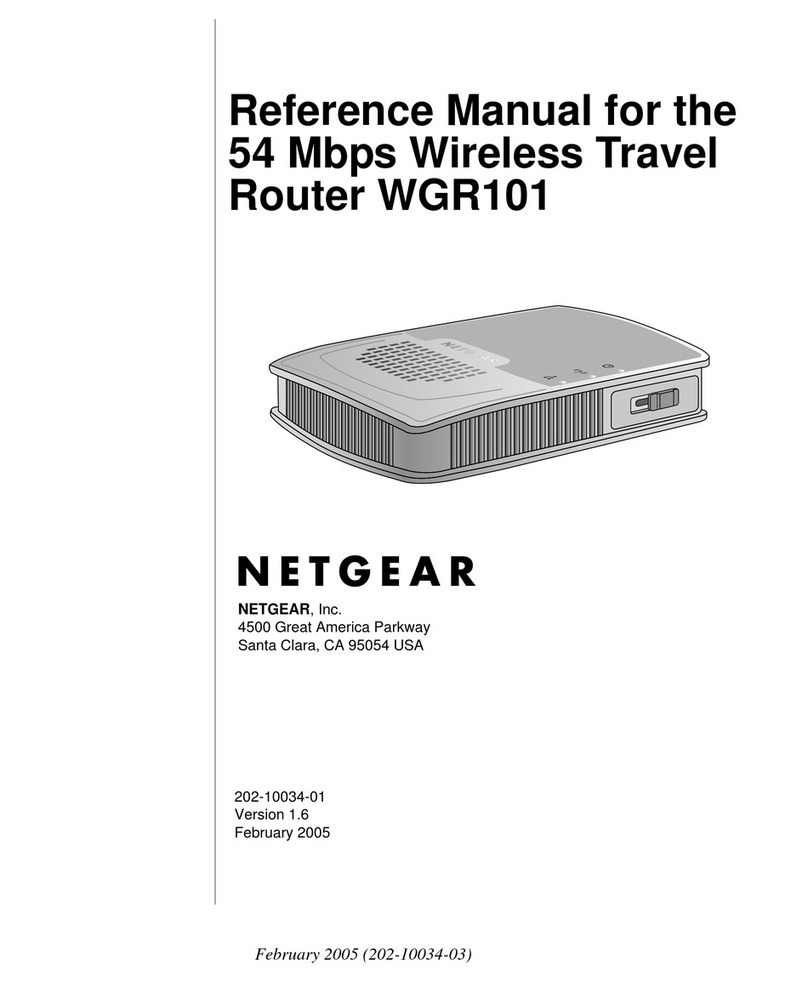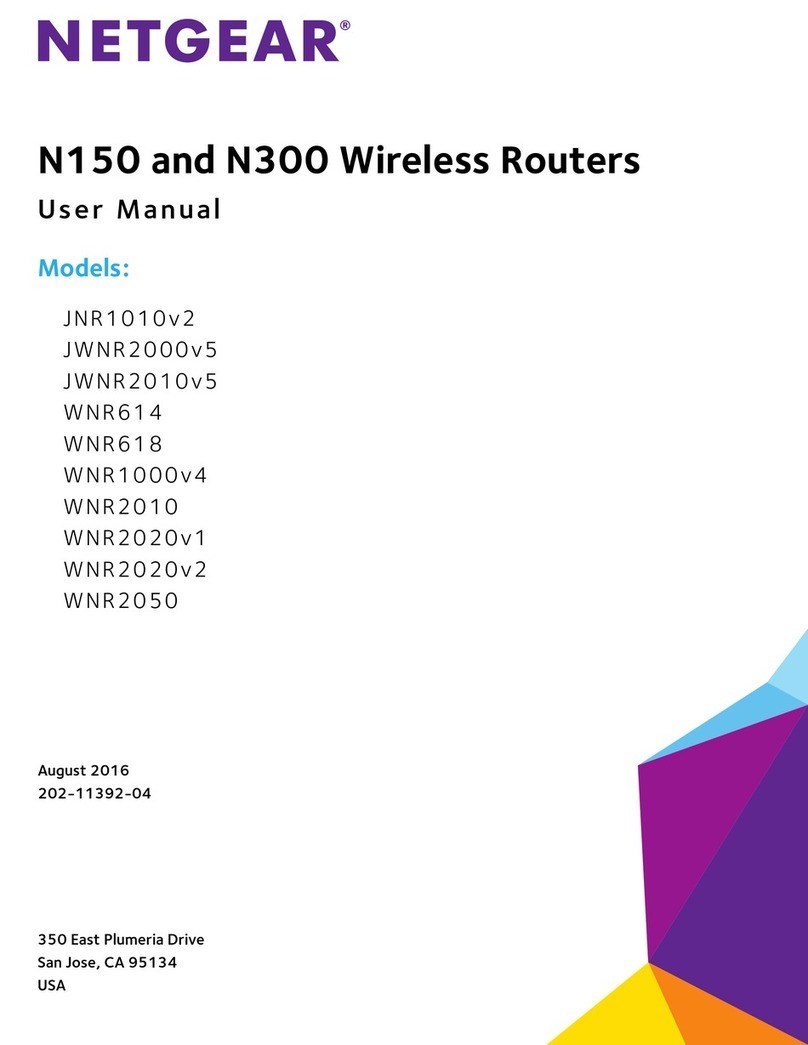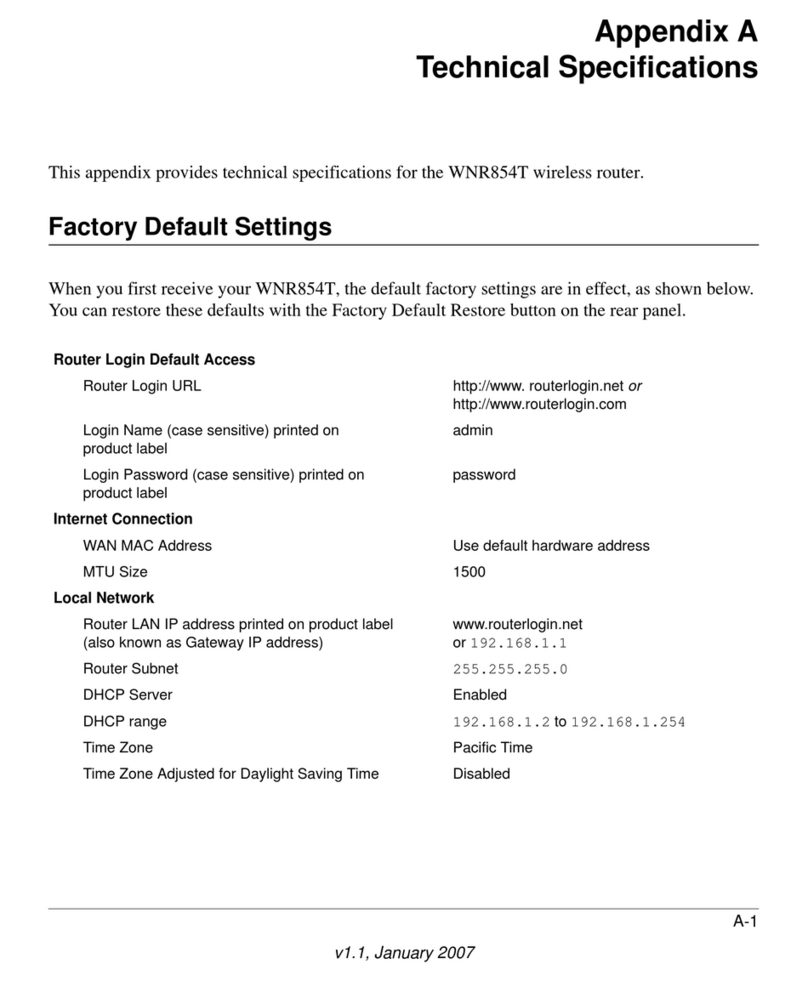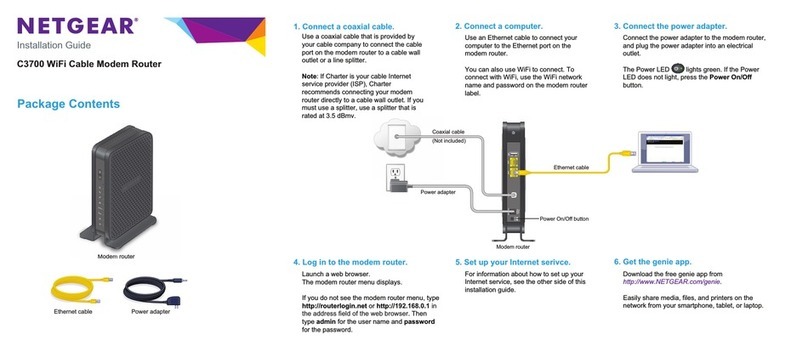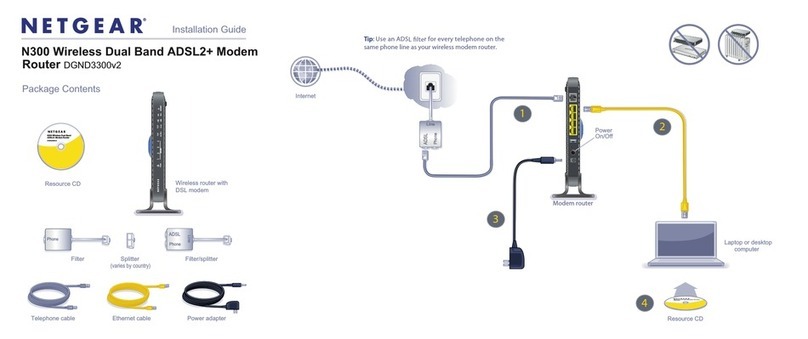Contents
Overview
Router Satellite x 2 Ethernet Cable
Power Adapter x 3
(varies by region)
LED
Internet Port
Reset Button
Ethernet Port
Power Connector
Sync Button
A
1
B C D E A C D E
Router SatelliteRouter or Satellite
Troubleshooting
If you’re having problems with the installation, try the following:
• Turn off your modem and router and disconnect them. Reboot your modem. Reconnect your router to your
modem, and try installing with the Nighthawk app again.
• If you’re still unable to install your router using the Nighthawk app, manually install it using the router web
interface. Visit http://www.routerlogin.net to access the router web interface.
If you already own another NETGEAR router and you used the Nighthawk app before, go to the dashboard and tap
> NEW SETUP to install your new router.
For more information, visit netgear.com/meshhelp.
Support and Community
Visit netgear.com/support to get your questions answered and access the
latest downloads.
You can also check out our NETGEAR Community for helpful advice at
community.netgear.com.
Si ce produit est vendu au Canada, vous pouvez accéder à ce document
en français canadien à https://www.netgear.com/support/download/.
(If this product is sold in Canada, you can access this document in
Canadian French at https://www.netgear.com/support/download/.)
For regulatory compliance information including the EU Declaration of
Conformity, visit https://www.netgear.com/about/regulatory/.
See the regulatory compliance document before connecting the power
supply.
For NETGEAR’s Privacy Policy, visit
https://www.netgear.com/about/privacy-policy.
By using this device, you are agreeing to NETGEAR’s Terms and
Conditions at https://www.netgear.com/about/terms-and-conditions. If
you do not agree, return the device to your place of purchase within your
return period.
NETGEAR, Inc.
350 East Plumeria Drive
San Jose, CA 95134, USA
© NETGEAR, Inc., NETGEAR and the NETGEAR Logo
are trademarks of NETGEAR, Inc. Any non-NETGEAR
trademarks are used for reference purposes only.
NETGEAR INTERNATIONAL LTD
Floor 1, Building 3,
University Technology Centre
Curraheen Road, Cork,
T12EF21, Ireland
October 2021
Regulatory and Legal