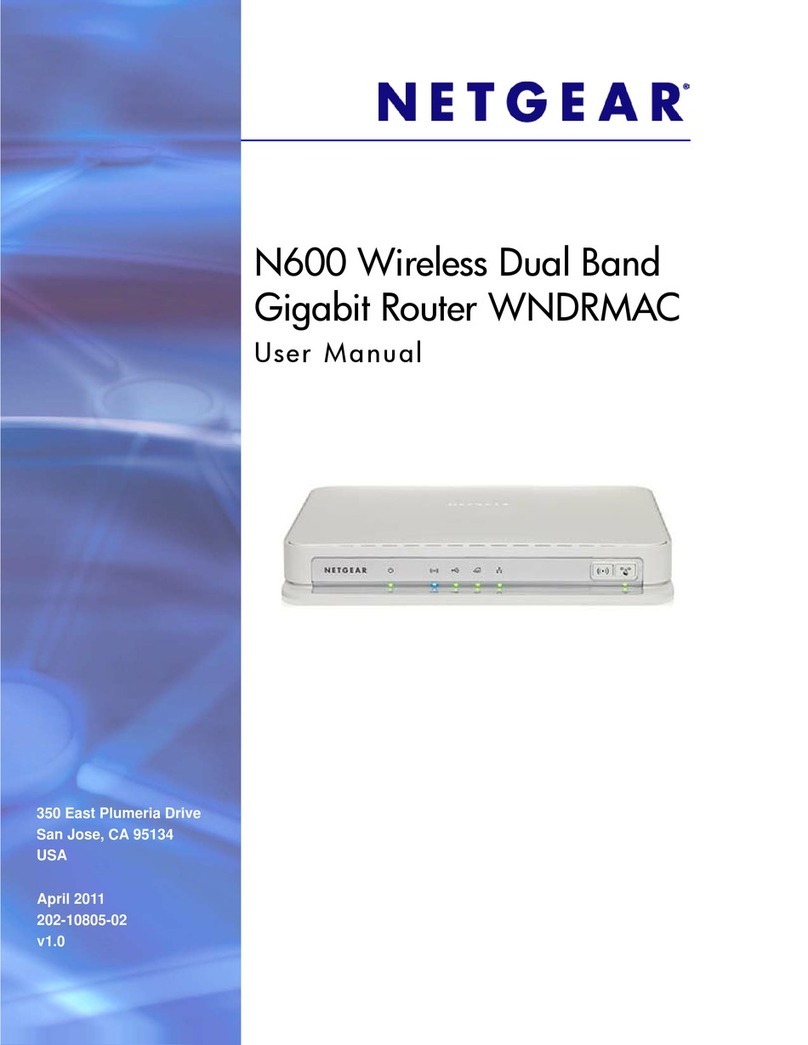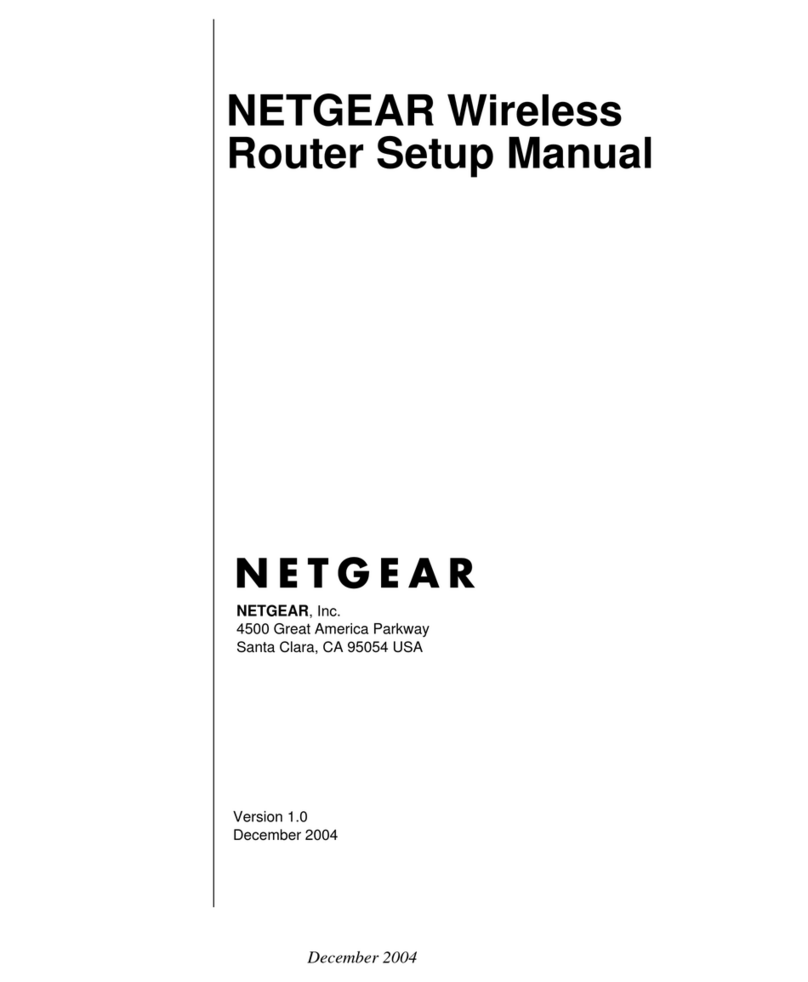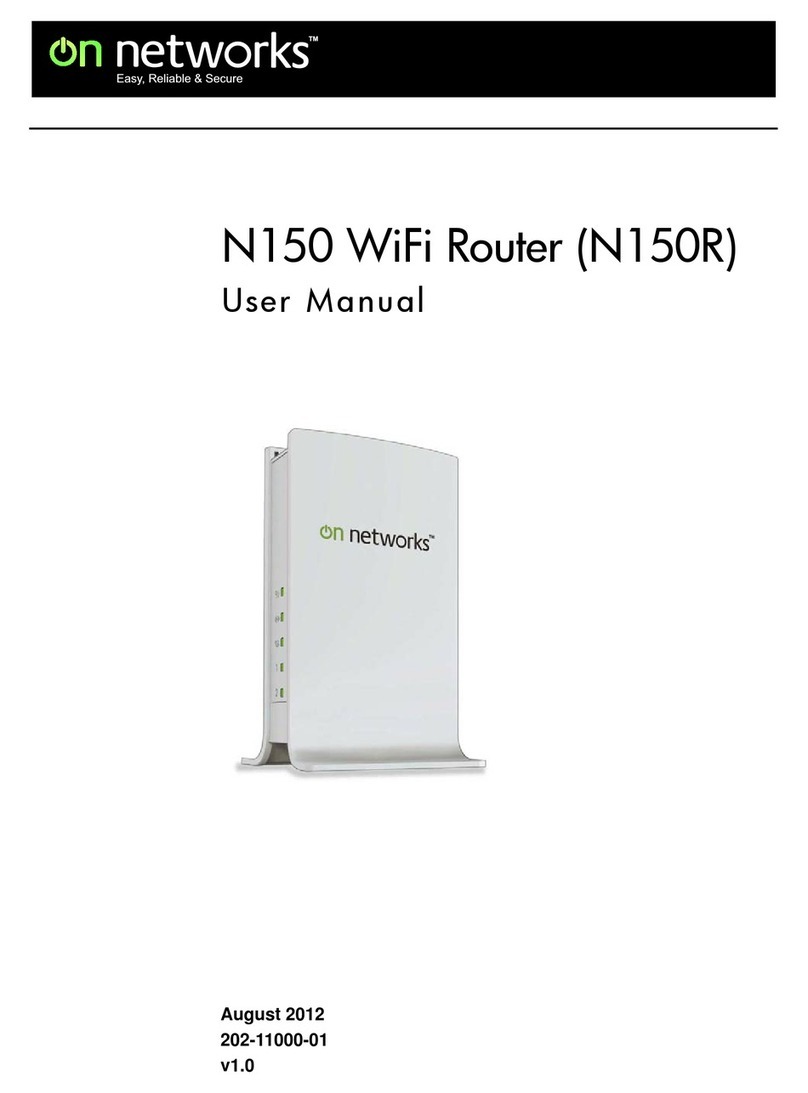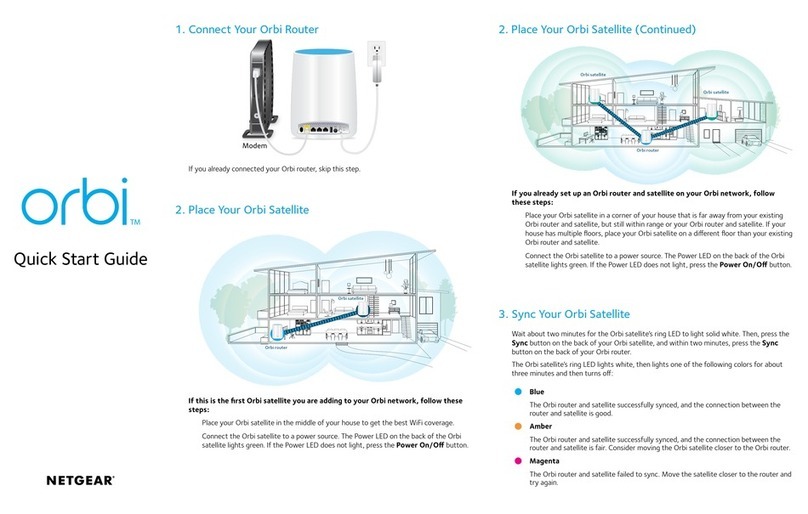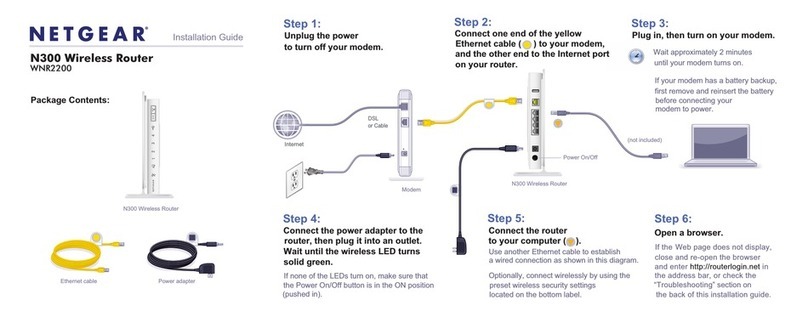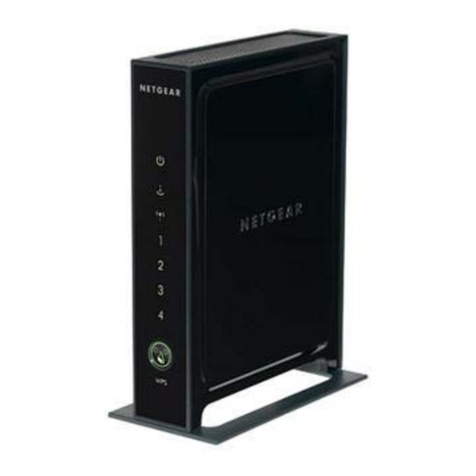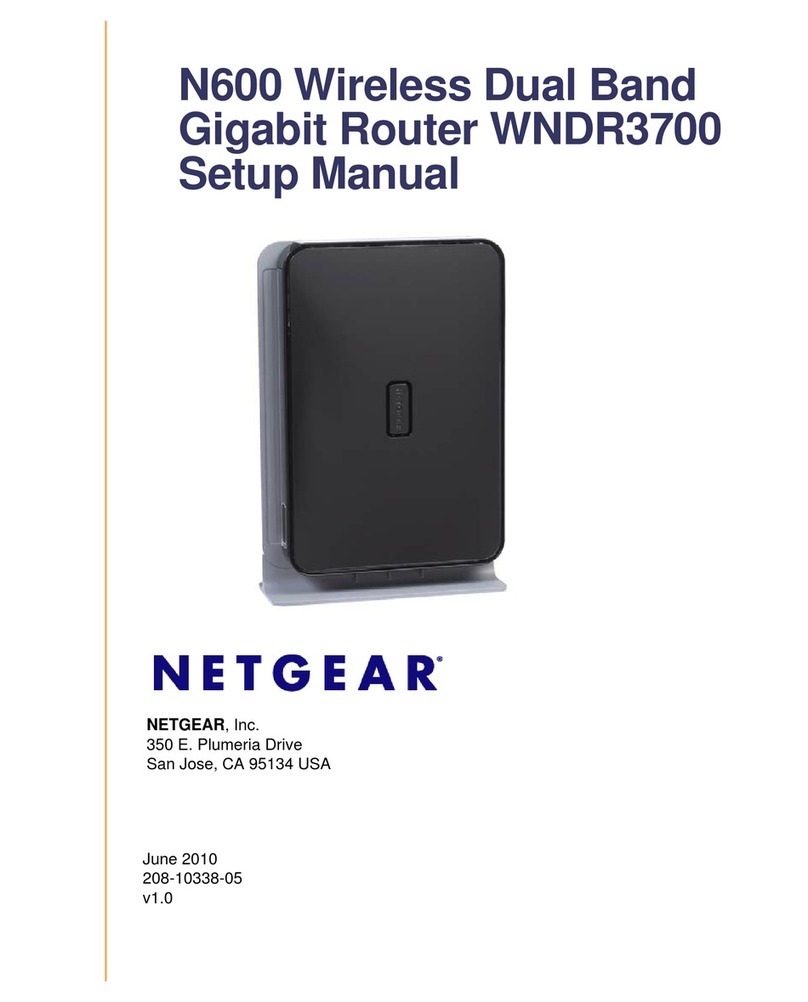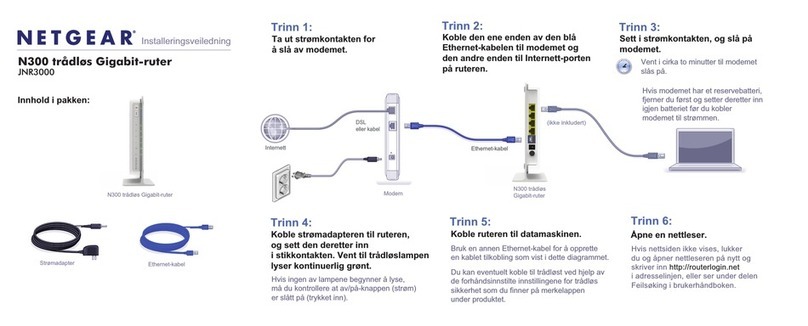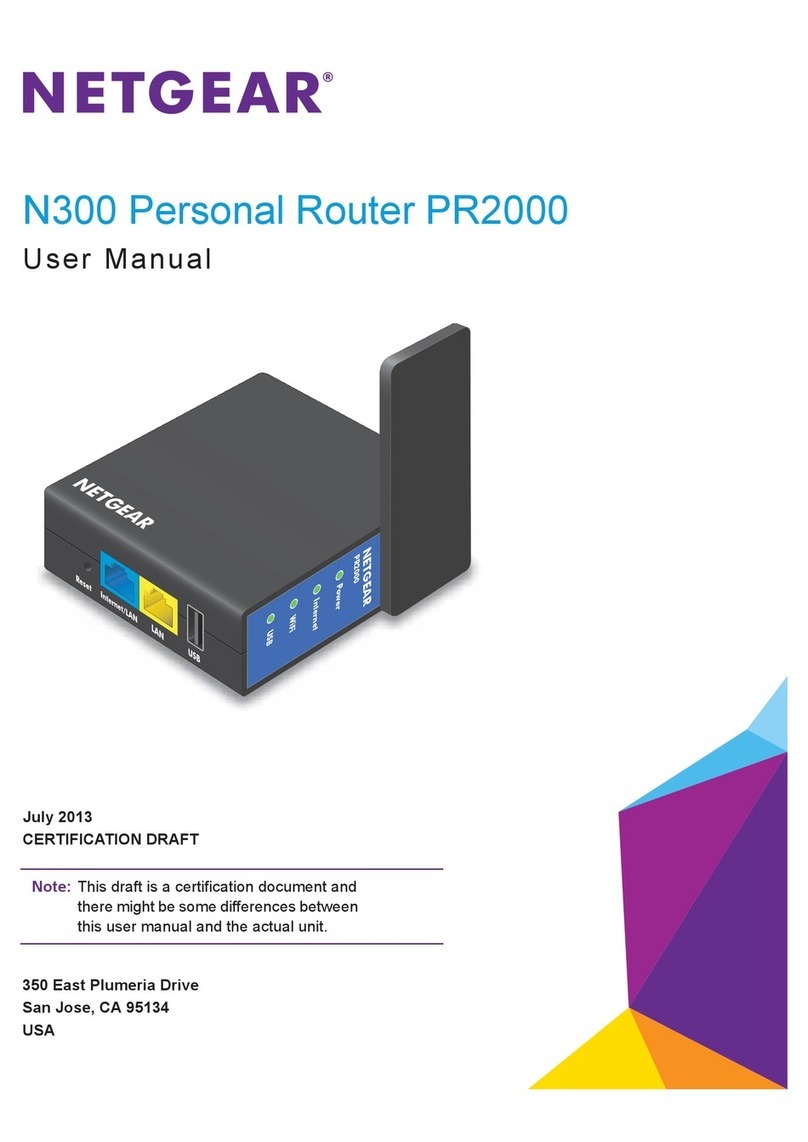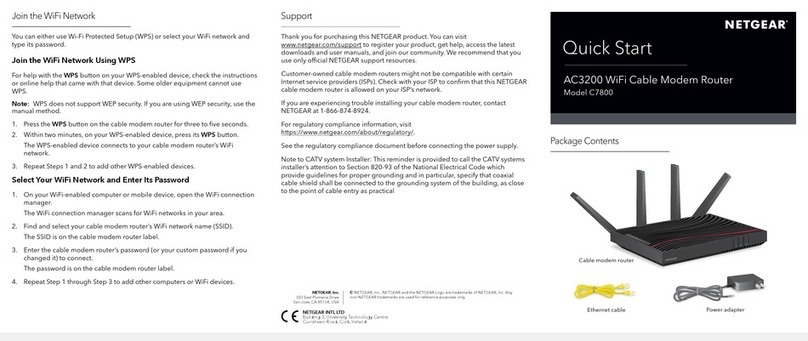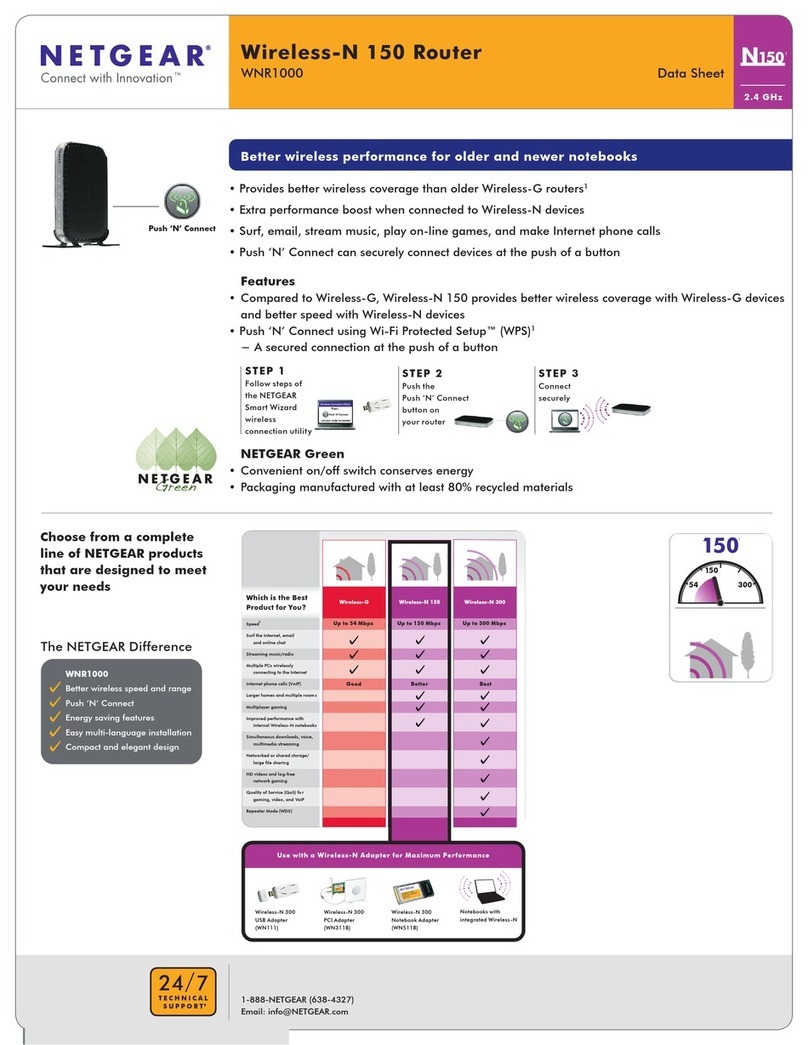Edit a reserved LAN IP address..................................................124
Delete a reserved LAN IP address entry...................................124
Chapter 8 Manage the WAN and other Network Settings
WAN settings....................................................................................127
Dynamic DNS....................................................................................128
Set up a new Dynamic DNS account.........................................129
Specify a DNS account that you already created.....................130
Change the Dynamic DNS settings...........................................131
DMZ server........................................................................................131
Static routes.......................................................................................132
Set up a static route.....................................................................133
Change a static route..................................................................135
Delete a static route....................................................................135
Universal Plug and Play...................................................................136
Link aggregation..............................................................................137
Add a link aggregation group...................................................138
Remove a link aggregation group.............................................139
Set up a LAG connection between an Orbi Pro WiFi 6 AX5400
satellite and router.......................................................................140
Chapter 9 Manage and Monitor Your Orbi Pro System
Firmware for the router and satellite.............................................143
Enable the automatic firmware update feature.......................143
Check for firmware updates.......................................................143
Manually update firmware..........................................................144
Manually update satellite firmware...........................................145
Manually update router firmware..............................................146
admin password...............................................................................147
Change the admin password.....................................................147
Enable admin password reset....................................................148
Reset the admin password.........................................................149
Monitor the router, satellite, and Orbi network............................150
View router status and usage information................................150
View the satellite status in the satellite web interface.............150
View satellites, WiFi devices, and wired devices connected to the
Orbi network................................................................................151
Check the Internet connection status or renew the
connection....................................................................................153
Display port and radio statistics.................................................154
View and manage logs of router activity..................................155
Syslog server.....................................................................................156
Traffic meter......................................................................................157
Start the traffic meter without traffic restrictions......................157
6
Orbi Pro WiFi 6 AX5400 Router Model SXR50 and Orbi Pro WiFi 6 AX5400 Satellite Model SXS50