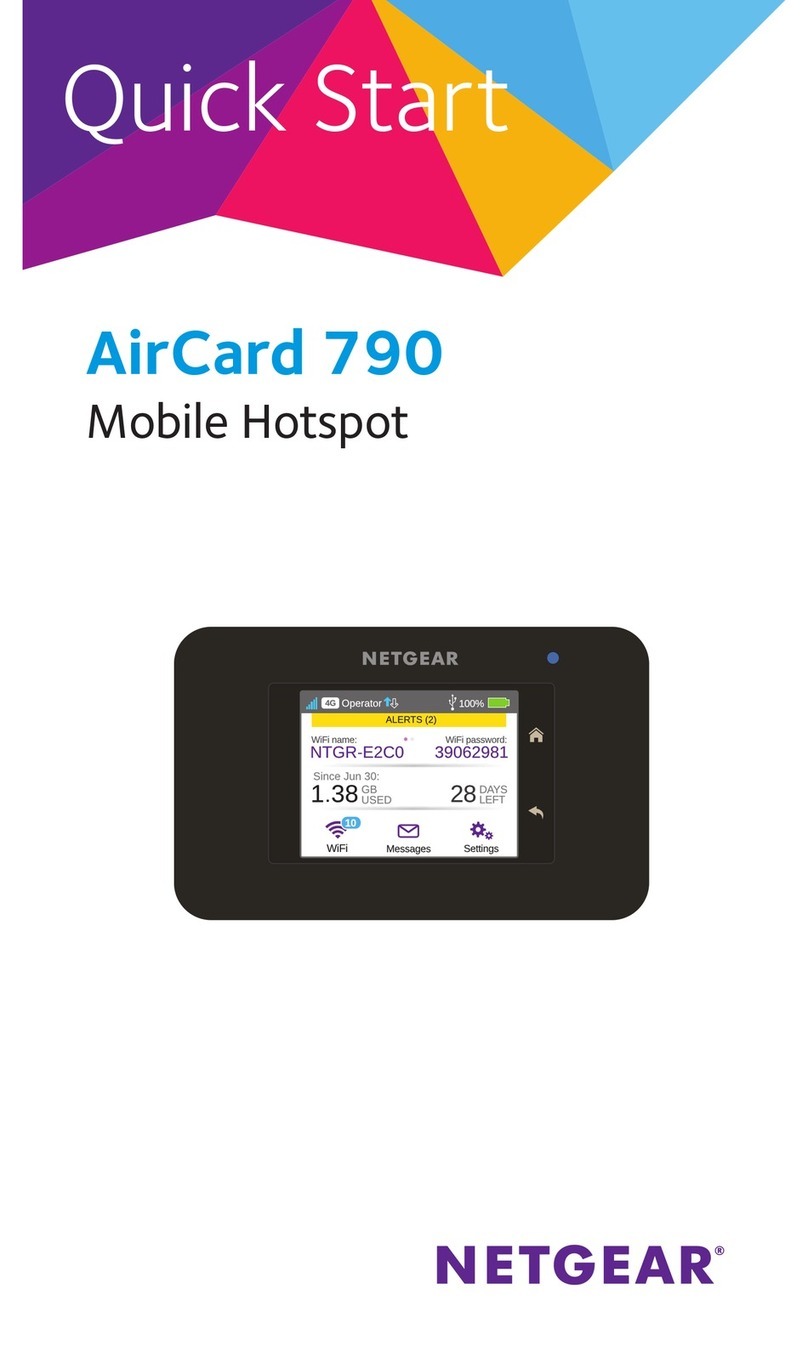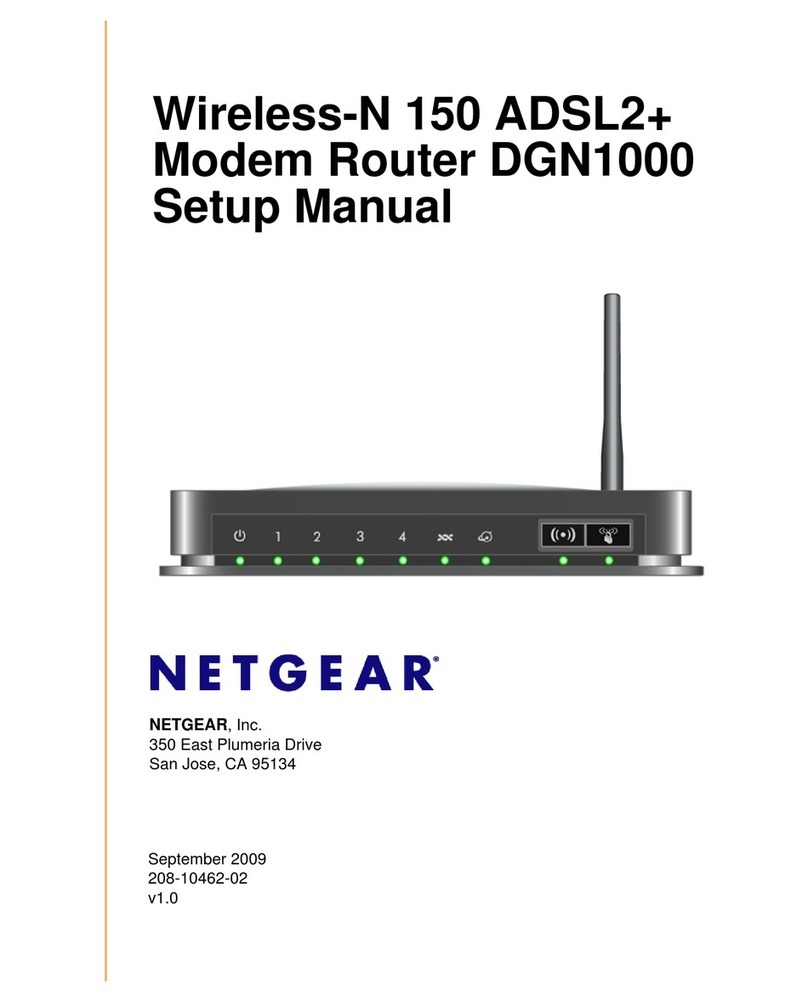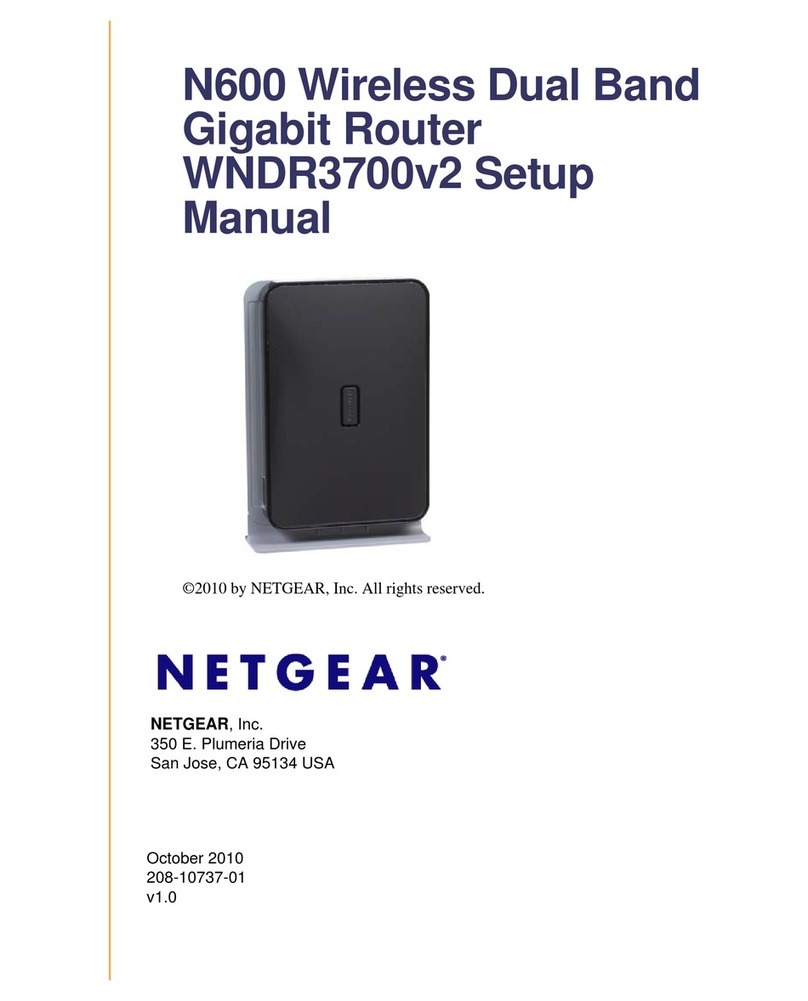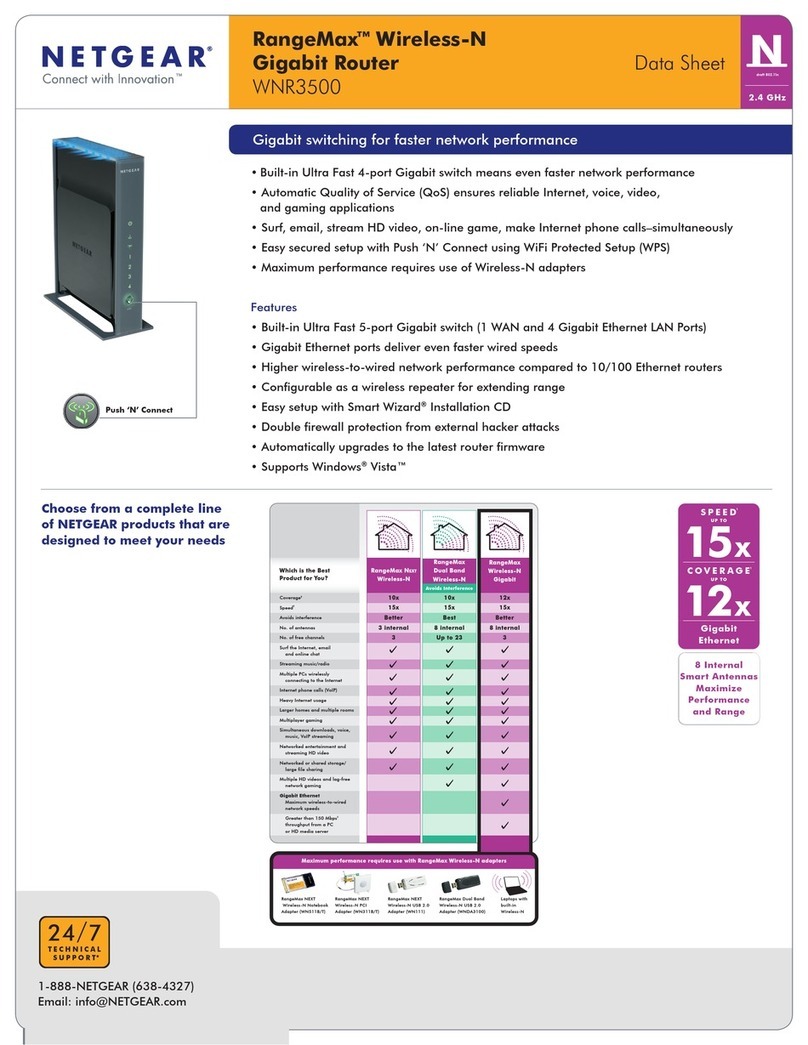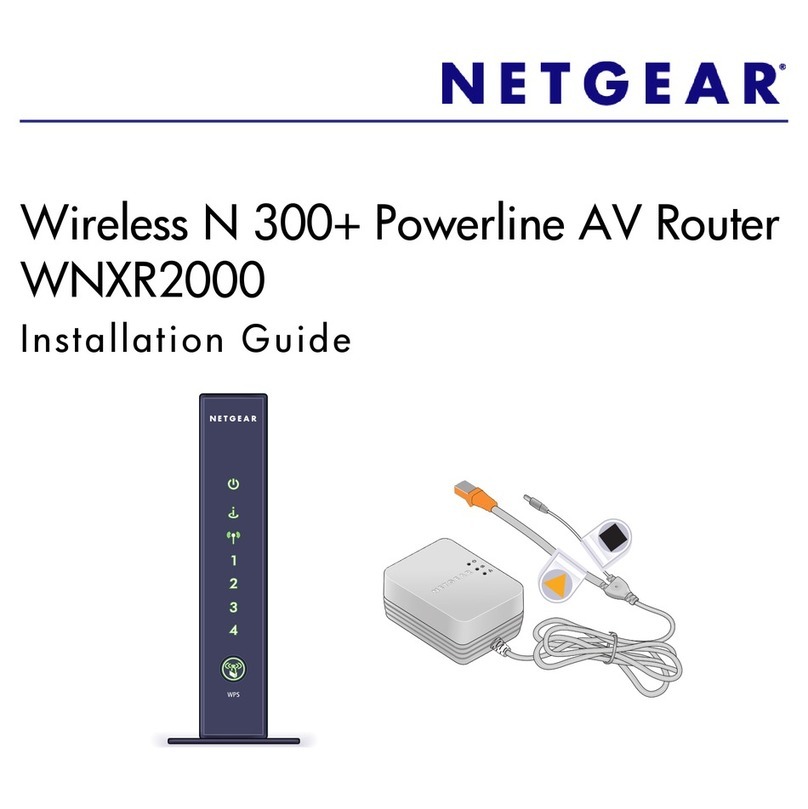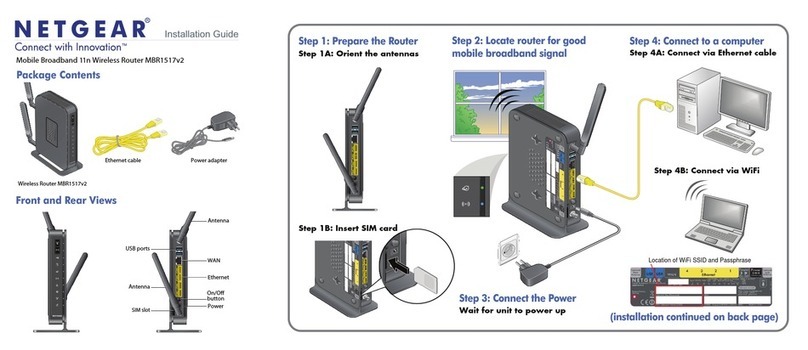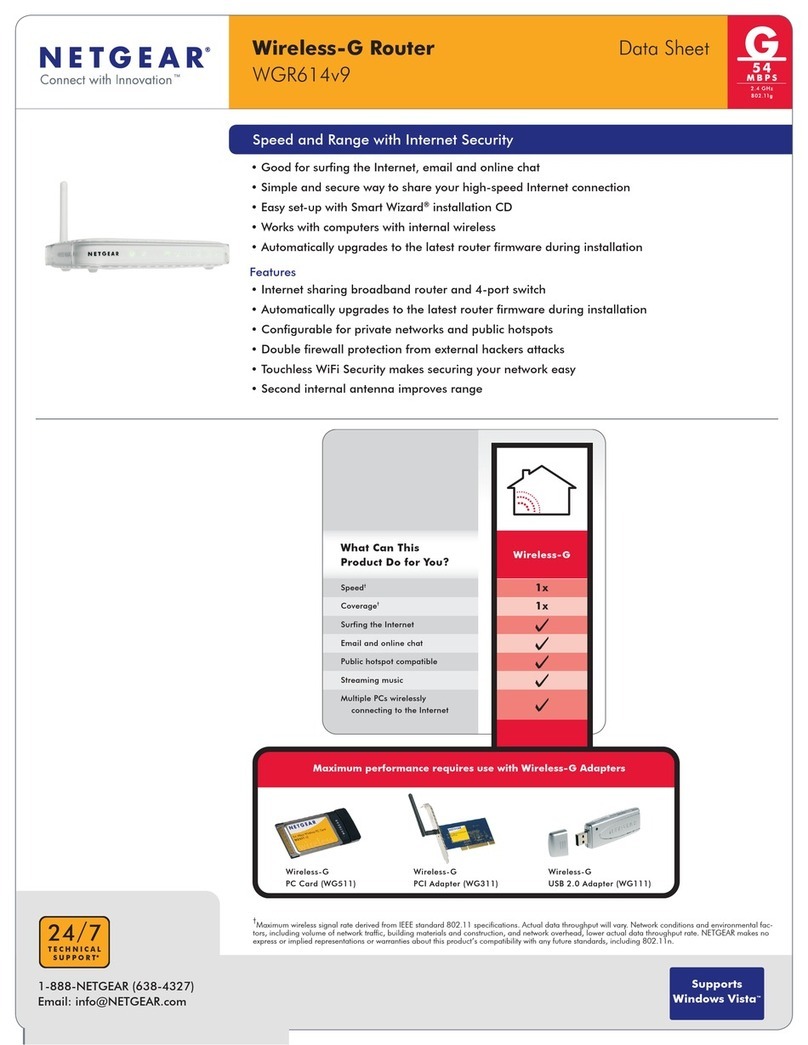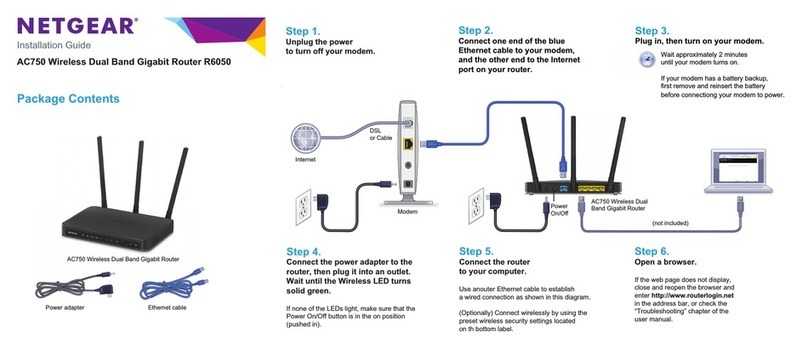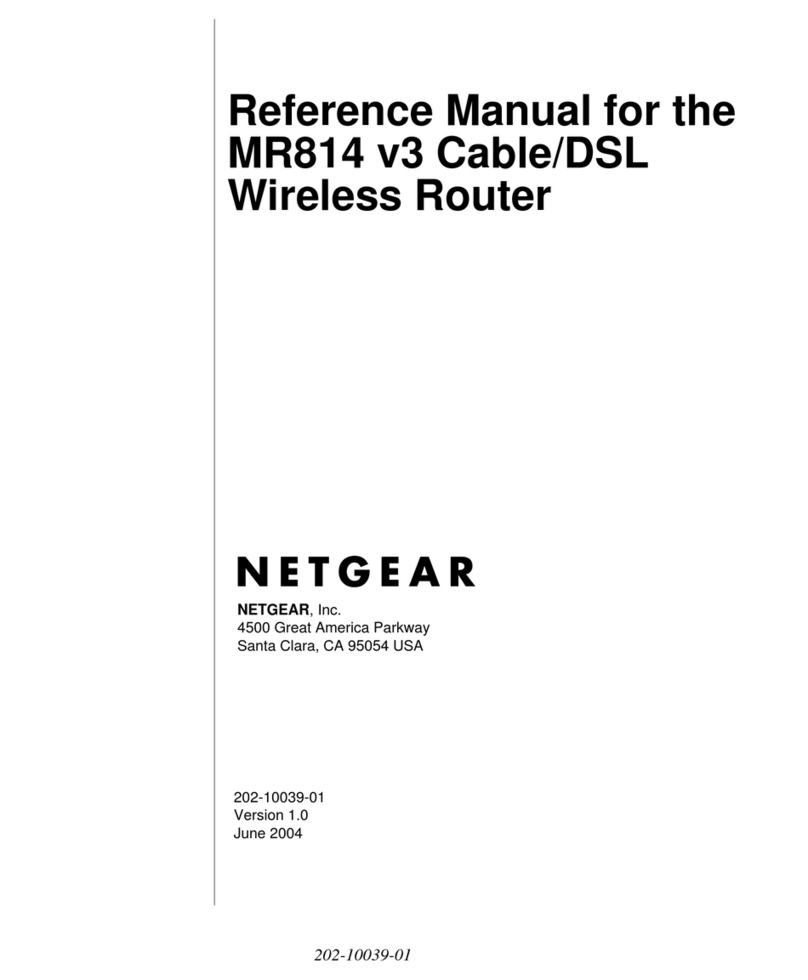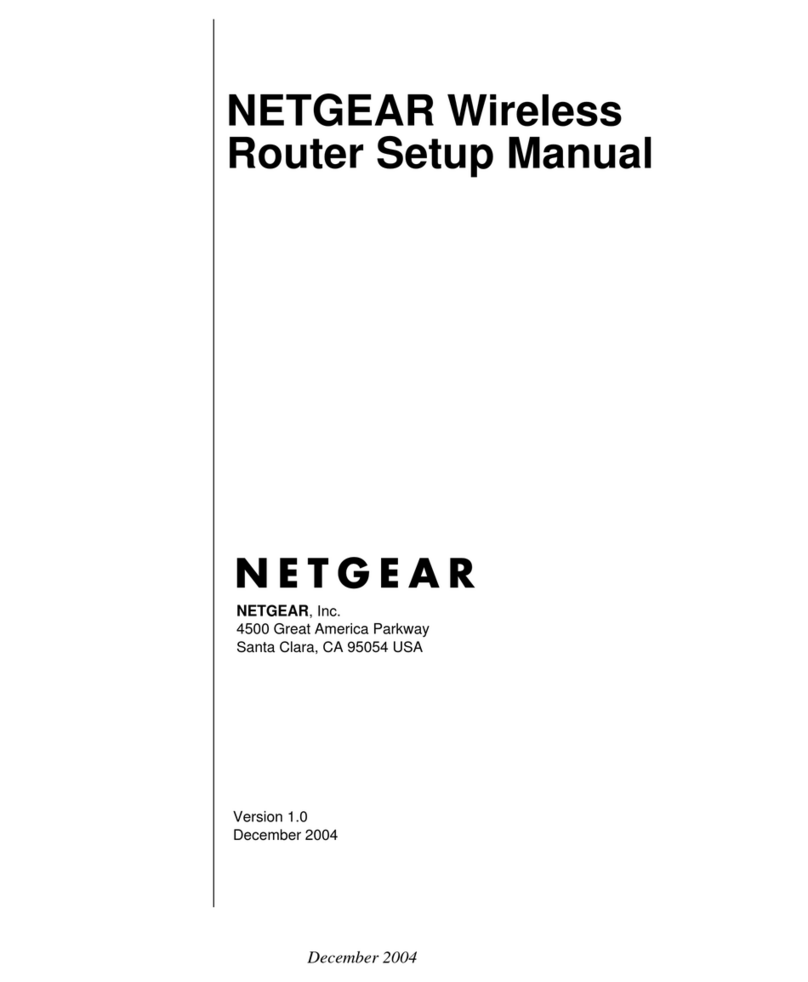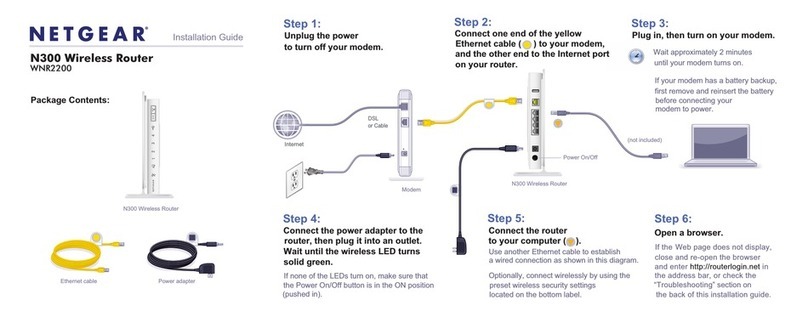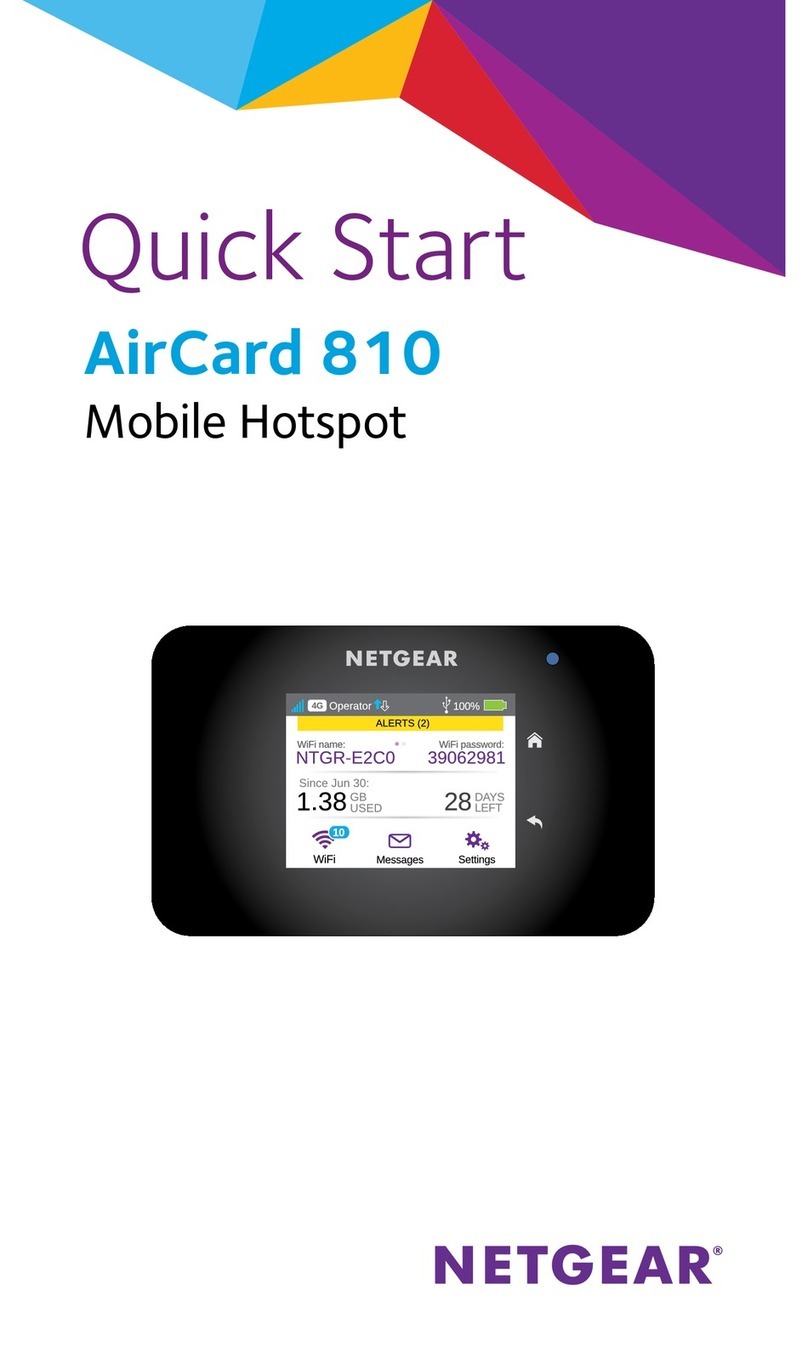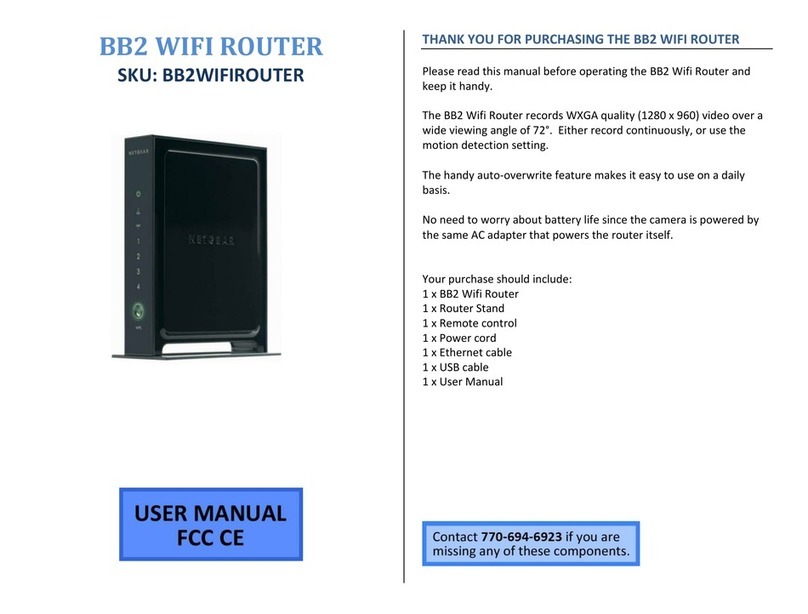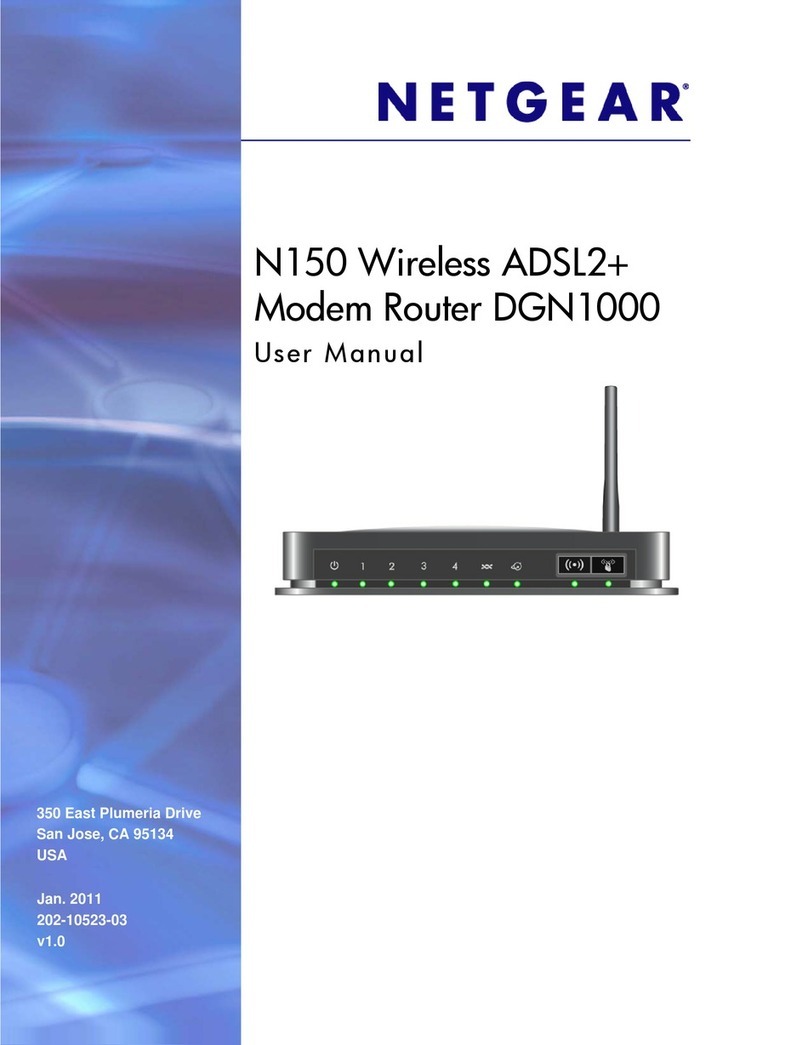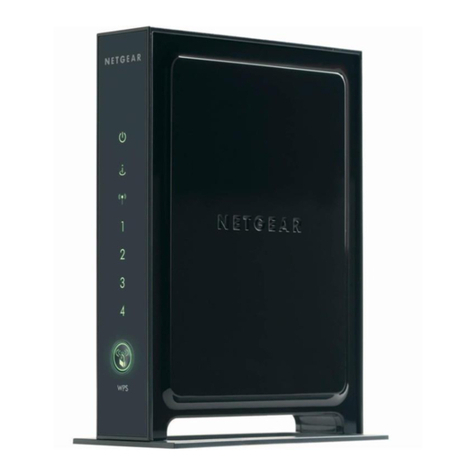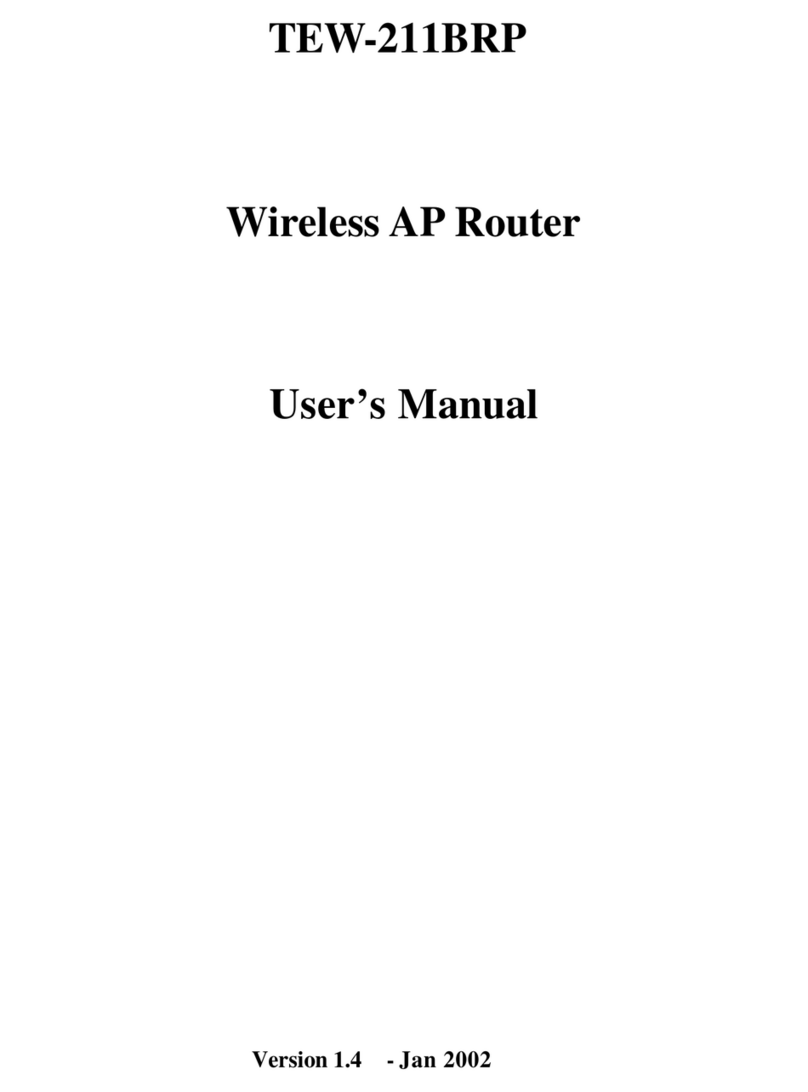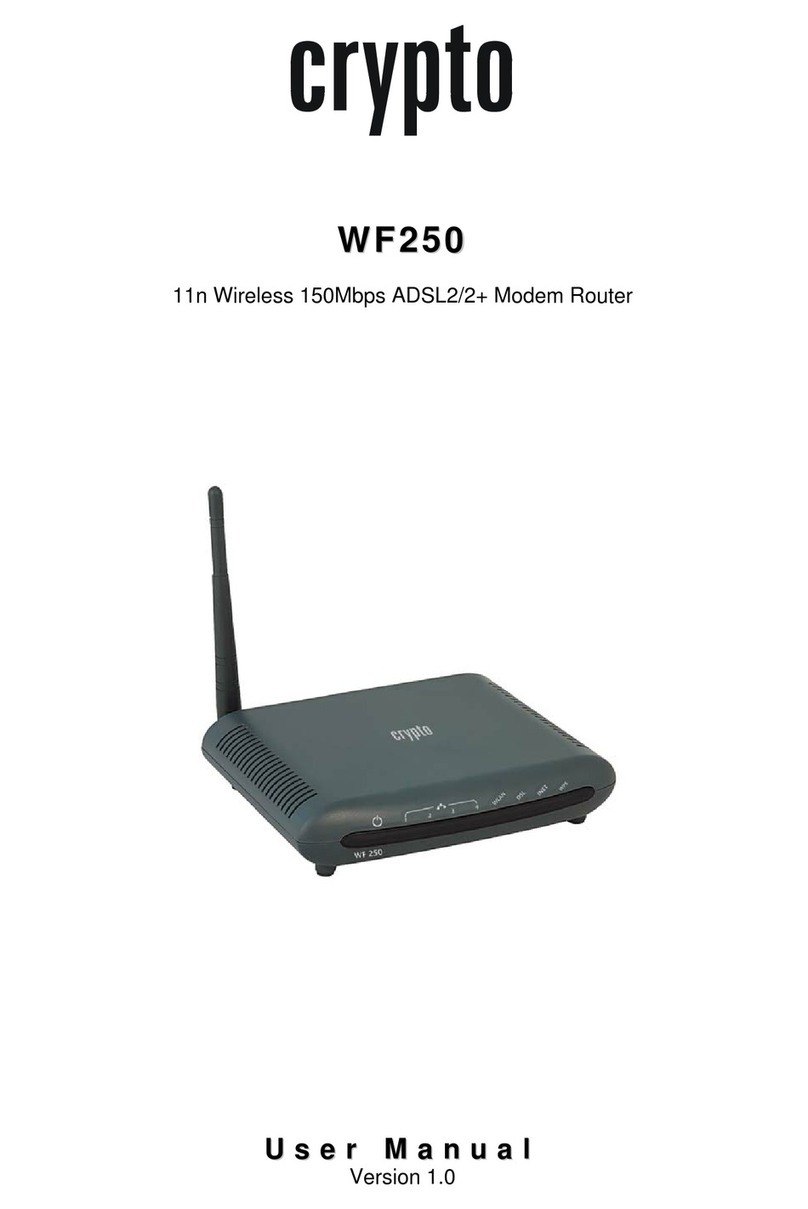1. Connect Your Orbi Router
If you already connected your Orbi router, skip this step.
2. Place Your Orbi Satellite
If this is the first Orbi satellite you are adding to your Orbi network, follow these
steps:
Place your Orbi satellite in the middle of your house to get the best WiFi coverage.
Connect the Orbi satellite to a power source. The Power LED on the back of the Orbi
satellite lights green. If the Power LED does not light, press the Power On/O button.
Modem
2. Place Your Orbi Satellite (Continued)
Quick Start Guide
If you already set up an Orbi router and satellite on your Orbi network, follow
these steps:
Place your Orbi satellite in a corner of your house that is far away from your existing
Orbi router and satellite, but still within range or your Orbi router and satellite. If your
house has multiple floors, place your Orbi satellite on a dierent floor than your existing
Orbi router and satellite.
Connect the Orbi satellite to a power source. The Power LED on the back of the Orbi
satellite lights green. If the Power LED does not light, press the Power On/O button.
Orbi router
Orbi satellite
INTERNET INTERNET
Orbi router
Orbi satellite
Orbi satellite
3. Sync Your Orbi Satellite
Wait about two minutes for the Orbi satellite’s ring LED to light solid white. Then, press the
Sync button on the back of your Orbi satellite, and within two minutes, press the Sync
button on the back of your Orbi router.
The Orbi satellite’s ring LED lights white, then lights one of the following colors for about
three minutes and then turns o:
Blue
The Orbi router and satellite successfully synced, and the connection between the
router and satellite is good.
Amber
The Orbi router and satellite successfully synced, and the connection between the
router and satellite is fair. Consider moving the Orbi satellite closer to the Orbi router.
Magenta
The Orbi router and satellite failed to sync. Move the satellite closer to the router and
try again.