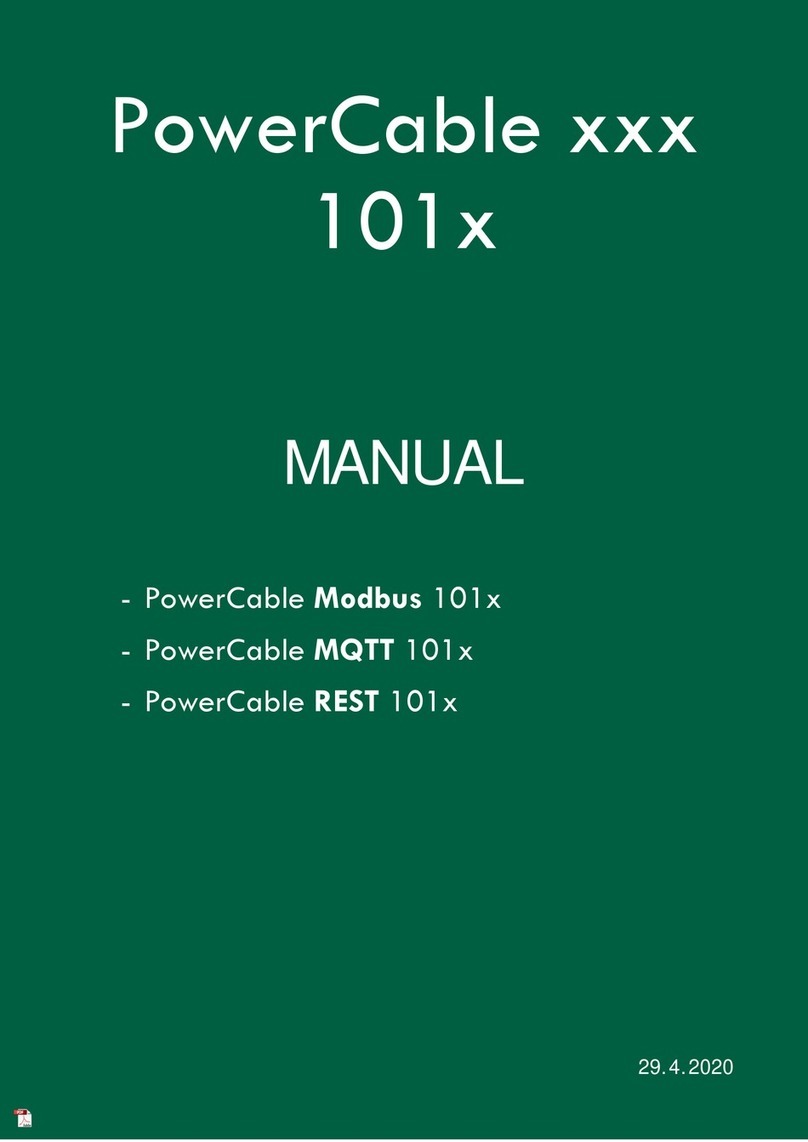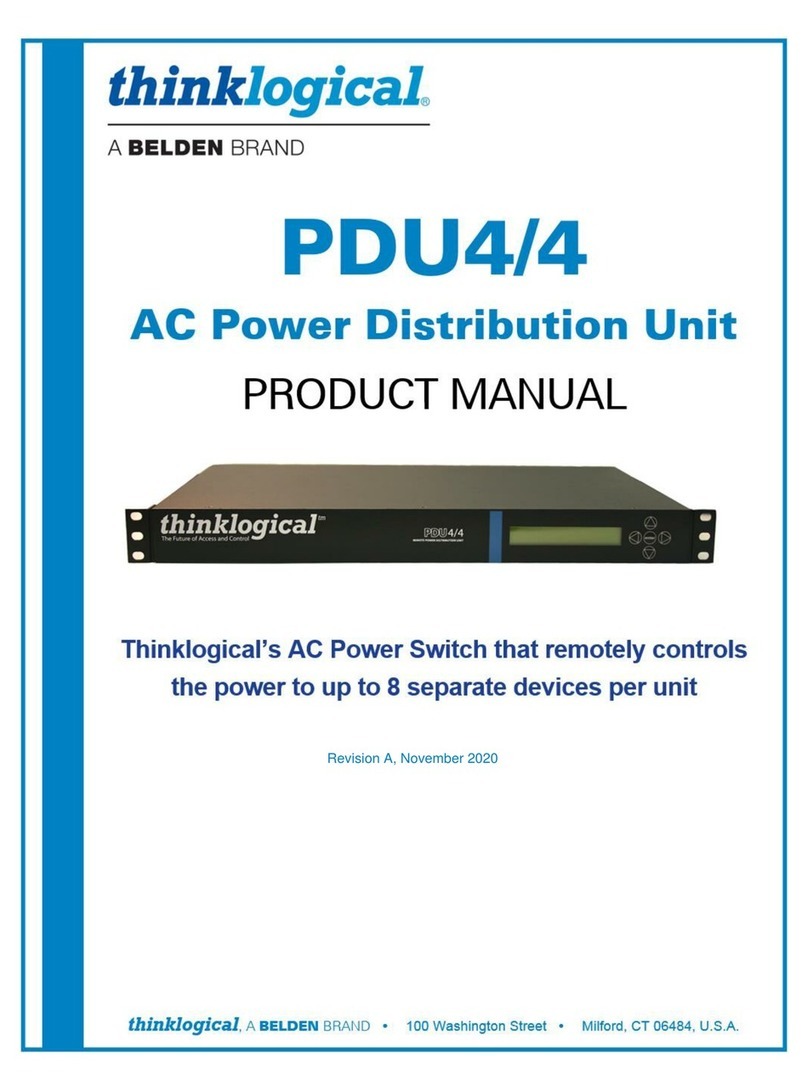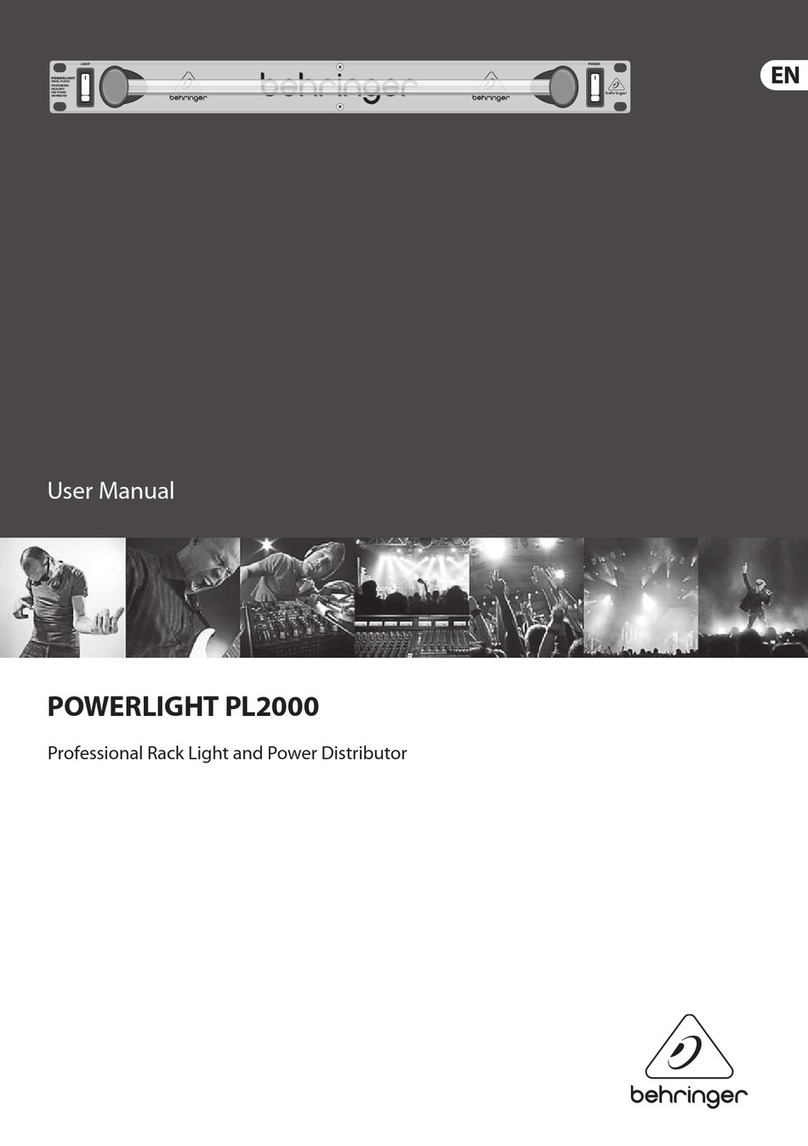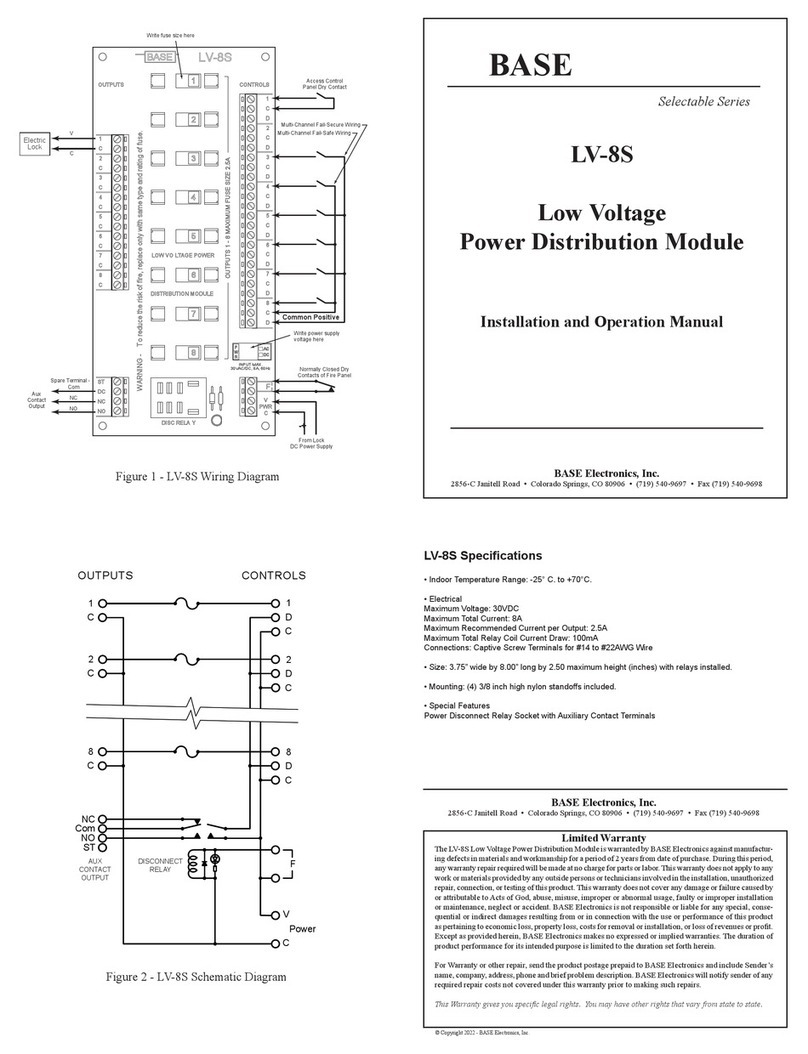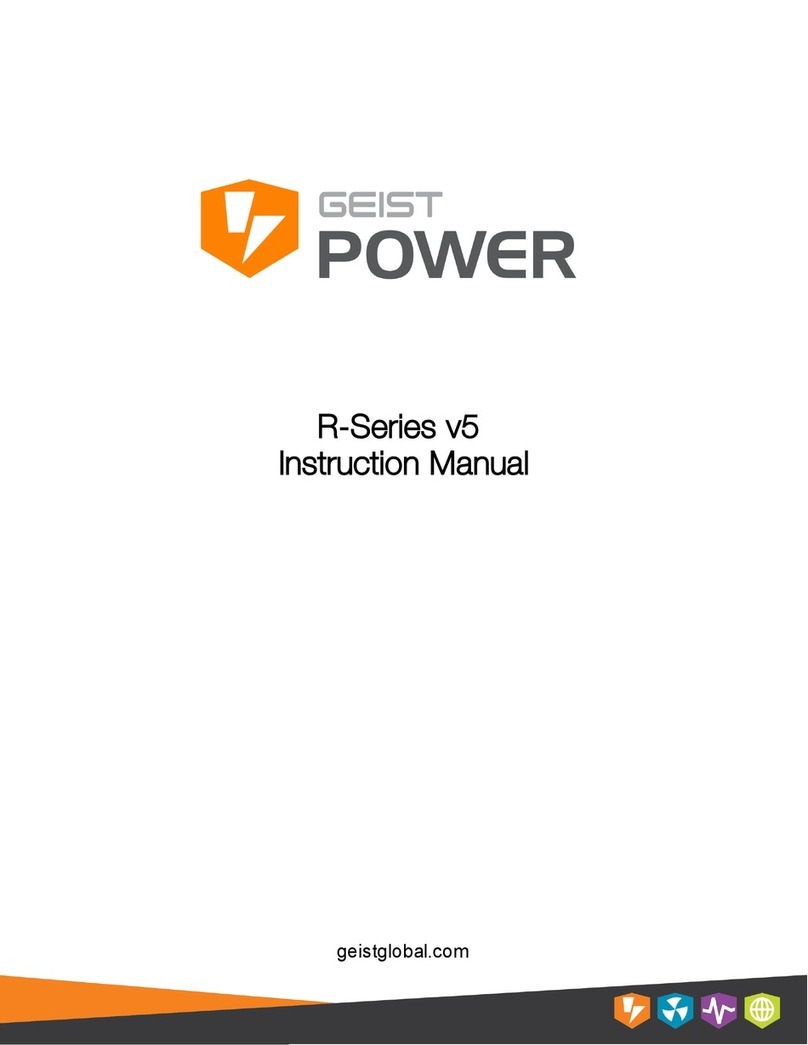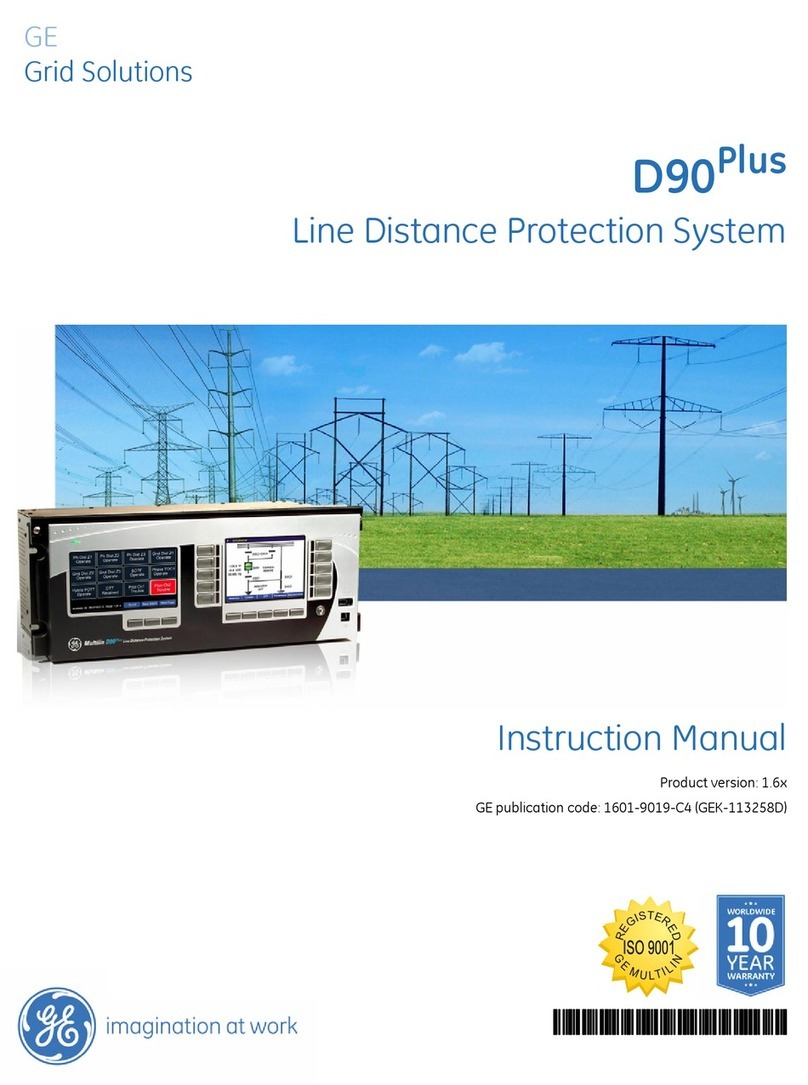Netio PowerCable REST 101 Series User manual

PowerCable 2PZ
PowerCable 2KZ
PowerCable REST 101x
MANUAL
FIRMWARE 3.2.7
and later
29.3.2023

2
Table of Contents
Introduction.............................................................................................................3
1Safety notices ....................................................................................................3
2General characteristics .........................................................................................4
2.1.1 PowerCable 2PZ .......................................................................4
2.1.2 PowerCable 2KZ .......................................................................4
2.1.3 PowerCable REST 101x ...............................................................4
3Specifications.....................................................................................................6
3.1 Features ........................................................................................... 13
3.2 Drawings ........................................................................................... 15
3.3 Device description ............................................................................... 18
3.4 LED and button functions....................................................................... 21
3.5 Minimum system requirements (for configuration) ........................................ 22
3.6 Package contents ................................................................................ 22
4Configuration and control .................................................................................... 23
4.1 Connecting PowerCable to LAN................................................................ 23
4.2 Connecting PowerCable to a local WiFi (AP Mode)......................................... 23
4.3 Detecting the IP address........................................................................ 26
4.4 Static IP............................................................................................ 27
4.5 NETIO Mobile2 .................................................................................... 28
4.6 Login to device web ............................................................................. 29
4.7 Restoring factory defaults...................................................................... 30
4.8 Controlling the output manually .............................................................. 31
5Web interface .................................................................................................. 32
5.1 Outputs ............................................................................................ 32
5.1.1 Outputs - Energy measurements.................................................. 33
5.1.2 Outputs - General ................................................................... 36
5.1.3 Outputs - Schedule.................................................................. 37
5.2 Inputs............................................................................................... 38
5.2.1 DI (Digital Input) –Status and S0 Counter....................................... 38
5.2.2 Inputs - General ..................................................................... 39
5.3 Open API: M2M Protocols ....................................................................... 40
5.3.1 M2M API Protocol –XML over HTTP............................................... 41
5.3.2 M2M API Protocol –JSON over HTTP ............................................. 46
5.3.3 M2M API Protocol –URL API (http get)........................................... 50
5.3.4 M2M API Protocol –Telnet ......................................................... 52
5.3.5 M2M API Protocol –Modbus/TCP.................................................. 57
5.3.6 M2M API Protocol –MQTT-flex..................................................... 61
5.3.7 M2M API Protocol –Netio Push .................................................... 64
5.3.8 M2M API Protocol –SNMP........................................................... 66
5.4 Cloud ............................................................................................... 70
5.5 PAB ................................................................................................. 73
5.6 Watchdogs......................................................................................... 74
5.7 Rules................................................................................................ 76
5.8 Users................................................................................................ 77
5.9 Schedules.......................................................................................... 79
5.10 Settings ............................................................................................ 81
5.10.1 Wi-Fi.................................................................................. 81
5.10.2 Network Configuration ............................................................ 82
5.10.3 Date / Time ......................................................................... 86
5.10.4 Firmware ............................................................................ 87
5.10.5 System ............................................................................... 89
5.11 Log.................................................................................................. 91
6DECLARATION OF CONFORMITY (RED CE).................................................................. 93
7Products overview ............................................................................................. 95
8Product features ............................................................................................... 96

3
Introduction
Thank you for purchasing this product of NETIO products a.s. Before using your product, please read
this User Manual (MAN) and the included Quick Installation Guide (QIG) to avoid problems with
incorrect installation or use.
Caution:
The product works with mains voltage. Mishandling may damage it or result in injury or death.
1Safety notices
NETIO PowerCable 2PZ / 2KZ connects directly to a 230VAC supply; therefore, it should be installed
by qualified personnel only and follow local regulations!
1. Never remove the device cover if the input terminals are connected to the power grid!
2. The local electrical system must include a power switch or a circuit breaker and overcurrent
protection.
3. The manufacturer is not liable for any damage caused by incorrect use of the device or by
operating it in an unsuitable environment.
4. The device is not rated for outdoor use.
5. Do not expose the device to strong vibrations.
6. Unauthorized modifications may damage the device or cause a fire.
7. Protect the device from liquids and excessive temperatures.
8. Make sure the device does not fall.
9. Only electrical appliances approved for use with the electrical network may be connected to the
device.
10. Do not connect multiple devices in series.
11. The cable plug must be easily accessible.
12. The device is completely switched off only when unplugged.
13. If the device malfunctions, disconnect it from the electrical outlet and contact your vendor.
14. Do not cover the device.
15. Do not use the device if it appears to be mechanically damaged.
16. Make sure that the input and output cables are rated for the respective current.

4
2General characteristics
WiFi interface: 802.11 b/g/n; 2.4GHz (secured / unsecured) / WEP, WPA, WPA2
AP mode for connecting the device to a local WiFi network (network selected from a list)
Button to activate AP mode
Output state can be toggled with the On/OFF button (press 3 times)
Built-in web server for device configuration and control
Password-protected login into device configuration
PowerUp state - (ON / OFF / LAST) + IOC (Independent Output Control)
Overvoltage protection
Operating temperature range: -20°C to +55°C
Supported protocols: DNS, NTP, DHCP, HTTP
Supported protocols: Modbus/TCP, Telnet, SNMP, MQTT-flex, Http Push, XML, JSON, URL API
2.1.1 PowerCable 2PZ
Switched Power Outputs: 2
Output Switching: ZVS (Zero Voltage Switching)
Metered channels: 0
DI (Digital Inputs): 0
Terminal block: Ø 2.5mm
2.1.2 PowerCable 2KZ
Switched Power Outputs: 2
Output Switching: ZCS (Zero Current Switching)
Metered channels: 2
Electricity consumption metering: [V, Hz, A, W, Wh, TPF, °]
Measurement accuracy: <1%
DI (Digital Inputs): 2x + 12V DC power output
Terminal block: Ø 2.5mm
2.1.3 PowerCable REST 101x
Switched Power Outputs: 1
Output Switching: ZCS (Zero Current Switching)
Metered channels: 1
Electricity consumption metering: [V, Hz, A, W, Wh, TPF, °]
Measurement accuracy: <1%
1.2m cable, variations of plugs/sockets

5
Figure 1 –PowerCable 2PZ
Figure 2 –PowerCable 2KZ
Figure 3 –PowerCable REST 101x

6
3Specifications
Power
PowerCable 2PZ: 110/230 V~, 50-60Hz; 16A max
PowerCable 2KZ: 110/230 V~, 50-60Hz; 16A max
PowerCable 101E, 101F: 230V~; 50Hz; 16A
PowerCable 101J: 230V~; 50Hz; 10A
PowerCable 101S: 110/230V~; 60/50Hz; 10A
PowerCable 101G: 230V~; 50Hz; 13A
PowerCable 101B: 110V~; 60Hz; 15A
Switched outputs
PowerCable 2PZ: 110/230 V~, 50-60Hz; 16A max
PowerCable 2KZ: 110/230 V~, 50-60Hz; 16A max
PowerCable 101E, 101F: 230V~; 50Hz; 16[8]A; max. 3600W
PowerCable 101J: 230V~; 50Hz; 10[8]A; max. 2300W
PowerCable 101S: 110/230V~; 60/50Hz; 10[8]A; max. 2300W
PowerCable 101G: 230V~; 50Hz; 13[8]A; max. 3000W
PowerCable 101B: 110V~; 60Hz; 15[8]A; max. 1600W
Surge protection
Type 3 (CAT III)
Internal consumption
Max 2W
Output relay
Micro-disconnection (µ) (resistive load)
1E5 switching cycles, max. 1.5kV pulse voltage
Switch heat and fire resistance class 1
Electrical load
PowerCable 2PZ: ZVS (Zero Voltage Switching)
- most load types, such as switching power supplies compatible
PowerCable 2KZ / PowerCable REST 101x: ZCS (Zero Current
Switching)
- Resistance load compatible
- Capacitive load compatible
- Inductive load compatible
Digital Input (DI)
PowerCable 2KZ only: 2x Dry contact input (DI)
Aux. DC power 12V/0,12A max (+12V, GND)
Interfaces
1x Wi-Fi 802.11b/g/n 2.4 GHz (internal antenna)
with WEP/WPA/WPA2
Environment
PowerCable REST 101x: IP30, protection rating = class 1
Operating temperature -20 .. 65°C (6A load = max. 63°C,
10A = max. 50°C, 16A = max. 30°C)
PowerCable 2PZ / PKZ: IP20, protection rating = class 1
Operating temperature -20 .. 55°C
Device rated for pollution degree 2.
Designed for continuous operation in altitudes up to 2000m.
No additional cooling required.

7
Caution
The device is not designed to power appliances with a high inrush
current.
Do not connect several devices in series.
The device is safe only when completely disconnected from the
electrical network.
PowerCable REST 101x: The cable plug serves as the disconnection
means and must be easily accessible.
The electrical socket must be earthed and protected with a circuit
breaker rated at 16A or less.

8
PowerCable 2KZ

9
PowerCable 2PZ

10
PowerCable REST 101x
NETIO products a.s. supplies the PowerCable REST 101x in several variants with different
electrical plug/outlet types.
Overview of models according to the electrical socket type
Model
Variant
Output socket
Input plug
Voltage
Max.
current
Max.
load
101F
DE
Type F
E/F (CEE 7/7)
230V ~
16A
3600W
101E
FR
Type E
E/F (CEE 7/7)
230V ~
16A
3600W
101J
CH
Type J
Type J
230V ~
10A
2300W
101S
IEC-320 C13/C14
IEC-320 C13
IEC-320 C14
110/230V ~
10A
2300W
101B
US
Type B
Type B
110V ~
15A
1600W
101G
UK
Type G
Type G
230V ~
13A
3000W
101Y
C13 - E/F
IEC-320 C13
E/F (CEE 7/7)
110/230V ~
10A
2300W
Figure 4 - PowerCable REST 101F
(DE–schuko - Type F)
Figure 5 - PowerCable REST 101E
(FR –Type E)

11
Figure 6 - PowerCable REST 101J
(CH –Type J)
Figure 7 - PowerCable REST 101S
(IEC-320 C13/C14)
Figure 8 - PowerCable REST 101B
(US –Type B)

12
Figure 9 - PowerCable REST 101G
(UK –Type G)

13
ZVS
Zero Voltage
3.1 Features
ZCS (Zero Current Switching)
ZCS (Zero Current Switching) function ensures that the relay contact is closed
at the moment of zero voltage and opened at the moment when zero current
flows through it.
Closing and opening at these exact moments has a number of advantages:
The negative effects of inrush current on the lifetime of the relay in the
NETIO device are significantly reduced.
Reduced probability of a circuit breaker tripping in the circuit branch
where the appliance with a high inrush current is connected.
Significantly improved lifetime of switching supplies in appliances that are connected to the
socket (especially in case of frequent switching on and off).
Significantly reduced electromagnetic interference caused by repeated switching on and off.
Zero current switching (ZCS) significantly improves the lifetime of the PowerCable and the
connected end devices. This function is particularly important in case of frequent switching.
ZVS (Zero Voltage Switching)
ZVS (Zero Voltage Switching) means switching the 110/230VAC output when
the immediate voltage is zero.
ZVS is a good solution for switching on/off devices such as switching power
supplies.
ZVS is not suitable for controlling inductive loads (transformers or motors), as
it increases the probability of relay damage when such types of loads are
frequently switched on/off.
NETIO products without energy metering support ZVS (Zero Voltage Switching) when switching
110/230V relay outputs.
ZVS is sufficient relay switching technology for most load types, such as switching power supplies in
IT solutions.
IOC (Independent Output Control)
Independent Output Control function of the PowerCable uses an independent
system that ensures a stable operation of the output even if the main system
is being restarted, updated, or is booting.
Thanks to IOC, the controlled output can power devices that, for technical
reasons, must be powered without interruption (such as servers). The output
control is completely independent from the WiFi or LAN communication
subsystem.
ZCS
Zero Current
IOC
Independent IO

14
PowerUp State
The PowerUp State parameter (sometimes also called Cold start) defines the
behavior of the 110/230V power output during the first milliseconds to seconds
after powering up the device, before the LAN/WiFi communication with a
master system is established.
For some applications, it is important to set the correct state of a power
output immediately after power is turned on (or restored). With servers in
particular it is important to avoid undesired momentary switching.
Possible settings for PowerCable
- On
- Off
- LAST state restores the last state before the power was disconnected
Electrical measurements
PowerCable measures relevant electrical parameters.
Parameter
Range
Units
Resolution
Accuracy
Voltage
90,0 –250,0
V
0,1
<1%
Frequency
45,0 –65,0
Hz
0,1
<1%
Current
0,005 –16,000
A
0,001
<1%
TPF
(True Power Factor)
0,00 –1,00
-
0,01
<1%
Output power
0 –3600
W
1
<1%
Consumption
0 - 4294967296
Wh
1
<1%
Quick WiFi connection setup (AP mode installation)
NETIO PowerCable creates a WiFi network that you connect to with your PC
or mobile phone.
It then scans for WiFi networks in the area, and lets you choose from a list
and type the password.
NETIO PowerCable then confirms the connection to the network and
displays the assigned IP address.
NETIO PowerCable devices can be discovered in the LAN using the NETIO Discover tool.
PowerUp
state

15
3.2 Drawings
Figure 10 –PoweCable 2PZ top view

16
Figure 11 –PoweCable 2KZ top view

17
Figure 12 –PoweCable xxx 101x side view
Figure 13 –PoweCable xxx 101x top view

18
3.3 Device description
PowerCable 2PZ
1. 1x RJ45 LAN jack
2. RJ45 LEDs –device states (yellow and green)
3. TGL/RESET button
4. M2M activity LED (red)
5. Terminal blocks: Power input (L) and 2 power outputs
Figure 14 –PoweCable 2PZ top view
Figure 15 –PoweCable 2PZ front view
1
2
3
4
5

19
PowerCable 2KZ
1. 1x RJ45 LAN jack
2. RJ45 LEDs –device states (yellow and green)
3. TGL/RESET button
4. M2M activity LED (red)
5. DI (Digital Input) connectors with auxiliary 12V DC power
6. Terminal blocks: Power input (L) and 2 power outputs
Figure 16 –PoweCable 2PZ top view
Figure 17 –PoweCable 2PZ front view
1
2
3
4
6
5

20
PowerCable REST 101x
1. Status LED (yellow)
2. Output LED (green)
3. Button –to press, a thin object is needed (may be conductive)
4. Type plate –indicates the device model, electrical rating, maximum switching
power and serial number (Figure 19)
5. Warning: Do not open the device –risk of electric shock!
Figure 19 –PoweCable xxx 101x bottom view
Type plates
Figure 20 –PowerCable type plate –Serial Number (SN)
SN on the type plate
----------xx
24A42C381234
WiFi network:
PowerCable-AP-xx
PowerCable-AP-34
Figure 18 –
PoweCable xxx 101x
top view
Other manuals for PowerCable REST 101 Series
1
This manual suits for next models
8
Table of contents
Other Netio Power Distribution Unit manuals