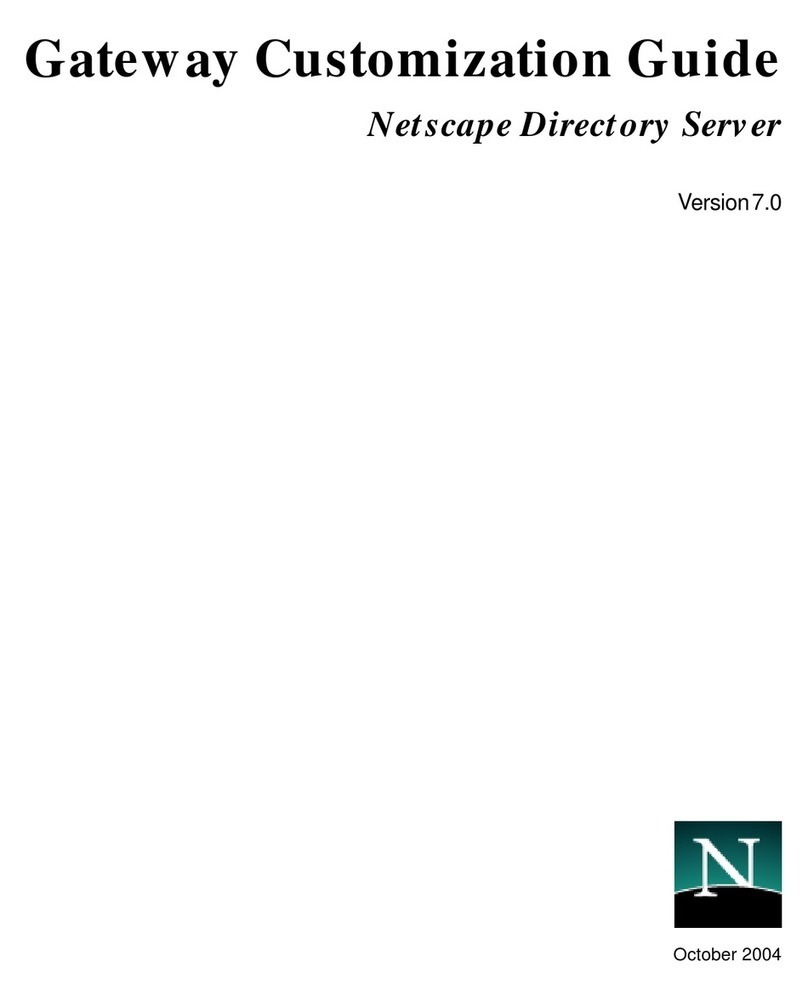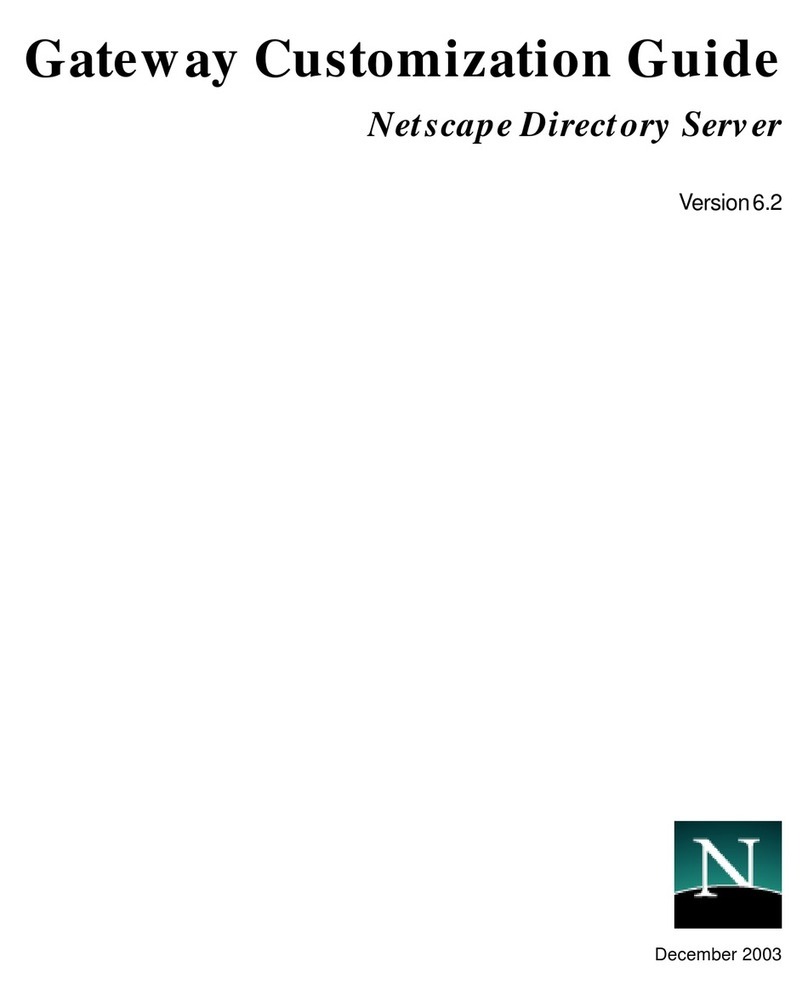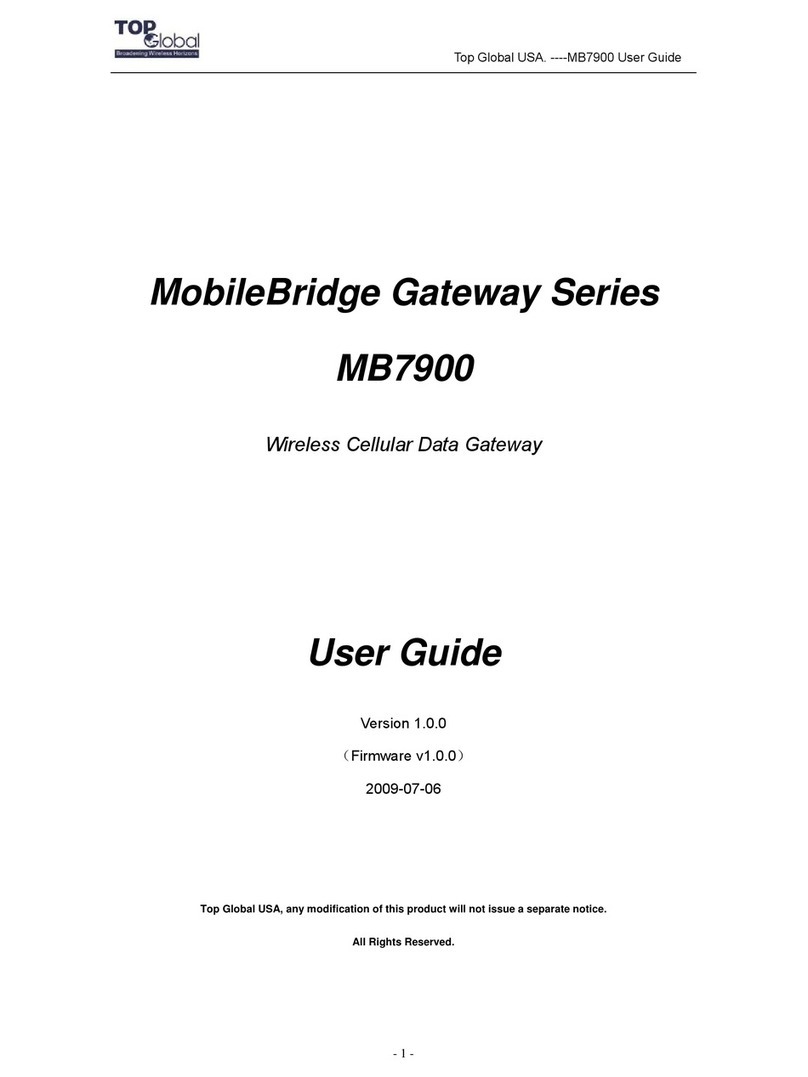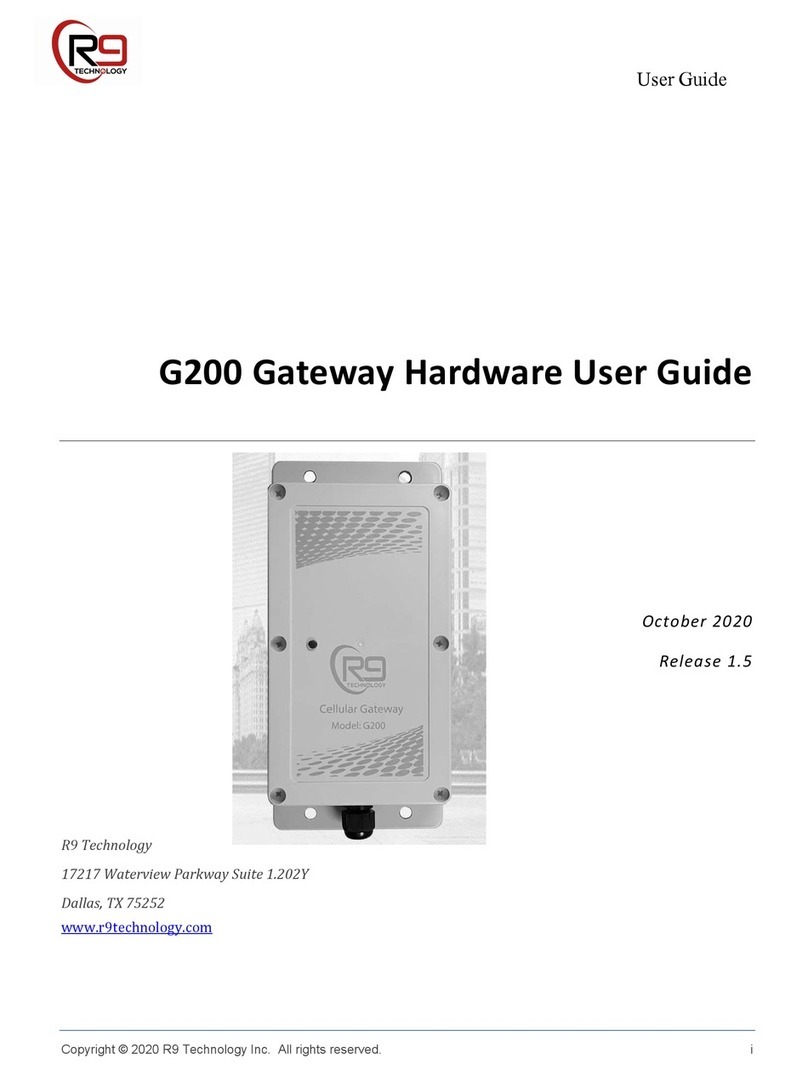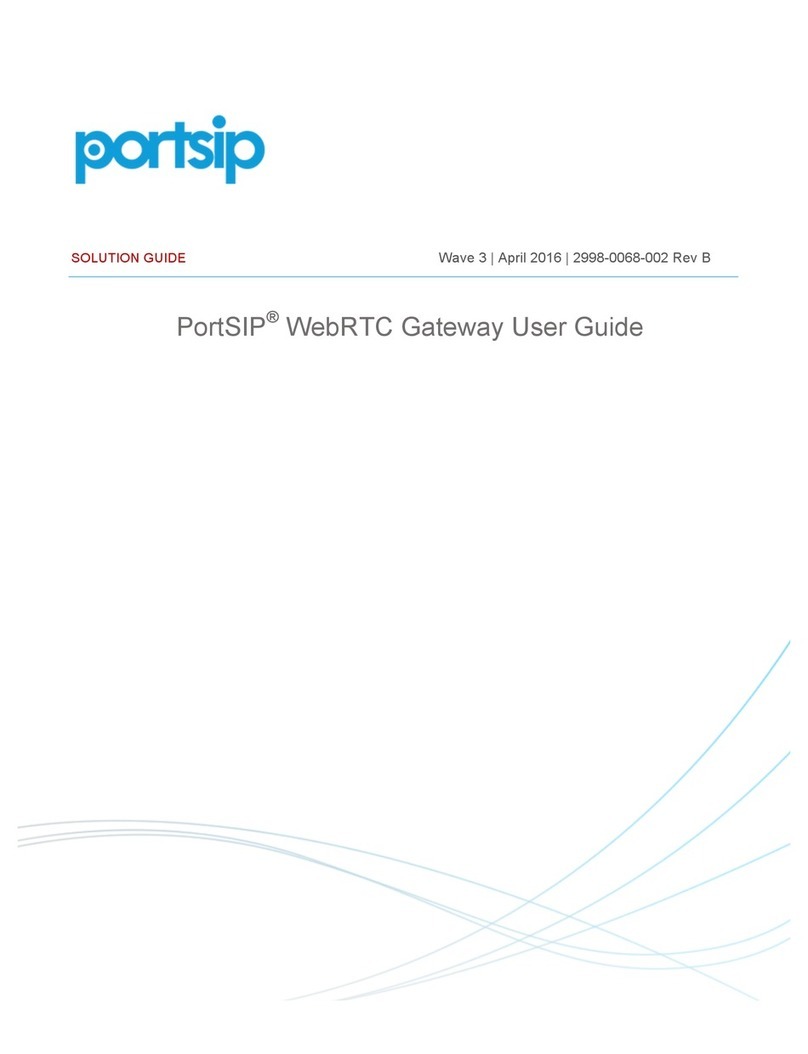Netscape NETSCAPE DIRECTORY SERVER 7.0 - DSML GATEWAY Reference manual

1
Netscape Directory Server DSML
Gateway
Directory Server 7.0 provides a new Java gateway application based on Directory
Service Markup Language (DSML) version 2.0. The following sections contain
background on DSML, information on how to use the DSML gateway with
Directory Server and Web servers, and how to configure your DSML gateway:
• Introduction to DSML Gateway
• DSML Gateway with Directory Server
• Activating the Gateway
• Configuring the DSML Gateway
For information on implementing and configuring the Default and Directory
Express LDAP gateways that come with Directory Server, refer to the Netscape
Directory Server Gateway Customization Guide.
Introduction to DSML Gateway
• Introduction to DSML
• DSML Authentication Mapping
• Java Implementation
Introduction to DSML
Directory Service Markup Language (DSML) is an open, extensible format that
allows directories to exchange information across directory server types. The
flexibility of DSML enables clients to interact with customers, partners, and remote
locations, regardless of the type of directory service used.

Introduction to DSML Gateway
2 Netscape Directory Server DSML Gateway • October 2004
DSML version 2.0, the basis for Directory Server’s DSML Gateway, allows
directory contents to be accessed, modified, and controlled through XML
(eXtensible Markup Language), a more flexible language than HTML that allows
customized markup languages to be created for different uses.
As a Web services protocol, DSML closely mirrors Lightweight Directory Access
Protocol (LDAP). DSML is designed to allow arbitrary Web services clients to
access directory services using the client's native protocols (http://soap), which
allows content stored in a directory service to be easily accessed by standard Web
service applications and development tools. DSML is useful in Web applications
because it can access directories when a firewall would normally screen out an
LDAP request.
Simple Object Access Protocol (SOAP) is an XML-based protocol used in
combination with Hypertext Transfer Protocol (HTTP) to access information in a
distributed database. DSMLv2 uses SOAP to bind to a Directory Server over the
Web in such a way that LDAP directories, such as Directory Server, can be
faithfully rendered in XML.
DSML Authentication Mapping
The DSML authentication mechanism is native to http://soap, but the gateway
interacts cleanly with LDAP. Client credentials presented via HTTP Client
Authentication or SSL connections are mapped to a distinguished name (DN)
and then proceed as if an LDAP client had bound with that DN.
The gateway mapping is implemented essentially as follows:
1. The client's authentication credentials are obtained from the servlet container
(username/password from http://soap or client certification DN from SSL).
2. A mapping function is applied to yield a target DN in the host Directory
Server's directory information tree.
3. The gateway attempts to verify the presented credentials by binding as the
mapped DN against the host Directory Server.
4. If the gateway binds successfully, the session is marked as “authenticated.”
5. For authenticated sessions, LDAP proxy authorization controls are sent with
every operation to the Directory Server. This ensures that operations are done
in the security context of the presented credentials (as mapped).

DSML Gateway with Directory Server
Netscape Directory Server DSML Gateway 3
Java Implementation
The DSML gateway is implemented as a Java application. Implementation as a
gateway, as opposed to natively within the Directory Server, offers the following
benefits:
• Improved throughput since XML-parsing, which is CPU-intensive, can be
done on a different CPU than the server uses.
• Integration with emerging Web services protocols can be added without
affecting Directory Server performance.
The gateway architecture does increase response times slightly in relation to a
native Directory Server implementation because each request must be forwarded
through the gateway.
Implementation in Java offers the following benefits:
• Execution in a wide range of operating system and hardware environments,
including those that do not support Directory Server.
• Leverage of existing Java Web services implementations.
• Deployment within the execution environment of your choice. Installation will
be easy even without experience using Java Web services.
DSML Gateway with Directory Server
To use the DSML Gateway application as part of your Directory Server
deployment, you must:
1. Ensure prerequisites are met.
Since the DSML gateway natively runs via http://soap, the machine or
application that uses the gateway must be SOAP compatible.
NOTE Since the bindDN and password for a user in the DSML gateway is
the same bindDN and password used to access the Directory Server,
proxy authorization is the same proxy right that is determined by
access control rules. This is an extremely powerful right, and there is
not way to limit as whom a user with proxy rights may bind. Proxy
rights should be limited to privileged users, such as root.

Activating the Gateway
4 Netscape Directory Server DSML Gateway • October 2004
2. Install Directory Server.
The DSML gateway is installed with Directory Server. It must be activated
separately; see step 3. The DSML Gateway can run simultaneously with the
other two gateways that are installed with Directory Server; however, it does
not interact with them.
3. Enable the the gateway.
See “Activating the Gateway” for instructions on how to enable the gateway
and for the command-line utilities available.
4. Modify the configuration files.
During installation, the files relevant to the DSML gateway are placed in
serverRoot/clients/dsmlgw. The configuration information is stored in
dsmlgw.cfg. You can modify desired settings in the file and customize the
application to suit your organization.
The gateway connects to the default port (389) of Directory Server. The
gateway can also point to a different server and port; you can configure this
at installation or when moving or creating instances of the gateway. This is
addressed in “Configuring the DSML Gateway.”
DSML gateway can be configured to point to the Directory Server or the
Admin Server, to run from a different port, and to allow read-write access.
The default settings allow read-only access to the directory with the server set
as the Directory Server. See “Configuring the DSML Gateway” for detailed
information on configuration parameters. It is recommended that you not
change the default settings.
Activating the Gateway
The DSML gateway is installed with Directory Server. To enable it, do the
following:
1. Stop the server with the ./stop-admin command.

Activating the Gateway
Netscape Directory Server DSML Gateway 5
2. Run the activation script to enable the gateway:
./slapd-serverID/dsml-activate.extension -i
where extension is either .bat, for Windows systems, or .pl, for all others. -i
initializes the gateway.
Running this script changes the jvm12.conf, obj.conf, and server.xml files
in the /admin-serv/config directory.
3. Restart the Admin Server with the ./start-admin command.
Gateway Utilities
The DSML gateway comes with three command-line utilities, listed in
Table DSML-1.
When activating the gateway, you can use the -p utility to specify a port number
other than the default (389 for the Directory Server, 8080 for the Admin Server).
This parameter can also be edited manually; see “Changing the Port.”
The -u utility will restore edited files when the server is restarted. Any changes
made to the configuration files are normally lost when the gateway is deactivated
and restarted; using this utility will save those changes and restore them when the
host server is stopped and started:
./slapd-serverID/dsml-activate.{pl|bat} -u
You must run the -u utility after -i. If you were to run the following commands
dsml-activate.{pl|bat} -i -p 3033
NOTE Any changes made to files in the /admin-serv/config directory
will be lost if the gateway is deactivated and restarted.
Table DSML-1 Gateway Command-Line Utilities
-i Initializes the gateway.
-p Optional. Sets the port number. The -p utility is only used
with -i.
-u Restores edited files and disables the gateway the next time
the server is restarted.

Configuring the DSML Gateway
6 Netscape Directory Server DSML Gateway • October 2004
dsml-activate.{pl|bat} -i -p 3222
back-to-back, the Admin Server and the gateway will not start, with an error
message such as:
-u required at ./dsml-activate.pl line 30
Any changes in configuration or restarts must occur in a -i -u -i order, as
follows, to ensure that both the server and the gateway will start:
dsml-activate.{pl|bat} -i -p 3033
dsml-activate.{pl|bat} -u
dsml-activate.{pl|bat} -i -p 3222
Configuring the DSML Gateway
The default configuration settings are stored in a Java properties text file in the
following location:
serverRoot/clients/dsmlgw/dsmlgw.cfg
Table DSML-2 lists the DSML gateway default configuration settings:
Table DSML-2Configuration Settings
Parameter Description Default
Setting
ServerHost Host name for its peer Directory Server. localhost
ServerPort Port number for its peer Directory Server. 389
BindDN Bind DN. anonymous
BindPW Bind password. (empty)
MinimumConnectionPool Minimum connections the DSML gateway will make to the
Directory Server for operations. 3
MaximumConnectionPool Maximum connections the DSML gateway will make to the
Directory Server for operations. 15
MinimumLoginPool Minimum connections the DSML gateway will make to the
Directory Server for user authentication. 1
MaximumLoginPool Maximum connections the DSML gateway will make to the
Directory Server for user authentication. 2

Configuring the DSML Gateway
Netscape Directory Server DSML Gateway 7
Configuring the Gateway
The DSML gateway is configured when it is installed; no additonal configuration is
necessary. However, some clients may want to move a gateway or create multiple
gateway instances. This may be recommended for high traffic gateways that may
require a separate HTTP server.
Changing the Host and BindDN
Changing the Host
1. Stop the gateway.
If the gateway is configured with the default parameters, this is done by
stopping the server:
./stop-admin
2. Open the dsmlgw.cfg file in the /clients/dsmlgw directory.
3. Edit the value of the ServerHost attribute to reflect the server you wish to use.
For example, to change the default server localhost to
ds-internal.example.com, edit ServerHost=localhost to
ServerHost=ds-internal.example.com.
4. Restart the gateway.
If the gateway is configured with the default parameters, this is done by
restarting the server:
./start-admin
Changing the Bind DN and Password
The default setting allows read-only access since the default bind DN is anonymous.
Changing the bind DN will allow read-write access for the directory if you reset the
bind DN to a DN that has read-write permissions.
UseAuth true|false expression. If the expression is true, it
requires the user to authenticate in order to bind; if it is
false, it accepts the userID and password offered.
false
Parameter Description Default
Setting

Configuring the DSML Gateway
8 Netscape Directory Server DSML Gateway • October 2004
If the UseAuth attribute value is set to true, the gateway requires standard HTTP
headers, consisting of the user’s full distinguished name and password. Any
operations done over the gateway will be done with proxy authorization and will
require a distinguished name with proxy rights. For more about proxy
authorization, refer to the Netscape Directory Server Administrator’s Guide.
1. Stop the gateway.
If the gateway is configured with the default parameters, this is done by
stopping the server:
./stop-admin
2. Open the dsmlgw.cfg file in the /clients/dsmlgw directory.
3. Edit the value of the BindDN attribute to reflect the user for whom you are
allowing access.
For example, to change the default bindDN anonymous to
uid=fred,ou=people,dc=example,dc=com, change the line that reads
BindDN=anonymous to BindDN=uid=fred,ou=people,dc=example,dc=com.
4. Edit the value of the BindPW attribute. The password must be the same as the
password for authentication to the directory to keep access controls
functioning.
Change the line which reads BindPW= to BindPW=foo.
5. Restart the gateway.
If the gateway is configured with the default parameters, this is done by
restarting the server:
./start-admin
Changing the Port
Edit the value of the ServerPort attribute to reflect the server you wish to use. Be
sure that this port number is not used by another application.
NOTE Everyone can read from the DSML gateway in its default
configuration. To restrict access further, set the UseAuth value to
true.

Configuring the DSML Gateway
Netscape Directory Server DSML Gateway 9
1. Stop the gateway.
If the gateway is configured with the default parameters, this is done by
stopping the server:
./stop-admin
2. Open the server.xml file in the /clients/dsmlgw/conf directory.
3. The recommended way to change the port number is by running the -u utility
with the activation script to save changes and and then the -i -p portNumber
utilities to change the port number. Any typos or errors caused by manually
changing this parameter will prevent the gateway and/or Admin Server from
restarting; running the activation script avoids this problem.
However, to change the port number manually, edit the value of the line that
reads ServerPort="389" to reflect the port you wish to use. Remember to
select a port that is not in use by any other application.
For example, to change the default Directory Server port 389 to the default
Admin Server port 8080, edit ServerPort="389" to ServerPort="8080".
4. Restart the gateway.
If the gateway is configured with the default parameters, this is done by
restarting the server:
./start-admin
Example Configuration
Parameters not in the file are set to the default value. All of the configuration
options that are currently in the document are correct and exist. The following is an
example gateway configuration for example.com Corporation:
# DSMLGW configuration for example.com, Corporation
ServerHost=ds-internal.example.com
ServerPort=8080
BindDN=uid=fred,ou=people,dc=example,dc=com
BindPW=foo
UseAuth=false

Configuring the DSML Gateway
10 Netscape Directory Server DSML Gateway • October 2004
This manual suits for next models
1
Table of contents
Other Netscape Gateway manuals
Popular Gateway manuals by other brands
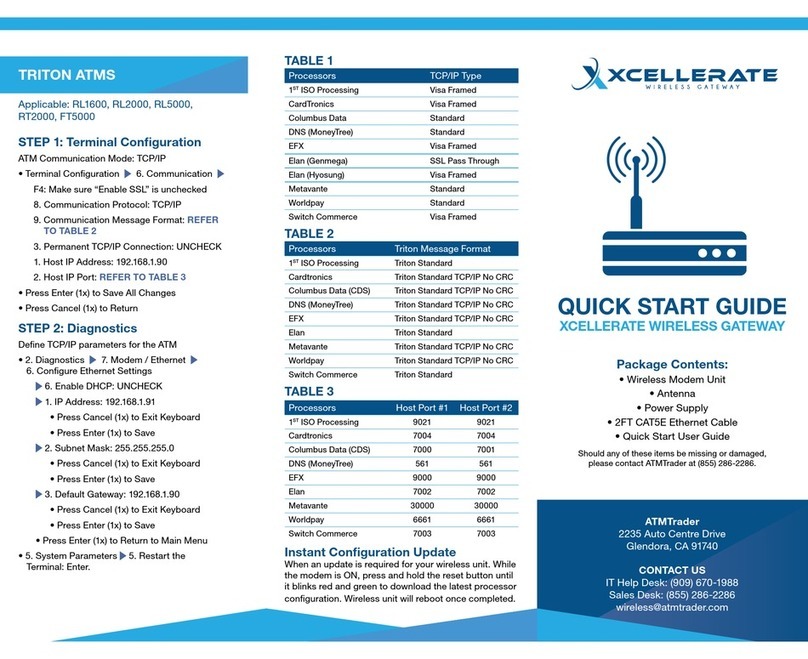
ATMTrader
ATMTrader Xcellerate quick start guide

Deco
Deco X50-5G user guide

Panasonic
Panasonic KX-TDA0480 installation manual

Navoto
Navoto Hessler Safety Instructions & Quick Start User Guide

IFM Electronic
IFM Electronic CR3146 operating instructions
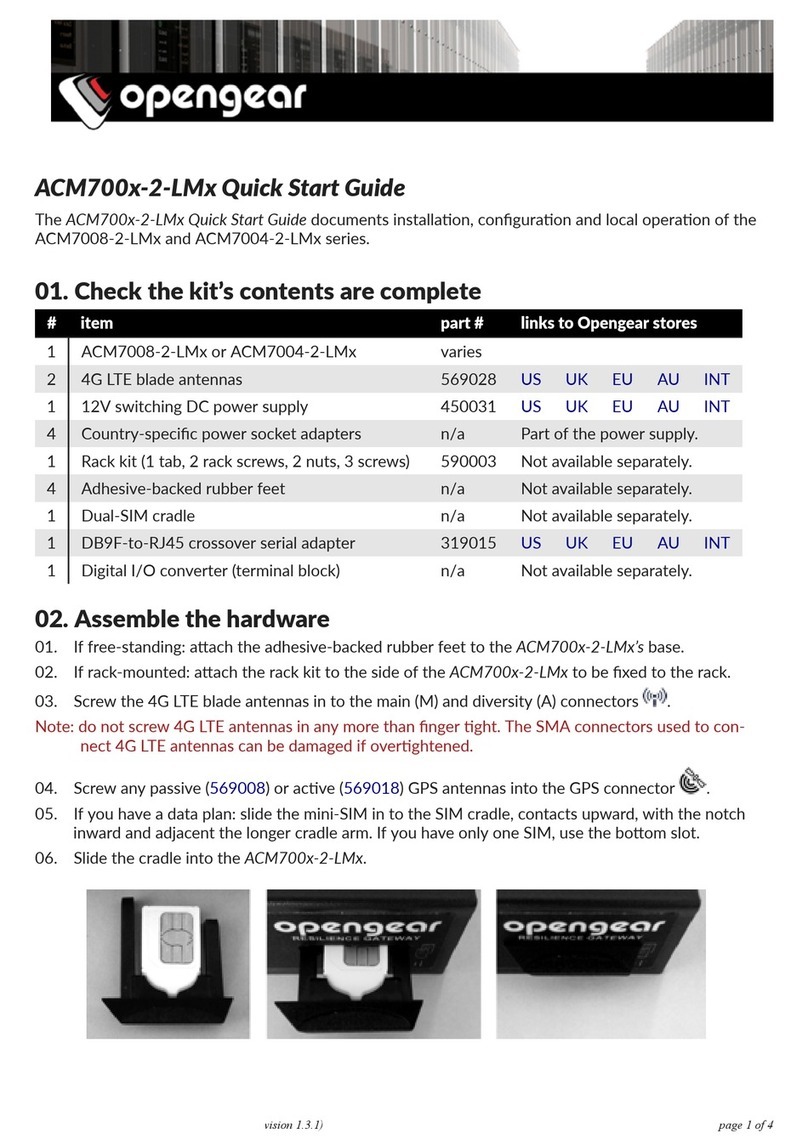
Opengear
Opengear ACM7008-2-LMx series quick start guide
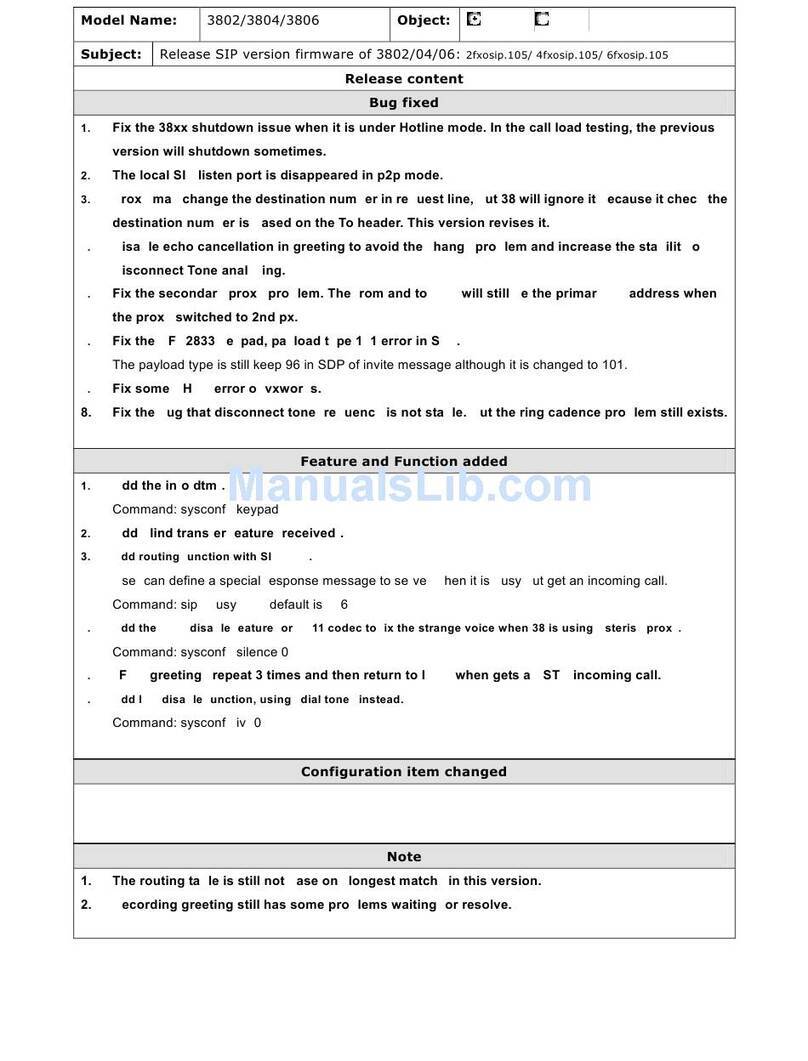
WELLTECH
WELLTECH 3802 - RELEASE NOTE V105 release note
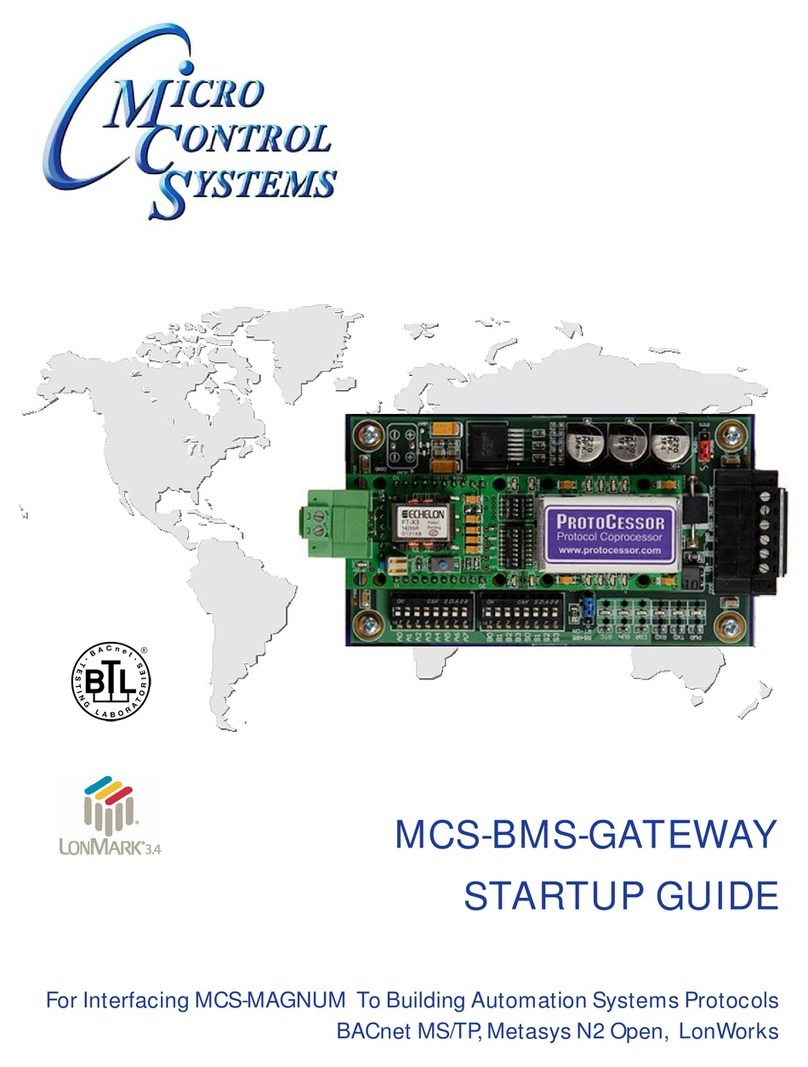
Micro control systems
Micro control systems MCS-BMS-GATEWAY Startup guide

2-Wire
2-Wire 2710HGV-TNZ user manual

Fanvil
Fanvil PA2S Quick installation guide

ZyXEL Communications
ZyXEL Communications PRESTIGE 324 user manual
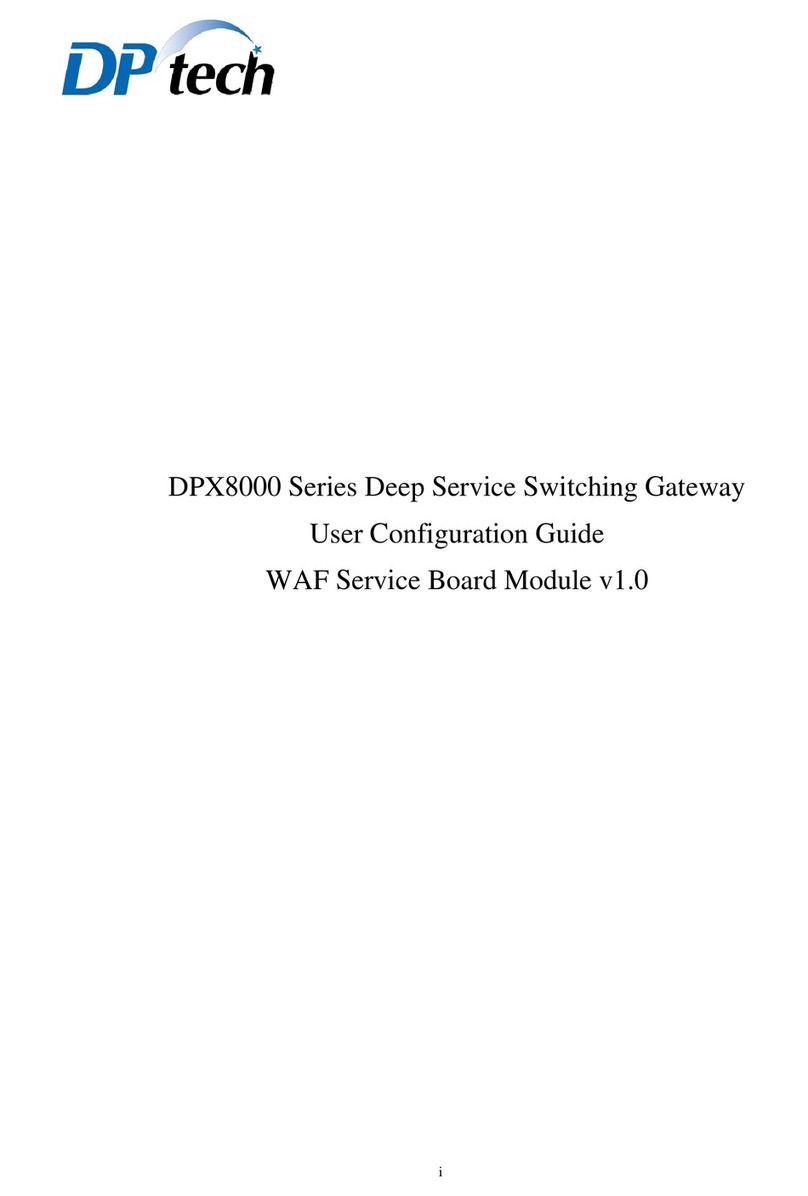
DPtech
DPtech DPX8000 Series User configuration guide