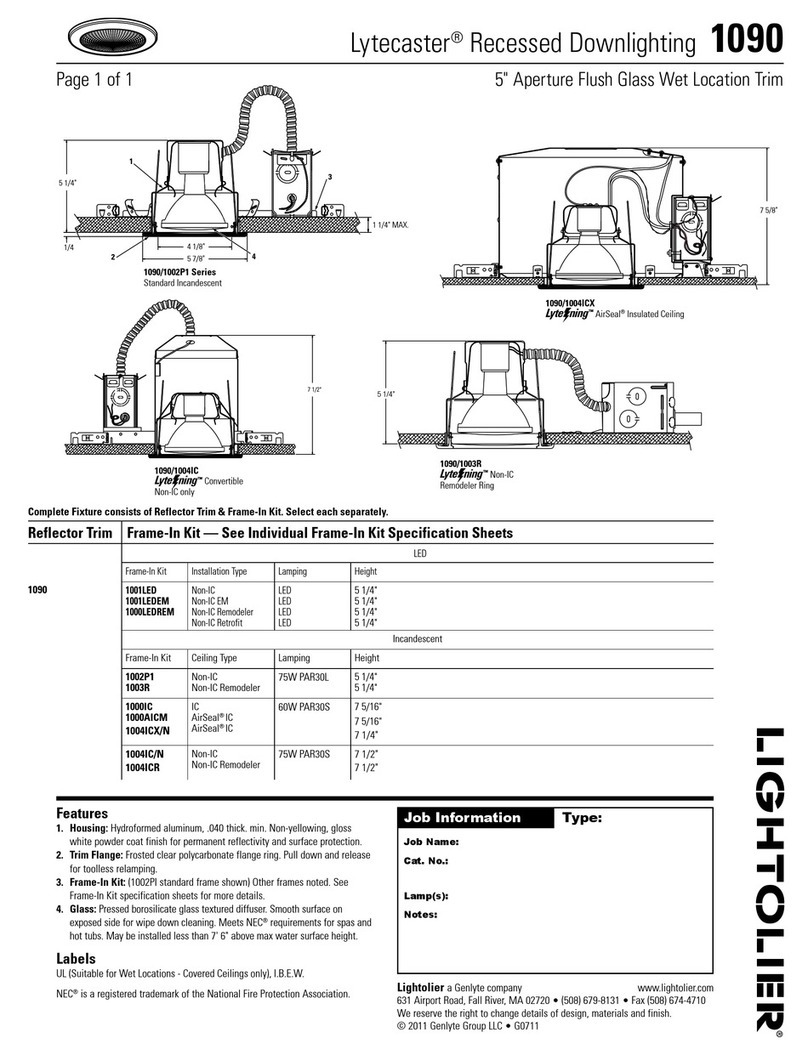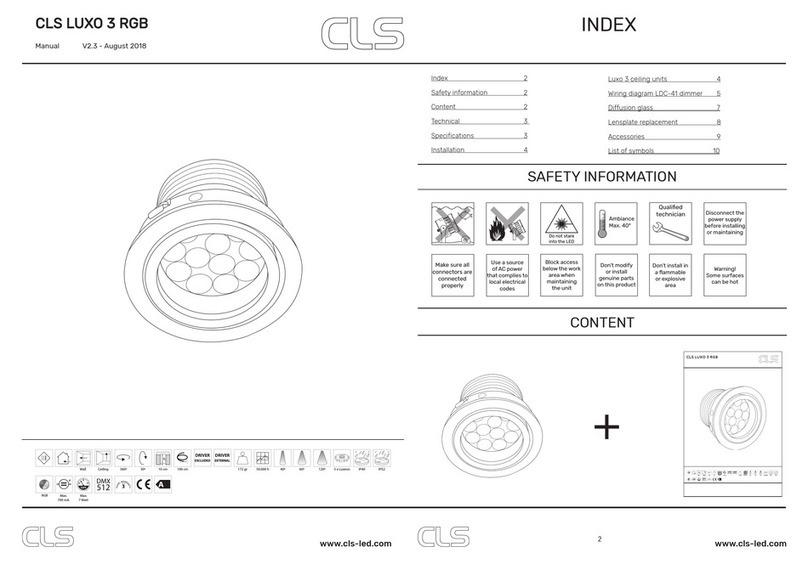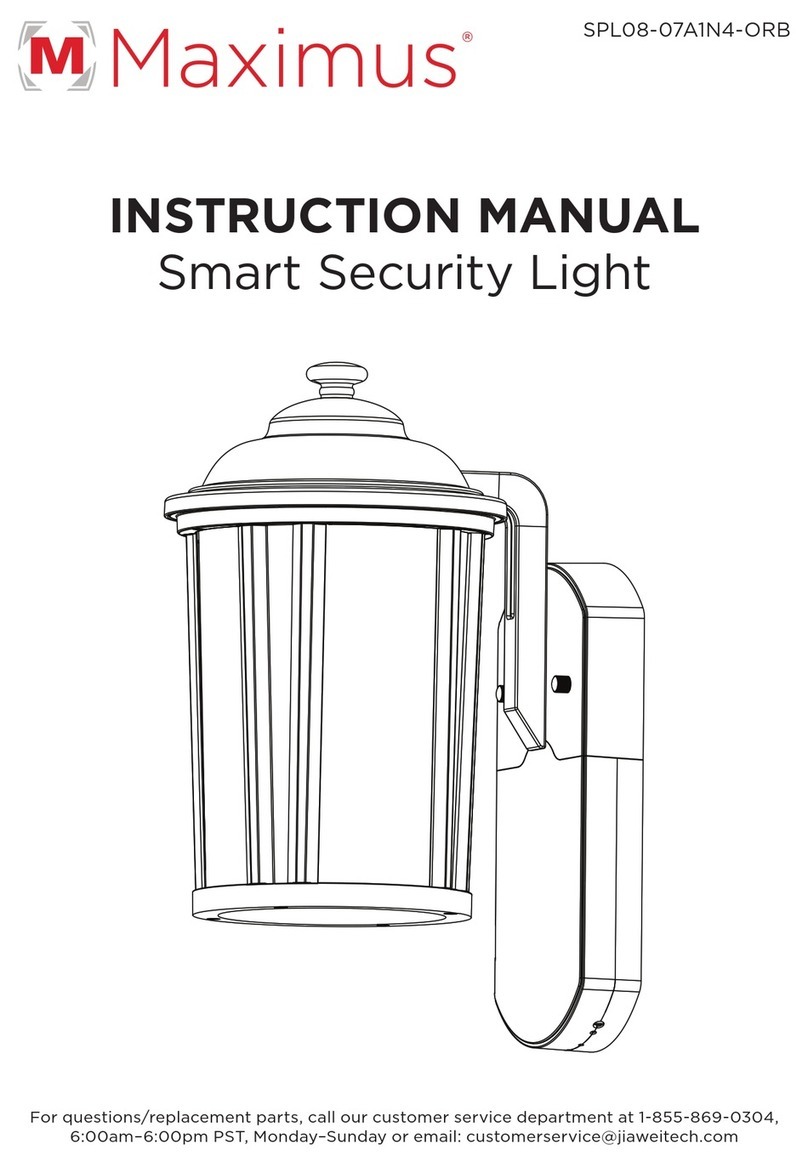netvox ZC07 User manual

ZigBeeTM- Wireless Dimmable Light
User Manual
Wireless Dimmable Light
Model: ZC07
20150915

1
Table of Contents
1. Introduction.............................................................................................................................................2
2. Product Appearance ..............................................................................................................................3
3. Specification...........................................................................................................................................4
4. Setting up ZC07......................................................................................................................................5
4-1. Join the ZigBee Network............................................................................................................................. 5
4-2. Restore to Factory Setting............................................................................................................................ 5
5. Home Automation Clusters for ZC07...................................................................................................6
7. Netvox App Control Interface ...............................................................................................................8
8. Related Netvox Devices.......................................................................................................................10
9. Important Maintenance Instructions..................................................................................................10

2
1. Introduction
ZC07, a wireless dimmable LED bulb, is a robust light bulb based on ZigBee technology. ZC07 utilized E27 screw
base and has 256 dimmable light levels. It is a long life LED bulb and has light weighted power consumption
comparing to conventional light bulbs. ZC07 acts as a Router Device in ZigBee network. It performs the On/Off
/Dimmer controlling feature.
What is ZigBee?
ZigBee is a short range wireless transmission technology based on IEEE802.15.4 standard and supports multiple
network topologies such as point-to-point, point-to-multipoint, and mesh networks. It is defined for a
general-purpose, cost-effective, low-power-consumption, low-data-rate, and easy-to-install wireless solution for
industrial control, embedded sensing, medical data collection, smoke and intruder warning, building automation
and home automation, etc.

3
2. Product Appearance

4
3. Specification
Fully IEEE 802.15.4 compliant
Utilizes 2.4GHz ISM band; up to 16 channels
E27 base
Supply Current: 32mA±5mA
5W±0.8W rate power
Power Factor >0.5
LED Drive current: 115mA±10mA
BeamAngle: 135°
Illuminance: 400LM
CCT: 6000K
15,000-hr light life
Dimmable Level: 256 levels
Easy installation and configuration

5
4. Setting up ZC07
4-1. Join the ZigBee Network
Install ZC07 into the socket and power it on.After ZC07 is powered on, it will search for an existing ZigBee
network and send a request to join the network automatically.
4-2. Restore to Factory Setting
Method 1. Put Z716A into ZC07 within a distance of less than about 20cm, then press setup key 10s(release
the key when LCD shows “!”2 times), and then LCD shows 100d, the LED will flashes 10 times.
ZC07 restore to factory setting, and start to join the zigbee network automatically.
Method 2:
Step1. Power on and then power off ZC07 within 3 seconds for 5 times.
Step2. When restore is succeed, the LED will flashes and then the brightness will decrease and increase.
Step3. Reboot ZC07 to complete the restore.

6
5. Home Automation Clusters for ZC07
A cluster is a set of related attributes and commands which are grouped together to provide a specific function. A
simple example of a cluster would be the On/Off cluster which defines how an on/off switch behaves. This table
lists the clusters which are supported by ZC07.
1.End Point(s):0x01
2.Device ID:Dimmable Light (0x0101)
3.EndPoint Cluster ID
Attributes of the Basic Device Information attribute set
Identifier
Name
Type
Range
Access
Default
Mandatory
/ Optional
0x0000
ZCLVersion
8-bit
Unsigned
integer
0x00 –0xff
Read
only
0x03
M
0x0001
ApplicationVersion
8-bit
Unsigned
integer
0x00 –0xff
Read
only
0x0A
O
0x0002
StackVersion
8-bit
Unsigned
integer
0x00 –0xff
Read
only
0x33
O
0x0003
HWVersion
8-bit
Unsigned
integer
0x00 –0xff
Read
only
0x0A
O
Server side
Client side
EP 0x01 ( Device ID:Dimmable Light (0x0101 ))
Basic(0000)
None
Identify(0003)
Group(0004)
Scene (0005)
On/Off(0006)
Level control(0008)
Diagnostics(0B05)
ZLL Commissioning (0x1000)

7
Identifier
Name
Type
Range
Access
Default
Mandatory
/ Optional
0x0004
ManufacturerName
Character
string
0 –32
Bytes
Read
only
netvox
O
0x0005
ModelIdentifier
Character
string
0 –32bytes
Read
only
ZC07E3R
O
0x0006
DateCode
Character
string
0 –16 bytes
Read
only
O
0x0007
PowerSource
8-bit
Enumeration
0x00 –0xff
Read
only
0x01
M

8
7. Netvox App Control Interface
Add device to device list of ZC07 in Netvox App and the device information will show up in the management
interface as below:
The added device EP01 is a “Dimmable Light”device type. Choose it to enter control interface as below:

9
Blue area shows the identity duration in order to identify the specific device to control, if it is setted to be 60
seconds and the light flash 60 times to show identity.
Red area shows the function of on / off / toggle.
Purple area shows the dimmable function. Users can stretch the bar to adjust the light.
Darkness to the left, brightness to the right.
Graduated time shows time duration of light changing.
Choose “about device”to check device information as below:

10
8. Related Netvox Devices
Z503: Local Commander
Z501A: Remote Controller with ON/OFF and Level control
9. Important Maintenance Instructions
•Please keep the device in a dry place. Precipitation, humidity, and all types of liquids or moisture can contain
minerals that corrode electronic circuits. In cases of accidental liquid spills to a device, please leave the device
dry properly before storing or using.
•Do not use or store the device in dusty or dirty areas.
•Do not use or store the device in extremely hot temperatures. High temperatures may damage the device or
battery.
•Do not use or store the device in extremely cold temperatures. When the device warms to its normal
temperature, moisture can form inside the device and damage the device or battery.
•Do not drop, knock, or shake the device. Rough handling would break it.
•Do not use strong chemicals or washing to clean the device.
•Do not paint the device. Paint would cause improper operation.
Handle your device, battery, and accessories with care. The suggestions above help you keep your device
operational. For damaged device, please contact the authorized service center in your area.

11
FCC Statement:
This device complies with part 15 of the FCC Rules. Operation is subject to the following two
conditions: (1) This device may not cause harmful interference, and (2) this device must accept any
interference received, including interference that may cause undesired operation.
This equipment has been tested and found to comply with the limits for a Class B digital device,
pursuant to part 15 of the FCC Rules. These limits are designed to provide reasonable protection
against harmful interference in a residential installation. This equipment generates, uses and can
radiate radio frequency energy and, if not installed and used in accordance with the instructions, may
cause harmful interference to radio communications. However, there is no guarantee that
interference will not occur in a particular installation. If this equipment does cause harmful
interference to radio or television reception, which can be determined by turning the equipment off
and on, the user is encouraged to try to correct the interference by one or more of the following
measures:
—Reorient or relocate the receiving antenna.
—Increase the separation between the equipment and receiver.
—Connect the equipment into an outlet on a circuit different from that to which the receiver is
connected.
—Consult the dealer or an experienced radio/TV technician for help.
Caution: Any changes or modifications not expressly approved by the party responsible for
compliance could void the user's authority to operate the equipment.

12
Table of contents
Popular Light Fixture manuals by other brands

Bartec
Bartec FEAM EVFG Series Instructions for use

Philips
Philips Lytespan 8416 specification

American DJ
American DJ Mini Starball II User instructions
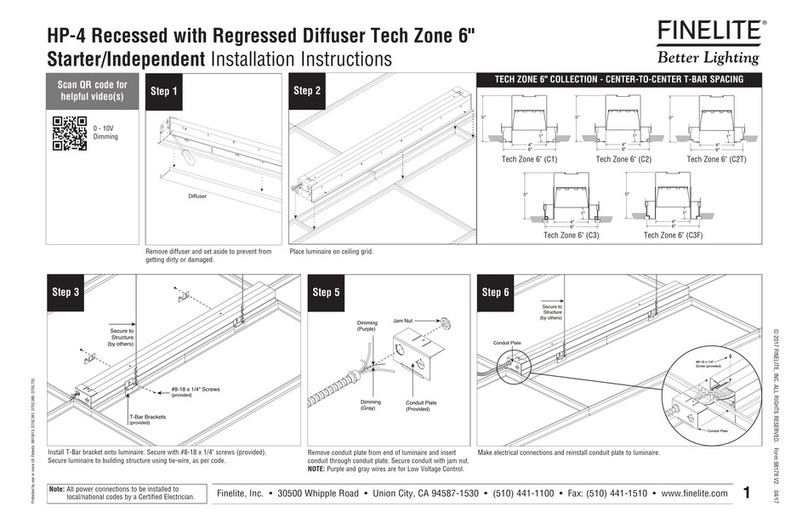
Finelite
Finelite HP-4 Recessed installation instructions

elektraLite
elektraLite 1018 RGBWA user manual

Gainsborough
Gainsborough K920 Assembly instructions/Instructions for use
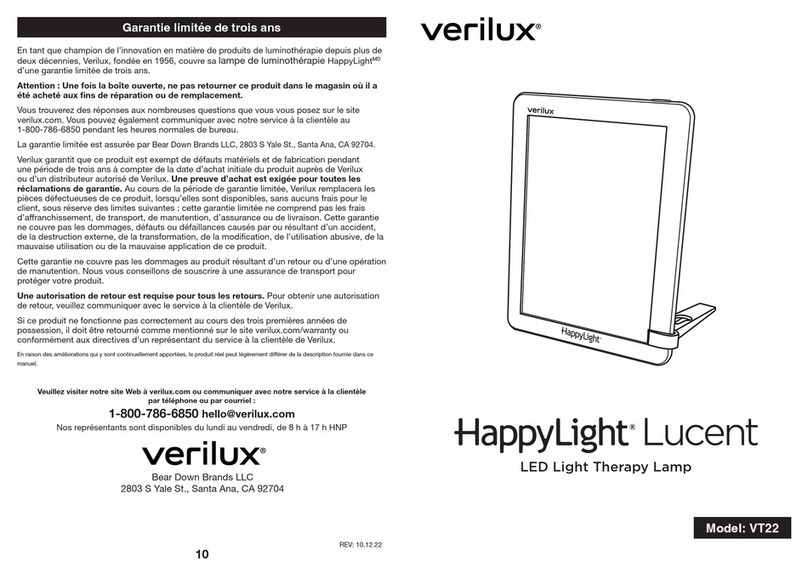
Verilux
Verilux HappyLight Lucent user manual
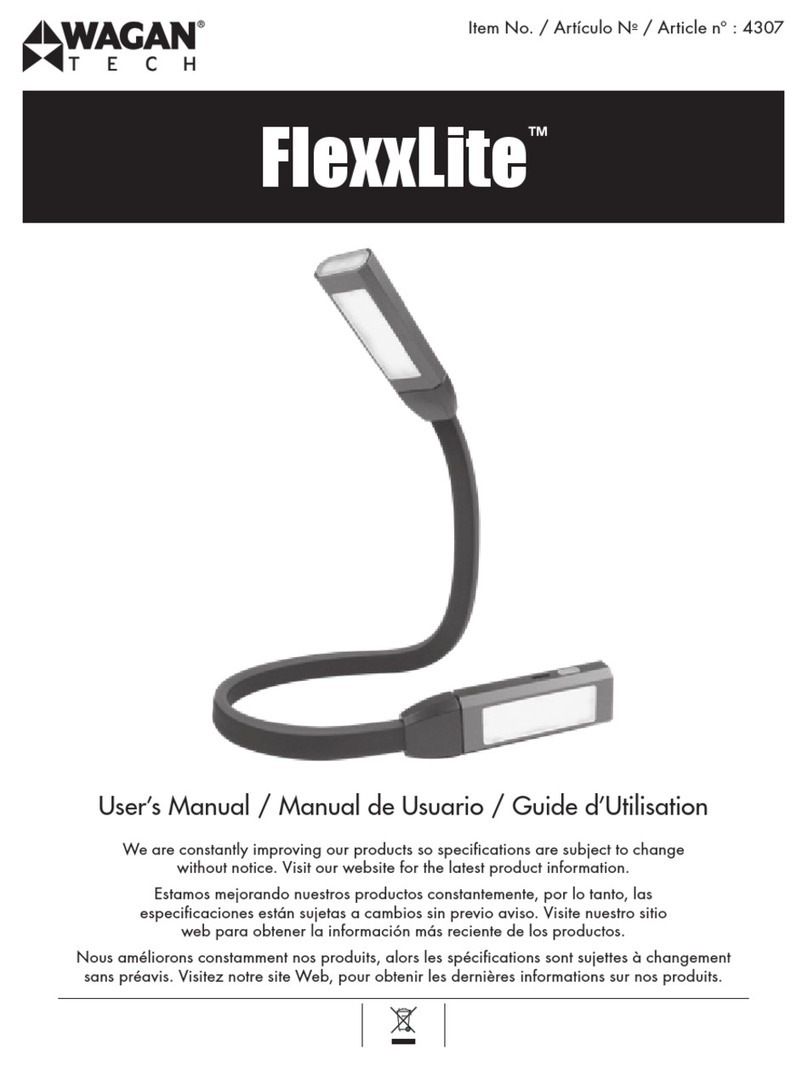
Wagan
Wagan FlexxLite 4307 user manual
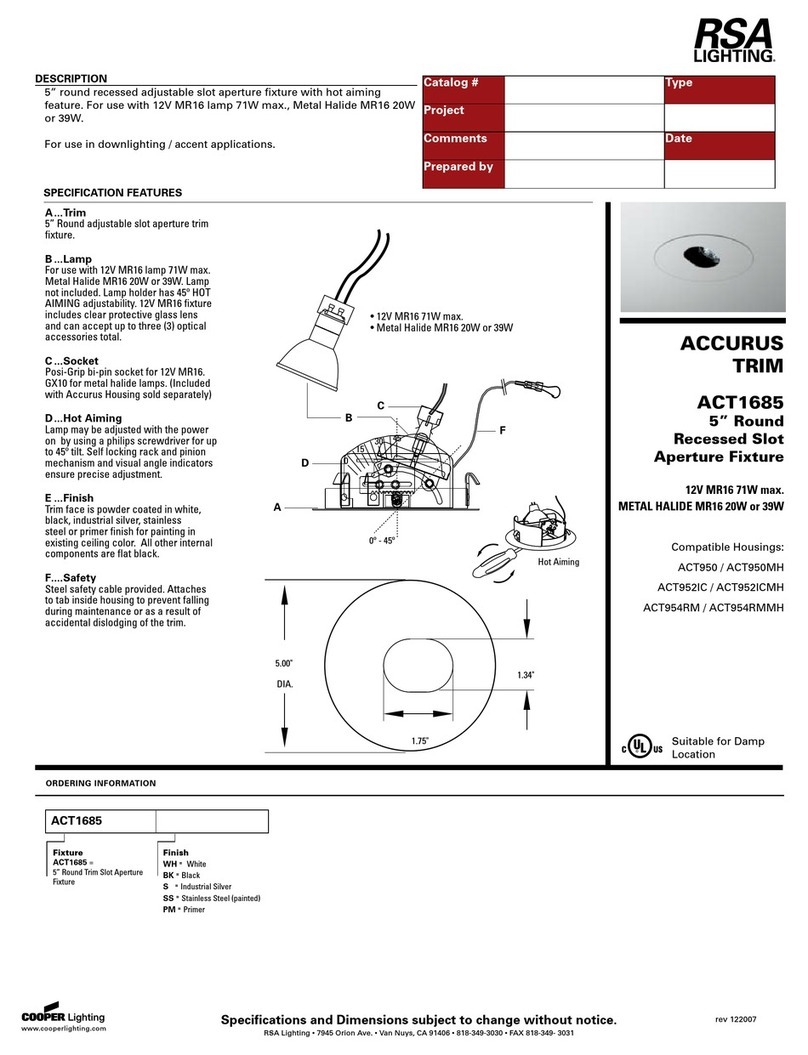
RSA Lighting
RSA Lighting ACCURUS TRIM ACT1685 Specification sheet
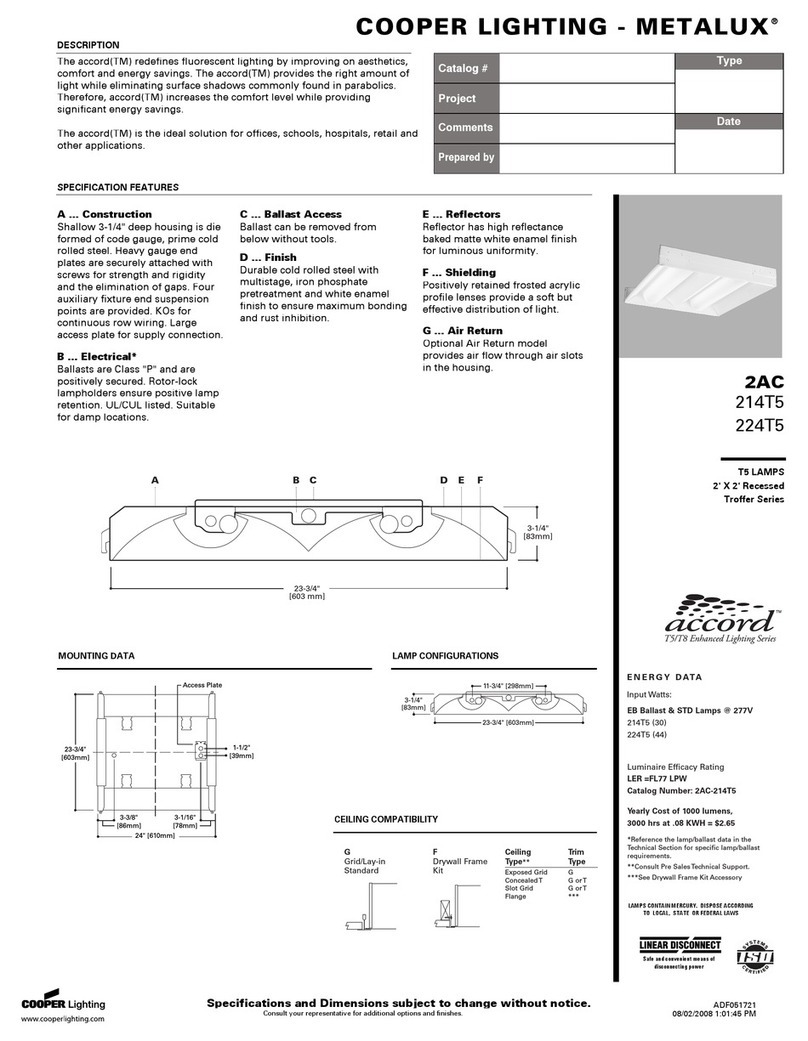
Cooper Lighting
Cooper Lighting METALUX 214T5 Specifications

911 SIGNAL
911 SIGNAL LURKER installation instructions

SIGNIFY
SIGNIFY CHLORIDE Fusion F1WIC manual