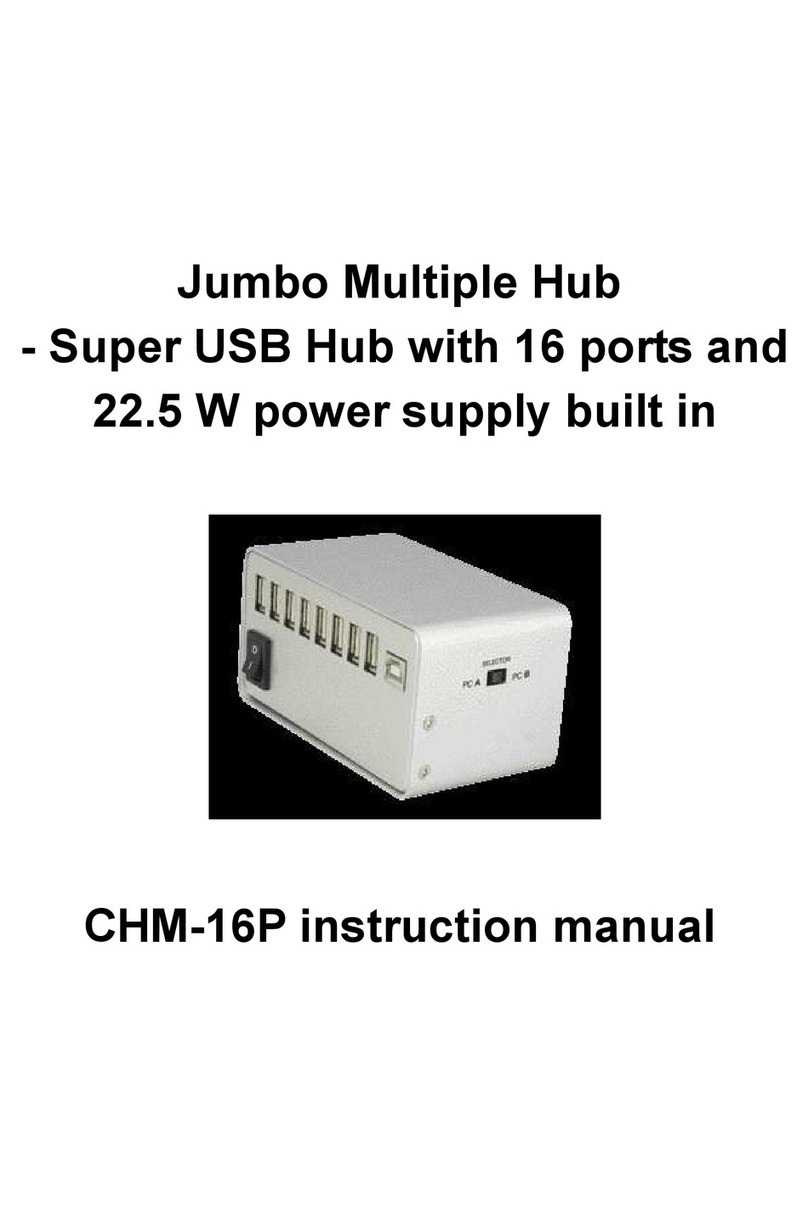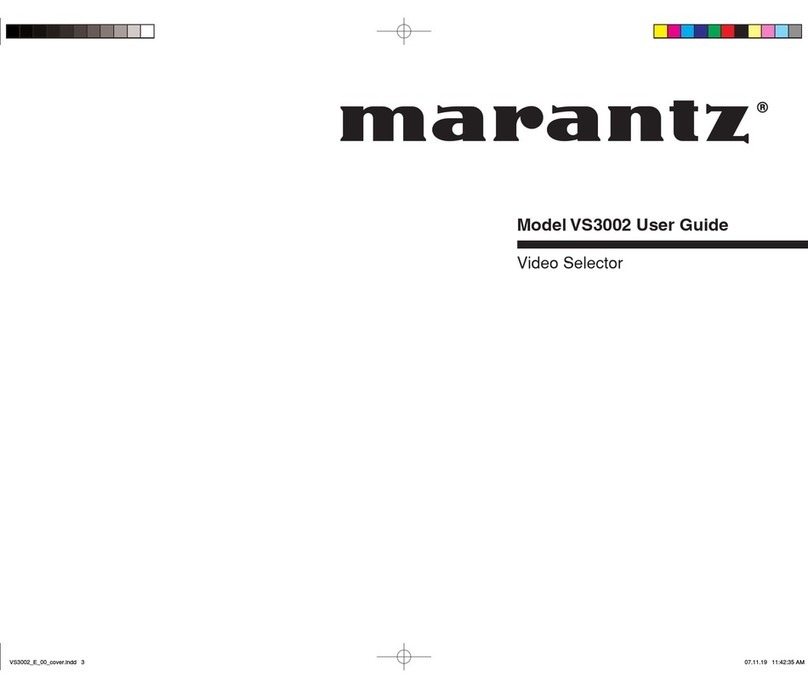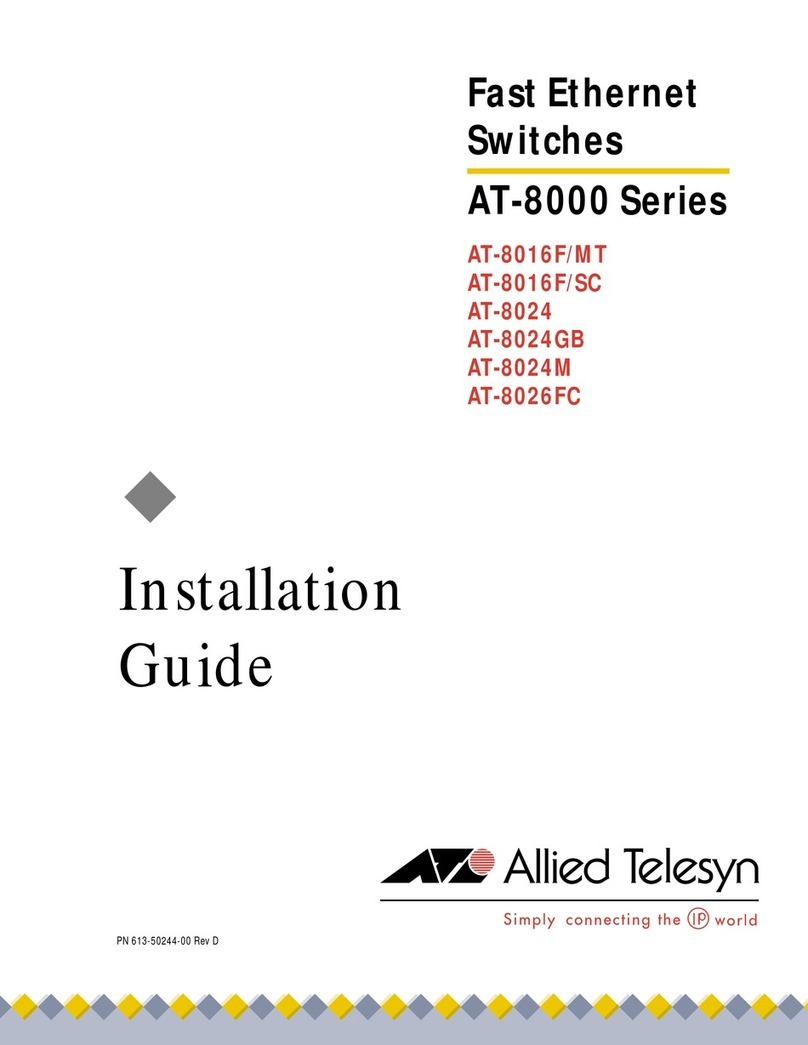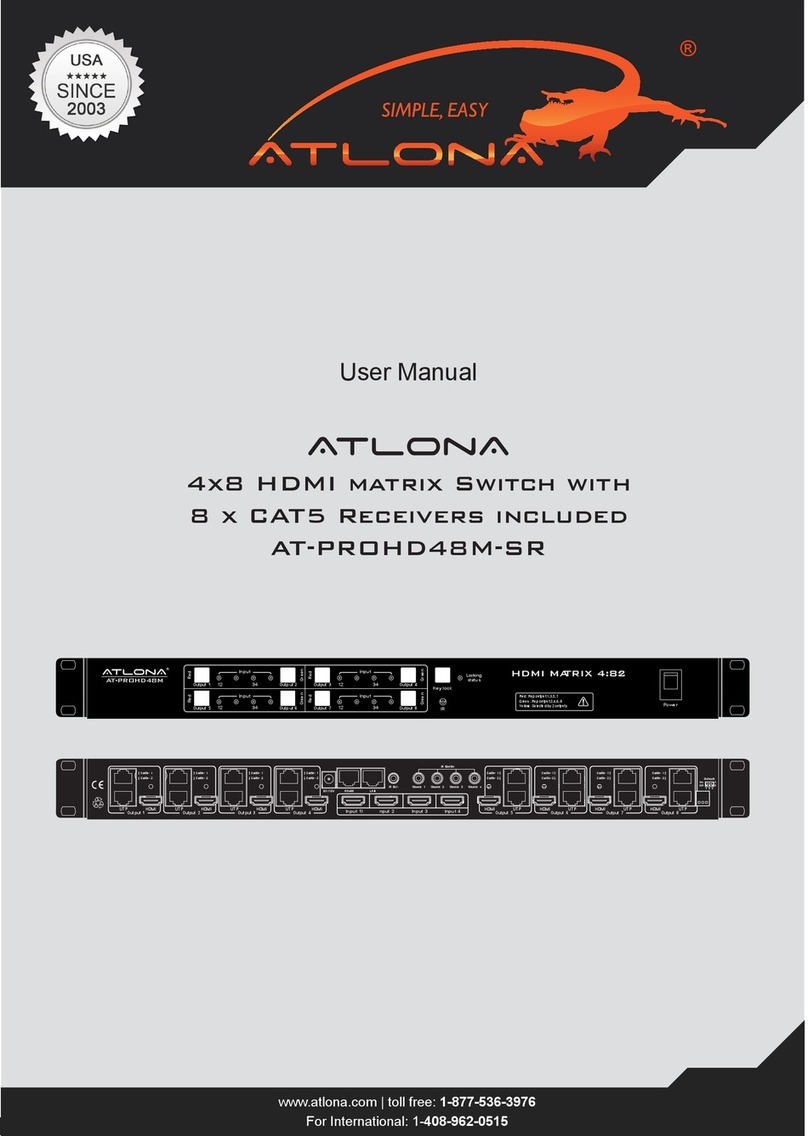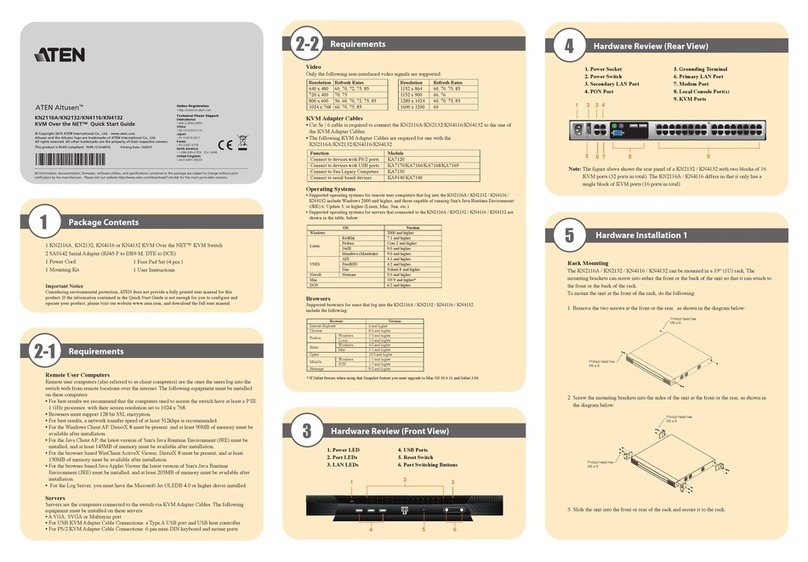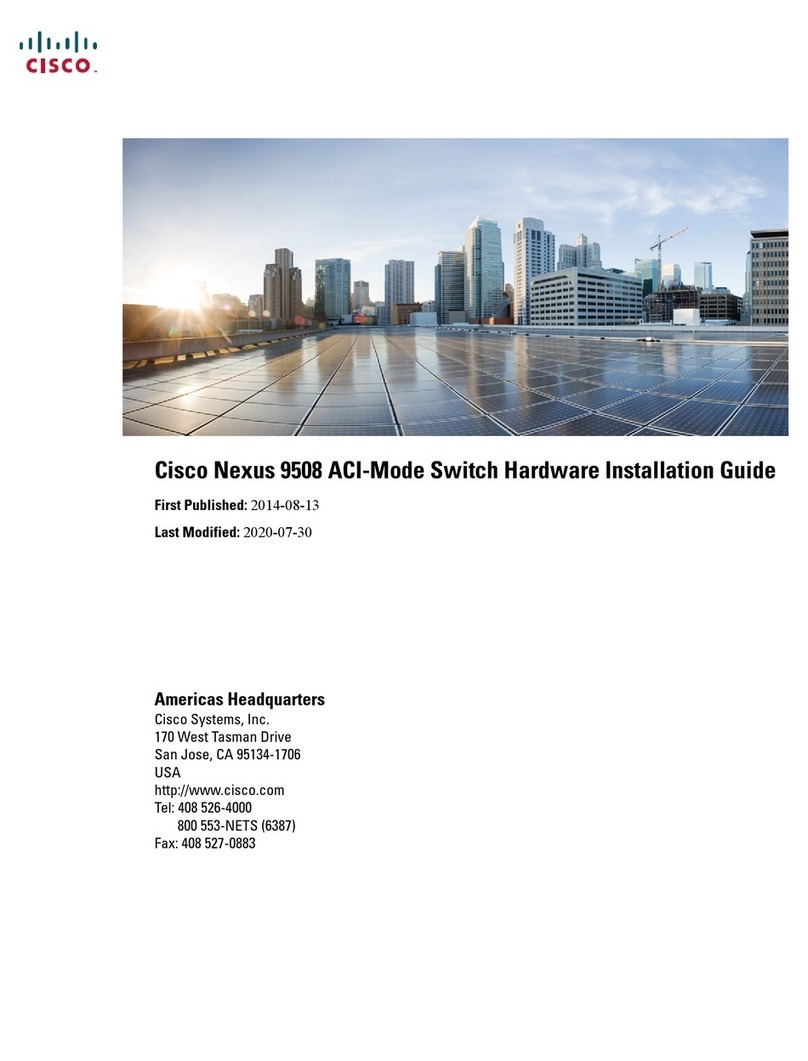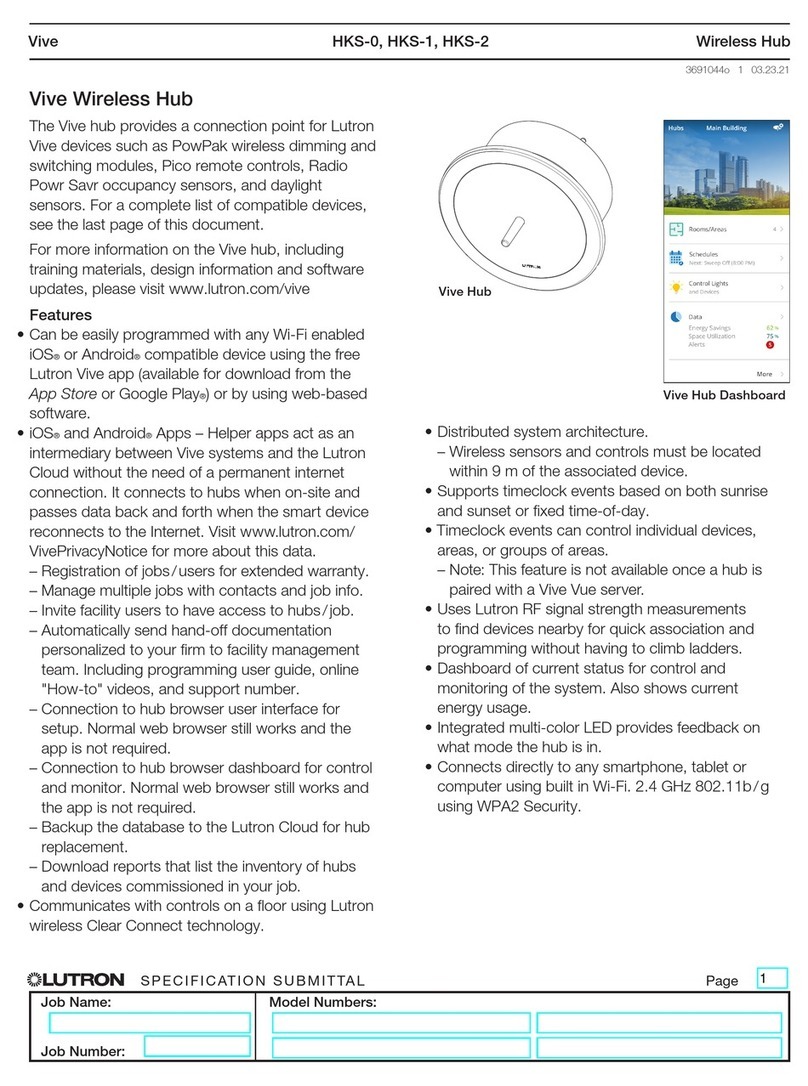Network Equipment Technologies 100 User manual
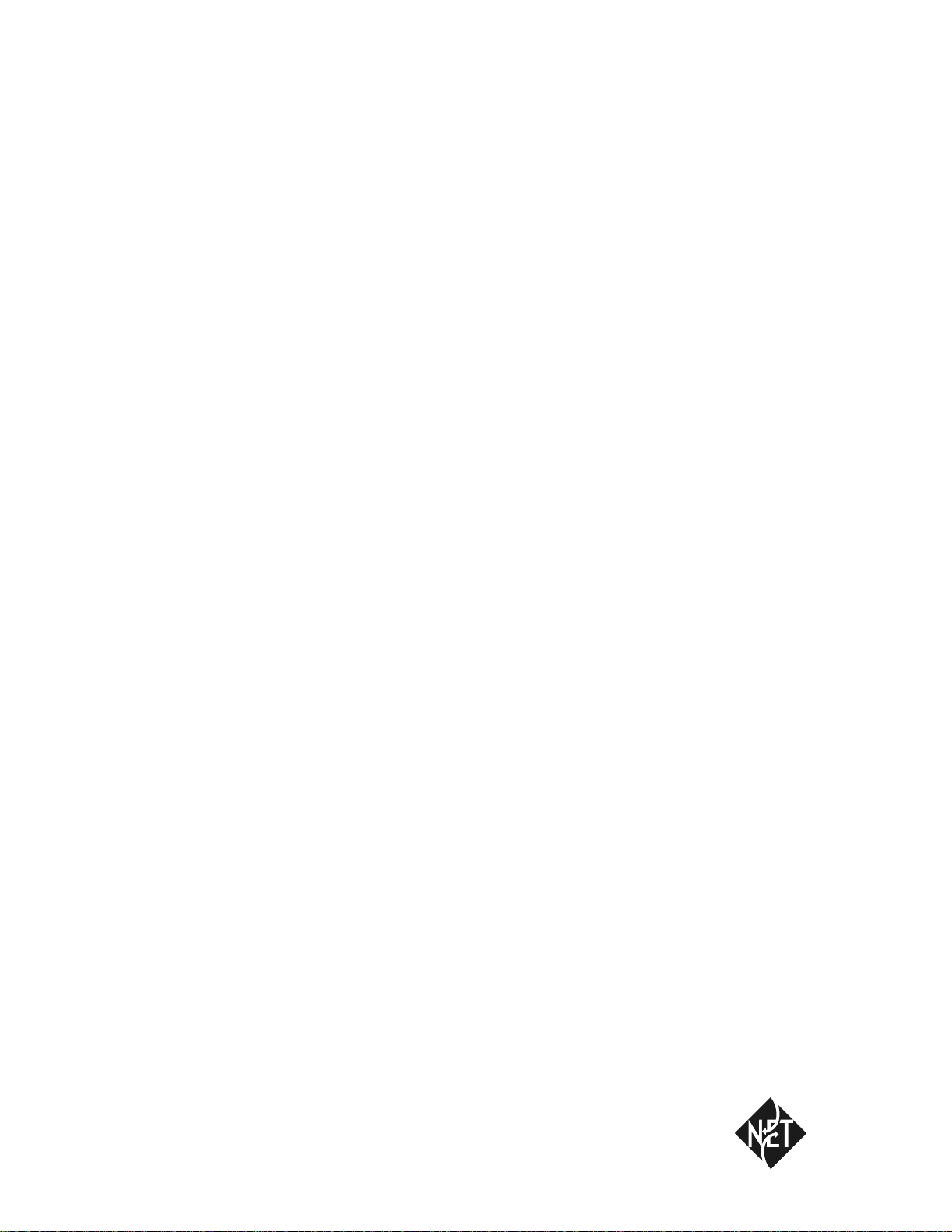
®
PRIMESWITCH ™ 100/500
PAP
USER GUIDE

10003137.00 Rev.1
ii
Document Number 10003137.00 Rev.1
Issued March 1998
NETWORK EQUIPMENT TECHNOLOGIES, INC., (N.E.T.) PROVIDES THIS
DOCUMENT AS IS, WITHOUT WARRANTY OF ANY KIND, EITHER EXPRESSED
OR IMPLIED, INCLUDING, BUT NOT LIMITED TO, THE IMPLIED WARRANTIES
OF MERCHANTABILITY AND FITNESS FOR A PARTICULAR PURPOSE.
This document constitutes the sole Specifications referred to in N.E.T.’s Product
Warranty for the products or services described herein. N.E.T.’s Product Warranty is
subject to all the conditions, restrictions, and limitations contained herein and in the
applicable contract. N.E.T. has made reasonable efforts to verify that the information in
this document is accurate, but N.E.T. reserves the right to correct typographical errors
or technical inaccuracies. N.E.T. assumes no responsibility for any use of the use of the
information contained in this document or for any infringement of patents or other
rights of third parties that may result. Networking products cannot be tested in all
possible uses, configurations or implementations, and interoperability with other
products cannot be guaranteed. The customer is solely responsible for verifying the
suitability of N.E.T.’s products for use in its network. Local market variations may
apply. This document is subject to change by N.E.T. without notice as additional
information is incorporated by N.E.T. or as changes are made by N.E.T. to hardware or
software.
Copyright © 1998 Network Equipment Technologies, Inc.
Copyright 1993 − 1998 Jtec Pty Limited.
All rights reserved.
No part of this publication may be stored in a retrieval system, transmitted or
reproduced in any way, including, but not limited to, photocopy, photograph,
magnetic, or other record, without the prior written permission of N.E.T..
Restricted Rights
Legend (DFARS): Use, duplication, or disclosure by the Government of this document and any
related computer software is subject to restrictions as set forth in subparagraph (c)(1)(ii)
of the Rights in Technical Data and Computer Software clause at DFARS 252.227-7013.
(FAR): Notwithstanding any other lease or license agreement that may pertain to, or
accompany the delivery of, this document and any related computer software, the
rights of the Government regarding its use, reproduction, and disclosure are as set forth
in subparagraphs (c)(1) and (c)(2) of the Commercial Computer Software—Restricted
Rights clause at FAR 52.227-19.
Unpublished—rights reserved under the copyright laws of the United States.
Network Equipment Technologies, Inc./N.E.T. Federal, Inc.
6500 Paseo Padre Parkway
Fremont, CA. 94555
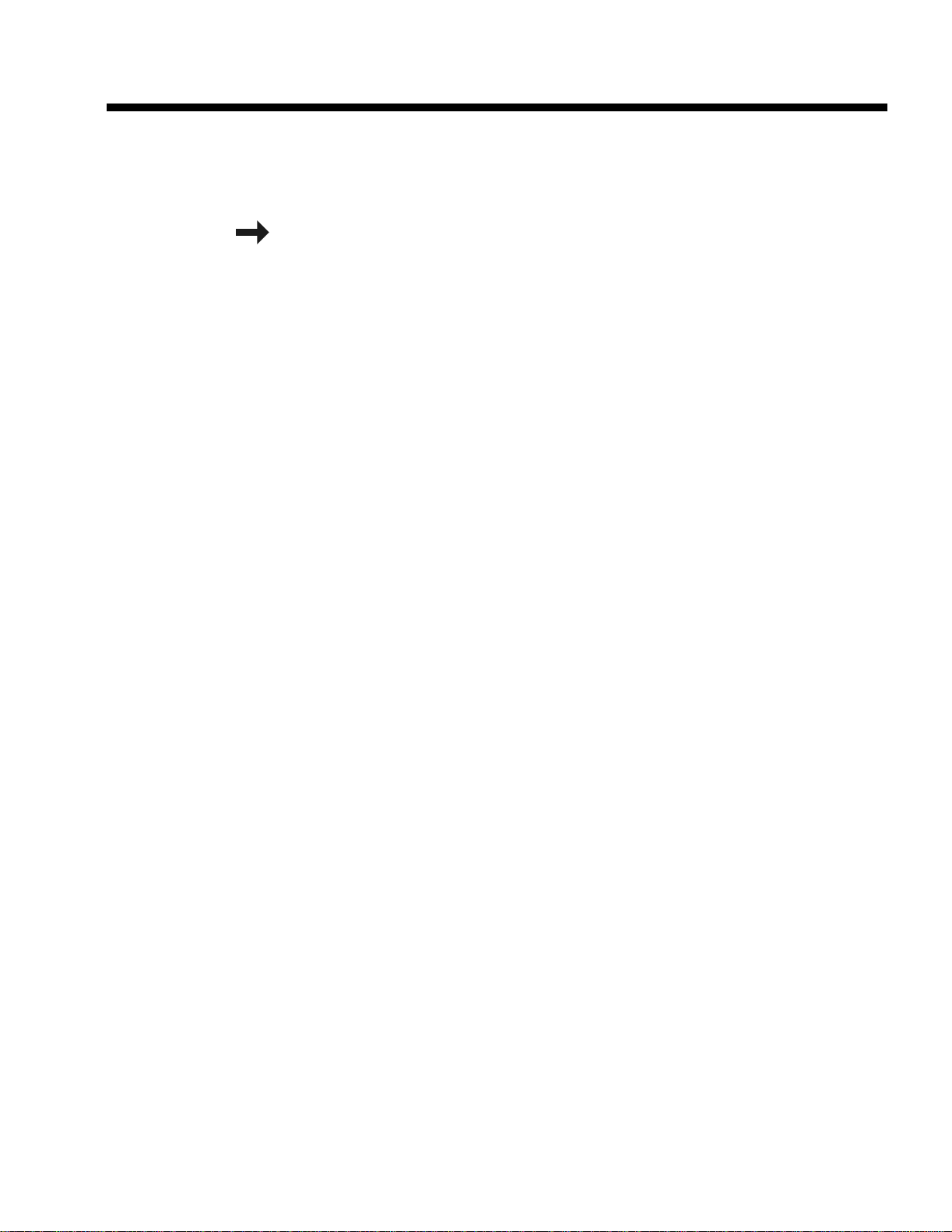
iii
Trademarks The N.E.T. logo is a registered trademark, and PrimeSwitch, Network Equipment
Technologies and N.E.T. are trademarks of Network Equipment Technologies, Inc. All
other trademarks are the sole property of their respective companies.
Note: In this manual, any reference to PrimeSwitch refers to the PrimeSwitch 100 Series
product line, unless specified differently.

10003137.00 Rev.1
iv
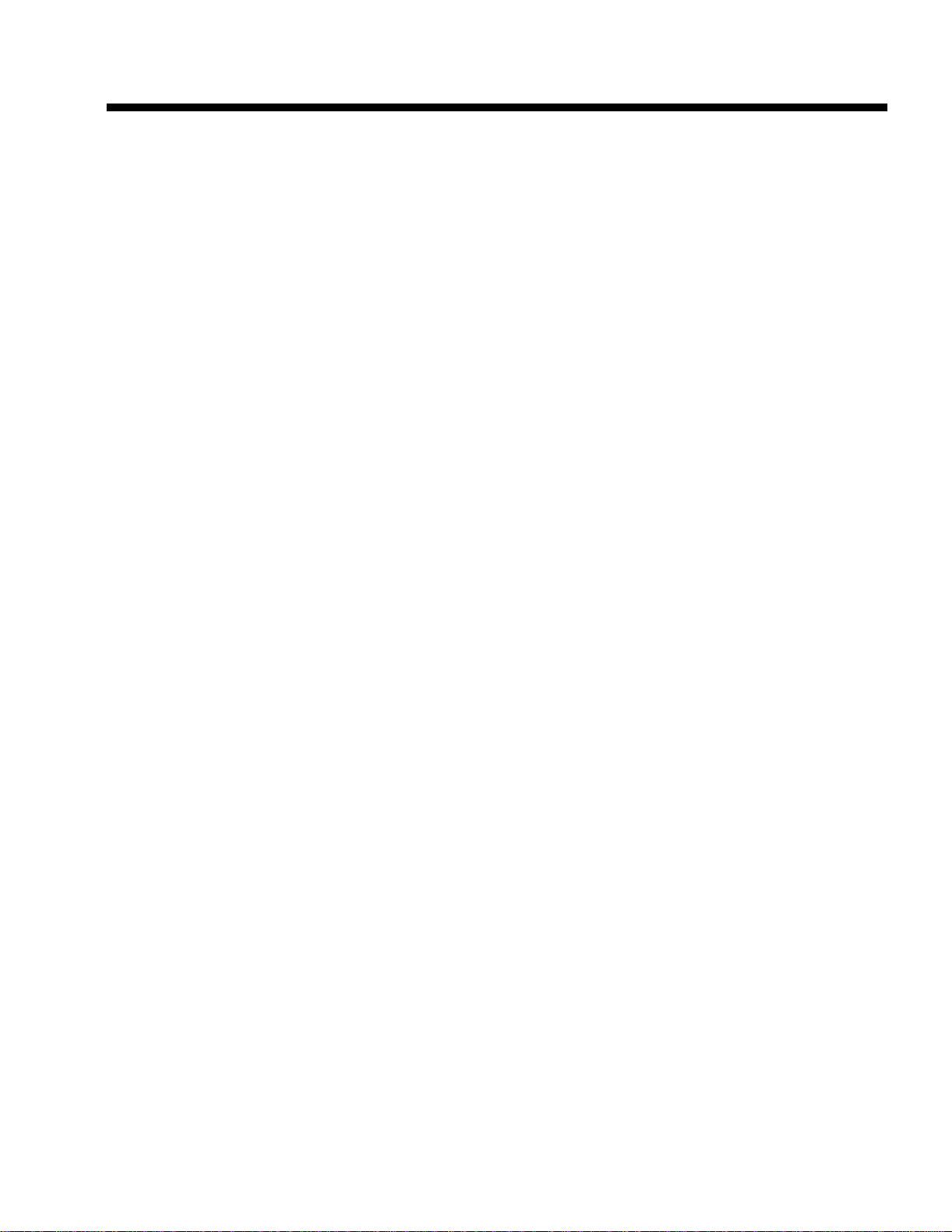
Contents v
Contents
Introduction
About this user guide, 1-2
Audience, 1-2
Using this guide, 1-3
Overview, 1-4
Filtering, 1-4
Buffering, 1-4
Display, 1-5
Basic Rate access, 1-5
Installation
Installing PAP, 2-2
Local, 2-2
Remote via ADLM, 2-2
Remote via modem, 2-3
Connecting PAP to an ISDN interface module, 2-4
BRMN, BRMT and early IPMN and IPMT, 2-4
Later IPMN and IPMT, 2-4
QBRM and DTM, 2-4
Connecting PAP to a PC, 2-5
Software installation, 2-7
Starting PAP, 2-8
The PAP screen
Screen display, 3-2
Display colors, 3-4
Status line, 3-5
Layer 1 status line, 3-7
Primary Rate, 3-7
Basic Rate, 3-7
Examples, 3-9
Layer 1 status change, 3-9
Layer 2 frame, 3-9
Layer 3 message, 3-10
Item sources, 3-10

Introduction 1-1
1Introduction

10003137.00 Rev.1
1-2 About this user guide
About this user guide
This user guide describes the Protocol Analyzer Package (PAP). It covers the installation
andoperation ofthePrimeSwitch100 Series Integrated ServicesDigital Network(ISDN)
PAP.
PAP is available for both Primary Rateand BasicRate in anumber of protocol variations.
The PrimeSwitch PAPTS14 is an ISDN Primary Rate monitor conforming to Austel
Specification TS14.
The PrimeSwitch PAPTS13 is an ISDN Basic Rate monitor conforming to Austel
Specification TS13.
The PrimeSwitch PAPETSI is an ISDN Primary Rate monitor conforming to the ETSI
ISDN Specification.
ThePrimeSwitch PAPETSIB isanISDNBasic Ratemonitor conformingtothe ETSI ISDN
Specification.
The PrimeSwitch PAPDASS2 is an ISDN Primary Rate monitor conforming to British
Telecom Specification BTNR190.
ThePrimeSwitchPAPDPNSSisaPABXsignalingmonitorconformingtoBritishTelecom
Specification BTNR188.
Audience
This user guide is intended for people with a general knowledge of personal computers
and a good understanding of ISDN, particularly layer 2 and layer 3 signaling protocols.

Introduction 1-3
Using this guide
The guide contains the following sections:
Overview describes how PAP processes network traffic.
The PAP screen describes the main screen and illustrates how PAP displays messages.
Commands describes how to control PAP with function keys and typed commands.
Installation describes how to install PAP and connect PAP to a PC.
Technical assistance information
IfthereisaproblemusingtheN.E.T.products,calltheN.E.T.TechnicalAssistanceCenter
(TAC) for assistance. The toll-free number for the United States is:
1-800-800-4638
The contact number for the UK and other European countries is:
(44)1293 600703
Customers outside the United States, and Europe may use the following toll number:
(703) 724 7999
TAC personnel are available by telephone 24 hours a day, 7 days a week. Warranty and
contract customers receive first consideration in the scheduling of technical resources.
Before contacting TAC for help, review and verify the provisions contained in your
warranty or contract. Depending on those provisions, there may be a charge for service.
When authorized, TAC Engineers can diagnose most network problems remotely, using
dial-upconnections.Whenaservicetechnicianisrequired,TAC will dispatchthenearest
N.E.T. or third-party service engineer.

10003137.00 Rev.1
1-4 Overview
Overview
ThePrimeSwitch ISDN Protocol AnalyzerPackage(PAP)monitors and displayslayer 1,
layer 2 and layer 3 protocol activity on a PrimeSwitch ISDN interface.
PAP uses COM ports on the PC to transfer information to and from a PrimeSwitch ISDN
module. PAP can monitor multiple ISDN interfaces on PrimeSwitch 100 Series modules
which have more than one (for example, the DTM or QBRM), and can use either COM1,
COM2 or BOTH at the same time on the PC.
When PAP is operating, all traffic entering the analyzer system, either from the ISDN or
from a captured file, is filtered, buffered and displayed.
Filtering
When you enable a filter, every message passing through the analyzer passes through
the filter. Traffic that is selected by the filter enters the buffer. Traffic that is not selected
is lost. Filters select or reject system, layer 1, layer 2 and layer 3 as follows:
• System messages are information from other system modules. They can be on or off,
but are generally not of concern to users.
• Layer 1 status change messages can be on or off.
• Layer 2 is filtered on frame type, for example, SABME and RR. They can be on, off,
enabled for all except a defined list or enabled for a defined list only.
• Layer 3 is filtered on message type, for example, SETUP and RELease. They can be
on, off, enabled for all except a defined list or enabled for a defined list only.
You create a filter with the MakeF command and display the current filter with the
ShowF command (see Chapter 4 — Commands for more information). You can store
several filters on disk but only one filter can be enabled at a time.
Buffering
Afterpassingthroughthefilter, messagesarestoredintheinternal ‘first infirstout’ (FIFO)
buffer. Messages are also written to disk if you have enabled capturing. The full contents
of each traffic item are stored irrespective of the current decoding and display settings.
When the display is paused, traffic continues to be written to the buffer.
Items in the bufferarenumbered sequentially from zero until the buffer is full, then from
zero again. This number appears alongside the message when it is displayed.
Use the Save command to write the contents of the buffer to disk (see
Chapter 4 — Commands for more information).
ThebufferisdynamicallyallocatedfromthePC’smemory.ThedefaultistouseExtended
or Expanded memory, if it is available, and to use up all but 80 Kbytes of conventional
memory if the Extended or Expanded memory is not available.

Introduction 1-5
This default can be overridden from the command line as follows:
These overrides should not be used unless problems are experienced with the default.
The size of the buffer therefore depends on the amount of memory (RAM) available in
the computer, and the amount used by other programs. The buffer size is displayed on
the startup screen. Multiply this by four to determine the number of traffic items that
can be stored.
Display
Traffic is displayed on the screen according to the current settings of layer 2 and layer 3
decoding and display (L2, L3, Long, Med, and Short commands). You can pause the
display toexamine messagesandscrollthedisplaybackwardsandforwards.See Chapter
4 — Commands for more information.
Basic Rate interface
To understand the information displayed by the Basic Rate PAP you must understand
Service Access Point Identifiers (SAPIs), Terminal Endpoint Identifiers (TEIs) and
Connection Endpoint Suffices (CESs). A data link connection is identified by a SAPI and
a TEI. The SAPI defines which part of the bit within a terminal is talking and can have
three different values:
0LAPD link for ISDN calls
16 LAPB link for X.25 calls
63 management bit which manages TEIs
The TEI is a unique address (for a particular ISDN connection) assigned to a terminal.
The analyzer displays two types of TEI:
Fixed set physically on a terminal, usually by DIP switches or non-volatile
storage. You must ensure that each fixed TEI terminal has a unique
address; if two terminals have the same address, neither will work.
Automatic worked out dynamically by negotiation between network and
terminal.
TheTEIandSAPI combinetomakeaphysicaladdressthatisencodedintolayer2frames.
Layer 3 refers to this combination by a CES. This is a number between 0 and 255 which
at any time uniquely identifies a particular SAPI/TEI combination.
PAPXXXX REAL forces the PAP software to use conventional memory and will
not operate if insufficient conventional memory is available.
PAPXXXX VIRTUAL forcesthePAPsoftwaretouseExtendedorExpandedmemory
and will not operate if memory is not available.

Installation 2-1
2Installation
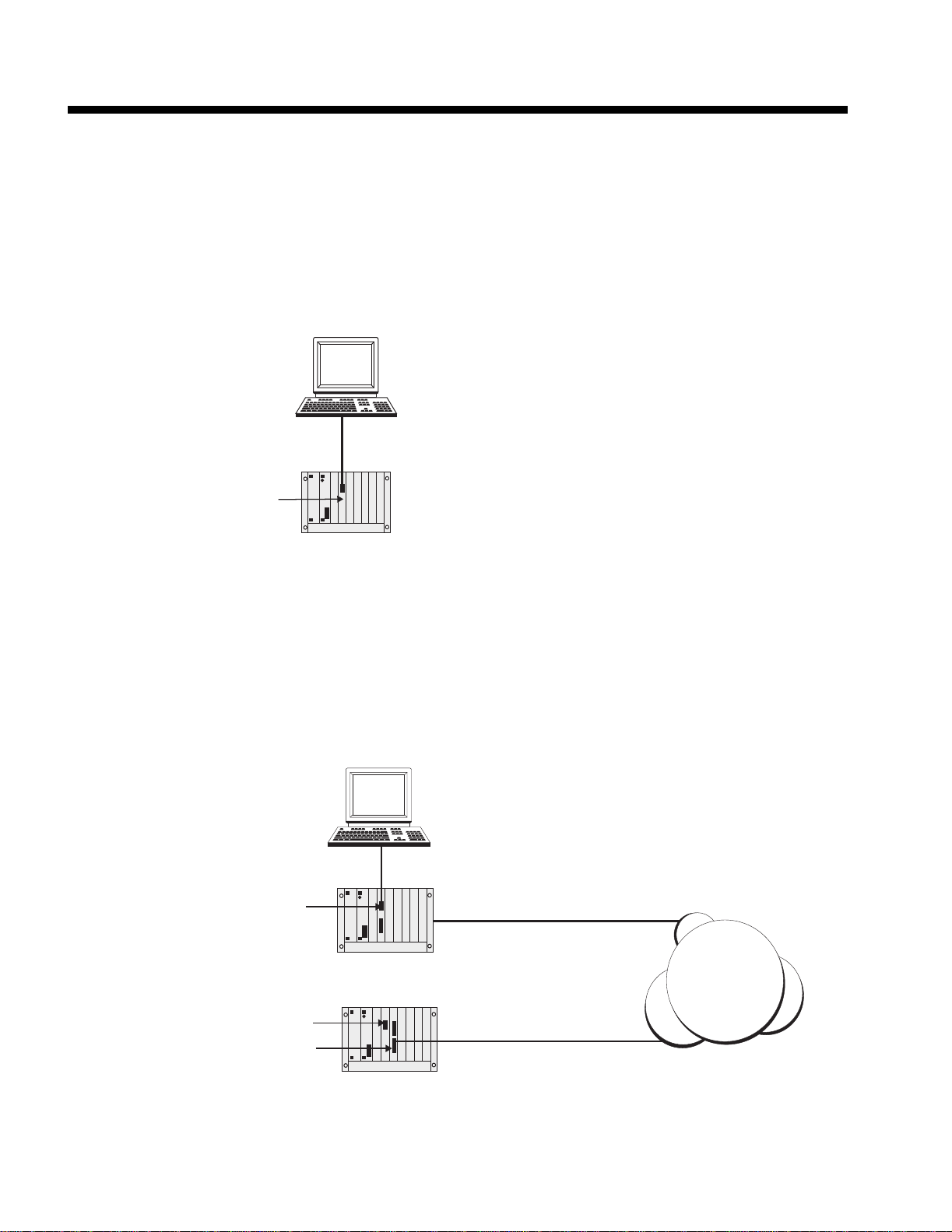
10003137.00 Rev.1
2-2 Installing PAP
Installing PAP
PAP can be used to monitor traffic on either a local or a remote PrimeSwitch.
Local
To monitor local traffic connect the PC to the PrimeSwitch PAP connector, as in the
following diagram:
Figure 2: Local connection
Remote via ADLM
To monitor remote traffic, a V.24 ADLM must be installed in both the local and remote
PrimeSwitches. Connect the PAP connector to an ADLM V.24 port on the remote
PrimeSwitch, and connect the PC to an ADLM V.24 port on a local PrimeSwitch, as in
Figure 3:
Figure 3: Remote connection
PC
PrimeSwitch
PAP
Local PrimeSwitch
Remote PrimeSwitch
ISDN
PC
ADLM
ADLM
PAP

10003137.00 Rev.1
2-4 Connecting PAP to an ISDN interface module
Connecting PAP to an ISDN interface module
BRMN, BRMT and early IPMN and IPMT
You must place the PrimeSwitch PAP Module panel in the slot immediately to the right
of the ISDN interface module that you want to monitor, with the connector located at
the top. If necessary, rearrange the modules in the PrimeSwitch to clear the slot on the
right hand side of the ISDN interface module. Note that you must update the
configuration of the PrimeSwitch to reflect the new arrangement of modules.
Connect the10-wayIDC connector onthe PrimeSwitchPAPModulepanel to the 10-way
header located just above the RJ-45 socket on the ISDN interface module. The red
conductor of the ribbon cable must be on the top.
Placethe panel into the vacant slot and tighten the screws located on the top and bottom
of the panel.
Later IPMN and IPMT
These modules have a 9-way socket on the front panel to connect to PAP.
QBRM and DTM
The QBRM and DTM have a 9-way socket on the front panel to connect to PAP. This PAP
connection services all 4 interfaces.
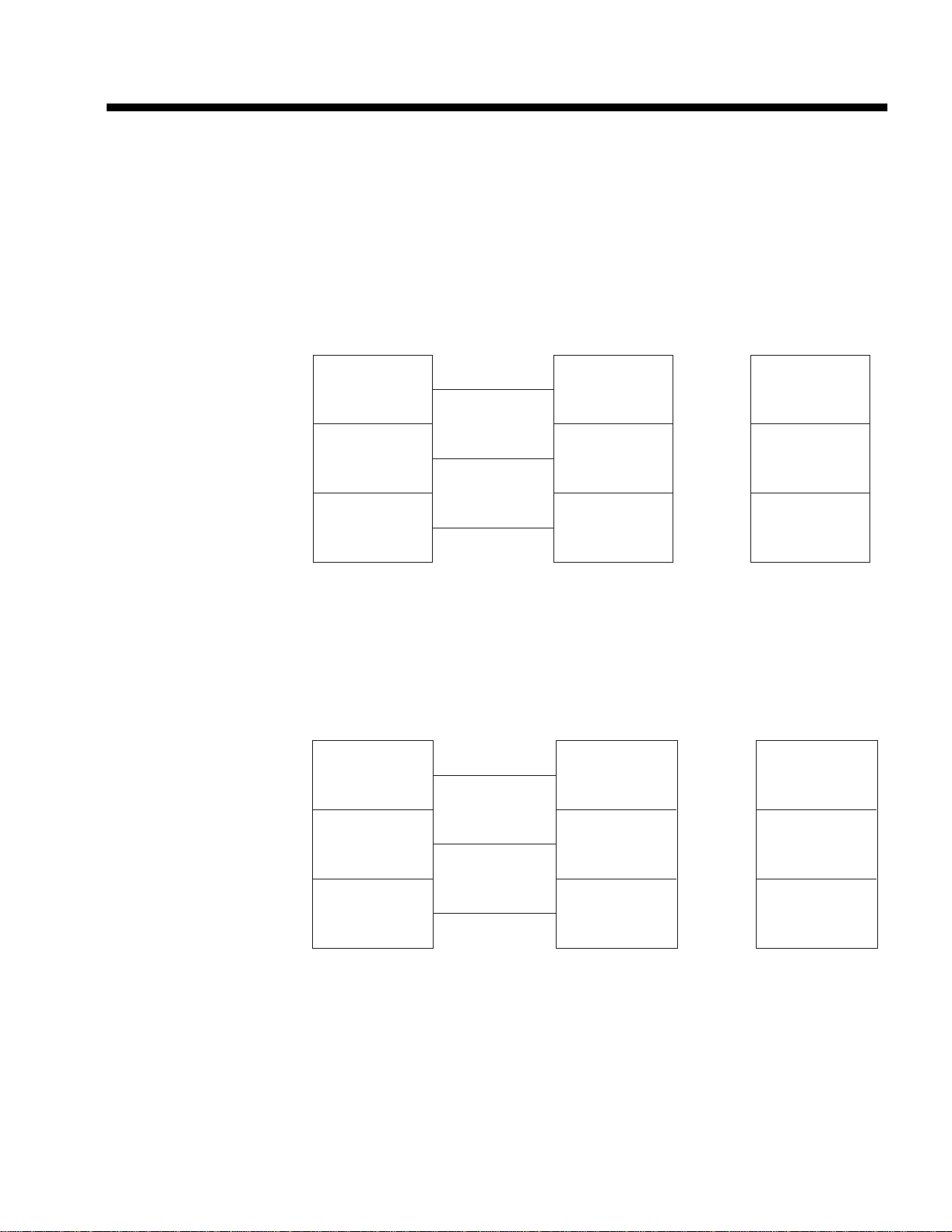
Installation 2-5
Connecting PAP to a PC
Connect the PrimeSwitch PAP protection device to a parallel port of the PC.
To monitor local traffic:
1Connect COM1 or COM2 on the PC to the 25-way D type connector on the
PrimeSwitchPAPpanelusingastraightthroughcableconstructedaccordingtoFigure
5.
Figure 5: Local cable construction
To monitor remote traffic:
1Connect the PC to an ADLM V.24 port on the local PrimeSwitch using a cable
constructed according to Figure 6.
Figure 6: Remote cable construction
3
7
2
3
7
2
OR
3
2
5
DB 25 Female
(
to PC
)
DB 25 Male
(
to PAP V.24 port
)
DB 9 Male
(
to built-in P AP por t
)
3
7
23
7
2
OR
2
3
5
DB 25 Male
(
to ADLM V.24 port
)
DB 25 Female
(
to PAP por t
)
DB 9 Male
(
to built-in P AP por t
)
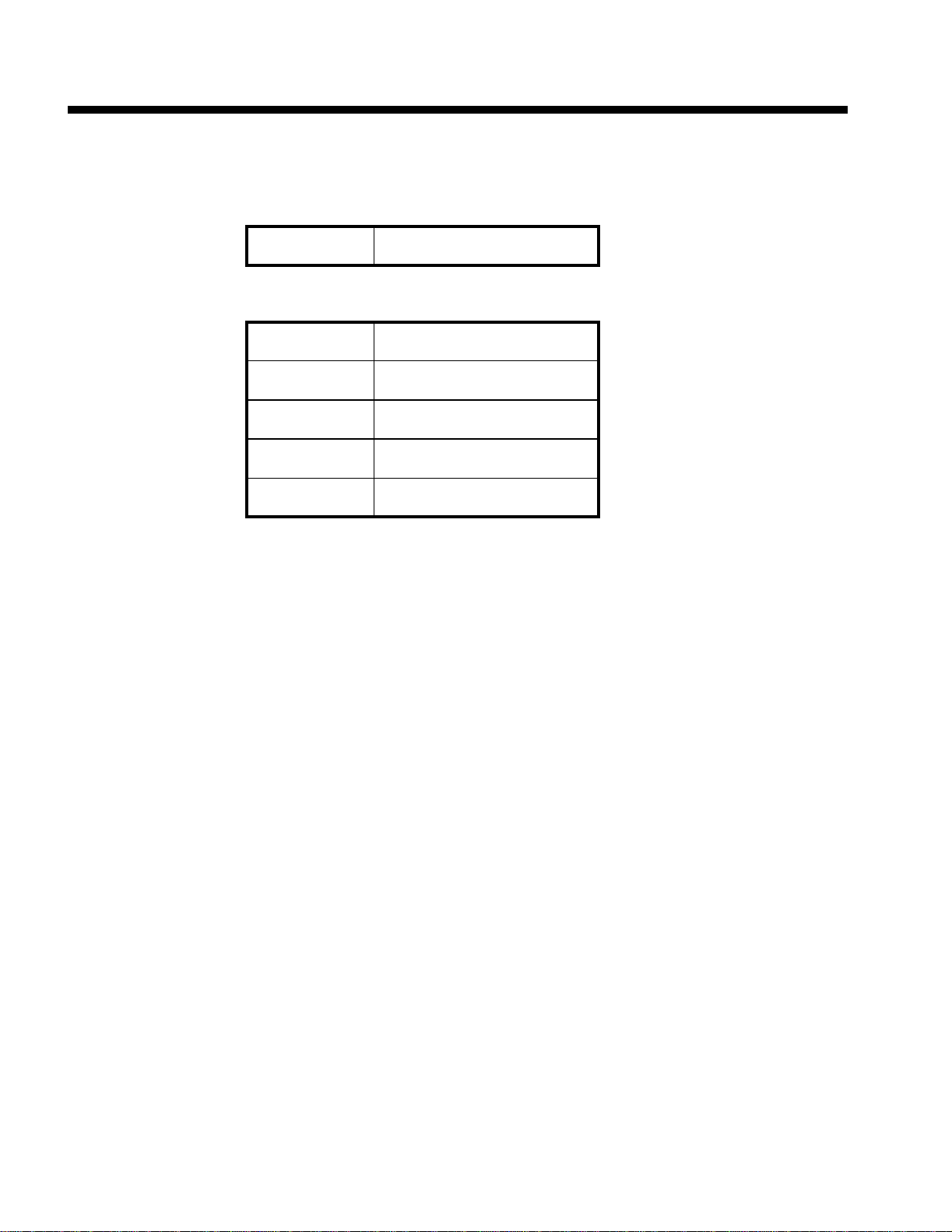
10003137.00 Rev.1
2-6 Connecting PAP to a PC
2Configure the ADLM V.24 as follows:
Remote
Remote and local
Auto answer ON
AT call control ON
Bit rate 19 200
Parity No
Stop bits 1
Number of bits 8
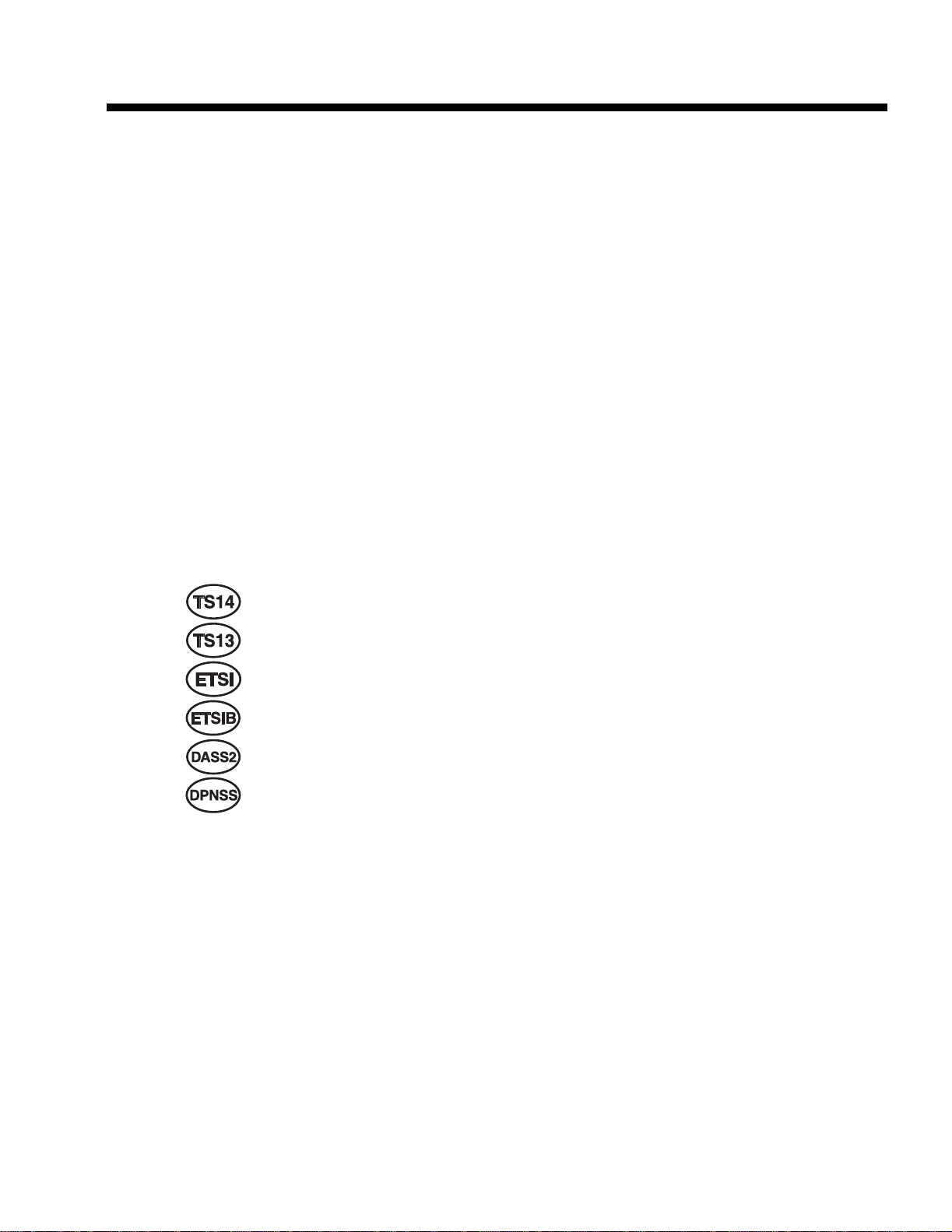
Installation 2-7
Software installation
The PAP software is installed as part of the PrimeSwitch Manager—NCS (Net Center
Software) installation process.
To install individual versions:
1Create a directory for the PAP software. Type:
MD \PAP <Enter>
2Change to this directory. Type:
CD \PAP <Enter>
3Insert the PAP disk (PM-NCS Disk 3) into the floppy drive and change to the PAP
subdirectory. Type:
CD A:\PAP <Enter>
4Expand the required file. Type:
expand A:PAPTS14.EXE <Enter>
expand A:PAPTS13.EXE <Enter>
expand A:PAPETSI.EXE <Enter>
expand A:PAPETSIB.EXE <Enter>
expand A:PAPDASS2.EXE <Enter>
expand A:PAPDPNSS.EXE <Enter>
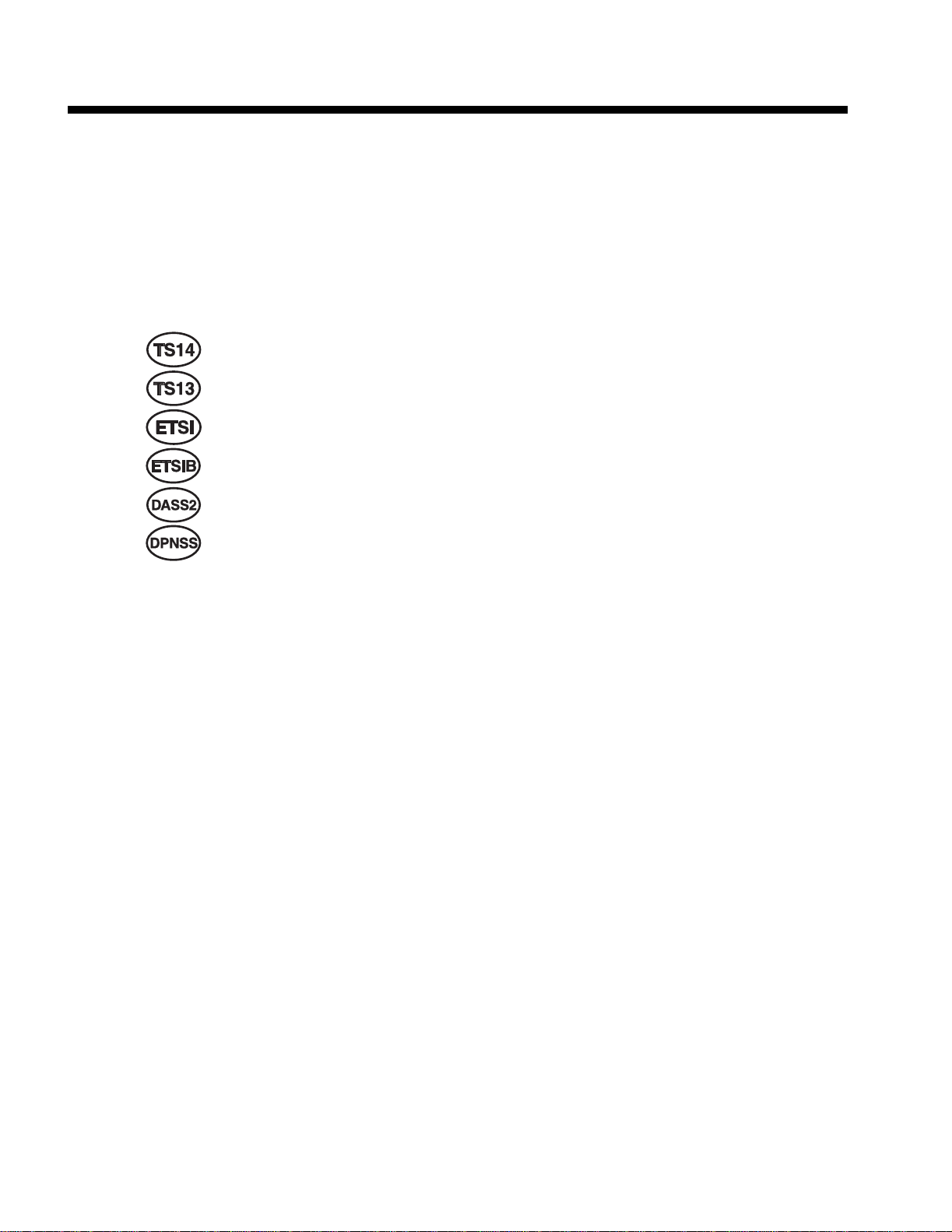
10003137.00 Rev.1
2-8 Starting PAP
Starting PAP
To start the program:
1Either:
• from Program Manager, double-click on the icon; or
• from MS-DOS, change to the PAP directory and type one of the following:
PAPTS14 <Enter>
PAPTS13 <Enter>
PAPETSI <Enter>
PAPETSIB <Enter>
PAPDASS2 <Enter>
PAPDPNSS <Enter>
To change the COM port or baud rate settings, use the Port and/or Rate commands (see
Chapter 4 — Commands). Changes are saved when the program exits and will be used
each time the program starts.
This manual suits for next models
3
Table of contents
Popular Switch manuals by other brands
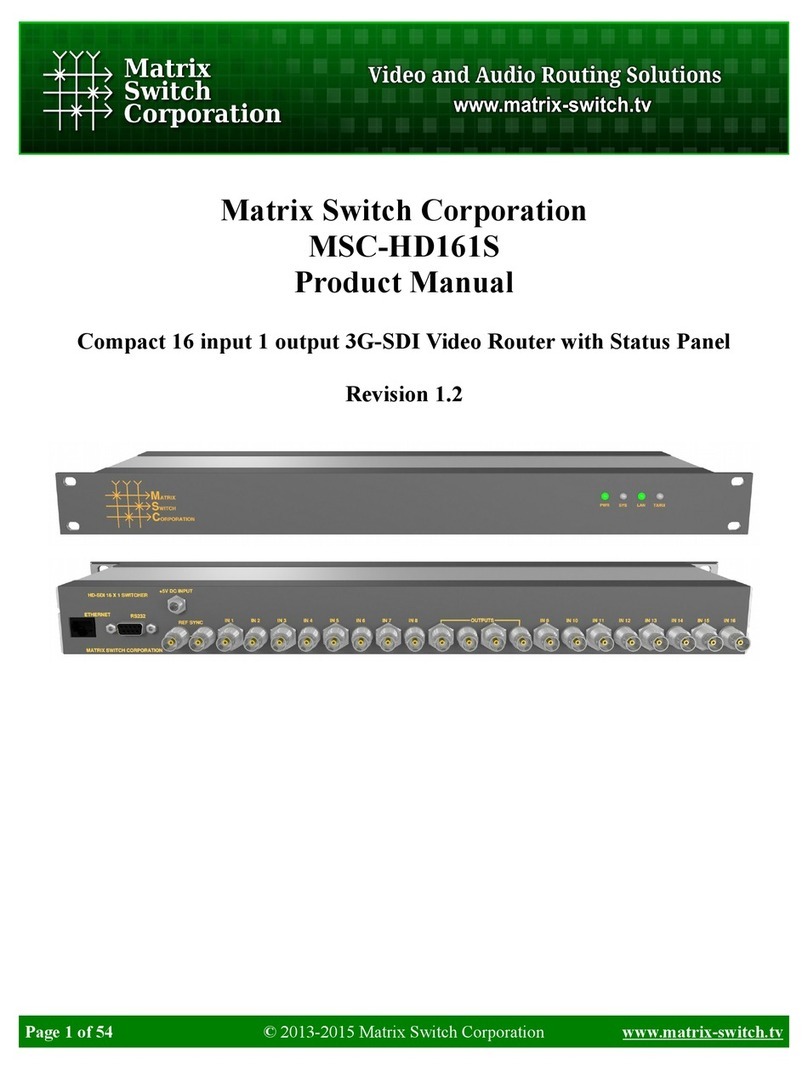
Matrix Switch Corporation
Matrix Switch Corporation MSC-HD161S product manual

Shenzhen Kinan Technology
Shenzhen Kinan Technology KVM-1708A user manual

3Com
3Com 3CRS48G-24-91 datasheet
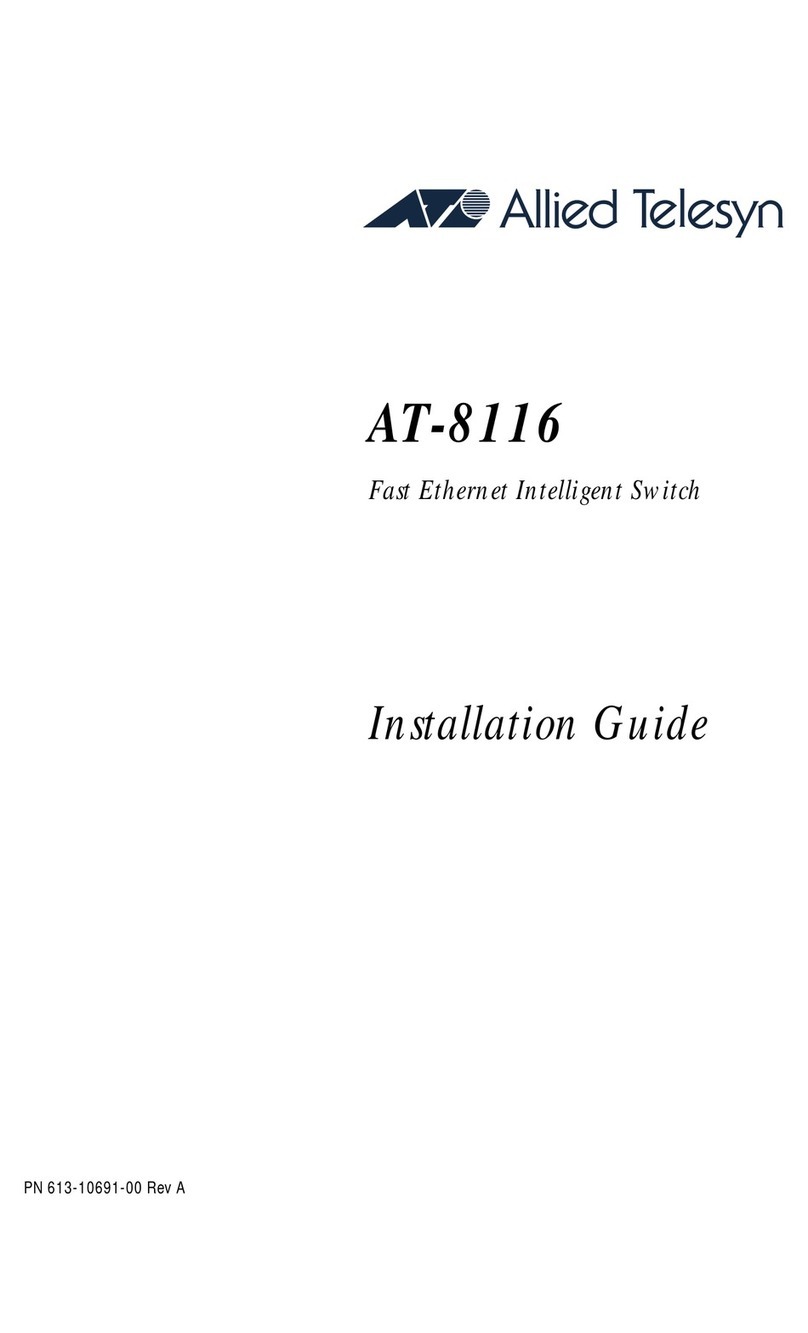
Allied Telesis
Allied Telesis AT-8116 installation guide

Dell EMC
Dell EMC PowerSwitch N2200-ON Series installation guide

Clas Ohlson
Clas Ohlson HD-420 user manual