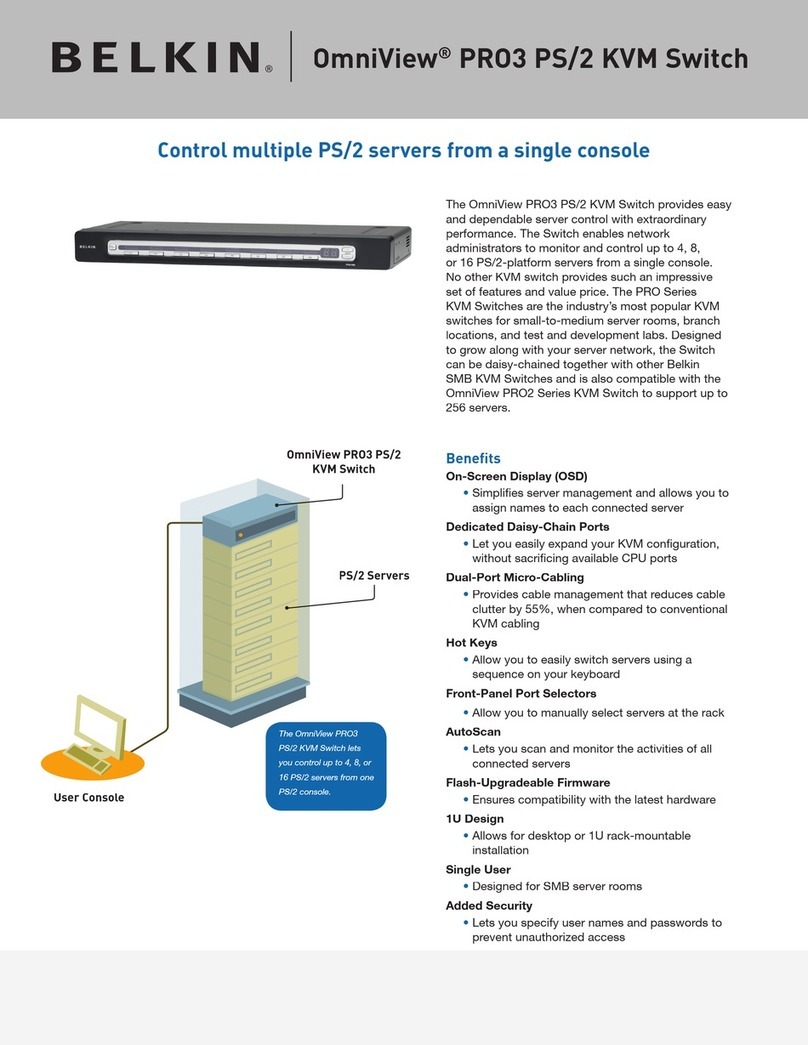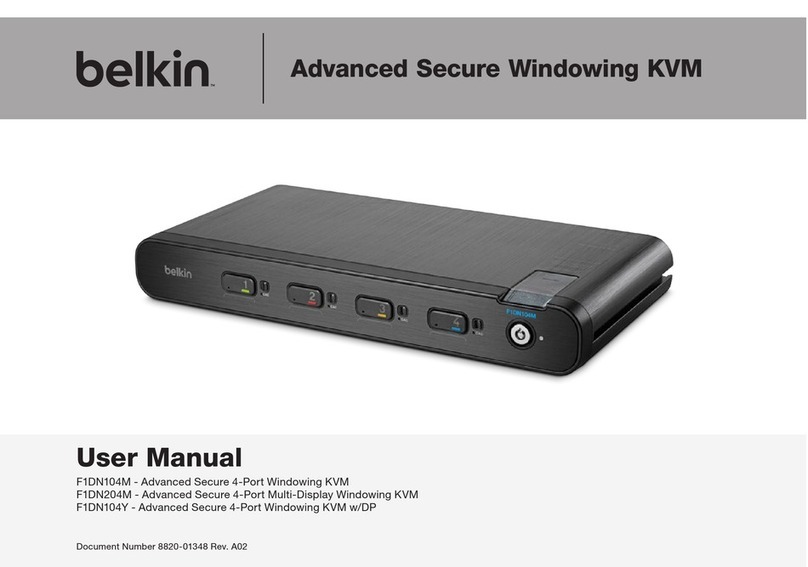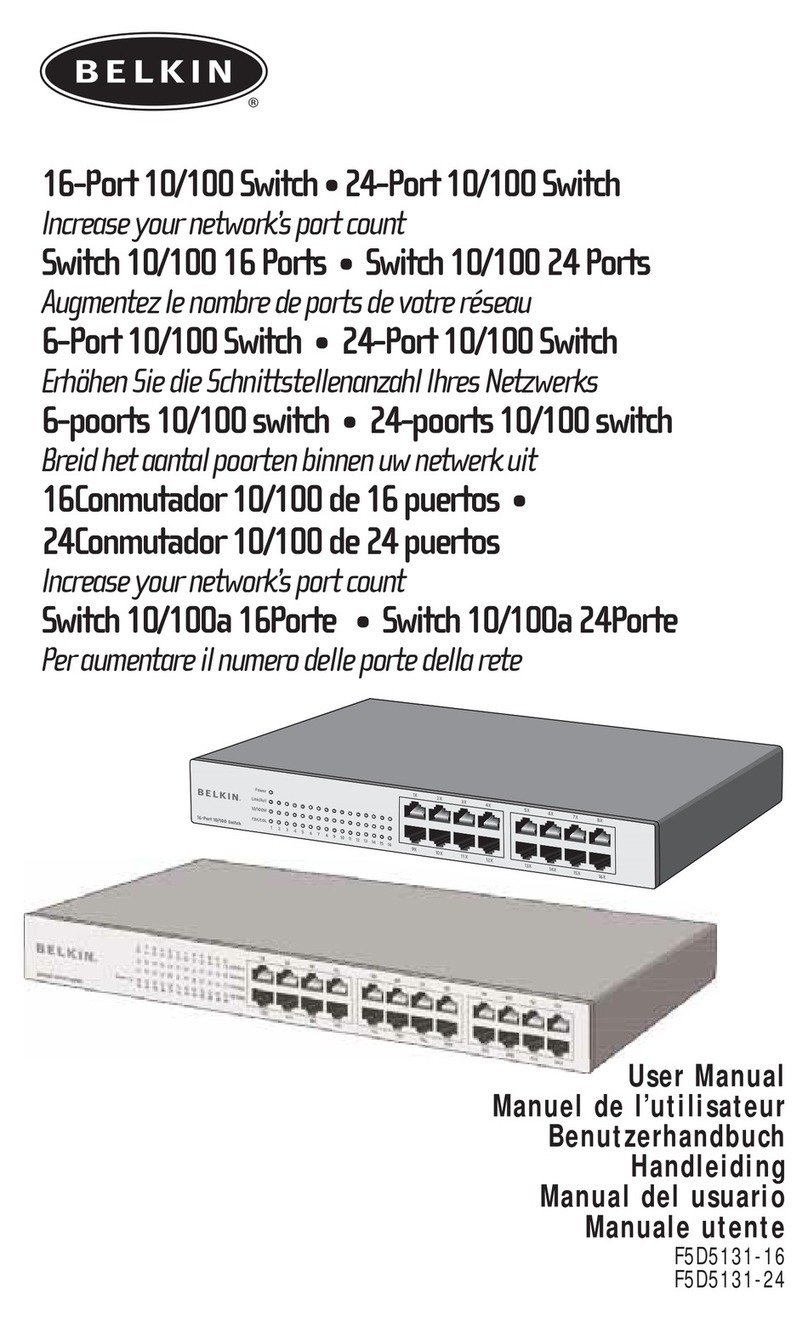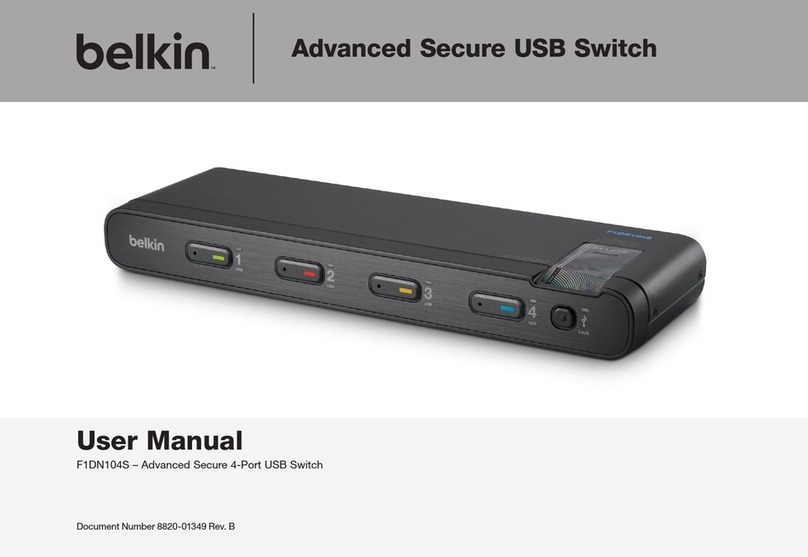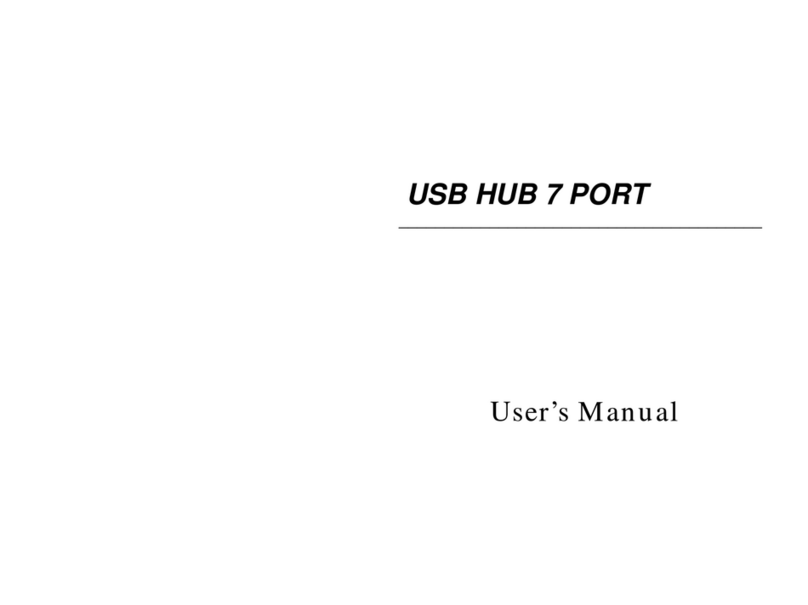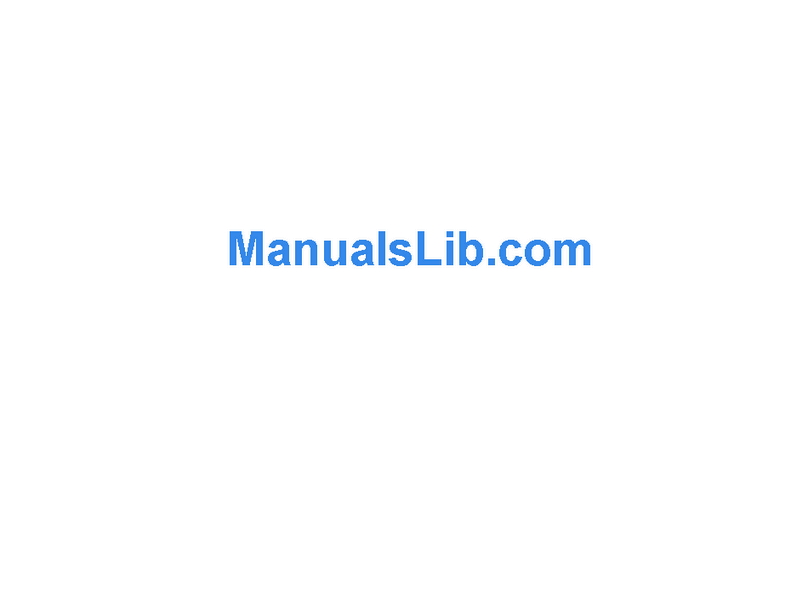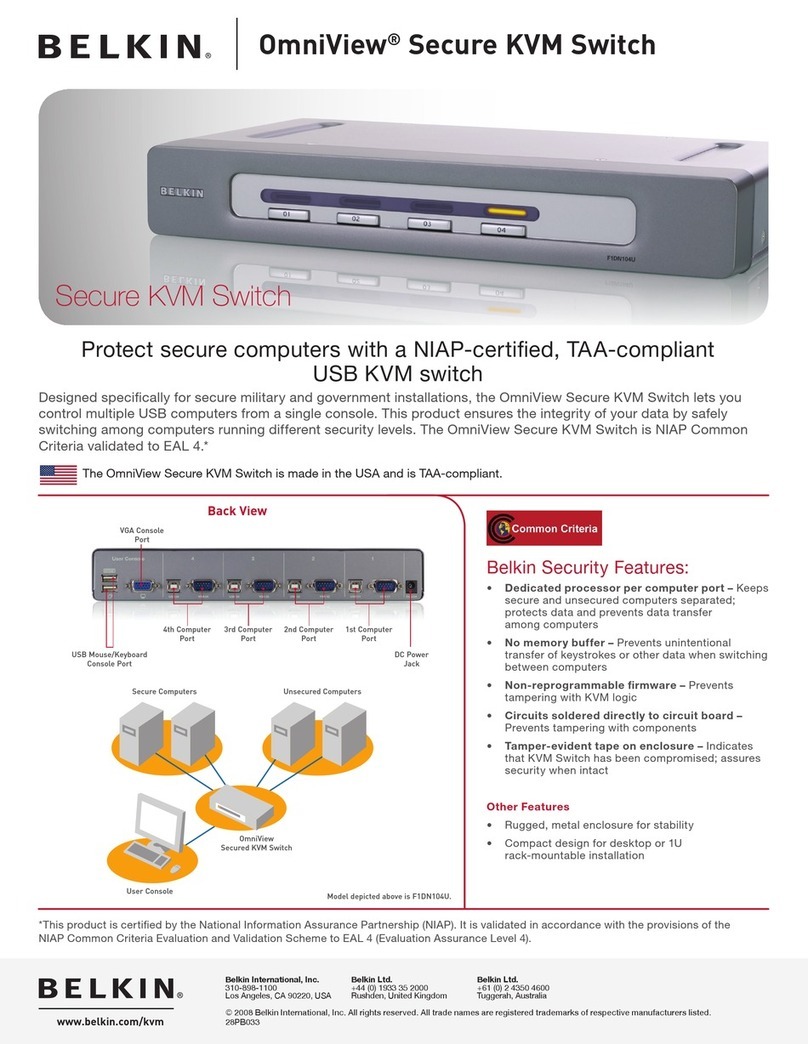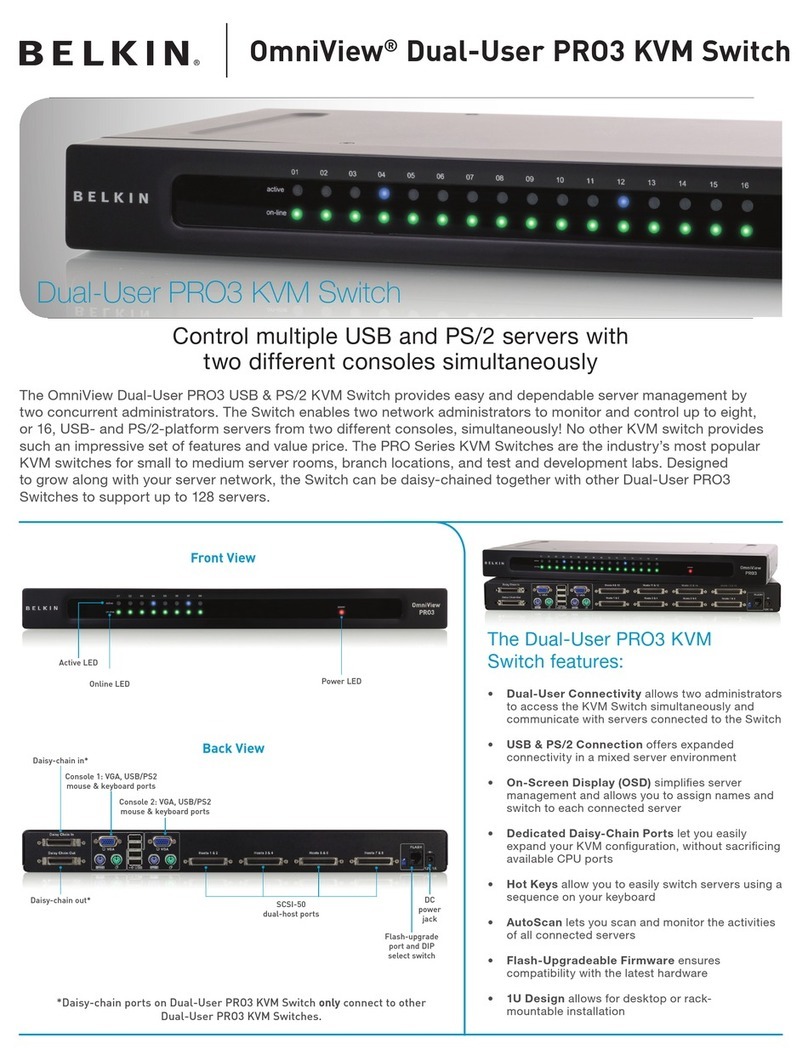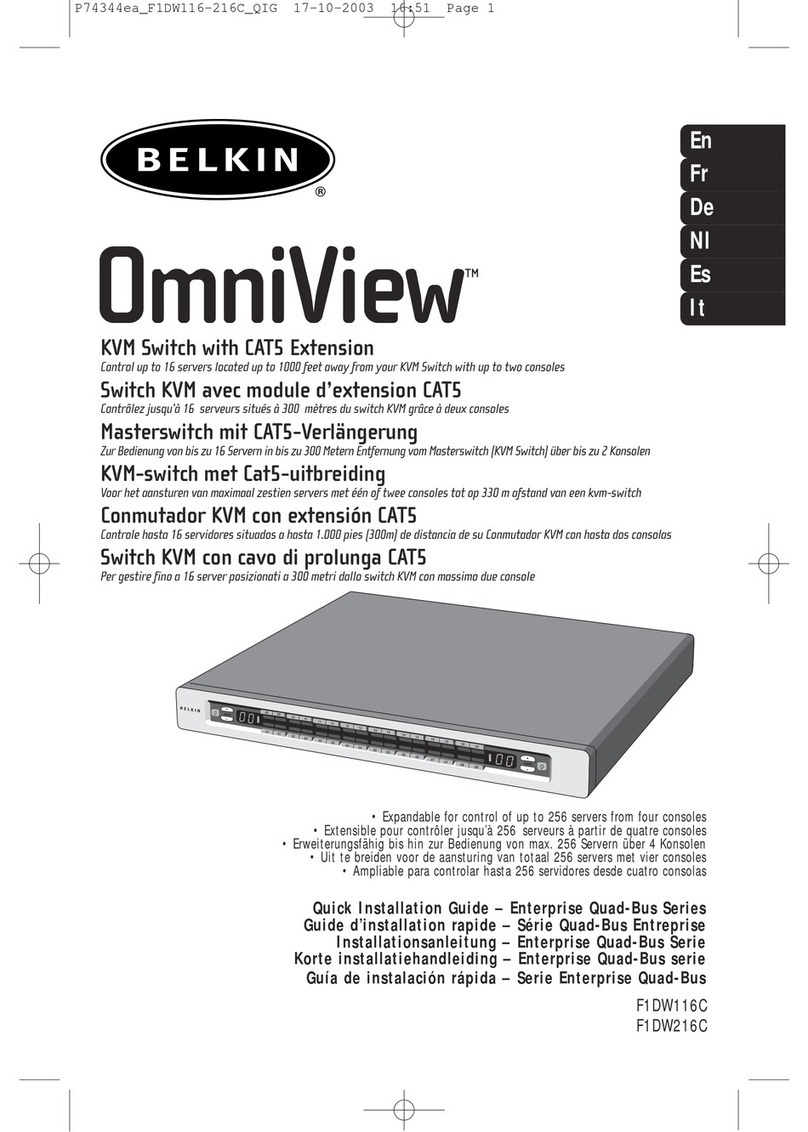OVERVIEW
Operational Features
The Belkin Secure KM was designed with the user in mind for today’s IT
environment. Below is a summary of some key operational features
incorporated into the Product.
Support for multiple head
The Belkin Secure KM can be easily configured to support dual, triple and
up to 16 head computers through a signed software driver. Note that
single head installation does not need any software installation.
Extensive administrator setup options
Administrator mode provides many customizable settings from display
arrangement and size to cursor speed and acceleration.
Seamless Cursor Switching (SCS)
SCS allows the Belkin Secure KM to switch automatically between
computers once mouse cursor crosses display borders. The switching is
seamless between multiple computers with cursor movement.
Extensive administrator setup options
Administrator mode provides many customized settings, which includes
display arrangement, monitor size, cursor speed and mouse acceleration.
Please contact Belkin for the KM Creator and KM Loader customization
software.
Integrated Mounting Rails
The Belkin Secure KM features an integrated mounting system for easy
under-the-desk, or side-wall mounting.
Bloomberg Keyboard Support
The Belkin Secure Flip KM supports the Bloomberg Keyboard through the
ConsolePS/2 Keyboard jack.
Desktop Controller Unit (DCU) Support
With the Belkin Secure KM it is possible to connect an optional DCU (sold
separately) device to control your KM Switch from up to 50 feet away,
which reduces desktop clutter and increases work space. The DCU gives
clear and easy to understand indication of which network is currently
active. Please refer to the DCU user manual for product functionality or
contact Belkin for more details regarding DCU product information and
availability.
Belkin DCU Part Numbers: F1DN001R, F1DN002R, and F1DN003R
Audio Support
The Belkin Secure KM supports audio out switching. Microphone switching
is not supported to prevent analog leakages through audio ports.
Port Coloring
The included color chips can be inserted into each port-selector button.
Colors can be associated with an established network to facilitate port
identification and reduce user switching error.
Port Naming
The included network-name labels can be placed in the area underneath
the port-selector button to facilitate port identification and reduce user
switching error. Blank labels are also provided for network names that are
not listed on the included network-name labels
Increased Reliability
Using a new, advanced anti-tampering battery with extremely low self-
discharge rate the life expectancy of the switch has been increased
dramatically to over 25 years
Table of Contents SECTIONS 123 4 5 6 7