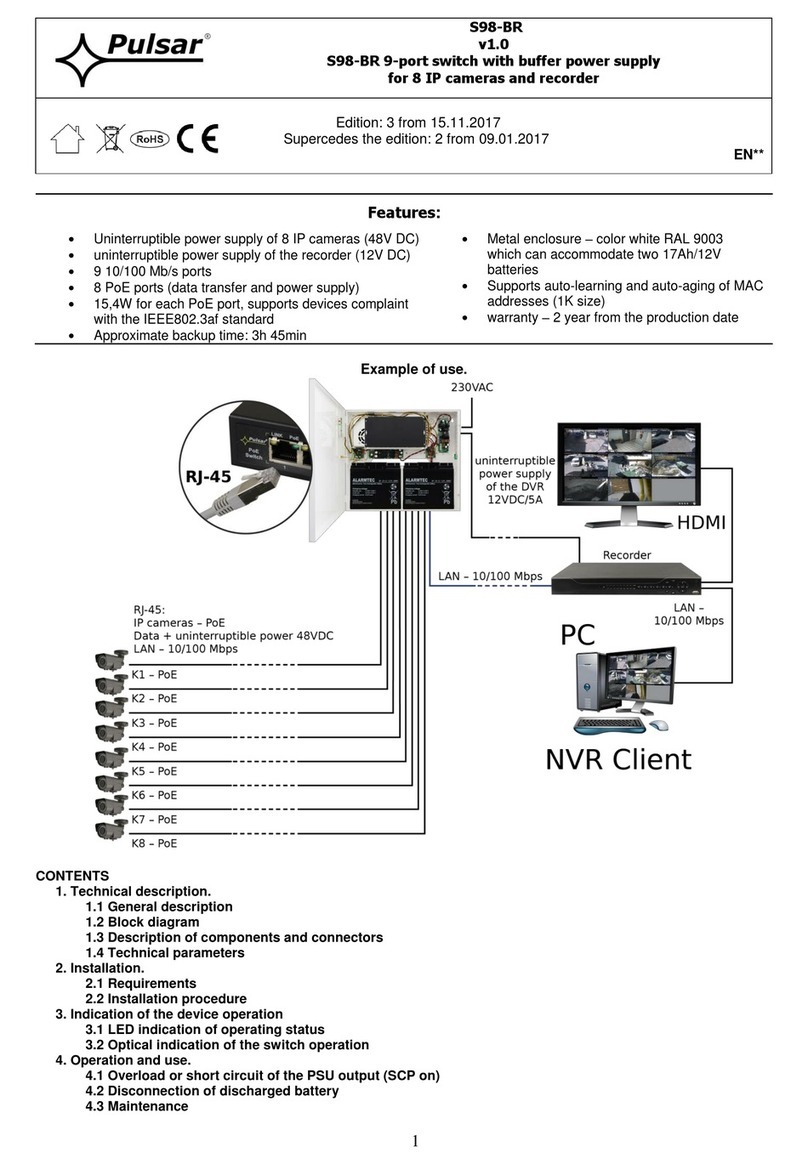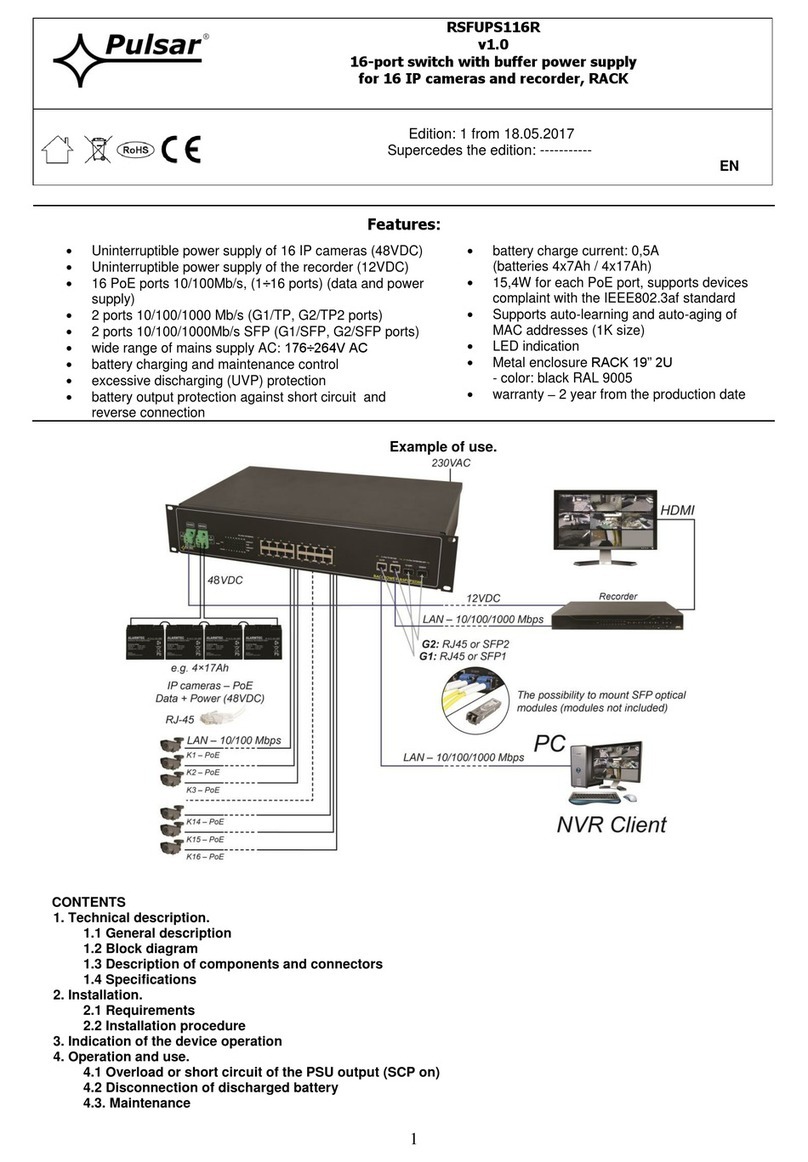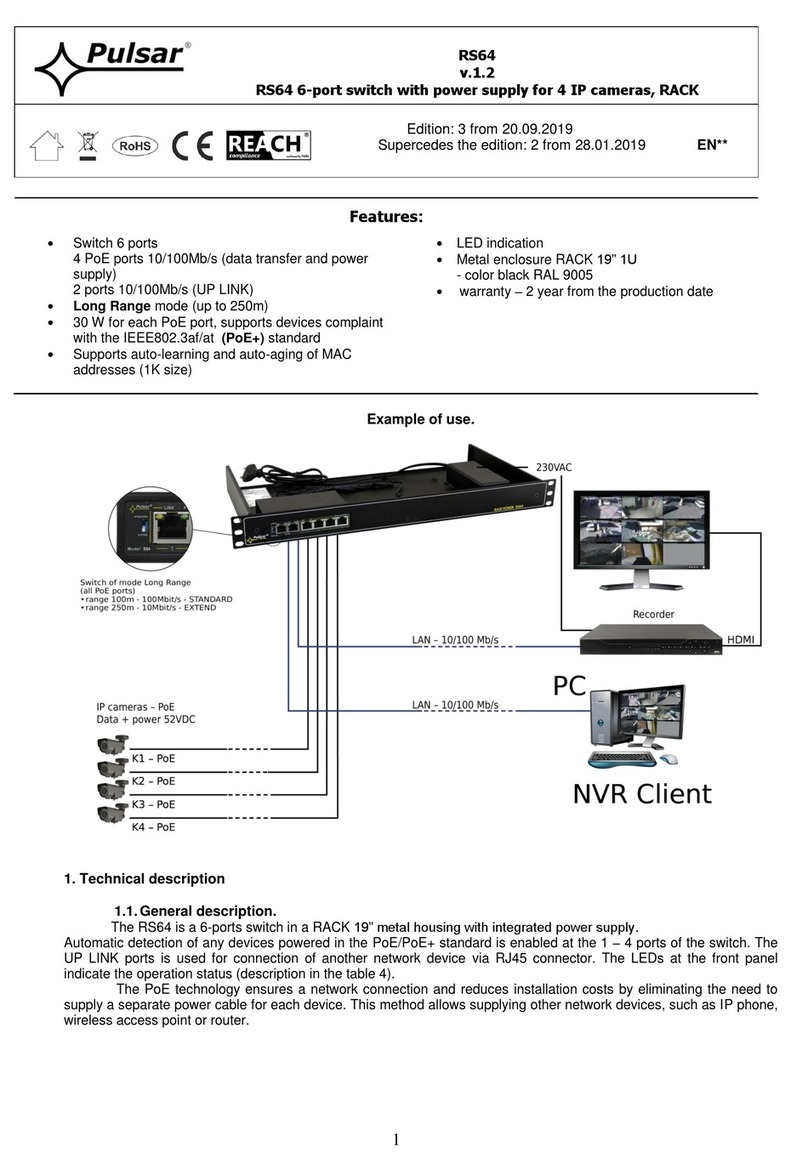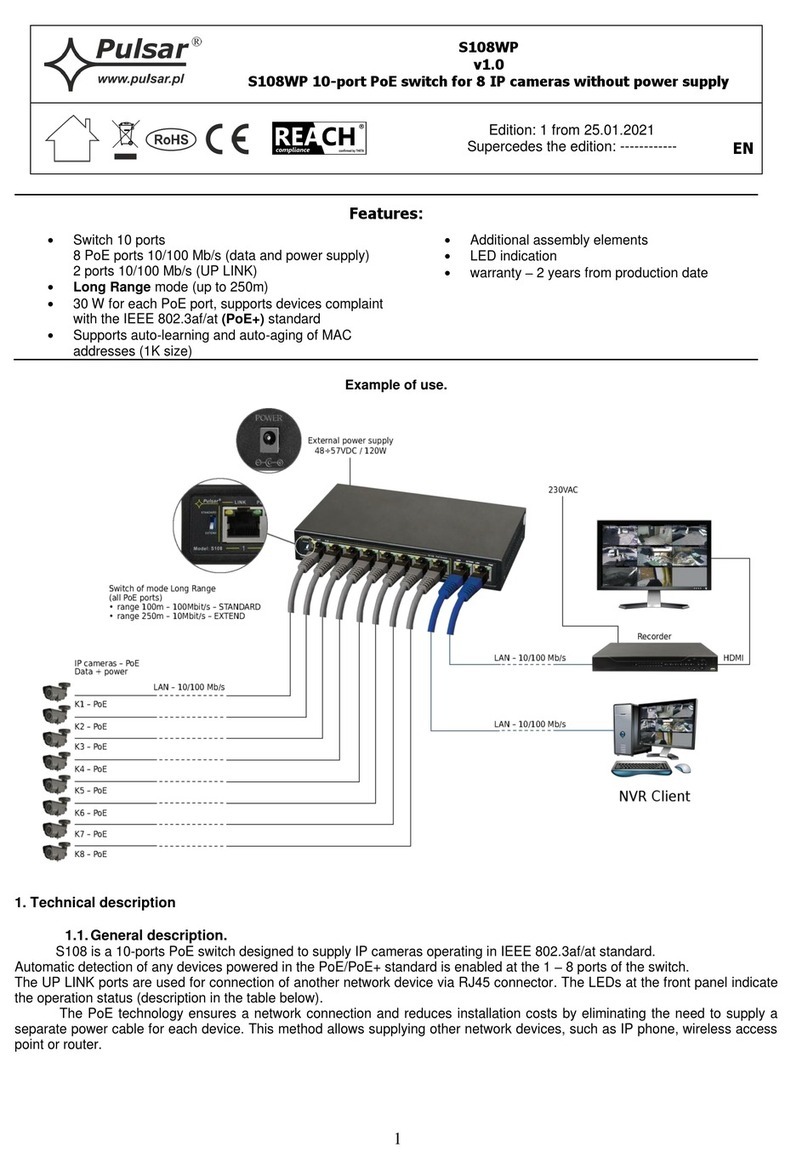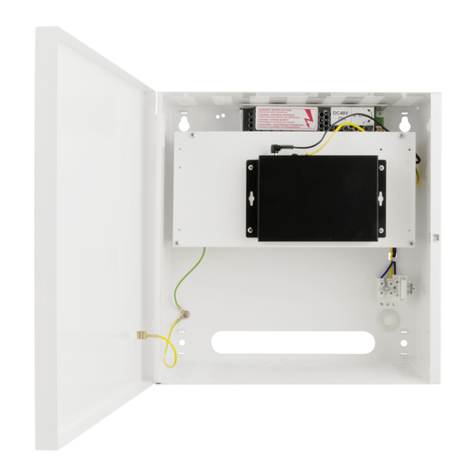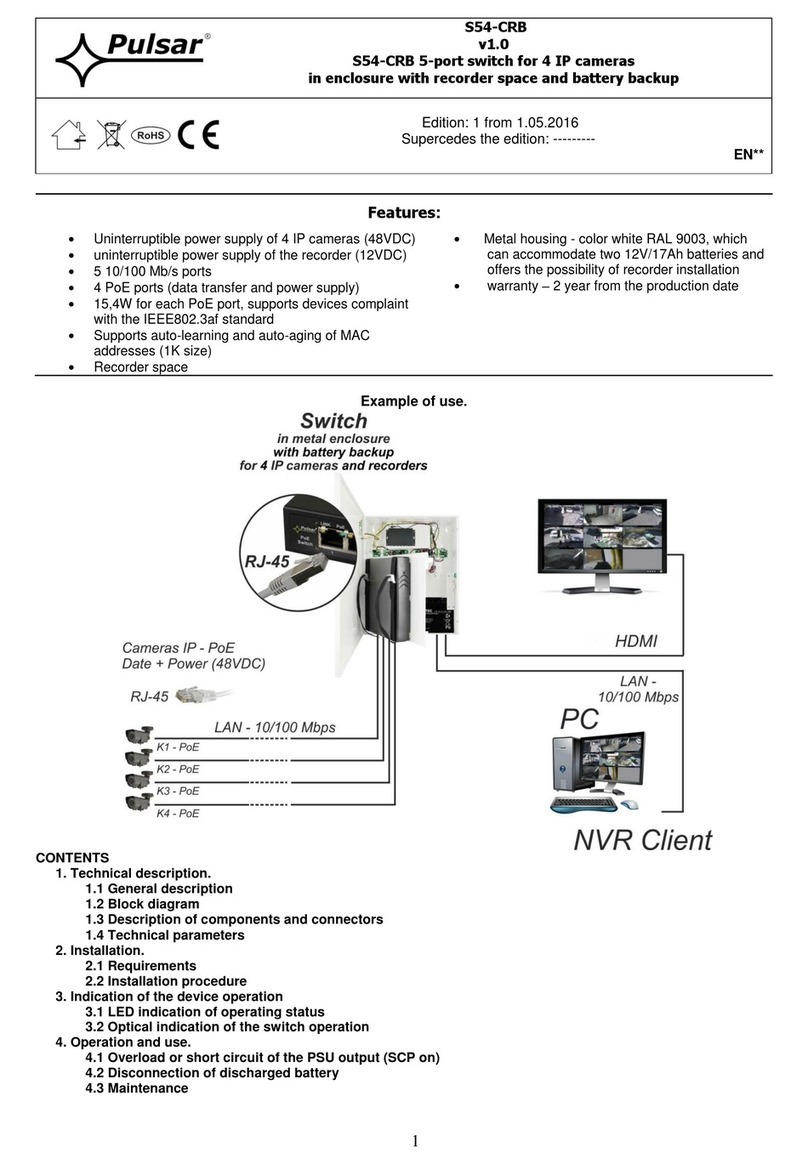1
PSB1002435
PSB 27,6V/3,5A enclosed switch
Edition: 1 z from 10.11.2011
Supercedes edition: ……………….. EN
Features of the power supply:
•DC 27,6V/3,5A uninterruptible power supply
•wide AC input voltage range 176÷264V
•high efficiency 83%
•controlling of battery charging and maintaining
•protecting of battery against excessive
discharging (UVP)
•battery charging current 0,5A/1A,
changed by jumper
•battery output is full protected against short-
circuit and reverse connection
•LED optical signalisation
•protections:
•SCP short-circuit protection
•OVP overvoltage protection
•overvoltage protection (output AC)
•overload (OLP)
1. Technical description.
1.1.General description.
Buffer-type power supply units are intended for continuous power supply to devices that require stabilised voltage
of 24 V DC (+/-15%). The power supply provides a voltage of U=27,6 V DC with an output current of:
1. Output current of 3A + 0,5A battery charging.
2. Output current of 2,5A + 1A battery charging.
Total device current + battery: 3,5A max.
In case of power voltage decay, prompt switching to battery supply occurs. The power supply has the following
protections: short-circuit (SC ), overload (OL ) and overvoltage (OV ).
1.2.Technical parameters.
Supply voltage 176÷264V AC 50÷60Hz
Current consumption 0,90A@230VAC max.
Supply power 100W max.
Efficiency 83%
Output voltage 27,6V DC – buffer operation
19V÷27,6V DC – battery operation
Output current
2,5A + 1A battery charging
Output current t
AMB
<30°C 3A + 0,5A battery charging - refer to graph 1.
2,5 A + 1A battery charging - refer to graph 1.
Output current t
AMB
=40°C 2A + 0,5A battery charging - refer to graph 1.
1,5 A + 1A battery charging - refer to graph 1.
Voltage adjustment range 24÷28V DC
Ripple voltage 150mV p-p max.
Battery charging current 0,5A or 1A max
Short-circuit protection SCP electronic
Overload protection (battery) OLP polymer fuse (PTC)
Overvoltage protection OVP U>115% ÷ 150% of the output voltage, isolation of the
output voltage, atomatic recovery
Excessive discharge protection UVP U<19 V (± 5%) – disconnection of battery
Optical signalisation green LED- presence of AC voltage
Output of optical signalization LED AC- presence of AC voltage
LED DC- presence of DC voltage on power supply output
Operation conditions 2-nd enviromental class, temperature: -10
C÷40
C
relative humidity 20%...90%, without condensation