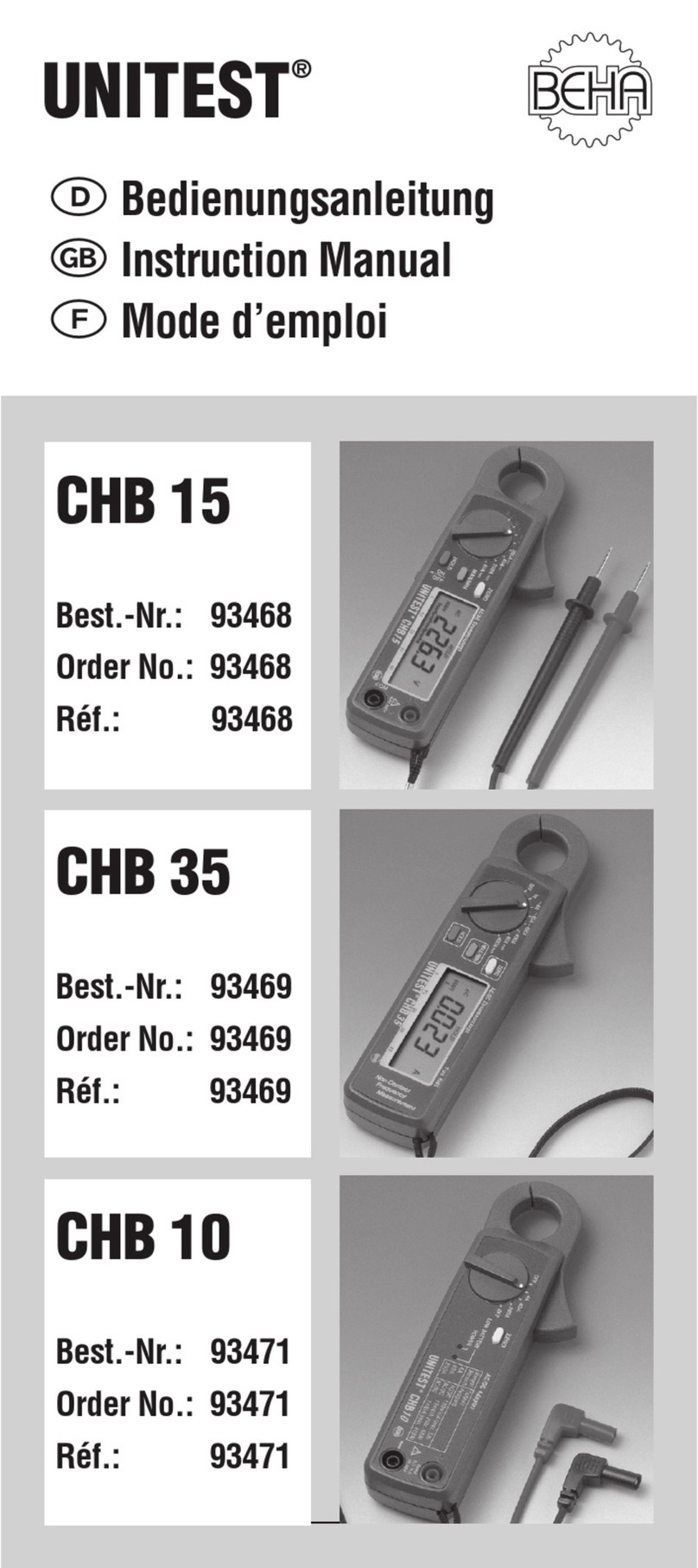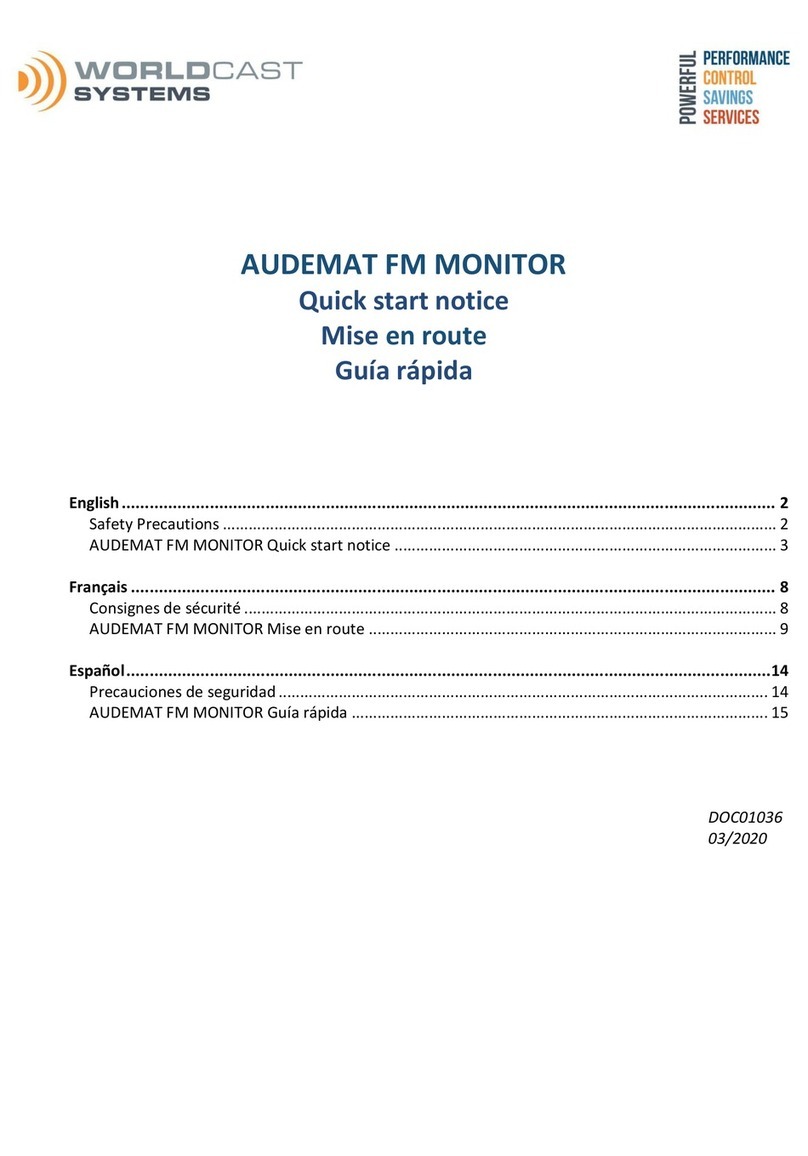Neurobit Optima+ 4 BT User manual

© Copyright by Neurobit Systems 2018. All rights reserved.
No part of this document may be reproduced, published or distributed in any form, without prior
written permission of the owner of the copyright.
Neurobit Optima and Neurobit Optima+ are the trademarks of Neurobit Systems. Bluetooth is the
trademark of Bluetooth SIG, Inc.
IMPORTANT NOTICE: Neurobit Optima(+) equipment is not a medical product. It is intended for
psychological training with methods of neurofeedback, biofeedback, as well as for scientific and
educational applications.
This product is the subject to EU legal regulations for Waste Electrical and Electronic
Equipment. For the sake of environmental protection and recycling, WEEE should be
collected separately and not be mixed with unsorted municipal waste. Holders have
important role in the collection process. They should return WEEE to civic amenity,
recycling center or a retailer.
Neurobit Systems company reserves the right to introduce development changes in the product and
its firmware & software without previous notification.
Important symbols used in this manual:
- requirements concerning safety,
- warnings connected with operation.
Release 1.0.2

Instruction manual - Neurobit Optima(+) - Release 1.0.2
© Copyright by Neurobit Systems 2018. All rights reserved. 3
Table of contents
1. Safety................................................................................................................................................... 5
2. Product highlights................................................................................................................................ 6
Product features.................................................................................................................................. 7
3. The basics of usage.............................................................................................................................. 8
Power .................................................................................................................................................. 8
Data link............................................................................................................................................... 8
Signaling .............................................................................................................................................. 9
Sound signals................................................................................................................................... 9
Device indicators ........................................................................................................................... 10
Signaling on the computer ............................................................................................................ 11
Measurement ports........................................................................................................................... 12
General purpose ports .................................................................................................................. 12
Extension port ............................................................................................................................... 12
Additional digital channel.............................................................................................................. 12
EEG cap port.................................................................................................................................. 13
Connections of general purpose ports.......................................................................................... 13
Sensors .............................................................................................................................................. 15
Measurement rules........................................................................................................................... 16
General requirements ................................................................................................................... 16
Special requirements for some modalities ................................................................................... 17
Further information....................................................................................................................... 17
Operational remarks ......................................................................................................................... 18
4. Software ............................................................................................................................................ 19
Computer applications ...................................................................................................................... 19
Device settings .................................................................................................................................. 20
General tab.................................................................................................................................... 20
Chan X tab - Settings of measurement channel............................................................................ 22
Additional digital channel tab ....................................................................................................... 25
EEG Cap tab ................................................................................................................................... 26
Test tab –Test of input circuit impedances .................................................................................. 27
Status tab....................................................................................................................................... 29
About tab....................................................................................................................................... 29

Instruction manual - Neurobit Optima(+) - Release 1.0.2
4 © Copyright by Neurobit Systems 2018. All rights reserved.
Extensions for BioExplorer ............................................................................................................ 29
Neurobit Driver upgrade ................................................................................................................... 29
Firmware upgrade............................................................................................................................. 30
5. Troubleshooting ................................................................................................................................ 32
6. Sources of additional information..................................................................................................... 35
7. Technical data.................................................................................................................................... 36

Instruction manual - Neurobit Optima(+) - Release 1.0.2
© Copyright by Neurobit Systems 2018. All rights reserved. 5
1. Safety
•DO NOT CONNECT THIS DEVICE TO ANY EQUIPMENT NOT INTENDED FOR THAT
PURPOSE BY NEUROBIT SYSTEMS.
PARTICULARLY, DO NOT CONNECT DEVICES POWERED FROM THE MAINS ELECTRICITY
OR CONNECTED TO ANY SUCH DEVICES, FOR EXAMPLE POWER SUPPLY ADAPTOR,
COMPUTER EQUIPMENT, MEASUREMENT EQUIPMENT –except connection of computer
to isolated USB port of Neurobit Optima(+) USB device.
•DO NOT OPEN THE DEVICE (except the battery compartment). DO NOT REMAKE IT.
Unauthorized intervention may cause damage and violate safety. It also causes loss of
warranty.
•Persons suffering from epilepsy, posttraumatic stress disorder (PTSD), depression or
schizophrenia can use neurofeedback only under supervision of a therapist.
•Do not use this product in industrial environment, or in means of transportation. It is
intended for use in office environment and at home.
•Avoid active sources of strong radio waves nearby during the use of electrodes applied
to the skin. Devices such as cell phones, other devices using cell network or Wi-Fi
routers, should be disabled, set in airplane mode or located no closer than 2 meters
from the electrode wires. Computers with enabled Wi-Fi transmission should be located
no closer than 20 cm from electrode wires and Neurobit Optima(+) device.
•Do not connect measurement wires to any devices that are not intended for it.
•Never use electrodes or conductive paste on damaged or irritated skin.
•Keep clean electrodes and other sensors applied to the skin.
•Do not use electrodes and other sensors with damaged wire insulation.
•Do not wrap the measurement wires around one's neck.
•In order to prevent cross-infections, the electrodes manufacturers recommend that
electrodes used by persons with HIV, AIDS, Creutzfeldt-Jacob disease or comparable
infections should not be used by any other people.
•Avoid eye contact with the electrode paste. If this happens, rinse the eyes with 0.9%
saline solution. Avoid rubbing the eyes.
•Before application of electrode paste to persons prone to cosmetics allergies
consultation with a doctor is required.
•Consult a doctor right away in the event of long-lasting redness, soreness, or swelling at
the site of electrode paste application.

Instruction manual - Neurobit Optima(+) - Release 1.0.2
6 © Copyright by Neurobit Systems 2018. All rights reserved.
2. Product highlights
Neurobit Optima is a family of highly integrated,
multimodal, portable devices enabling
measurements of physiological signals for
psychological training, scientific research,
education and similar applications.
They are equipped with 2-4 versatile, accurate,
low noise measurement channels with
individually configurable functions, sampling
rates, frequency characteristics and other
parameters.
High sampling rates up to 2000 sps (with 4 times
faster input oversampling) allow to capture
wideband biosignals, as well.
The devices are available in wireless, battery
powered, wearable version and in USB powered
version, with medical grade galvanic isolation
from the computer for safety and low
interferences.
Neurobit Optima+ models include extension port
for extra modality sensors: BVP, nIR HEG and pIR
HEG. It also allows to add new digital sensors in
the future.
Neurobit Optima+ 4 models are also equipped
with EEG cap interface, with configurable
connections between measurement channels and
10-20 system cap. It facilitates quick QEEG
assessments and multi-site EEG trainings.
All Neurobit Optima(+) devices have built-in tests of
electrode-skin impedances and circuit continuity.
All channels have individual reference inputs, with
connections to reference configured in software.
High amplifier parameters and configurable filters
of power mains noise (50 Hz | 60 Hz | off)
increase immunity to external interferences.
The equipment works with many software
applications (including some freeware) for flexible,
real-time signal processing, visualization, and
storage. Neurobit API allows to integrate new
software with any Neurobit device.
Our products are made in European Union.

Instruction manual - Neurobit Optima(+) - Release 1.0.2
© Copyright by Neurobit Systems 2018. All rights reserved. 7
Product features
model
NO-2 BT
NO-2 USB
NO+2 BT
NO+2 USB
NO+4 BT
NO+4 USB
product code
101011
101012
101013
101014
101021
101022
data link
Bluetooth
isolated
USB
Bluetooth
isolated
USB
Bluetooth
isolated
USB
power
batteries
batteries
batteries
number of versatile
channels
2
2
2
2
4
4
built-in impedance
tests
√
√
√
√
√
√
software setup of
reference inputs
√
√
√
√
√
√
selectable frequency
characteristics
√
√
√
√
√
√
selectable time
constants, incl. DC1
√
√
√
√
√
√
configurable filter of
power mains noise
√
√
√
√
√
√
active shielding option
√
√
√
√
√
√
main supported modalities
EEG
√
√
√
√
√
√
sEMG
√
√
√
√
√
√
ECG
√
√
√
√
√
√
EOG
√
√
√
√
√
√
GSR
√
√
√
√
√
√
HRV
√
√
√
√
√
√
SCP
√
√
√
√
√
√
RESP2
√
√
√
√
√
√
breath air flow
√
√
√
√
√
√
skin temperature
√
√
√
√
√
√
nIR HEG3
√
√
√
√
pIR HEG3
√
√
√
√
BVP (PPG)3
√
√
√
√
extension port
√
√
√
√
additional channel
for digital sensors4
√
√
√
√
EEG cap interface5
√
√
belt clip to wear
√
√
√
indicators of power,
link and signal states
√
√
√
√
√
√
interoperation with
many computer
applications6
√
√
√
√
√
√
remote firmware
upgrade
√
√
√
√
√
√
application program-
ming interface (API)
√
√
√
√
√
√
CE mark
√
√
√
√
√
√
Notes:
1DC coupling available for the highest voltage range
2measurement of respiratory effort with a belt
3in channel A, via EXT port
43rd or 5th channel; currently it enables marking events with a button
5with software setup of connections between 4 channels and the cap electrodes
6BioExplorer, BioEra, BrainBay, Mind-Body Training Tools, Neurobit Recorder and more

Instruction manual - Neurobit Optima(+) - Release 1.0.2
8 © Copyright by Neurobit Systems 2018. All rights reserved.
3. The basics of usage
Power
Neurobit Optima(+) BT devices
These devices are powered by 2 alkaline or rechargeable Ni-MH (nickel metal hydride) batteries of
AA (R-6) size.
„Ordinary” (zinc-carbon) batteries should not be used, as they have low durability and
threaten with the leakage of the electrolyte. Moreover, alkaline batteries should not be used
after their use-by date.
Inserting the batteries: Slightly press an arrow on battery compartment lid with the thumb and pull it
out. Correct polarity is depicted with a sticker on the bottom of the compartment. Put in a battery
with positive pole turned down, push it to metal contact in the enclosure, next squeeze in the
negative pole end. Repeat the procedure for the other battery. Draw the compartment lid.
Removing the batteries: Slide end of small, flat screwdriver between batteries and gently lever one of
the batteries near its negative pole end. Remove this battery. Repeat the procedure for the other
battery.
If the device will not be used for long time, batteries should be taken out.
The device cannot be powered by AC adapter or any other device connected to mains power
network.
Neurobit Optima(+) USB devices
These devices are powered from USB.
When the device is connected to the active USB line, but turned off, the Link indicator shines red. If
the device will not be used for a long time, it is recommended to disconnect its USB cable.
All devices
The device is turned on or off with short pressing of the On/off field on the front. After turning on
the Power indicator should light green.
REMARK: When the device remains idle (no communication with the computer), after 5 min. it
automatically turns off in order to save power.
Data link
Neurobit Optima(+) BT devices
These devices communicate wirelessly with a computer, using Bluetooth standard of radio
transmission (of low emission). It gives more freedom to choose a place in a room.
Most portable computers are equipped with internal Bluetooth port. For desktop machines the
Bluetooth adapter (protocol ver. 2.0 or higher, class 1 or 2) to USB port is required.
HINT: a Bluetooth adapter should use Bluetooth drivers from Microsoft (available in the system).
Drivers from other manufacturers (such as BlueSoleil) may not be fully compatible with Microsoft
software, not allowing to connect Neurobit Optima(+) device.

Instruction manual - Neurobit Optima(+) - Release 1.0.2
© Copyright by Neurobit Systems 2018. All rights reserved. 9
Before the first use turn on Neurobit Optima(+) device, place it near your computer (or its Bluetooth
adapter) and add the device to the list of Bluetooth devices paired with your computer. For example,
in Windows 10:
1. In the Windows menu select the Settings icon and next click the group Devices.
2. Click or press the button “Add device”, and next “Bluetooth”.
Bluetooth devices detected in the vicinity (and not paired yet) will be listed within a few
dozen seconds. Wait until there appears “Neurobit Optima*”. Select that device.
3. In the PIN field enter device pairing code: 0000. Click or tap the Link button.
Neurobit Optima(+) USB devices
These devices are connected to a computer with USB 2.0 cable (having male A plug on one end and
micro B male plug on the other end). The ISOL USB port in the device provides galvanic isolation of
the measurement circuits from the computer for safety and noise reduction.
Before the first use connect the computer to the device and turn it on. The computer will detect the
device and install necessary drivers for its USB module. The setup is automatic in recent Windows
systems. Older ones may require manual setup of drivers from the FTDI website:
https://www.ftdichip.com/Drivers/D2XX.htm
Signaling
Neurobit Optima(+) is equipped with multilevel sound and visual signaling of operation states, giving
high degree of control.
Sound signals
single short sound
- normal state change (e.g. turning on the
power);
a little longer single sound
- warning of potential problem (e.g.
measurement artifact or disturbed data link);
triple sound repeated every 5 sec.
- serious problem (e.g. lasting lack of
connection to a computer or flat batteries);
triple sound repeated every 2.5 sec.
- failure.
HINT: Sound signaling during measurement session can be turned off in the device settings (see the
option Silent mode on p. 22).

Instruction manual - Neurobit Optima(+) - Release 1.0.2
10 © Copyright by Neurobit Systems 2018. All rights reserved.
Device indicators
Further information about operational state is passed on by indicators on the device front plate:
Power - status of batteries:
odoes not shine - the device is off,
ogreen - the device is on, the power supply is fine,
oyellow - weak batteries (in Bluetooth devices).
Please prepare new alkaline batteries or charged spare NiMH batteries.
oflashing red - flat batteries (in Bluetooth devices).
The device will automatically turn off in a while. Batteries should be replaced.
Link - status of data link:
odoes not shine - link with a computer not established.
It is a normal state directly after turning the Bluetooth device on. The link is usually
established only at measurement or test stage. For USB devices the link is
established as soon as power is on.
ogreen - link is established and correct,
oyellow - link disrupted.
It usually indicates, that the Bluetooth device crosses a border of wireless
communication range. If distance between the device and the computer decreases
quickly, the link will recover and measurement session will continue. (When link
pause exceeds 60s, the session ends.)
ored flashing regularly - lasting link loss during data transmission.
Turn off the Bluetooth device, place it closer to the computer and turn it on again.
Measurement session should be restarted.
continuous red - USB device turned off, but connected to active USB line
Signal - status of measurement signals:
odoes not shine - no measurement,
ogreen - correct measurement,
oyellow - no signal.
This state is indicated, when signal level in at least one active measurement channel
is many times lower than measurement range for long time.
For some signals such a situation may normally occur from time to time. However, if
that state appears often or all the time, it may be caused e.g. by short circuit of

Instruction manual - Neurobit Optima(+) - Release 1.0.2
© Copyright by Neurobit Systems 2018. All rights reserved. 11
electrodes connected to both inputs of a channel. That state can also appear for
correct electrode connection, when too high measurement range is selected for
measured signal.
ored - signal exceeds the measurement range.
Signal in at least one measurement channel exceeds measurement range or common
voltage interference is too high.
That state is usually caused by poor electrical contact of an electrode or high
amplitude interference. It may also appear when too low measurement range is
selected for measured signal.
ored flashing regularly - too wide data stream.
The sum of sampling rates in all active channels should not exceed the limit given in
technical data (see p. 36).
Signaling on the computer
Detailed information about states of individual measurement channels and common voltage may be
available on a computer screen (depending on used software). An example of signaling during
measurement in Neurobit Recorder application is depicted below.

Instruction manual - Neurobit Optima(+) - Release 1.0.2
12 © Copyright by Neurobit Systems 2018. All rights reserved.
Measurement ports
General purpose ports
Depending on a model, Neurobit Optima(+) has 2 or 4 versatile measurement channels. Each channel
has two differential inputs marked as „+” and „-”. Apart from that the device has a VG socket
(virtual ground). There is also SH socket for active shielding, reducing cable movement artifacts for
some sensors. For common, non-shielded sensor wires the SH port is not used.
General purpose inputs are used for most modalities, e.g. ExG, GSR, TEMP and RESP.
Measurement sockets are compatible with DIN 42802-1 (Touch-Proof 1.5 mm pin) standard. Wires of
electrodes and other sensors should be ended with plugs compatible with that standard.
Extension port
Neurobit Optima+ devices are equipped with integrated EXT port, which can be mapped to the
channel A (instead of A+ / A- inputs). It is used for the following modalities:
blood volume pulse (BVP) / photoplethysmography (PPG),
near infrared hemoencephalography (nIR HEG),
passive infrared hemoencephalography (pIR HEG).
This port can be also used for extra digital sensors in the future.
Sensor plug should be directed with an arrow on it toward nearest shorter edge of the device, as
shown in the picture below.

Instruction manual - Neurobit Optima(+) - Release 1.0.2
© Copyright by Neurobit Systems 2018. All rights reserved. 13
Additional digital channel
Neurobit Optima+ devices have additional channel for digital sensors (C in Optima+ 2, E in Optima+
4). Currently it enables to use the On/Off button of the device to mark significant events influencing
the measurement, such as stimuli, changes of subject’s activity or state. Whenever the button is
pressed, signal in the channel is non-zero.
EEG cap port
Neurobit Optima+ 4 models have also CAP port for 10-20 EEG caps by Electro-Cap International, Inc.
(or compatible). It facilitates quick QEEG assessments and multi-site EEG trainings.
Connections between 4 measurement channels and up to 21 cap electrodes are configured in
software, as described on p. 26.
For channels connected to the cap the general purpose positive inputs (A+, B+ and so on) should not
be used. However connections to the cap are configured individually for each channel, so it is
possible to work with the cap, and at the same time to use some channels for modalities other than
EEG.
Some caps have built-in sockets for ear electrodes (sites A1 and A2). When the cap is connected to
the device, these electrodes are connected together internally and treated as common reference (so
called linked ears circuit).
For caps without built-in A1 and A2 links the ear electrodes should be connected to any negative
inputs of the channels, for which connection to common reference has been configured.
The cap electrodes are filled with special gel. Its use can be limited to electrodes currently in use.
However the GND electrode have to be filled in any case.
The method of attaching and detaching the cap plug is shown below.

Instruction manual - Neurobit Optima(+) - Release 1.0.2
14 © Copyright by Neurobit Systems 2018. All rights reserved.
Connections of general purpose ports
For measurements of electrophysiological signals (e.g. EEG, sEMG, HRV, GSR) „+” and „-” inputs of a
channel are connected to two electrodes applied on the skin surface. Furthermore, a connection of
the subject’s body to VG port with a separate electrode is necessary.
Apart from electrophysiological signals Neurobit Optima(+) can measure non-electrical quantities (for
example temperature) with resistive sensors. They are connected between both inputs of a channel.
Connection of electrodes for measurement of
electrophysiological signals
Connection of resistive sensor of non-electrical
quantity
Non-resistive sensors of non-electrical quantities, such as respiratory effort (RESP) sensor, require a
DIN 42802-1 jumper for additional linkage between „-”port of the channel and VG port.
Connection of non-resistive sensor of non-electrical quantity
For electrophysiological measurements three types of derivations (montages) can be used:
bipolar (measurement of potential difference between two sites),
referential, also known as monopolar (measurement of voltages in reference to common
electrode),
mixed (some channels use referential montage - e.g. for EEG, whereas montages of other
channels are bipolar - e.g. for EMG).
A+
A-
Optima
body
VG
A+
A-
Optima
body
A+
A-
VG
Optima
body

Instruction manual - Neurobit Optima(+) - Release 1.0.2
© Copyright by Neurobit Systems 2018. All rights reserved. 15
Bipolar derivations
Referential derivations
For referential derivations „-” inputs of used channels are linked together and connected to the
common reference electrode. The link between these inputs can be configured in software and done
internally in the device (no external jumper), with the Common reference setting described on p. 25.
So called linked ear montage often used for EEG is also possible without an external jumper. In this
case one ear electrode is connected to any of the internally linked negative ports, and the other ear
electrode is connected to another such port.
Only when 2 common references are required simultaneously, e.g. one for A- and B- ports, and the other for C-
and D- inputs, the external jumper is necessary the second reference.
Simultaneous measurement of different physical quantities and types of signals in individual
channels is possible (e.g. electrodes measuring EEG in A and B channels, electrodes measuring GSR in
C channel and a temperature sensor in D channel).
Information about configuration of measurement channels for various types of signals are included in
chapter 0.
Sensors
For electrophysiological measurements (e.g. EEG, sEMG, HRV, GSR) virtually all routinely used
(passive) electrodes ended with DIN 42802-1 (TP 1.5 mm) plugs or standard snaps, can be used. In
general, they may be both disposable and reusable electrodes, made of various materials (Ag/AgCl,
Ag, Au, Sn). A user can choose a method of their montage and a way to ensure electrical contact, e.g.
with self-adhesive collars, caps, headbands etc., using adhesive-conductive paste (such as Ten20), gel
or saline solution.
Electrodes, measurement cables, electrode pastes and similar supplies can be purchased, among
other things:
in internet shop http://www.bio-medical.com (USA; they also serve foreign orders),
from the device manufacturer: http://www.neurobitsystems.com/contact.htm.
For measurements of non-electrical quantities special sensors delivered by the device manufacturer
are required.
REMARK: Electrodes used on „+” and „-” inputs of a given measurement channel should be made of
the same material, and preferably the same brand/model.
REMARK: Dry electrodes can be used with Neurobit Optima(+) device for GSR (skin conductance).
A+
A-
B+
B-
VG
Optima
body
A+
A-
B+
B-
VG
Optima
body

Instruction manual - Neurobit Optima(+) - Release 1.0.2
16 © Copyright by Neurobit Systems 2018. All rights reserved.
Measurement rules
General requirements
1. All not used channels should be disabled (unchecked option described on p. 27).
2. In all cases of measurement with electrodes on the skin (EEG, HRV, GSR etc.) the VG
socket have to be connected to the body with a separate electrode.
3. Measurements of impedance/resistance/conductance between electrodes on the skin
(e.g. GSR) should be always bipolar, i.e. done with two separate electrodes for a given
channel (none of its inputs should be connected to reference electrode common for a
few channels).
4. Electrodes used on „+” and „-” inputs of a given measurement channel should be made
of the same material, and preferably the same brand/model.
5. When you connect sensors to the device, check if their plugs are inserted into full depth
of measurement sockets. (Otherwise there may be no electrical contact.)
6. Avoid active sources of strong radio waves nearby during the use of electrodes applied
to the skin. Devices such as cell phones, other devices using cell network or Wi-Fi
routers, should be disabled, set in airplane mode or located no closer than 2 meters
from the electrode wires. Computers with enabled Wi-Fi transmission should be located
no closer than 20 cm from sensor wires and Neurobit Optima(+) device.
7. Before target electrophysiological measurement test impedances of electrode-skin
connections, as described on p. 27. Keep the impedances low to limit noise and artifacts.
8. If possible, try not to touch sensors and their wires during target measurements.
9. Control possible sources of artifacts, such as body movements, excessive sweating etc. It
is especially important for measurements of subtle EEG signals (amplitudes of the order
of microvolts). More information about various types of artifacts:
http://www.medicine.mcgill.ca/physio/vlab/biomed_signals/eeg_raw.htm,
http://emedicine.medscape.com/article/1140247-overview.
10. Measurements of impedance/resistance/conductance of the skin should not be done
simultaneously with measurement of voltage signals (ExG) on nearby (< about 30cm)
electrodes (e.g. when all electrodes placed on the head). (Otherwise test signal of
frequency 31.25Hz, used for impedance measurement, might appear in voltage signals.)
11. Measurement ports cannot be connected to any devices powered from power mains, to
circuits, which may be connected to such devices or to equipment not intended for that.
Sockets of the device (including VG) cannot be connected to real electrical ground.

Instruction manual - Neurobit Optima(+) - Release 1.0.2
© Copyright by Neurobit Systems 2018. All rights reserved. 17
Special requirements for some modalities
nIR HEG
Signal transmitted to the computer is intended to moving averaging in 10-20 sec. period (or
equivalent low pass filtering) in software, to achieve optimum resolution and noise.
pIR HEG
This signal is very vulnerable to thermal fluctuations in the environment. Avoid direct
sunlight, drafts and neighborhood of hot objects.
About 30 min. before planned pIR HEG session turn on Neurobit Optima+ device and run void
measurement (without application of the sensor on the head and tracing results) to stabilize
the equipment thermally.
Signal transmitted to the computer is intended to moving averaging in 20-30 sec. period (or
equivalent low pass filtering) in software, to achieve optimum resolution and noise.
RESP (respiratory effort)
Negative port of a channel used for RESP (e.g. A-) should be linked together with VG port
with the delivered jumper. Red plug of the sensor is connected to positive port of the used
channel (e.g. A+) and black plug is connected to the jumper.
SCP
Ag/AgCl electrodes are required.
EOG and other electrophysiological measurements with DC coupling
Ag/AgCl electrodes of the same brand and model are required on both differential inputs of a
channel.
Further information
More information about measurements for individual modalities are available in separate documents
on the delivered documentation CD. There are also example designs and configurations for several
software applications.

Instruction manual - Neurobit Optima(+) - Release 1.0.2
18 © Copyright by Neurobit Systems 2018. All rights reserved.
Operational remarks
Do not drop the device and do not expose it to strong bumps. These may cause
damage to the case and electronic components.
The device should always be dry. Precipitation, high humidity or mineral solutions can
disturb operation and cause corrosion of the electronic components.
Do not use or store the device in dirty or dusty places. Accumulation of contaminants
inside the device may disturb its operation.
Do not store the device at high temperatures. Do not leave it in direct sunlight for
prolonged periods of time. It shortens the life of batteries, electronic components and
operational materials, and may warp the case.
Do not store the device at low temperatures. It causes accumulation of moisture inside,
which condenses after heating and may disrupt work of the equipment.
When the device is moved from low temperature environment (e.g. from outdoor in
winter) to warmer place (e.g. to room), leave the device turned off and not connected
for at least 1 hour to enable evaporation of moisture.
If the Bluetooth device will not be used for a long time, take the batteries out. Leakage
from outdated or dead batteries may cause corrosion of electronic components or
defective operation of the device.
If the USB device will not be used for significant time, disconnect its USB cable. It saves
power and extends the life of USB power circuits.
Do not use solvents or strong detergents for cleaning. They may damage the case.
Use a soft, dry cloth for cleaning the device. If necessary, use a soft pad moistened with
isopropyl alcohol.

Instruction manual - Neurobit Optima(+) - Release 1.0.2
© Copyright by Neurobit Systems 2018. All rights reserved. 19
4. Software
Computer applications
Neurobit Optima(+) devices work with several computer applications from various manufacturers,
among other things:
BioExplorer –popular biofeedback software, enabling flexible configuration of signal
processing and presentation, by CyberEvolution, Inc.,
BioEra –versatile software for biofeedback and other signal processing, by Proatech, LLC,
BrainBay –open source biofeedback and bio-signal software,
Neurobit Recorder –simple application recording physiological signals in EDF or text files,
EDFBrowser –viewer enabling to show signals from the Neurobit Recorder in real time,
BioPlay –packages of traditional arcade games adapted to biofeedback by Itallis, working
with BioExplorer application,
ParticleEditor, InnerTube etc. –packages of games for biofeedback by SomaticVision,
intended for interoperation with BioExplorer application.
Example of BioExplorer screen.

Instruction manual - Neurobit Optima(+) - Release 1.0.2
20 © Copyright by Neurobit Systems 2018. All rights reserved.
Moreover, measurement data recorded in EDF files by Neurobit Recorder or BioEra can be imported
in many packages of physiological signal analysis, e.g. EEGLAB for Matlab.
Links to information about individual computer applications are given on p. 35.
A user can also create his/her own computer programs directly receiving and processing data from
Neurobit Optima(+) equipment in real time, with the use of free application programming interface -
Neurobit API (available on request).
Device settings
Computer applications interoperate with Neurobit Optima(+) devices via Neurobit Driver. The device
window created by the driver (the same for most applications) enables configuration of the device,
as well as test of electrode-skin impedance or input circuit continuity.
The device window is divided into several tabs, which can be selected in the upper bar or with Next
button in lower right corner of the window. The tabs contain options depending on a selected device.
These are a General tab with general device options and several tabs with settings for individual
measurement channels. There may also appear additional tabs for some devices, e.g. EEG cap tab.
When required options are set or test is finished, the window is closed with Close button.
General tab
Device model
Concrete device type within Neurobit Optima(+) subfamily (selected in BioExplorer's device
manager). ONLY for BioExplorer v. 1.7.0.661 or older. In other cases complete device type is
selected in an application window (outside the device settings window described here).
Link type
Type of link used for communication with the device.
This manual suits for next models
9
Table of contents