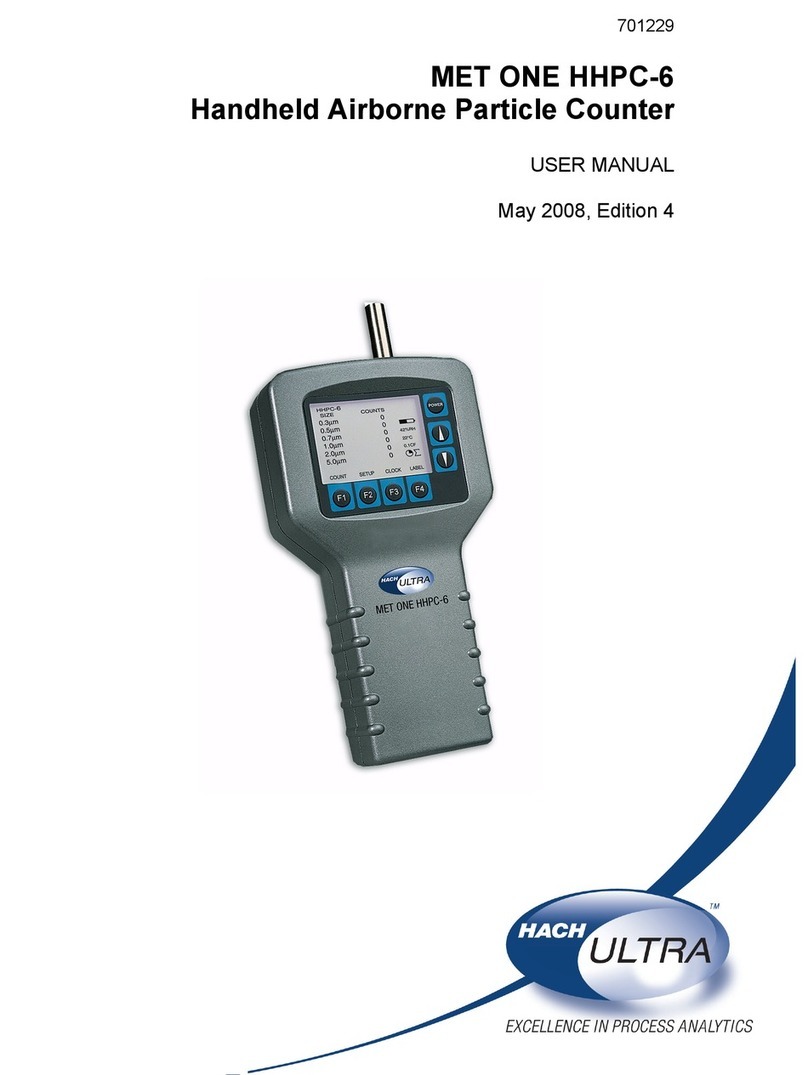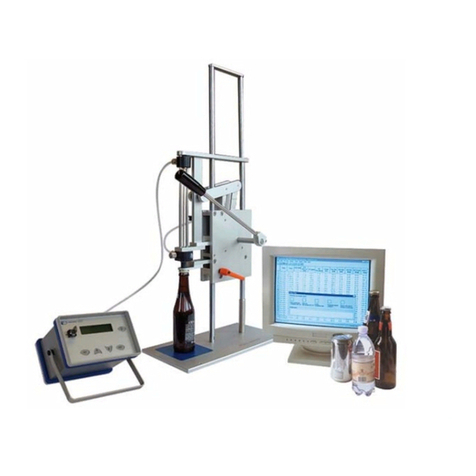10 of 176 Manual Overview - A1000
RPS - July 2007 - Edition 9
Operator Manual Anatel
Warranty
Hach Ultra warrants that this instrument will be free of defects in materials and workmanship
for a period of one (1) year from the shipping date. If any instrument covered under this
warranty proves defective during this period, Hach Ultra will, at its option, either repair the
defective product without charge for parts and labor, or provide an equivalent replacement in
exchange for the defective product.
To obtain service under this warranty, the customer must notify the nearest Hach Ultra service
support center on or before the expiration of the warranty period and follow their instructions for
return of the defective instrument. The customer is responsible for all costs associated with
packaging and transporting the defective unit to the service support center, and must prepay
all shipping charges. Hach Ultra will pay for return shipping if the shipment is to a location within
the same country as the service support center.
This warranty shall not apply to any defect failure or damage caused by improper use or
maintenance or by inadequate maintenance or care. This warranty shall not apply to damage
resulting from attempts by personnel other than Hach Ultra representatives, or factory-
authorized and trained personnel, to install, repair or service the instrument; to damage
resulting from improper use or connection to incompatible equipment; or to instruments that
have been modified or integrated with other products when the effect of such modification or
integration materially increases the time or difficulty of servicing the instrument.
THIS WARRANTY IS GIVEN BY HACH ULTRA ANALYTICS WITH RESPECT TO THIS
INSTRUMENT IN LIEU OF ANY OTHER WARRANTIES, EXPRESSED OR IMPLIED. HACH
ULTRA ANALYTICS AND ITS VENDORS DISCLAIM ANY IMPLIED WARRANTIES OF
MERCHANTABILITY OR FITNESS FOR A PARTICULAR NON-CONTRACTUAL PURPOSE.
HACH ULTRA ANALYTICS’ RESPONSIBILITY TO REPAIR OR REPLACE DEFECTIVE
PRODUCTS IS THE SOLE AND EXCLUSIVE REMEDY PROVIDED TO THE CUSTOMER
FOR BREACH OF THIS WARRANTY. HACH ULTRA ANALYTICS AND ITS VENDORS WILL
NOT BE LIABLE FOR ANY INDIRECT, SPECIAL, INCIDENTAL, OR CONSEQUENTIAL
DAMAGES EVEN IF HACH ULTRA ANALYTICS OR ITS VENDORS HAS BEEN GIVEN
ADVANCED NOTICE OF THE POSSIBILITY OF SUCH DAMAGES.
Revision History
• Edition 1, January 1994, Anatel Corporation
• Edition 2, May 1994, Anatel Corporation
• Edition 3, September 1994, Anatel Corporation
• Edition 4, July 1995, Anatel Corporation
• Edition 5, November 1995, Anatel Corporation
• Edition 6, August 1997, Anatel Corporation
• Edition 7, May 2001, Anatel Corporation
• Edition 8, May 2006, Hach Ultra Analytics, Inc.
• Edition 9, July 2007, Hach Ultra Analytics, Inc.