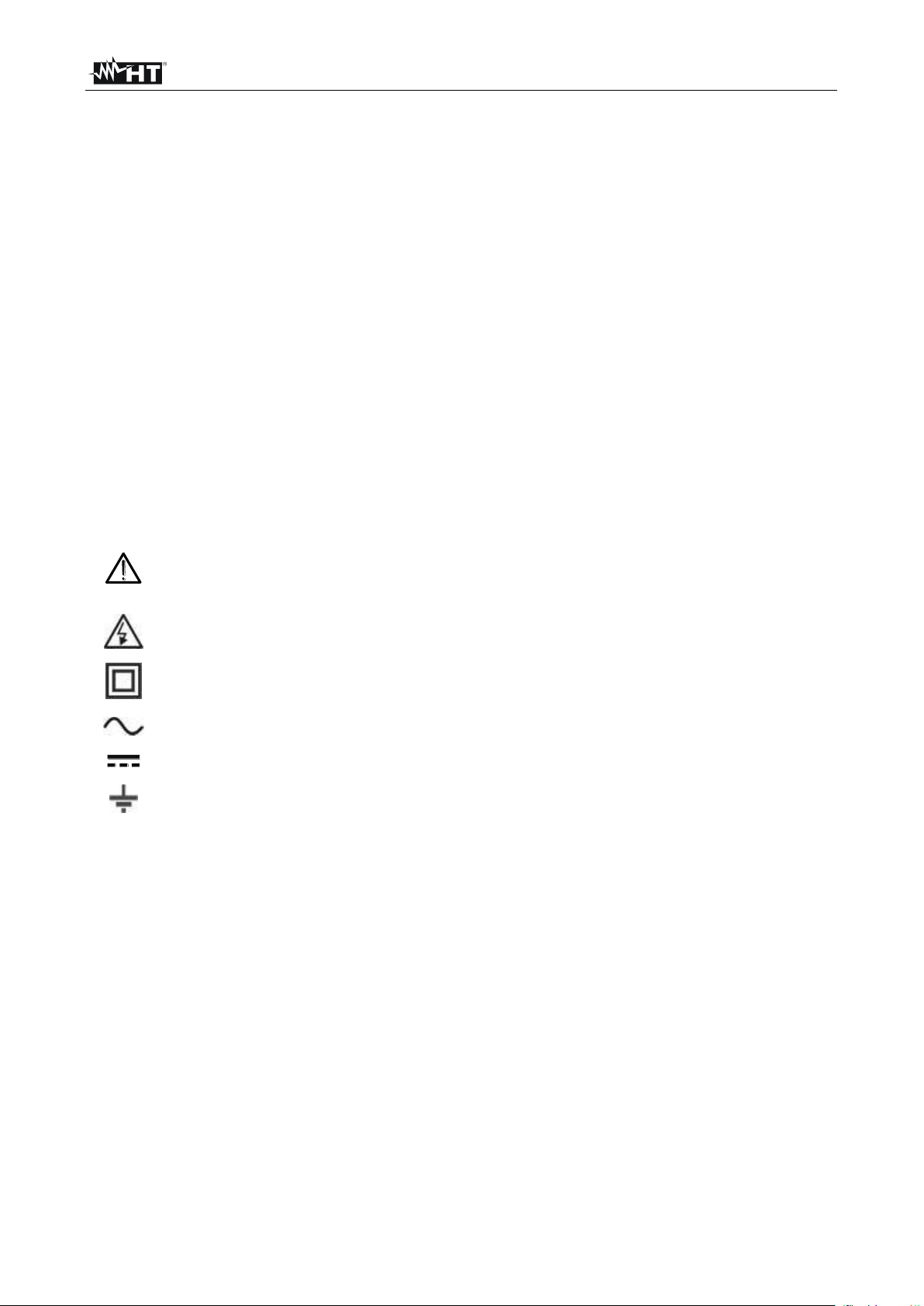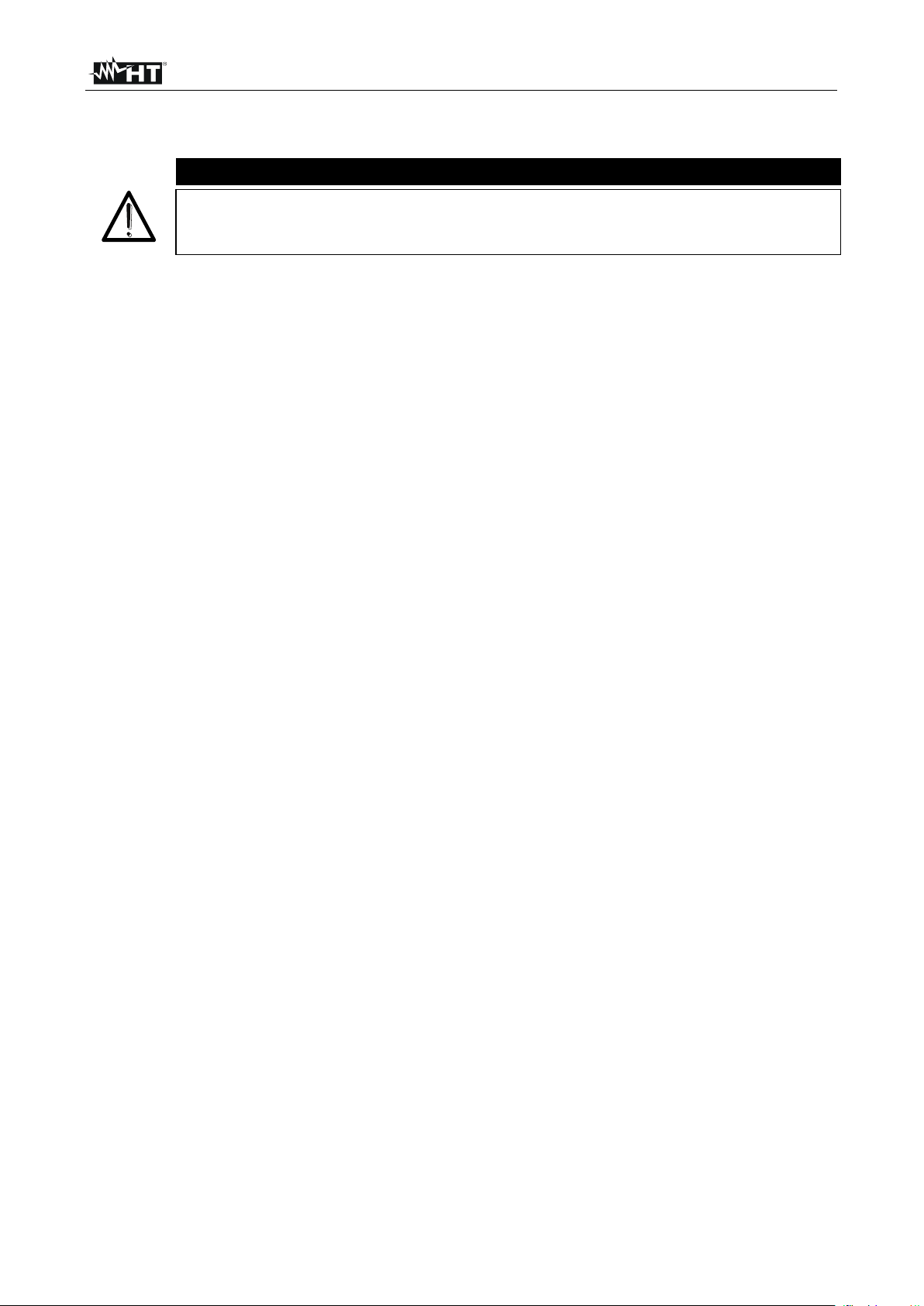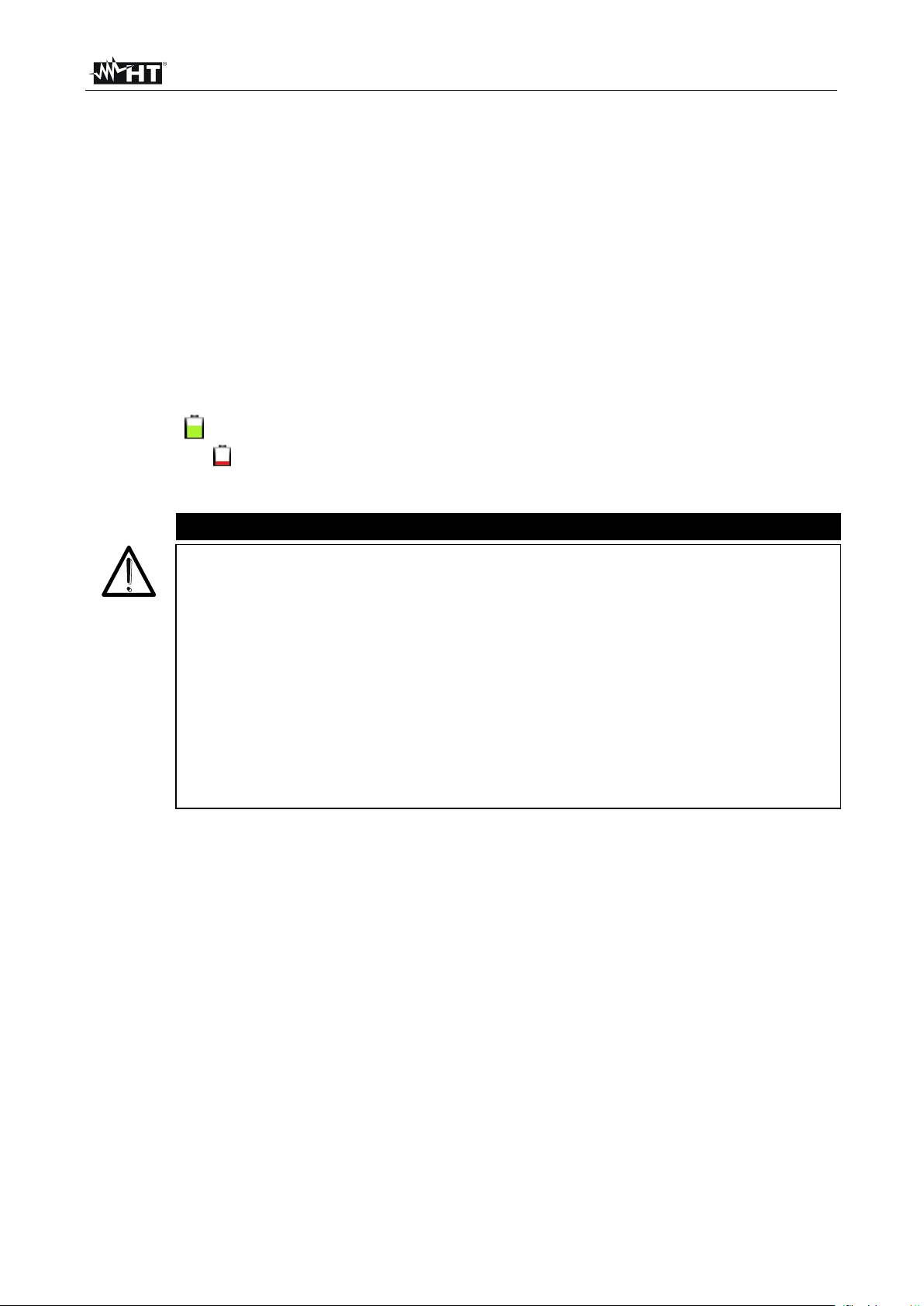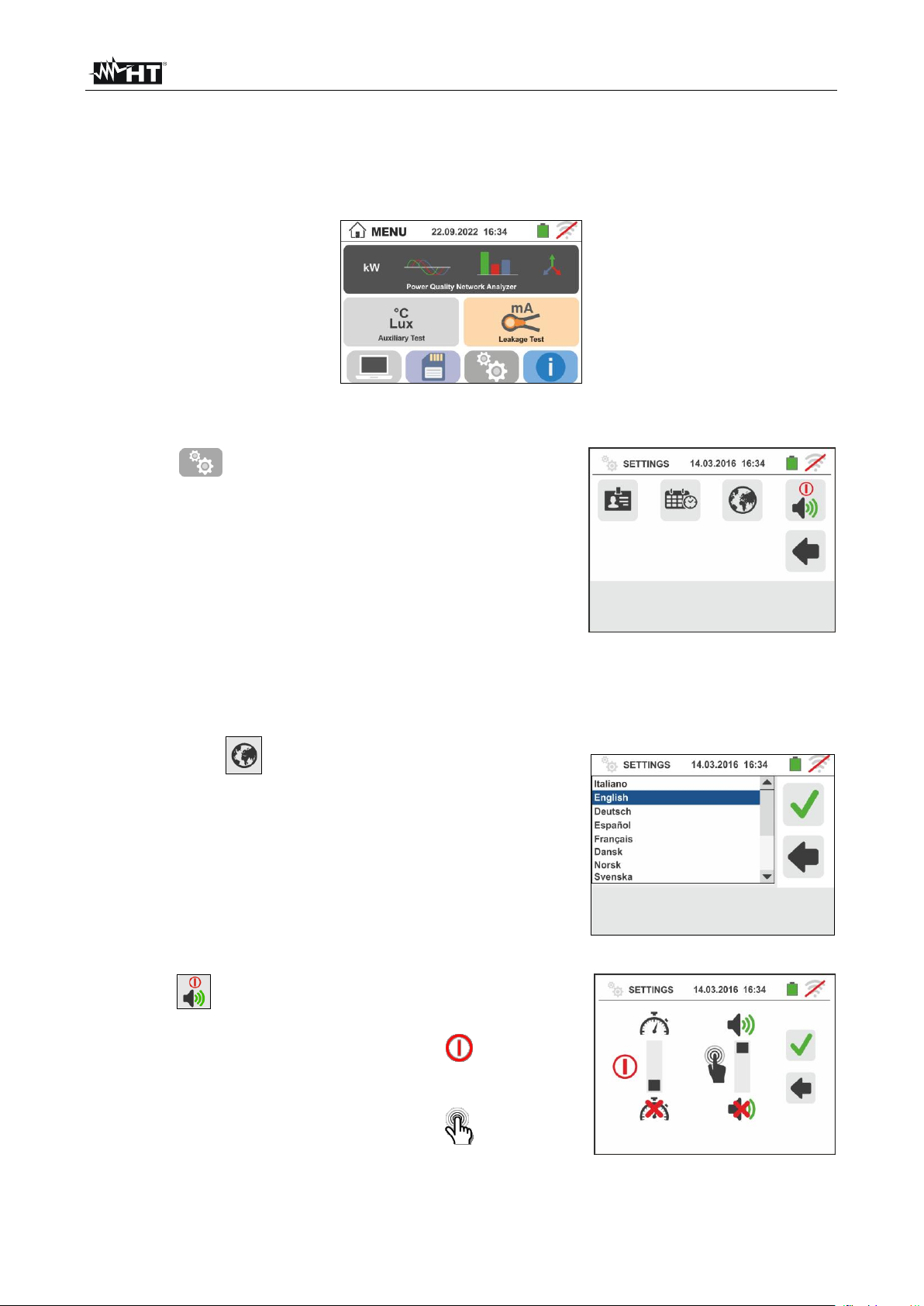TABLE OF CONTENTS
1. PRECAUTIONS AND SAFETY MEASURES...............................................................3
1.1. Preliminary instructions..................................................................................................... 3
1.2. During use......................................................................................................................... 4
1.3. After use............................................................................................................................ 4
1.4. Definition of measurement (overvoltage) category............................................................ 4
2. GENERAL DESCRIPTION...........................................................................................5
2.1. Foreword........................................................................................................................... 5
3. PREPARATION FOR USE...........................................................................................6
3.1. Initial checks...................................................................................................................... 6
3.2. Instrument power supply................................................................................................... 6
3.3. Storage.............................................................................................................................. 6
4. NOMENCLATURE........................................................................................................7
4.1. Instrument description....................................................................................................... 7
4.2. Description of measuring leads......................................................................................... 7
4.3. Keyboard description......................................................................................................... 8
4.4. Display description............................................................................................................ 8
4.5. Initial screen...................................................................................................................... 8
5. GENERAL MENU.........................................................................................................9
5.1. Instrument settings............................................................................................................ 9
5.1.1. Language................................................................................................................................. 9
5.1.2. Automatic Power OFF for display and key sound.................................................................... 9
5.1.3. Operator name entry.............................................................................................................. 10
5.1.4. System date/time setting........................................................................................................ 10
5.2. Information ...................................................................................................................... 10
6. OPERATING INSTRUCTIONS...................................................................................11
6.1. LEAKAGE: Leakage current measurement and recording.............................................. 11
6.2. AUX: Measure and recording of ambient parameters..................................................... 14
6.3. PQA: Measurement and recording of main parameters.................................................. 17
6.3.1. Connections types ................................................................................................................. 17
6.3.2. General settings..................................................................................................................... 21
6.3.3. Display of measurements ...................................................................................................... 23
6.3.4. Start recording........................................................................................................................ 25
6.4. List of message at display............................................................................................... 27
7. OPERATIONS WITH THE MEMORY.........................................................................28
7.1. Saving measurements..................................................................................................... 28
7.1.1. Saving snapshots................................................................................................................... 28
7.1.2. Recalling and deleting snapshots.......................................................................................... 29
7.1.3. Recall and delete saved recordings....................................................................................... 30
7.1.4. Anomalous situations............................................................................................................. 31
8. CONNECTING THE INSTRUMENT TO A PC............................................................32
9. MAINTENANCE .........................................................................................................33
9.1. General information......................................................................................................... 33
9.2. Recharging and replacement of the batteries ................................................................. 33
9.3. Cleaning the instrument .................................................................................................. 33
9.4. End of life ........................................................................................................................ 33
10. TECHNICAL SPECIFICATIONS ................................................................................34
10.1. Technical characteristics AUX AND LEAKAGE sectionS ............................................... 34
10.2. Technical characteristics PQA section............................................................................ 35
10.3. Reference guidelines....................................................................................................... 37
10.4. General characteristics.................................................................................................... 37
10.5. Environment.................................................................................................................... 37
10.5.1. Environmental conditions for use........................................................................................... 37
10.6. Accessories..................................................................................................................... 37
11. SERVICE....................................................................................................................38
11.1. Warranty conditions......................................................................................................... 38