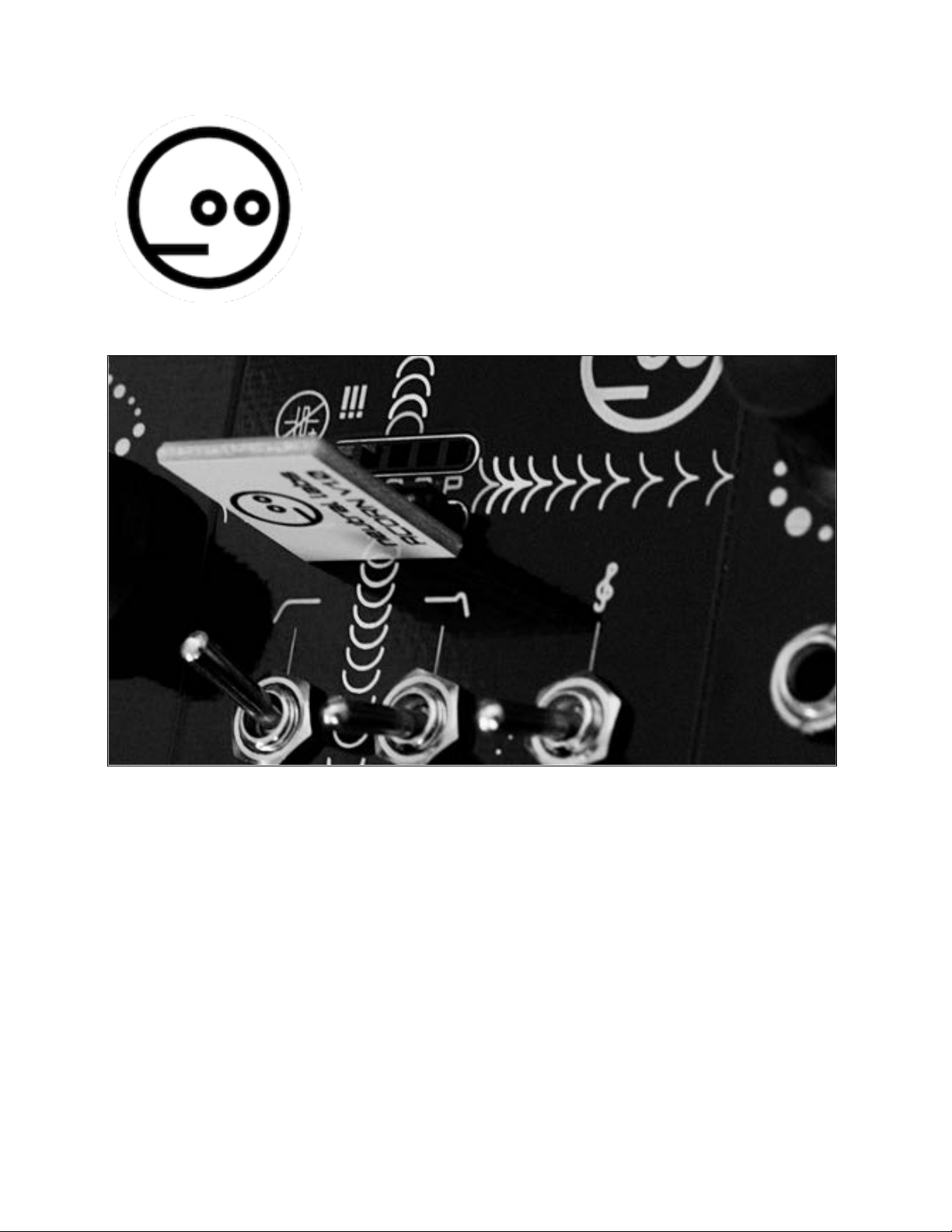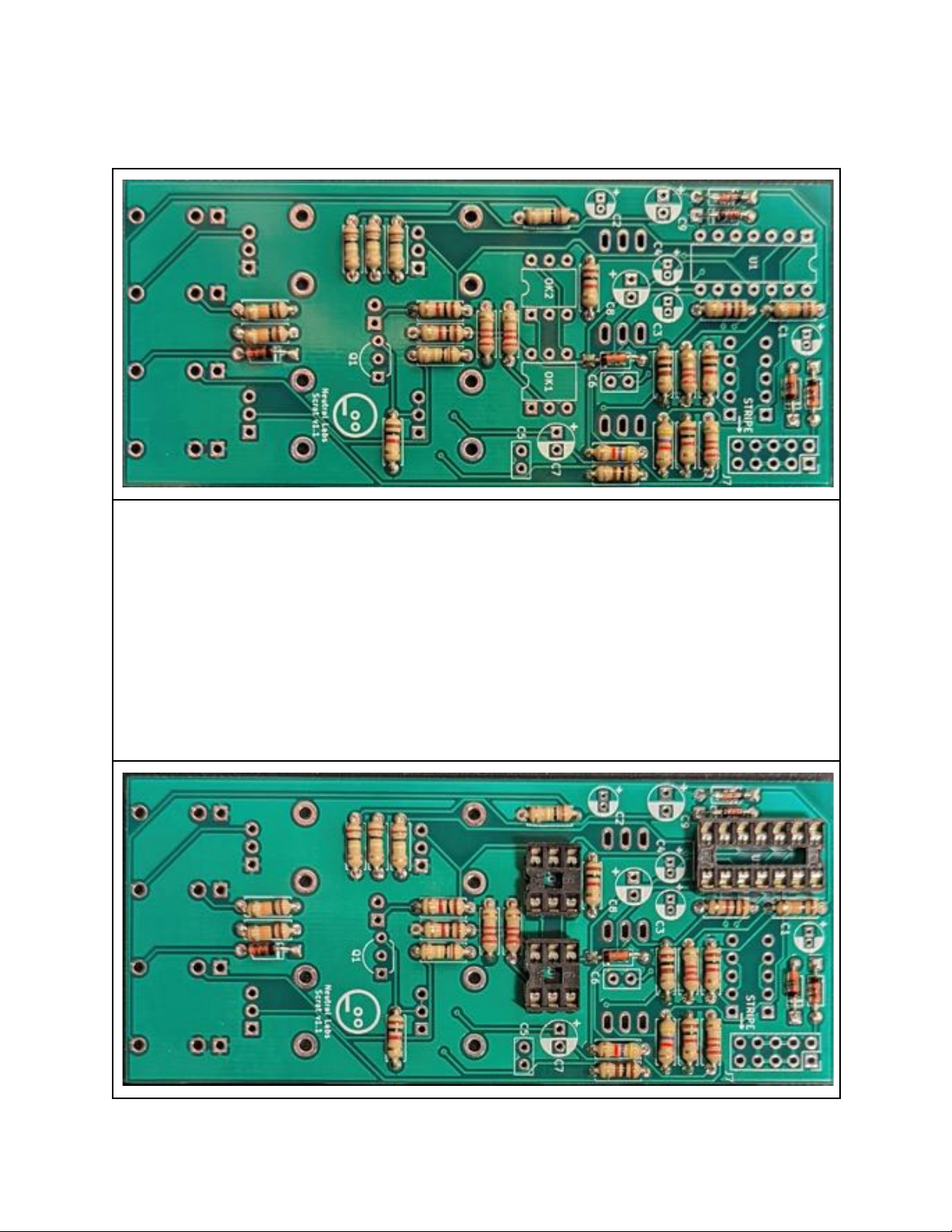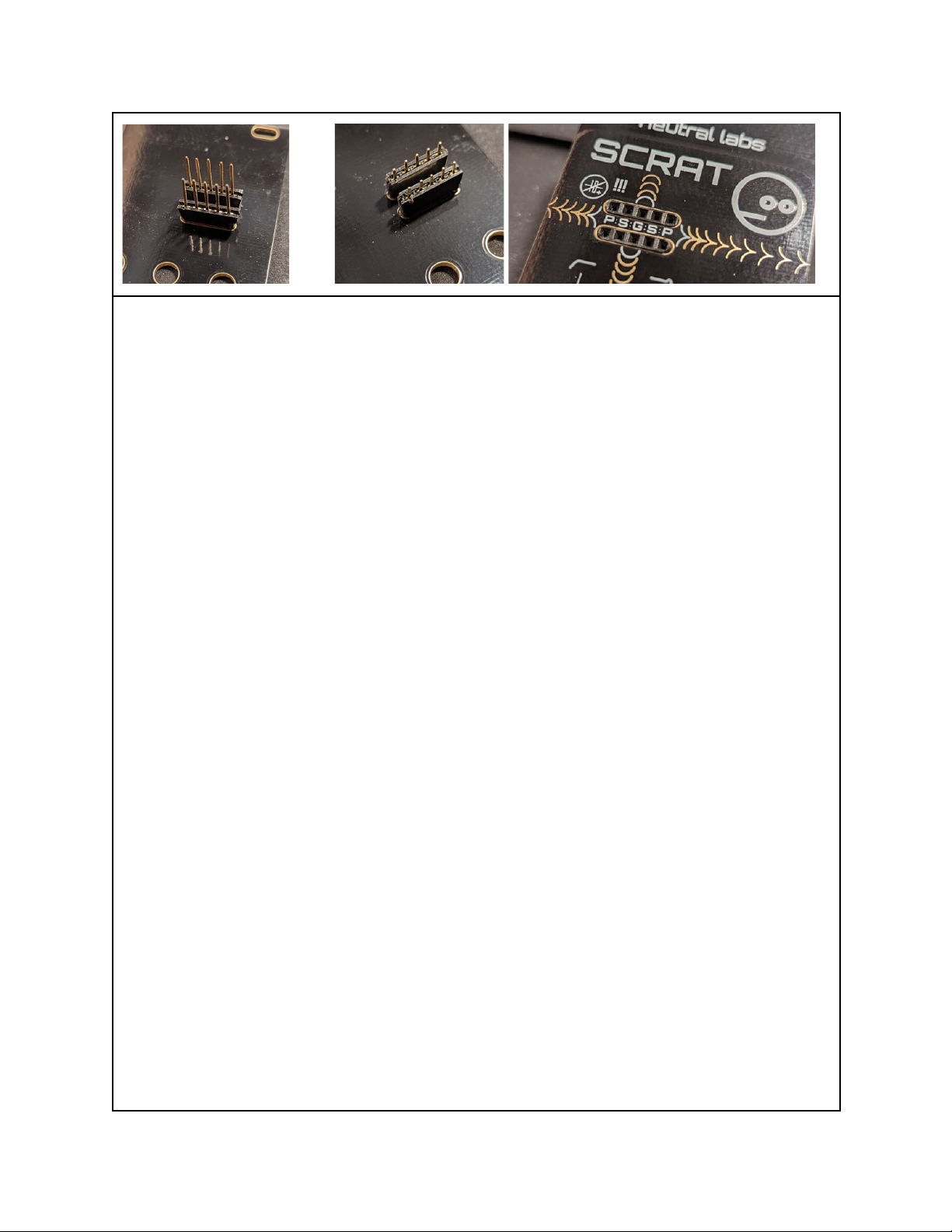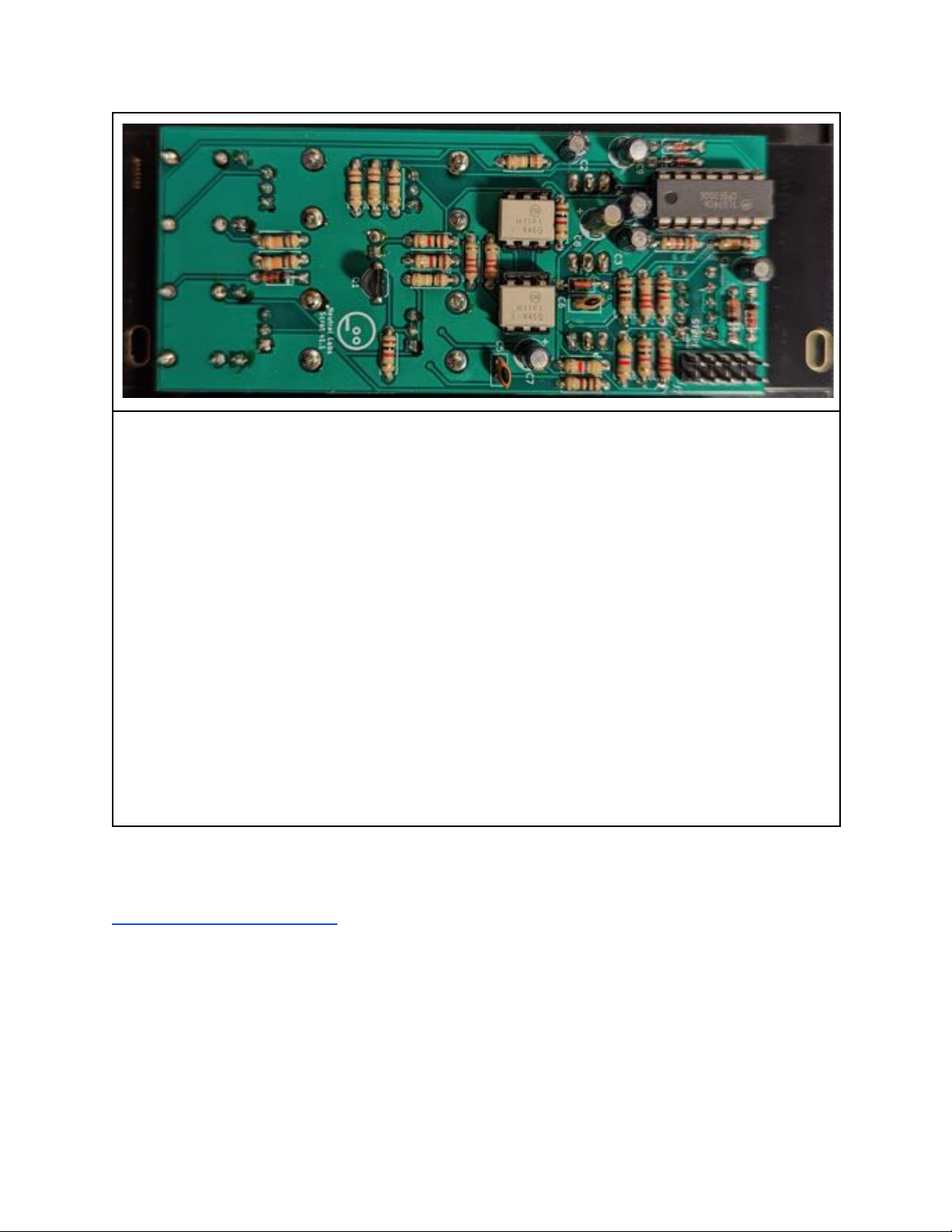In case your kit has these 5-pin precision headers, it will also have
aregular 19-pin or 20-pin female header strip (with short legs).
Otherwise it will have two 5-pin headers with long legs.
Unless you have two individual 5-pin headers already, break two 5-pin
wide pieces from the longer header strip, you will need them for the
front panel ports. Splitting aheader is best done with awire cutter
or apair of pliers. Cut right along the position of apin and be
aware that you will lose that pin when breaking apart the headers.
The two 5-pin headers (with long or short legs depending on your kit)
must now be inserted into the two slots from the back of the front
panel. They should sit in there tight, flush with the front panel –
or protrude ever so slightly –and not wiggle! In order to achieve
this, you may want to use either afile, sandpaper or an X-Acto
knife, taking away bit by bit of plastic and rounding the short
edges. Be careful not to file, sand or cut into one of the 5square
holes that will be exposed on the front panel! Newer versions of the
kit have slightly wider slots, so no sanding or filing is needed.
Put in the orange LED (D7). Polarity matters: The short leg goes on
the negative (minus) side. Do not solder it in place yet!
Remove the nuts from the pots (RV1-RV4) and jacks (J1-J4). You may
want to clip the little silver anti-rotation tab off the pots with a
wirecutter. Remove the top nuts, knurled washers and anti-rotation
washers from the switches (SW1-SW3). Leave the bottom nut, but do not
tighten it: Give it about half aturn to one full turn from its
lowest position. Discard the anti-rotation washers.
Fit the pots, switches and jacks onto the PCB without soldering yet.
Then put on the front panel. The headers inside the panel slots
should fit into the holes on the PCB (or the holes on the precision
headers if your kit has them). Add and lightly tighten all the nuts
to hold the panel in place. Carefully flip everything back over and
solder. Make sure the LED sticks out from the PCB to touch the panel.