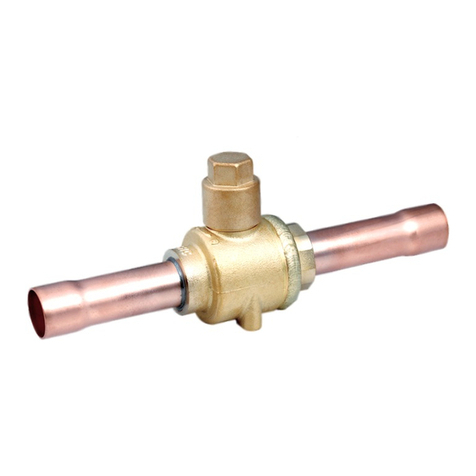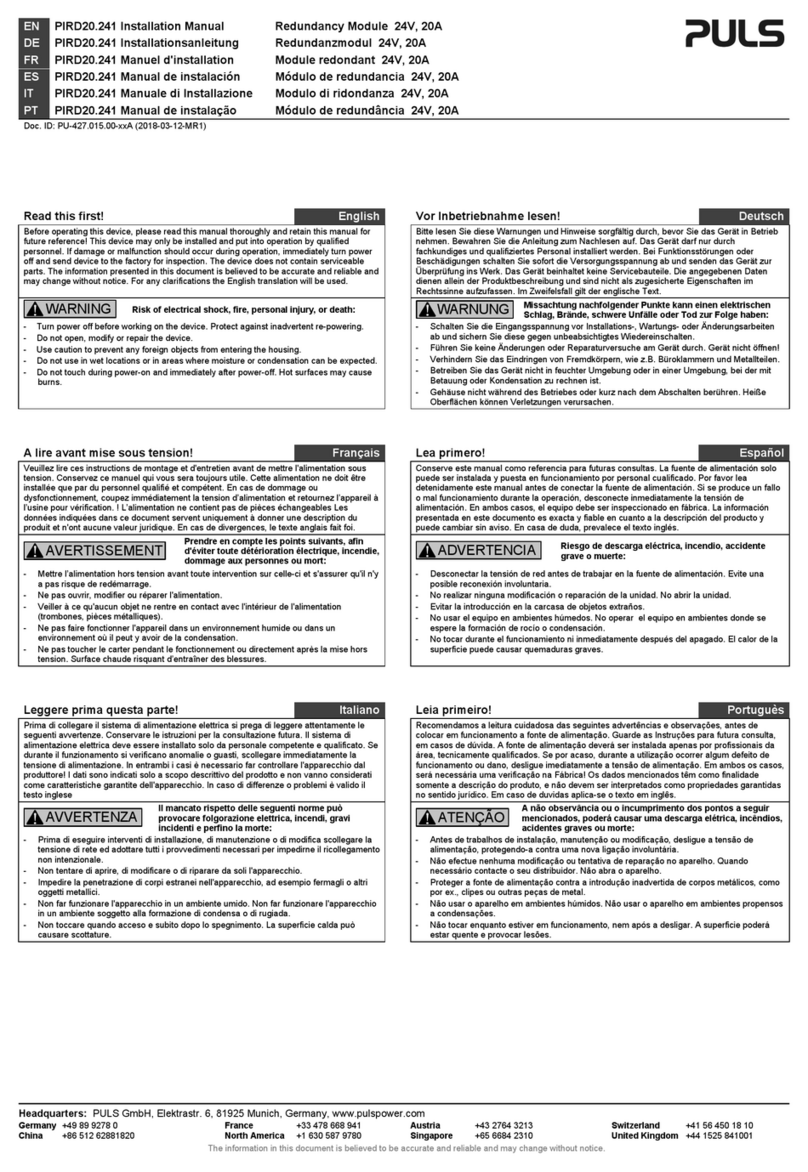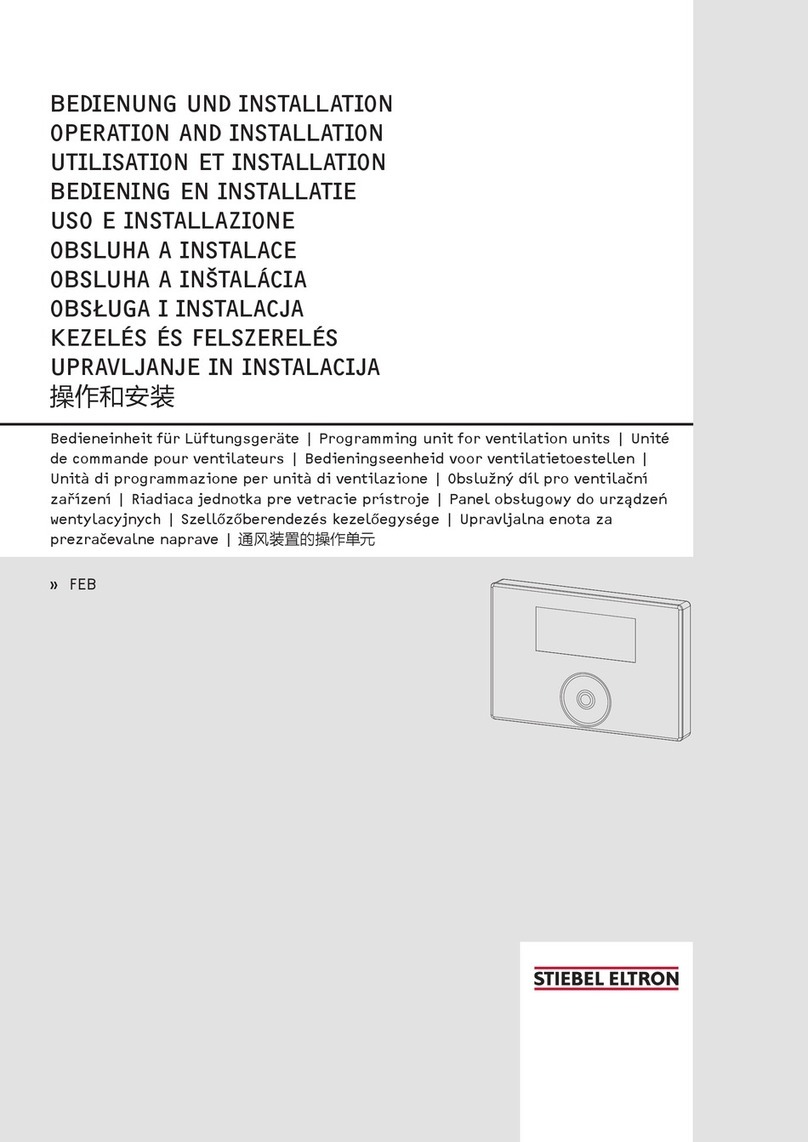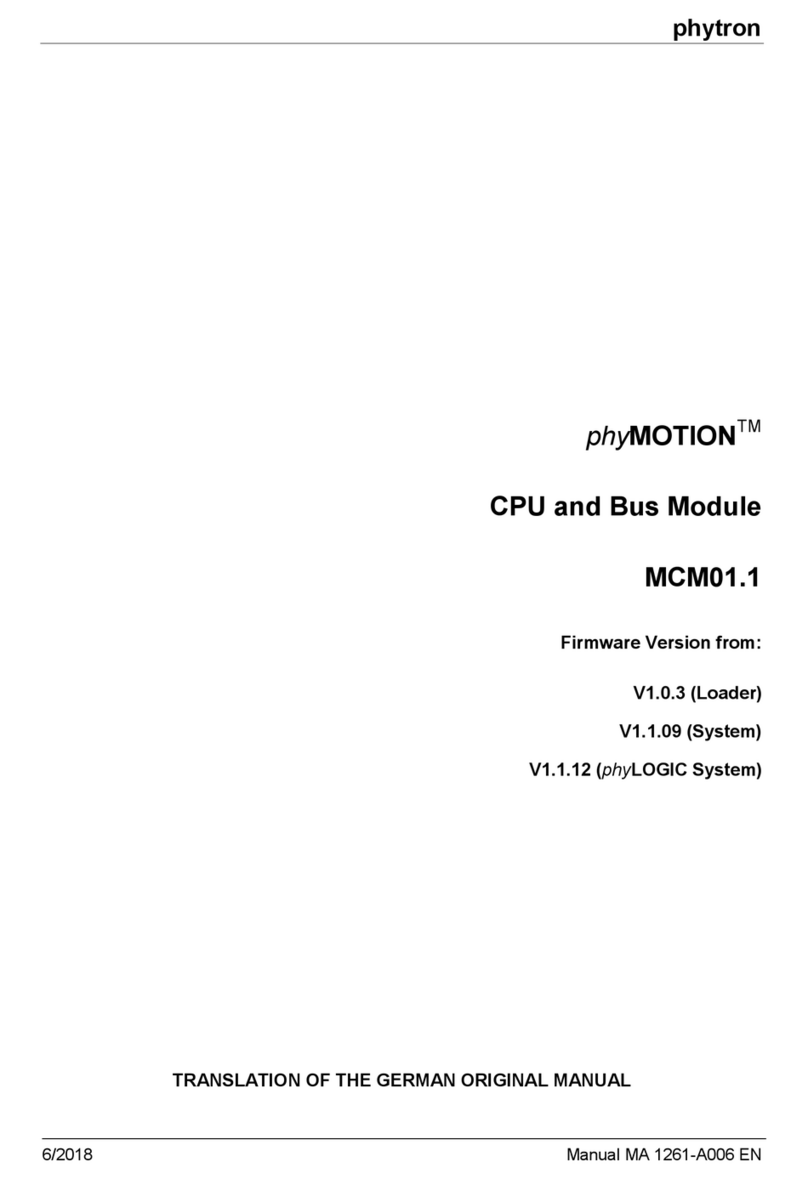NEUTRIK NA2-IO-DPRO User manual

User Manual NA2-IO-DPRO
Q-SYS Control Plugin

2NA2-IO-DPRO |BDA 583-V2 2020/07
Q-SYS Control Plugin
Q-SYS Designer Setup for NA2-IO-DPRO
(further DPRO Adapter)
Explanation:
DPRO Controller
Dante®Controller
Q-SYS Designer Software
This document describes the use of an AES67 multicast flow via Dante®Controller.
Q-SYS Designer Software v8.3.1 or higher supports Software-based Dante®for the Q-SYS
Ecosystem.
Please visit www.qsc.com for detailed information.
Table of contents
1 Using DPRO Controller to find out current IP address of the device (or to change it) ................... 3
2 Q-SYS Designer to setup/control Q-SYS control plugin in configuration ........................................ 4
3 Parameters ............................................................................................................................................. 6
4 AES67 in association via Dante®Controller ........................................................................................ 7
4.1 AES67 Receiver (DPRO Adapter Input) ............................................................................................... 9

3NA2-IO-DPRO |BDA 583-V2 2020/07
Q-SYS Control Plugin
Note: The Q-SYS Core has to be unplugged during the further steps
1. USING DPRO CONTROLLER TO FIND OUT CURRENT IP ADDRESS OF THE DEVICE
(OR TO CHANGE IT)
Download the DPRO Controller from Neutrik’s website:
https://www.neutrik.com/en/na2-io-dpro
and install it.
Open the DPRO Controller.
Select the DPRO Adapter in the sidebar.
In the menu: choose Device Network Settings.
5The actual Network Settings are shown in the popup window.
6The default setting is AUTOMATIC (the actual IP Address is shown)
7When switching to MANUAL: type in the Static IP Address and click REBOOT NOW.
The DPRO Adapter will reboot
8DPRO Controller has to be closed for further steps
1
2
3
4
73 4 7 6 5

4NA2-IO-DPRO |BDA 583-V2 2020/07
Q-SYS Control Plugin
2. Q-SYS Designer to setup/control Q-SYS control plugin in configuration
Download the Neutrik-Dante®-Adapter-Pro Plugin
from the website:
https://www.neutrik.com/en/na2-io-dpro
The plugin is also directly available in Q-SYS asset manager
Double click on the icon to install it or just copy and paste the plugin into the plugin folder of
Q-SYS Designer on the Computer.
Note: The Q-SYS Core has to be connected during further steps
Open Q-SYS Designer.
Drag and drop the Dante®Adapter Pro from the plugins (bottom right sidebar)
Double-click the icon.
Go to Device tab in the pop-up menu.
15 Press F5 (Save to Core & Run).
16 Type in the specified IP-Address of the DPRO Controller (see step 5-7) into the empty field
and click enter.
17 Press F7 (disconnect)
18 Press F5 (Save to Core & Run) again.
Note: The procedure from step 16 and 17 is a reboot (F5/F7) of the Q-SYS Designer,
so that all changes take effect and has to be repeated when there is an IP address
change.
19 The Connection Status lights up in green and shows Connected. If it shows Error, then double-
check the IP address from DPRO Controller
9
10
11
12
13
14

5NA2-IO-DPRO |BDA 583-V2 2020/07
Q-SYS Control Plugin
1213191614
Identify device button: The LEDs of XLR Inputs and XLR Outputs of the device flash up. The
flashing time can be set manually from 10 seconds up to 120 seconds. (The default setting is
10 seconds).
Note:
Switchable contacts in the DPRO adapter work in two ways:
If the signal is analog, connect channel 1 and channel 2 (valid for input and output).
If the signal is AES, connect channel 2 only (valid for input and output).
I/O section during running from core:
If there is no XLR connection to the DPRO, the I/O section is completely hidden.
I/O section in the plugin will be displayed when there is a XLR connection to the DPRO Adapter.
20
21

6NA2-IO-DPRO |BDA 583-V2 2020/07
Q-SYS Control Plugin
3. PARAMETERS
22 Within Q-SYS plugin, various parameters related to DPRO operation can be chosen and
routed according to user preference and used in the configuration.

7NA2-IO-DPRO |BDA 583-V2 2020/07
Q-SYS Control Plugin
4. AES67 IN ASSOCIATION WITH DANTE CONTROLLER
Download Dante®Controller from Audinate’s website:
https://www.audinate.com/products/software/dante-controller
Open the Dante®Controller.
Doubleclick the DPRO Adapter in the left side menu.
Click on the AES67 Config tab.
27 Choose Enabled to set the device into AES67 Mode.
28 Click Yes to confirm.
29 Click Reboot for the changes to take effect.
23
24
25
26
27
29
25
28
26

8NA2-IO-DPRO |BDA 583-V2 2020/07
Q-SYS Control Plugin
30 Click on Create a new multicast flow.
31 Select AES67 in the Flow Config.
32 Add all channels you want to send to your Q-SYS Designer.
Note: Maximum of 8 channels is allowed per Multicast flow.
The DPRO Adapter only supports 2 channels.
Click Create
33
32
33
30
31

9NA2-IO-DPRO |BDA 583-V2 2020/07
Q-SYS Control Plugin
4.1. AES67 Receiver (DPRO Adapter Input)
Add the AES67 Receiver as a new inventory item.
34
Press F5 (Save to Core & Run).
Doubleclick the AES67 Receiver and select the NA2-DPRO on the Stream Name.
37 The status should be OK. If it is not, then review the prior setup steps.
35
36
34
36
37

10 NA2-IO-DPRO |BDA 583-V2 2020/07
Q-SYS Control Plugin

11NA2-IO-DPRO |BDA 583-V2 2020/07
Q-SYS Control Plugin
Imprint
Subject to change due to technical advances! This user manual corresponds to the level of technology
at the time the product was delivered and not the current stage of development at Neutrik.
If any pages or sections of this user manual are missing, please contact the manufacturer at the
address listed below.
Copyright
This user manual is protected by copyright. The user manual must not be duplicated, reproduced,
microfilmed or translated, or converted to be saved and processed in EDP systems, neither as excerpts
nor in full, without the express written authorization of Neutrik.
Copyright by: © Neutrik® AG
Manufacturer
Neutrik®AG
Im alten Riet 143
9494 Schaan
Liechtenstein
T: +423 2372424
F: +423 2325393
E: neutrik@neutrik.com
www.neutrik.com
Document identification
Document No: BDA 583 V2
Version: 2020/07
Language: English
Original language: German
Each user manual in a different language is a translation of the operating manual in German.

BDA 583 V2 E - NA2-IO-PDRO Q-SYS DESIGNER SOFTWARE / 2020-07 - Data subject to change without prior notice. © 2020 NEUTRIK®. NEUTRIK®, XIRIUM®are registered trademarks of Neutrik AG. ALL RIGHTS RESERVED.
www.neutrik.com
LIECHTENSTEIN (HEADQUARTERS)
Neutrik AG, Im alten Riet 143, 9494 Schaan
T +423 237 24 24, F +423 232 53 93, neutrik@neutrik.com
GERMANY / NETHERLANDS / DENMARK / AUSTRIA
Neutrik Vertriebs GmbH, Felix-Wankel-Straße 1, 85221 Dachau, Germany
T +49 8131 28 08 90, neutrik@neutrik.de
GREAT BRITAIN
Neutrik (UK) Ltd., Westridge Business Park, Cothey Way
Ryde, Isle of Wight PO33 1 QT
T +44 1983 811 441, sales@neutrik.co.uk
FRANCE
Neutrik France SARL, 52 rue d’aguesseau, 1er etage, 92100 Boulogne-
Billancourt
T +33 1 41 31 67 50, info@neutrik.fr
USA
Neutrik USA Inc., 4115 Taggart Creek Road, Charlotte, North Carolina, 28208
T +1 704 972 3050, info@neutrikusa.com
JAPAN
Neutrik Limited, Yusen-Higashinihonbashi-Ekimae Bldg., 3-7-19
Higashinihonbashi, Chuo-ku, Tokyo 103
T +81 3 3663 47 33, mail@neutrik.co.jp
HONG KONG
Neutrik Hong Kong LTD., Suite 18, 7th Floor Shatin Galleria
Fotan, Shatin
T +852 2687 6055, sales@neutrik.com.hk
CHINA
Ningbo Neutrik Trading Co., Ltd., Shiqi Street, Yinxian Road West
Fengjia Villiage, Hai Shu District, Ningbo, Zhejiang, 315153
T +86 574 88250833, sales@neutrik.com.cn
INDIA
Neutrik India Pvt. Ltd., Level 3, Neo Vikram, New Link Road,
Above Audi Show Room, Andheri West, Mumbai, 400053
T +91 982 05 43 424, anklesaria@neutrik.com
ASSOCIATED COMPANIES
Contrik AG
Steinackerstrasse 35, 8902 Urdorf, Switzerland
H. Adam GmbH
Felix-Wankel-Straße 1, 85221 Dachau, Germany
Other manuals for NA2-IO-DPRO
1
Table of contents
Popular Control Unit manuals by other brands

Armstrong
Armstrong 3750 Installation and operating instructions

VAT
VAT 653 Series Installation, operating, & maintenance instructions

Wilo
Wilo Smart Connect Module BT user manual
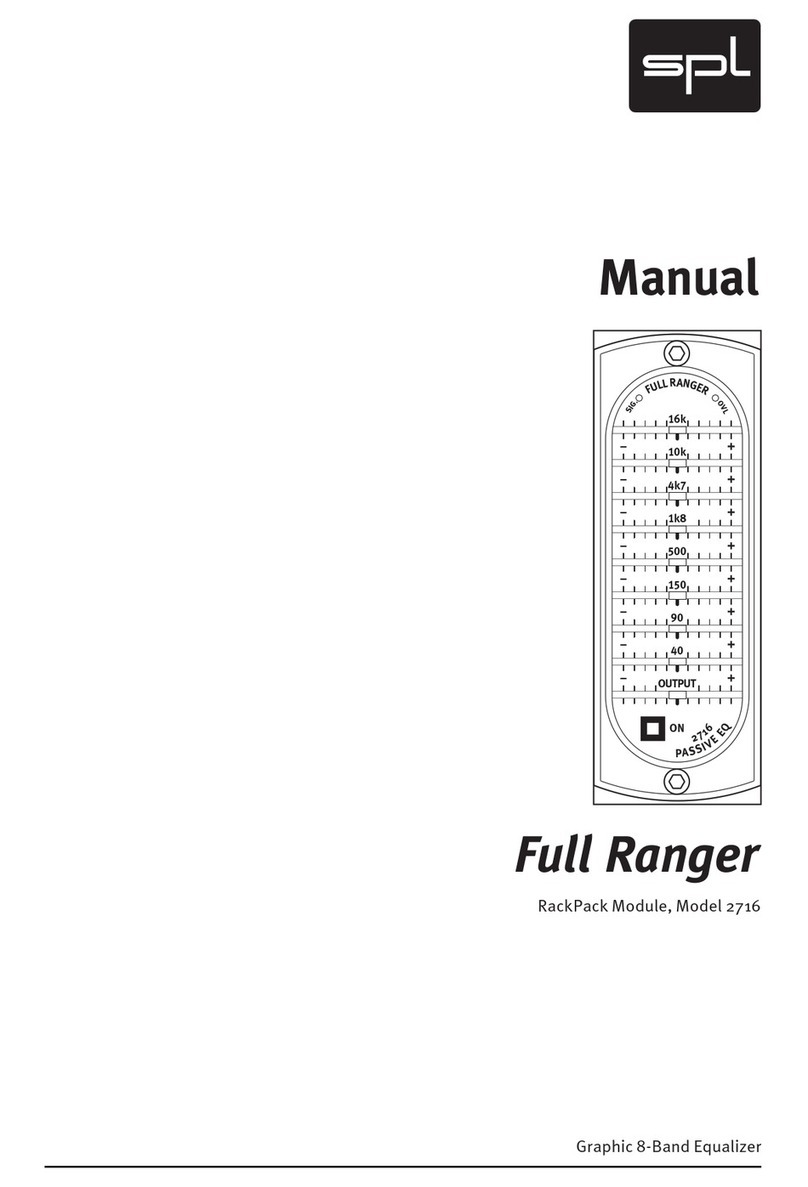
SPL
SPL Full Ranger manual

KSB
KSB LevelControl Basic 2 Installation & operating manual
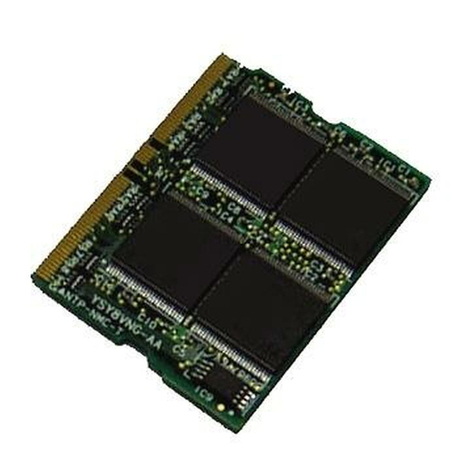
Panasonic
Panasonic CF-BAP0128U operating instructions
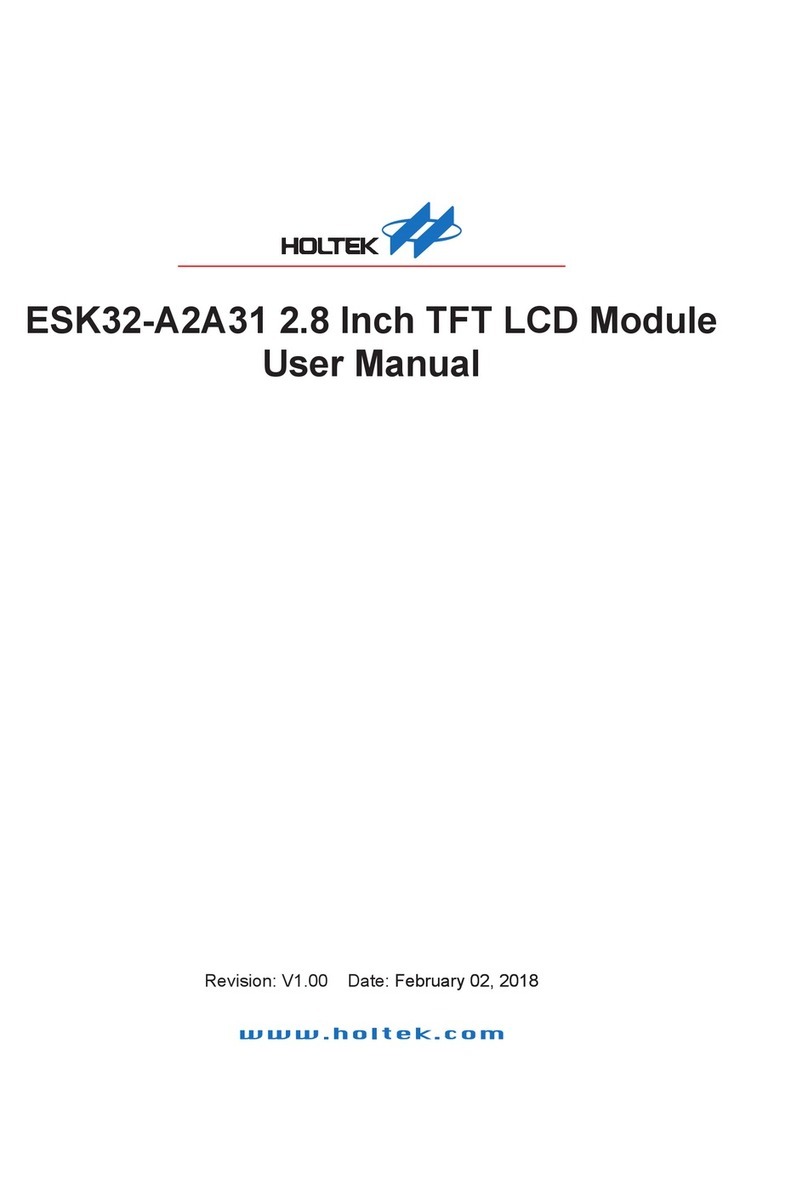
Holtek
Holtek ESK32-A2A31 user manual

ABB
ABB NPBA-12 Installation and startup guide
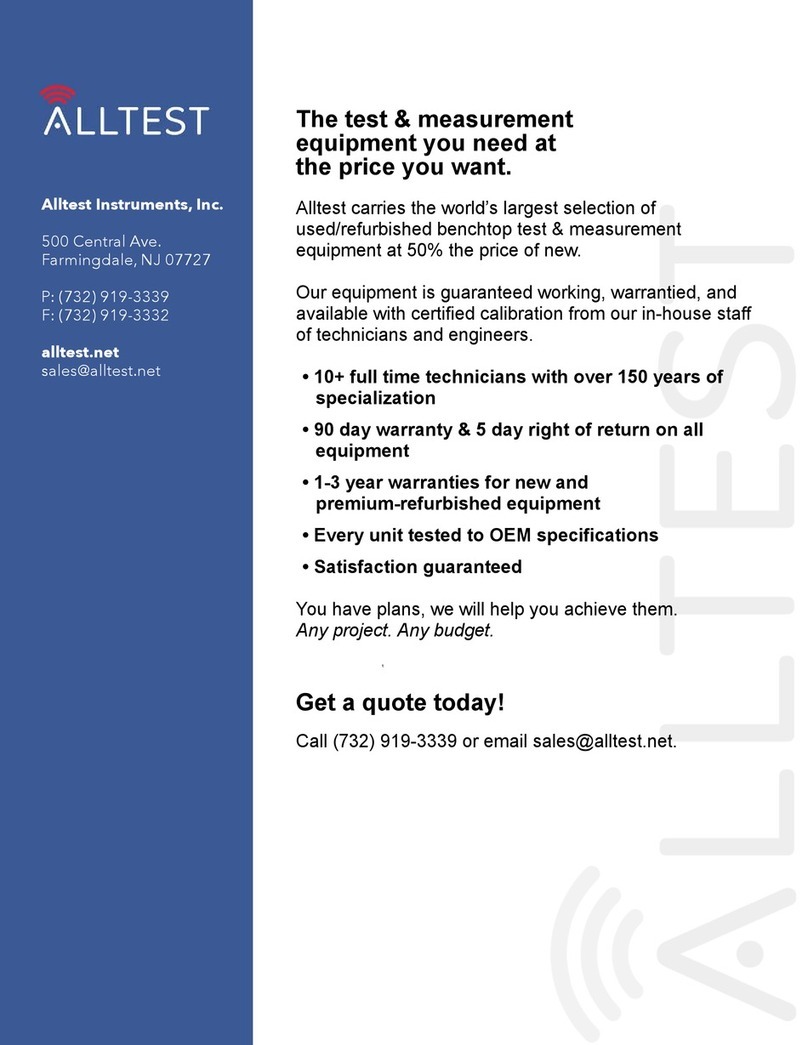
Agilent Technologies
Agilent Technologies N5532A User's and service guide

Dräger
Dräger REGARD 7000 Instructions for use
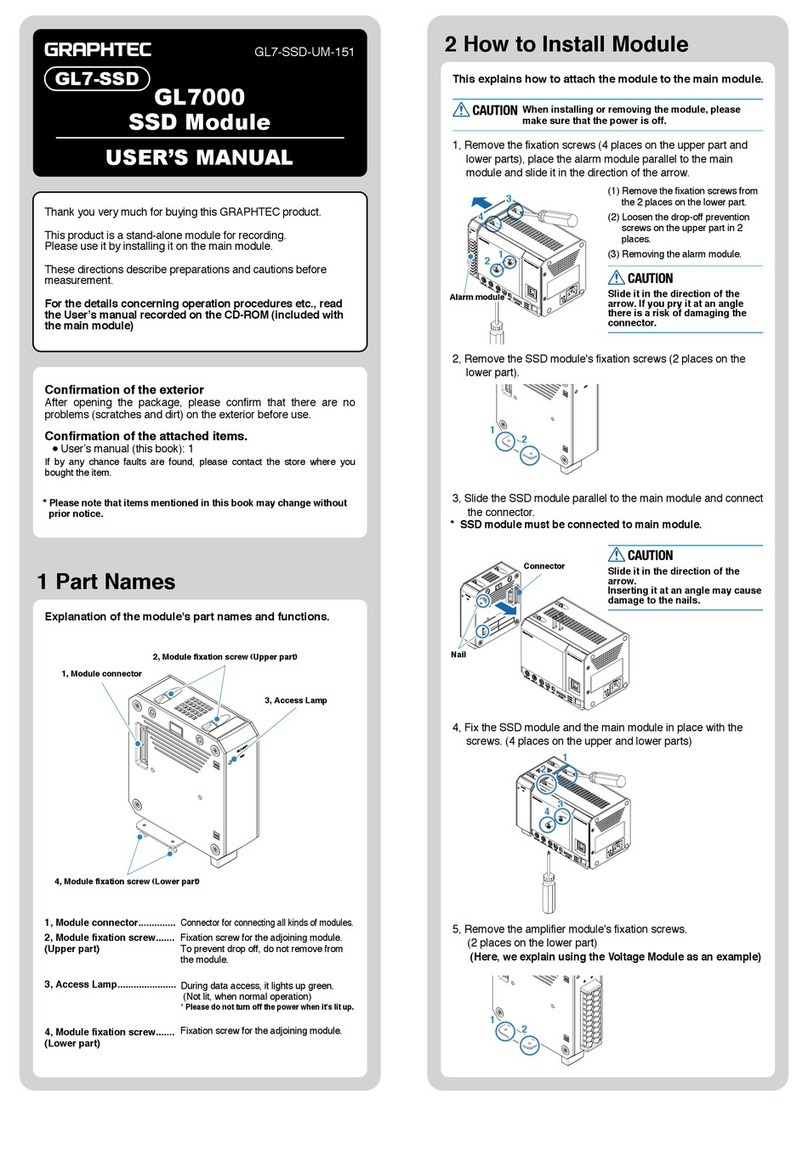
GRAPHTEC
GRAPHTEC Data Platform GL7000 user manual
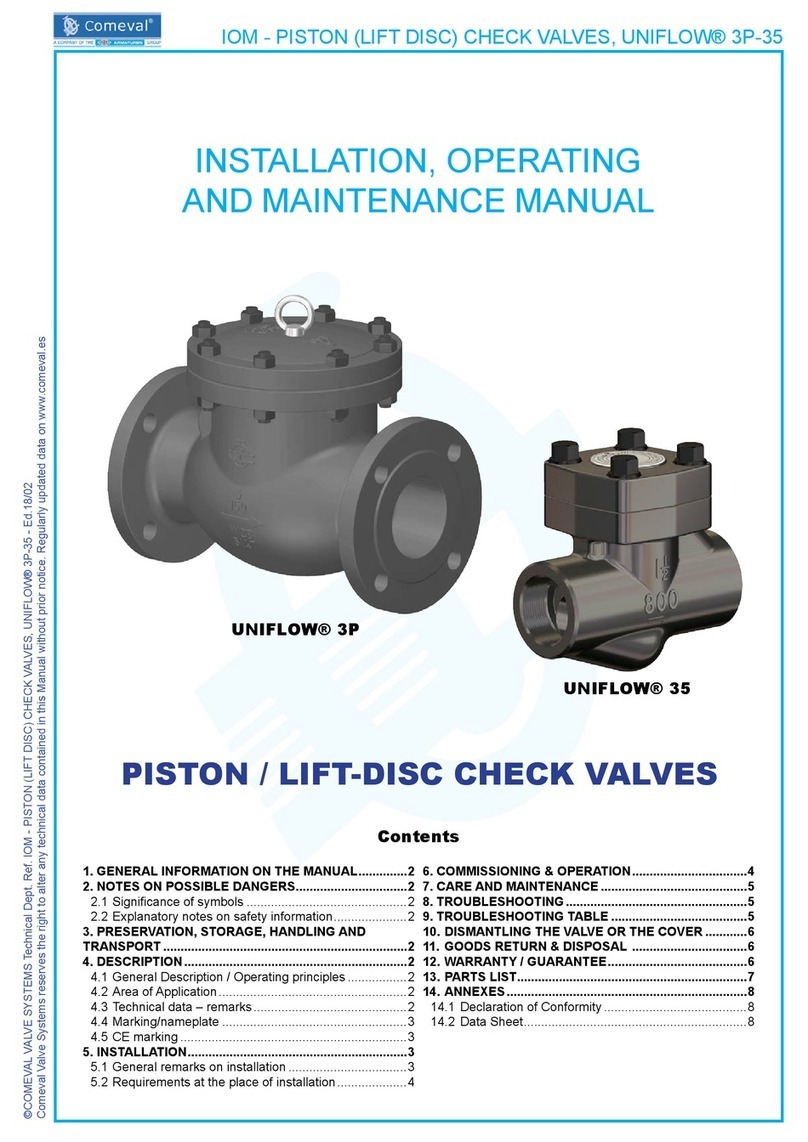
Comeval
Comeval UNIFLOW 3P Installation, operating and maintenance manual