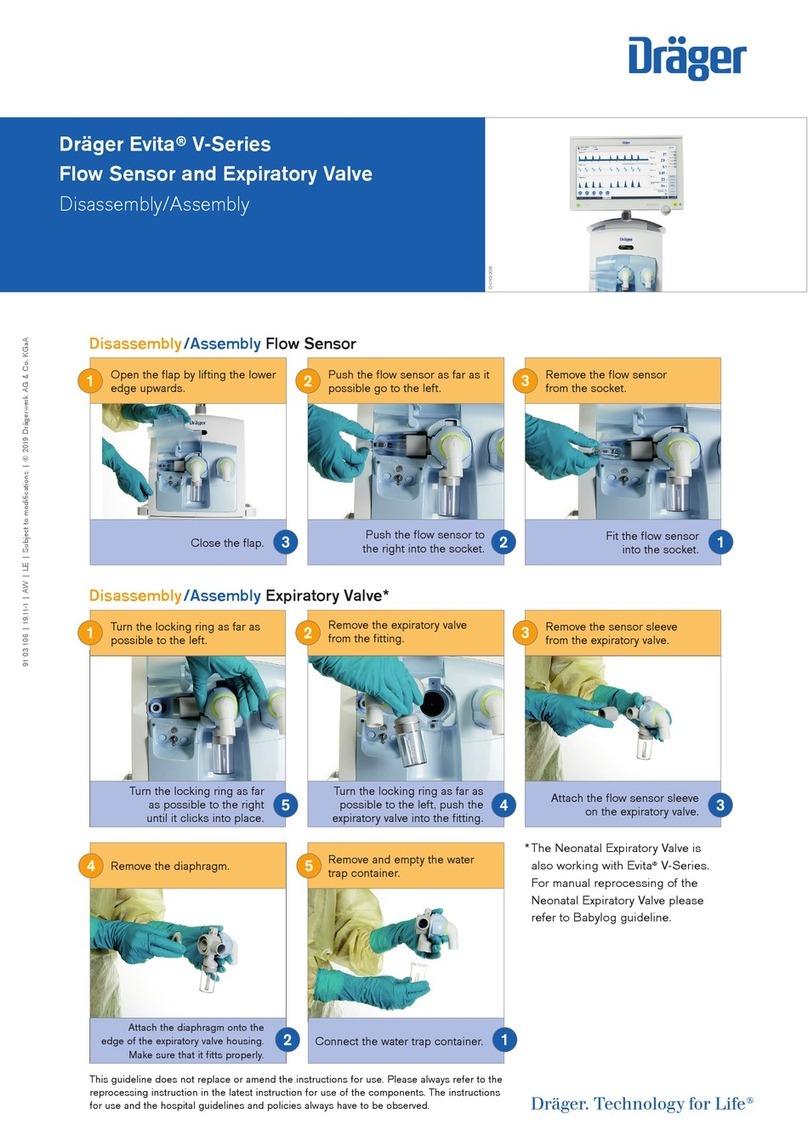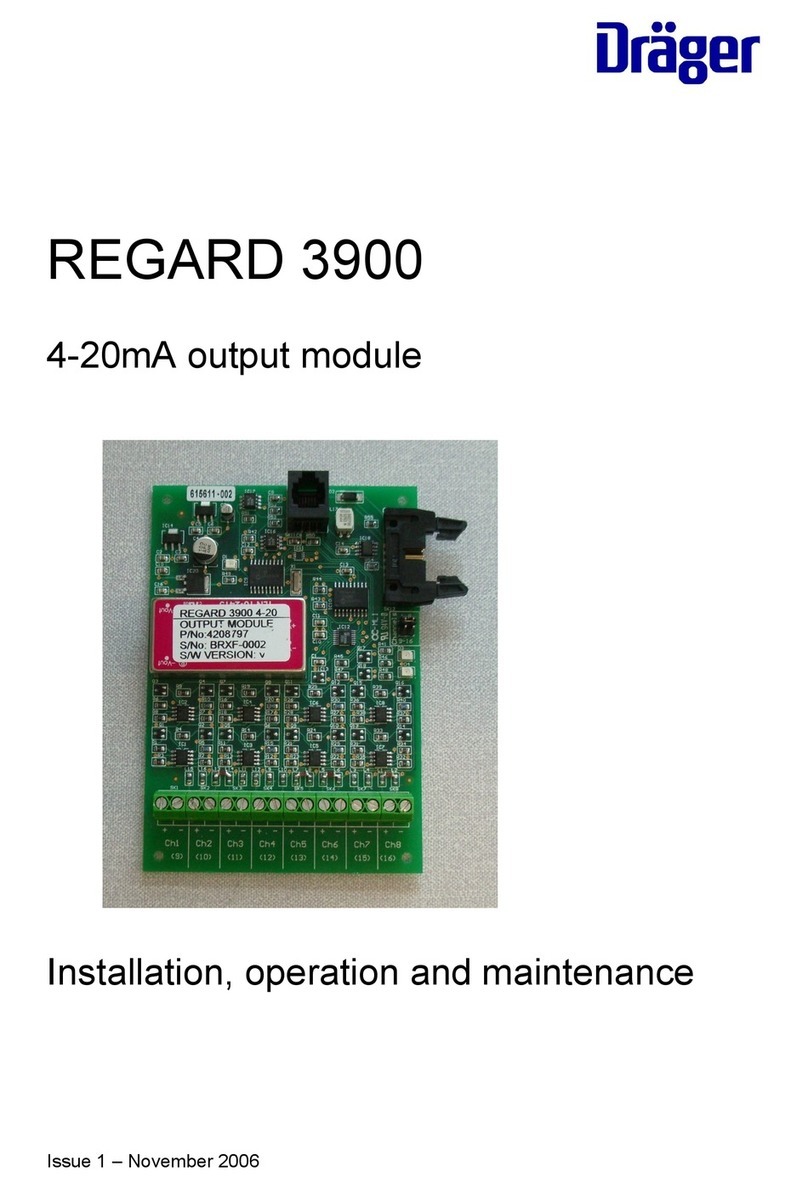,QVWUXFWLRQVIRUXVH_ 5(*$5'
Contents
REGARD 7000 configuration software 135
Introduction 135
Contents of these help pages 135
Setting up an account 135
Operating concept for the software 135
Program interface 135
Editing configuration settings 136
Software operating modes 137
Offline configuration mode 137
Online configuration mode 137
Creating a new system configuration 137
Usable key combinations 137
Create new system 137
Add or remove Docking Station 137
Add or remove module 138
Receive and send configuration data 139
Receive configuration data 139
Send configuration data 139
Compare system configuration (optional) 139
Compare online configuration 139
Compare offline configuration 140
Save and open configuration files 140
Save configuration files 140
Save a copy of a configuration file 140
Open configuration files 140
Set and change configurations 140
Set parameters 140
Copying Port configuration 141
Select transmitter 141
Select measured gas 141
Set measuring range 141
Create component and parameter reports 142
Create and save component report 142
Create and save parameter report 142
Display Dashboard view 142
Select the PC interface 142
Change language of the configuration software 143
Disposal 144
Technical data 145
Glossary 147
Annex 149
Compatible REGARD components 149
Abbreviations 149
Modbus command structure 150
Example: Read register 150
Example: Write register 150