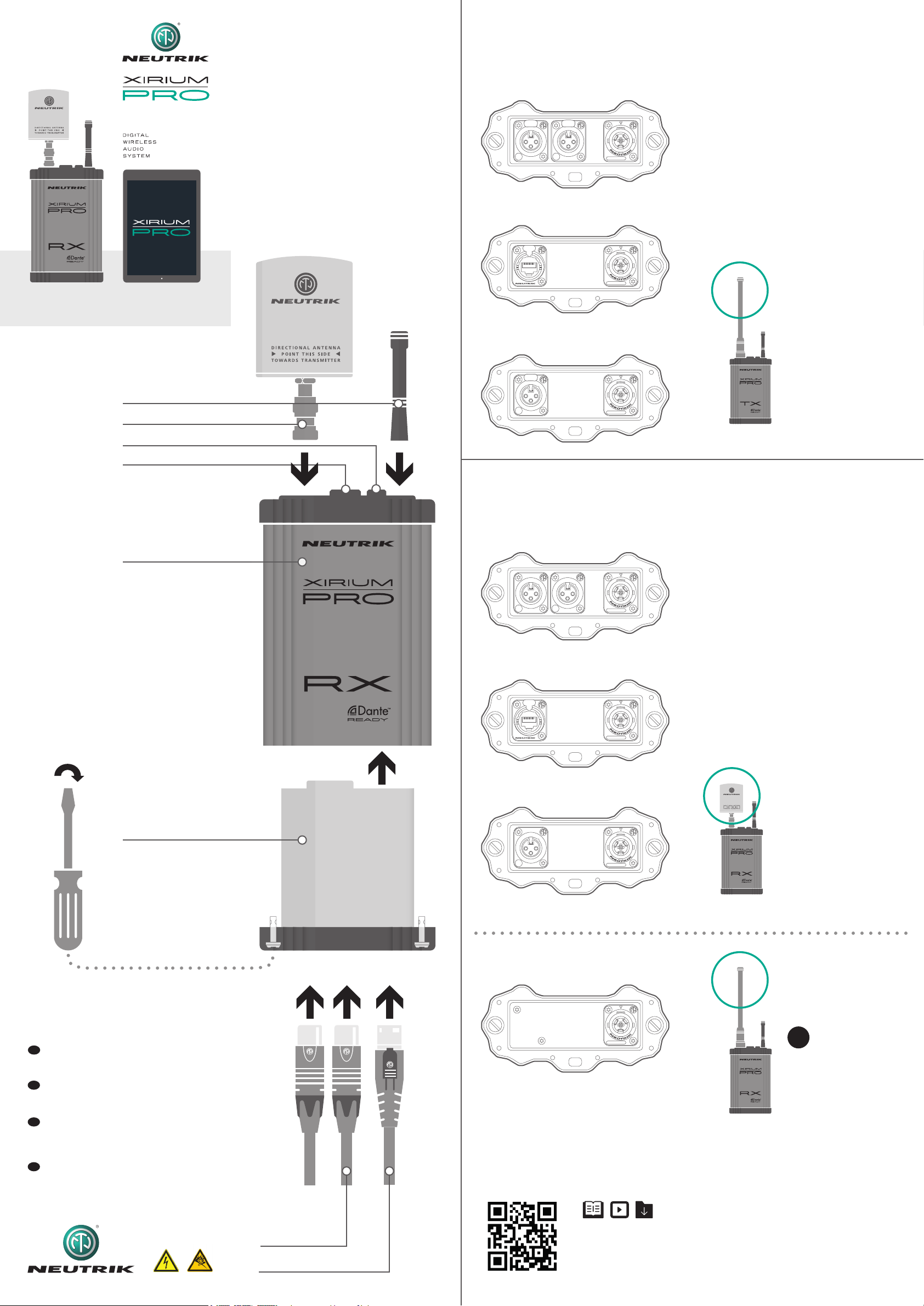
Quick Start Guide
Xirium Pro
Liechtenstein (Headquarters)
Neutrik AG, Im alten Riet 143, 9494 Schaan
Wichtige Hinweise
Beachten Sie die Sicherheitshinweise in der Bedienungsanleitung.
Die Bedienungsanleitung zu diesem Gerät finden Sie als
PDF-Datei im Internet unter www.neutrik.com.
DE
XLR / etherCON
powerCON TRUE1
5 GHz Antenna with Adapter
Power Button
Linking / XROC (TX) / Delay (RX)
2,4 GHz Antenna
Base Station
Module
Example:
Analog Module RX
Module TX
Module RX
Repeater
REPEATER
RX
LIECHTENSTEIN
100-240V 50-60Hz 0.5A
AES Module RX
AES
RX
LIECHTENSTEIN
OUT
1 3 2
EBU
/
100-240V 50-60Hz 0.5A
Dante Module RX (AES67 compliant)
DANTE
C6 A
RX
LIECHTENSTEIN
OUT
C6 A
100-240V 50-60Hz 0.5A
Analog Module RX
RX
LIECHTENSTEIN
LINE
OUT 1 (XROC) OUT 2
1 3 2 1 3 2
100-240V 50-60Hz 0.5A
AES Module TX
TX
LIECHTENSTEIN
IN
AES
12
3
EBU
/
PUSH
100-240V 50-60Hz 0.5A
Dante Module TX (AES67 compliant)
100-240V
DANTE
C6 A
TX
LIECHTENSTEIN
IN
50-60Hz 0.5A
C6 A
Analog Module TX
TX
LIECHTENSTEIN
IN 2IN 1 (XROC)
LINE
12
3
PUSH
12
3
PUSH
100-240V 50-60Hz 0.5A
FR
Read the User Manual:
www.xirium.net/xiriumpro
To comply with legal RF requirements it is not allowed
to use the directional antenna in combination with a RX
with an inserted repeater module. All other RX modules
should be used in combination with the directional
antenna to increase the RSSI level!
Analog Module TX
Dante Module TX
AES Module TX
Use these modules
with a TX in combination
with the omnidirectional
antenna NXPA-6-360-25
Repeater
has to be used with a
RX in combination with
the omnidirectional
antenna NXPA-6-360-25
Analog Module RX
Dante Module RX
AES Module RX
Use these modules
with a RX in combination
with the directional
antenna NXPA-14-40-35
!
Certified for
U-NII-3 ISM band
Important notes
Please read the safety information provided in the
User Manual. The User Manual for this device is available for
download as a PDF file from our website at www.neutrik.com.
Indicaciones importantes
Tenga en cuenta las indicaciones de seguridad incluidas en
el User Manual (las instrucciones de empler). El User Manual
(Las instrucciones de empler) para este equipo puede
consultarse en la dirección de Internet www.neutrik.com.
Remarques importantes
Respectez les consignes de sécurité reprises dans le manuel
d‘utilisation. Vous trouverez le manuel d‘utilisation
de cet appareil au format PDF sur Internet à l‘adresse
www.neutrik.com.
EN
ES
FR