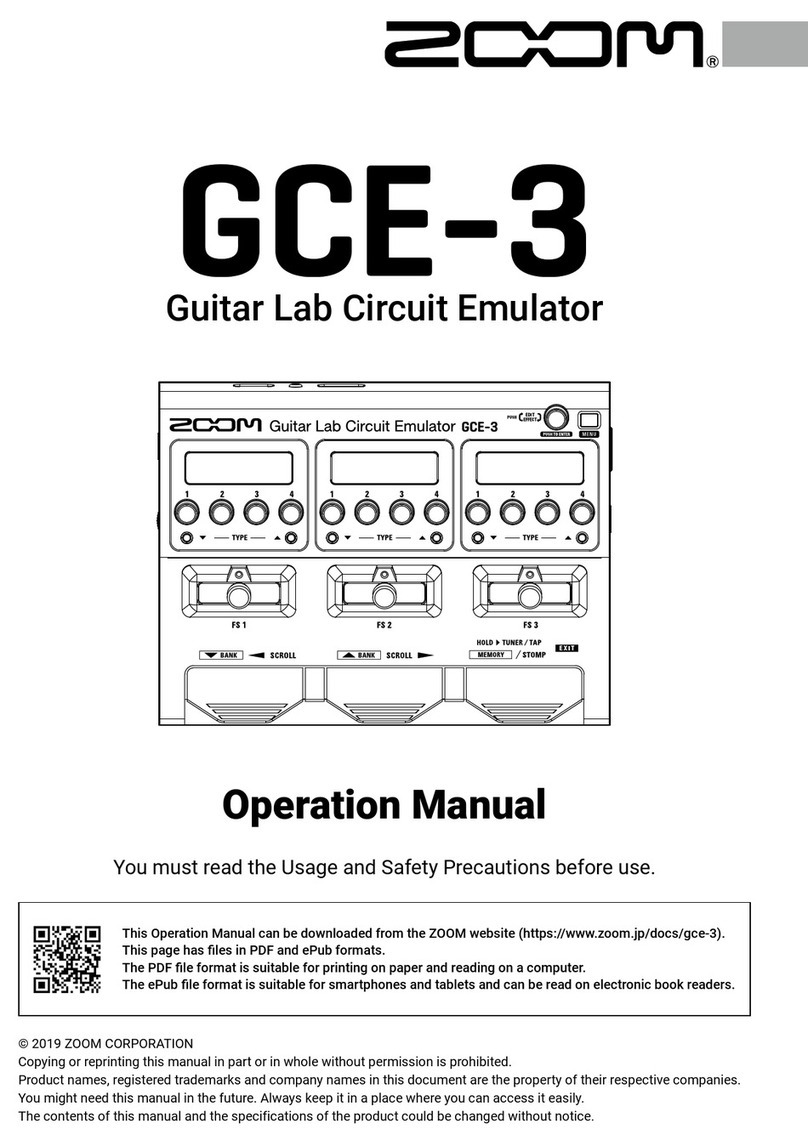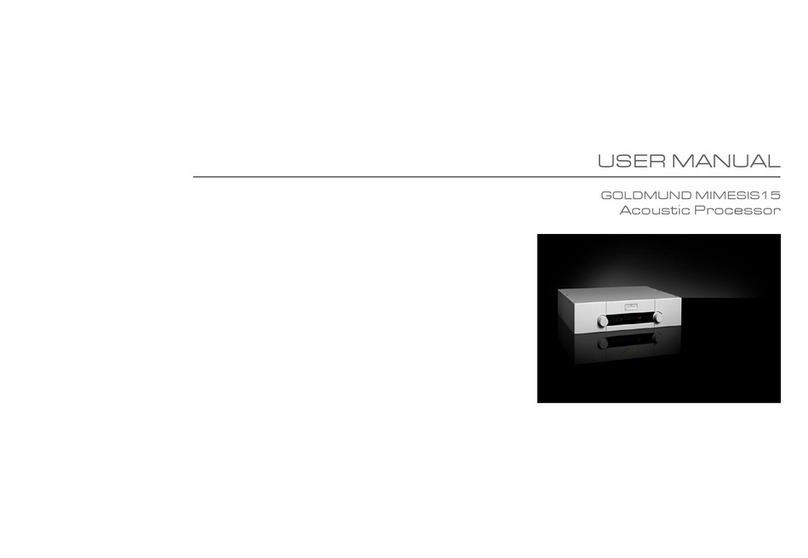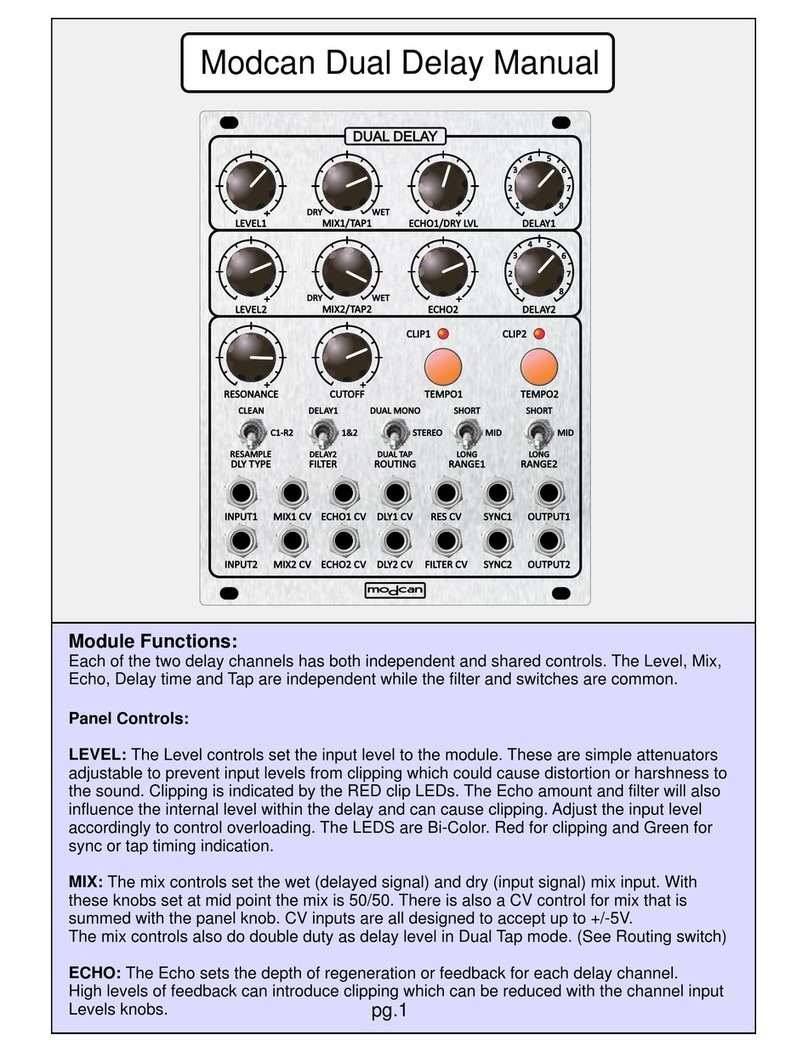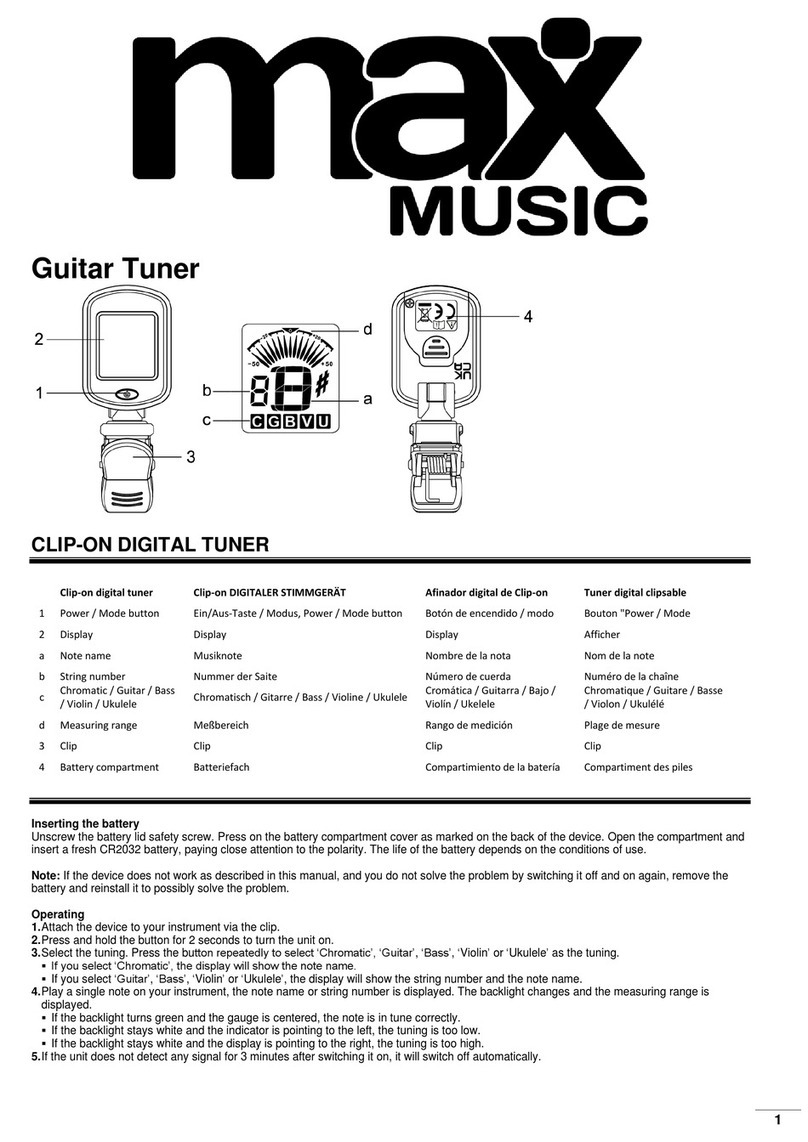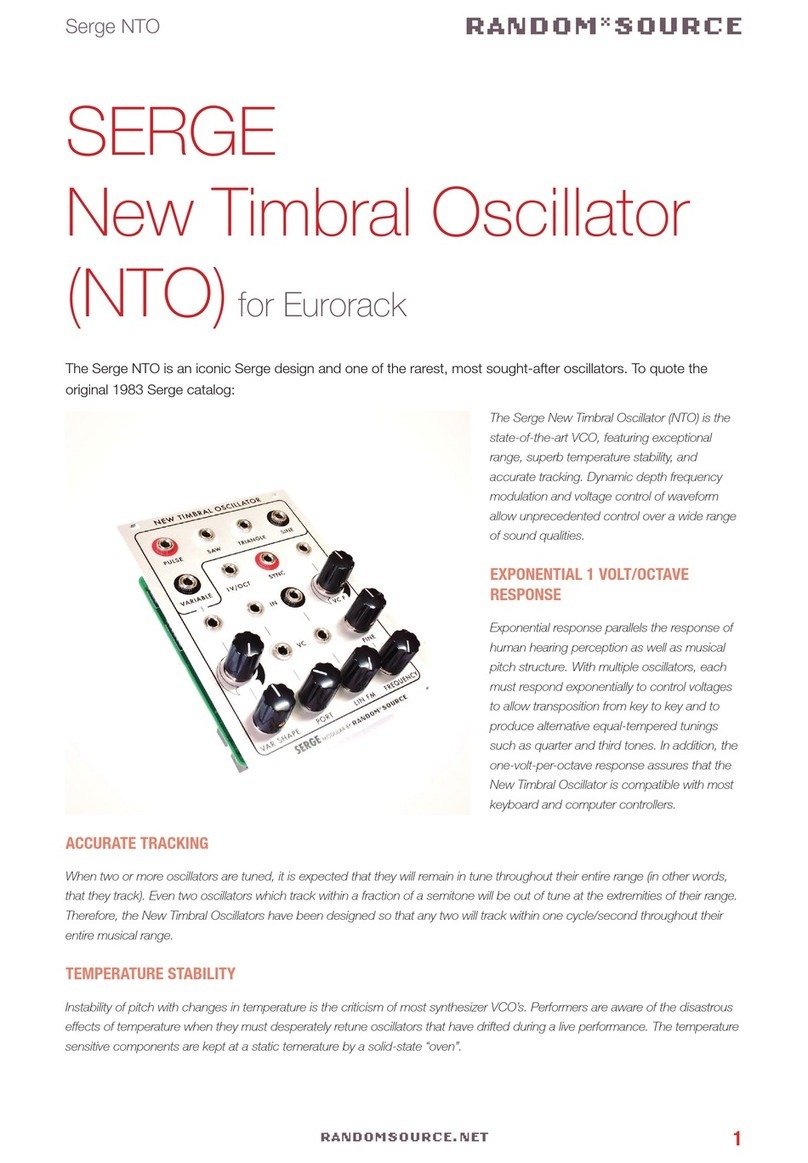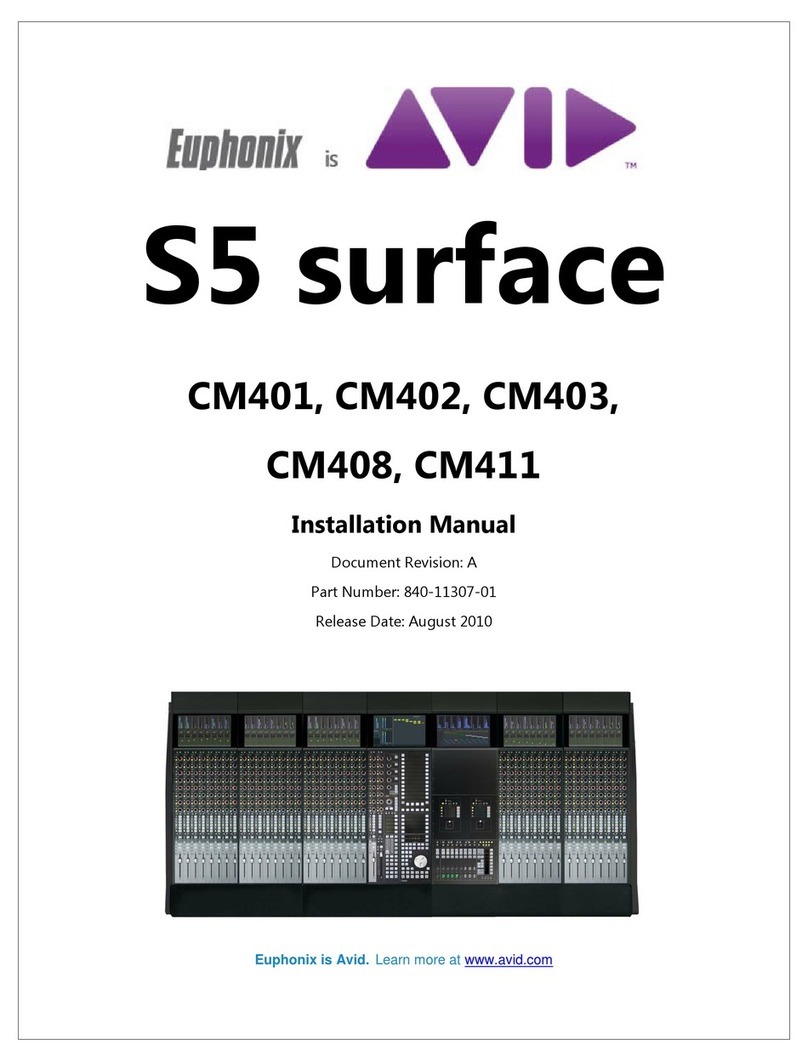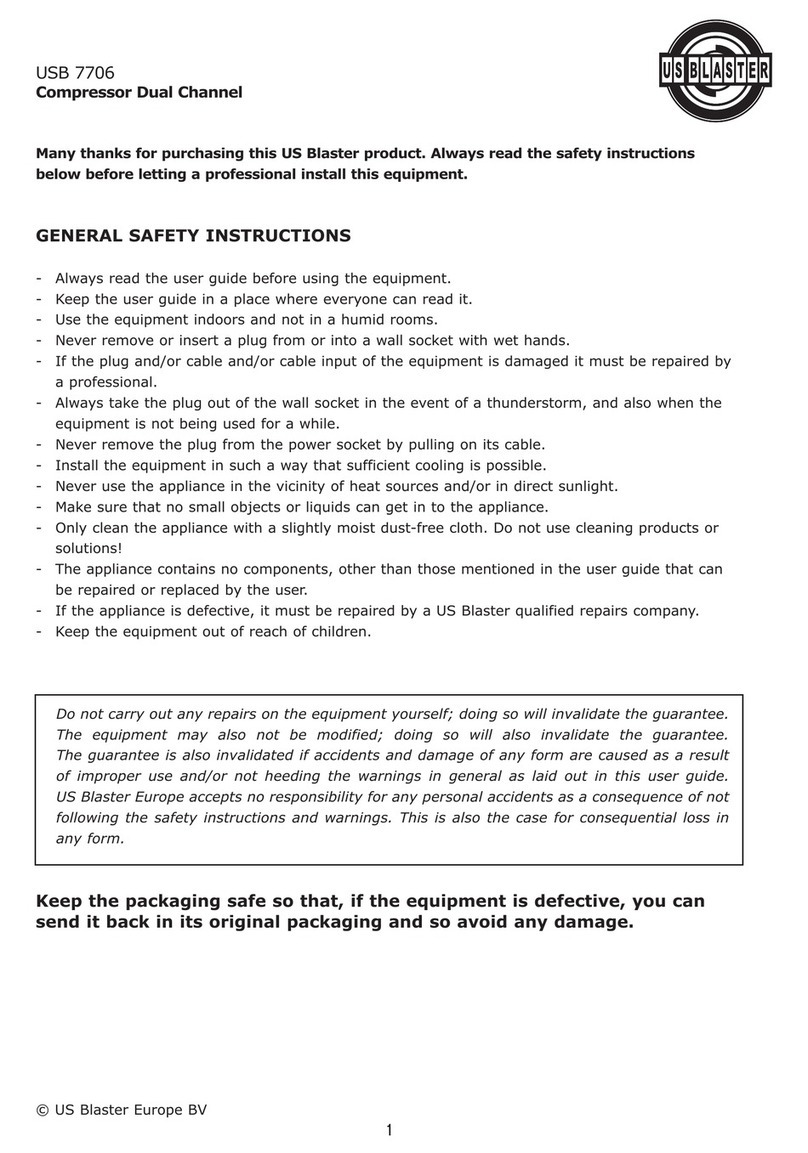Neutron Sound Orgone Accumulator User manual

1Neutron-sound.com

Orgone Accumulator DIY 2
USER GUIDE
Neutron-sound Orgone Accumulator
Contents:
Overview
What does it do?
3
Quick start
Hear a sound
4
Controls:
Potentiometers (knobs)
What to wiggle
5
Buttons
Button function
6
Inputs and outputs
Where to jack
7
Effects (FX)
How to select effects.
8
Remapped controls for drum
effect
Drum effect is a bit different
9
Info:
Synthesis modes.
How the sounds are made
10
No sound or other problems.
Silence may fall.
12

3Neutron-sound.com
Overview
The Orgone Accumulator is a digitalphase accumulator oscillator module capable of
creating a wide range of timbres.
The basic functionis to dynamicallyscan between3 selectable waveforms..
Youcan select one of are 8 "effects" programs, most of which have bipolar variation.
Each wave position can have the effect enabled or not, and the effect will also be mixed
accordingly.
There is a global modulator which has index and frequency control
The OrgoneAccumulator has built in non-volatile memory to retain the settings on power
down
The main output is 16 bits playing at a sample rate of 50khz withinterpolation, and a 4
pole output filter at19khz. There is a 1 bit pulse sub oscillator with variable pulse width.
The POSITION, EFFECT, INDEX and mod FREQUENCY controls have bipolar invertable
attenuators (“attenuverters”)
The orgone accumulator circuit is designed by Jim Matheson of Neutron sound
Control and panel layout and Art: Jim Matheson.
Programming: Jim Matheson.
Cover Art: Kris Northern.

Orgone Accumulator DIY 4
Quick start
The orgone accumulator module can seem daunting because it has so manyControls, but it is not
hard to learn, you should soon get it.
Connect the main out to a filter or VCAwith an envelope control voltage, (or whatever you
would normallyconnect an oscillator).
Connect a 1V/octave source such as a sequencer orkeyboard to the V/OCT input.
Connect a gate or trigger source suchas a sequencer or keyboard
Set the EFFECT control to near the middle position
Disable the 3 effect enable buttons. (button in the up position)
Disable Pulsar(LOCK), FM, and X )
Turn the INDEX and POSITION controls fullycounter clockwise.
Turn the A wave selector somewhere thatis not fullyclockwise.
Now you can play notes and listen to the waves on position A by turning the A wave control.
Turn the POSITION control and you will see the positionindicatorLEDs light under the
Appropriate wave selector, and the wave willgradually change to what is selected
There. Trychanging those as well and hear how the sound changes.
Tryenabling the effect under one of the A, B or C positions.
Adjust the effect value while you scan to and from that position.
Tryturning up the INDEX control and adjusting the FREQUENCY control, tryit with FM turned on
and off, pulsar (LOCK) turned on and off. And how Xeffects the top Cscan position.
Tryswitching effects. Just press the effect select button, the led will flashindicating the current
effect. You canchange to a different one by pressing the button for it
(see the effects page for details)
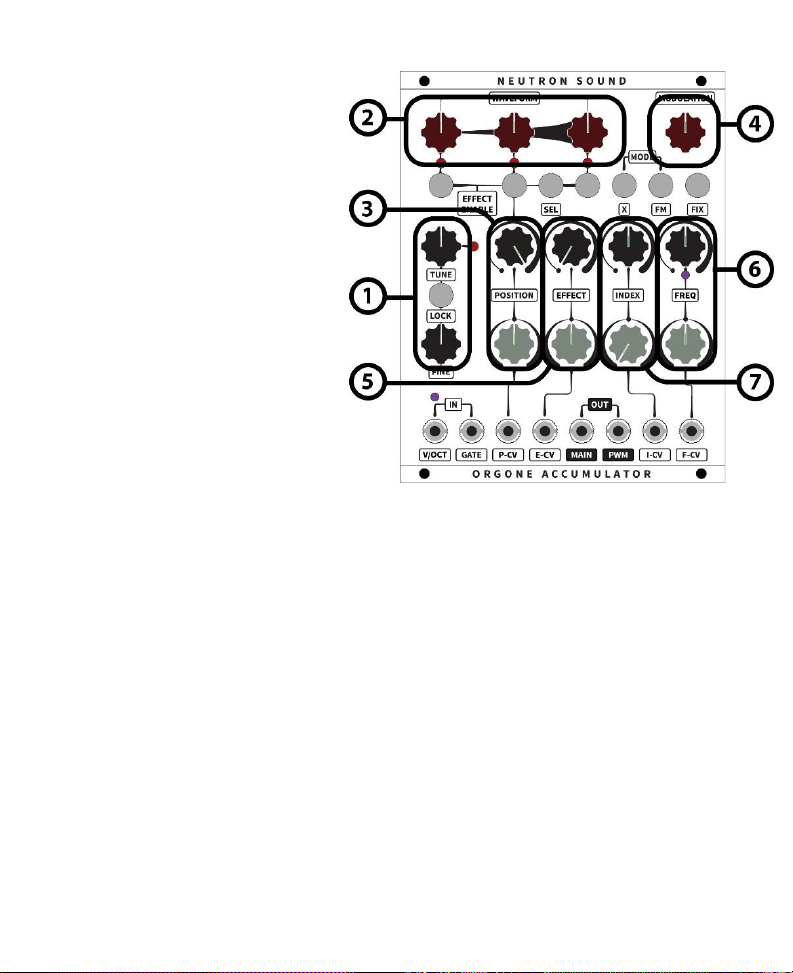
5Neutron-sound.com
Potentiometers
1: The TUNE control has a range of 3
octaves insemitone steps.
FINE tune has 4 semitones.
Continuously variable.
2 A,B,C wave: main wave selectors:
select the waveform played ineachof
the 3 positions. Some of the waves are
differentin normal, FM, and pulsar
modes. The selectors have stepped or
smooth transition depending on the
active effect.
3: POSITION: this controls a 3 way
mixing scanner that fades between the 3
wave positions.
The position is indicated by the LEDs
below the main wave selectors.
4: MODULATION wave selector. This
determines the shape of the wave that is
used withthe modulation modifier. Some
are different depending onmode
(context aware)
5: EFFECT: a bipolar control for the current effect. Variations for positive and negative values
(on 2014 panels this is called detune)
6: mod FREQUENCY: controls the frequency of the modulator, or in pulsar mode,
the rate of the pulsed wave.
7: INDEX: this controls the amount of modulation in normal and FM modes, and the width
of the grain envelope in pulsar mode.
POSITION, EFFECT, INDEX and Mod FREQUENCY have convenient attenuverters* to control CV
modulation.
*a modular synth community made up word for “invertable attenuator”

Orgone Accumulator DIY 6
Buttons
A,B,C: positioneffect enable. Turns on the effect for position a,b and c
Tune lock turn pulsar mode on. The tune lock original function may be restored byediting the
config tab before uploading the firmware
SEL:effect select cycles throughthe 8 effects. The LEDs will light up in a binarypattern to indicate
the effect. Number. The effectis remembered when the power is turned off.
X: modifies the behavior of the Cposition. It uses the wave selected for the Bpositionbut the pitch
is raised or lowered. This allows a subtle bend on a note attack to crazyeffects.
FM: turns onFM mode. The modulationfrequency is quantized while FIX s not enabled, with FIX
enabled the mod frequency has a wider range and it can work as a LFO.
FIX: disables the Modulator tracking the v/oct input and tune controls. In FM mode the quantization
of the FM frequency is disabled, and the frequency can be turned quite low for LFO effects.
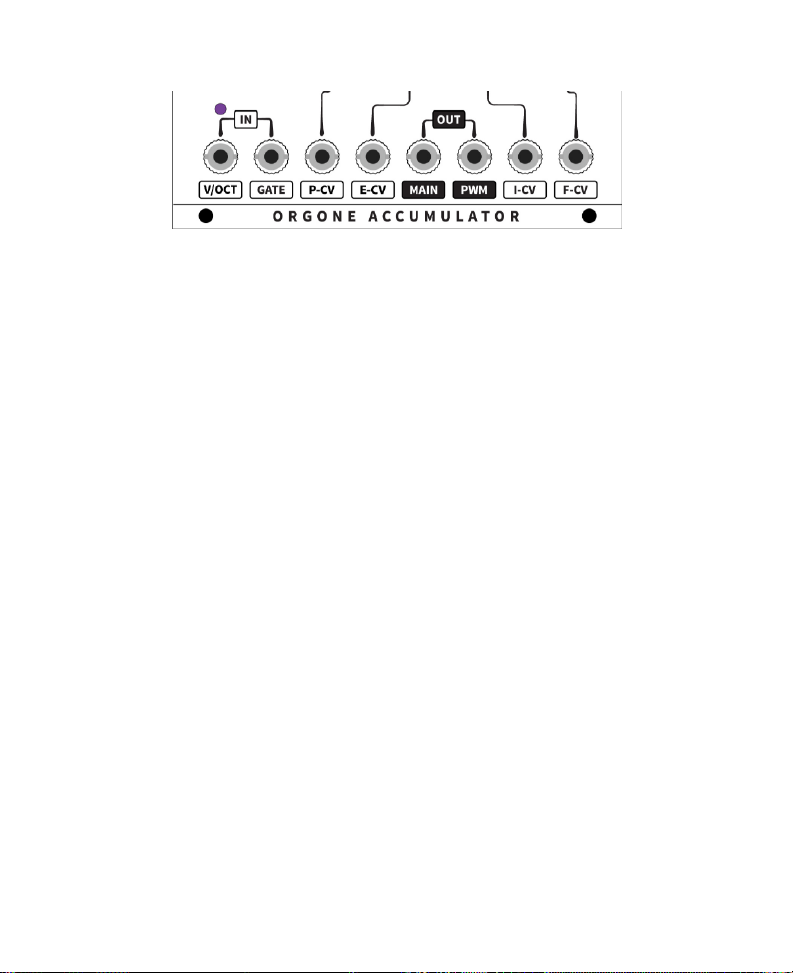
7Neutron-sound.com
INPUT and OUTPUT JACKS
1V/OCT: controls the frequency of the oscillator with a standard 1 voltper octave. There is justover
4 octaves in range.
RESET: trigger or gate sets all the oscillators to zero phase, also triggers the drum effect. (trigger
level is about 1.6v)
MAIN: the mainoutput
PWM a rather crude PWM sub oscillator. The pulse width varies from 50” to about 4% with the index
control,
CONTROL CV: Inputs for the attenuverter controls indicated with the line above each jack..
Note onpolarity: while the inputs are bipolar,apart from the Effect value, the controls work from 0 to
a positive number. That means if the control is at zero (fully counter clockwise) a negative CV will
not do anything. Turning an attenuverter below12 o-clock will invert the input control voltage.
CV input normals
There is an option for the CV jacks for EFFECT, INDEX, and FREQUENCY to default to the
POSITION CV input when no jack is connected. This willallow you to use one modulator for all of
them, but it can sometimes be difficult to exactly center anattenuverter if you want no modulation at
all.
On older boards (green) that is the default behavior, and a trace has to be cut to modify it.
On newer boards (black) there is a jumper near the bottom left of the board. It may be a switch,
jumper or just a wire depending on the bui lder’s preference.
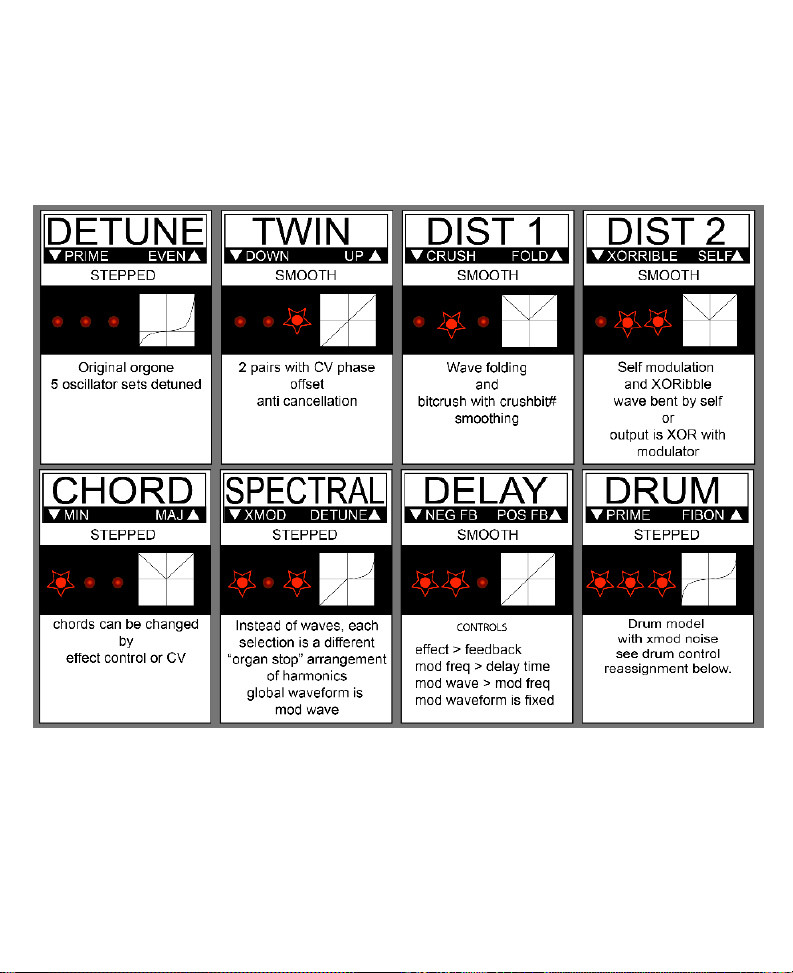
Orgone Accumulator DIY 8
Effects
To find out which effect youare using, press the LOCK and the LEDs will flash to indicate which
effect is currentlyselected. It will stop flashing in a couple of seconds.
To select a new effect, simplypress the select button until the correct pattern of LEDs is lit(see
graphic below).
Effects are designated by binary coded LED illumination.
Effect state is saved after 5 seconds, and will be recalled on power-up

9Neutron-sound.com
Drum Voice Effect Control reassignments:
The drum effect voice consists of 2 waves
The first waveformis selected with wave selector Aand the decay time is controlled
with wave selector B
The second waveform is selected with wave selector Cand MOD selector controls the decay
The mixbetween the waves is
controlled in the usual way with
POSITION
EFFECT control spreads out the
4 oscillators of wave 2. theyare
spread by “prime” in the down
direction and Fibonacci
sequence in the up direction.
INDEX controls the amount of
cross modulationbetween the 4
oscillators of
wave 2. It is quite chaotic and
becomes similar to noise at
higher values.
Mod FREQUENCY controls how much the envelope modulates pitch of the first wave all the time, and
second wave when its effectenable © is switched on.
The CV inputs all modify the same controls as usual.
(A) Enable scales the decay time of wave 1 to pitch
(B) Enable adds “body” by holding open the volume but not the pitch envelope
(C) Enable second wave is pitched via the frequencycontrol and envelope 2
Xmode button “ducks” wave 2 with wave 1 the level of wave 2 is reduced by the amplitude envelope of
wave 1.
FM causes the amount ofX-mod to be modulated with envelope 2
FIX makes wave 2 fixed pitch, thoughit follows tune controls but not v/octave input.

Orgone Accumulator DIY 10
A,B, and C wave mixing and effects
The A,B and Cwaves can be individuallyenabled with the
selected effect. Then the POSITION mixes betweenA,B and
C.
modulation is calculated before the effect.
Synthesis modes
Normal mode: without the
FM or Pulsar (LOCK) active.
Waves selected and mixed with
A,B,C and the POSITION controls
amplitude modulate the MOD
waveform, which is also synced to
the main pitch.
The result is mixed with A,B,C with
the INDEX controls
Fix decouples the frequency of the
modulator from the main pitch.

11 Neutron-sound.com
FM mode. FM active, Pulsar
not active.
This is a simple FM mode. Waves
selected and mixed with A,B,C and
the POSITION controls are frequency
modulated by the MOD waveform.
The amount of modulation is
controlled by the INDEX controls.
Fix decouples the frequency of the
modulator from the main pitch.
With INDEX turned down normal and
FM are the same, but with different
waves in some slots of the A,B and C
wave selectors.
Pulsar mode active
This is based on a form of granular or
“pulsar” synthesis. The pitch controls a
dummy oscillator which in turn controls
asynced pulsar oscillator. The pulsar is
an envelope which contains the A,B,C
waves, which in this case run at the
mod frequency.
The INDEX controls the durationof the
pulsar envelope in relation to the main
pitch.
MOD wave selector selects the shape
of the pulsar envelope. It is derived
from existing waveforms half-wave
rectified.
Fix decouples the frequency of the
modulator from the main pitch.
FM decouples the pulsar duration from the mainpitch.
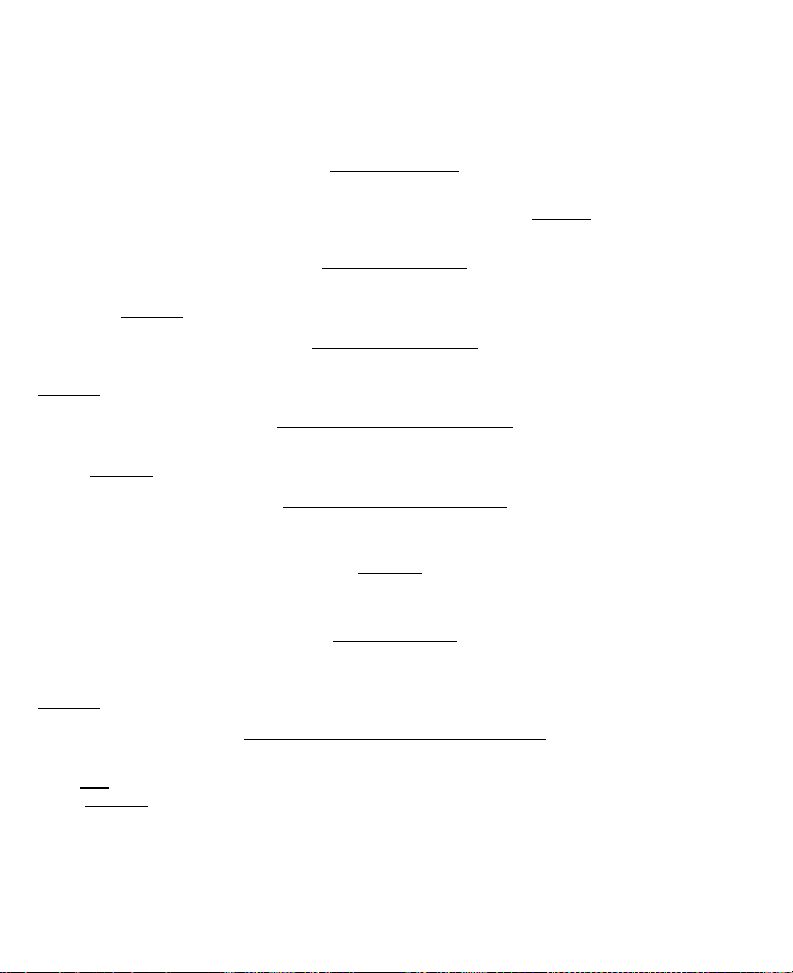
Orgone Accumulator DIY 12
Silence?
Sometimes, silence will fall! It was decided to allowa wider range of sounds with the possibility of
silence (and sometimes nasty awful noises) rather than be “safe” and boring. Here are some
possible reasons for silence or very quiet operation, and other things you may encounter.
1: the silent wave.
There is a “nothing” wave at the top position on the A wave selector. This can be useful for swells
and dynamic control without a VCA. However keep in mind itis there. Solution: turn the Awave
selector or POSITION control.
2: drum voice effect.
The lasteffect to (all LEDs ON) is a drum voice. It will not do anything without a trigger or gate on the
reset input. Solution:change to a differenteffect orinput a trigger/gate to the reset input.
3: thin pulsar envelope.
In pulsar mode, itis possible for the envelope to become so fast that there is nothing to hear.
Solution: turn INDEX up, turn FIX and FM onor off, change mod FREQUENCY
4: low mod pitch in normal mode.
If the mod FREQUENCY is allthe way down, and INDEX is all the way up there can be very low
output. Solution: turn up mod FREQUENCY, press FM.
5: Quiet output in detune effect.
Some more complex waves can start to cancel themselves out quite a lot, “it’s not a bug, it's a
feature!” this can be used with the reset input to give you a “pluck” sound with the speed of decay
controlled by the amount of EFFECT control. Solution: try turning down INDEX, or try a different mod
waveform. The Xmode in detune has a waveshaper (soft clipping) which may work for youbut it is
more distorted.
6: Pitch changing
Xmode is probablyon. It is designed to shift the pitchas you scan toward the Cposition. it can be
useful for creating sounds with a subtle bend at the start, and also for more outrageous effects.
Solution: disable Xmode or scan the POSITION to Aor B
7: noise and distortionat high frequencies.
This is not by any stretch of the imagination a “hi-fi” oscillator. It is a large improvement over 8 bit,
but is not almost perfectlycalculated DSP. There canbe noise and jitter, itis just the nature of the
beast. Solution: have a nice analog oscillator as well!