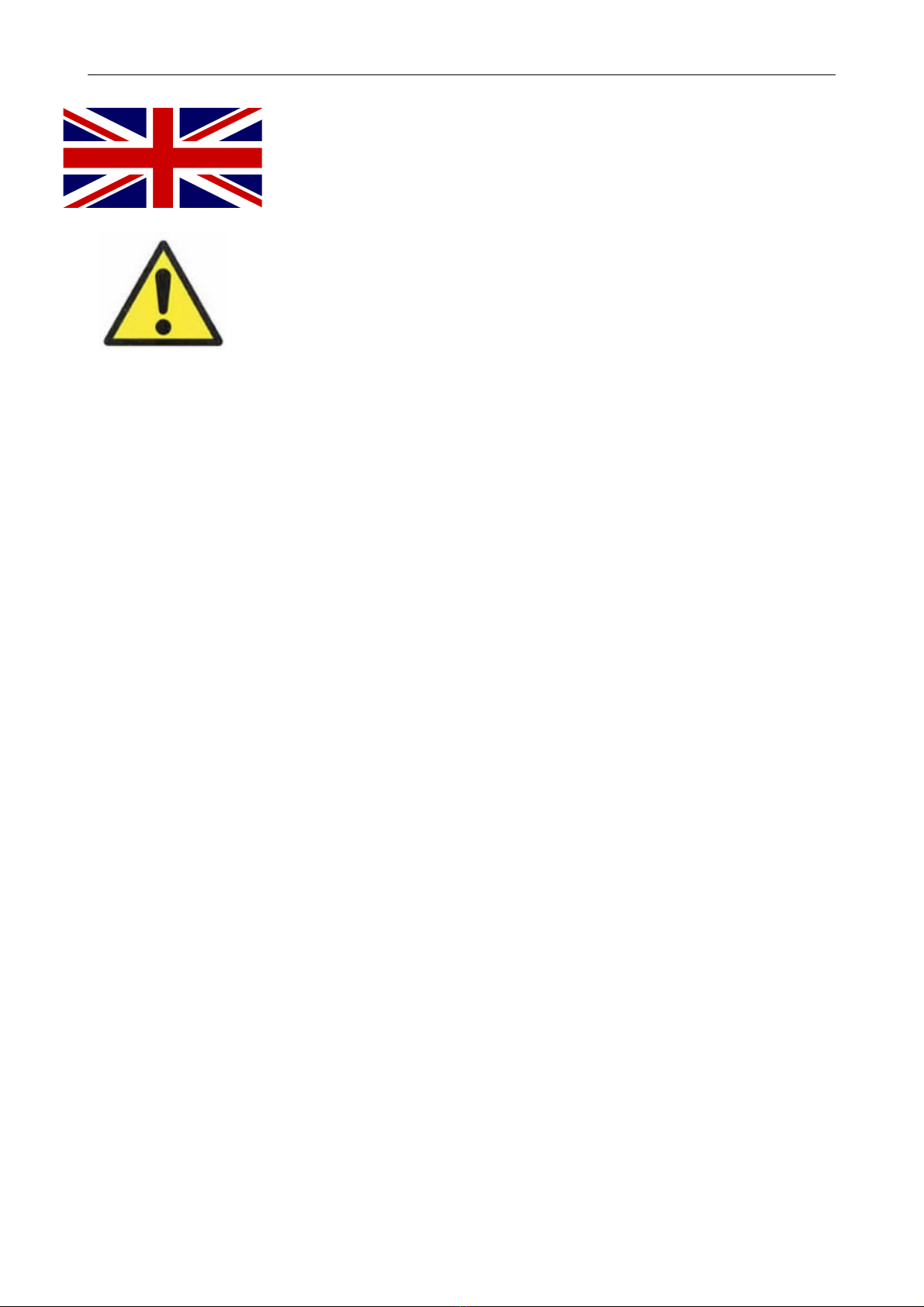Table of Contents
IMPORTANT SAFETY INSTRUCTIONS.....................2
Symbols used in this manual and on rear of
console..........................................................4
Environmental considerations............................4
Cooling..........................................................4
Health & Safety Notice......................................5
IMPORTANT NOTICE.........................................6
Console Overview..................................................7
Introduction to Genesys Black...............................8
About this manual...............................................15
Conventions used...........................................15
Console surface colour coding..........................15
Abbreviations & Acronyms...............................16
The Computer Cassette.......................................17
IMPORTANT NOTICE...........................................18
Optional Console Hardware.................................19
1084 EQ Cassette..........................................19
Dynamics Cassette.........................................20
Operational Considerations..............................20
Channels Digital Converter System...................21
Monitoring Digital Converter System.................22
Touch-screen
Connections..................................................23
Driver Installation (Mac).................................23
DAW Control
Genesys Black Computer Settings for DAW Control
...................................................................25
Windows 7 (Genesys Black Computer).............25
DAW Computer Settings
Mac OS X (DAW Computer)............................26
Windows 7 (DAW Computer)...........................26
Windows XP (DAW Computer).........................26
Windows Vista (DAW Computer)......................27
DAW Control over Ethernet Driver - ipMIDI........27
Windows Vista / 7 (DAW Computer).................28
Mac OS X (DAW Computer)............................28
Modules Overview...............................................29
Channel Input Module.........................................29
Rev Return Module.............................................29
Dynamics Cassettes/EQ Cassettes/AD/DA
Cassettes/Channel Meter panel.............................29
Console Hardware Considerations.......................29
Removing Modules.............................................29
Inserting Modules...............................................29
Hot-plugging.....................................................30
Genesys Power Up/Down Procedure
Power Up Procedure............................................31
Power Down Procedure........................................31
Master SEL mode
Master SEL Mode on the Channel Strip..............32
Master SEL Mode on the 8T Section..................32
Master SEL Mode on the Monitor Panel..............32
An Overview of the Genesys Black Signal Flow
Recording in Stereo
Mixing In Surround
Configuring Genesys for Surround....................38
Panning...............................................................39
Surround Setup (to hear the surround mix in the
console loudspeakers) using 8T Loudspeaker
Matrix and 8T Monitor Selection.......................39
Mixing with Stereo Pans in Surround.................40
To set up Surround LS Monitoring (both in Stereo
Pan Surround and LCR Pan Surround)...............40
Monitoring....................................................42
Channel Strip
CHANNEL Section................................................44
+48v................................................................44
HI Z.................................................................44
PAD..................................................................44
Ø.....................................................................44
90Hz filter.........................................................44
INPUT TRIM.......................................................45
Pans....................................................................45
LCR Pan............................................................45
PROCESSING Section – EQ, DYN, INS...................46
ORD (Interrogate)..............................................46
Master SEL mode on the PROCESSING section.....46
To Enter and Exit Master SEL Mode on the Channel
Strip.................................................................46
To Allocate Processing Elements Across Channel and
Monitor Paths....................................................46
To Set the Order of Processing on the Channel and
Monitor Paths....................................................46
Channel and Monitor Path Drag and Drop Order
Processing (ORD Button).....................................47
AUXES Section.....................................................48
Master Aux Level................................................48
>8T buttons......................................................48
Master SEL mode on the AUXES Section...............48
To Set How the Channel and Monitor Paths Feed the
Auxes...............................................................48
Setting the AUX pre/post.....................................48
DIRECT OUTPUT Section......................................49
Master Level......................................................49
MONITOR Section................................................50
LCR Pan............................................................50
Mon Level Control...............................................50
AUT LED...........................................................50
DAW.................................................................50
I/P 2.................................................................50
CH...................................................................50
ISO..................................................................50
DMON LED........................................................51
SEL..................................................................51
>8T..................................................................51
SWP.................................................................51
SOLO................................................................51
CUT..................................................................51
- 10 -