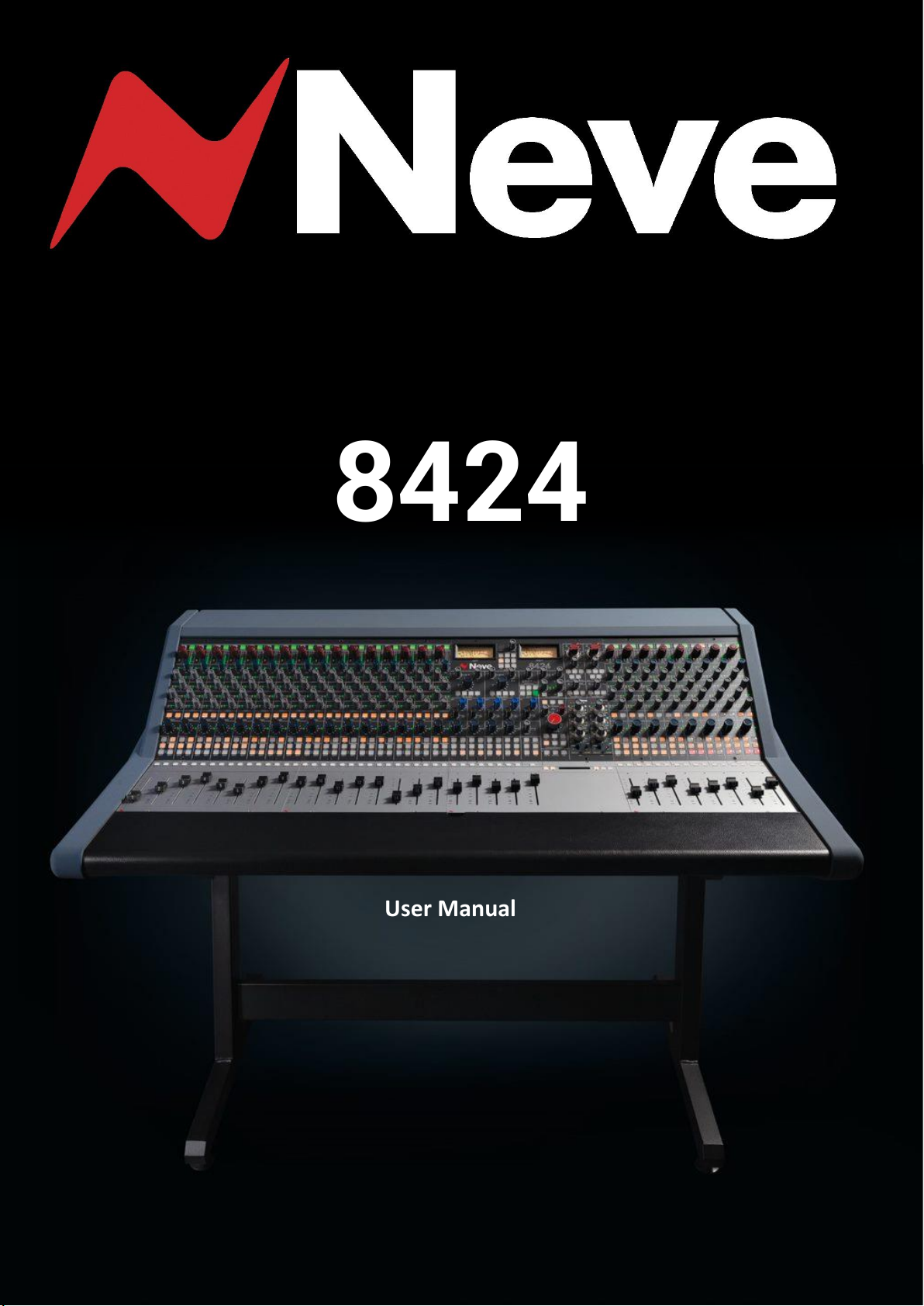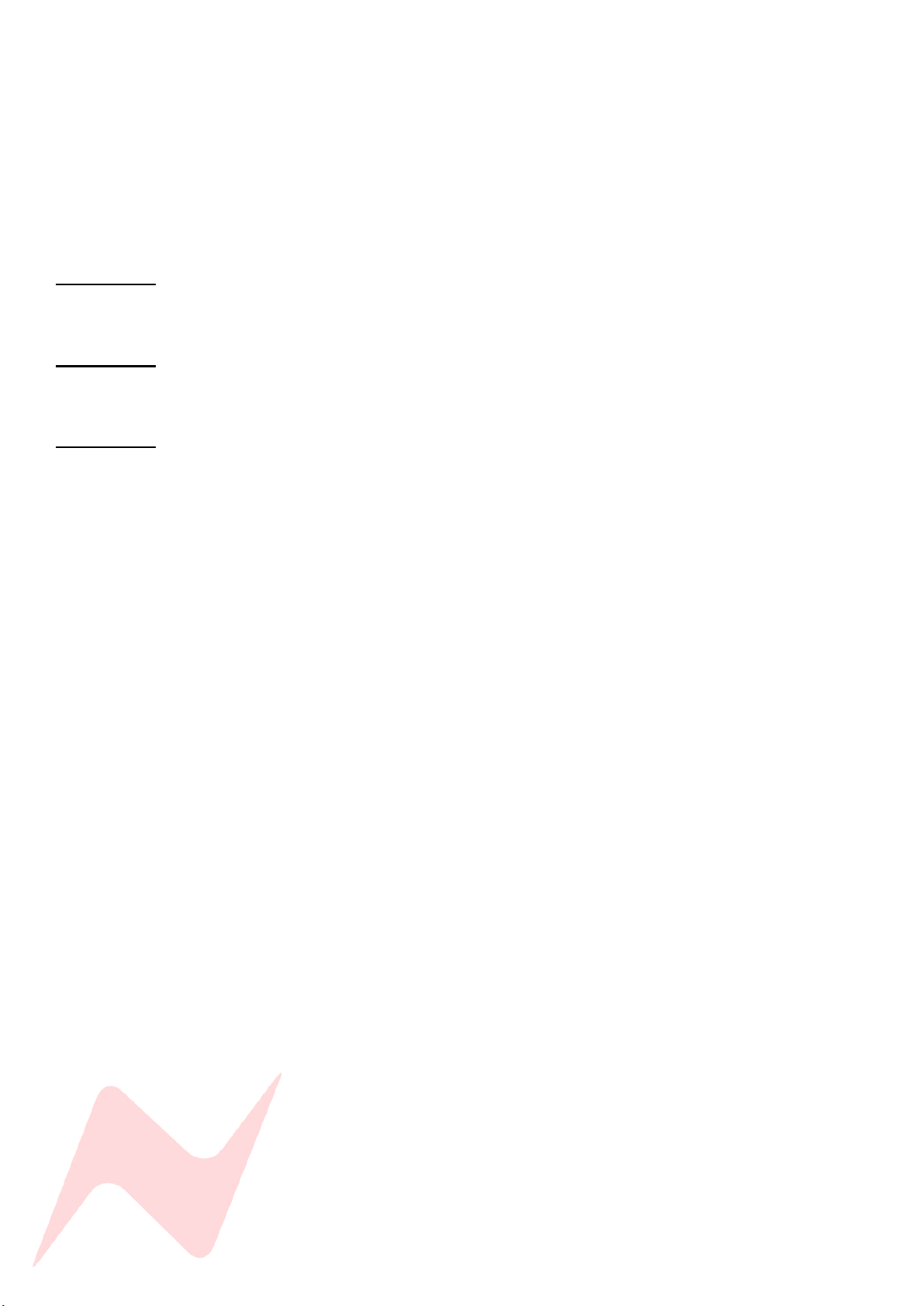8
Table of Contents
Health & safety Notice..............................................................................................................2
Important safety instructions USA ..................................................................................3
Warning Symbols .......................................................................................................... 5
Environmental Considerations ...................................................................................... 5
Cooling..........................................................................................................................5
Important Safety Instructions UK ..................................................................................6
Important Power Notice................................................................................................ 7
Introduction .............................................................................................................................9
Console Overview ................................................................................................................... 10
Channel Strip Overview .......................................................................................................... 11
Master Section Overview........................................................................................................ 12
About This Manual.................................................................................................................. 13
Conventions Used ....................................................................................................... 13
Console surface Colour coding .................................................................................... 13
Power Procedure .................................................................................................................... 14
Safety notice ............................................................................................................... 14
Power Up Procedure................................................................................................... 14
Power Down Procedure .............................................................................................. 14
Quick Start .............................................................................................................................. 15
Cabling Requirements ................................................................................................. 15
Boot Mode.................................................................................................................. 15
Connecting the Console .............................................................................................. 15
Studio Setup............................................................................................................................ 16
Channel Strip........................................................................................................................... 17
Overview..................................................................................................................... 17
A/B Channel Input....................................................................................................... 17
Direct Pre .................................................................................................................... 17
Direct Output Signal Path............................................................................................ 17
Input Trim Encoder ..................................................................................................... 18
Global Input Trim Reset .............................................................................................. 18
Channel Meter ............................................................................................................ 18
Stereo Cue .................................................................................................................. 19
Aux sends 1-3.............................................................................................................. 20
Insert/Input C.............................................................................................................. 20
Pan.............................................................................................................................. 20
Group Pan ................................................................................................................... 20
Channel Routing.......................................................................................................... 21
Solo............................................................................................................................. 21
ISO .............................................................................................................................. 21
Cut .............................................................................................................................. 21
Channel Fader............................................................................................................. 21
Groups 1-4............................................................................................................................... 22
Overview..................................................................................................................... 22
Group EQ .................................................................................................................... 22
Pan.............................................................................................................................. 22
Group routing ............................................................................................................. 22
Group 1-4 Output Pre ................................................................................................. 22
Group Output Signal path ........................................................................................... 22
Solo............................................................................................................................. 23
ISO .............................................................................................................................. 23
Cut .............................................................................................................................. 23
Group fader................................................................................................................. 23
1073 Preamps ......................................................................................................................... 24
Overview..................................................................................................................... 24
Gain Control................................................................................................................ 24
Trim Control................................................................................................................ 24
Preamp Controls ......................................................................................................... 24
500 series Routing....................................................................................................... 24
Instrument DI Inputs............................................................................................................... 25
Overview..................................................................................................................... 25
Instrument DI Controls................................................................................................ 25
500 series Routing....................................................................................................... 25
500 Series Slots ....................................................................................................................... 26
Overview..................................................................................................................... 26
500 Series Routing ...................................................................................................... 26
Direct Input/Output .................................................................................................... 26
Reverb Returns ....................................................................................................................... 27
Overview..................................................................................................................... 27
Reverb Return Controls............................................................................................... 27
Reverb Return Routing................................................................................................ 27
Aux & Cue Masters ................................................................................................................. 28
Overview..................................................................................................................... 28
Global Aux Controls..................................................................................................... 28
AUX 2&3 as CUE mix 2................................................................................................. 28
Engineer Headphones............................................................................................................. 29
Overview..................................................................................................................... 29
EHP 1........................................................................................................................... 29
EHP 2........................................................................................................................... 29
EHP 2 Source Selection................................................................................................ 29
Talkback.................................................................................................................................. 30
Overview..................................................................................................................... 30
Talkback controls ........................................................................................................ 30
Talkback Trim Pots ...................................................................................................... 30
Cue Talkback .............................................................................................................. 30
Slate Talkback ............................................................................................................. 30
Return Talkback .......................................................................................................... 31
Talkback Footswitch.................................................................................................... 31
Solo Modes ............................................................................................................................. 32
SIP ...............................................................................................................................32
AFL ..............................................................................................................................32
PFL...............................................................................................................................32
Global Solo Controls.................................................................................................... 33
Master Controls ......................................................................................................................34
Overview..................................................................................................................... 34
Solo Safe......................................................................................................................34
Reset ...........................................................................................................................34
48 MIX.........................................................................................................................34
Aux On/Pre.................................................................................................................. 34
IPC MTR.......................................................................................................................34
A/B CH IP.....................................................................................................................34
Stereo Mix Processing............................................................................................................. 35
Overview..................................................................................................................... 35
EQ ...............................................................................................................................35
Stereo Width...............................................................................................................35
Stereo Mix Routing .................................................................................................................35
Overview..................................................................................................................... 35
Mix bus Inject L/R........................................................................................................ 35
500 1/2........................................................................................................................ 35
Cue Bus .......................................................................................................................35
INS IN ..........................................................................................................................35
PRE..............................................................................................................................36
Stereo Mix Output Signal Path ...................................................................................36
Master Fader...............................................................................................................36
Control Room Monitor............................................................................................................37
Overview..................................................................................................................... 37
Control Room Source ..................................................................................................37
Monitor Level Controls................................................................................................ 37
VU Meter.................................................................................................................................38
Overview..................................................................................................................... 38
Meter Select................................................................................................................38
Services ...................................................................................................................................39
Master Options ........................................................................................................... 39
Talkback options .........................................................................................................40
Oscillator Functions.....................................................................................................40
System.........................................................................................................................40
Recall Store System.................................................................................................................41
Overview..................................................................................................................... 41
Save............................................................................................................................. 41
Load ............................................................................................................................42
Auto Scan .................................................................................................................... 44
Manual Recall..............................................................................................................46
Return Talkback Options.........................................................................................................47
Overview..................................................................................................................... 47
Live room return Talkback ..........................................................................................47
Producers sofa mic......................................................................................................48
Additional Recording Input..........................................................................................48
Service outputs (DC Remotes) ................................................................................................ 49
2T VU MTR OSC TB..................................................................................................................49
Example Applications..............................................................................................................50
Mixing .........................................................................................................................50
Recording ....................................................................................................................51
Overdubbing ............................................................................................................... 52
48 Input Mix Mode .................................................................................................................53
IN-Line Mode (ILM) .................................................................................................................54
Parallel Processing ..................................................................................................................55
Audio Interface Setup .............................................................................................................56
Firmware update software .....................................................................................................57
Abbreviations and acronyms ..................................................................................................59
Dimensions & power requirements........................................................................................ 60
Console Physical/Technical Information...................................................................... 60
Fuse ratings.................................................................................................................60
Console Rear Connections ...................................................................................................... 61
Power Unit .................................................................................................................. 61
Channel inputs ............................................................................................................61
Master Inputs/outputs................................................................................................62
Monitor Connections .................................................................................................. 62
Console Connections Table .....................................................................................................63
Main............................................................................................................................63
Channel inputs A/DAW Returns ..................................................................................64
CH DAW RET I/P A 1-8 .........................................................................................64
CH DAW RET I/P A 9-16 .......................................................................................64
CH DAW RET I/P A 17-24 .....................................................................................64
Channel inputs C/DAW Returns...................................................................................65
Input C 24-32 ......................................................................................................65
Input C 33-40 ...................................................................................................... 65
Input C 41-48 ......................................................................................................65
Channel Direct Outputs...............................................................................................66
Direct outs 1-8 .................................................................................................... 66
Direct outs 9-16................................................................................................... 66
Direct outs 17-24 .................................................................................................66
Line inputs and Outputs ..............................................................................................67
XLR inputs and Outputs...............................................................................................67
DC Remote Pin out Functions......................................................................................67
2T VU MTR Pin out Functions...................................................................................... 67
8424 Audio Specification ........................................................................................................68
General Specification ..............................................................................................................69