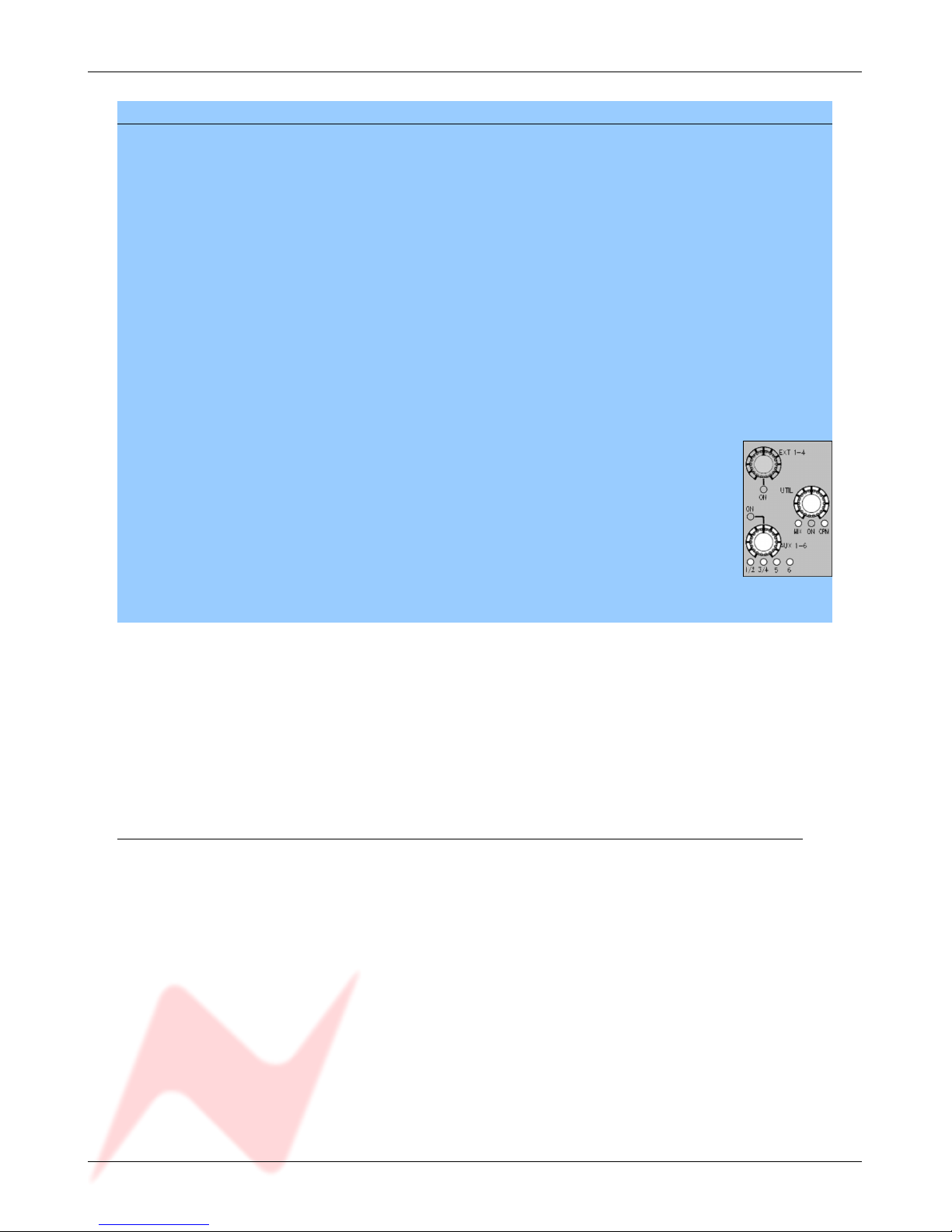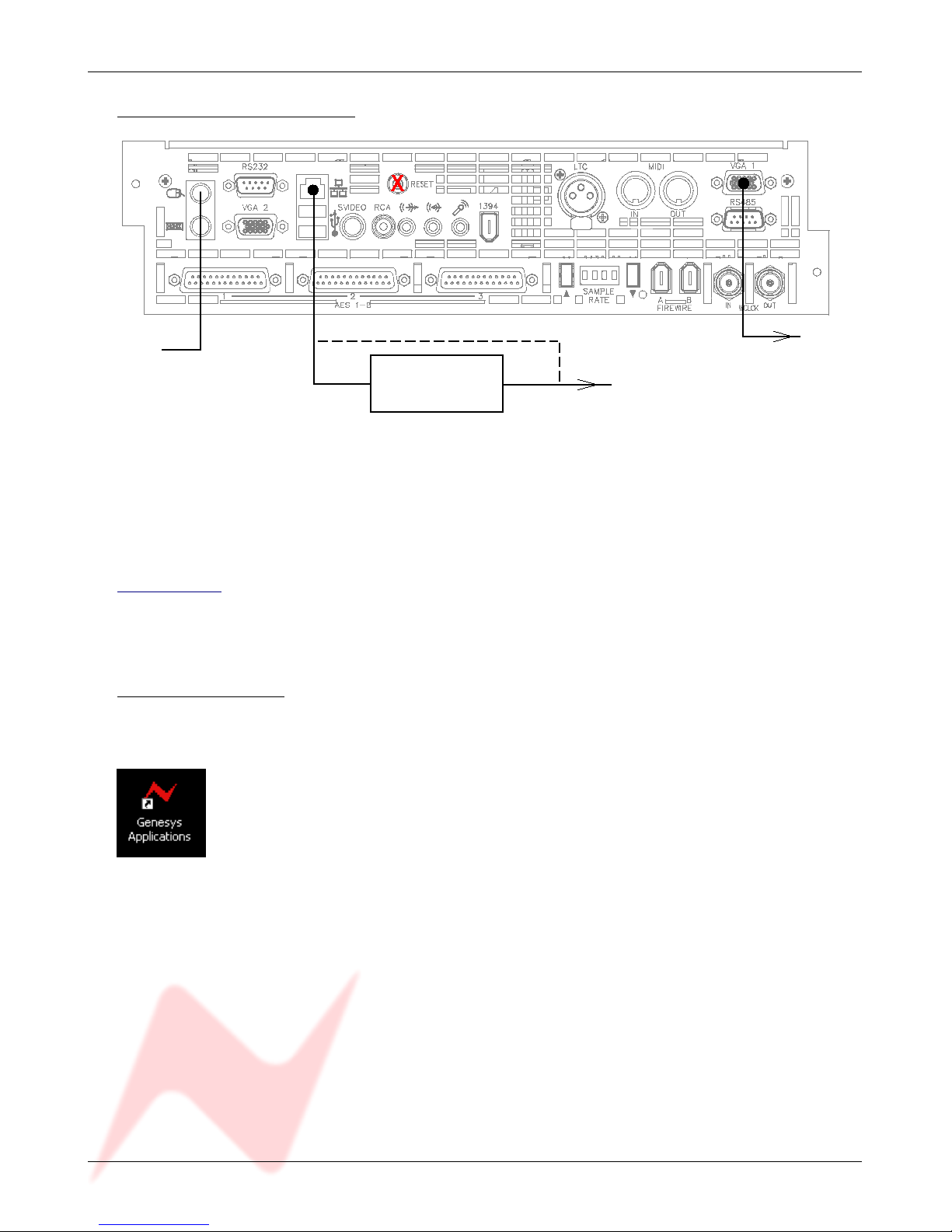Issue 1 DRAFT COPY GENESYS - Quick Reference
Tab e of Contents
Hea th & Safety Notice.........................................................................................................2
Introduction.........................................................................................................................4
About this document............................................................................................................4
Computer Cassettes..............................................................................................................4
Safety Notice........................................................................................................................5
Channel SEL Mode................................................................................................................6
Wiring connections for Quick Recording...................................................................................6
Power-up procedure..............................................................................................................7
Wiring connections for HUI control..........................................................................................8
GENESYS App ication Scenarios.........................................................................................10
Recording...........................................................................................................................10
Mixing...............................................................................................................................11
Live Recording....................................................................................................................12
HUI Control of DAW (inc sub-mixing)....................................................................................13
Power-up State...................................................................................................................14
Recording in Stereo..........................................................................................................14
Recording in Surround......................................................................................................16
To set up Surround Routing...............................................................................................17
To set up Surround Monitoring...........................................................................................18
Monitoring.......................................................................................................................20
Saving this setup................................................................................................................20
HUI Connections................................................................................................................21
Power-down Procedure.....................................................................................................21
Quick Reference Section....................................................................................................22
Head Office:
AMS Neve
Billington Road
Burnley
Lancashire
England
BB11 5UB
Phone: +44 (0) 1282 417 011
ax: +44 (0) 1282 417 282
London Office:
+44 (0) 2074 323 858
Email: Info@AMS-Neve.com
Web: www.AMS-Neve.com
© ® 2008 AMS Neve Ltd own the cop right of all information and figures contained in this manual which are
not to be copied or reproduced b an means or disclosed in part or whole to an third part without written
permission. As part of our polic of continual product improvement, we reserve the right to alter specifications
without notice but with due regard to all current legislation.
Disclaimer: The information in this manual has been carefull checked and is believed to be accurate at the time
of publication. However, no responsibilit is taken b AMS-Neve for inaccuracies, errors or omissions nor an
liabilit assumed for an loss or damage resulting either directl or indirectl from use of the information
contained within.
Trademarks: All trademarks are the propert of their respective owners and are hereb acknowledged.
- 3 -