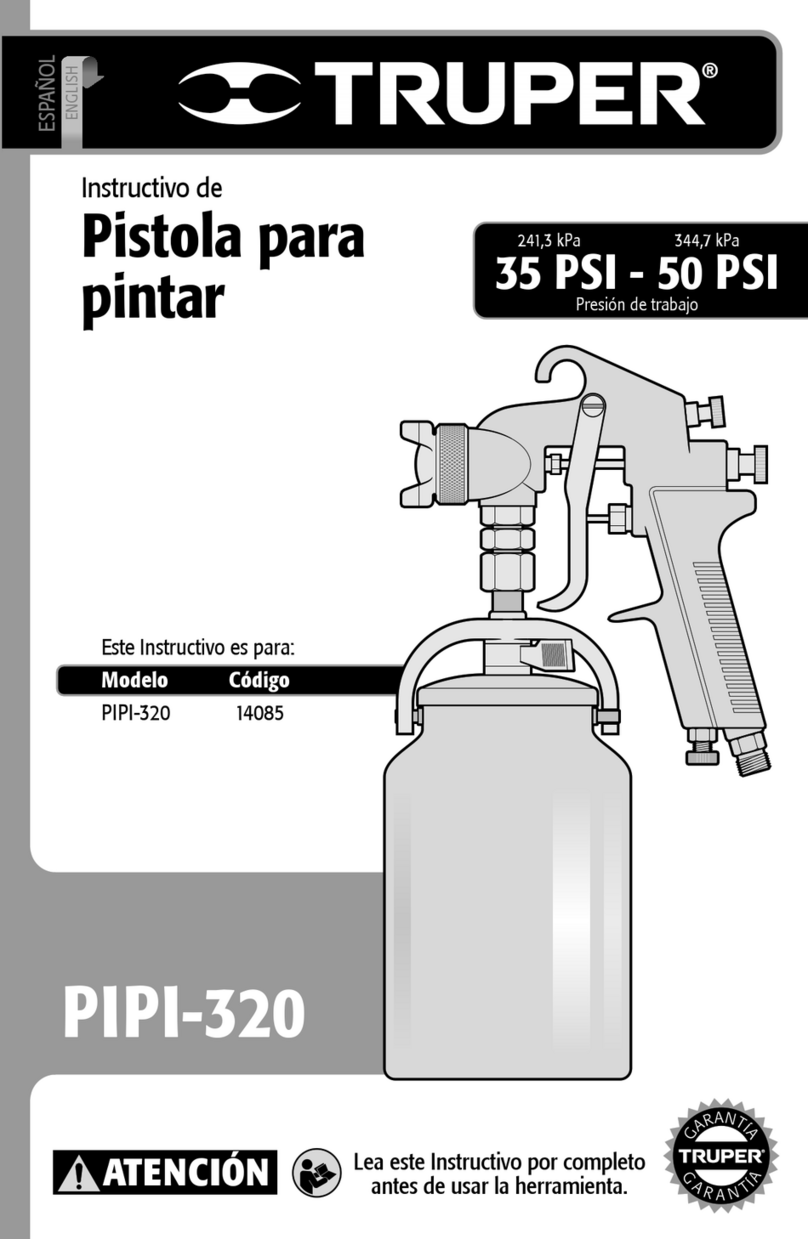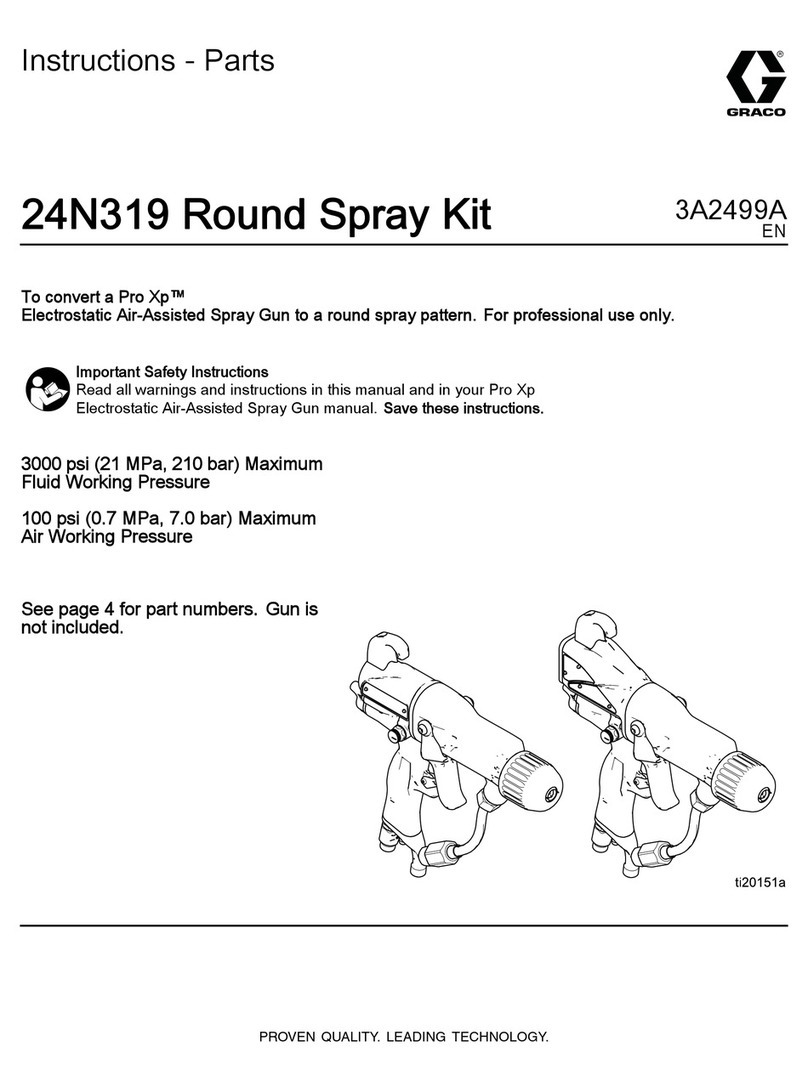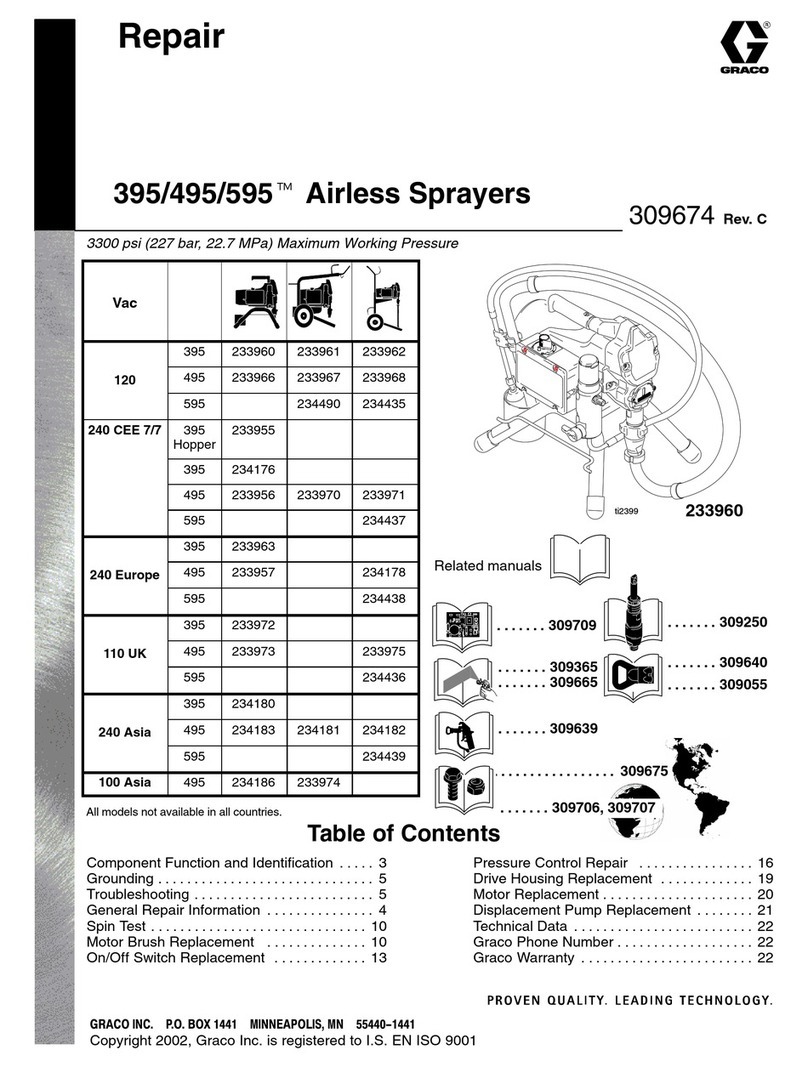NEW BRUNSWICK SCIENTIFIC innOva 4200 User manual

Incubator Shaker
MANUAL No. M1233-0053
Revision L
June 7, 2005
NEW BRUNSWICK SCIENTIFIC CO., INC.
BOX 4005 •44 TALMADGE ROAD •EDISON, NJ 08818-4005
Telephone: 1-732-287-1200 •1-800-631-5417
Fax: 732-287-4222 •Telex: 4753012 NBSCO
4200

2
New Brunswick Scientific User’s Guide

3
Innova 4200 •M1233-0053 User’s Guide
INTERNATIONAL OFFICES:
BELGIUM
New Brunswick Scientific NV-SA
Stationsstraat 180/4
3110 Rotselaar
België/Belgique
Tel: 32 (0)16 56 28 31
Fax: 32 (0)16 57 27 53
GERMANY
New Brunswick Scientific GmbH
In Der Au 14
D-72622 Nürtingen
Deutschland
Tel: 49 (0)7022 932490
Fax: 49 (0)7022 32486
CHINA
New Brunswick Scientific Co., Inc.
Room 1501, Xiangjiang Building, No. 18
Lane 1265, Zhongshan Road (W)
Shanghai 200051, P.R. China
Tel: 86 21 3223 0203
Fax: 86 21 6278 7182
THE NETHERLANDS
New Brunswick Scientific BV
Kerkenbos 1101, 6546 BC Nijmegen
P.O Box 6826, 6503 GH Nijmegen
Nederland
Tel: 31 (0)24 3717 600
Fax: 31 (0)24 3717 640
FRANCE
New Brunswick Scientific SARL
3, rue des Deux-Boules
75001 Paris
France
Tel: 33 (0)1 4026 2246
Fax: 33 (0)1 4026 5423
UNITED KINGDOM
New Brunswick Scientific (UK) Ltd.
17 Alban Park
St. Albans, Herts. AL4 0JJ
United Kingdom
Tel: 44 (0)1727 853855 or 0800 581331
Fax: 44 (0)1727 835666
Web: www.nbsuk.co.uk

4
New Brunswick Scientific User’s Guide
CAUTION!
This equipment must be operated as described in this manual.
If operational guidelines are not followed, equipment damage and
personal injury can occur.
Please read the entire User’s Guide before attempting to use this unit.

5
Innova 4200 •M1233-0053 User’s Guide
Copyright Notice
New Brunswick Scientific Company, Inc.
Box 4005 44 Talmadge Road
Edison, New Jersey 08818-4005
©Copyright 2005 New Brunswick Scientific Co., Inc.
All Rights Reserved.
Reproduction, adaptation, or translation without prior written permission from
New Brunswick Scientific is prohibited.
Disclaimer Notice
New Brunswick Scientific Co., Inc. reserves the right to change
information in this document without notice. Updates to information in this
document reflect our commitment to continuing product development and
improvement.
Manual Conventions
Bold Text in bold face type emphasizes key words or
phrases.
#NOTE:
CAUTION!
WARNING!
Caution messages appear before procedures
which, if caution is not observed, could result
in damage to the equipment.
Notes contain essential information that
deserves special attention.
Warning messages alert you to specific
procedures or practices which, if not followed
correctly, could result in serious personal
injury.

6
New Brunswick Scientific User’s Guide
Innova Shakers are warranted by New Brunswick Scientific Co., Inc.
for two years or 10,000 hours of actual shaker use, whichever comes later.
This warranty covers parts and labor for the entire machine, with the exception
of glassware and its contents. This warranty covers faulty components and
assembly, and our obligation under this warranty is limited to repairing or replacing
the shaker or part thereof which shall, within two years after date of shipment or
10,000 hours of operating time, prove to be defective after examination. This
warranty does not cover any loss of time, materials, biological or biochemical by-
products caused by any work interruption resulting from shaker failure, nor does it
extend to any Innova Shaker which has been subjected to misuse, neglect, accident
or improper installation or application. In addition, the warranty does not apply to
any Innova Shaker that has been repaired or altered outside the NBS factory without
prior authorization from New Brunswick Scientific. For a period of two years (or
more) after the shipment date, the Innova warranty will be in effect as long as
the shaker has not been in operation for a total of 10,000 hours. After the
10,000 hours of operating time have elapsed, the Innova warranty may
still be in effect, as long as the two-year minimum warranty period
has not been reached. Operating time is based on actual usage
of the shaker, as determined by the shaker’s internal
electronic clock. Any tampering or alteration of
the clock will void the 10,000-hour
warranty.
W A R R A N T Y

7
Innova 4200 •M1233-0053 User’s Guide
TABLE OF CONTENTS
1OVERVIEW.....................................................................................................................................................9
2SPECIFICATIONS........................................................................................................................................10
3INSPECTION & VERIFICATION .............................................................................................................12
3.1 INSPECTION OF BOXES.............................................................................................................................12
3.2 PACKING LIST VERIFICATION..................................................................................................................12
4PREPARING THE LOCATION..................................................................................................................13
4.1 PHYSICAL LOCATION...............................................................................................................................13
4.2 ENVIRONMENT ........................................................................................................................................13
4.3 UNPACKING OF EQUIPMENT ....................................................................................................................13
4.4 INSPECTION OF EQUIPMENT.....................................................................................................................13
5INNOVA 4200 FEATURES..........................................................................................................................14
5.1 KEYPAD FEATURES .................................................................................................................................14
5.2 LOCKING CABINET ..................................................................................................................................15
6GETTING STARTED...................................................................................................................................18
6.1 VOLTAGE CONFIGURATION.....................................................................................................................18
1. Verify that the Shaker is disconnected from the power source...............................................................18
6.2 SETTING FREQUENCY..............................................................................................................................19
6.3 STANDARD PLATFORM INSTALLATION....................................................................................................20
6.4 QUICK CHANGE ACCESSORY PLATFORM INSTALLATION.........................................................................20
6.5 INSTALLATION OF CLAMPS .....................................................................................................................21
6.5.1 Clamp Hardware Application Charts................................................................................................22
6.6 MAKING ELECTRICAL CONNECTIONS......................................................................................................22
7INNOVA 4200 OPERATION.......................................................................................................................24
7.1 CONTINUOUS RUN OPERATION ...............................................................................................................24
7.2 TEMPERATURE ........................................................................................................................................25
7.3 TEMPERATURE OFFSET CALIBRATION.....................................................................................................26
7.4 TIMED RUN OPERATION..........................................................................................................................27
7.5 ALARM FUNCTIONS.................................................................................................................................27
7.6 TOTAL RUNNING TIME ............................................................................................................................28
7.7 USING THE INNOVA 4200 AS A QUIESCENT INCUBATOR..........................................................................28
7.8 REDUCING DEHYDRATION.......................................................................................................................29
7.9 AIR DEFLECTOR INSTALLATION ..............................................................................................................30
7.10 GASSING CULTURES IN THE INNOVA 4200...............................................................................................31
7.11 ACCESSORY RECORDER CONNECTOR......................................................................................................31
7.12 USING ANCILLARY EQUIPMENT WITH THE INNOVA 4200........................................................................32
7.12.1 Electrical Moisure-Proof Plug......................................................................................................33
8PREVENTIVE MAINTENANCE................................................................................................................35
8.1 DISABLING THE MAINT LIGHT...............................................................................................................35
8.2 CLEANING PROCEDURES .........................................................................................................................35
9SERVICE PROCEDURES ...........................................................................................................................37
9.1 MOTOR BELT REPLACEMENT ..................................................................................................................37
9.2 FULL MOTOR ASSEMBLY REPLACEMENT................................................................................................38

8
New Brunswick Scientific User’s Guide
9.3 PARTIAL MOTOR ASSEMBLY REPLACEMENT...........................................................................................40
9.4 REMOVING THE RECIRCULATING FAN.....................................................................................................41
9.5 BEARING HOUSING REPLACEMENT .........................................................................................................41
9.6 LIGHT REPLACEMENT..............................................................................................................................43
9.7 TEMPERATURE SENSOR ADJUSTMENT.....................................................................................................45
9.8 CONTROL BOARD REPLACEMENT............................................................................................................46
9.8.1 ESD Precautions................................................................................................................................46
9.8.2 Replacing the Temperature Control Board.......................................................................................46
9.8.3 Replacing the Main Control Board ...................................................................................................48
10 TROUBLESHOOTING ................................................................................................................................50
10.1 TROUBLESHOOTING GUIDE .....................................................................................................................50
10.2 FUSE REPLACEMENT ...............................................................................................................................50
11 REPLACEMENT PARTS & ACCESSORY INFORMATION................................................................52
11.1 REPLACEMENT PARTS DESCRIPTIONS & PART NUMBERS .......................................................................52
11.2 ACCESSORY DESCRIPTIONS & PART NUMBERS.......................................................................................52
11.2.1 Quick Change Platform Kit ..........................................................................................................52
11.2.2 Accessory Platforms......................................................................................................................53
11.2.3 Accessory Clamps.........................................................................................................................53
11.2.4 Accessory Test Tube Racks...........................................................................................................54
11.2.5 Optional Accessory Kits................................................................................................................54
11.3 CLAMP HARDWARE KITS ........................................................................................................................54
12 DRAWINGS...................................................................................................................................................56
12.1 SCHEMATICS ...........................................................................................................................................56
12.2 INDEX OF DRAWINGS...............................................................................................................................71
13 INDEX.............................................................................................................................................................72

9
Innova 4200 •M1233-0053 User’s Guide
1
1
O
OV
VE
ER
RV
VI
IE
EW
W
New Brunswick Scientific’s Innova 4200 Incubator Biological Shaker is a very versatile shaker
for the biological research laboratory. The Innova 4200 provides a temperature-controlled
environment that can be equipped with various accessories to adapt it for the culture of
microorganisms, cell culture and hybridization.
Automatic features include an interlock door that shuts off the shaker when the door is open,
chamber temperature shutoff, and overload/unbalanced sensor that automatically limits the speed
of the shaker when an unbalanced or overloaded condition is detected. Audible and visual alarms
alert the user when the temperature or speed is out of range.
Microprocessor controller with feedback controls the temperature and speed of the shaker.
Temperature and speed setpoints are entered and changed using the membrane switch keypad.
Setpoints and the actual values are displayed on the 3/8” (9.5 mm) bright LED display. The
shaker operates continuously, or in a timed mode via a programmable timer for shaking periods
of 0.1 hr–99.9 hrs. An audible and visual alarm indicates the end of a timed cycle. The triple
eccentric drive is counterbalanced and provides horizontal plane rotary motion in ¾″(19 mm)
circular motion. A 1″(25.4 mm) model is also available.
The Innova 4200 has a (0–5 Volt) analog chart recorder outputs for speed or temperature.
The 4200 is stackable (up to two units), and accommodates routine laboratory accessories like
Rollers, Magnetic Stirrers, Rockers, and Shakers. A wide variety of platforms and accessories
are available for the Innova 4200.

10
New Brunswick Scientific User’s Guide
2
2
S
SP
PE
EC
CI
IF
FI
IC
CA
AT
TI
IO
ON
NS
S
Innova 4200 Incubator Shaker
construction
Heavy gauge stainless steel
door
26 3/8″H x 22″W (670 mm x 559 mm)
Cabinet double paned
glass window 19¼″H x 11 3/8″W (489 mm x 289 mm)
fluorescent light
13 watt–provides illumination inside chamber
shelves
2 Stainless Steel 20″W x 20″L (508 mm x 508 mm)–adjustable–
(½″(12.7 mm) centers)
internal AC
receptacle 200W AC–waterproof w/ mating connector–can be used w/
magnetic stirrer, spinner flask, rocker, roller & shakers
platform 18″W x 18″L (457 mm x 457 mm)
Dimensions overall†24.4″W x 28.7″L x 36.4″H (620 mm x 729 mm x 925 mm)
chamber
20½″W x 20½″L x 24.8″H (520 mm x 520 mm x 630 mm)
Electrical 1200 Watts–120/100/200/240V–50/60Hz
Indicator 3 digit LED
Recorder Output Two 0-5 Volt–tracks temperature & speed w/ optional recorder
alarm
Audible & visible indicates when speed deviates ±5 rpm–audible
alarm can be deactivated
control
±1 rpm–acceleration control minimizes splashing caused by
sudden starts and stops
display
1 rpm increments
drive
Triple-eccentric counterbalanced drive w/ 9 sealed for life, ball
bearings
Shaking motion ¾″(19 mm) circular–standard
1″(25.4) optional
motor
1/15 HP, 3-phase solid-state, brushless ball bearing DC motor
range
25–400 rpm, 25-300 rpm for stacked unit
timer
Programmable shaking continuous →99.9 hours–setable in 0.1
hr. increments–alarm sounds at end of shaking period
automatic
restart Setpoints & operating status retained by non-volatile memory–
auto restart after power is restored
door interlock
Shaker shuts off when door is open
Safety unbalanced/
overload sensor Limits speed automatically when unbalanced or overload
condition is detected
chamber
temperature Heater shuts off if temperature exceeds operating range
†51.2 (130 cm) front to back w/ door open

11
Innova 4200 •M1233-0053 User’s Guide
Innova 4200 Incubator Shaker
Options stacking kit Provides stacking for up to (2) Innova 4200 shakers
alarms Audible & Visual–when temperature deviates > 1.0°C–audible
alarm can be deactivated
ambient
15–35°C/Humidity–up to 90% non-condensing
Temperature control ±0.1°C
heaters
Resistance w/ high temperature safety cutoff
range 5°C above ambient to 75°C (50 Hz units) or 80°C (60 Hz
units)
uniformity
±.3°C NOM.
Weight net 275 lb. (125 kg.)
gross 335 lb. (152 kg.)
CAUTION!
Do not set the temperature above:
• 75°C for 50 Hz units
• 80°C for 60 Hz units.

12
New Brunswick Scientific User’s Guide
3
3
I
IN
NS
SP
PE
EC
CT
TI
IO
ON
N
&
&
V
VE
ER
RI
IF
FI
IC
CA
AT
TI
IO
ON
N
3.1 Inspection of Boxes
After you have received your order from New Brunswick Scientific, inspect the boxes
carefully for any damage that may have occurred during shipping. Report any damage to
the carrier and to your local NBS Sales Order Department or local NBS distributor.
3.2 Packing List Verification
Verify on your NBS packing list that you have received the correct materials.

13
Innova 4200 •M1233-0053 User’s Guide
4
4
P
PR
RE
EP
PA
AR
RI
IN
NG
G
T
TH
HE
E
L
LO
OC
CA
AT
TI
IO
ON
N
4.1 Physical Location
The surface where you place the Innova 4200 should be smooth, level, and sturdy, and
must be able to accommodate 300-400 lbs. for single units, or 600 lbs. for stacked units.
The feet can be adjusted for necessary leveling. Loosen the locking nuts on the threaded
studs attached to the feet of the shaker. Retighten when you have achieved the correct
level for your shaker.
4.2 Environment
The Innova 4200 operates properly under the following conditions:
• ambient operating temperature range 15°C–35°C
• relative humidity up to 90% non-condensing
• main voltage fluctuation not to exceed 10 %
• indoor use only
WARNING!
The Innova 4200 is very heavy and may require special equipment to
transport. Never try to lift or move the unit by yourself.
4.3 Unpacking of Equipment
Save all packing materials and User’s Guide.
If any part of your order was damaged during shipping, missing pieces, or fails to
operate properly, please fill out the Customer Service Form 6300 and return by
fax. This form can be found in the envelope that contains the warranty card.
4.4 Inspection of Equipment
Verify against the packing list that you have received everything you ordered. If
anything is missing, contact your NBS sales representative right away.

14
New Brunswick Scientific User’s Guide
5
5
I
IN
NN
NO
OV
VA
A
4
42
20
00
0
F
FE
EA
AT
TU
UR
RE
ES
S
5.1 Keypad Features
• LED DISPLAY 3 digit LED display shows shaker ON/OFF
status, speed, setpoints, hours remaining &
measured temperature
• START/STOP KEY Start/stops the shaking motion–activates or
stops the timer when a timed run is desired
• SELECT KEY Allows users to enter the SET MODE for setpoint
changes
• VKEY Adjust setpoint of a displayed parameter up
• WKEY Adjust setpoint of a displayed parameter down
• STATUS INDICATORS 4 indicator lights–located to the left of the
LED display–displays status for the following:
MAINT Remains lit after 10,000 hours of use–Accumulated
running time is internally monitored and may be
displayed as a guideline. Refer to Section 8.1 on
disabling.
SET Indicates that the shaker is in the SET MODE and
Setpoints are displayed and can be altered
TIME Indicates that the timer is in operation
(programmable to run for pre-set time from 0.1 hour
to 99.9 hours without stopping an ongoing run).
The timer can be disengaged or reset
MUTE Indicates the status of the audible alarm. When
MUTE indicator is illuminated, the audible alarm
device is disabled

15
Innova 4200 •M1233-0053 User’s Guide
• FUNCTION INDICATORS 4 indicator lights–located to the right of the
LED display–displays the following parameters:
RPM Revolutions per minute
HOURS Time remaining in cycle
°CTemperature of chamber
*Not used at this time
Figure 1: Keypad Detail
5.2 Locking Cabinet
The Innova 4200 is equipped with a locking cabinet door to keep the contents of the
chamber secure. A set of two keys are shipped with the unit. The lock is located on the
door handle.
FUNCTION
INDICATORS
STATUS
INDICATORS
START/STOP
KEY
SELECT KEY
LED DISPLAY

16
New Brunswick Scientific User’s Guide
Figure 2: Innova 4200 Front Panel
Figure 3: Innova 4200 Side Panel
DOOR
HANDLE
CABINET
DOOR
KEYPAD
LOWER
FRONT PANEL
Switch Panel
Detail
PORT FOR
OPTIONAL
GASSING
MANIFOLD
CABINET
LOCK

17
Innova 4200 •M1233-0053 User’s Guide
Figure 4: Innova 4200 Rear Panel
ELECTRICAL
SPECIFICATION
PLATE
IEC-320
Power Connector
Frequency
Selector
Recorder
Connector

18
New Brunswick Scientific User’s Guide
6
6
G
GE
ET
TT
TI
IN
NG
G
S
ST
TA
AR
RT
TE
ED
D
WARNING!
Always verify the voltage of the Innova 4200 before plugging it in.
6.1 Voltage Configuration
The Innova 4200 is set to the appropriate line voltage prior to shipment. The VOLTAGE
SELECTOR is on the back panel of the shaker (See Figure 4). It is a universal power-
entry device that can adapt to worldwide power requirements.
Check the voltage selector as a precaution, to be sure it is set to the correct voltage before
you plug in the unit.
If you need to reset the voltage for the Innova 4200, have a qualified electrical or service
engineer perform the following procedure.
CAUTION!
The following procedure must be performed only by a qualified Electrical
or Service Engineer.
1. Verify that the shaker is disconnected from the power source.
2. Use a flat head screwdriver to push the FUSE DRAWER LOCK TAB down and pull out
the FUSE DRAWER (see Figure 5 below).
3. Remove the
VOLTAGE SELECTOR INSERT and rotate the selector until the desired
voltage is found.

19
Innova 4200 •M1233-0053 User’s Guide
Figure 5: Voltage Selector
4. Place the VOLTAGE SELECTOR INSERT back into the FUSE DRAWER. Verify that the
correct voltage is displayed through the VOLTAGE WINDOW.
5. Slide the FUSE DRAWER back into the FUSE HOUSING and verify that it locks into
place.
6. Use the following table to set the correct voltage for your unit:
Voltage Configuration Table
¾” Stroke Innova Model # Voltage of Unit
M1233–0005 100V 50/60 HZ
M1233–0004 120V 50/60 HZ
M1233–0006 220V 50/60 HZ
M1233–0007 240V 50/60 HZ
1” Stroke Innova Model # Voltage of Unit
M1233–0015 100V 50/60 HZ
M1233–0014 120V 50/60 HZ
M1233–0016 220V 50/60 HZ
M1233–0017 240V 50/60 HZ
6.2 Setting Frequency
The Innova 4200 is set to the appropriate frequency prior to shipment. The FREQUENCY
SWITCH is on the back panel of the shaker (See Figure 4). If you need to reset to the
frequency prior to operation, perform the following steps:
CAUTION!
If the Innova 4200 is being operated in Europe, CE Labeling requires that
the following procedure be performed only by a qualified Electrical or
Service Engineer.

20
New Brunswick Scientific User’s Guide
1. Verify that the shaker is disconnected from the power source.
2. Slide the small red switch up for 50 Hz (see Figure 6 below).
3. Slide the small red switch down for 60 Hz.
Figure 6: Frequency Selector Switch
6.3 Standard Platform Installation
#NOTE:
There are two small plastic straps that hold the bearing housing in place
for shipping. Be sure to remove the straps from the unit.
Before you operate the shaker, a platform must be attached. Platforms are purchased
separately. To attach a platform perform the following steps:
1. Open the door of the shaker.
2. Remove the four HEX SCREWS from the subplatform of the bearing housing with the
HEX KEY (supplied).
3. Place the platform on the upper bearing housing and align the holes in the platform
over the holes in the upper bearing housing.
4. Place the
HEX SCREWS in the four holes. Tighten with the HEX KEY. This secures
the platform to the shaker.
6.4 Quick Change Accessory Platform Installation
1. Open the door of the shaker.
2. Place the QUICK CHANGE PLATFORM on the shaker.
3. Place the four platform HEX SCREWS in the four holes on the platform and tighten
with the HEX WRENCH (provided).
4. Slide the
FLASK PLATFORM in between the side guides on the inside of the QUICK
CHANGE PLATFORM.
Table of contents
Other NEW BRUNSWICK SCIENTIFIC Paint Sprayer manuals
Popular Paint Sprayer manuals by other brands

Sumake
Sumake SS-1203A Original instructions

GFL
GFL 3012 operating instructions
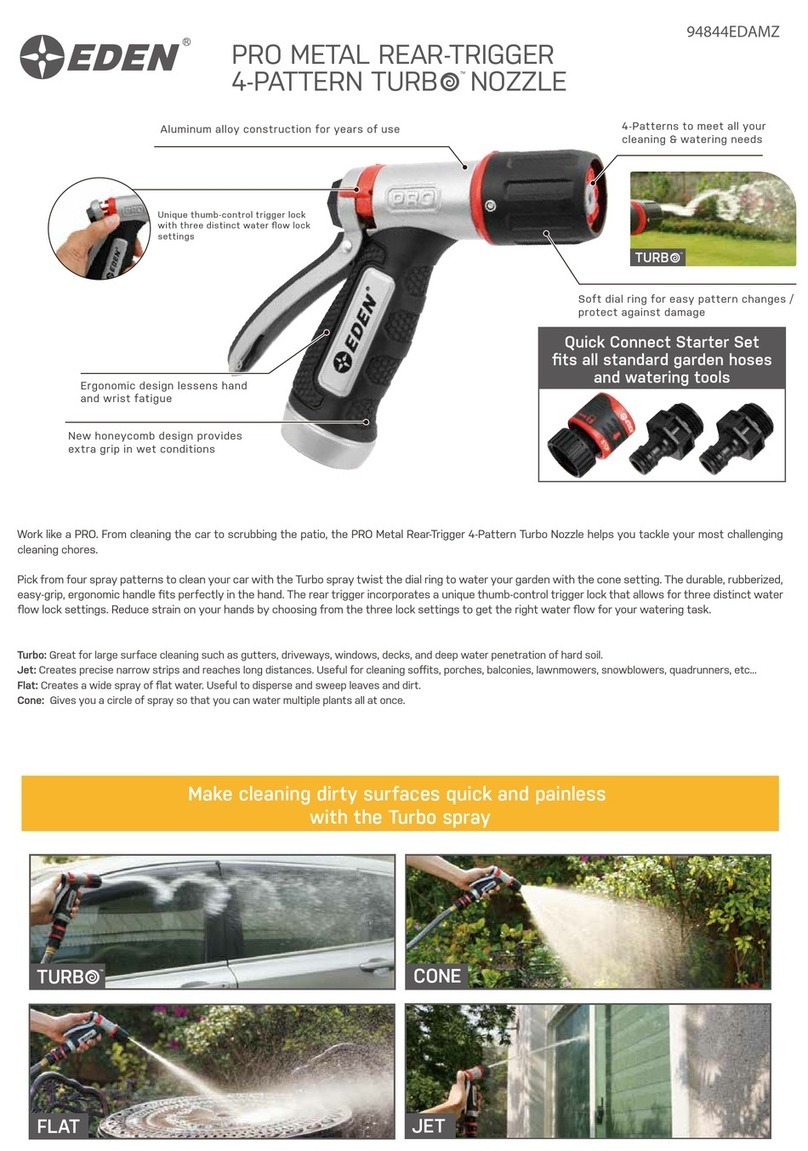
Eden
Eden 94844EDAMZ quick start guide

Goizper Group
Goizper Group iK VECTOR CONTROL Operator's manual

Excalibur
Excalibur Larius Operating and operating and maintenance instructions

DeVilbiss
DeVilbiss NEPTUNE Series Operation manual

P.Lindberg
P.Lindberg 9062244 Original user manual

Norac
Norac UC4.5 installation manual
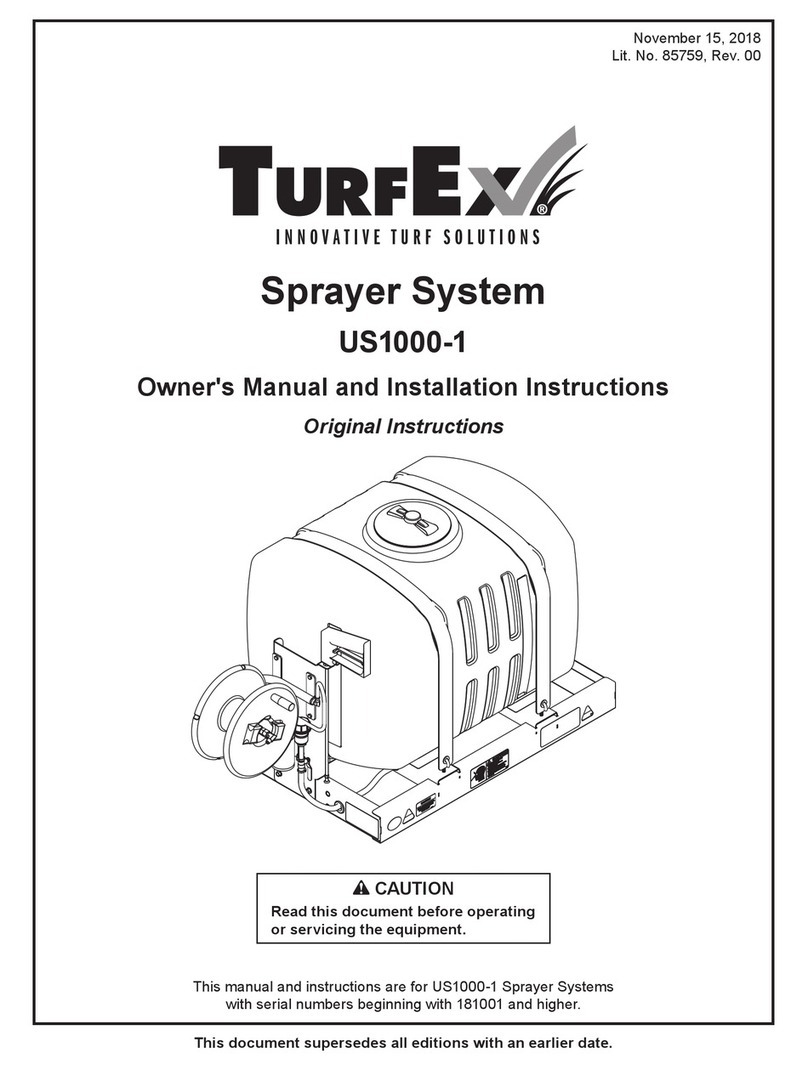
TurfEx
TurfEx US1000-1 Owner's manual and installation instructions

Amazone
Amazone FT 1001 operating manual

Central Pneumatic Professional
Central Pneumatic Professional 43430 Assembly and operating instructions

Fimco
Fimco LG-29-P owner's manual