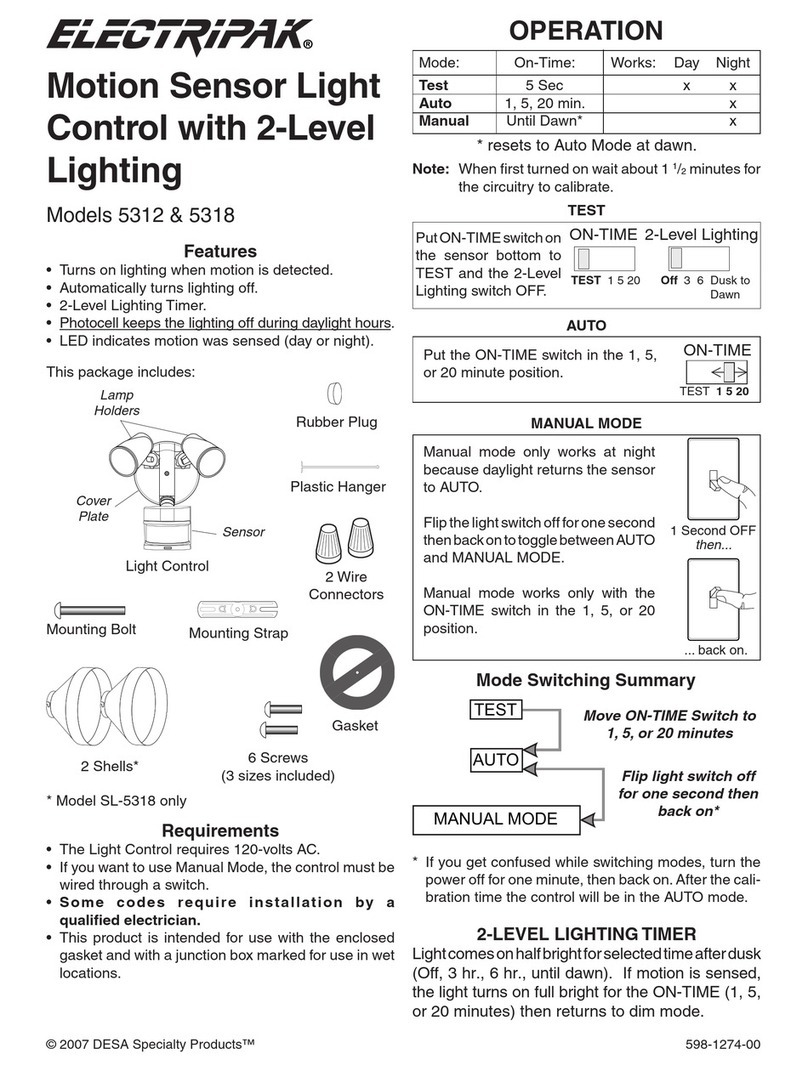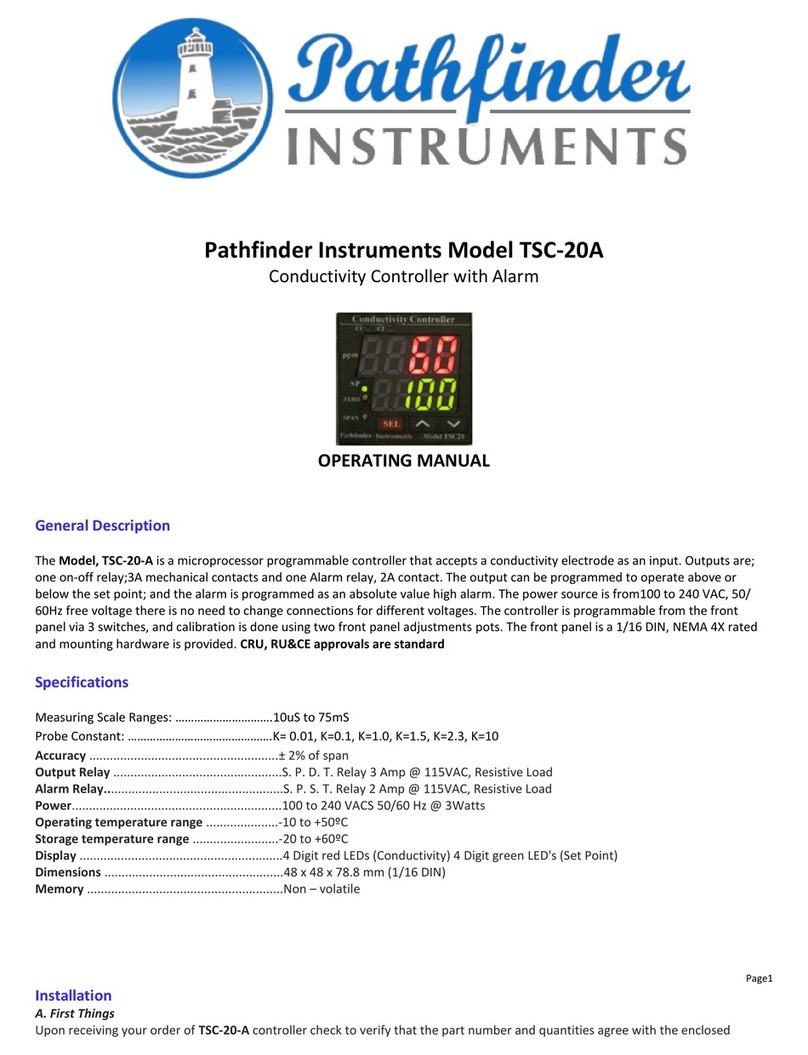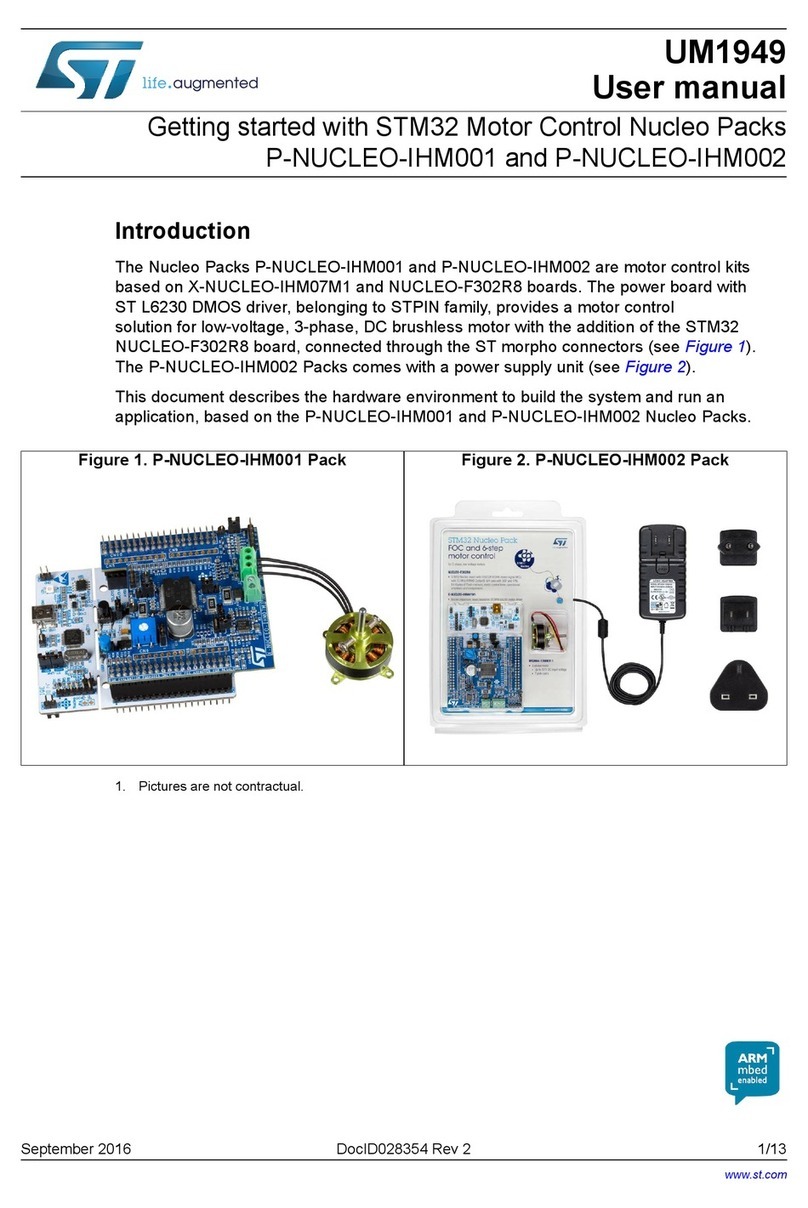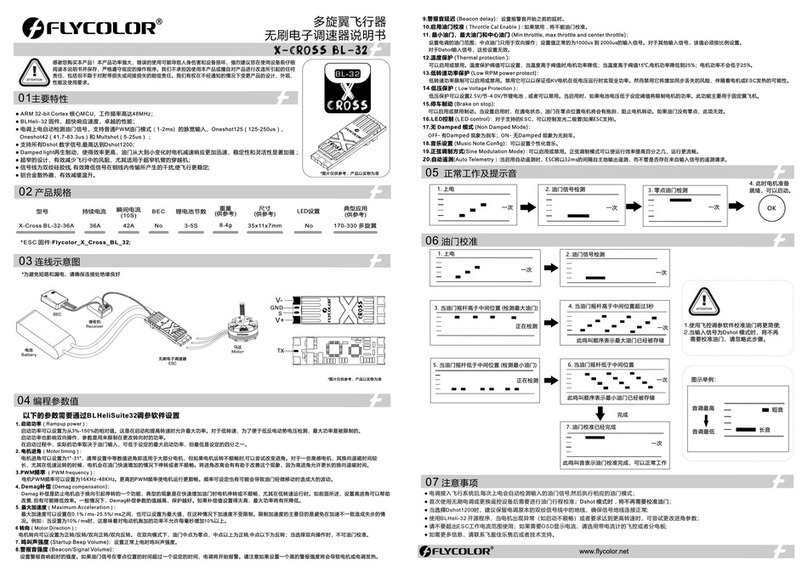New Digital VIN6038-NYCTA User manual

NEW DIGIMATIC s.r.l.
Digital Video Division
Doc.: VIN6038-NYCTA_UM Date : December 2016 Rev. : 0 Page 1
VIN6038-NYCTA
WUXGA TFT LCD Controller
HDMI, DP and Diagnostic
User Manual

NEW DIGIMATIC s.r.l.
Digital Video Division
Doc.: VIN6038-NYCTA_UM Date : December 2016 Rev. : 0 Page 2
CONTENTS
Specification Cover 1
Revision History 3
1.Description 4
2.General Specification 5
3.Environmental and Reliability Specification 7
3.1 Operating Conditions
3.2 Transportation Conditions
3.3 Storage Conditions
3.4 Reliability Specifications
4.Electrical Specification 8
4.1 Connectors Pin Assignment
4.2 Connectors Postion
5.Mechanical Specification 17
5.1 Main Board Dimension
5.2 Front Panel Cut
5.3 OSD Keyboard Dimension and Function
6. Operation Guide 18
6.1 OSD Adjustment
6.2 Key Name and Function
6.3 Accessing the menu system by keyboard
6.4 IR Remote Control Keys Function
6.5 Accessing the menu system by IR Remote Control
7. Appendix 22
7.1 Timing Chart
7.2 Connection Layout
7.3 Quick Reference
8. Warranty 26

NEW DIGIMATIC s.r.l.
Digital Video Division
Doc.: VIN6038-NYCTA_UM Date : December 2016 Rev. : 0 Page 3
Revision History
Date Rev. Paragraph Description
December 15, 2016 0NA Initial Release
February 8, 2018 14.1 page 12 Connector J3 pin 3 do not connect internal use

NEW DIGIMATIC s.r.l.
Digital Video Division
Doc.: VIN6038-NYCTA_UM Date : December 2016 Rev. : 0 Page 4
1. Description
The VIN6038-NYCTA is a highly integrated board that interfaces digital
HDMI and DisplayPort video inputs in virtually any format to a flat-panel dis-
play.
The VIN6038-NYCTA is optimized for high-performances, value line, flat-
panel monitors and is equipped with advanced highly integrated Image
Processor with an internal HDMI and DisplayPort
The HDMI and DisplayPort inputs are HDCP (High-bandwidth Digital Con-
tent Protection) compliant.
Computer, from VGA to WUXGA (1920X1200), and Video images can be
resized to fit on a target display device with any resolution, up to WUXGA.
Optimization circuitry: this creates sharp and clear images, centered on the
screen, without user intervention.
The VIN6038-NYCTA includes light sensor for automatic backlight control,
temperature sensor for programmable fan control and faulty backlight
alarm.
The VIN6038-NYCTA has innovative abilities to self-diagnosis with capabil-
ity to communicate its state via RS232
The use of the VIN6038-NYCTA increases the reliability of the monitor and
reduces drastically the down-time .

NEW DIGIMATIC s.r.l.
Digital Video Division
Doc.: VIN6038-NYCTA_UM Date : December 2016 Rev. : 0 Page 5
2. General Specification
2.1 Chip Set
• STDP6038
2.2 Panel Connectivity
• All LCD TFT Panels up to 1920X1200 - 4 :3 and 16:9
2.3 Graphic Digital (HDMI) Interface
• 1 HMDI Standard Connector
• HMDI 1.3 compliant Rx
• Supports resolutions up to 1080p/WUXGA 1920X1200@60Hz
• Deep color and wide gamut support: 12-bit HDMI input at YCC 4:4:4
• Backwards compatible with DVI
• Supports integrated HDCP
2.4 Graphic Digital (DisplayPort) Interface
• 1 DisplayPort Standard Connector
• 4-lane DisplayPort 1.1a compliant Rx
• One auxiliary channel
• Supports integrated HDCP
2.5 Control by On-Screen Display (OSD)
• Brightness (Backlight adjustment)
• Contrast
• Sharpness
• Colour Temperature
• Audio Control (External Audio Amplifier)
• LVDS Output Mapping National/JEIDA
• LVDS Pixel Order Swapping Odd/Even
• Set-up Temperature Fan ON
• Auto Backlight ON/OFF
2.6 Control Modes
• Seven push-buttons
• Infrared (Optional)
• One Serial RS232

NEW DIGIMATIC s.r.l.
Digital Video Division
Doc.: VIN6038-NYCTA_UM Date : December 2016 Rev. : 0 Page 6
2.7 Analog and Digital I/O
• 1 Analog in 0-5V 10-KOhm
• 1 TTL in 10-KOhm P.U.
• 2 LVTTL out 25mA T.P.
2.8 Output Panel Signal
• 18/24bit Single or Dual LVDS
2.9 Panel Power Supply
• 3,3 –5 –12 VDC / 3A Max
2.10 Inverter Support
• 12/24 VDC Power
• Enable pin signal
• Analog Dimmer adjust 0 –3.3VDC or Digital PWM pin signal
2.11 Measurement
• Inverter Current 0-15 ADC Max
• Inverter Voltage 0-26 VDC Max
• Panel Current 0-3 ADC Max
• Panel Voltage 0-12 VDC Max
• On board temperature -40°C to 85°C
• Ambient Light Dark to 10.000 Lux (Relative measure)
2.12 Fan Control
• 1 line setup via OSD 12-24VDC 2A
2.13 Power requirements
• 12 –24VDC Max 2,5W Only VIN6038-NYCTA Control Board

NEW DIGIMATIC s.r.l.
Digital Video Division
Doc.: VIN6038-NYCTA_UM Date : December 2016 Rev. : 0 Page 7
3. Environmental and Reliability
3.1 Operating Conditions
• Temperature : 0°~ 60°
• Humidity : 10% ~ 90%, non-condensing
• Altitude : maximum 3,000m
3.2 Transportation Conditions
• Temperature : -25°~ 85°
• Humidity : 5% ~ 95%, non-condensing
• Altitude : maximum 15,000m
3.3 Storage Conditions
• Temperature : -25°~ 85°
• Humidity : 5% ~ 95%, non-condensing
• Altitude : maximum 3,000m
3.4 Reliability Specifications
• MTBF : more than 200,000 hours at 90% confidence level,

NEW DIGIMATIC s.r.l.
Digital Video Division
Doc.: VIN6038-NYCTA_UM Date : December 2016 Rev. : 0 Page 8
4. Electrical Specification
4.1 Connectors Pin Assignment
• P3 - Digital HDMI Input
Mate with Pin n. Function
Standard Type A
HDMI Pluggable
Connector
1TMDS Data2+
3TMDS Data2 Shield
3TMDS Data2–
4TMDS Data1+
5TMDS Data1 Shield
6TMDS Data1–
7TMDS Data0+
8TMDS Data0 Shield
9TMDS Data0–
10 TMDS Clock+
11 TMDS Clock Shield
12 TMDS Clock–
13 CEC
14 Reserved
15 SCL for DDC
16 SDA for DDC
17 DDC/CEC Ground
18 +5 V (max 50 mA)
19 Hot Plug detec

NEW DIGIMATIC s.r.l.
Digital Video Division
Doc.: VIN6038-NYCTA_UM Date : December 2016 Rev. : 0 Page 9
• P4 - Digital DP Input
Mate with Pin n. Function
Standard DP Pluggable
Connector
1Lane 0+
3Lane 0 Shield
3Lane 0–
4Lane 1+
5Lane 1 Shield
6Lane 1-
7Lane 2+
8Lane 2 Shield
9Lane 2-
10 Lane 3+
11 Lane 3 Shield
12 Lane 3-
13 CONFIG1
14 CONFIG2
15 AUX CH+
16 AUX Shield
17 AUX CH-
18 Hot Plug
19 GND
20 DP_PWR

NEW DIGIMATIC s.r.l.
Digital Video Division
Doc.: VIN6038-NYCTA_UM Date : December 2016 Rev. : 0 Page 10
• J11 - DC Input
• J10 - Auxiliary DC Input
• J15 - Backlight V/A Measurement
Mate with Pin n. Function
Molex
43025-1000
112-24 VDC Load
212-24 VDC Load
312-24 VDC Load
412-24 VDC Load
512-24 VDC Load
612-24 VDC Source
712-24 VDC Source
812-24 VDC Source
912-24 VDC Source
10 12-24 VDC Source
Mate with Pin n. Function
1GND
Molex
43025-0400
2GND
3VCC (12-24V/5A)
4VCC (12-24V/5A)
Mate with Pin n. Function
1VCC (12-24V/5A)
Molex
50-37-5043
2VCC (12-24V/5A)
3GND
4GND

NEW DIGIMATIC s.r.l.
Digital Video Division
Doc.: VIN6038-NYCTA_UM Date : December 2016 Rev. : 0 Page 11
• J8 - OSD Key Control
• J6 - Front Panel Board
Mate with Pin n. Function
Molex
51021-1200
1MENU
2LEFT/MINUS
3RIGHT/PLUS
4UP
5DOWN
6SOURCE
7DISPLAY MODE
8STAND-BY
95/3,3V
10 LED
11 IR RECEIVER
12 GND
Mate with Pin n. Function
Molex
51021-0600
15/3,3VDC OUT (100mA)
2LED
3IR RECEIVER
4GND
5GND
6LIGHT SENSOR

NEW DIGIMATIC s.r.l.
Digital Video Division
Doc.: VIN6038-NYCTA_UM Date : December 2016 Rev. : 0 Page 12
• J7 - Fans Connector
• J3 - Output to Inverter
* See Table 1
Mate with Pin n. Function
Molex
51021-1400
1GND
2Backlight Dimming
Analog 0 ~ 3.3 V
Digital PWM*
3 Not connect internal use
4ON (3.3 V) - OFF (0 V)
5GND
6GND
7GND
8GND
9GND
10 12-24 VDC **
11 12-24 VDC *+
12 12-24 VDC **
13 12-24 VDC **
14 12-24 VDC **
Mate with Pin n. Function
Molex
51021-0800
112-24 VDC
212-24 VDC
312-24 VDC
412-24 VDC
5GND
6GND
7GND
8GND

NEW DIGIMATIC s.r.l.
Digital Video Division
Doc.: VIN6038-NYCTA_UM Date : December 2016 Rev. : 0 Page 13
• J12 - Auxiliary LCD Panel Power Supply
* Use this connector for large current LCD Panel See Table 1
• J9 - Analog and Digital I/O
• J4 - Serial Com1
Mate with Pin n. Function
1RX (RS232 Level)
Molex
51021-0400
2TX (RS232 Level)
3GND
4GND
Mate with Pin n. Function
1LCD_Power_Supply *
Molex
51021-0600
2LCD_Power_Supply *
3LCD_Power_Supply *
4GND
5GND
6GND
Mate with Pin n. Function
Molex
51021-1210
1NTC10K@25°C
2GND
33.3 VDC 300 mA MAX
4DRIVER TO GND 200 mA
5AUX I/O LVTTL
6I2CBUS SCL
7I2CBUS SDA
8NTC10K@25°C
9BPW77 COLLECTOR
10 GND

NEW DIGIMATIC s.r.l.
Digital Video Division
Doc.: VIN6038-NYCTA_UM Date : December 2016 Rev. : 0 Page 14
• J2 - Output to Panel Data (LVDS)
For single LVDS channel LCD panel use E (Even) connection
Mate with Pin n. Function
Hirose
DF19-30S-1C
1GND
2TXE3+
3TXE3-
4TXEClk+
5TXEClk-
6TXE2+
7TXE2-
8TXE1+
9TXE1-
10 TXE0+
11 TXE0-
12 GND
13 GND
14 LCD_Power_Supply *
15 LCD_Power_Supply *
16 LCD_Power_Supply *
17 LCD_Power_Supply *
18 LCD_Power_Supply *
19 GND
20 TXO3+
21 TXO3-
22 TXOClk+
23 TXOClk-
24 TXO2+
25 TXO2-
26 TXO1+
27 TXO1-
28 TXO0+
29 TXO0-
30 GND
* See Table 1

NEW DIGIMATIC s.r.l.
Digital Video Division
Doc.: VIN6038-NYCTA_UM Date : December 2016 Rev. : 0 Page 15
J15 - Backlight V/A Measurement Connector
J10 - Alternative DC Input Con.
J7 - Fans Connector
J2 - LVDS Panel Connector
J9 - Analog and Digital I/O Connector
J3 - Inverter Connector J6 - Front Panel Board
J11 - DC Input Connector
• 4.2 Connectors Position
P3 - HDMI Digital Input Connector
J4 - Serial Com1
J8 - OSD Connector
J12 - Auxiliary Panel Power Connector
P4 - DP Digital Input Connector

NEW DIGIMATIC s.r.l.
Digital Video Division
Doc.: VIN6038-NYCTA_UM Date : December 2016 Rev. : 0 Page 16
Table 1 : LCD_Power_Supply and Backlight Dimming
JP1 JP2
LCD Power Supply JP1 JP2
3,3VDC (Default) SOLDERING SOLDERING
5VDC CUT SOLDERING
12VDC CUT CUT
J5 J13

NEW DIGIMATIC s.r.l.
Digital Video Division
Doc.: VIN6038-NYCTA_UM Date : December 2016 Rev. : 0 Page 17
5. Mechanical Specification
• 5.1 Main Board Dimension

NEW DIGIMATIC s.r.l.
Digital Video Division
Doc.: VIN6038-NYCTA_UM Date : December 2016 Rev. : 0 Page 18
• 5.3 OSD Keyboard Dimension and Functions
STAND_BY
LEFT/MINUS
MENU
UP
DOWN
RIGHT/PLUS
SOURCE
IR RECEIVER
POWER LED
6. Operation Guide
• 6.1 OSD Adjustment
VIN6038-NYCTA gives various and very easy graphic user interface. User
can easily access to the function that user wants. Be sure that your system
power and LED is turned on (Green) before operating key board.
• 6.2 Key Name and Function
KEY NAME DESCRIPTION
STAND_BY Turns ON/STAND_BY the system
MENU Activates the OSD menu or goes to previous menu
UP Moves the highlight icon up to the function that user wants
DOWN Moves the highlight icon down to the function that user wants
LEFT/MINUS Decreases the adjustment of the selected function
RIGHT/PLUS Increases the adjustment of the selected function
SOURCE Select Video Input
DISPLAY MODE Select the display mode
IR Receives the signal from Remote Control (Optional)
DISPLAY MODE

NEW DIGIMATIC s.r.l.
Digital Video Division
Doc.: VIN6038-NYCTA_UM Date : December 2016 Rev. : 0 Page 19
• 6.3 Accessing the menu system by keyboard
1. With the OSD off, push the Menu button to activate the main OSD menu
2. Use the Up or Down buttons to move from one icon function to another.
As you move from one icon to another the function is highlighted.
3. Press the Right button once to activate the highlighted icon, use the Up
or Down buttons to select the function.
4. After selecting a function, use the Minus or Plus buttons to make opti-
mum adjustments. The setting bar moves and the numeric value indicator
changes to reflect your adjustments.(Note : the numeric value indicator is
provided as a point of reference only and has nothing to do with a real
measurement.)
5. Press the Menu button once to return to the main menu to select another
function or press twice to exit from the OSD.
6. Press the Source Select button to select the Video Input.
7. Press the Display Mode button to select the Display Mode type.

NEW DIGIMATIC s.r.l.
Digital Video Division
Doc.: VIN6038-NYCTA_UM Date : December 2016 Rev. : 0 Page 20
• 6.4 IR Remote Control Keys Function
ON/STBY
RIGHT/+
DOWN
MENU ENTER/EXIT
SOURCE SELECT
DISPLAY MODE
LEFT/-
UP
Table of contents