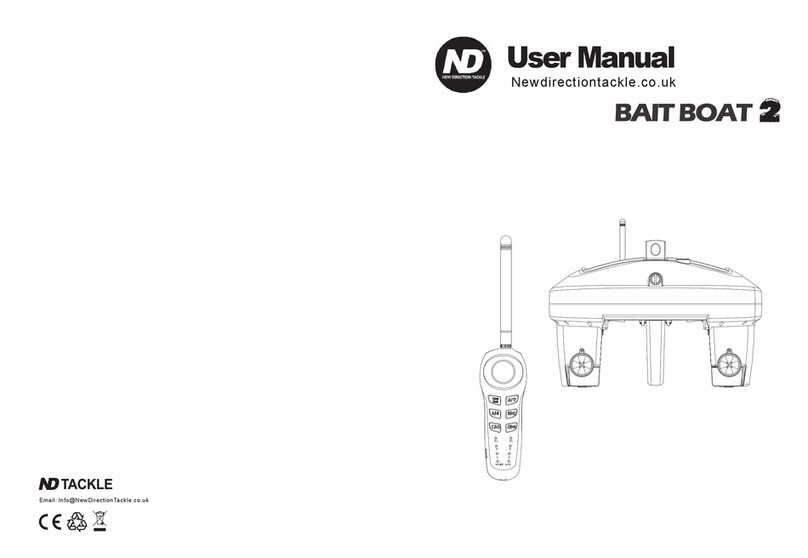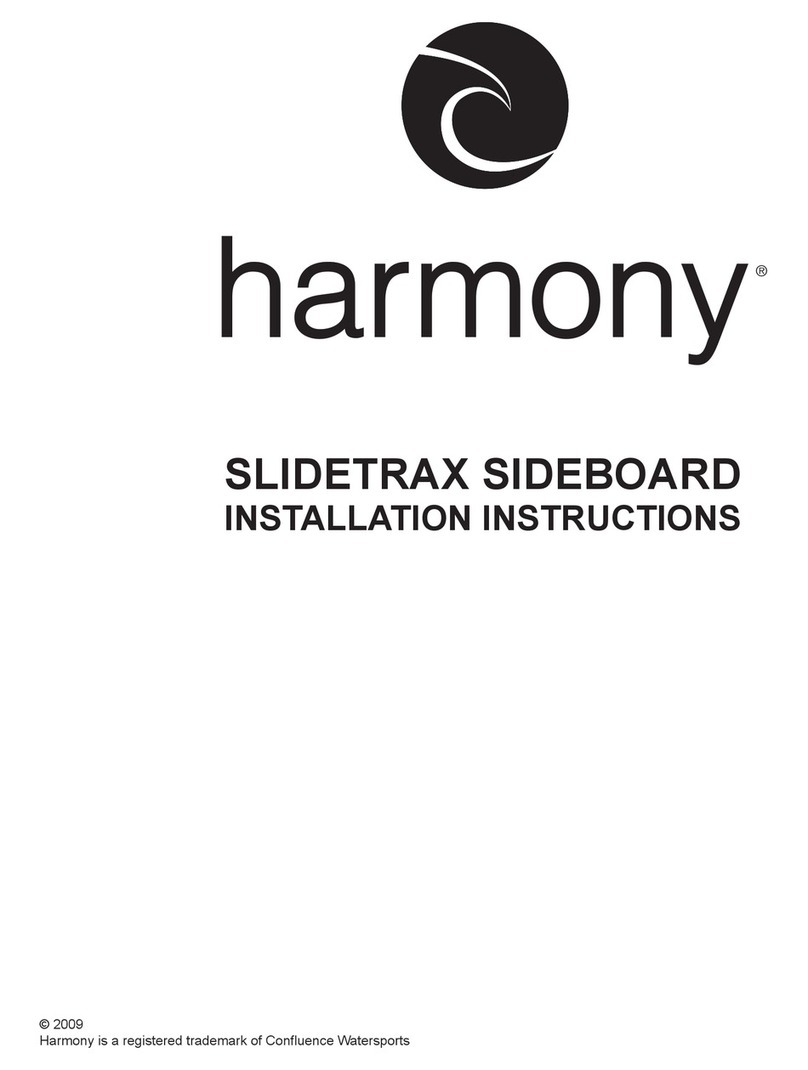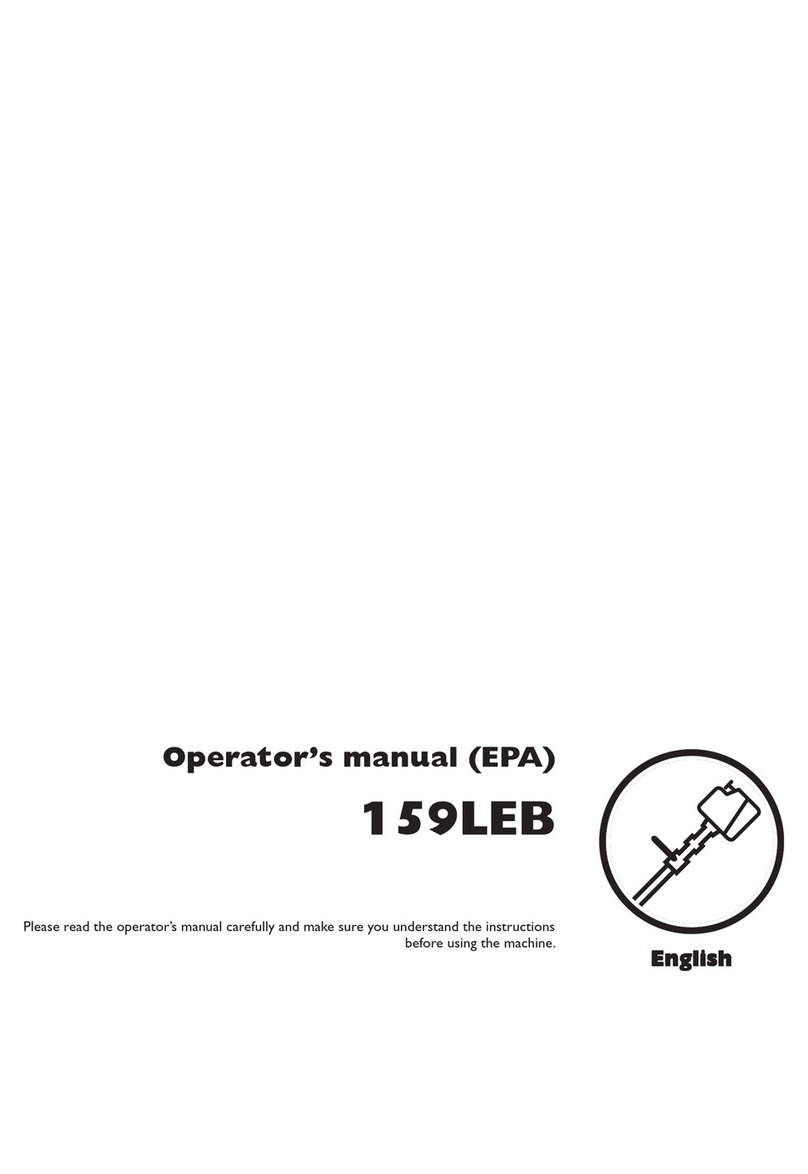New Direction Tackle Bait Boat 2 User manual

newdirectiontackle.co.uk
E mail: Info@ newdirectiontackle. co.uk
WEEE-Reg.-Nr. DE 20225769
- Manufacturer information:
New Direction Tackle Ltd
Oceana House 39-49 Commercial Road, First Floor
Southampton, Hampshire SO15 1GA
England
- Importer for UK
New Direction Tackle Ltd
Oceana House 39-49 Commercial Road, First Floor
Southampton, Hampshire SO15 1GA
England
- Importer for Europe
New Direction Tackle Deutschland UG
(haftungsbeschränkt)
Buchenweg 3
35684 Dillenburg
Germany BL RL
A B
C D
HOME GPS
USER MANUAL
BENUTZERHANDBUCH
MANUEL DE L'UTILISATEUR
HANDLEIDING

CONTENTS UK 1 26
DE 27 52
FR 53 78
NL 79 104
INHALTSVERZEICHNIS
SOMMAIRE
INHOUD

2
page
1
page
UK SMART BAIT BOAT
Thank you for buying a ND Smart Bait Boat
1. What you get with Your ND Tackle bait boat 2
2. Specifications
3. Features
4. Overview
5. Charging and maintaining the battery
6. How to order the autopilot
7. Using the ND Tackle bait boat
Using the Smart Remote Control
How to open the hopper doors and hook release via handset
Turn the lights on/off on the boat
Using the APP
How to connect the boat to the APP
How to define a spot
How to use the autopilot
How to use the Spot Manager
How to use the Spot Cloud
How to use the mapping function
How to measure the distance between two points
How to open the hopper doors and release the hook via APP
How to register the smart remote control with the boat
How to adjust the motors for good straight running
How to attach accessories such as a fish finder (sonar) or camera to the boat
How to update the firmware
How to Remove the Spots via Handset
Understanding your Bait Boat | Meaning of visual and acoustic signals
8. Support
9. Guarantee
®
Outstanding performance and reliability have made ND Tackle's bait boats the most popular in the
world. Designed by leading anglers in collaboration with engineers and technicians, there is a bait boat
in the ND Tackle range that will meet all your requirements for baiting, rod placement and more. Please
take the time to read and understand this manual. Your ND Tackle Bait Boat will provide years of
trouble-free service with proper use and maintenance.
CATALOGUE

3
page 4
page
1
A
B
C
D
GPS
HOME
BLRL
What you get
with Your ND Tackle bait boat 2
The ND Bait Boat 2 comes with the following items:
1. ND Bait Boat 2
2. Smart Remote Controller
3. 14.8 V/5.2 Ah Li-ion battery
4. 16.8 V 2A charger
5. USB cable
6. Antenna
7. User manual
8. Charging adapter (DC port to XT-60 female)
9. Allen key to tighten the handle
ND Tackle’s policy is one of continuous improvement and we reserve the right to change product
specications without prior notice. Illustrations are for guidance purposes only.
F I S H I N G T H E S M A R T W A Y

2
5
page
Specications
Product Model: ND Tackle Bait Boat 2
Dimensions: H25cm*W40cm*L62cm
Weight: 5.5 kg
Outfit: 2 independent hoppers, 1 independent hook release
Bait capacity: 3 kg (1.5 kg per hopper)
Boat batteries: Li-ion 14.8 V/5.2 Ah
Boat lights: 2 front lights, 2 rear lights
Propulsion: 2 high-performance industrial motors
Radio frequency: 2.4 GHz
Range: 200m +/- dependant on weather and environmental conditions
6
page
3 Features
AUTOPILOT (ADDITIONAL PURCHASE VIA APP)
Full Self-Driving Hardware, GPS and compass always built in.
FULL-FEATURED APP
Navigation with maps and real time positional information of ND bait boat.
Almost all functions of the boat can be controlled via app.
SPOT MANAGER WITH CLOUD
Any number of spots for different waters can be saved. The cloud provides decentralised storage
that can be used on any device.
MAPPING FUNCTION
For mapping, a sonar that supports the creation of bathymetric maps must be operated in parallel
and the autopilot must be activated.
SMART REMOTE CONTROLLER
Intuitive one-handed control. Remote control acts as an interface to the smartphone and the app.
Transmission range of up to 300 m in clear view, free from interference when FCC compliant.
WORRY-FREE SYSTEM
The boat will automatically return if the radio signal is lost.
EXPANDABLE BATTERY CAPACITY
Another battery can be inserted into the boat. This doubles the runtime to 3 miles per charge.
EASY FIRMWARE UPDATE
A micro-SD card slot allows you to easily update the software of the ND bait boat.
LONG BATTERY LIFE
1.5 miles range per charge.
APP STORE GOOGLE PLAY

BL RL
A B
C D
HOME GPS
EN
CH
8
page
7
page
4 Overview
WIRELESS ANTENNA
HEADLAMPS
HANDLE
TAILLIGHTS
PORT FOR
ACCESSORY
HOPPER H1
HOPPER H2
PORT FOR
ACCESSORY
POWER ON/OFF
MOTORS
Selector button (Spot A or B or C or D)
Confirmation Button
HOME & HOOK
Release the Hook: Long press
Return Home: Press button
A & H1
Via autopilot to spot A: Press the button
Release Hopper H1: Long press
C & H3
Via autopilot to spot C: Press button
Boat battery: flashing fast = low power
Spot A lights up = defined
Spot C lights up = defined
Spot Home lights up = defined
ANTENNA
ANALOG STICK
Drive forwards: Push the stick forward.
Drive backwards: Press the stick backwards.
Turn to the left: Press the stick to the left.
Turn to the right: Press the stick to the right.
Stopping the autopilot: Press the stick down.
ON/OFF & LIGHTS
Lights on/off: Press the lights button
Power on/off: Long press the button
B & H2
Via autopilot to spot B: Press the button
Release Hopper H2: Long press.
D & H4
Via autopilot to spot D: Press the button
Spot B lights up = dened
Remote control battery: flashing fast = low power
Spot D lights up = dened
GPS: Flashing turquoise = looking for GPS
Flashing blue = GPS Ok; Red: No GPS
Attachment of the lanyard
Note:
1) The Smart Remote Controller is not waterproof. Keep it away from water. We offer a waterproof
cover that can be purchased separately.
2) The Smart Remote Controller will automatically switch off after 60 minutes of non-use to prolong
battery life.

9
page 10
page
6 How to
order the autopilot
BL RL
A B
C D
HOME GPS
5 Charging and
maintaining the battery
LED
2
3
1. Charging the boat battery
Charger parameters:
GREEN: Full
RED: Charging
Output: 16.8V/2A
2. Charging the battery of the remote controller
Never charge the battery without supervision and keep a distance of one metre from ammable
materials. Also read the general instructions on battery safety and charging safety.
To ensure trouble-free and safe charging, use only the chargers supplied by ND Tackle. Make sure the
power switch on the boat is turned off and remove the battery. Use the supplied adapter to connect the
battery to the charger. Then plug the charger into the power outlet. The charging process will start.
If you want to charge two batteries together with the Y-adapter, the batteries should already have been
connected to the adapter for at least one hour. Batteries of the same type may only be connected if they
have the same voltage or the voltage does not differ by more than 0.5 V from each other. The voltage is
directly related to the state of charge. You can check the voltage of a battery in the app. The voltage is
displayed there in volts.
If the boat is not used for a long period, charge the batteries every 6 months.
Use a commercially available
smartphone charger with a USB port.
Use the supplied USB cable for
charging. The RL LED flashes during
charging. When the remote control is
fully charged, the RL LED lights up
continuously.
Note: The boat also works without the autopilot and you can use the app and see the position of
the boat in real time on the map. Purchasing the autopilot adds the following features:
1. Automatic driving to spots. The boat drives automatically to a set spot.
2. Return to Home' function: The boat returns to the home point. It also returns in the event of an error,
for example if it loses the radio connection.
3. Mapping function. A sonar that supports the creation of bathymetric maps is required.
Order the Autopilot via the app
1. Open the app menu, click on 'Order Autopilot'.
2. Follow the instructions on screen.
1
4
5

11
page 12
page
7 Using
the ND Tackle bait boat
Prepare your boat for the rst ride
1. Screw the antennas to the boat and the remote control.
2. Turn on the remote control by pressing and holding the 'on/o'
button on the remote control.
3. Turn on the boat.
4. Put the boat on the water (no big waves).
5. Calibrate the compass (important). To do this, press the two 'CH+EN' buttons on the
remote control for a long time.
8
6
7

Using the Smart Remote Control
How to use the autopilot with the remote control
1. Define the 'Home point' on the water in the close range of your fishing spot.
This is the point to which your boat will return.
Press and hold the 'CH' button for a long time,
the LED for Home will light up.
2. Drive to a point to be marked as a spot.
3. Press the 'CH' button, the LED for Spot A will flash.
Each time you press 'CH', you will cycle through spots A, B, C, D.
4. If you want to define a spot that flashes, press the 'EN' key to confirm.
The LED on the remote control will now light up permanently. The spot is defined.
5. Test the autopilot and press 'H' to navigate home or A to navigate to spot A.
Additional purchase AUTOPILOT from APP
How to open the hopper doors
and hook release via handset
The boat has two hoppers that can be released independently.
Release Hopper-H1: Long press on the 'H1' button.
Release Hopper-H2: Long press on the 'H2' button.
Release hook: Long press on the 'Home' button.
14
page
13
page

Turn the lights on/off on the boat
The lighting system can help you to see the direction of travel of the ND Bait Boat, which is helpful when
driving at a distance.
Turn the lights on the boat on/o: Press the button with the light symbol on the remote control.
Using the APP
Please download and install the app for the ND Bait Boat rst.
Google Play Store App Store
Main view of the app
GPS signal
Open hopper and hook release menu
Open Spot Actions window
Zoom in and out
Synchronisation between
boat and remote control
Switch to location
Change map view
Mapping menu
Radio signal
Processor temperature
Battery voltage
Compass and direction indicator
Speed indicator
Turns on the light
Stops an autopilot drive
Distance measuring tool
16
page
15
page

Bind new boat
Connect boat with app (only necessary once)
Order autopilot
Buy autopilot
Your spots
Spot manager
Autopilot track
boat draws a line on the map while moving
Live marker
Live position of the smartphone
Calibrate compass
Help
Website support
Upgrade handset
Update remote control firmware
User info
Register or log in
Language
Select language
How to connect the boat to the app
First, make sure that the latest app version is installed, the app has access to the location (you were asked
for this when you first started it) and Bluetooth is turned on on the smartphone.
1. Open the menu, click 'Bind new boat'
2. A unique number will appear that identifies the boat.
3. Click on the number, then on 'Save'. You will receive a confirmation that the operation was successful.
4. Go back to the main menu. It may take up to 30 seconds to complete the pairing process. You will hear
some beeps that the boat is connecting to the app. After that, you will see the data such as battery voltage
and CPU temperature in the app. The boat is also shown as a dot on the map.
Note: It only takes this long for the first pairing process. After that, the connection is established
automatically when the boat and the remote control are turned on and the app is opened.
18
page
17
page

How to define a spot How to use the autopilot
1. When a spot or 'Home' has been marked, open the spot actions window.
2. Select the spot to which the boat should navigate and click on Autopilot.
3. The boat will now navigate to the desired destination.
12
3
123
20
page
19
page
1. Turn on the remote control and the ND Bait Boat.
2. Start the APP on your smart phone.
3. Dene a spot. There are two ways to do this:
a) Long press on any point on the map and then release it.
The spot actions window will open.
Select your spot and mark it.
b) Press the button with the circle and the arrow pointing upwards.
The window for the spot actions opens. Select it.
The dierence between the two variants is that in variant a) the spot can be set on
any point on the map. In variant b) the spot is set on the position of the boat.

21
page 22
page
How to use the Spot Manager
1. Click on 'Your spots'. The spot manager opens.
2. The options are 'Load' or 'Save'
3. Under 'Save' you can save your marked spots under a name of your choice.
4. Under 'Load' you will see an overview
of your saved spots and can load or delete
them.
The entries can be slid a little to the left for
more menu options.
1
2
How to use the Spot Cloud
1. Register an account under 'User info'.
2. After registration, the saved spots are synchronised between different devices when you
are logged in. You can use your spots independently of the devices.

24
page
23
page
How to use the mapping function
1. Click on the icon that represents a path
between two points. The mapping menu opens.
2. Click on the cube with the lines, a figure
with four end points appears on the map.
3. Move the points and define the figure.
You can also delete the figure with the
bin symbol.
4. When you are done, click on the calculator
symbol. The route is now calculated and the
individual points for the mapping are set.
5. When the calculation process is finished, click
on the icon with the arrow pointing to the right
to start the mapping.
Note: For mapping, a sonar must be operated in parallel that supports the creation of bathymetric
maps.
1
2
3
4
5
How to measure the distance
between two points
1. Click on the ruler symbol. It changes colour.
2. Now press on a point on the map from which the measurement should start and then
again on an end point.
3. A line is drawn between the points and the distance is displayed.
4. Press the ruler symbol to finish the measurement.
1

25
page 26
page
1. Click on the crosshair symbol.
2. A view opens with the 'Hopper 1', 'Hopper 2' and 'Hook' buttons.
3. Press the desired action.
How to open the hopper doors and
release the hook via APP
1
How to register the smart
remote control with the boat
If the remote control cannot control the boat, please register it again.
1. Switch on the remote control.
2. Press and hold the analog stick until the GPS LED flashes quickly.
3. Hold the remote control near the boat's antenna.
4. Switch on the bait boat.
5. New radio codes are now exchanged between the remote control and the boat and the
registration is completed with an acoustic signal.
6. If this did not work and you cannot control the boat, please repeat steps A-E.

27
page 28
page
BL RL
A B
How to adjust the motors for
good straight running
If your bait boat is making a slight turn even though you are going straight, the engine speed must be
adjusted between left and right.
1. Press and hold the 'C' and 'D' buttons together until the 'BL' and 'RL'
LEDs on the remote control light up.
2. Now press the analog stick forward and keep it pressed. The boat starts to move. The speed can only be
adjusted as long as the stick is pressed forward and the boat is moving.
If the boat pulls to the left, please press button 'D'.
If the boat pulls to the right, please press button 'C'.
You can press or hold the buttons several times to adjust more or less.
3. When the boat is going straight, please release the stick and press the power button on the remote control briey
to save.
How to attach accessories
such as a fish finder (sonar)
or camera to the boat.
The ND Tackle Bait Boat has two ports for accessory devices on the handle of the boat.
Currently, a mount is available for the deeper Smart Sonar. We recommend using this
mount and a deeper Smart Sonar.
The mount can be purchased on Amazon or ebay :

29
page 30
page
BL RL
A B
How to remove spots with
the Smart Remote Control
1. Press and hold the A and B buttons until the LEDs on the remote control go out.
This process also deletes the spots that are saved in the boat.
2. When the app is connected to the remote control, the synchronisation button must be
pressed. The spots will then also disappear from the app.
Note: If you delete spots via the Spot Actions window in the App, you must also press
the synchronisation button in the App so that the spots between the App and the remote
control synchronise again.
How to update the firmware
Use a micro-SD card to update your ND Tackle bait boat. The SD card should not have a
capacity higher than 8 GB.
1. Download the new firmware from the ND website at www.newdirectiontackle.co.uk.
2. Copy the file to the SD card in the root directory (do not copy to a folder).
Rename the file to ND2Fw.bin if it has a different name after download.
3. Insert the SD card into the SD card slot of the boat.
4. Turn on the boat.
5. The boot will start with a slight delay, indicating that the update was successful.
6. Remove the card from the card slot.

Understanding your Bait Boat
Meaning of visual and acoustic
signals
1) No radio connection to the remote control (re-register).
2) No GPS (GPS coverage is only available outdoors).
3) No compass (contact ND Tackle Support)
Message Meaning
All lights flashing
A slow beep that
comes from the
boat and repeats
itself. BL LED on
the remote is
flashing.
Boat battery empty. Please recharge.
A slow beep that
comes from the
remote control and
that repeats itself.
RL LED on the
remote is ashing.
Remote battery empty. Please recharge.
Two beeps
which repeat. No radio connection to the remote control (re-register).
Three beeps
which repeat. No GPS (GPS coverage is only available outdoors).
Notes
1. Always turn on the remote control first and then the boat. When switching off, the order is
reversed. This ensures that you always have control of the boat.
2. The remote control should always be protected from water. A waterproof protective cover is
available separately.
3. After use, store your boat and remote control in a warm, dry place. This serves as a preventive
against humidity and the formation of condensation. After a few days you can then pack it away.
4. It is recommended to clean the bait boat with a damp cloth after use. Do not use soap or
solvents.
5. After use, make sure that all batteries are fully charged before packing the boat away for the next
trip.
6. If the boat is not used for a long period, charge the batteries every 6 months.
7. Please unscrew the boat antenna and the remote control antenna after use to avoid damage to
the antennas.
8. The range of the boat depends on weather and environmental influences.
9. Be sure to read the notes on battery and charging safety.
Old electrical appliances must not be disposed of together with the residual waste, but have to
be disposed of separately.
The disposal at the communal collecting point via private persons is for free. The owner of old
appliances is responsible to bring the appliances to these collecting points or to similar collection
points. With this little personal effort, you contribute to recycle valuable raw materials and the
treatment of toxic substances.
Environmentally friendly disposal
page31 page32

8Support
NAME
ADDRESS
POST CODE
TELEPHONE NUMBER
EMAIL ADDRESS
ORDER NUMBER
SERIAL NUMBER
9Guarantee
page33 page34
newdirectiontackle.co.uk/support/ newdirectiontackle.co.uk/guarantee/
* You also can send the form to us via email - info@newdirectiontackle.co.uk
We are committed to providing you with the best possible products and services. However, if you ever have a
complaint or our APP has a bug that needs to be fixed, please contact us immediately using our support centre
system. To streamline support requests and provide you with better service, we use a support ticket system.
Each support request is assigned a unique ticket number that you can use to track progress and response online.
For your information, we provide a full archive and history of your support requests. A valid email address is
required to submit a ticket.
Tell us what you think......
To maintain quality and product development, New Direction Tackle has listened to the voices of its
customers and identified their specific requirements and preferences. The company has developed and
produced a range of exciting products with the aim of becoming the most popular brand on the market.
We offer a 24-month guarantee from the date of purchase. The warranty covers defects in the drive unit
and the electrical and electronic parts of the boat, faulty materials and workmanship. It does not cover
batteries, damage caused by misuse, breakage or normal wear and tear of the boat or associated
equipment. The warranty is void if repairs or modifications are made by unauthorised persons. The
warranty period for the rechargeable battery and rechargeable Li-ion batteries is 6 months from the date
of purchase. Please complete the form to register your ND Tackle warranty on
www.newdirectiontackle.co.uk/guarantee

36
page
35
page
DE SMART BAIT BOAT
Danke für den Kauf eines ND Smart Bait Boat
1. Was du mit deinem ND Tackle Bait Boat 2 bekommst
2. Spezifikationen
3. Eigenschaften
4. Übersicht
5. Aufladen und Wartung der Batterie
6. Wie du den Autopiloten bestellst
7. Verwendung des ND Tackle Köderbootes
Verwendung der Smart Remote Control
Wie man die Futterklappen und den Hakenkupplung über die Fernbedienung öffnet
Die Beleuchtung des Bootes ein-/ausschalten
Verwenden der APP
Wie man das Boot mit der APP verbindet
Wie man einen Spot definiert
Wie man den Autopiloten benutzt
Wie du den Spot Manager verwendest
Wie du die Spot Cloud nutzt
Wie man die Mapping-Funktion nutzt
Wie man die Entfernung zwischen zwei Punkten misst
Wie man die Futterklappen öffnet und den Haken über die APP auslöst
Wie man die Smart Remote Control am Boot registriert
Wie man die Motoren für einen guten Geradeauslauf einstellt
Wie man Zubehör wie einen Fischfinder (Sonar) oder eine Kamera am Boot anbringt
Wie man die Firmware aktualisiert
Wie man die Spots über die Fernbedienung entfernt
Dein Köderboot verstehen | Bedeutung der optischen und akustischen Signale
8. Support
9. Garantie
®
Herausragende Leistung und Zuverlässigkeit haben die Futterboote von ND Tackle zu den beliebtesten
der Welt gemacht. Entwickelt von führenden Anglern in Zusammenarbeit mit Ingenieuren und
Technikern, gibt es im ND Tackle-Sortiment ein Köderboot, das all deine Anforderungen erfüllt. Bitte
nimm dir die Zeit, dieses Handbuch zu lesen und zu verstehen. Dein ND Tackle Bait Boat wird dir bei
richtiger Jahre lang störungsfrei funktionieren, wenn du es richtig benutzt und wartest.
CATALOGUE
Other manuals for Bait Boat 2
1
Table of contents
Languages:
Other New Direction Tackle Fishing Equipment manuals
Popular Fishing Equipment manuals by other brands
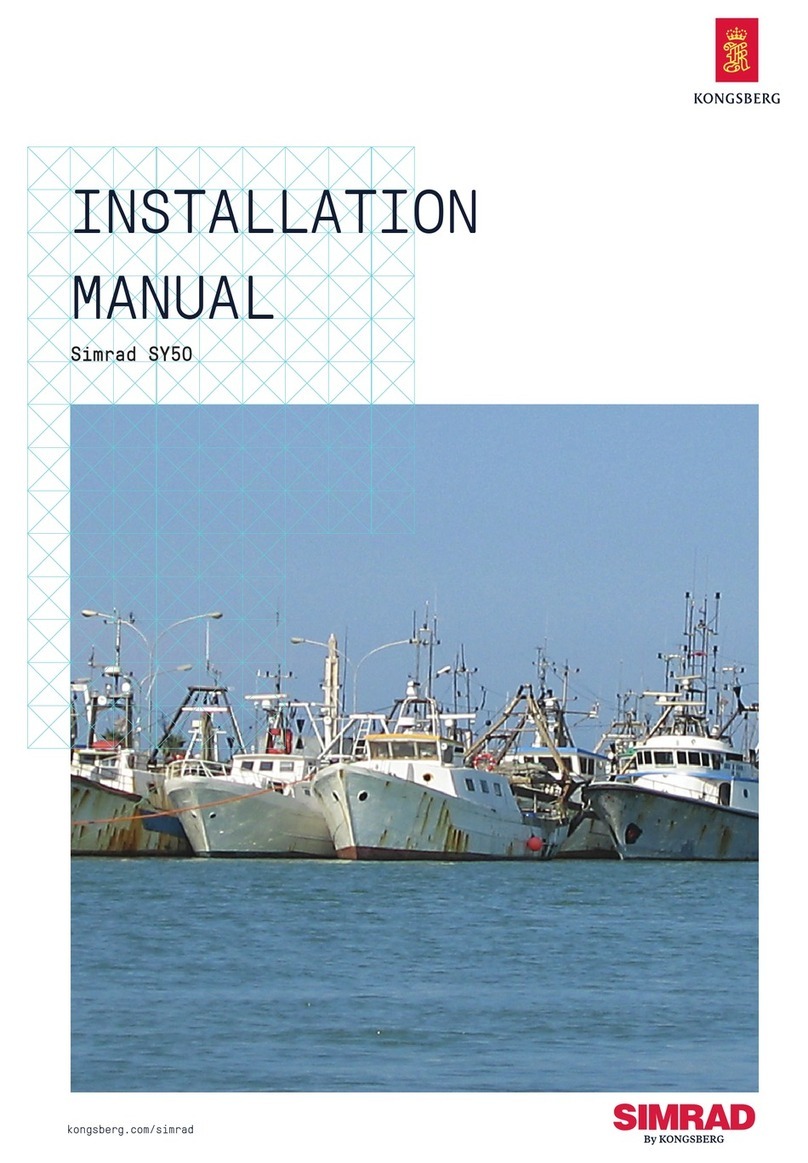
Kongsberg
Kongsberg Simrad SY50 installation manual
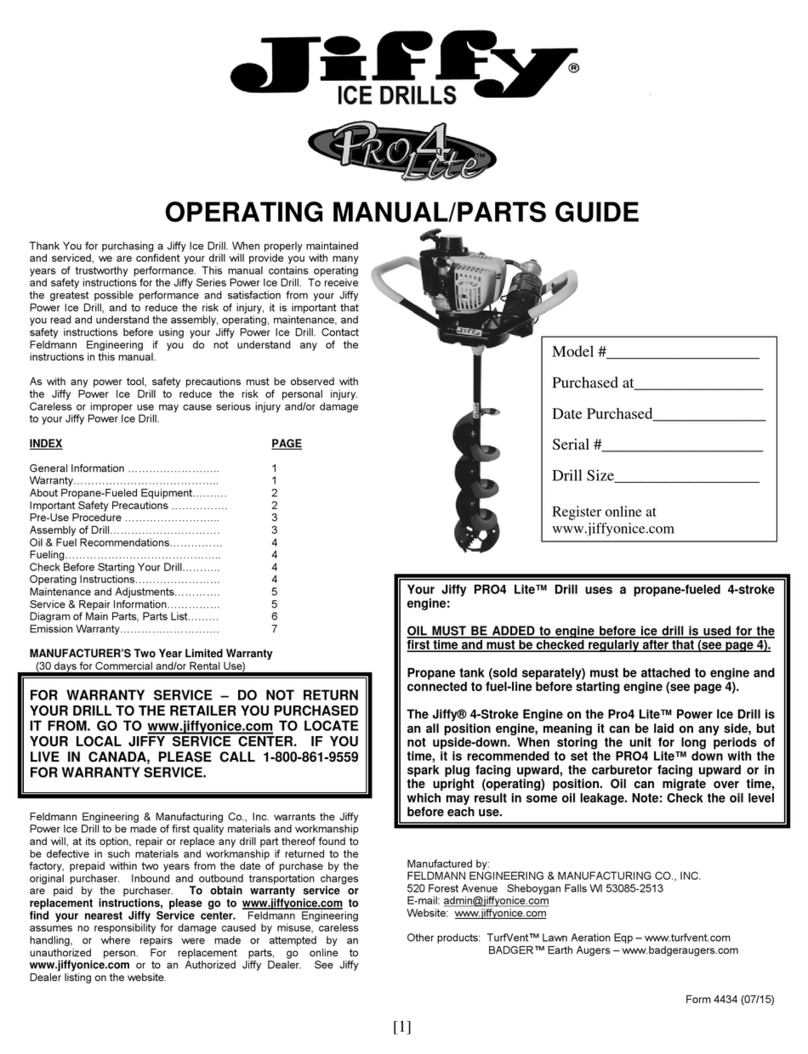
Jiffy
Jiffy Pro4 Lite Operating manual/parts guide

Fishmaster
Fishmaster Pro Series Installation instructions and owner's manual

FLAJZAR
FLAJZAR FISHTRON CatFish TX3 Instructions for operation and use

Milwaukee
Milwaukee 2873-20 Operator's manual
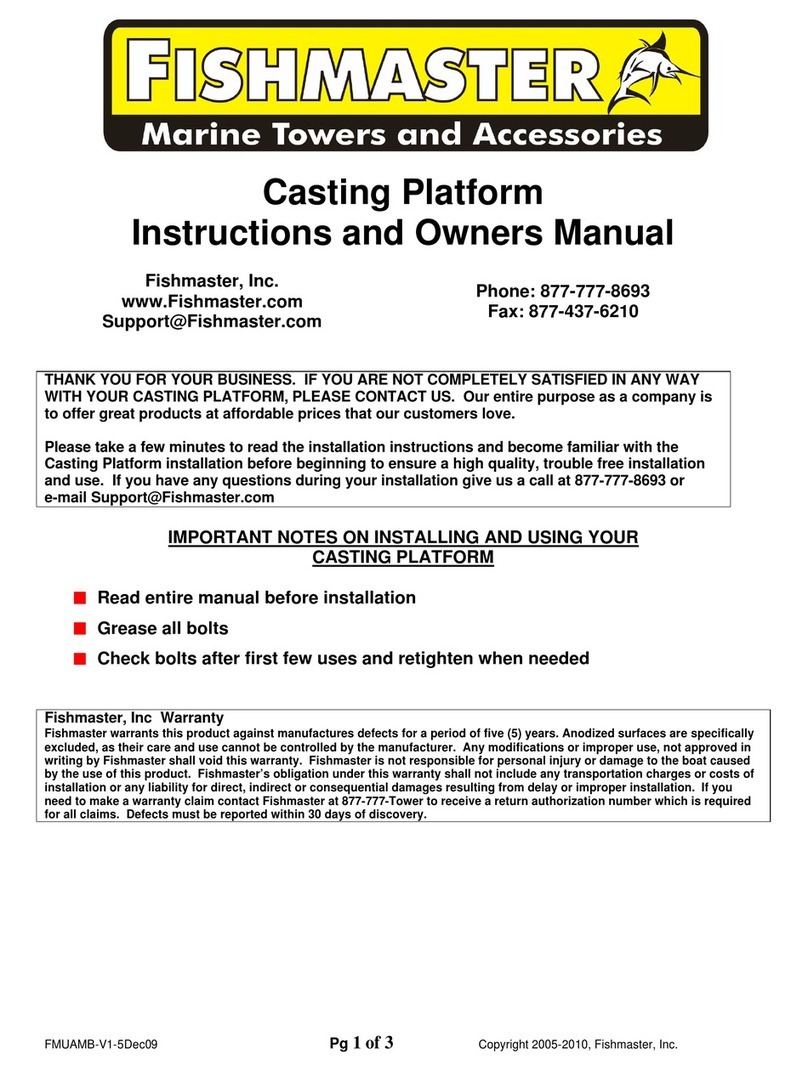
Fishmaster
Fishmaster Casting Platform Instructions and owner's manual