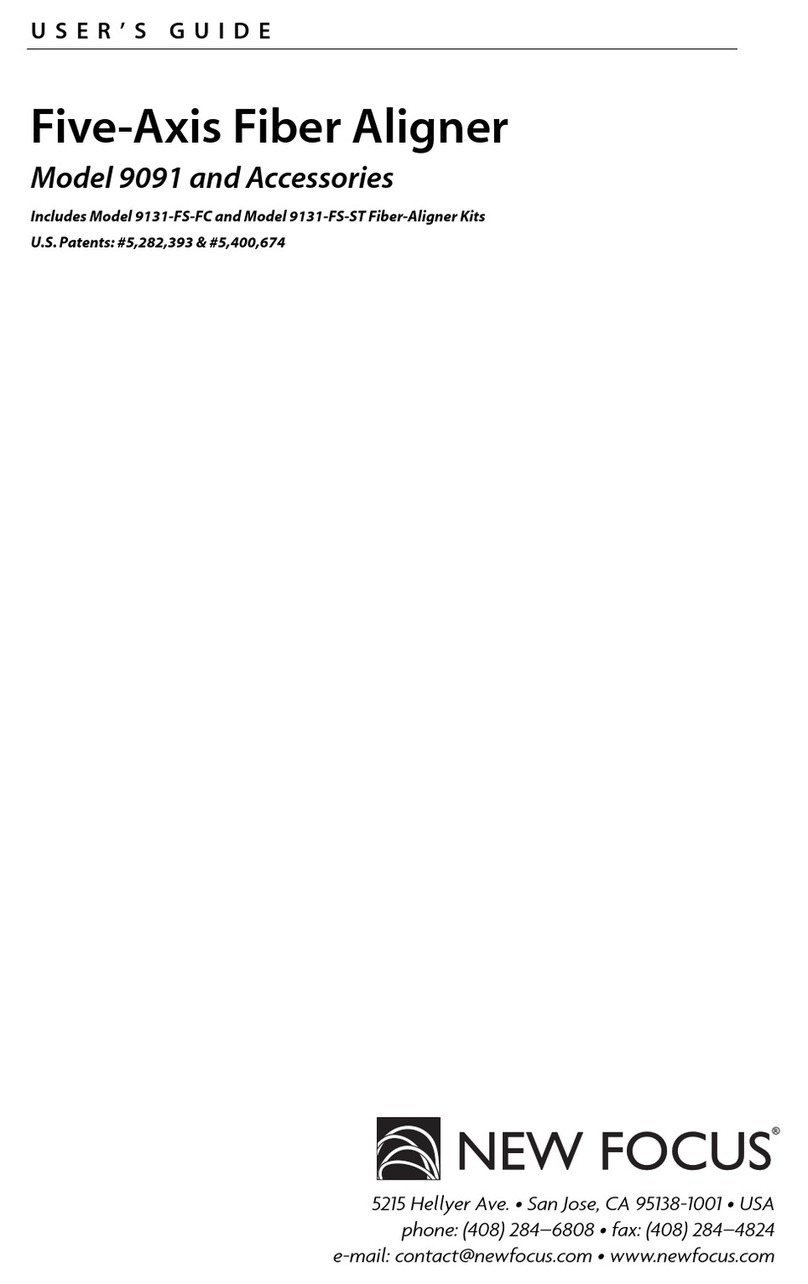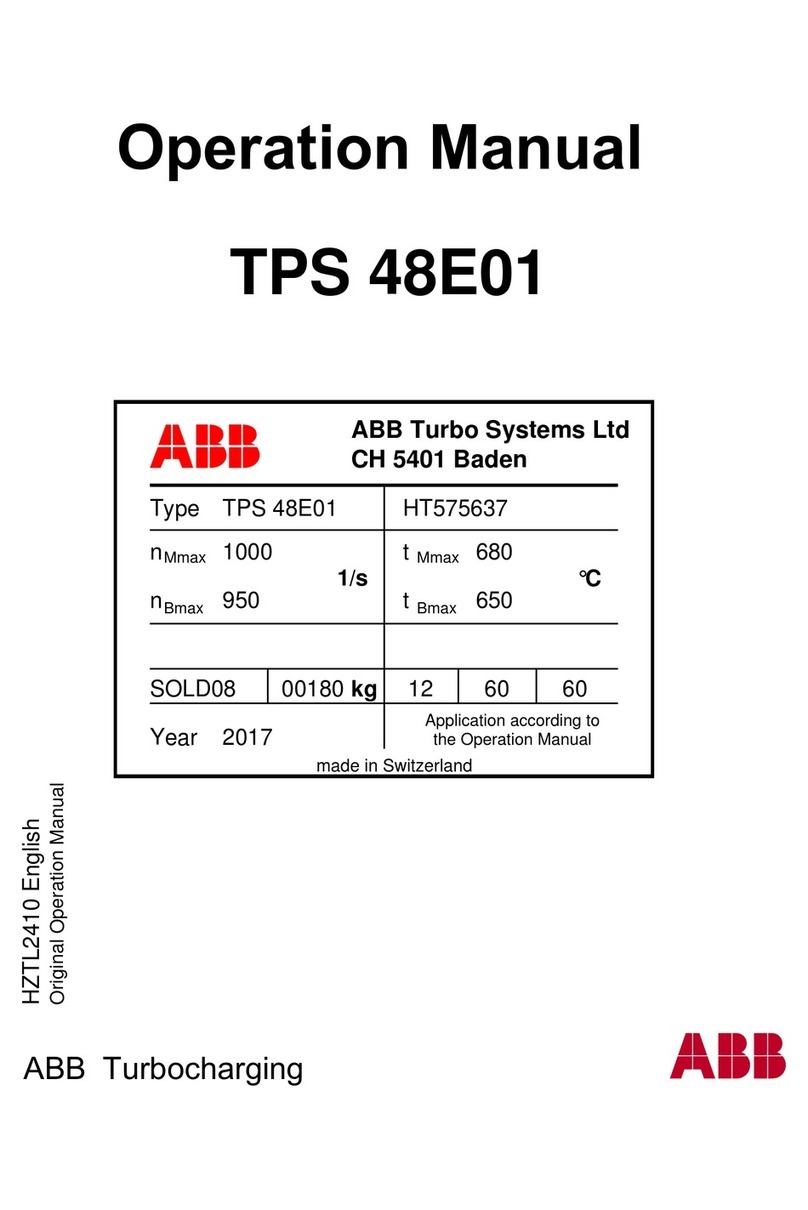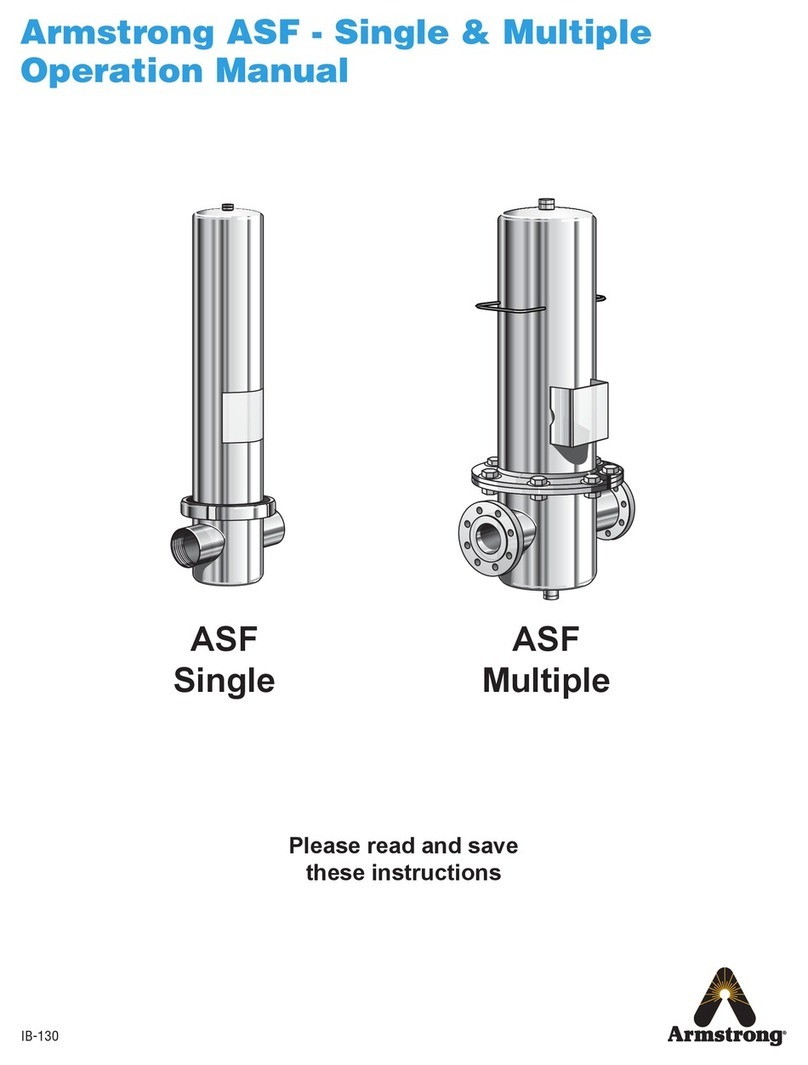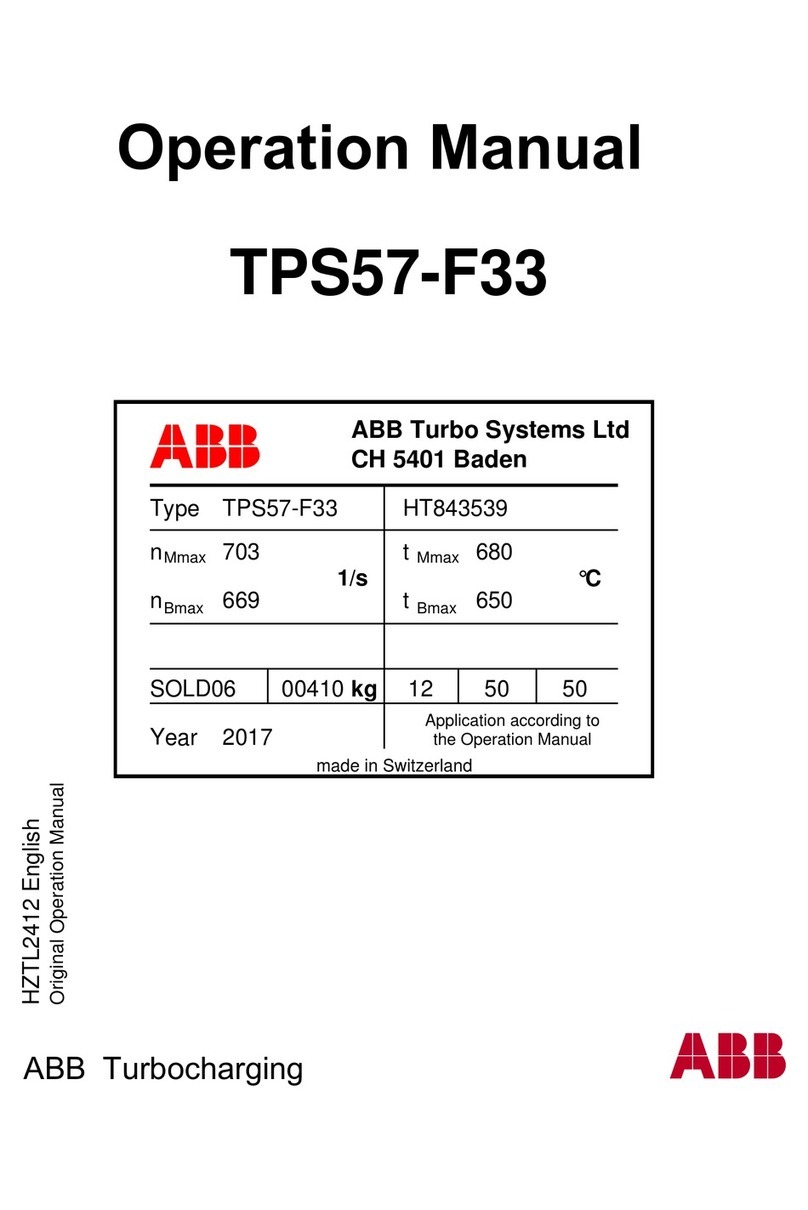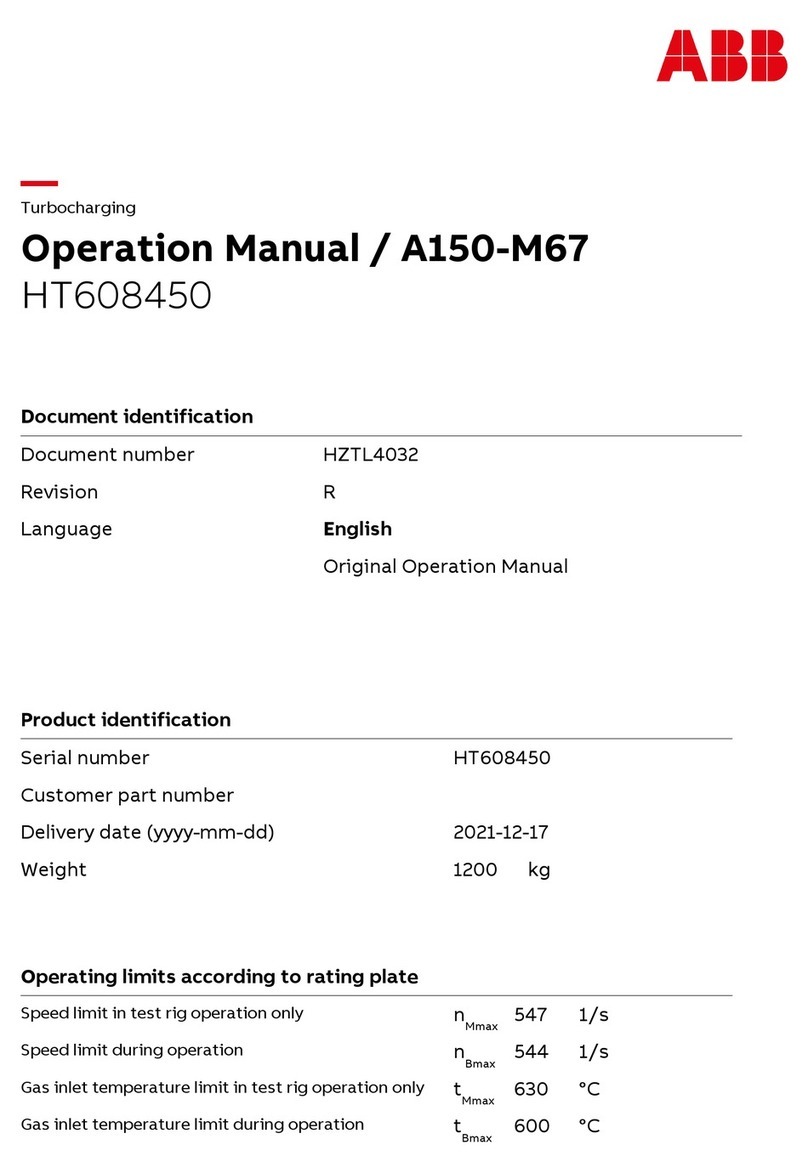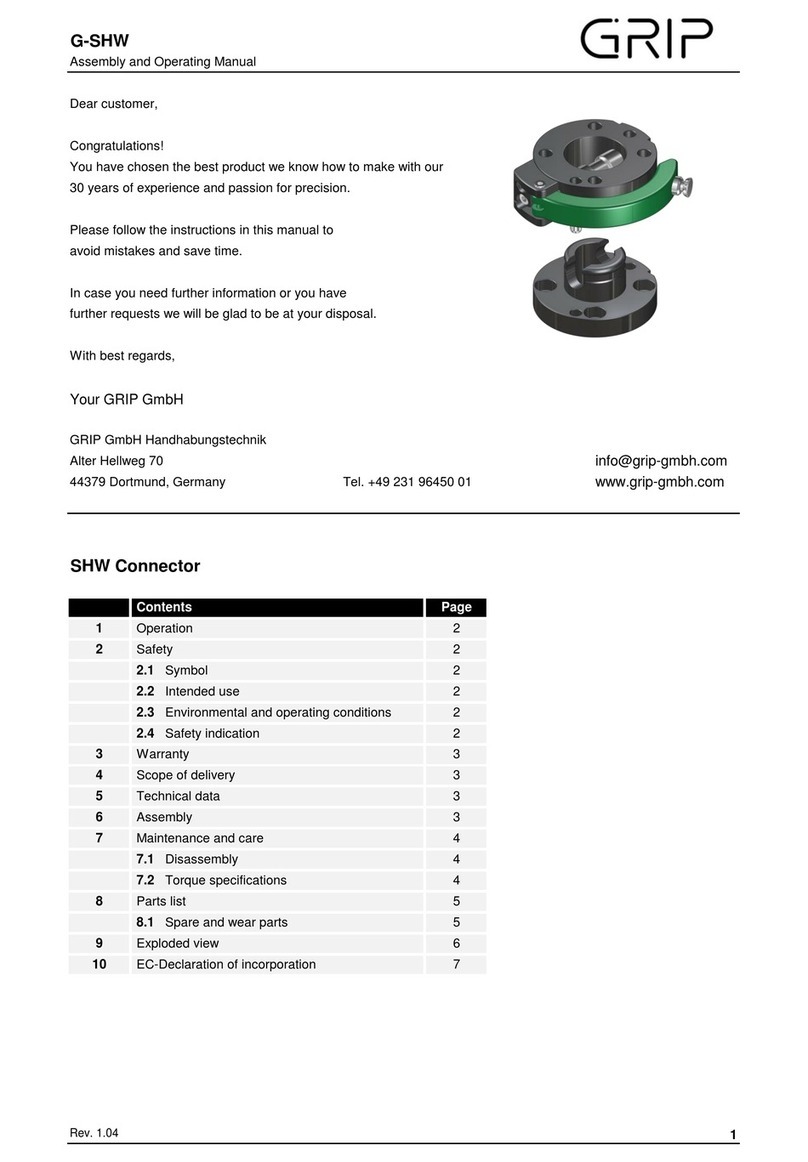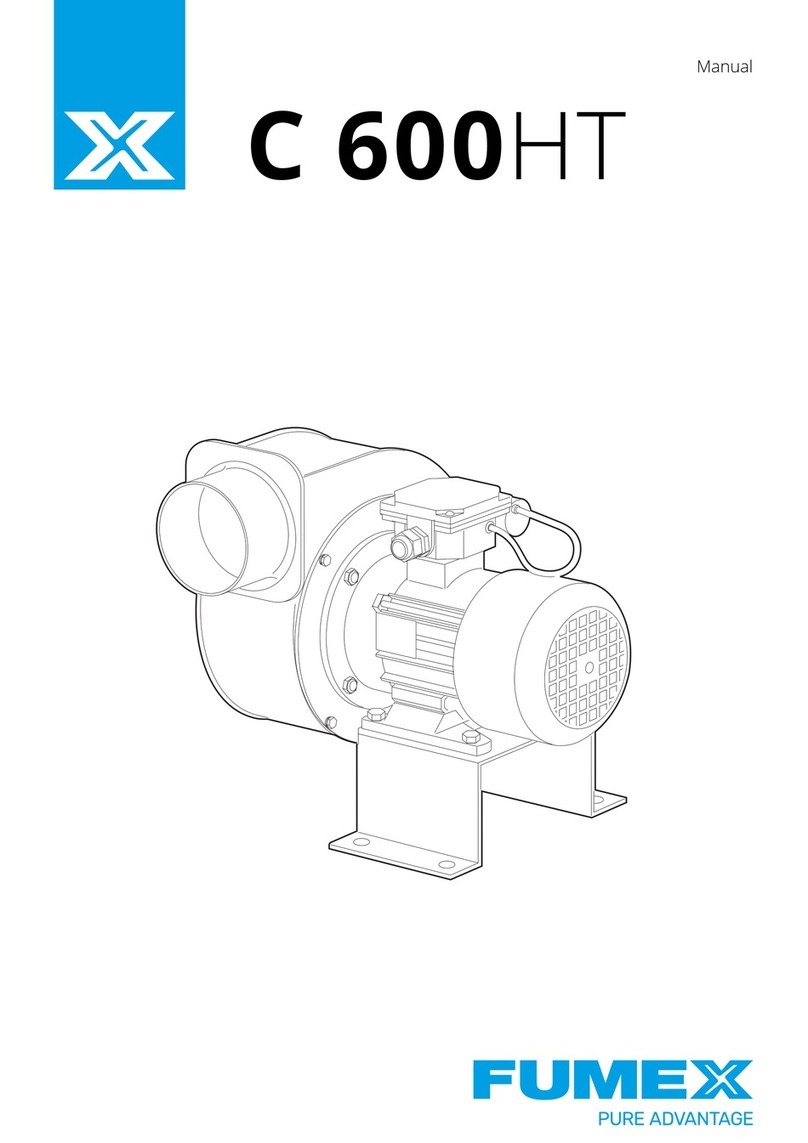New Focus Swept-Wavelength Tunable Laser Source TLB 6500... User manual

-~
ARTISAN
®
~I
TECHNOLOGY
GROUP
Your definitive source
for
quality
pre-owned
equipment.
Artisan Technology
Group
Full-service,
independent
repair
center
with
experienced
engineers
and
technicians
on staff.
We
buy
your
excess,
underutilized,
and
idle
equipment
along
with
credit
for
buybacks
and
trade-ins
.
Custom
engineering
so
your
equipment
works
exactly as
you
specify.
•
Critical
and
expedited
services
•
Leasing
/
Rentals/
Demos
• In
stock/
Ready-to-ship
•
!TAR-certified
secure
asset
solutions
Expert
team
ITrust
guarantee
I
100%
satisfaction
All
tr
ademarks,
br
a
nd
names, a
nd
br
a
nd
s a
pp
earing here
in
are
th
e property of
th
e
ir
r
es
pecti
ve
ow
ner
s.
Find the Newport / New Focus 6528-LN at our website: Click HERE
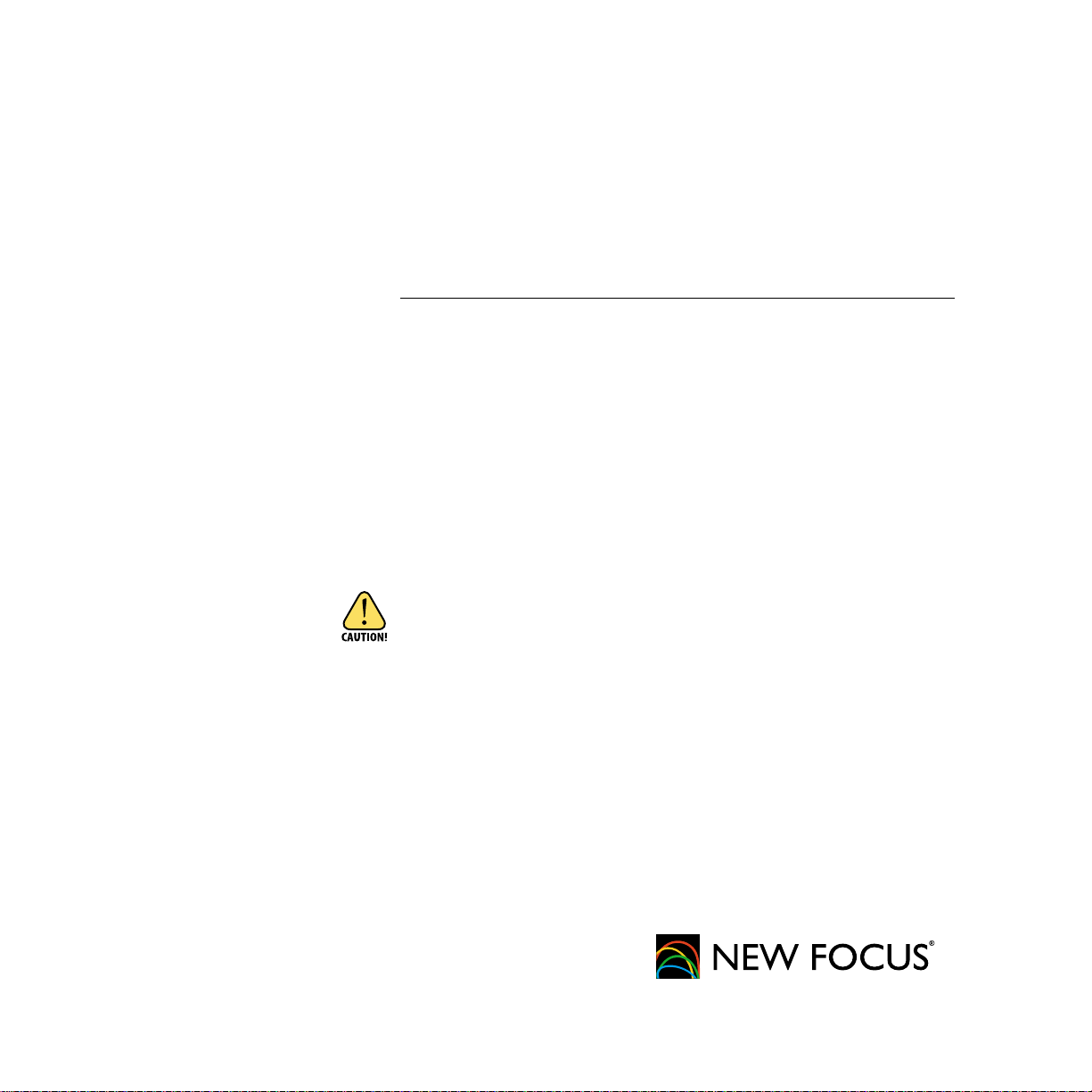
USER’S GUIDE
Swept-Wavelength
Tunable Laser Source
™
External-CavityTunableDiodeLasers
ModelSeriesTLB 6500
U.S.Patent#5,319,668&Other PatentsPending
Useofcontrolsoradjustments,orperformanceof
proceduresotherthanthosespecifiedherein, may
resultin hazardousradiationexposure.
2584 Junction Ave. • San Jose, CA 95134-1902 • USA
phone: 408) 919–1500
e-mail: contact@newfocus.com • www.newfocus.com
Artisan Technology Group - Quality Instrumentation ... Guaranteed | (888) 88-SOURCE | www.artisantg.com

Warranty
NewFocus,Inc.guaranteesitslaserstobe freeofmaterial and workmanshipdefectsforoneyear
fromthedateofshipment.Thiswarrantyisinlieuofallotherguaranteesexpressedorimpliedand
doesnotcoverincidentalorconsequentialloss.
Productsdescribedin this documentare coveredbyU.S.Patent#5,319,668 andpatentspending.
Informationinthis document is subjecttochange withoutnotice.
Copyright2003,2002–1998,New Focus,Inc.All rights reserved.
The and logos,the symbol,andNEWFOCUS,Inc.,areregistered
trademarksandSwept-Wavelength TunableLaserSourceisatrademarkofNewFocus,Inc.
DocumentNumber650152 Rev. E
Artisan Technology Group - Quality Instrumentation ... Guaranteed | (888) 88-SOURCE | www.artisantg.com

Swept-Wavelength Tunable Laser Source
™
Contents•5
Contents
UserSafety 7
Introduction . .. .. . .. .. .. .. .. .. . .. .. .. .. .. . .. .. .. .. 7
Laser Safety .. .. .. .. .. . .. . .. .. . .. . .. . .. . .. .. . .. . .. . 7
Usingthe SafetyInterlock .... .. ... .. ..... .. ..... .10
GettingStarted 11
Introduction . .. .. . .. .. .. .. .. .. . .. .. .. .. .. . .. .. .. .11
Unpackingthe System.. ..... ..... .. ..... .. ..... ..11
Familiarizing Yourselfwith the System .. .. . .. .. . ..11
SettingUp theLaser .... .. ... .. ..... .. ..... ..... ..14
Turningon thePower .... .. ... .. ..... .. ..... .....15
TurningOff thePower. ..... .. ..... .. ... .. ..... .. .15
GeneralOperation 17
Overview . .. . .. .. . .. . .. .. . .. . .. .. . .. . .. .. . .. . .. ..17
What’sInside . ..... .. ... .. ..... .. ..... ..... .. ....17
Understandingthe Laser’sOperatingModes ... .. ..18
Performinga WavelengthSweep(SweepMode) .. .22
Performinga Step-Scan. ..... .. ..... .. ... .. ..... ..26
ScanningWavelengths inTrackMode. ..... .. .....29
ScanningWavelengths inProgramMode... .. .....32
Configuringthe System ..... .. ... .. ..... .. ..... ..35
MonitoringSwept Scans.. ..... ..... .. ..... .. .....38
Modulatingthe LaserOutput .... .. ... .. ..... .. ...39
Readingan InputSignal .... .. ... .. ..... .. ..... ...40
Artisan Technology Group - Quality Instrumentation ... Guaranteed | (888) 88-SOURCE | www.artisantg.com

6 • Contents NEW FOCUS, Inc.
ComputerControl 41
Introduction . .. .. . .. .. .. .. .. .. . .. .. .. .. .. . .. .. .. .41
Usingthe IEEE-488Interface . .. .. .. .. ... .. .. .. ... .41
Usingthe RS-232Interface.. ..... .. ..... .. ..... ...43
Usingthe EthernetInterface .... .. ... .. ..... .. ....44
RestoringLocal Control ..... .. ... .. ..... .. ..... ..45
Understandingthe CommandTypes .... .. ... .. ...46
Programmingfor thisLaser.... .. ... .. ..... .. .....46
Conventions. ..... .. ..... .. ... .. ..... .. ..... .. ...48
CommandSummary .. ..... .. ..... .. ... .. ..... .. .49
CommandDefinitions. ..... .. ... .. ..... .. ..... ...53
Principlesof Operation 81
Overview . .. . .. .. . .. . .. .. . .. . .. .. . .. . .. .. . .. . .. ..81
GeneralTheory . ..... .. ... .. ..... .. ..... ..... .. ..81
Troubleshooting 85
Front-ScreenControls Won’tWork .... .. ... .. ....85
Can’tAccess SomeCommandsorScreenControls.85
ComputerControl Doesn’tWork .... .. ... .. ..... .85
WavelengthNot SettotheStartWavelength . .. ...86
ScansWon’t Start ..... .. ... .. ..... .. ..... ..... .. .86
PowerDisplay Flashes. .. ..... .. ... .. ..... .. ..... .86
TemperatureDisplay Flashes ..... .. ... .. ..... .. ..87
Triggersare Inconsistent.... .. ..... .. ... .. ..... .. .87
ErrorCodes.... ..... .. ..... .. ..... ..... .. ..... .. .87
Calibratingthe Laser ..... .. ... .. ..... .. ..... .....88
CustomerService 89
Serviceand Maintenance ..... .. ... .. ..... .. ..... .89
TechnicalSupport. ..... .. ... .. ..... .. ..... ..... ..89
Appendices 91
AppendixA: PhysicalSpecifications... .. ..... .. ...91
AppendixB: RS-232ConnectorWiring. ..... .. ....92
AppendixC: Specifications ..... .. ... .. ..... .. ....93
AppendixD: CleaningProcedures..... .. ... .. ....101
Artisan Technology Group - Quality Instrumentation ... Guaranteed | (888) 88-SOURCE | www.artisantg.com

Swept-Wavelength Tunable Laser Source
™
• 7
Artisan Technology Group - Quality Instrumentation ... Guaranteed | (888) 88-SOURCE | www.artisantg.com

8 • NEW FOCUS, Inc.
Artisan Technology Group - Quality Instrumentation ... Guaranteed | (888) 88-SOURCE | www.artisantg.com

Swept-Wavelength Tunable Laser Source
™
User Safety • 9
User Safety
Introduction
Yoursafeandeffectiveuse ofthis productis of utmostimportanceto
usatNew Focus. Please readthe followinglasersafety information
beforeattemptingtooperatethelaser.
Laser Safety
Thelaser radiationemittedfromthisunit maybeharmful.
Always followthese precautions:
• Avoid direct exposuretothe beam.
• Always wear protectivegoggles oreyeglasses appropriatefor
workingwithlaser light.
• Avoid lookingatthe beamdirectly.
• Beawareofthewarningand safetylabels(examplesareshownon
page 10).
• Tocompletelyshutoffelectricalpowertothe unit,disconnectthe
powercordfromtheproduct.
• Donotopenthelaser system.Therearenouser-serviceableparts
insidetheunit.
Viewingthelaseroutput with certain opticalinstruments(for
example, eyeloupes,magnifiers,and microscopes)withina
distance of100mmmaypose an eyehazard.
Artisan Technology Group - Quality Instrumentation ... Guaranteed | (888) 88-SOURCE | www.artisantg.com

10 • User Safety NEW FOCUS, Inc.
• Openingthelaser cavitymaycause exposure towavelengths and
poweroutsidethespecifiedrangeshownonpage95.Thefollowing
tableshowsthe maximumwavelength rangeandthemaximum
internalpower accessibleinsidethe lasercavity.
Label Identification
Thefollowingfigures showthe locationof the warninglabeland
certificationlabelused withthisproduct.Pleasebeawareofthemand
usecautionwhen workingwith thelaser.
Model WavelengthRange Max. Power
TLB-6500-L-CL 1450-1650 nm 55 mW
TLB-6500-H-CL 1450–1650 nm 55 mW
TLB-6500-L-ES 1400-1540 nm 55 mW
TLB-6500-H-ES 1400-1540 nm 55 mW
TLB-6500-L-O 1150-1350 nm 55 mW
TLB-6500-H-O 1150-1350 nm 55 mW
TLB-6500-H-09 940-1050 nm 55 mW
Unauthorizedopeningofthelaserwillvoidthewarranty andmay
resultin burns,electric shock,misalignmentofthelasercavity and/or
irreparabledamage totheinternalcomponents.
Artisan Technology Group - Quality Instrumentation ... Guaranteed | (888) 88-SOURCE | www.artisantg.com

Swept-Wavelength Tunable Laser Source
™
User Safety • 11
Figure 1:
Aperature label on
the front of the
laser
Figure 2:
Certification and
warning labels on
the back of the
laser
Caution!Riskofelectricalshock! Donotremovecover.
Refer servicingto qualifiedservice personnel.
AlternatingCurrent
Protective
ConductorTerminal
2584 Junction Ave.
■
San Jose
■
CA 95134-1902
U.S. Patent #5,319,668 and Patents Pending
Model Number:
Serial Number:
Manufactured:
This product conforms to the applicable requirements of
21 CFR 1040.10 and 1040.11 at the date of manufacture.
2584 Junction Ave.
■
San Jose
■
CA 95134-1902
U.S. Patent #5,319,668 and Patents Pending
Model Number:
Serial Number:
Manufactured:
Complies with 21 CFR 1040.10 and 1040.11 except for
deviations pursuant to Laser Notice 50. dated 7-26-2001
CAUTION
Risk of electric shock, do not remove
cover.Refer servicing to qualified
service personnel.
100 - 240 VAC
4.3 - 1.7A, 48-66 Hz
Input VAC Fuse
100 - 120 5.0 AT
220 - 240 2.5 AT
!
WARNING
For continued protection against
fire hazard,replace only with the
same type and rating of fuse.
CAUTION
Risk of electric shock, do not remove
cover.Refer servicing to qualified
service personnel.
100 - 240 VAC
4.3 - 1.7A, 48-66 Hz
Input VAC Fuse
100 - 120 5.0A T
220 - 240 2.5A T
!
WARNING
For continued protection against
fire hazard,replace only with the
same type and rating of fuse.
Artisan Technology Group - Quality Instrumentation ... Guaranteed | (888) 88-SOURCE | www.artisantg.com
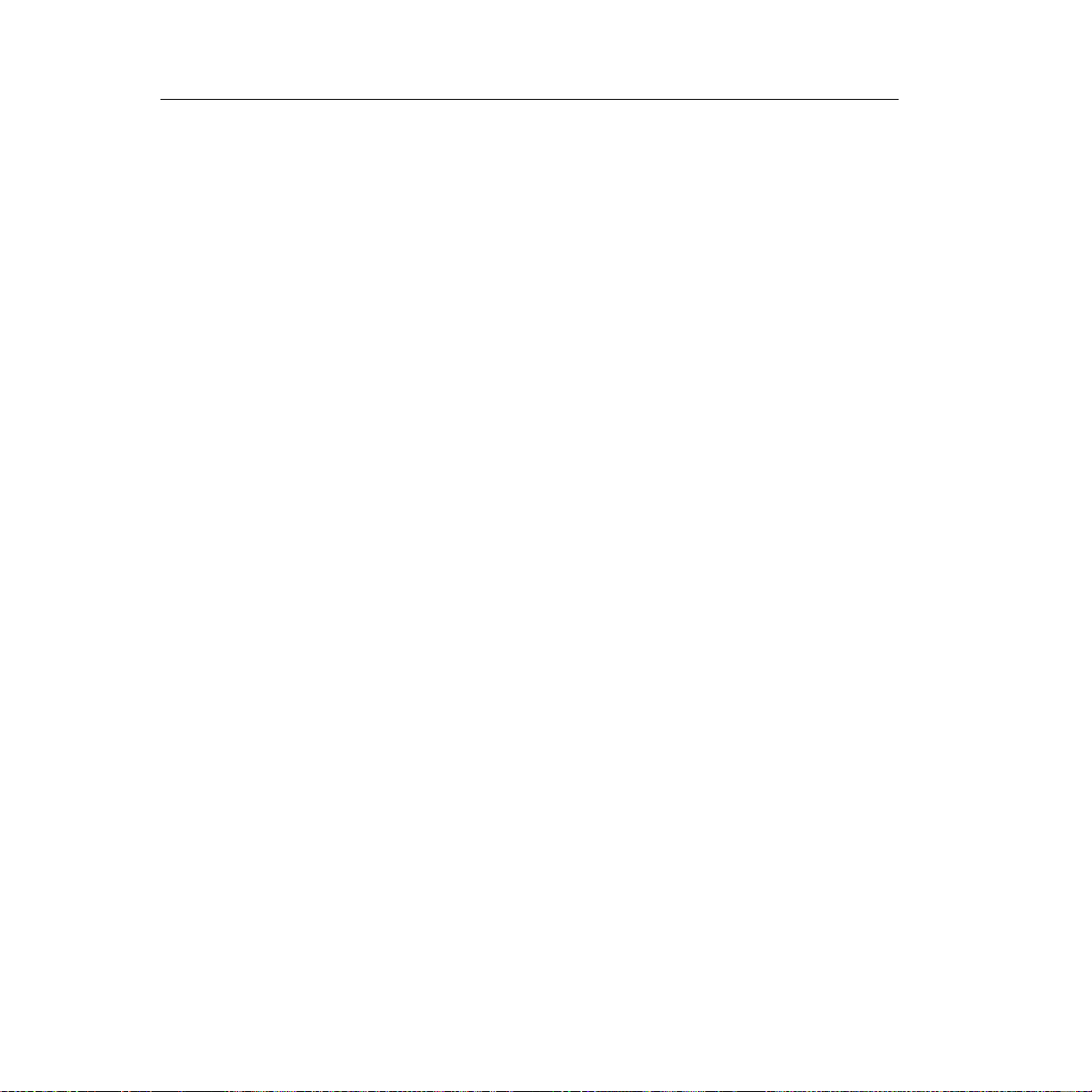
12 • User Safety NEW FOCUS, Inc.
Using the Safety Interlock
Thesafetyinterlockconnectoronthebackofthecontrollerisprovided
forexternalsafetysystems.Thesystemisshippedwithajumperacross
theinterlockterminals.Donotremovethisjumperunlessyouare
usingthesafetyinterlockfeature;thelaserwillnotemitlightunlessthe
interlock circuitisclosed.The circuitcarries 15-V DC. Forthe exact
locationofthe safety interlockconnector, see “ControllerBackPanel
andTunableLaserCavity Connections” on page15.
Artisan Technology Group - Quality Instrumentation ... Guaranteed | (888) 88-SOURCE | www.artisantg.com
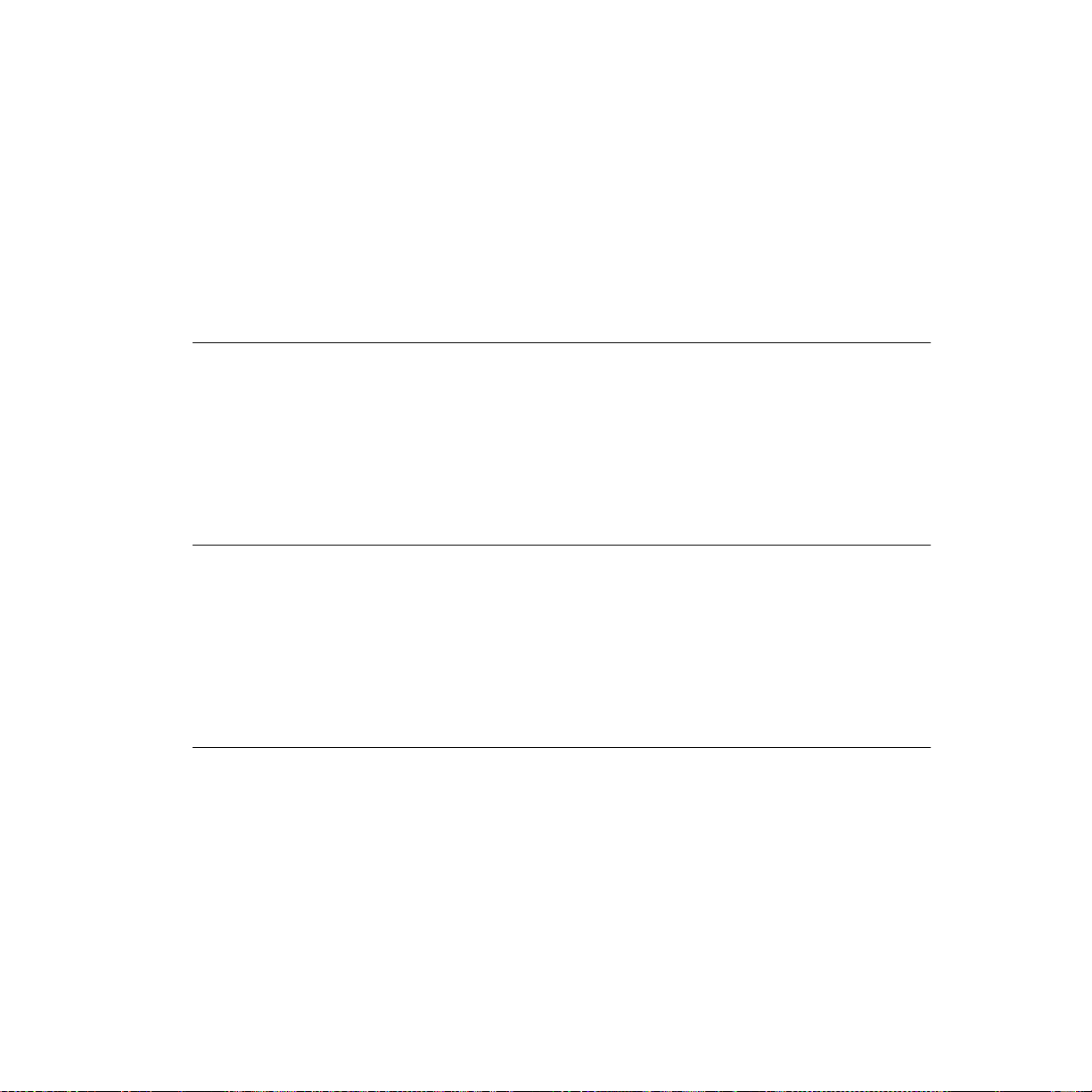
Swept-Wavelength Tunable Laser Source
™
Getting Started • 13
Getting Started
Introduction
Thissectionoutlines the basicstepsneededtostart usingyourSwept-
WavelengthTunable Laser Source lasersystem, includinginformation
onunpackingthe systemand briefset-upand startingnotes. Formore
detailedinformationon howtooperatethe instrument,refertothe
“GeneralOperation”chapterbeginningonpage19.
Unpacking the System
Carefully unpackthe lasersystem.Comparethecontentsagainstthe
packingslipandinspect them for anysignsofdamage. If parts are
missingoryounoticeanysignsofdamage,suchasdentedorscratched
covers,orbroken knobs,please contact New Focusimmediately.Save
theshipping containerand packingmaterialforfutureshippingneeds.
FamiliarizingYourself with the System
Controller Front Panel
TheSwept-Wavelength TunableLaserSourcehas twocontroloptions,
localandremote.Inlocalmode,thedetatchablefrontscreenlocatedin
thefrontpanelofthelaserprovidescontrolofthelasersystemusingan
icon-based interface.Inremotemode,youcontrolthe laserover a
computerinterface(IEEE-488,RS-232,orEthernet).Wheneverthe
Swept-Wavelength TunableLaserSourcereceivesa commandoverthe
computerinterface,itrestricts mostofthefront-screencontrols(the
Artisan Technology Group - Quality Instrumentation ... Guaranteed | (888) 88-SOURCE | www.artisantg.com
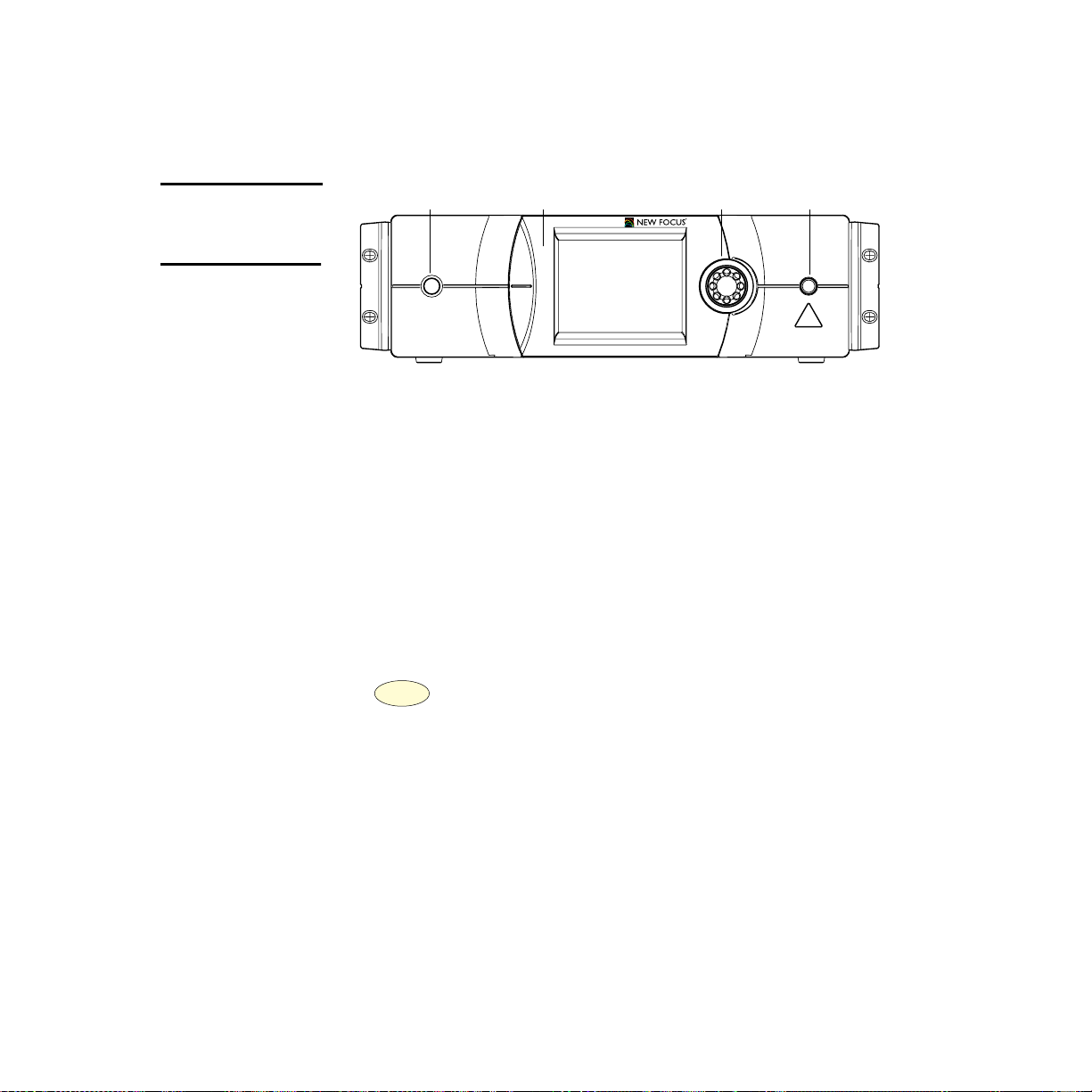
14 • Getting Started NEW FOCUS, Inc.
FrontPanel
button toinitializesystemis alwaysenabled).Select the
Remote
icononthefrontscreentorestorefront-screencontrol.For
informationonusingcomputercontrol,seepage43.
Figure 3:
Controller
front panel
1. Front Panel Button to Initialize System:
ControlsAC powerto
theentirelaser system,includingthe temperature-controlcircuit.
Powerisnotsuppliedtothe laserdiodeuntilthe
LaserPower
but-
tonisactivated.
2. FrontScreen:
Usethisremovablescreentocontrolthelaserusing
anicon-basedinterface.
3. Selection Knob:
Usethisknobonthe frontscreentonavigate
throughnumericinputson the screen.
4. Laser Output:
ConnectorforFC/APC-connectorizedfiber.The
polarizationis alignedparalleltothekeyonthe FC connector.
Note:
Note:
Make surethe laser output isblocked or attachedtoanoptical
fiber andthefiberisconnectedto an appropriatereceptacleon
theotherend.
143
2
Artisan Technology Group - Quality Instrumentation ... Guaranteed | (888) 88-SOURCE | www.artisantg.com

Swept-Wavelength Tunable Laser Source
™
Getting Started • 15
Controller Back Panel andTunable Laser
Cavity Connections
Figure 4:
Controller
back panel
1. LaserSyncOutput:
Thecontrollersendsasignaloutthroughthis
BNCconnectorwhenthelaseris scanningfromthestart tothe
stopwavelength.
2. Wavelength Trigger A Output:
Thecontrollersends a pulse
throughthisBNCconnectorwhen a scanhitsthe specifiedtrigger
wavelength.
3. Wavelength Trigger B Output:
Thecontrollersends a pulse
throughthisBNCconnectorwhen a scanhitsthe specifiedtrigger
wavelength.
4. Mouse port:
Portusedtoconnect anexternalmousetothelaser
fornavigationthroughtheuserinterface.
5. Safety Interlock:
Foruse with externalsafety systems,thelaser
will notoperateifthe interlockcircuit isopen.
6. Keyboard port:
Portusedtoconnect anexternalkeyboardtothe
laser fordataentry.
7. Printer port:
Portusedtoconnect anexternalprintertothe laser.
8. Detector Input:
BNCconnectorformonitoring an external
instrumentthrough thelasercontroller’scomputerinterface.
9. Monitor port:
Usethisporttoconnectanexternal monitorto
thelaser.
10. Current Modulation Input:
BNCconnectorformodulatingthe
laser current (amplitude).
1 3 12 14
11
6 7 810
913
25
4
U.S. Patent #5,319,668 and Patents Pending
Model Number:
Serial Number:
Manufactured:
This product conforms to the applicable requirements of
21 CFR 1040.10 and 1040.11 at the date of manufacture.
2584 Junction Ave.
■
San Jose
■
CA 95134-1902
CAUTION
Risk of electric shock, do not remove
cover.Refer servicing to qualified
service personnel.
100 - 240 VAC
4.3 - 1.7A, 48-66 Hz
Input VAC Fuse
100 - 120 5.0A T
220 - 240 2.5A T
!
WARNING
For continued protection against
fire hazard,replace only with the
same type and rating of fuse.
Artisan Technology Group - Quality Instrumentation ... Guaranteed | (888) 88-SOURCE | www.artisantg.com
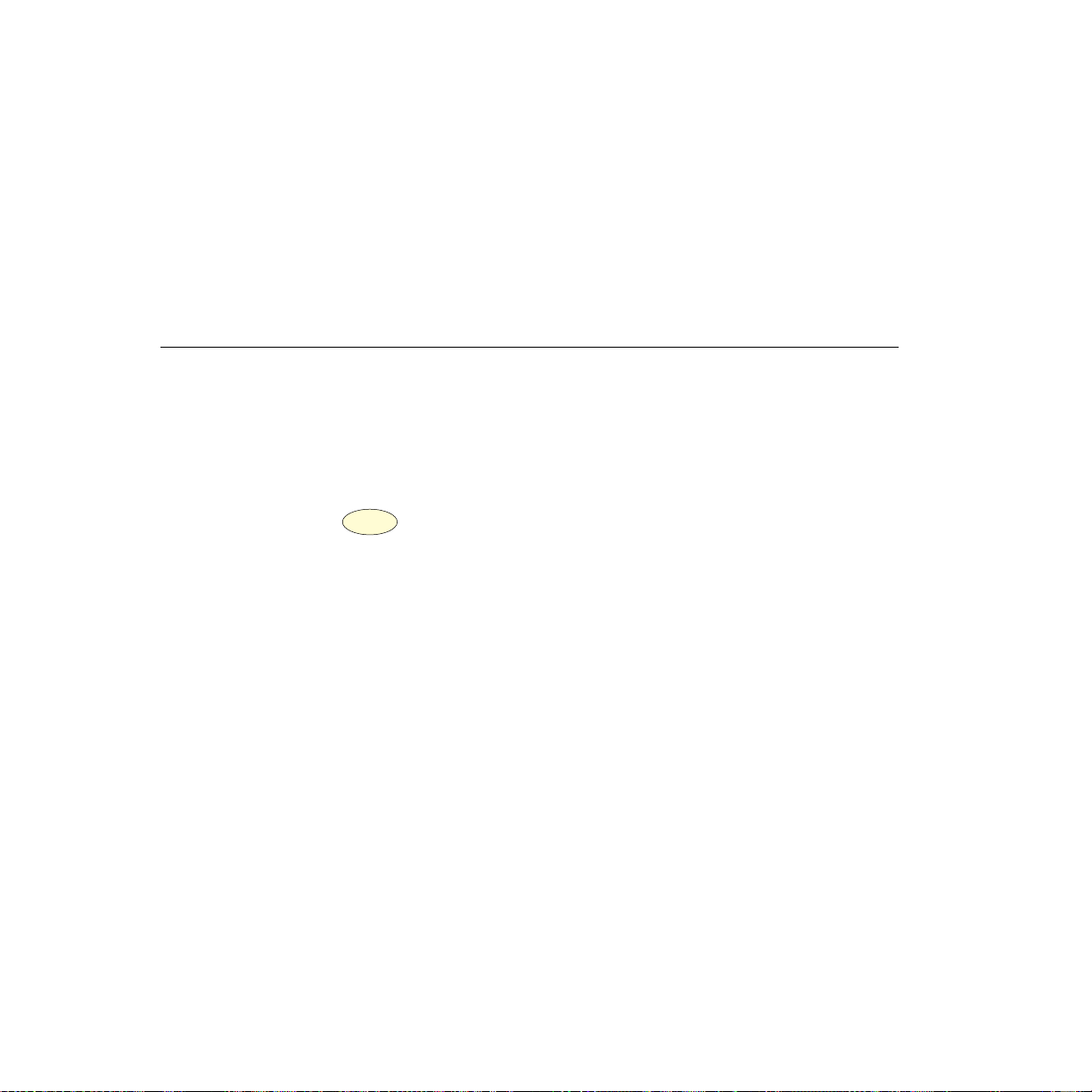
16 • Getting Started NEW FOCUS, Inc.
11. Ethernet:
Connectorforcontrollingthe laseroveranEthernet
interface.
12. RS232:
Connectorforcontrollingthe laserover anRS-232
interface.
13. IEEE 488:
Connectorforcontrollingthe laserover anIEEE-488
(GPIB) interface.
14. Power Module:
Thismoduleisuniversal and canacceptallofthe
voltagesandfrequencieslisted on page21.
Setting Up the Laser
Thelaser isdesignedtooperateinenvironmentsfrom 15–35 ˚C.It is
intendedfor
indooruseonly
.Ifthelaserhasbeen instorageat
temperaturesoutsidetherangeof15–35 ˚C, allowthe lasersystemat
least4 hourstoequalize.
Thelaser isshippedwithbracketsformountingthesystemin a rack
andwithrubberfeetforusingthe system on a tabletop.Usea1/8”
Allenwrenchtoaddorremovethe feetorthebrackets.
Connecting Fiber to the Laser
UseonlyFC/APC-connectorizedfiberwiththeSwept-Wavelength
TunableLaserSource.This laseroperateswithpolarization-
maintaining(PM)fiber.The polarizationis alignedparalleltothe key
ontheFCconnector.Thelaseroutputcomestothefrontpanelthrough
afiberwithan optical isolatorof30dB,preventingopticalfeedback
intothelasercavity.
Note:
Note:
Donot storethe laseroutsidetherangeof-20–70˚C.
Artisan Technology Group - Quality Instrumentation ... Guaranteed | (888) 88-SOURCE | www.artisantg.com

Swept-Wavelength Tunable Laser Source
™
Getting Started • 17
Turning on the Power
TheSwept-WavelengthTunableLaserSourcecanoperateat100–120V
(±10%)AC@50/60 (±10%) Hzor200 –240V (±10%)AC@50/60
(±10%)Hz,Pollutiondegree 2,InstallationCategoryII.The inputAC
voltage isselectedautomaticallybythe universal ACpowermodule.
1. Make sure the laser aperture is blocked or attached to an
optical fiber that is connected to an appropriate receptacle.
Onlyusefiber with FC/APCconnectorsSee “ConnectingFiber to
theLaser”onpage16.
2. Turn On Power:
Connectthepower cordtothe laserpower
moduleand plugitintoawalloutlet.
3. Initialize thesystem:
Pushthe
FrontPanel
buttontoinitializethe
system:the systemIDwill appearinthescreen during
initialization.Wait atleast45minutesafterturningonthe
Front
Panel
buttontoinitializesystemtoallow thesystemtowarmup.
Onceyou turnonthe powerandthe systeminitializes(about30
seconds),youcanoperatethesystemremotelythroughthe IEEE-
488(GPIB),RS-232, orEthernetports. Refertothe“Computer
Control”chapterbeginningonpage43 fordetails. Thesystemwill
takeanother2minutestostartthe Welcomescreen.
Turning Off the Power
Beforeturningoffthesystem, youshouldfirstturnoffpowertothe
laser diode. See page 27 for moreinformationaboutturningoffpower
tothe laserusingthefront screen.See page58 for moreinformation
aboutturningoffpower tothe laserusingtheremotecomputer
commands.
Laserradiationemitted fromthis unitmaybeharmful.Avoid
direct exposureto thebeam.
Note:
Note:
Itisrecommendedthatyouleavethe systempoweronandturnthe
laserdiode poweroffwhenyouarenotusingthe laser.
Artisan Technology Group - Quality Instrumentation ... Guaranteed | (888) 88-SOURCE | www.artisantg.com

18 • Getting Started NEW FOCUS, Inc.
Artisan Technology Group - Quality Instrumentation ... Guaranteed | (888) 88-SOURCE | www.artisantg.com

Swept-Wavelength Tunable Laser Source
™
General Operation • 19
General Operation
Overview
TheSwept-Wavelength TunableLaserSourceis a stable,narrow-
linewidthsourceoftunable light.Thelaser operatesin fourmodes:
SweepMode,Step-Scan Mode,TrackMode and ProgramMode. Useit
inTrackmodetooperateit ata set wavelength. In SweepMode, it is
capableoffast andextremelylinearscans betweenthestartand stop
wavelengthsthatyouspecify.InStep-Scan Mode,thelaser dwellsat
evenlyspacedwavelengthsasitscans.InProgramMode,itdwellsatthe
wavelengthsyouspecifyina storedlist. Thesystemcanbeoperated
manually,usingthefront-screenicons, orremotely, usingoneofthe
computerinterfaces(see“ComputerControl”onpage 43).
What’s Inside
TheSwept-Wavelength TunableLaserSourceisanexternal-cavity
diodelaser(ECDL)basedontheLittman-Metcalfdesign(see“Principles
ofOperation”onpage83). Thelaserisdesigned toprovide very
accurateandlinear wavelength scans.Smoothand fast tuningis
achieved witha brushlessDCmotor. Anoptionalwavelength ramp
ensureslinearitybyadding2nmbeforeandafterthespecified tuning
rangetocompensatesforthe motor’sstart-upandslow-downtimes;
enableordisabletherampusingthe computerinterface(page76) or
thefrontscreeninterface(page 26).
Thesystemalsoprovideshigh resolutionwhen steppingbetween
wavelengths.An ultra-low-noisecurrent source controlsthe laser’s
outputpower.A temperature-controlcircuitactivelystabilizesthe
laser-cavitytemperatureforoptimalperformance.
Artisan Technology Group - Quality Instrumentation ... Guaranteed | (888) 88-SOURCE | www.artisantg.com

20 • General Operation NEW FOCUS, Inc.
Understanding the Laser’s Operating Modes
TheSwept-Wavelength TunableLaserSourcehas fourscan modesand
asystemconfigurationmode.Thesemodesare representedbythefive
iconson the leftsideofthe screen:
Figure 5:
The Mode icons
•
Sweep Mode:
UseSweep Modetoperform a wavelengthsweep
acrossa wavelengthrangeyouspecify.
•
Step-scan Mode:
UseStep-ScanModetoperformasweepacross
awavelengthrangeyou specify,stoppingatsetintervalsand
dwellingateach wavelengthforthetimeyouspecify.
•
Track Mode:
UseTrackMode totunetoa specificwavelength.
•
Program Mode:
UseProgram Modetoperform a sweepacrossa
listofwavelengthsyouspecify.
•
System Configuration:
Usethismodetoaccessthe following
systemsettings:
• Display LaserInformation
• WavelengthOffset and Trim(calibration)
• SetPreferences
•SetLanguage
• SelectPort
S
Sweep Mode
Step-Scan Mode
Track Mode
Program Mode
System Configuration Mode
Artisan Technology Group - Quality Instrumentation ... Guaranteed | (888) 88-SOURCE | www.artisantg.com

Swept-Wavelength Tunable Laser Source
™
General Operation • 21
The
System
iconspinsanytimethesystemisbusy. Whenthis icon
stopsspinning,the systemis readytoprocessanotherrequest.
Logging Into the System
Whenyoufirst poweronthelaser andthesysteminitializes(about 30
seconds),thewelcomescreenappearswiththespinning
System
iconin
thelowerleftportionofthescreen, indicatingthatthesystemis
warmingup.
Oncethesystemhaswarmedup,thePasswordscreenappears.Ifthisis
thefirst timeyouhavepowered upthesystem, enterthedefault
password:
1234
.
Figure 6:
The
Password screen
Enabling Local Control
TheSwept-Wavelength TunableLaserSourcecomes with adetachable
touch-screenicon-basedinterface.
Commandssent overtheIEEE(GPIB), RS-232, orEthernetinterface
will switchthelaser into remotemodeanddisablemostofthefront-
screencontrols.Thisremote-controlmodeisindicatedbythe
Remote
iconon the frontpanel. Toreturn thecontrollertolocal(front-screen)
control, select the
Remote
icononthefrontscreen.
S
S
123+
–
.
456
789
<
0
>
CE
Artisan Technology Group - Quality Instrumentation ... Guaranteed | (888) 88-SOURCE | www.artisantg.com
This manual suits for next models
7
Table of contents
Other New Focus Industrial Equipment manuals