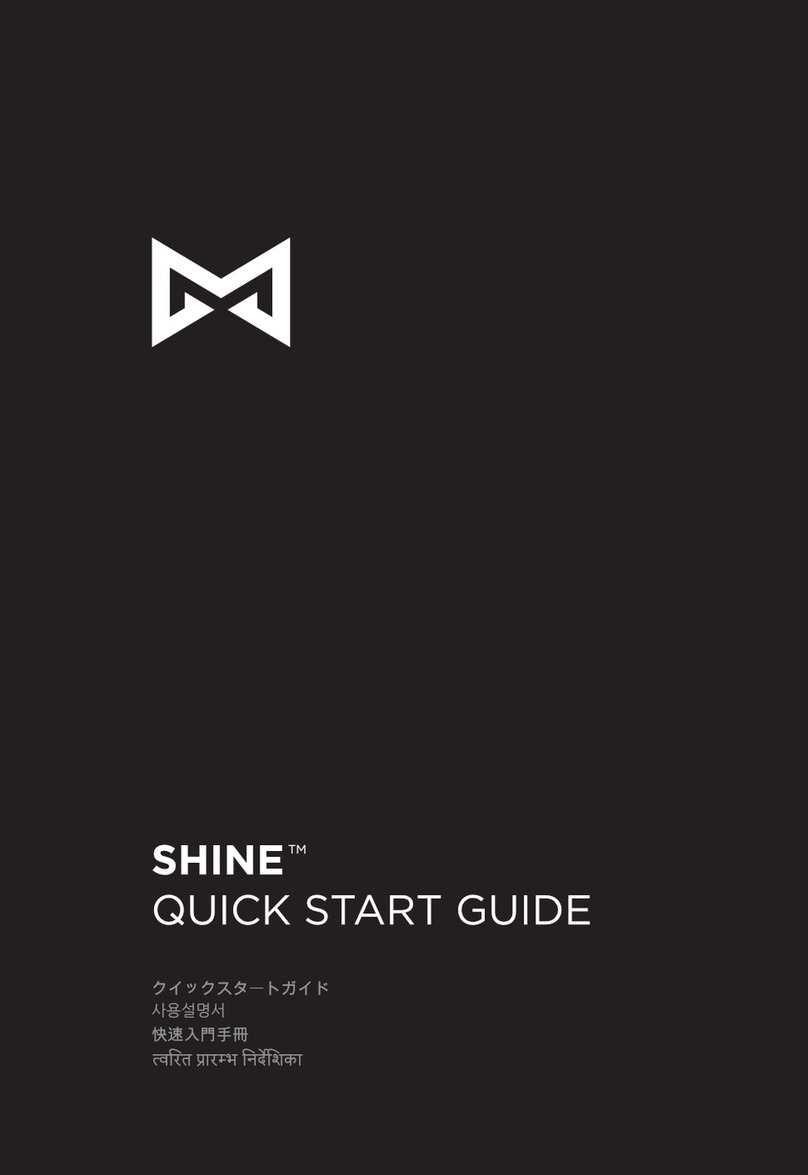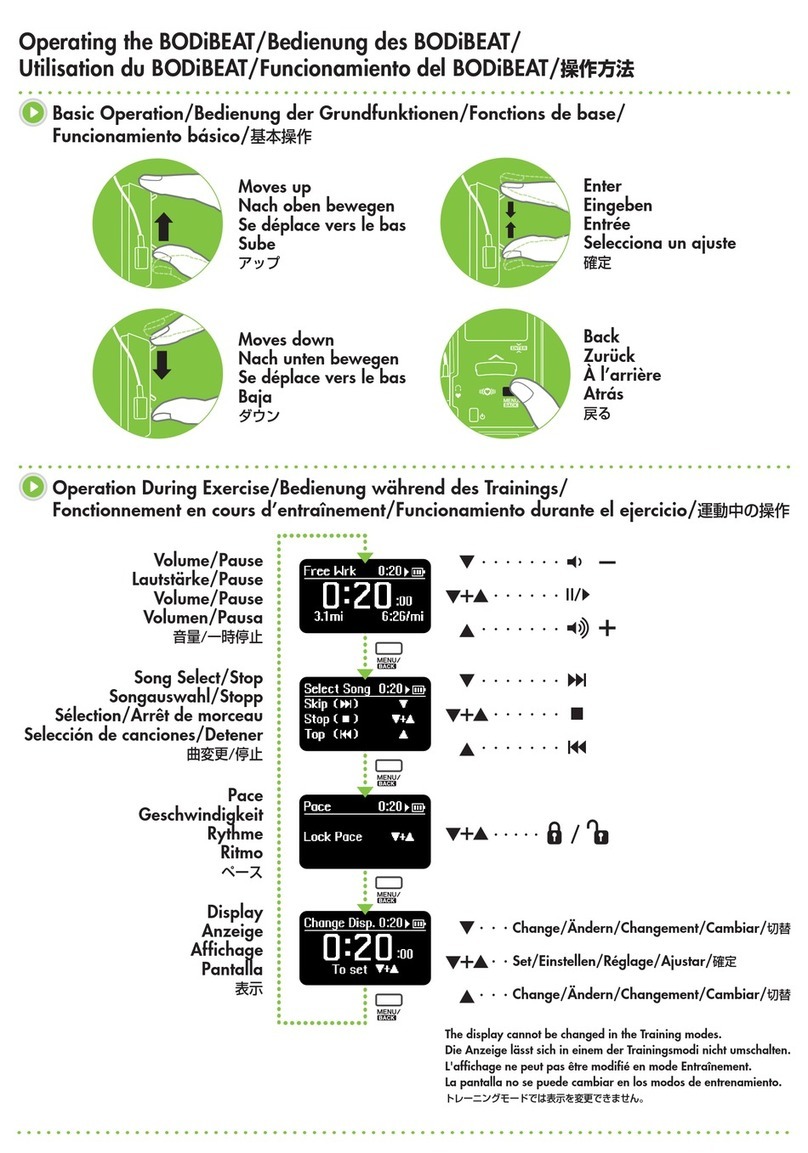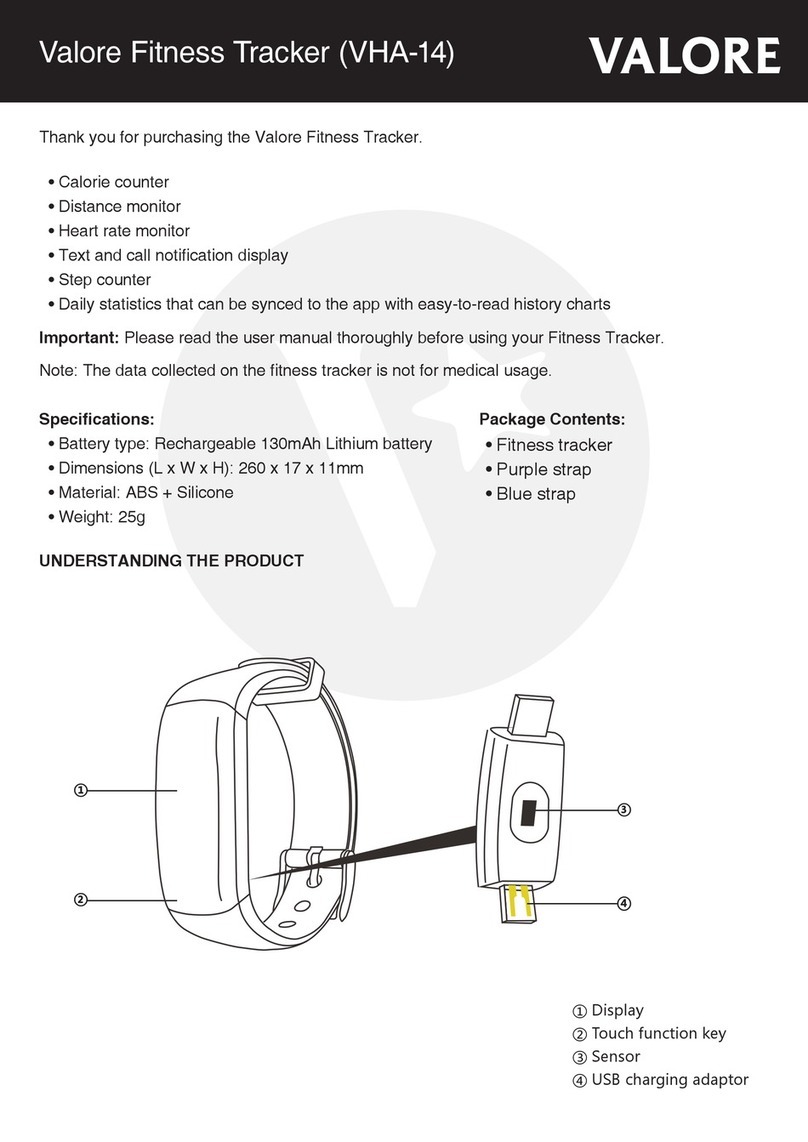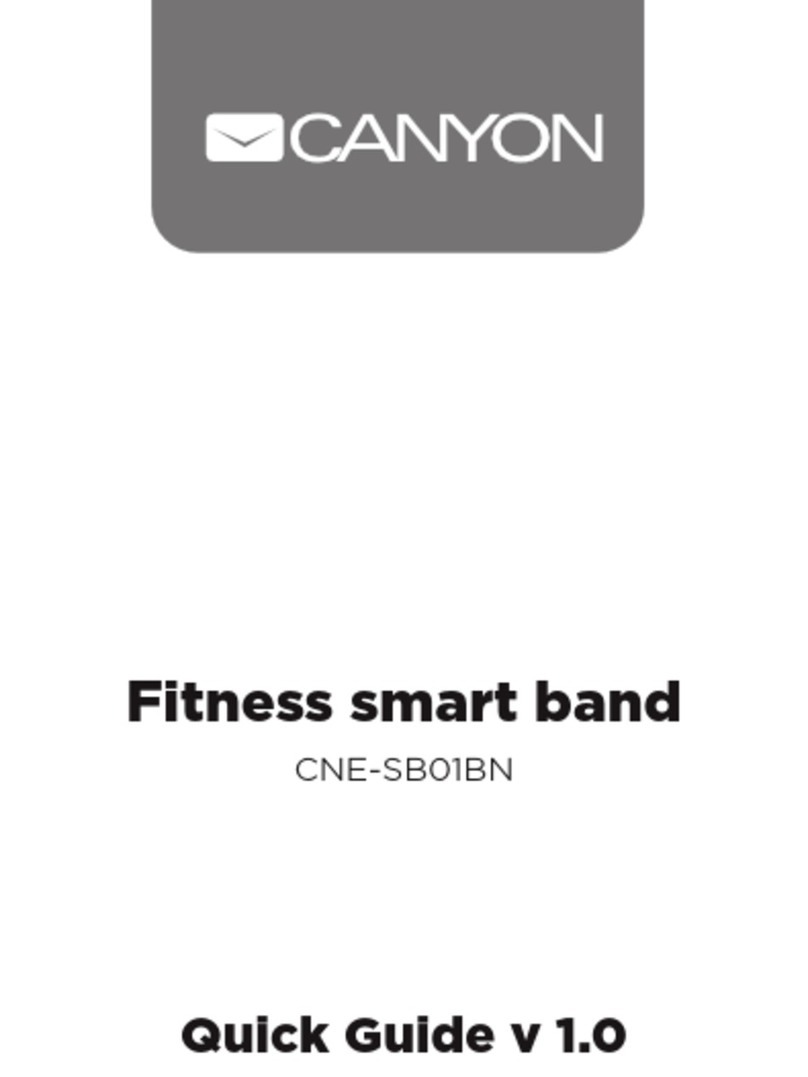NEW LIFESTYLES NL-1000 User manual

1
NEW
LIFESTYLES
NL-1000
ACTIVITY MONITOR
User’s guide & record book

2
Copyright © 2005 NEW-LIFESTYLES, INC.
All rights reserved. No part of this book may be reproduced or utilized in any
form or by any means, electronic or mechanical, including photocopying,
recording, or by any information storage and retrieval system, without
permission in writing from NEW-LIFESTYLES, INC.

CONTENTS
3
CONTENTS
Welcome to Your New Lifestyle • 5
How Your Activity Monitor Relates
to Your New Lifestyle • 7
Beginning the Program • 8
A Few New Words About Weight Loss • 8
Simple Strategies for Extra Steps • 9
How Your Activity Monitor Works • 10
How an Accelerometer Measures Activity • 10
How the NL-1000 Calculates Activity Time • 11
Frequently Asked Questions • 12
Battery Installation • 14
How to Install the Battery • 15
First Things First: Using
Your Activity Monitor • 16
Get Acquainted With Your New Activity Monitor • 17
1. Open your activity monitor • 17
2. Understand the three basic operating modes • 18
3. Enter Set Mode • 18
4. Set Clock • 18
5. Set Stride Length • 19
Advanced Features of the NL-1000 • 20
Activity Level and Estimated Corresponding MET Level
Equivalents • 21
Determining Stride Length • 22

CONTENTS
4
Using Memory Mode • 24
Steps • 25
Distance • 26
Activity Minutes • 27
How to Wear Your
Activity Monitor • 28
How to Wear Your Activity Monitor • 29
How NOT to Wear Your Activity Monitor • 31
The 20 Steps Test • 33
Warranty Information • 34
Limited Warranty • 34
Warranty Return Form • 35
Setting Goals for Your
New Lifestyle • 36
SMART Goals • 38
Sample SMART Goals • 39
Your Goals • 39
Steps and Activity Minutes Log • 40

WELCOME TO YOUR NEW LIFESTYLE
5
WELCOME TO
YOUR NEW
LIFESTYLE
Nutrition. Exercise. Wellness. Many people don’t real-
ize the “NEW” in NEW-LIFESTYLES is an acronym for
three elements critical to our company’s mission to
help our customers be the best they can be.
We believe in promoting health through the combina-
tion of physical activity and healthful eating practices.
While there really isn’t anything NEW about this idea,
we think our products help many people achieve this
lifestyle — especially people who previously had not
been able to transform an exercise plan and/or a
trendy diet into a lifelong habit.

WELCOME TO YOUR NEW LIFESTYLE
6
OUR
ADVICE
FOR
GOOD
HEALTH
Our recommendations are based on scientific research
and good ol’ common sense:
•Exercise daily, just like you’d brush your
teeth. Exercise must become a habit done “just
for you.”
•Don’t smoke or use tobacco products and
limit your alcohol consumption.
•Eat a healthy diet. Aim for eating 10 servings a
day of fresh fruits and vegetables; eat fewer fried
and processed foods; and choose fish, poultry and
lean cuts of meat for your protein sources.
•Maintain a healthy weight.
•Be sure to get your vitamins.
•Get regular check-ups.
•Simplify your life. Prioritize tasks that are enjoy-
able to you and eliminate unnecessary ones.
Commit yourself to things that are important to
you. Cultivate and nurture friendships and family
relationships.
•Be positive and enthusiastic. You are as happy
as you choose to be. A good attitude is conta-
gious.

WELCOME TO YOUR NEW LIFESTYLE
7
GOOD
THINGS
TO
KNOW
10,000 Steps =
Approx. 5 miles
2,000 Steps =
Approx. 1 mile
1 mile =
Approx. 100
Calories
How Your Activity Monitor Relates to Your
New Lifestyle
Even though the fitness industry makes millions of
dollars a year selling gym memberships, expensive
machines, books, videos and exercise equipment,
structured exercise programs have proven to be only
marginally effective. They work for a minority of peo-
ple some of the time, but over the long haul, most
people lose their dedication because exercise becomes
something they have to do — not something fun
they look forward to doing.
The good news is that researchers are finding people
can achieve health benefits by exercising at a less
intense level than previously thought. In other words,
someone who is sedentary most of the day but who
jogs over the lunch hour may expend as much cumu-
lative energy as someone who is active periodically
throughout the entire day.
Two recent studies published in the Journal of the
American Medical Association have confirmed that
this lifestyle approach can be as effective as a tradi-
tional exercise program. Many doctors and researchers
have found that wearing an activity monitor is a great
way to track your daily activity — and inspire you to
move more on days you have been sedentary.
To achieve good health, strive to take 10,000 steps a
day (the equivalent of walking roughly five miles). A
person who walks 10,000 steps a day will burn
between 2,000 and 3,500 extra Calories per week,
which will result in achieving a vastly better health
profile and longer lifespan.

WELCOME TO YOUR NEW LIFESTYLE
8
So put your activity monitor on when you dress in the
morning, and don’t take it off until bedtime (unless,
of course, you take a shower somewhere in between).
Every step you take throughout your day counts!
Beginning the Program
Depending on your fitness level when you start, you
may need to ease yourself into the 10,000 steps pro-
gram. Steadily try to increase your steps until you
reach — or exceed — this 10,000 steps goal. Your
body will thank you for it!
If you are already participating in regular workouts,
think of this lifestyle approach as a complement —
not a replacement — to what you are doing already.
Your 10,000 steps-a-day workout will give your body
a boost beyond its baseline for good health — and it
just helps you be more active!
A Few New Words About Weight Loss
Trying to keep off the weight you’ve lost? There’s
no better complement to a weight-loss plan than
exercise.
The National Weight Control Registry maintains a
database of people who have lost at least 30 pounds
and kept off the weight for a year or more.
Researchers have found that the people most
successful in maintaining their new weight burned
about 2,700 calories a week through exercise.
Translate this to steps, and that means you should
walk 15,000 to 18,000 steps a day — assuming, of
course, your goal is weight maintenance.
For more information, visit
www.new-lifestyles.com.

WELCOME TO YOUR NEW LIFESTYLE
9
Simple Strategies for Extra Steps
1. Park in the farthest space from the store or mall.
2. Walk, run and play actively with your children or
grandchildren.
3. Walk — don’t ride — at the golf course.
4. Mow your yard using a push mower, not a riding
mower.
5. Walk to and from the store, post office or school.
6. Take a walking break instead of a coffee break.
7. Walk while you’re talking on the cordless phone
or mobile phone.
8. Take the stairs instead of the elevator.
9. When waiting, take a walk.
10. Take your dog for a walk every day.
11. Take a dance class — ballroom, clogging or jazz!
12. Walk with friends or family and socialize while
walking.
13. Hide your remote and change channels the old-
fashioned way.
14. Avoid drive-through windows. Get out of the car
and walk in.
15. Put on upbeat music while you clean your house.

HOW YOUR ACTIVITY MONITOR WORKS
10
HOW YOUR
ACTIVITY
MONITOR
WORKS
Your activity monitor is a very sophisticated piece of
equipment. It measures vertical acceleration (up and
down motion) to count steps and accumulate total
activity time spent at or above moderate intensity.
How an Accelerometer Measures Activity
When positioned correctly on your hip, your activity
monitor records a step each time your hip moves up
and down. Your activity monitor also measures things
you do throughout your day in addition to walking —
bending to tie your shoes, going up and down stairs,

HOW YOUR ACTIVITY MONITOR WORKS
11
etc. That’s OK, because the goal of the 10,000 steps
program is for you to expend more energy and burn
more calories. The movement can be in forms other
than walking.
Be aware that the precision mechanism in the Activity
Monitor occasionally will deduct a step or two if the
device determines your movement was not the equiv-
alent of a step. (For more about this, see Frequently
Asked Questions, page 13.)
Before using your Activity Monitor, you may need to
experiment with the positioning of your activity moni-
tor to ensure the device is correctly counting your
steps. (See How to Wear Your Activity Monitor, page
29, and The 20 Steps Test, page 33.)
How the NL-1000 Calculates Activity Time
Since the Centers for Disease Control and Prevention
and the American College of Sports Medicine’s physi-
cal activity recommendation for adults is at least 30
minutes of moderate intensity physical activity (3
METS or above) five or more days per week (for chil-
dren the recommendation is at least 60 minutes of
moderate-to-vigorous physical activity most days of
the week) the NL-1000 is the perfect tool to see if
you are meeting those goals.
The NL-1000 uses a medical-grade accelerometer to
determine the intensity of your movement and accu-
mulate the time you spend really moving. It studies
and determines the intensity of your movement 4 sec-
onds at a time. If it determines those seconds are at
moderate intensity or above, it adds that time to the
activity minutes.

HOW YOUR ACTIVITY MONITOR WORKS
12
Frequently Asked Questions
1. Will my activity monitor work properly
if it’s in my pocket?
No. To work properly, your activity monitor should
be worn on your belt or waistband.
2. Will my activity monitor work if I run?
Yes, it works for running.
3. How can I clear my steps or calories
without removing the battery?
While in the Real-time Display mode, press and
hold SET for more than five seconds to reset all
data (including memory). This will clear all your
STEPS, DIST (distance) and ACT MIN (activity
minutes), as well as everything stored in memory.
Note: this does not affect the clock, stride length,
or activity intensity threshold parameters.
4. Can I change to a metric display on the
NL-1000?
Yes, you can display your stride length in centime-
ters (instead of feet/inches) and distance in kilo-
meters (instead of miles). To do so, remove the
battery cover and the battery. Locate the small
switch to the upper right of the battery and use a
toothpick to slide the switch up to cm (by default
it is on inch). Reinstall the battery and its cover.
The NL-1000 will show you it is in metric mode by
flashing “M” during startup.

HOW YOUR ACTIVITY MONITOR WORKS
13
5. My activity monitor deducted some
steps! Why?
Your activity monitor contains a computer chip
that measures the amplitude and frequency of
your movement and determines whether it should
count as a step. If your movement should not
count, the NL-1000 quickly adjusts by deducting a
step or two from your accumulated “score.”
Don’t let this alarm or discourage you; it’s simply
how the activity monitor functions to ensure you
get an accurate count.
6. My activity monitor seems to be reset-
ting randomly each day.
Check and make sure the time is set correctly.
The pedometer resets itself at midnight, so if your
clock is not set correctly, it will reset at an arbi-
trary time of day. If it resets at noon, you’ve
probably switched AM and PM.
7. What can I do if my NL-1000 gets wet?
Like any electronic device, water can ruin your
NL-1000. The best way to try to save a water-
logged device is to get the battery out as quickly
as possible, then let it dry completely before you
try to reinstall a new battery.
8. What can I do if the plastics look
bubbled or warped?
Warped plastics mean the Activity Monitor got
too hot (in a hot car or the clothes dryer, for
example). You need to replace the device.

14
BATTERY
INSTALLATION
Your activity monitor uses one, 3-volt CR2032 battery.
Your product shipped with one battery, which should
last about 18 months, depending on how much you
use it.
When the battery runs low, a battery icon like the one
below will appear at the bottom of your LCD panel.
Follow the steps on the next page to install or replace
your battery.
NOTE: If you won’t be using your activity monitor for
a period of time, remove the battery to prevent any
chance of corrosion and to spare the energy in your
battery.
BATTERY INSTALLATION

BATTERY INSTALLATION
15
How to Install the Battery
To install the battery, take these steps:
1. Hold the activity monitor firmly and use your fin-
ger or a coin in the slot above the battery com-
partment to pop open the battery cover.
2. Identify the top “+” side of the battery.
3. Place the right side of the battery under the small
ledge on the right side of the battery hole, mak-
ing sure the “+” side is facing up.
4. Press the battery down until it slides firmly and
securely into the battery slot. If with soft pressure
the battery does not seat properly, make sure you
have the right side of the battery under the small
ledge on the right side of the battery hole.
5. Identify the small tab on the battery case cover.
6. Place that small tab in its small hole at the bottom
of the battery compartment.
7. Snap the top of the battery cover back on. That’s
it! Now, it’s time to set the clock.
Note: The LCD panel will display all characters for a
few seconds, show the name of the device “NL
1000” and then revert to 0:00, with the first ‘0’
flashing. The NL-1000 is now in Set Mode.

FIRST THINGS FIRST: USING YOUR ACTIVITY MONITOR
16
FIRST THINGS
FIRST: USING
YOUR ACTIVITY
MONITOR
This section provides step-by-step instructions for
programming your activity monitor and teaches you
about the various features.

FIRST THINGS FIRST: USING YOUR ACTIVITY MONITOR
17
Battery Cover
LCD
Clip
1. Open your activity monitor.
Looking at the top, grab the sides of the clip and use
your other hand to push the release tab.
Release Tab
Top view of closed
activity monitor
Battery (CR-2032)
cm / inches switch
TIP:
If you want
the NL-1000 in
metric mode,
use a toothpick
to push the
switch under
the battery
case cover from
inches to cm
BEFORE you
install the bat-
tery.
If you move
the switch with
the battery
installed, you
need to remove
and reinstall
the battery for
the Activity
Monitor to rec-
ognize your
change.
See the FAQs
section for
more informa-
tion on the
metric mode.
Clip
Get Acquainted With Your New Activity
Monitor
Release Tab
Front view of open
activity monitor
Front view of closed
activity monitor
Battery Cover

FIRST THINGS FIRST: USING YOUR ACTIVITY MONITOR
18
2. Understand the three basic operating
modes:
• Set Mode — You access this mode automati-
cally after installing the battery or manually
when updating the clock or stride length.
•Real-time Display Mode — This mode
shows current-day STEPS, TIME OF DAY,
DISTANCE and ACTIVITY MINUTES (minutes
spent at or above moderate intensity).
• Memory Mode — Access this mode only
when you want to see the total step count,
total distance, or your accumulated activity
minutes for each of the last seven days.
3. Enter Set Mode.
When the battery is changed, the LCD panel will
automatically start in the set mode with the clock
flashing. You can enter the Set Mode manually by
pressing and holding the SET button for 3 seconds.
4. Set Clock.
To enter the Set Mode
manually, press and hold the
SET button for 3 seconds.
DID YOU
KNOW?
The arrow at
the top of the
screen identi-
fies the infor-
mation you are
looking at. In
this case, the
activity moni-
tor would be
displaying DIST
(distance).
You are now in Set Mode, and
can begin setting the current
time of day.

19
FIRST THINGS FIRST: USING YOUR ACTIVITY MONITOR
1. Press the +button until the flashing digit reflects
the correct hour. Use the –button to back up, if
needed. Pay attention to the AM or PM below
the hour to set the correct time.
2. Press SET to move on to minutes.
3. Press the +button until the flashing digits reflect
the correct minutes. Use the –button to back up,
if needed.
4. Press SET to record your changes.
5. Set Stride Length.
For instruction on determining the length of your
stride, see pages 22-23.
1. The default stride length setting is 2’6” which
reflects the average stride length. Units for the
stride length setting are in feet and inches. Press
the +button to increase the stride length until the
flashing digits reflect your stride. Use the –but-
ton to back up, if needed. (See the photo on
page 20.)
DID YOU
KNOW?
The NL-1000
resets itself to
zero automati-
cally at mid-
night each
night. Your
totals are
automatically
stored in
memory.
That is why it is
very important
to get your
clock set
correctly, so
your activity
monitor does
not reset at an
arbitrary time
during the day.
Talk about
confusing!
Use the +
and –button
to change
the hour and
minutes
Use SET to
record
changes

20
FIRST THINGS FIRST: USING YOUR ACTIVITY MONITOR
2. Press SET to record your changes and advance to
Real-time Display Mode.
Use the +and
–button to
change the
stride length.
Use SET to
record your
changes.
DID YOU
KNOW?
If you enter a
setting
incorrectly and
need to back
up at any
point, press SET
to advance
through the
rest of the
start-up
sequence and
start over. The
Activity
Monitor will
remember the
values you
have already
entered.
ADVANCED FEATURES OF THE NL-1000
Your NL-1000 activity minute timer is automatically set
at a threshold of 4 - 9. You may set the lower and
upper bounds of the intensity level anywhere from 1 to
9. Any activity performed at an intensity in between
and including your chosen bounds will add time to the
activity minutes. Note: If you replace the battery at a
later time, the activity intensity threshold will default
back to 4 - 9.
1. Hold the SET button down for three seconds to go
to the Set Mode.
2. Once you see the clock flashing and “SET“ at the
bottom of the LCD screen, you are in the Set
Mode. Press the MODE button and the SET button
down at the same time.
How to modify the activity intensity level of your NL-1000:
Table of contents