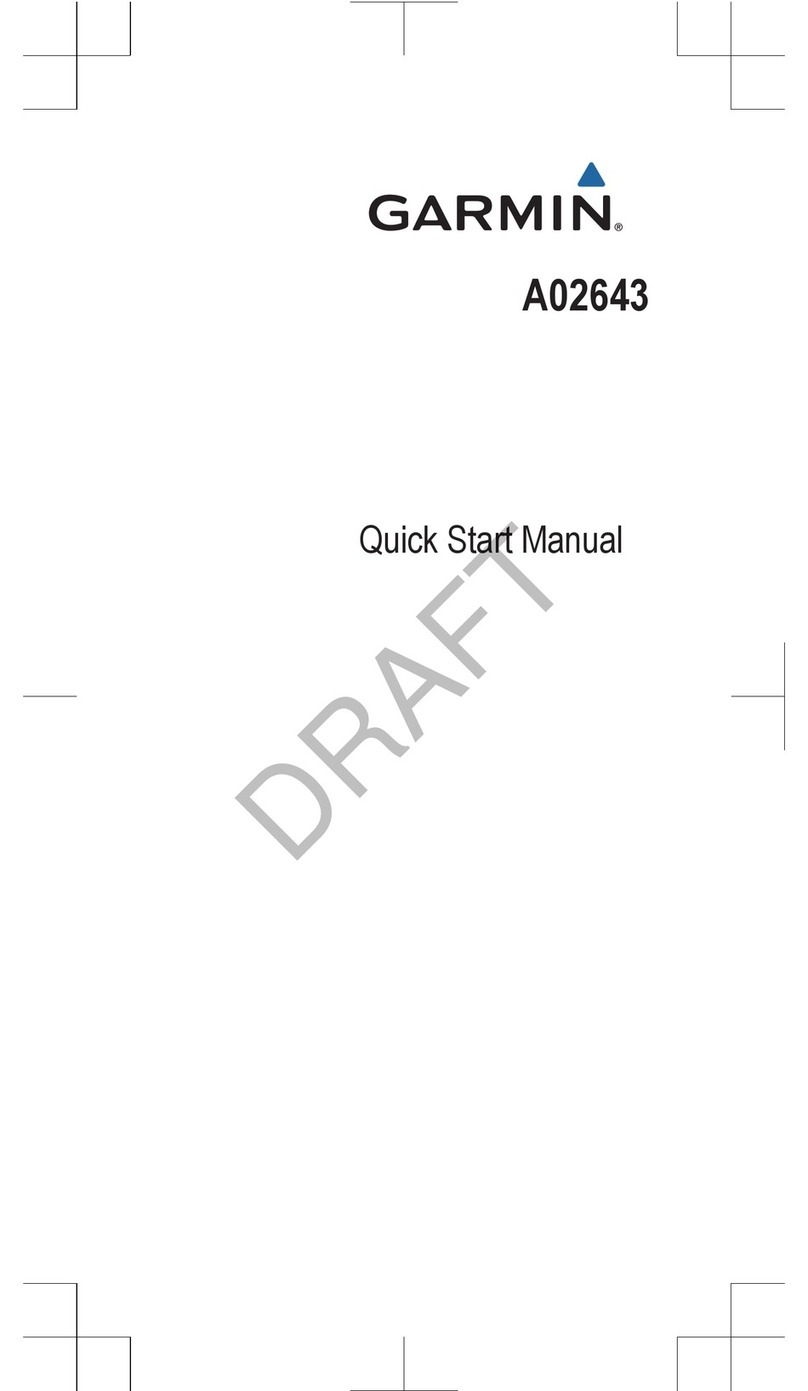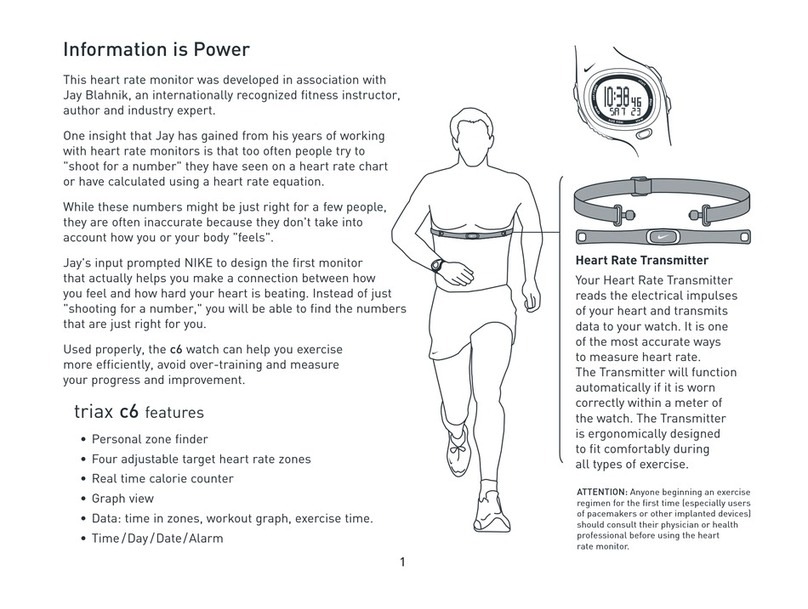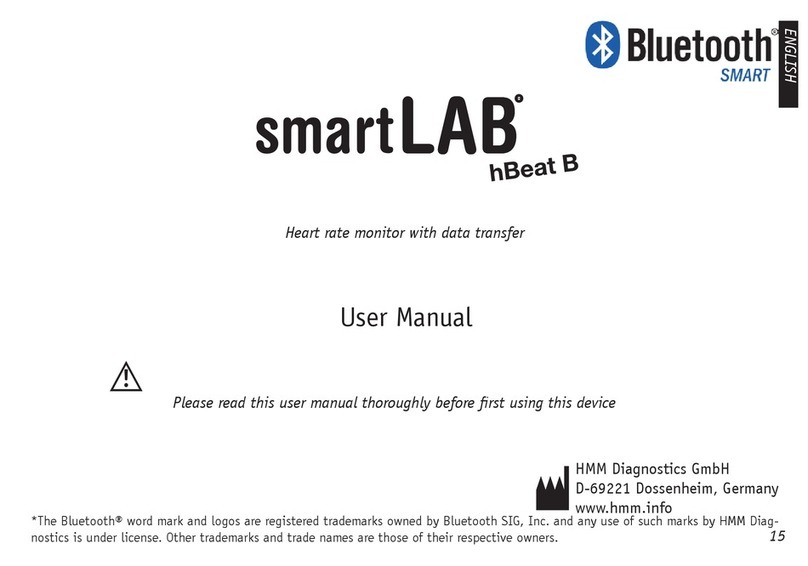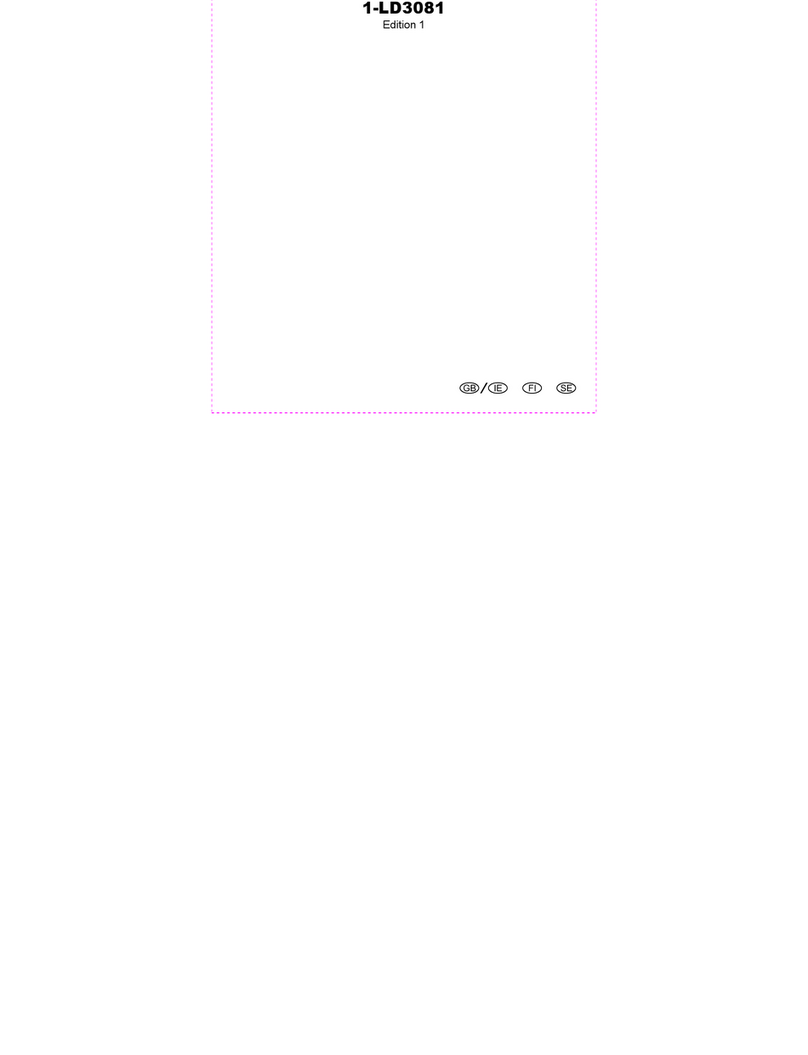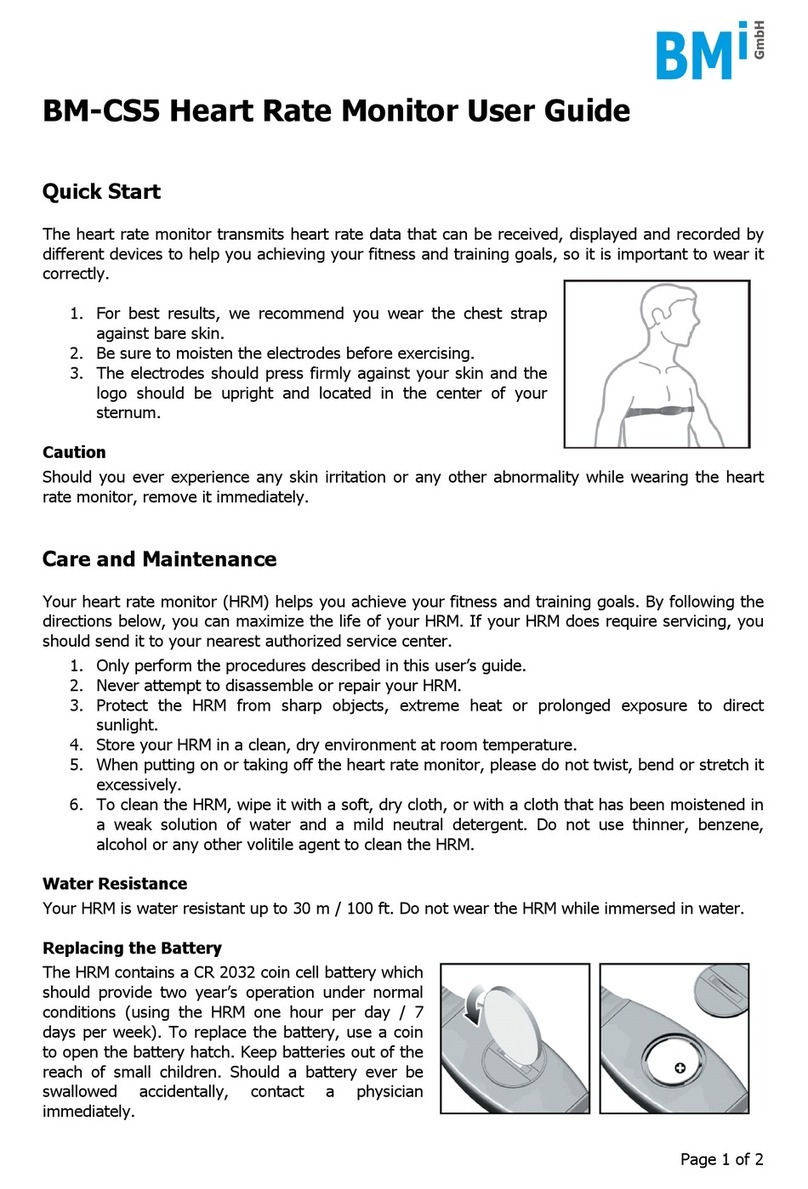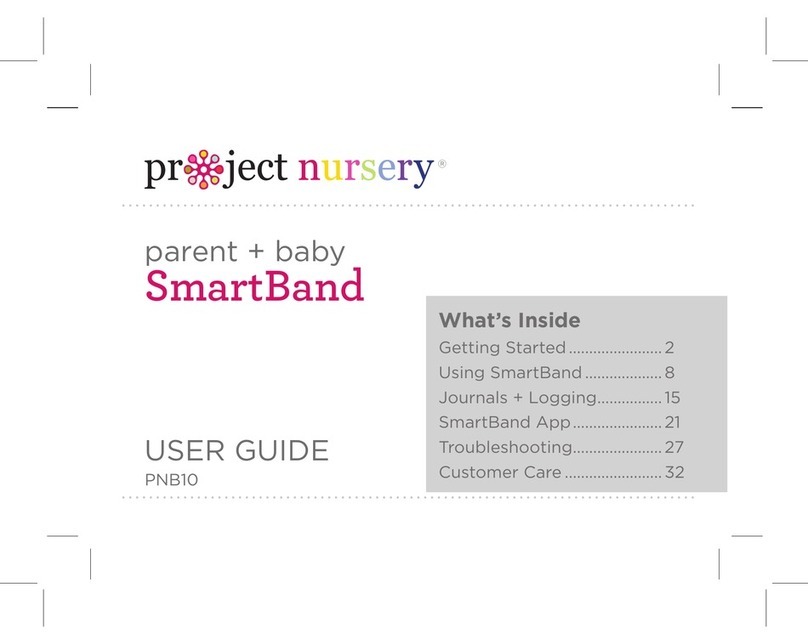NEW LIFESTYLES NL-2000 User manual

1
NEW
LIFESTYLES
NL-2000
ACTIVITY MONITOR
User’s guide & record book

2
Copyright © 2002 NEW-LIFESTYLES, INC.
All rights reserved. No part of this book may be reproduced or utilized in any
formor by any means, electronic or mechanical, including photocopying,
recording, or by any information storage and retrieval system, without
permission in writing from NEW-LIFESTYLES, INC.

CONTENTS
3
CONTENTS
Welcome to Your New Lifestyle • 5
How Your Activity Monitor Relates
to Your New Lifestyle • 7
Beginning the Program • 8
AFew New Words About Weight Loss • 8
Simple Strategies for Extra Steps • 9
How Your NL-2000 Works • 10
How the NL-2000 Measures Activity • 10
How the NL-2000 Calculates Total Caloric
Expenditure • 11
Frequently Asked Questions • 12
First Things First: Using
Your NL-2000 • 16
1. Open your activity monitor • 17
2. Understand the three basic operating modes • 18
3. Understand CALS vs. TOTAL CALS •18
4. Press SET •19
5. Set Clock • 19
6. Set Gender • 20
7. Set Age • 20
8. Set Height • 20
9. Set Weight • 21
10. Set Activity Calories • 21
11. Understand the BMR Display • 22
12. Press SET •22

CONTENTS
4
Using Memory Mode • 23
Steps • 24
Activity Calories • 25
Total Caloric Expenditure • 26
Total…for a Specific Day • 26
How to Wear Your NL-2000 • 27
How to Wear Your Activity Monitor • 28
How NOT to Wear Your Activity Monitor • 30
The 20 Steps Test • 32
BatteryInstallation • 33
How to Install the Battery • 34
Warranty Information • 35
Limited Warranty • 35
Warranty Return Form • 36
Setting Goals for Your
New Lifestyle • 37
SMART Goals • 39
Sample SMART Goals • 40
Your Goals • 40
RecordEnergy Expended and Consumed • 41

WELCOME TO YOUR NEW LIFESTYLE
5
WELCOME TO
YOUR NEW
LIFESTYLE
Nutrition. Exercise. Wellness. Many people don’t real-
ize the “NEW” in NEW-LIFESTYLES is an acronym for
three elements critical to our company’s mission to
help our customers be the best they can be.
Webelieve in promoting health through the combina-
tion of physical activity and healthful eating practices.
While there really isn’t anything NEW about this idea,
we think our products help many people achieve this
lifestyle — especially people who previously had not
been able to transform an exercise plan and/or a
trendy diet into a lifelong habit.

WELCOME TO YOUR NEW LIFESTYLE
6
OUR
ADVICE
FOR
GOOD
HEALTH
Our recommendations are based on scientific research
and good ol’ common sense:
•Exercise daily, just like you’d brush your
teeth. Exercise must become a habit done “just
for you.”
•Don’t smoke or use tobacco products and
limit your alcohol consumption.
•Eat a healthy diet. Aim for eating 10 servings a
day of fresh fruits and vegetables; eat fewer fried
and processed foods; and choose fish, poultry and
lean cuts of meat for your protein sources.
•Maintain a healthy weight.
•Be sure to get your vitamins.
•Get regular check-ups.
•Simplify your life. Prioritize tasks that areenjoy-
able to you and eliminate unnecessaryones.
Commit yourself to things that are important to
you. Cultivate and nurture friendships and family
relationships.
•Be positive and enthusiastic. You areas happy
as you choose to be. A good attitude is conta-
gious.

WELCOME TO YOUR NEW LIFESTYLE
7
GOOD
THINGS
TO
KNOW
10,000 Steps =
Approx. 5 miles
2,000 Steps =
Approx. 1 mile
1mile =
Approx. 100
Calories
How Your Activity Monitor Relates to Your
New Lifestyle
Even though the fitness industry makes millions of
dollars a year selling gym memberships, expensive
machines, books, videos and exercise equipment,
structured exercise programs have proven to be only
marginally effective. They work for a minority of peo-
ple some of the time, but over the long haul, most
people lose their dedication because exercise becomes
something they have to do — not something fun
they look forward to doing.
The good news is that researchers are finding people
can achieve health benefits by exercising at a less
intense level than previously thought. In other words,
someone who is sedentary most of the day but who
jogs over the lunch hour may expend as much cumu-
lative energy as someone who is active periodically
throughout the entire day.
Two recent studies published in the Journal of the
American Medical Association have confirmed that
this lifestyle approach can be as effective as a tradi-
tional exercise program. Many doctors and researchers
have found that wearing an activity monitor is a great
way to track your daily activity — and inspire you to
move more on days you have been sedentary.
To achieve good health, strive to take 10,000 steps a
day (the equivalent of walking roughly five miles). A
person who walks 10,000 steps a day will burn
between 2,000 and 3,500 extra Calories per week,
which will result in achieving a vastly better health
profile and longer lifespan.

WELCOME TO YOUR NEW LIFESTYLE
8
So put your activity monitor on when you dress in the
morning, and don’t take it off until bedtime (unless,
of course, you take a shower somewhere in between).
Every step you take throughout your day counts!
Beginning the Program
Depending on your fitness level when you start, you
may need to ease yourself into the 10,000 steps pro-
gram. Steadily try to increase your steps until you
reach — or exceed — this 10,000 steps goal. Your
body will thank you for it!
If you are already participating in regular workouts,
think of this lifestyle approach as a complement —
not a replacement — to what you are doing already.
Your 10,000 steps-a-day workout will give your body
aboost beyond its baseline for good health — and it
just helps you be more active!
AFew New Words About Weight Loss
Trying to keep offthe weight you’ve lost? There’s
no better complement to a weight-loss plan than
exercise.
The National Weight Control Registry maintains a
database of people who have lost at least 30 pounds
and kept off the weight for a year or more.
Researchers have found that the people most
successful in maintaining their new weight burned
about 2,700 calories a week through exercise.
Translate this to steps, and that means you should
walk 15,000 to 18,000 steps a day — assuming, of
course, your goal is weight maintenance.
For moreinformation, visit
www.new-lifestyles.com.

WELCOME TO YOUR NEW LIFESTYLE
9
Simple Strategies for Extra Steps
1. Park in the farthest space from the store or mall.
2. Walk, run and play actively with your children or
grandchildren.
3. Walk — don’t ride — at the golf course.
4. Mow your yard using a push mower, not a riding
mower.
5. Walk to and from the store, post office or school.
6. Take a walking break instead of a coffee break.
7. Walk while you’re talking on the cordless phone
or mobile phone.
8. Take the stairs instead of the elevator.
9. When waiting, take a walk.
10. Take your dog for a walk every day.
11. Take a dance class — ballroom, clogging or jazz!
12. Walk with friends or family and socialize while
walking.
13. Hide your remote and change channels the old-
fashioned way.
14. Avoid drive-through windows. Get out of the car
and walk in.
15. Put on upbeat music while you clean your house.

HOW YOUR NL-2000 WORKS
10
HOW YOUR
NL-2000 WORKS
Your NL-2000 activity monitor is a verysophisticated
piece of equipment. It measures vertical acceleration
(up and down motion) and total caloric expenditure
(the calories your body burns to keep functioning
properly plus the calories you expend through exercise
or activity).
How the NL-2000 Measures Activity
When positioned correctly on your hip, your NL-2000
activity monitor records a step each time your hip
moves up and down. Your activity monitor also meas-
ures things you do throughout your day in addition to
walking — bending to tie your shoes, going up and
down stairs, etc. That’s OK, because the goal of the
10,000 steps program is for you to expend more
energy and burnmorecalories. The movement can be
in forms other than walking.

HOW YOUR NL-2000 WORKS
11
Be aware that the precision mechanism in the NL-
2000 occasionally will deduct a step or two if the
device determines your movement was not the equiv-
alent of a step. (For more about this, see Frequently
Asked Questions,page 14.)
Before using your NL-2000, you may need to experi-
ment with the positioning of your activity monitor to
ensure the device is correctly counting your steps.
(See How to Wear Your NL-2000,page 27, and The
20 Steps Test,page 32.)
How the NL-2000 Calculates Total Caloric
Expenditure
Tobetter understand how the NL-2000 works, let’s
first explore an important key concept: basal meta-
bolic rate (BMR). Your BMR tells you how many calo-
ries your body needs to function properly (about 60
to 70 percent of the calories your body burns a day).
BMR differs for each person, depending on that per-
son’sgender,age, height and weight.
The NL-2000 calculates your BMR based on the data
that you input during the start-up sequence. With this
information plus the data it collects about the calories
you burn through activity, the NL-2000 is able to cal-
culate your total caloric expenditure.
Total Caloric Expenditure =
At-rest (BMR) Calories + Activity Calories +
Thermic Effect of Food Calories
For details on using this data to complement a
weight-loss or weight-maintenance program, see
Setting Goals for Your New Lifestyle,page 37.

HOW YOUR NL-2000 WORKS
12
Frequently Asked Questions
1. Will my activity monitor work properly
if it’s in my pocket?
No. To work properly, your activity monitor should
be worn on your belt or waistband.
2. Will my activity monitor work if I run?
Yes, it works for running.
3. How can I clear my steps or calories
without removing the battery?
While in the Real-time Display mode, press and
hold SET for morethan three seconds to reset all
data (including memory). This will clear all your
STEPS,CALS (activity calories) and TOTAL CALS
(activity calories + at-rest calories + thermic effect
of food calories), as well as everything stored in
memory.
4. Can I change to a metric display?
Yes, you can display your height in centimeters
(instead of feet/inches) and your weight in kilo-
grams (instead of pounds). To do so, press SET to
access the Start-up mode. When the LCD panel
displays height (in feet/inches), press and hold the
MEMORY button for at least three seconds, until
the display changes to metric measurement.
When you change the battery, the NL-2000
reverts to the inches/pounds mode.

HOW YOUR NL-2000 WORKS
13
5. What’s the difference between CALS
and TOTAL CALS?
CALS stands for activity calories — those burned
through movement and formal exercise. TOTAL
CALS stands for total caloric expenditure —
activity calories + at-rest (BMR) calories + thermic
effect of food calories.
6. What’s the thermic effect of food?
Simply stated, it is the energy required to digest
food. The ingestion of food stimulates energy
metabolism. This energy is required to digest,
absorb and assimilate food nutrients.
7. How can I determine an appropriate
CALS goal for myself?
In the Start-up mode, the NL-2000 prompts you
to enter your CALS goal — the number of calo-
ries you want to burn through physical activity.
Until you use the NL-2000 for a few days and
have a baseline for your current activity calories,
this may be difficult to gauge. Once you know
your current activity level, slowly increase your
goal and challenge yourself to burnmorecalories.
8. How do I know how far I’ve walked?
The NL-2000 tells you how many steps you’ve
walked. Toestimate distance (in miles), divide your
steps by 2,000 (approximate number of steps in a
mile). If you walk 10,000 steps a day, you’ll walk
about five miles (10,000 ÷2,000 = 5).

HOW YOUR NL-2000 WORKS
14
9. My NL-2000 deducted some steps! Why?
Your activity monitor contains a computer chip
that measures the amplitude of your movement
and determines whether it should count as a step.
If your movement should not count, the NL-2000
quickly adjusts by deducting a step or two from
your accumulated “score.” Don’t let this alarm or
discourage you; it’s simply how the NL-2000 func-
tions to ensure you get an accurate count.
10.My TOTAL CALS are increasing — but
I’ve been sitting still. What’s wrong?
Actually, nothing is wrong! When you input cer-
tain data during the start-up sequence, the NL-
2000 calculated your BMR — the calories your
body burns just to keep functioning. The NL-2000
adjusts your TOTAL CALS as needed to reflect the
continuous calories burned because of your basal
metabolic rate (BMR).
11. How can I use the NL-2000 to help me
lose weight?
The NL-2000 is a terrific complement to any
weight-loss (or weight-maintenance) plan — as
long as you understand the relationship between
total caloric intake and total caloric expenditure.
Total caloric intake refers to all the calories you
consume during a period of time. If you add up
all the calories you eat during an entireday,you’ll
have figured your total caloric intake for the day.

HOW YOUR NL-2000 WORKS
15
Total caloric expenditure refers to all the calories
you burn over a period of time. It includes activity
calories, at-rest (BMR) calories and thermic effect
of food calories. When your total caloric intake is
greater than total caloric expenditure, you gain
weight. When your total caloric intake is less than
total caloric expenditure, you lose weight. If your
total caloric intake equals your total caloric expen-
diture, you maintain your weight.
12. How do I figure my total caloric intake?
It’s tricky. The first step is to keep a good record
of what you eat. Then, you must figurethe calo-
ries for all food consumed. (If you don’t already
own our CARBOHYDRATE, FAT & CALORIES GUIDE,you
can buy one at www.new-lifestyles.com or
www.digiwalker.com.)
Acommon mistake when recording your caloric
intake is to record your serving size incorrectly.
Often people record they have eaten one serving
of a food, when really they have eaten more.
Try to be accurate as you record your caloric
intake. For example, if you eat a large bowl of ice
cream, and learnthat a serving size is only a 1/2
cup, make sureyou recordthe correct number of
calories for the amount you ate.
Federal law mandates that food be packaged with
complete nutritional information. Use this packag-
ing information to help you determine serving size
and calories for prepared foods.

FIRST THINGS FIRST: USING YOUR NL-2000
16
FIRST THINGS
FIRST:USING
YOUR NL-2000
This section provides step-by-step instructions for
programming your personal information into the
NL-2000. It also teaches you about the NL-2000’s
features.

FIRST THINGS FIRST: USING YOUR NL-2000
17
There are two pieces to your NL-2000: the cover and
the body. The only reason you need to remove the
cover is to install the battery and/or remove the bat-
tery paper (see sidebar at right).
Body
LCD
Cover Clip
1. Open your activity monitor.
1. Use one hand to hold the security strap, while the
other hand holds the body of the NL-2000.
2. Push down on the release button (see below) with
one finger, while gently pulling the security strap
away from the body of the NL-2000.
Release button
Top view of NL-2000
Release button
Battery tray groove
TIP:
If your NL-2000
has a battery
paper sticking
out of the side,
you’ll need to
remove it to
start the bat-
tery.
To do this,
follow these
steps:
1. Slide offthe
cover (see
page 34, #1
and #2).
2. Gently pull
out the bat-
tery paper.
This will
allow the
batteryto
power the
unit. You’ll
know it is
working
because the
LCD panel
will light up.
Clip

FIRST THINGS FIRST: USING YOUR NL-2000
18
2. Understand the three basic operating
modes:
•Start-up Mode —You access this mode only
after installing the battery or when updating
your age or weight. The information you
enter here affects your at-rest (BMR) calories.
•Real-time Display Mode —This mode
shows current-day STEPS,CALS and TOTAL
CALS (activity calories + at-rest calories +
thermic effect of food calories). Also shows
the percentage of activity calories GOAL
achieved.
•Memory Mode —Access this mode only
when you want to see a total step count, your
activity calories total for a specific day within
the last week, or your activity calories total for
the last seven days.
3. Understand CALS vs. TOTAL CALS.
TOTAL CALS — Total calories
expended for the current day
—includes activity calories +
at-rest calories + thermic
effect of food calories;dis-
plays up to 99,999 total calo-
ries
CALS — Calories burned
through physical activity for
the current day; displays up to
99,999 activity calories
DID YOU
KNOW?
The arrow at
the top of the
screen identi-
fies the infor-
mation you are
looking at. In
this case, the
activity moni-
tor would be
displaying
CALS (activity
calories).

19
FIRST THINGS FIRST: USING YOUR NL-2000
4. Press SET.
5. Set Clock.
The NL-2000 uses military time. If you’re not familiar
with military time, check out the Did You Know box
at right. To set the clock, take these steps:
Example: If the time is 2:22 p.m., your display should
look like the one above.
1. Press the +button until the flashing digit reflects
the correct hour. (Remember, use 13 for 1 p.m.,
14 for 2 p.m., etc.) Use the –button to back up,
if needed.
2. Press SET to record your changes. Note: The NL-
2000 advances to Minutes.
3. Press the +button until the flashing digits reflect
the correct minutes. Use the –button to back up,
if needed.
4. Press SET to record your changes. Note: The NL-
2000 advances to the Gender setting.
DID YOU
KNOW?
With military
time, there is
no a.m. or p.m.
Instead, the
day is divided
into 24 hours,
and numerals
0100 through
2400 are used
to denote time.
Toget you
started:
0001 = 12:01 a.m.
0100 = 1 a.m.
0135 = 1:35 a.m.
0200 = 2 a.m.
0205 = 2:05 a.m.
1200 = Noon
1300 = 1 p.m.
1400 = 2 p.m.
2400 = Midnight
Use the +
and –button
to change
the hour and
minutes
Use SET to
record
changes

20
FIRST THINGS FIRST: USING YOUR NL-2000
6. Set Gender.
The flashing “F” in the lower left corner means
female.
7. Set Age.
8. Set Height.
If you are
female, press
SET.
If you are
male, press
the +button
to change the
display to
“M”.
Then press
SET.The NL-
2000 advances
to the Age
setting.
Once your
age is displayed,
press SET.The
NL-2000 advances
to the Height
setting.
Use the +or
-button to
add or sub-
tract years as
needed.
Use the +or
-button to
add or sub-
tract inches
as needed.
Tochange to
ametric
display, see
page 12, #4.
Once your height is
displayed, press
SET.The NL-2000
advances to the
Weight setting.
DID YOU
KNOW?
If you enter a
setting wrong
and need to
back up at any
point, press SET
to advance
through the
rest of the
start-up
sequence and
startover.The
NL-2000 will
remember the
values you
have already
entered.
Table of contents