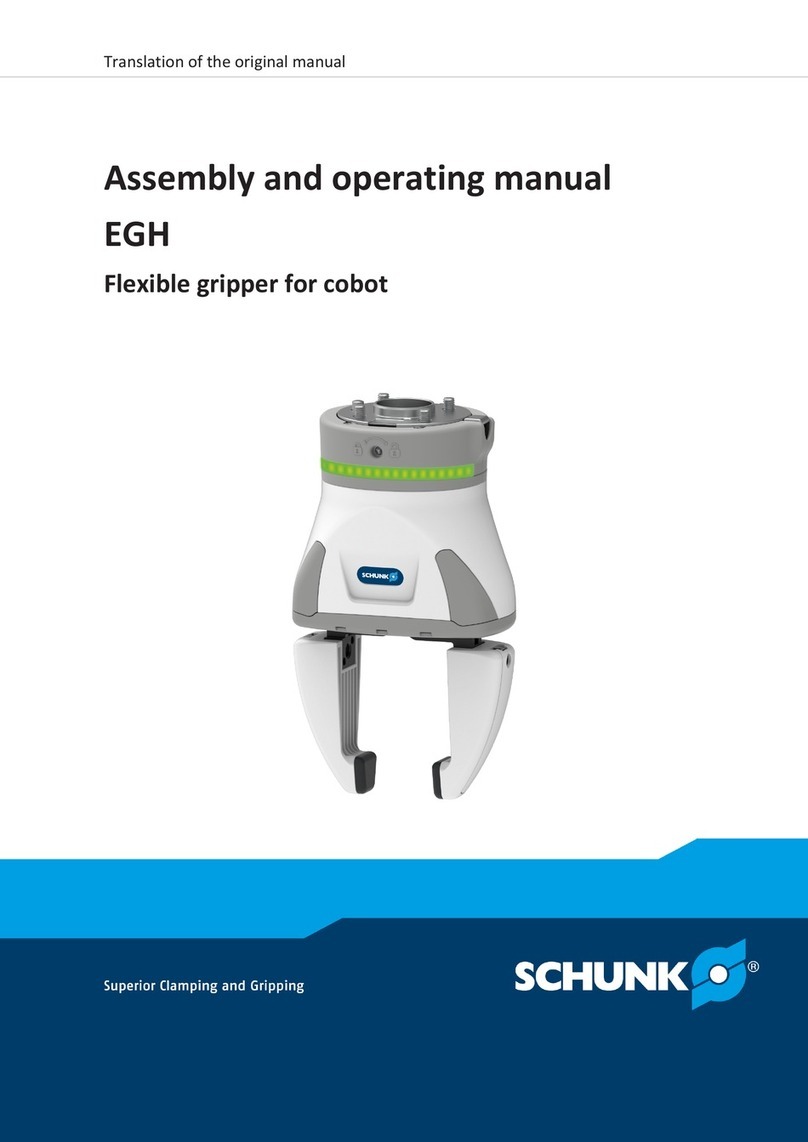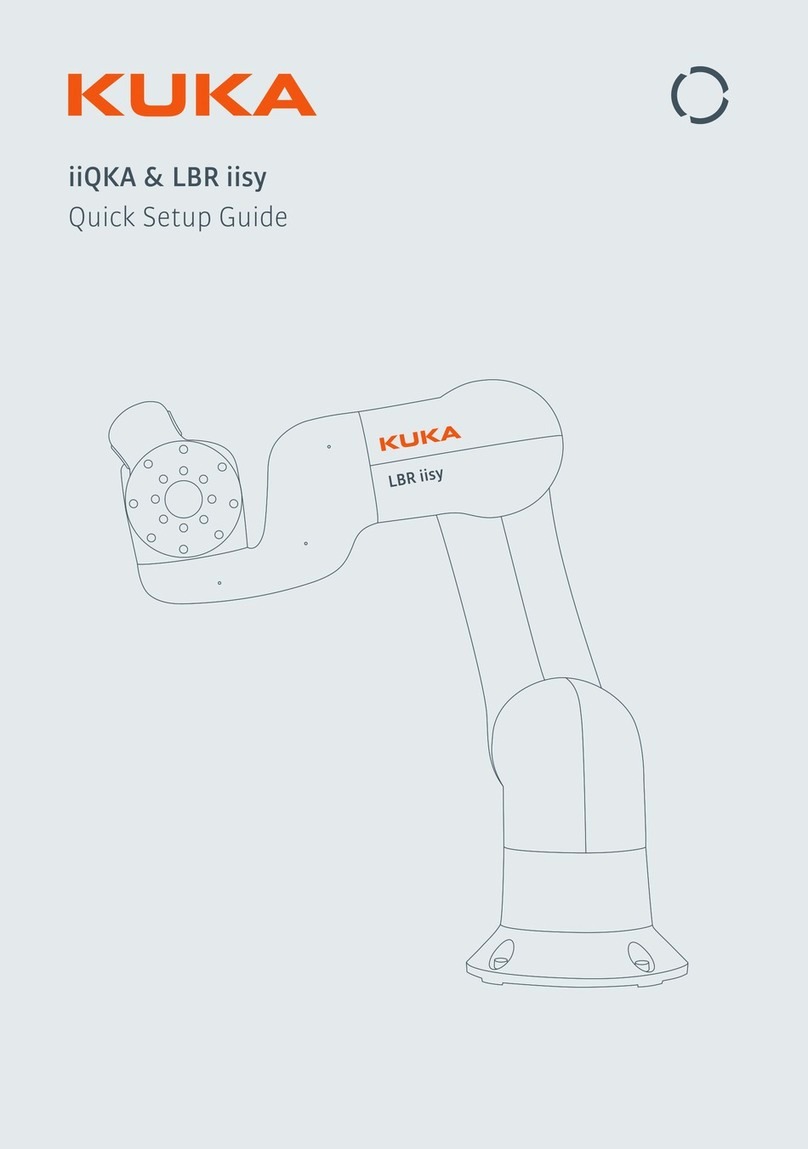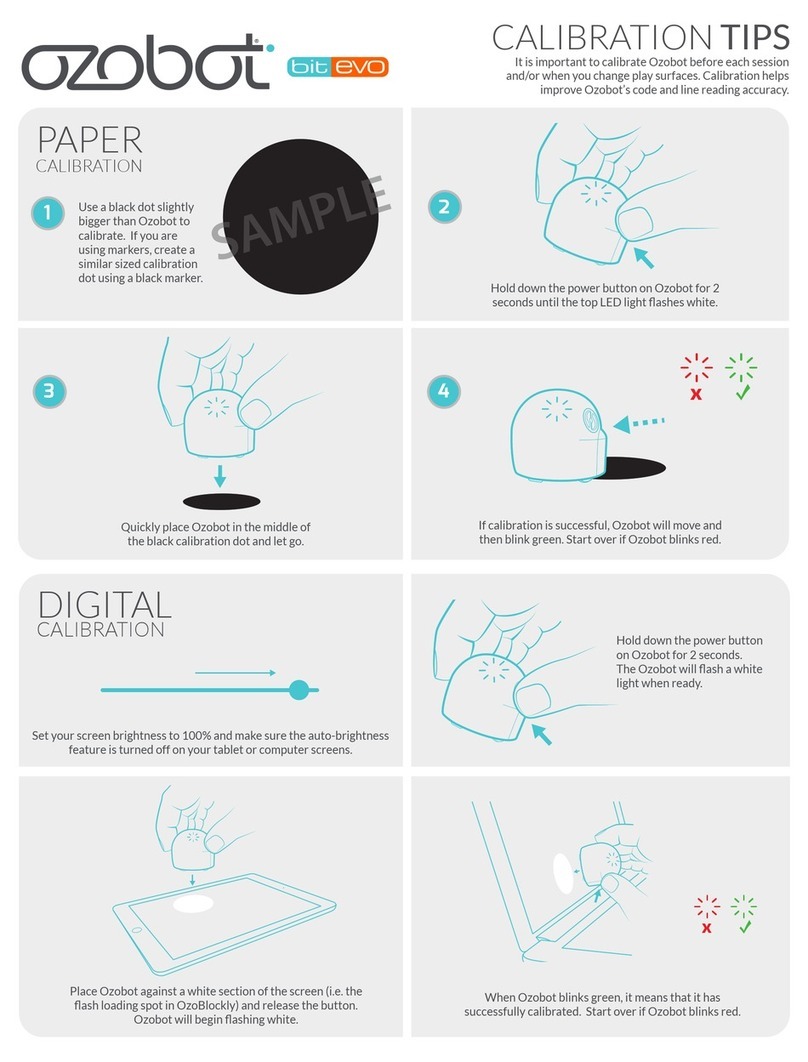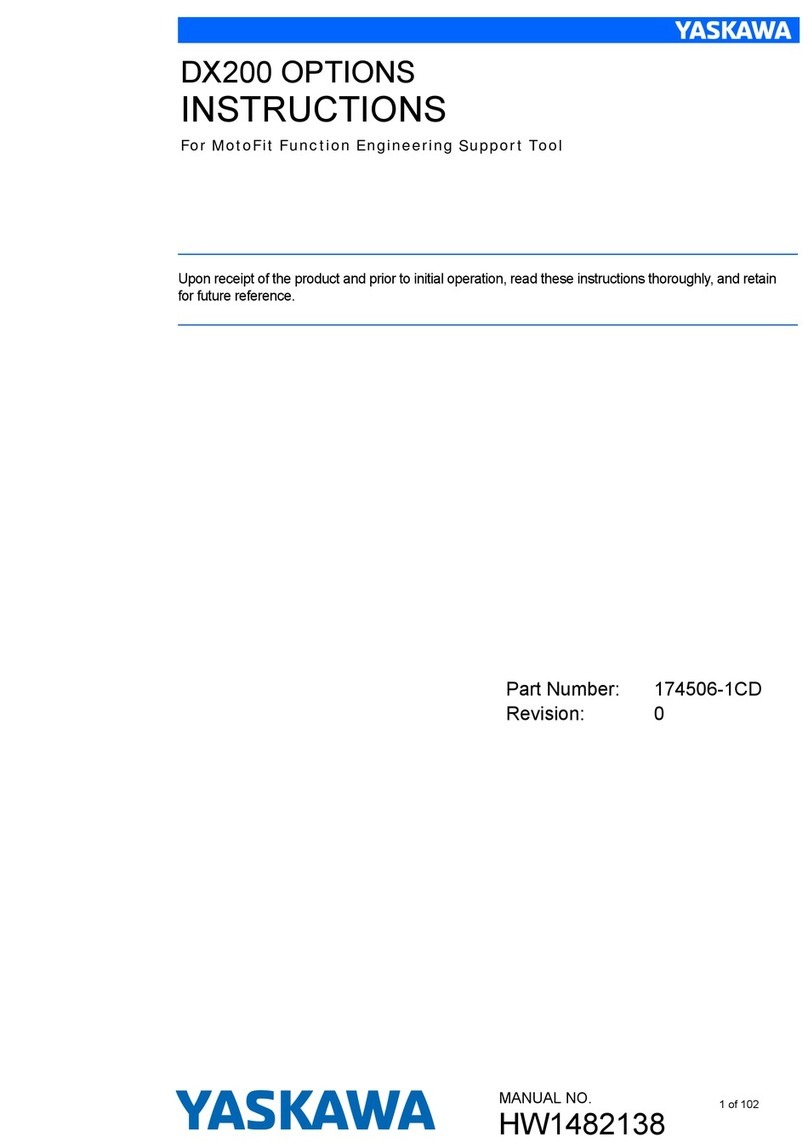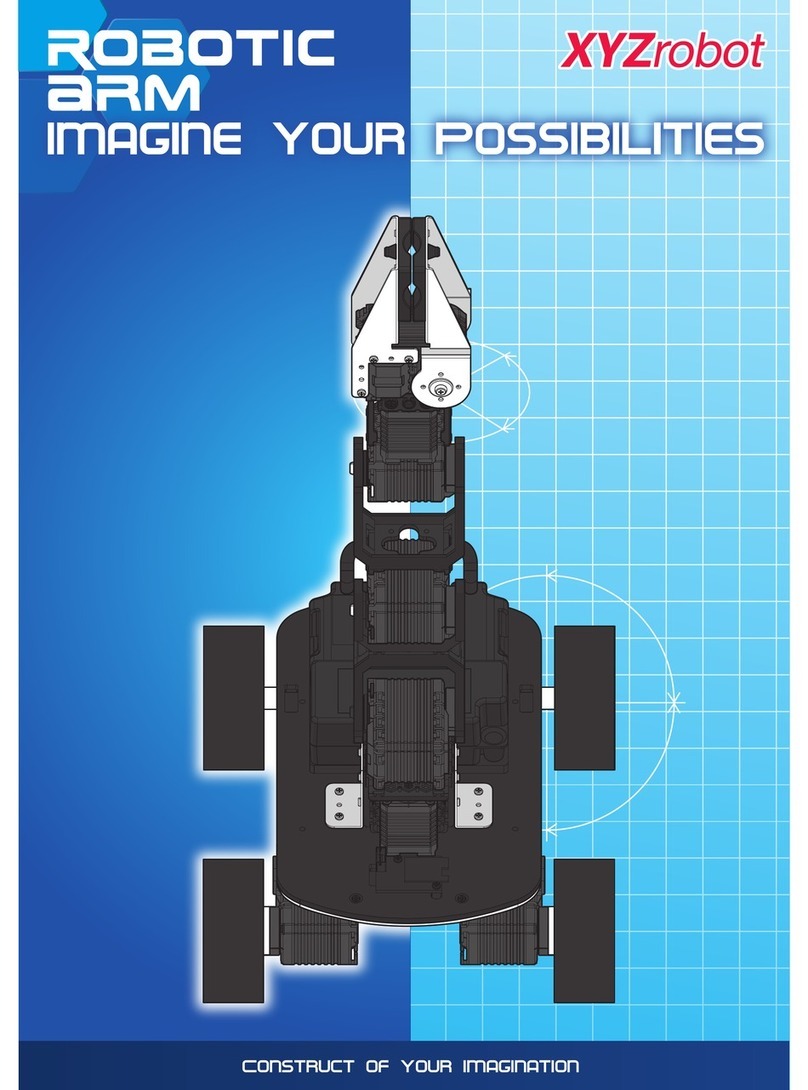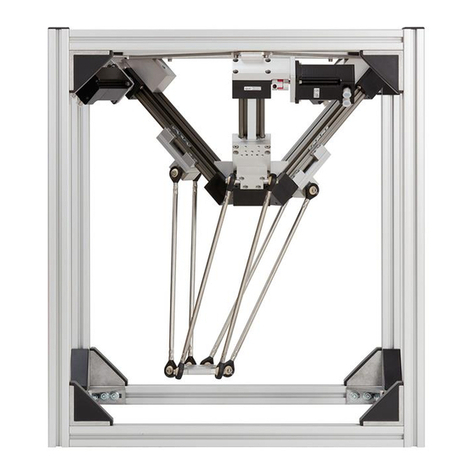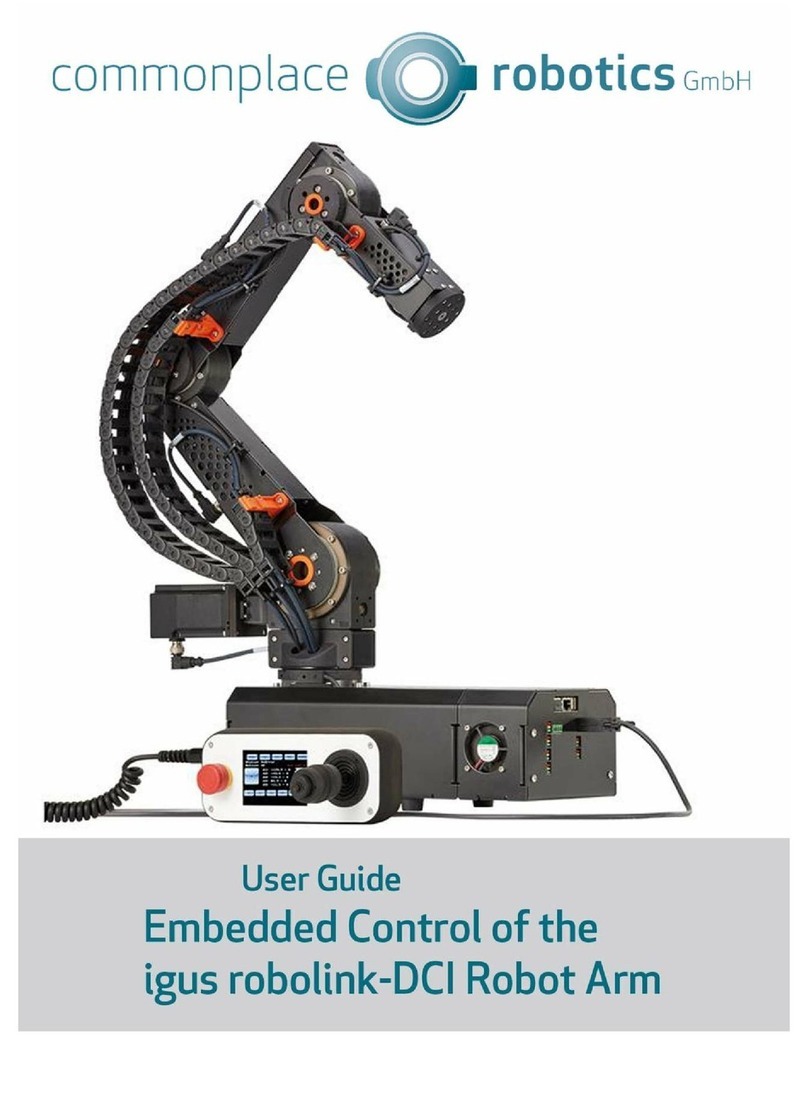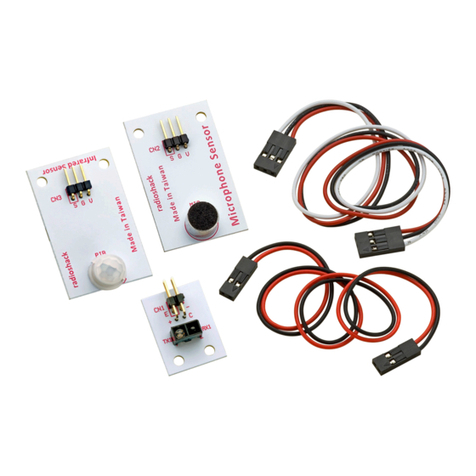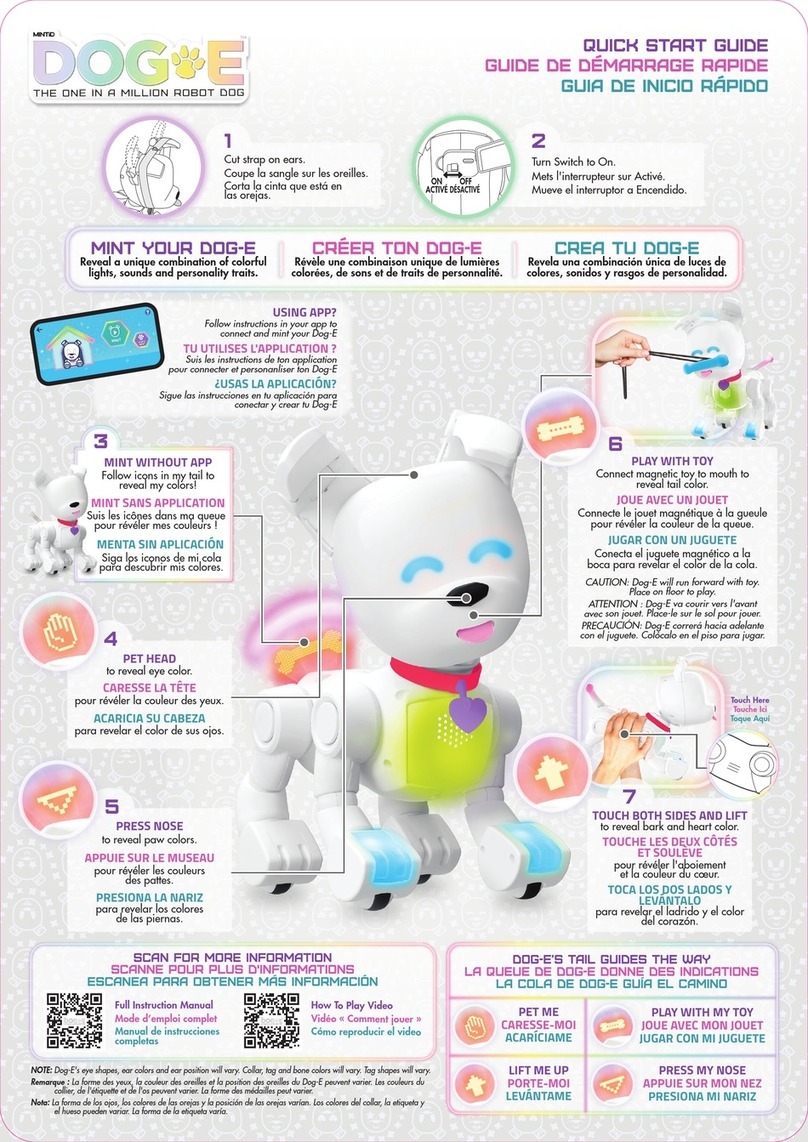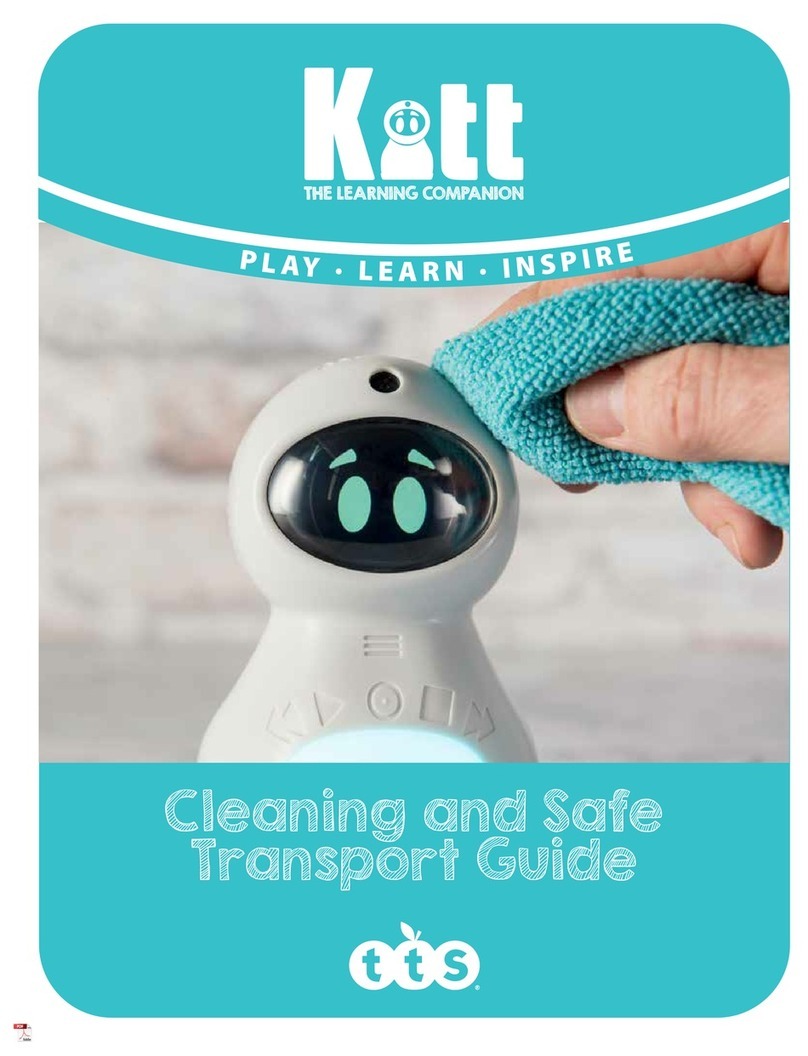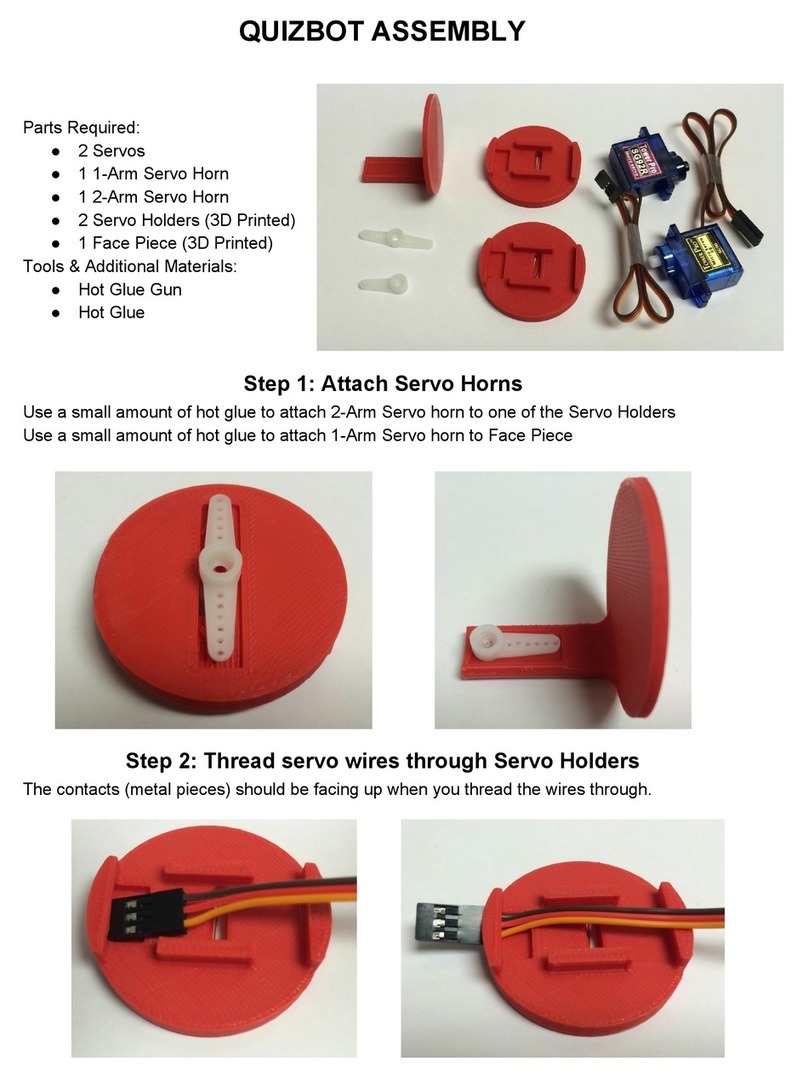New Scale Technologies MPM-System Kit User guide

© New Scale Technologies, Inc. MPM System Manual, June 9, 2017 P a g e | 1
Multi-Probe Micromanipulator (MPM) System Manual
This document describes assembly, installation and manual adjustments of a Multi-Probe
Micromanipulator (MPM) System. The products covered by this manual include:
Product Model
Description
MPM-System Kit
Includes mechanical hardware, instructions, USB Hub and MPM Software
MPM-Ring-72-DEG
Mounting Ring for 72-Degree Section
Quantity Required:
One for 1-2 probes
Two for 3-4 probes
Three for 5 probes
MPM-Platform (option)
Mounting plate, (4) legs, (8) angle supports
MPM-4 DOF Arm-Upright
MPM Four-DOF manual positioner for upright operation.
MPM-4 DOF Arm-Inverted
MPM Four-DOF manual positioner for inverted operation.
M3-LS-3.4-15-XYZ-MPM-
Upright
Three-axis motorized micromanipulator assembly for MPM system for upright
operation. Includes:
(3) M3-LS-3.4-15 Linear Smart Stages, and adapter hardware
(1) M3-USB-3:1-6V Interface Electronics
M3-LS-3.4-15-XYZ-MPM-
Inverted
Three-axis motorized micromanipulator assembly for MPM system for
inverted operation. Includes:
(3) M3-LS-3.4-15 Linear Smart Stages, and adapter hardware
(1) M3-USB-3:1-6V Interface Electronics
For more information about using software to control the system, please refer to the New Scale
Pathway Multi-Probe Micromanipulator Software Guide.
MPM-4 DOF Arm-Upright on a MPM-Ring-
72-Deg section
MPM-4 DOF Arm-Inverted on MPM-Ring-72-Deg
sections mounted to MPM-Platform

© New Scale Technologies, Inc. MPM System Manual, June 9, 2017 P a g e | 2
Multi-Probe Micromanipulator: System Components
MPM-System Kit
MPM-Ring-72 DEG
MPM-Platform
USB Hub, NST Pathway USB, Zip
Ties, Wrenches and Screwdrivers
72 Degree Mounting Ring Section
with mounting hardware
Mounting plate, (4) legs, (8) angle
supports with mounting hardware
M3-LS-3.4-15-XYZ-MPM-(Upright or Inverted)
(3) M3-LS-3.4-15 Linear Smart Stages assembled in
an XYZ micromanipulator with L bracket.
(Shown with Probe Mount Plate installed.)
(1) M3-USB-3:1-6V adapter with mounting
hardware and a Mini USB extension cable.

© New Scale Technologies, Inc. MPM System Manual, June 9, 2017 P a g e | 3
Multi-Probe Micromanipulator: System Components continued…
MPM-4 DOF Arm-Upright
MPM-4 DOF Arm-Inverted
4 Degree of Freedom Mounting Arm, assembled in an
Upright configuration
4 Degree of Freedom Mounting Arm, assembled in
an Inverted configuration

© New Scale Technologies, Inc. MPM System Manual, June 9, 2017 P a g e | 4
MPM-Ring-72 Deg
The MPM-Ring-72 Deg can be installed on any flat surface with tapped holes that correspond to the
slots. The dimensions of the slots are compatible with standard optical breadboard tables with ¼-20
tapped holes with 1 inch spacing or M-6 tapped holes on 25 mm spacing. Screws (¼-20), washers and a
5/32 hex wrench are provided.
Multiple sections can be assembled to create longer arcs in increments of 72 degrees. Use the tabs in
the ring sections with screws and wrench provided to align sequential arcs to the same diameter, as
shown.
(3) MPM-Ring-72 Deg sections assembled to the same diameter

© New Scale Technologies, Inc. MPM System Manual, June 9, 2017 P a g e | 5
MPM-Platform
The MPM-Platform is designed to be compatible with MPM-Ring-72 Deg sections.
1. Adjust the position of the angles so (4) are the desired height and (4) are at the end, using the
provided wrench.
MPM-Platform assembled with (4) MPM-Ring-72 Deg sections installed
Platform
Legs
Angles
Loosen/tighten to adjust position
(4) angles at desired height
(4) angles at end

© New Scale Technologies, Inc. MPM System Manual, June 9, 2017 P a g e | 6
MPM-Platform continued…
2. Use the screws, washers and wrench provided to secure the (4) legs.
3. Place the MPM-Platform on the angles and secure in place using the screws, washers and
wrench provided.

© New Scale Technologies, Inc. MPM System Manual, June 9, 2017 P a g e | 7
MPM-Platform continued…
4. Use a bubble level and adjust the height of the corners to level the platform.
Bubble level
Loosen/tighten to adjust height

© New Scale Technologies, Inc. MPM System Manual, June 9, 2017 P a g e | 8
MPM-4 DOF Arm-Upright: -
85 mm
Vertical
Travel
Insertion Angle adjustable
from 12° to 45°
locking angular stop
locking vertical stop
Polar angle lock

© New Scale Technologies, Inc. MPM System Manual, June 9, 2017 P a g e | 9
MPM-4 DOF Arm-Upright: Assembly of M3-LS-3.4-15-XYZ
1. Mount the M3-USB-3:1-6V adapter to the MPM-4 DOF Arm-Upright.
Standoff assemblies with grommets are provided to mount the USB-3:1 Adaptor. These
standoffs can be mounted to the MPM-4 DOF Arm-Upright assembly or any standard 1” x ¼-20
optical breadboard table.
The recommended location is shown. Secure the grommet standoff assemblies to the MPM-4
DOF Arm-Upright assembly using the provided hex wrench. Install the M3-USB-3:1-6V Adapter
by sliding the grommets into the slots on the back of the M3-USB-3:1-6V Adapter so that that X,
Y & Z-axis ports face upwards.

© New Scale Technologies, Inc. MPM System Manual, June 9, 2017 P a g e | 10
MPM-4 DOF Arm-Upright continued… Assembly of M3-LS-3.4-15-XYZ
2. Mount the M3-LS-3.4-15-XYZ-MPM-Upright assembly to the MPM-4 DOF Arm-Upright. The XYZ
assembly includes an “L” bracket with mounting hardware.
M3-LS-3.4-15-XYZ-MPM-Upright with “L”bracket
Mounts to arm with single 6-32 x ¼” screw provided.

© New Scale Technologies, Inc. MPM System Manual, June 9, 2017 P a g e | 11
MPM-4 DOF Arm-Upright continued… Assembly of M3-LS-3.4-15-XYZ
3. Install cables between M3-LS-3.4-15-XYZ-MPM-Upright and M3-USB-3:1-6V Adapter. Route
and secure cables as shown below and keep flexible cable loops to allow unencumbered stage
movement.
4. Connect the X, Y and Z-axis cables to the M3-USB-3:1-6V adapter as shown.
Maintain sufficient
cable loop to allow
extension of arm
without binding.
Secure cables to
pre-installed tie
downs using
provided tie
wraps.

© New Scale Technologies, Inc. MPM System Manual, June 9, 2017 P a g e | 12
MPM-4 DOF Arm-Upright continued… Using MPM-Ring-72-Deg
After installing the MPM-Ring-72-Deg section(s), slide the dovetail of the MPM-4 DOF Arm-Upright onto
the top of the ring(s). Move the dovetail to the desired polar angle and secure in place by tightening the
thumb screw at the base of the assembly. Use the 5/32 hex wrench to tighten the thumb screw as
needed.

© New Scale Technologies, Inc. MPM System Manual, June 9, 2017 P a g e | 13
MPM-4 DOF Arm-Inverted
85 mm
Vertical
Travel
Insertion Angle
adjustable from
12° to 45°
locking angular stop
locking vertical stop
Polar angle lock

© New Scale Technologies, Inc. MPM System Manual, June 9, 2017 P a g e | 14
MPM-4 DOF Arm-Inverted continued… Assembly of M3-LS-3.4-15-XYZ
1. Mount the M3-USB-3:1-6V adapter to the MPM-4 DOF Arm-Inverted.
Standoff assemblies with grommets are provided to mount the M3-USB-3:1-6V adaptor. These
standoffs can be mounted to the MPM-4 DOF Arm-Upright assembly or any standard 1” x ¼-20
optical breadboard table.
The recommended location is shown. Secure the grommet standoff assemblies to the MPM-4
DOF Arm-Upright assembly using the provided hex wrench. Install the M3-USB-3:1-6V adapter
by sliding the grommets into the slots on the back of the M3-USB-3:1-6V adapter so that that X,
Y & Z-axis ports face upwards.

© New Scale Technologies, Inc. MPM System Manual, June 9, 2017 P a g e | 15
MPM-4 DOF Arm-Inverted continued… Assembly of M3-LS-3.4-15-XYZ
1. Mount the M3-LS-3.4-15-XYZ-MPM-Inverted assembly to the MPM-4 DOF Arm-Invert. The XYZ
assembly includes an “L” bracket with mounting hardware.
M3-LS-3.4-15-XYZ-MPM-Inverted with “L”bracket
Mounts to arm with single 6-32 x ¼” screw provided.

© New Scale Technologies, Inc. MPM System Manual, June 9, 2017 P a g e | 16
MPM-4 DOF Arm-Inverted continued… Assembly of M3-LS-3.4-15-XYZ
2. Install cables between M3-LS-3.4-15-XYZ-MPM-Inverted and M3-USB-3:1-6V adapter. Route
and secure cables as shown below and keep flexible cable loops to allow unencumbered stage
movement.
Secure cables to pre-installed
tie downs using provided tie
wraps.
Maintain sufficient cable length to
allow extension of arm without
binding.

© New Scale Technologies, Inc. MPM System Manual, June 9, 2017 P a g e | 17
MPM-4 DOF Arm-Inverted continued… Assembly of M3-LS-3.4-15-XYZ
3. Connect the 6 volt power and USB cables to the M3-USB-3:1-6V adapter as shown.

© New Scale Technologies, Inc. MPM System Manual, June 9, 2017 P a g e | 18
MPM-4 DOF Arm-Inverted continued… Using MPM-Ring-72-Deg
After installing the MPM-Ring-72-Deg section(s), slide the dovetail of the MPM-4 DOF Arm-Inverted
onto the bottom of the ring(s). Move the dovetail to the desired polar angle and secure in place by
tightening the thumb screw at the base of the assembly. Use the 5/32 hex wrench to tighten the thumb
screw as needed.
Move dovetail to desired polar angle
and tighten thumbscrew.

© New Scale Technologies, Inc. MPM System Manual, June 9, 2017 P a g e | 19
Your MPM System is now set up and ready for you to install the control software and recording probes.
Please refer to the New Scale Pathway Multi-Probe Micromanipulator Software Guide and the probe
pre-positioning tech note.
For questions or support, please contact:
New Scale Technologies
121 Victor Heights Parkway
Victor, NY 14565
Phone: 585-924-4450
Online: www.newscaletech.com
This manual suits for next models
6